Create High-Quality Video - Wondershare Filmora
An easy and powerful video editor
Numerous video and audio effects to choose from
Detailed tutorials are provided by the official channel
Quick Navigation: Premiere Pro Camera Shake Effects
Do you know how professional video footage is made? Most of the time, it's through small movements on a camera, called Camera Shake. It is used to create realistic and dramatic shots in movies. In contrast, you can accidentally capture some shake on film; most of the time, it has to be created by a team of people. Camera operators will perform different movements with the camera in order to create this effect that we see in many movies, TV shows, and documentaries all around the world.
Putting a shake on footage can add visual interest to your scene. It adds kinetic energy to the shot and can be useful for transitions as well. Are you looking for realistic camera shake effects for your footage? Do you think these effects will help your video stand out from the rest on video sharing sites such as Youtube, Vimeo, or other sites? Look no more. In this article, we will look at 15 camera shake presets for unlimited possibilities! Mix and match to get your favorite camera shake effect. Save your time and costs!
15 Camera Shake Presets for Adobe Premiere Pro
1. Camera Shake Presets By Jorkiy
This preset collection contains 15 camera shake presets for Premiere Pro. The presets produce a live camera effect. Three groups of presets are available. A smooth preset, a quick preset, and a jerky preset. Choose one and apply it to your footage. Surprise your audience with dynamic videos courtesy of this pack.
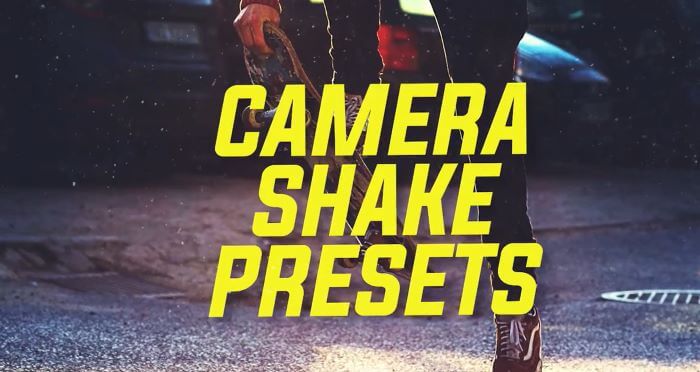
2. Shake The Camera Or Text By 27
Create a dynamic and realistic camera shake with this awesome preset collection. The length of the presets is 1 minute, and the version for long videos is also included - 10 minutes. The project is perfect for shaking other objects, such as text or particles. Easy to use. Create dynamics in your video using this preset.
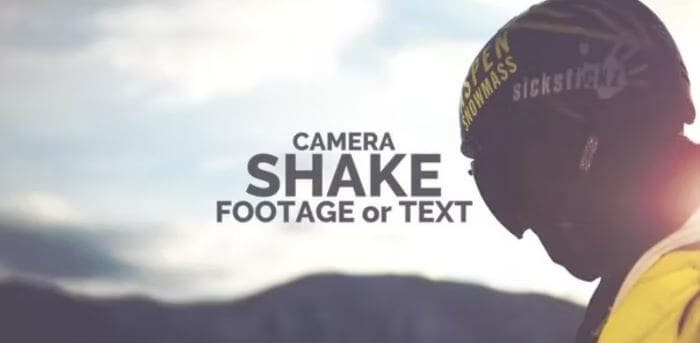
3. Real Action Ca1mera Shakes By PlaygroundStudio
12 Action Shakes effects are included in "Real Action Camera Shakes.". You can use these effects directly in your clips or on adjustment layers. The visuals can be used in presentations, slideshows, TV shows, commercials, promotions, events, and on Facebook and YouTube. This professionally designed and energetically animated Premiere Preset will impress your audience.

4. Camera Shake By Insine
You can add a camera shake to your footage to give it a realistic look. You can also use it to shake other objects like text or particles. Animate your projects with realistic camera movements!
5. Shaking Presets Transitions By Jorkiy
This set of dynamic transitions for Premiere Pro is called Shaking Presets Transitions. There are different kinds of shakes in these transitions. This video pack works with any resolution (4k, full HD, vertical videos, etc.). Impress your audience with breathtaking videos by using this pack.

6. 35 Hit Presets By Animark
Your video will be shaken with these presets. There are 35 presets divided into seven categories. These presets would be ideal for any action, dynamic presentation, trailer, etc. You can choose from FullHD, 4K, Square, Instagram, etc.
7. 30 Shake Transitions By Animark
A stylish shake transition will be added to your video with these presets. Approximately 30 transitions are included in the project. You can create a multitude of different transitions by combining presets. You can use these presets for any action, dynamic social media presentation, trailer, etc.
8. 3D Spin Transitions By PlaygroundStudio
3D With Spin Transitions for Premiere Pro, you get 24 stylish and creative transitioning effects. This feature will look and feel better when presenting slideshows, films, movies, trailers, teasers, promotions, and events videos. PP presets that are action-packed and energetically crafted to impress your audience.
9. Stretched Bounce Transitions By LeftHand
This collection of 12 dynamic transitions presets is called Stretched Bounce Transitions. With these transitions, your videos will look more modern, clean, and cinematic. This transition works with videos and photos with resolutions up to 4K. With presets, you can combine seamless camera movement with an elastic shake. Each of the four directions is included, and there is also a category perfect for music videos with a liquid, psychedelic overlay. You can modify the speed of each preset easily.
10. Shake Transitions By JuliaDesign
Are you capable of creating dynamic videos? Check out these shake transitions to improve them. The pack is small but has a lot of cool effects. Six presets are included, so you can easily pick your favorite. You can customize each transition by adjusting the layer length.

11. Shake Transitions Presets By Jorkiy
The Shake Transitions Presets for Premiere Pro is available for free. Create sharp shaky camera effects by using this set of presets. You can apply a preset to an adjustment layer placed over your frames. The pack is compatible with any resolution (4K, full HD, vertical video, etc.). Surprise your viewers with dynamic videos created with this pack.
12. Camera Shake Flicker Effects By Vesna
14 shake presets are included in this pack, including shake effects and blinking effects. An instructional video is included. Presets last approximately 30 seconds each. It can be used as a camera shake effect, a text shake effect, or a transition effect. The possibilities are endless when you combine them.
13. Smooth Camera Shake By Enduro
Ten smooth camera shake effects are included in this project. Easily applied to the clip or layer above your edit, these are easy to use. You can use presets for effects such as camera shake, text shake, and even transitions. You can combine them to get any unique result you desire.
14. Real Camera Shakes By PlaygroundStudio
You can apply them to a clip or an adjustment layer, and they're so easy to use. Presentations, slide shows, TV shows, commercials, promotions, events, Facebook, and YouTube videos can all benefit from using them. This energetic and beautifully designed Premiere Preset will impress your audience.
15. Spin Shake Transitions By VSDream
You're sure to love the 24 dynamic, impactful directional spin shake transitions in the Spin Shake Transitions Premiere Pro template. Sport, travel, action movies, special events, TV shows, sports films, commercials, and trailers are perfect for this project. Anything that requires an extra dose of excitement.
Compare 15 Camera Shake Presets for Premiere Pro
| Preset / Creator | Key Features | Notes / Best For |
|---|---|---|
| 1. Jorkiy's Camera Shake | 15 presets (smooth, quick, jerky). | Live camera effect, dynamic videos. |
| 2. Shake Camera/Text by 27 | Dynamic/realistic shake, 1 & 10 min versions. | Shakes objects, text, particles; easy to use. |
| 3. PlaygroundStudio's Real Action Shakes | 12 action shake effects. | Presentations, slideshows, TV shows, social media. |
| 4. Camera Shake By Insine | Realistic camera movement. | Shakes objects, text, particles; realistic look. |
| 5. Jorkiy's Shaking Transitions | Dynamic transitions, various shake types. | Works with any resolution (4K, Full HD, vertical). |
| 6. Animark's 35 Hit Presets | 35 presets in 7 categories. | Action, dynamic presentations, trailers; various resolutions. |
| 7. Animark's 30 Shake Transitions | 30 stylish shake transitions. | Combine presets for action, dynamic social media. |
| 8. PlaygroundStudio's 3D Spin Transitions | 24 stylish, creative effects. | Slideshows, films, movies, trailers, events. |
| 9. LeftHand's Stretched Bounce Transitions | 12 dynamic transitions, elastic shake, 4 directions. | Modern, cinematic look; up to 4K; adjustable speed. |
| 10. JuliaDesign's Shake Transitions | 6 cool shake effects. | Customizable by adjusting layer length. |
| 11. Jorkiy's Shake Transitions Presets | Sharp shaky camera effects; apply to adjustment layer. | **FREE** & compatible with any resolution (4K, Full HD, vertical). |
| 12. Vesna's Camera Shake Flicker Effects | 14 shake presets, includes blinking effects (~30s). | Camera/text shake, transitions; instructional video. |
| 13. Enduro's Smooth Camera Shake | 10 smooth camera shake effects. | Easy to apply; camera/text shake, transitions. |
| 14. PlaygroundStudio's Real Camera Shakes | Easy to use. | Presentations, TV shows, social media; apply to clip/layer. |
| 15. VSDream's Spin Shake Transitions | 24 dynamic, impactful directional spin shake transitions. | Sport, travel, action movies, trailers; adds excitement. |
How to Import & Use Camera Shake Presets in Premiere Pro
The following steps will show you how to use these presets in Premiere Pro.
Firstly, these aren't just drag-and-drop effects. You must install Adobe Premiere Pro on your computer.
Step1: The first step is to install the presets in your After Effects presets folder. After downloading and unzipping the free presets, copy and paste them.
Step2: As soon as you have copied the presets to the AE presets folder, you can open a PP project and replace the effects in your videos by choosing: Replace with After Effects Composition.
Step3: Verify the composition settings in Premiere Pro, and see if 4K or FHD are selected.
Step4: If you want to start adding presets to NULL objects, you can do so by creating them. To add Motion Blur, you will need footage and the overall composition. Next, you can adjust keyframes and use Motion Tiles.
Conclusion:
●If you are tired of the linear style and want to change your videos into cool videos, you can use these 15 Presets for Adobe Premiere Pro. You can even tweak the effects to suit your preferences. These presets have a wide range of uses and can be used easily. It is a completely customizable filter that you can use on any video or audio footage in Adobe Premiere Pro, no matter its format (avi, MPEG, mp4, etc.). You can also control the intensity of these effects, making it suitable for footage.



 100% Security Verified | No Subscription Required | No Malware
100% Security Verified | No Subscription Required | No Malware

