10 Best Free GIF Background Remover for PC and Online
An easy yet powerful editor
Numerous effects to choose from
Detailed tutorials provided by the official channel
GIF also known as Graphical Interchange Format is a kind of highly compressed image. Gifs are popular these days. Exploring the internet or social media seems impossible without spotting at least one well-done gif. These are great for telling stories and they are fun. Creating gifs from your favorite photos and images is easy but gets complicated when it comes to videos. The right tools can assist and make it a lot more fun. There are several gif background remover tools available on the internet; each has its advantages over the other. Let us dive into some.
Part 1 Remove GIF Background Using 5 Online GIF Tools
In most cases, gifs are created using images, and the speed at which the images change is film framerate. Most all the gifs have a transparent background but in case any of the gifs do not have a transparent background, gif background remover might come to the rescue because blending images is the major part of creating a gif. There are several online gif background removers let's look into the same
01EZGIF
Want to create a new gif? Want to edit it? Want to optimize the gif?
All these questions and many more are answered in EZGIF. It is a complete workshop for all tasks related to gifs. The only restriction is that files exceeding 6 MB cannot be uploaded for manipulation. You can crop the pictures, resize the entire GIF, optimize the frames, reverse the photos, flip or rotate the GIF to a specific angle, alter the speed, split the GIF back to its original images, and add text.
The several pros and cons that comes with ezgif are:
Pros:
● High quality GIFs
● Upload multiple images at once.
● Watermarks are not present.
● Optimization features are available
Cons:
● Tool layout on separate pages.
● Interface isn't as slick.
● No online save option

02OnlineGifTools
Claimed to be the world's best gif online maker, it is a free browser-based program that creates transparent background gifs with only one click, and you can do this by simply mentioning the hex code or color. It does not only remove the gif background but also can make any gif region transparent with the added benefit of controlling the tone, shade and hint.
The pros and cons of using OnlineGifTools are
Pros:
● Free browser based program
● Can make any gif region transparent
Cons:
● Learning curve
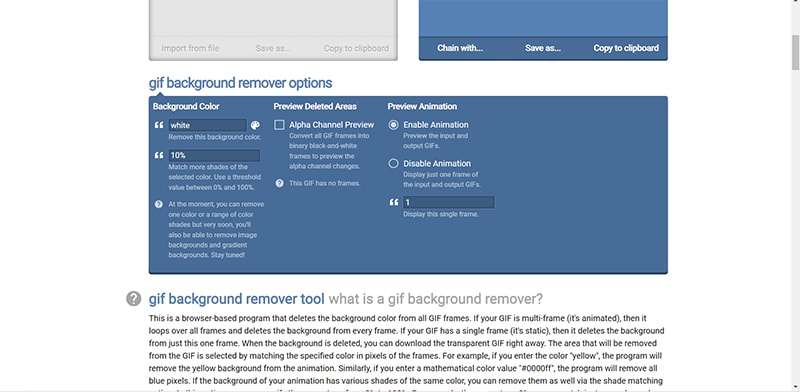
03LunaPic
It can be considered the most efficient online tool for editing and optimizing gifs. It looks like an online program with a toolbox containing several tools for editing, adding effects, etc. It has a large number of animations but it looks a bit outdated. Lunapic does not require you to install any plugin, like java, flash etc. to run. Generally, the features found in lunapic cannot be found on any free online platform.
Several pros and cons in lunapic are:
Pros
● Free platform
● Large variety of animations and effects.
● Easy to use
Cons:
● Ads.
● Photo-size limitations.
● Interface not as slick.

04GifMagic
It is solely dedicated to gifs. It allows you to customize the gifs to best cater to your needs. You can add effect, crop, resize and optimize the gif as required after uploading. After the changes are done, the gif can either, be saved or reverted to start out from the beginning. It is best for those that want to make gif with sounds and features a range of wonderful sounds as also allow you to unload your music to make a more personalized gif.
The pros and cons of Gifmagic are:
Pros:
● Free for everyone
● Easy interface
● Supports all video format
Cons:
● Multiple files cannot be uploaded at a time
● Gifs can be made only from gifs
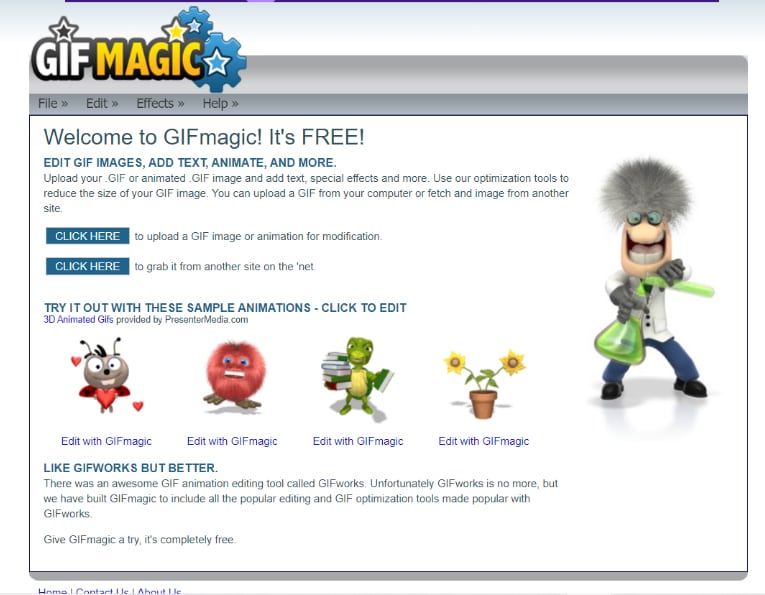
04GifMake
Yet another online tool that allows you to edit an existing gif after you upload it to this platform, but the upload size is set to a maximum of 7 MB. It is a clean interface with a visual board where you will drag and drop anything from links, videos, lists, text, notes, and even hand drawn sketches. Gifmake lets you edit each frame individually. The only drawback is processing time.
The pros and cons are:
Pros:
● Fast and easy
● Free to use
● Multiple customization options
Cons:
● Limited file size
● Processing time
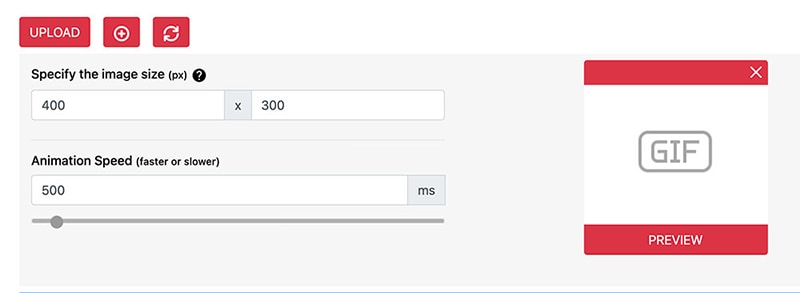
Part 2 Remove Background From a GIF With 5 PC GIF Tools
01Adobe Photoshop
The most famous ways of editing images is Adobe Photoshop. Gifs are a series of images combined we can easily separate them and edit each frame easily using Photoshop. It has smart filters and is built using better technology. It is a useful tool for multishape and path selection. It provides a one-click color correction option. It can be great for removing gif background as it uses latest technology and has variety of designing tools that may assist.
Pros:
● Large Variety of designing tools
● Integrated stock library
● Easy cropping and resizing
Cons:
● Expensive
● Learning Curve
● Takes lot of space
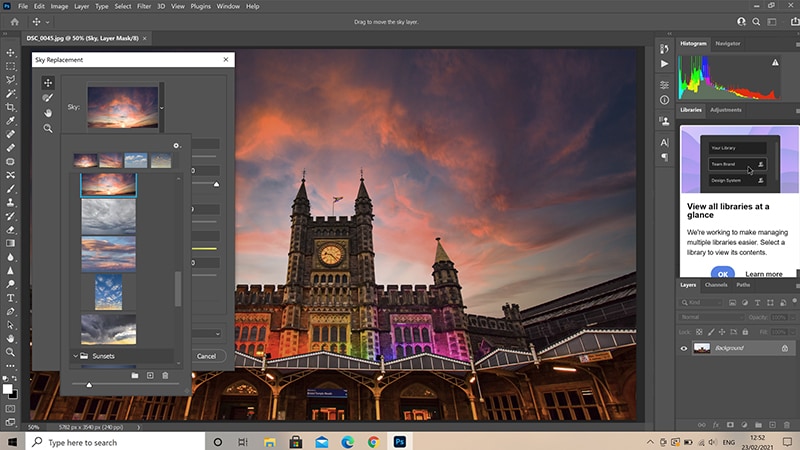
02Gimp
GIMP abbreviation for GNU Image Manipulation Program is a free software raster graphics editor that must be downloaded on your computer to use. It is a cross-platform tool so it can be used on different platforms without any issue. It supports third-party plugin making it a advanced editing tool. It is a very handy tool for various image manipulation tasks. It gives an advanced framework for scripted image manipulation with multiple programming languages.
The several pros and cons are:
Pros:
● Free and powerful open-source image editing platform
● Refine images within editor before adding them to a GIF.
Cons:
● Not as easy like other GIF creator
● Not specialized for GIF

03Filmora
Yet another tool used for removing gif background gives us the capability of utilizing up to 100 layers of media, applying a transition, motion elements, filters, and more. It comes with variety of design tools that helps us layer images and apply effects like blending modes, green screens, background editor, etc. Wondershare Filmora edits gifs very quickly and the edited gif can be previewed in high quality. It also helps us save time consumed during import and export.
The pros and cons are:
Pros:
● Value for money.
● Easy to use.
● Variety of basic and advanced features.
● Easy on the desktop.
Cons:
● Expensive

Wondershare Filmora - Best Video Editor for Mac/Windows
5,481,435 people have downloaded it.
Build unique custom animations without breaking a sweat.
Focus on creating epic stories and leave the details to Filmora's auto features.
Start a creative adventure with drag & drop effects and endless possibilities.
Filmora simplifies advanced features to save you time and effort.
Filmora cuts out repetition so you can move on to your next creative breakthrough.
04Paint.net
It is a great free alternative for Photoshop. A simple program does not focus on a variety of complex features but provides the user with a simple interface that makes it easy for users to edit and optimize the images or gifs as per requirement. It offers a configurable interface and editable layers allowing performing multi-level image editing. It not only gives you the opportunities to form creative photo manipulations or deep skin retouching as Photoshop does, but you'll easily edit photos to form them look great and without visible imperfections.
The pros and cons are:
Pros:
● Easy to use
● Variety of useful functions and effects
● Number of plug-ins
● Clear user interface
Cons:
● Brush work is limited
● No Dodge and burn
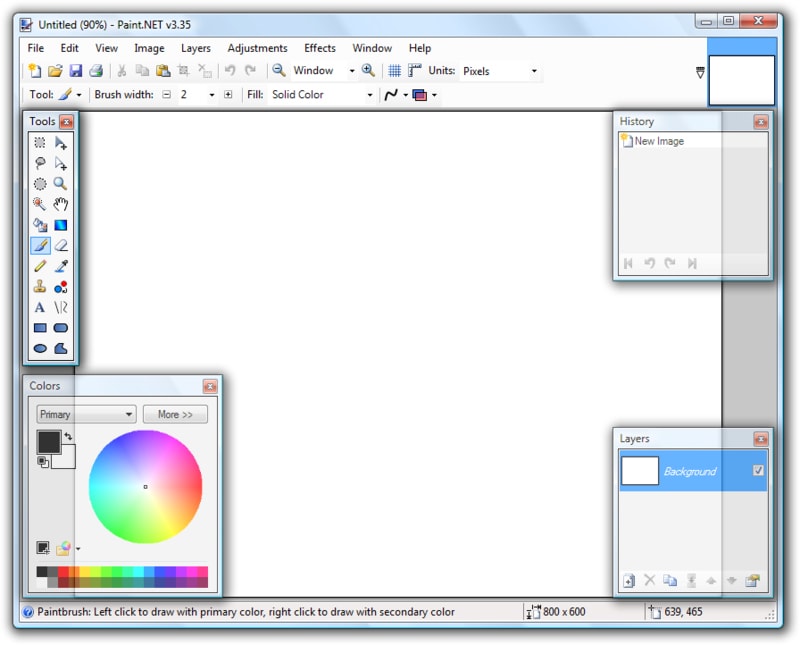
05PhotoScape
Free editing software allows you to enhance and optimize photos. An alternative to Photoshop, PhotoScape provides a wide variety of tools that enables us customize images, add effects etc. It has an accessible and built-in interface, wide functionality. The software allows you to retouch skin, correct colors, manage and view images. It also features a built-in screen capture tool, many filters and effects, and enables you to perform batch photo editing.
The various pros and cons are
Pros:
● Good optimization
● various file formats supported
● Free service
● all photo and video edits can be done
● Batch editing possible
Cons:
● Lags
● while maintaining, quality is lost
● export parameters are weak
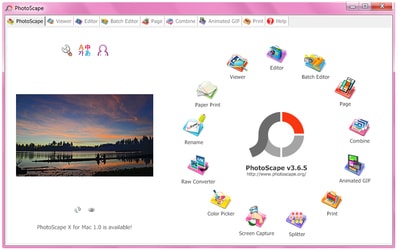
Part 3 Comparing Each Online Tool in Detail
GIF Tool |
Can Upload From |
Supported Image Formats |
Can Make GIFs From |
File Upload Type |
| EZGIF | Computer | Almost all major formats | Images & Videos | Single, Bulk |
| OnlineGifTools | Computer | GIF | GIF | Single |
| LunaPic | Computer, URL, Social Media | Almost all major formats | Images | Single, Bulk |
| Gifmake | Computer | Almost all major formats | Images | Single, Bulk |
| GIFmagic | Computer, URL | GIFs | GIF | Single |
● Ending Thoughts →
● Several methods can be used to remove gif background few of them are discussed in the article, the various pros and cons they have. The way we can benefit from using this tools are:
● Using such apps and software help us save time from doing manual work and assisting us in better quality of design only with a few clicks in some cases.
● There are a variety of design tools that can be used for removing the background of gif such app and software delivers our needs.
● Using apps and software not only saves time but also helps in better quality of design.



 100% Security Verified | No Subscription Required | No Malware
100% Security Verified | No Subscription Required | No Malware

