If you're looking to make your videos appealing, you're probably on the hunt for apps that let you add music to videos or create videos with pictures and music. The good news is there are tons of apps to choose from!
But to make your search easier, we've rounded up the 10 best apps for creating videos with music and pictures. Each app on this list comes with a quick overview to help you find the perfect fit for your video editing needs.
In this article
Part 1. Best 10 Apps for Making Videos on Android & iOS
In this list, we have selected the best app for making videos with pictures and music. We considered their standout features, ease of use, and user satisfaction. From automated tools that sync photos to music beats to advanced options with audio editing tools, you'll find an app that fits your needs, whether you need a free app to make music videos with pictures or a professional photo video app with songs.
Here's a quick comparison table of the top 10 apps, so you can find the best app to a make video with pictures and music at a glance:
| Stock Media Library | AI Music Generator | Audio Editing Tools | Ratings | |
| Filmora | Yes | Yes | Advanced | 4.8/5 |
| Kinemaster | Yes | No | Advanced | 4.8/5 |
| Filmr | No | No | Basic | 4.7/5 |
| Inshot | No | No | Basic | 4.9/5 |
| CapCut | Yes | No | Advanced | 4.8/5 |
| Vimeo Create | Yes | Yes | Basic | 4.7/5 |
| PowerDirector | Yes | No | Advanced | 4.8/5 |
| Premiere Rush | Yes | No | Advanced | 4.7/5 |
| GoPro Quik | No | Yes | Basic | 4.9/5 |
| Picsart | Yes | No | Basic | 4.8/5 |
1. Filmora: A Comprehensive Mobile Editing Solution
Filmora, part of the Wondershare family, is the best app to make a video with photos and music for mobile users. It is designed to bring powerful video editing tools to your fingertips, offering an easy way to create videos from photos and music.
With Filmora, you can access AI tools, pre-set templates, and an extensive stock media library. Whether you're a beginner or an advanced user, this app to make a picture video with music delivers everything you need for professional video creation.
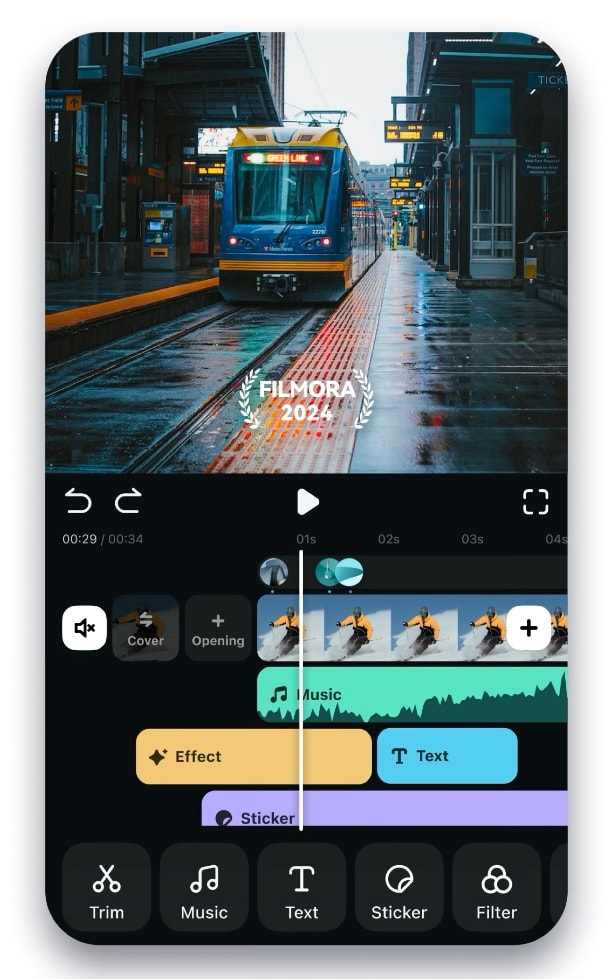
Key Features
- AI Tools: Features like AI Reels Maker, AI Music, and Speech-to-Text for smarter editing.
- Aspect Ratio Presets: Easily adjust videos for platforms like TikTok, Instagram (9:16, 1:1), and YouTube.
- Advanced Editing Tools: Cut, trim, split, reverse, and adjust video speed (slow motion and fast motion).
- Transitions & Effects: Seamless transitions, filters, overlays, and motion effects.
- Royalty-Free Music: Built-in library of music, customizable sound effects, and generate music that suits the video.
- 4K Export: Export high-quality videos up to 4K resolution.
- Instant Sharing: Share directly to social media platforms like TikTok, Instagram, and YouTube.
Compatibility: Android, iOS. Also available on Desktop.
2. Kinemaster
Kinemaster is a feature-rich app to make a video with photos and music, offering tools like multi-layer editing, video effects, and high-resolution export options. It is ideal for users who want professional results on mobile devices.
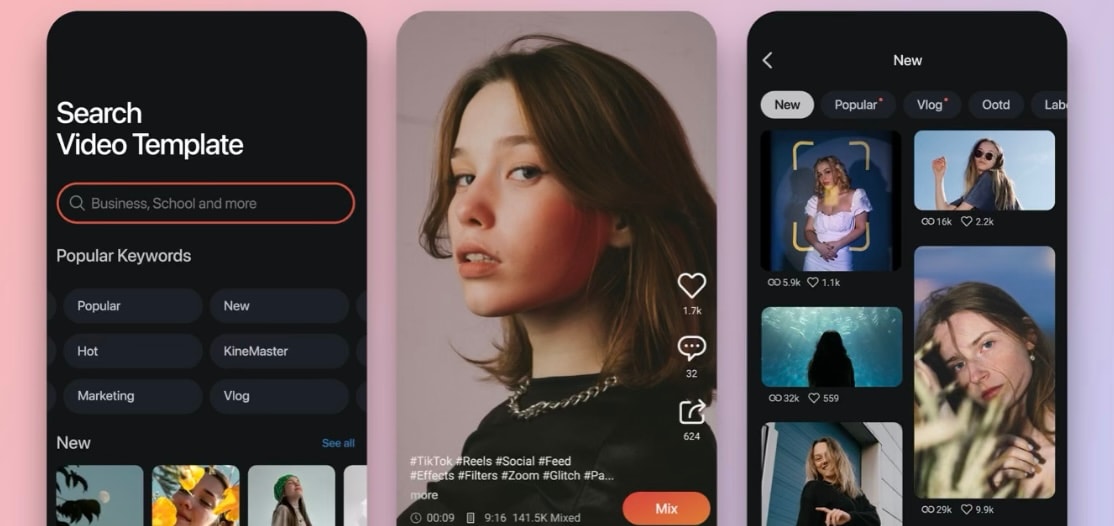
Key Features
- Multi-Layer Editing: Add videos, images, text, and effects.
- Chroma Key: Green screen background removal.
- Audio Tools: Voiceovers, sound effects, and audio ducking.
- Asset Store: Access music, transitions, stickers, and more.
- Export in 4K: High-quality export up to 4K at 30 fps.
Compatibility: Android, iOS.
3. Filmr
Filmr is another app to make videos with pictures and music that focuses on simplicity. Its clean interface makes it a great choice for beginners looking to create photo and music videos with ease.
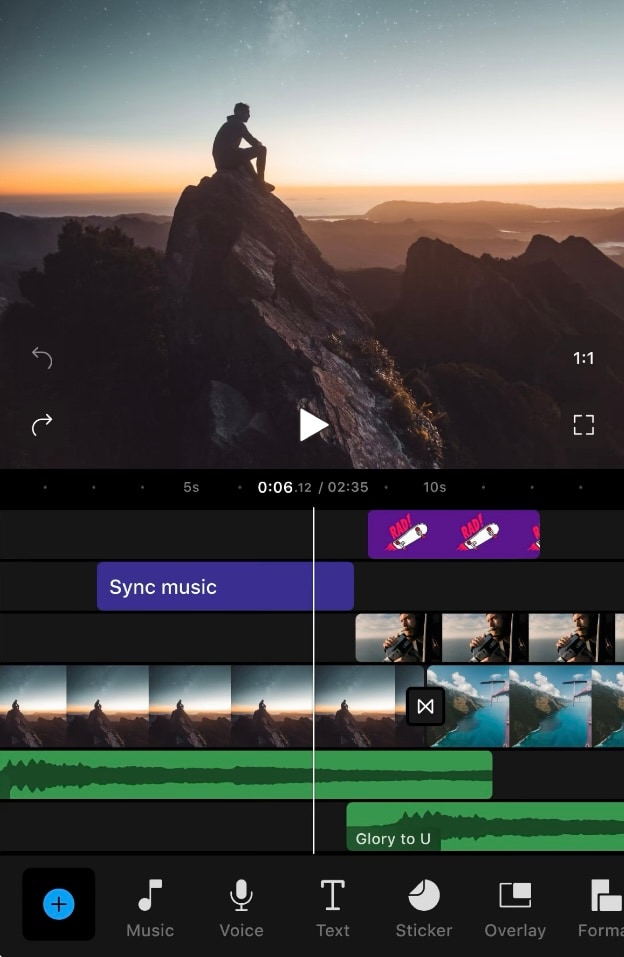
Key Features
- Multi-Format Support: Edit videos in various formats and aspect ratios (1:1, 16:9, 9:16).
- Speed Adjustment: Create slow-motion or fast-motion videos with precision.
- Music Library: Access royalty-free music or add custom audio tracks.
- Export Options: Export in HD and share directly to platforms like Instagram, TikTok, and YouTube.
Compatibility: Android, iOS.
4. Inshot
InShot is a photo video app with songs designed for straightforward slideshow and video creation. It's perfect for social media content with minimal effort.
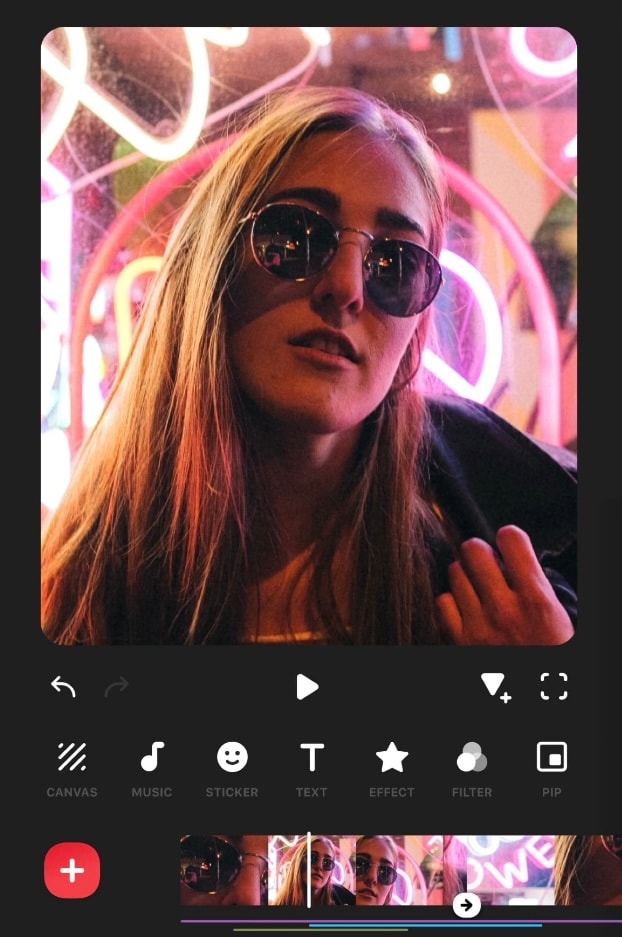
Key Features
- Video Editing: Trim, cut, split, merge, and adjust video speed (slow motion and fast motion).
- Filters & Effects: Wide range of filters, transitions, and glitch effects for creative visuals.
- Music & Sound: Add music from a library or import custom audio tracks; includes voiceovers and sound effects.
- Background Editor: Blur, add solid colors, or use custom backgrounds to fill the frame.
- Photo Slideshow Maker: Combine photos and music to create slideshows with smooth transitions.
- Canvas Customization: Adjust video positioning and crop to fit different layouts
Compatibility: Android, iOS.
5. CapCut
CapCut is a top video making app from photos with music for creating trendy videos. Its tools for music beat sync and transitions make it perfect for platforms like TikTok and Instagram.
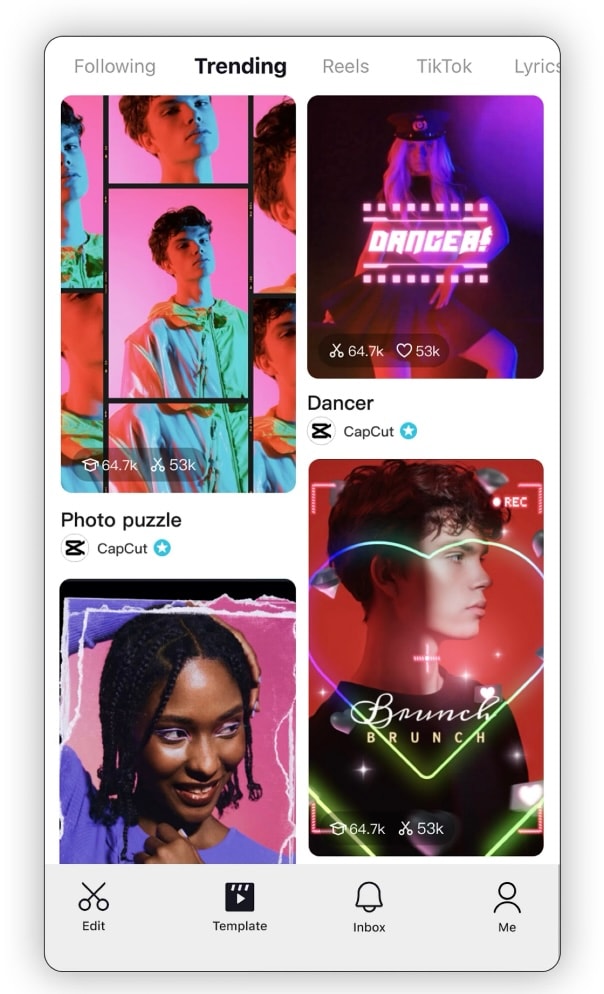
Key Features
- Templates: Ready-to-use video templates for fast and professional-looking edits.
- Transitions & Effects: Wide range of transitions, filters, and visual effects like glitch, blur, and 3D zoom.
- Advanced AI Tools: Includes AI Auto-Caption, Background Removal, and Smart Cutout for faster edits.
- Music & Sound Library: Royalty-free music, sound effects, and the option to extract audio from videos.
- Filters & Color Correction: Advanced color grading tools and preset filters for professional visuals.
Compatibility: Android, iOS.
6. Vimeo Create
Vimeo Create is a photo to video with music app that leverages AI tools to streamline video creation. It offers templates for quick and professional results.
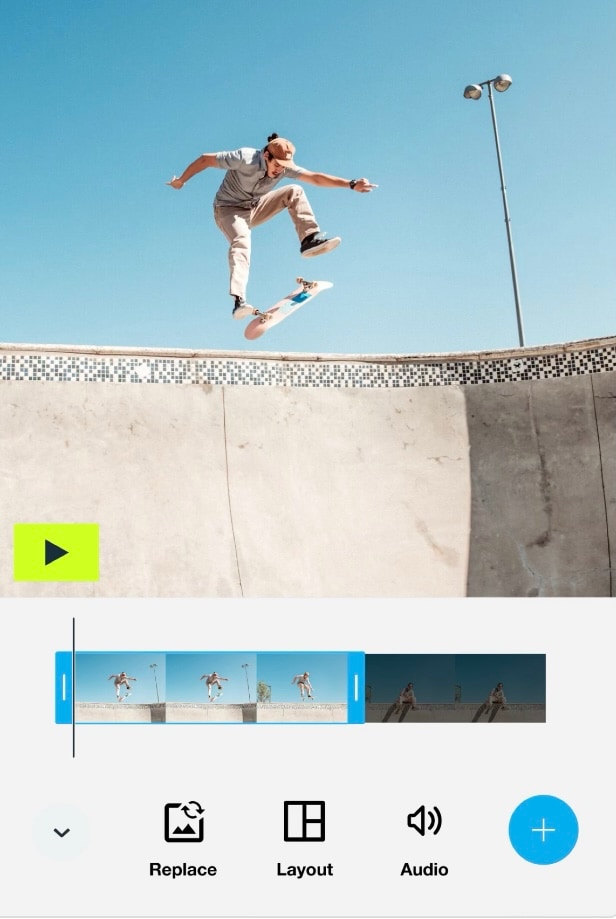
Key Features
- Drag-and-Drop Editor: Simplified interface to customize videos with text, images, and clips.
- AI-Powered Tools: Automatically generate videos based on uploaded content and preferences.
- Stock Library: Access to royalty-free images, video clips, and music tracks.
- Custom Branding: Add logos, colors, and fonts for consistent branding across videos.
Compatibility: Android, iOS, Web.
7. PowerDirector
PowerDirector brings advanced desktop-level features to mobile devices, making it great as a video with photos and music app.

Key Features
- 4.8K Export: High-resolution video export with hardware acceleration for fast rendering.
- Color Grading: Advanced color correction tools with LUTs and preset filters.
- Built-in Stock Library: Access royalty-free video clips, images, and music through Shutterstock and iStock integration.
- Mask & Blend Tools: Combine videos creatively using masks and blending modes.
- 360° Video Editing: Edit and export immersive 360-degree videos.
Compatibility: Android, iOS, Desktop.
8. Adobe Premiere Rush
Adobe Premiere Rush is a mobile version of Adobe's professional video tools. It's an excellent app to make a music video with pictures for serious creators.
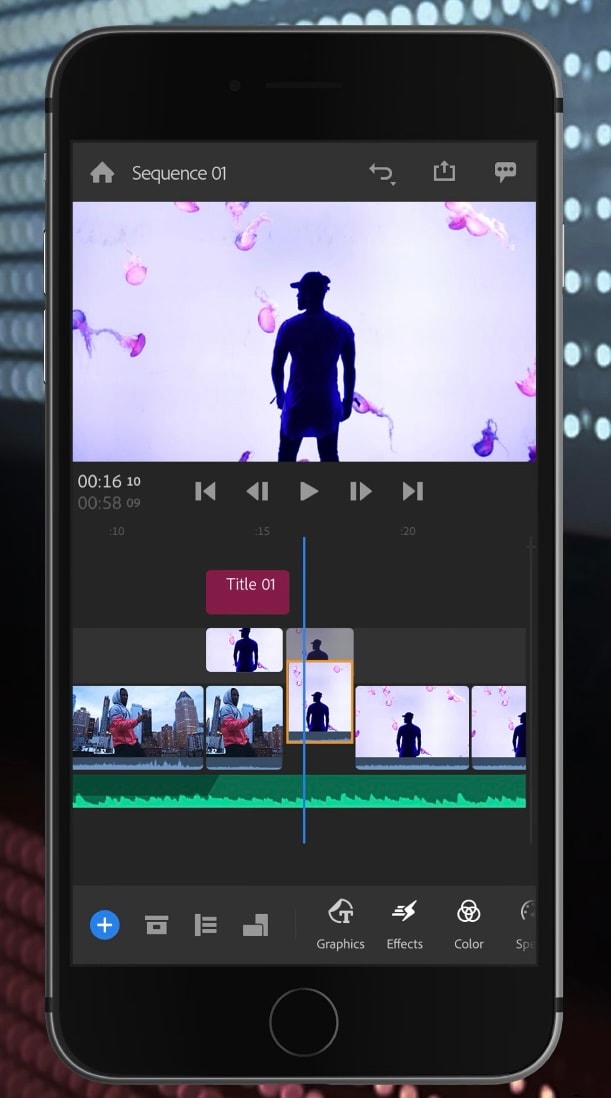
Key Features
- Cross-Platform Editing: Available on Windows, macOS, iOS, and Android for seamless editing across devices.
- Multi-Track Timeline: Edit with multiple video, audio, and graphics tracks.
- Color Correction: Apply preset filters or manually adjust color, exposure, and saturation.
- Cloud Sync: Projects sync to Adobe Creative Cloud, allowing editing on any device.
Compatibility: Android, iOS, Desktop.
9. GoPro Quik
GoPro Quik is perfect for quick edits with music beat sync, making it a standout photo video app with song for automated video creation.
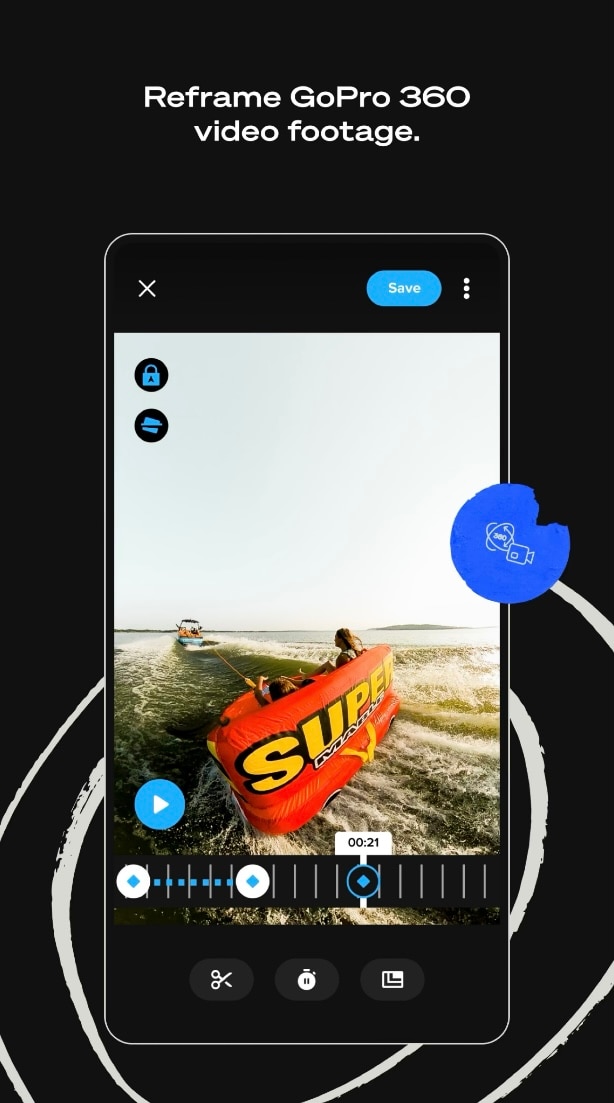
Key Features
- Automatic Edits: Automatically creates videos by syncing clips to music with smart editing tools.
- Highlight Moments: Easily mark the best parts of your video to emphasize key moments.
- Built-in Music Library: Includes royalty-free tracks or allows importing custom music.
Compatibility: Android, iOS.
10. Picsart
Picsart combines photo and video tools, making it an easy-to-use photo video editor app with song features for quick edits.
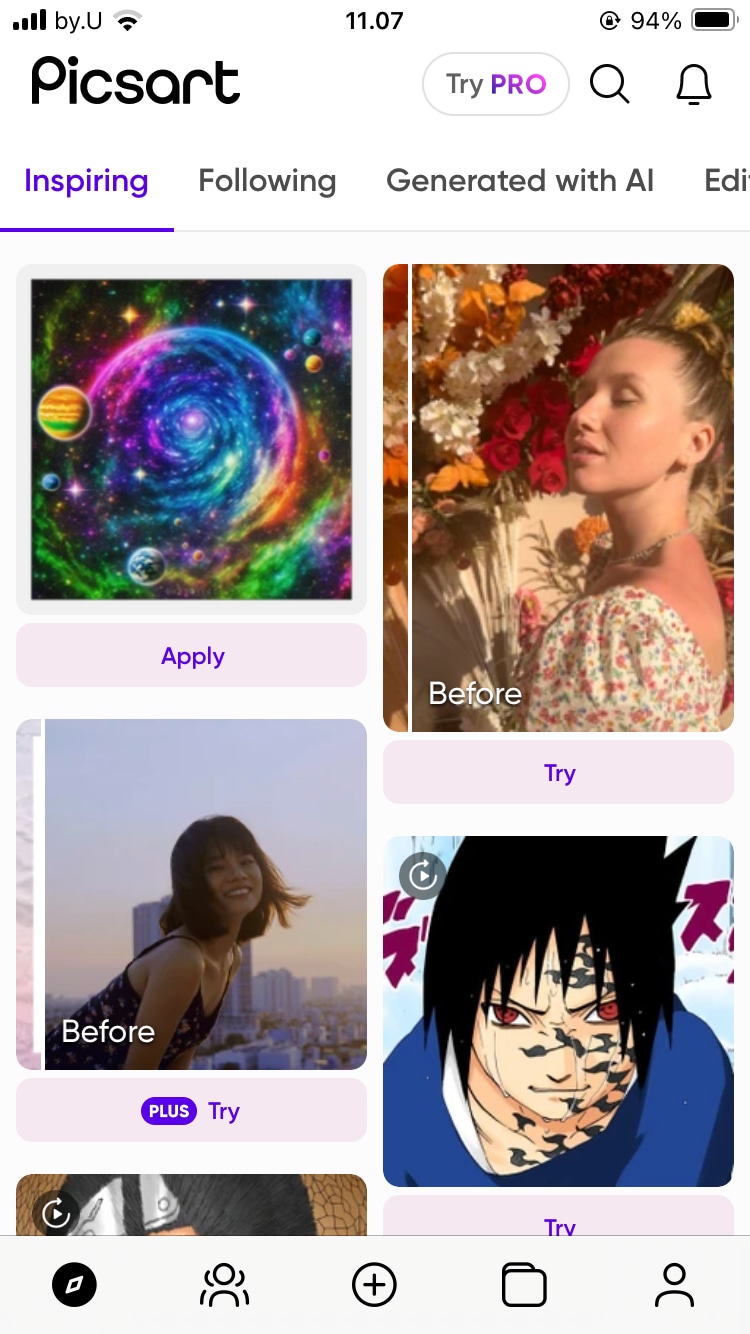
Key Features
- Templates: Pre-made templates for social media, posters, banners, and ads.
- Video Editing: Basic video editing tools like trimming, filters, speed adjustment, and adding music.
- AI Tools: Features like AI Background Removal, AI Replace, and AI-enhanced effects.
- Photo & Video Overlays: Combine multiple photos/videos with blending modes for unique effects.
Compatibility: Android, iOS.
Part 2. Best Video Editor Software for Windows & Mac
If you prefer greater flexibility and advanced editing capabilities, choosing a desktop video editor is the way to go. For this, we highly recommend Wondershare Filmora for Desktop, the best editing software for Windows and Mac. Filmora combines ease of use with AI tools, making it the best app to make videos with pictures and music. It's perfect for creating professional-quality videos quickly and efficiently.
A key part of making great videos is the music. Filmora's extensive built-in library gives you access to countless royalty-free tracks right inside the editor. Here's a small sample of the diverse genres available—feel free to listen:

























Filmora for Desktop Key Features
- Advanced Video Editing: Create stunning videos with AI Smart Cutout for object removal, Speed Ramping for cinematic speed control, and export in 4K or 8K resolution.
- Powerful Audio Tools: Enhance sound quality with AI Voice Enhancer, generate custom tracks using the AI Music Generator, and add voiceover with Text-to-Speech.
- Dynamic Text Editing: Customize videos with animated text, titles, and captions using pre-set animations and fonts, along with AI tools for auto-copywriting.
- Extensive Creative Assets: Access millions of filters, transitions, effects, stickers, and templates, plus premium plug-ins like Boris FX and NewBlue FX for professional results.
- High-Quality Export: Export in HD or 4K, perfect for any platform like YouTube or Instagram.
You May Also Like
How to Make an Anime Music Video (AMV) with AI: Easy & Fast!
15 Creative Music Video Ideas For You To Try
Top 10 Music Video Fonts to Make Your Lyrics Stand Out
Conclusion
Choosing the right app to make a video with pictures and music can transform your creativity into stunning visuals. Whether you need a free app to make music videos with pictures for quick social media edits or professional tools for advanced editing, the apps listed here provide a solution for every skill level.
For mobile users, apps like Filmora Mobile, CapCut, InShot, and Kinemaster deliver quick and stylish edits. If you need more advanced tools, Filmora for Desktop stands out as the best option, offering powerful features like AI tools, customizable effects, and high-quality exports.
No matter your platform—Android, iOS, or desktop—you now have access to the best apps to make videos with pictures and music. Start creating, editing, and sharing your memories with ease!



 100% Security Verified | No Subscription Required | No Malware
100% Security Verified | No Subscription Required | No Malware


