Since the music industry embraced the digital age, a song is no longer complete without compelling visuals to enhance its emotional depth. Music videos these days have become more than just promotional tools. From short clips to full-fledged storytelling, artists across all levels are using video content to make their songs go viral.
This article discusses the most creative music video ideas that can help you create high-quality visuals. These ideas will not only up your visual game but will surely make your fans go in awe.

In this article
Part 1. Building The Concept for Music Video: Some Basic Considerations
Creating compelling music videos takes more than just a simple song; it includes storytelling and emotions. If you are new to the music video creation world or running low on budget, we have shortlisted some of the ideas sorted according to your budget, which you can use to create compelling music videos:
0-Cost Music Video Ideas🎵
The below-mentioned music video theme ideas would not cost you any money; you have your recording device, a few essentials, and you are good to go.
- Set Up a Convenient and Aesthetic Location
- Shoot During the Golden Hour
- Lip Sync Performance in Your Bedroom
- Everyday Object Close-Ups
- Documentary Style Vlogging
- Create Videos Using Lyrics/Audio
- 📝 Text-to-Video: Animate Your Lyrics: Simply input your song lyrics or a creative script, and the AI will automatically generate visuals that match the mood, theme, and rhythm of your text.
- 🎧 Audio-to-Video: Bring Sound to Sight: Upload your audio file, and the tool will analyze the beat, tone, and vibe to create synchronized visuals, subtitles, or lyric animations.
- Cast Friends as Actors
- Use Inexpensive Props
- Create Slideshows
- Reverse Footage
- Time-Lapse Videos
- Drone Footage
- Studio Production and Lighting
- Adding AI-Powered Animation and Lyrics
- Creating Stop-Motion Videos
Choosing the right location to shoot the video elevates your song video, even if you are working with limited space. You do not need to have a fancy studio or incredible backdrops; you can simply choose places that are already within your access. For instance, opt for a rooftop or a minimalist corner of your living room.

This is the time right after the sunrise or before sunset, the videos and images taken in this light do not need much enhancement or additional effects. If you are low on budget, skip expensive lighting equipment and shoot the content in the golden hours of the day.

Who said you cannot cast yourself in your own music video? You can use the favorite spot in your room and add a record and lip-sync performance for the song. All you will need is a camera and a tripod stand, and your Gen-Z-style music video is ready.

If you are too shy to come in front of the camera and cannot afford actors or models for your videos, create videos capturing random objects. A montage of close-up shots containing everyday objects will give an abstract look to your video.

One Direction fans might have noticed their casual vlogging styles in most of their videos. You can consider this style of shooting, as it does not take much effort. You can use the front camera of your phone and start recording a vlog, capturing your day's highlights.

Low-Cost Music Video Ideas🎤
This section covers the low-cost concepts for music videos, which you can use while having a low budget:
Thanks to the rise of AI, transforming your lyrics or songs into engaging videos is now easier and more intuitive than ever. Here’s how these AI-powered tools can help you bring your music to life:

One of the best options to create videos with models or actors in a budget-friendly manner is to convince your friends to act. You can create simple scenes, like making your friend walk on a beach or dance in the rain, to create aesthetic visuals.

Head to your nearest store and grab all the props that come within your budget to make your visuals more attractive. Props like a bubble machine with LED lights or a bouquet of flowers do not cost much, but give an instant uplift to the visuals.

If you have composed a love song, dedicate the music video to your partner by creating a slideshow with pictures of you, too. This cool idea for music videos can also be used to create an emotional song for your loved ones. Many low-cost video editors let you create slideshows and add different effects and filters.

Another creative trick that adds dynamism and energy to your video is converting it into reverse footage. Create visuals of walking or playing with water or fire and then apply the reverse effect using any video editor. You can combine this effect with the slow-motion effect to make the visuals more captivating.

Time-Lapse Videos add a rhythmic and contemplative element to your music videos. This idea can be used to represent a narrative in a shorter time or to simply give a cool vibe to your video. You can include visuals of a sunset or leaves falling from trees by setting up your camera on a tripod for hours.

High-Cost Music Video Ideas🎧
If your budget is not an issue for you, consider the following best music video ideas:
You can hire a drone operator or rent drones to create various aerial views for your music videos. The footage can contain visuals of you standing in a forest, creating a continuity from close shots to cinematic scale views.

For singers who are ready to invest in high-quality visuals, renting a studio with premium lighting can be quite beneficial. These professional setups have high-end equipment that not only helps in creating great visuals but also enhances the overall quality of your music video.

Many advanced professional video editing tools creates animated videos using advanced AI. You need to buy a paid subscription to add animation and automated lyrics to your visuals post-production. Elements like these can aid in creating compelling visuals without much effort.

If you do not want to shoot a video, you can create stop-motion videos using images. You can use paper cutouts or toys and capture each movement frame by frame in the form of photos. Use a high-end video editor that automatically converts your images into a stop-motion video.

Part 2. Changing The Dynamics in Post-Processing: Setting Up Music Video Themes
While discussing cool ideas for music videos, we have understood that post-production modification is one of the essential steps in creating compelling music videos. This is where AI-powered tools come in to convert your lyrics or words into compelling visuals. One such tool that caters to all your post-production video enhancement needs in a cost-effective system is Wondershare Filmora.
This all-in-one multimedia editor offers all you need to craft a creative music video that grabs the audience's attention. From basic video editing to AI-powered video generation, Filmora offers an extensive suite of functions.
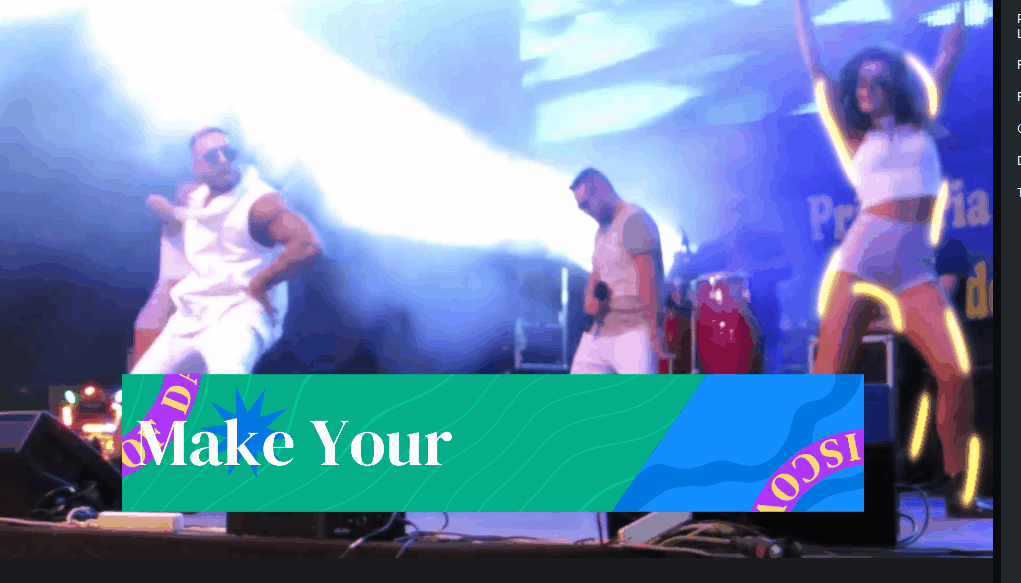
Prominent Features Offered by Filmora to Create Captivating Music Videos
- Cinematic LUTs: To make your music videos look more compelling, add cinematic LUTs from the extensive filters library offered by the platform.
- Film Grain Texture: With effects like Film Grain Texture, you can give your music videos a nostalgic touch that mimics the look of classic films.
- Stop-Motion Videos: You can convert your images into a stop-motion video using Wondershare Filmora. If you're running short on time to create a music video, you can collect a sequence of images and transform them into dynamic videos.
- Auto-Beat Sync: Using this feature, you can automatically synchronize your music video with the song to match visual transitions with the beat. It allows you to adjust the length and beat cut along, adjusting the visuals simultaneously.
- Smart Short Clips: If you want to share only the most loved part of your music video on different social platforms, you can use the Smart Short Clips feature. This utility automatically detects the key moments in your music video themes and generates short videos accordingly.
- Smart Scene Cut: The Smart Scene Cut feature detects scene changes in your raw footage and splits clips automatically, saving you significant editing time. This is especially helpful when working with long takes or performance reels where you need to isolate specific parts quickly.
Step-By-Step Guide on Creating Music Videos Using Filmora's Features
After learning the compelling features offered by Wondershare Filmora, let us explore the steps for creating music videos using different features:
Step 1. Select New Project After Launching Filmora
- Start the process by launching Filmora and pressing the "New Project" tab.

Step 2. Import Your Image Sequence
- Import the image sequence under the "Media" section and drag to the timeline.
- Play the video within the preview window by clicking "Play."
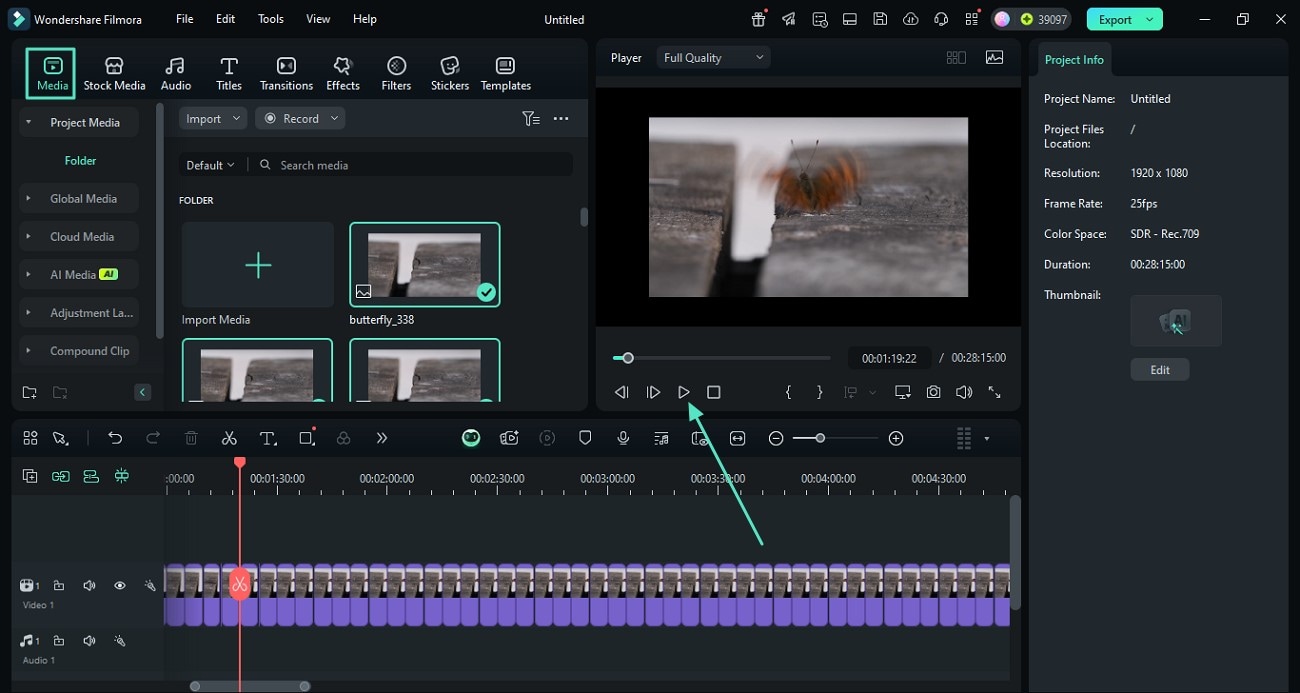
Step 3. Add Compelling Effects to Video
- Once the stop motion video is created, head to the toolbar and click "Effects."
- Now, apply the selected effects using the "+" icon within the thumbnail.
- Add multiple effects to the video by repeating the same process.
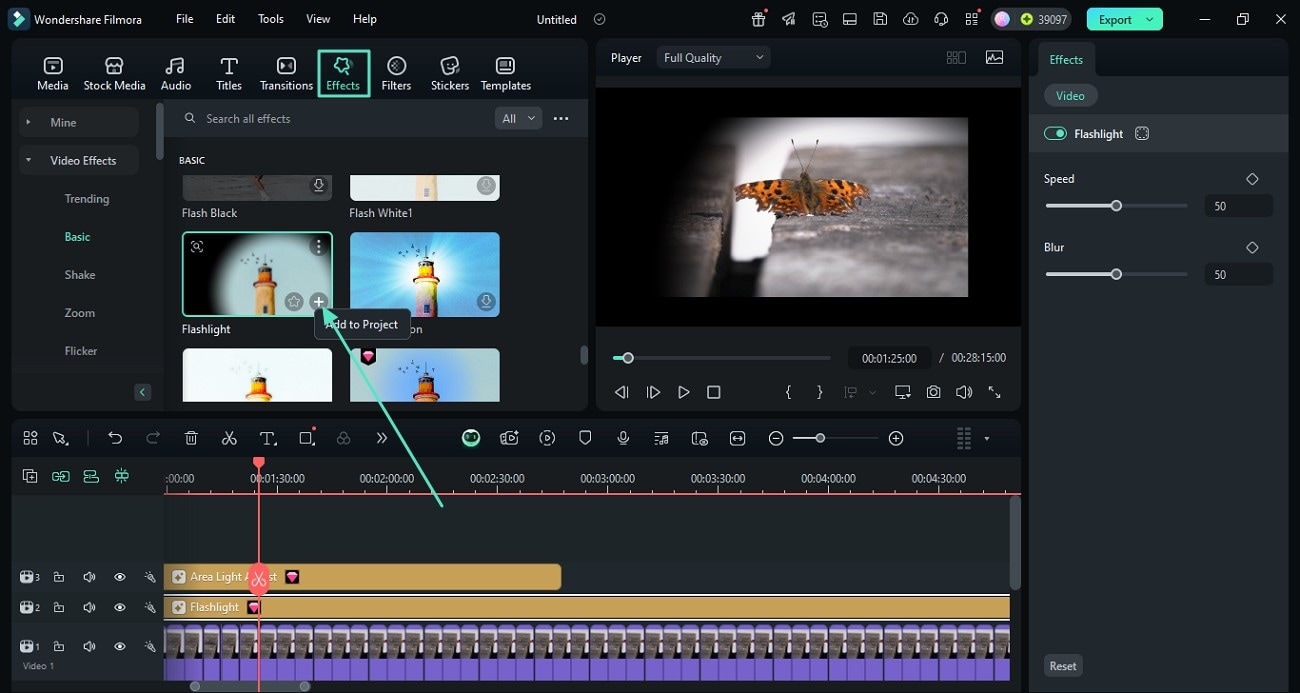
Step 4. Import the Song From Your Device
- Head to the "Media" section and import your song to the tool's interface.
- Drag the audio to the timeline to add the song to the music video.
- Access the panel on the right to adjust the audio and finalize your music video.
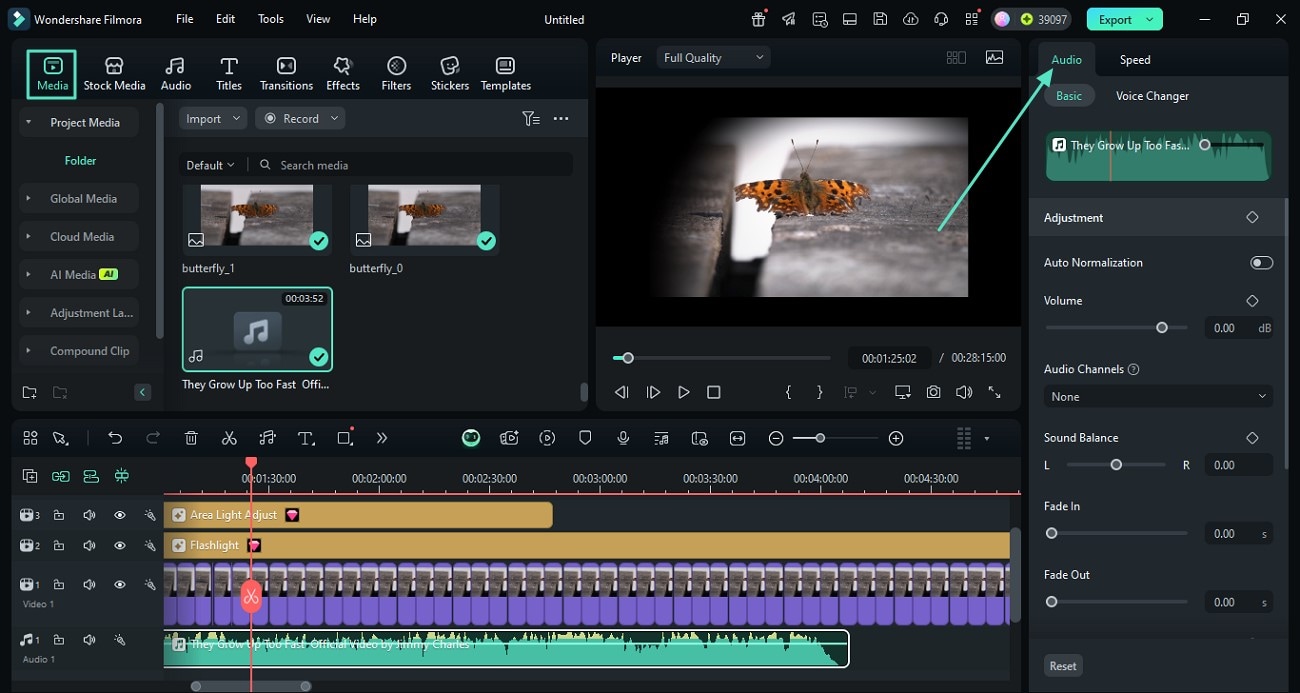
Adding Animation to a Music Video With Filmora
Step 1. Create a Sticker Relevant To Your Song's Theme
- After importing your raw music video, head to "Stickers" and expand "AI Stickers."
- Input your requirements for the sticker in the text field and press "Generate."
- Drag sticker to timeline and add animation by accessing the "Animation" panel.
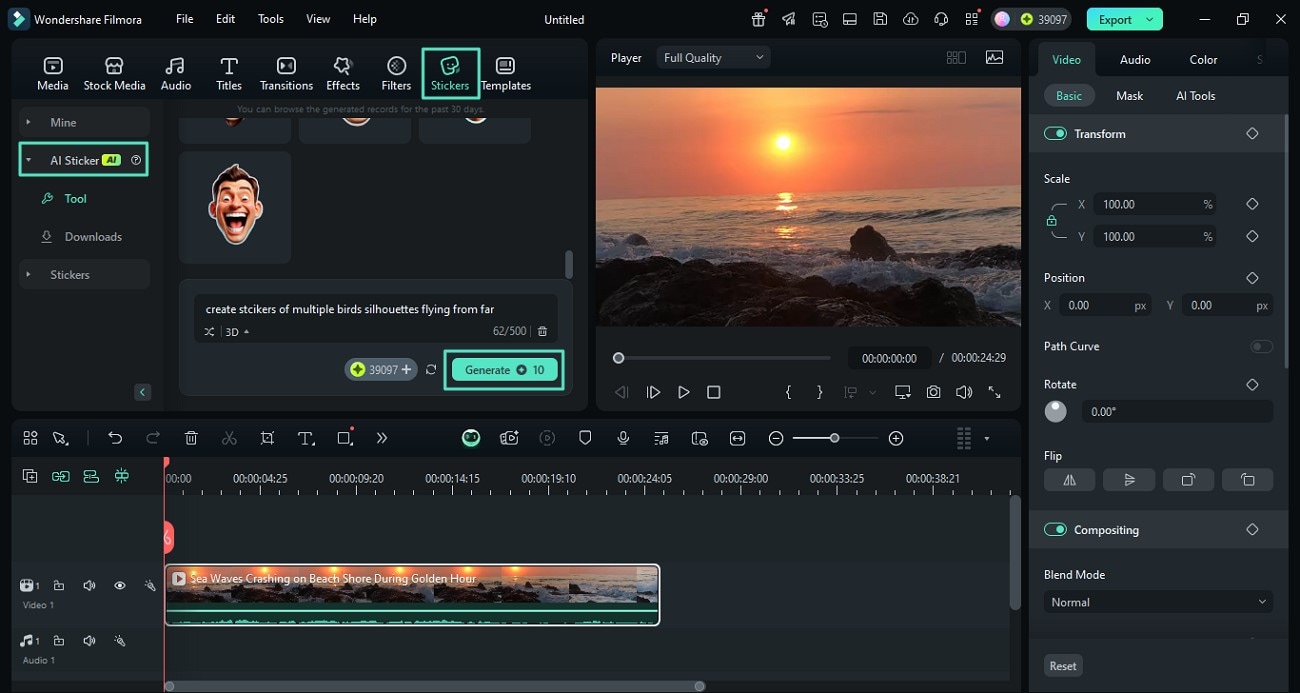
Step 2. Insert Text and Animate It
- Moving forward, access the "Titles" section and choose the templates from the library.
- Add text to the concept for the music video by typing in the text fields within the right panel.
- Customize the text and animate it by accessing the "Animation" section.
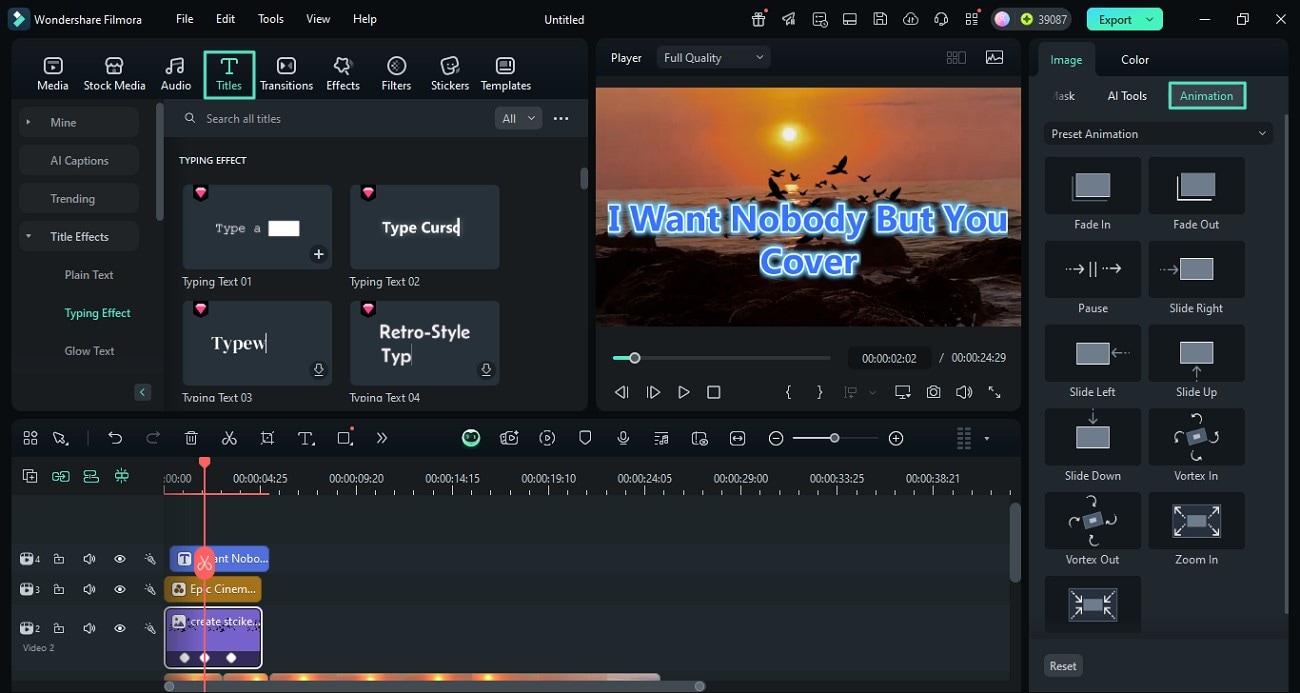
Step 3. Apply Vibrant Filters
- Add a filter of your choice by selecting it from the "Filters" library and clicking the "+" icon.
- Once satisfied with the results, head to the top-right corner and press "Export."
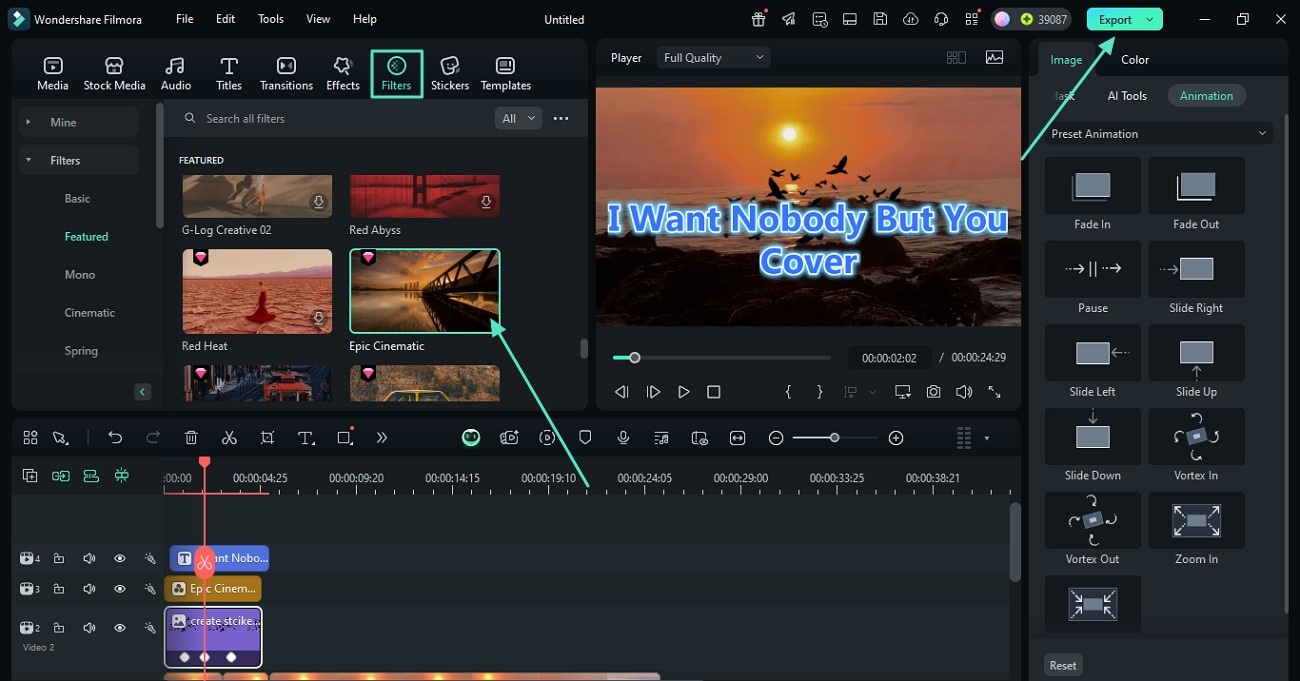
Use Smart Short Cut For Viral Music Video Reels
Step 1. Acquire Smart Short Clip
- Select the "Smart Short Clips" feature after launching the tool.
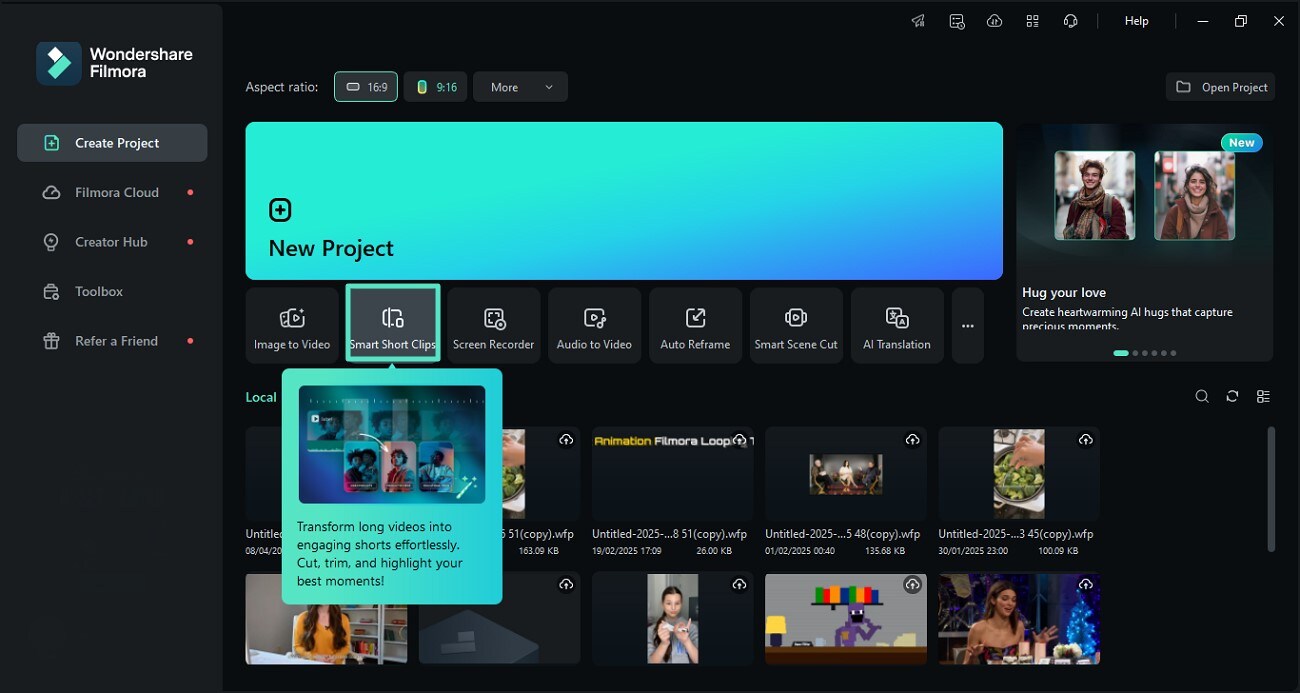
Step 2. Insert Music Video and Configure Settings
- Import your video and specify the duration and language on the left side.
- Choose other attributes like "Theme" and "Templates" and hit the "Generate" button.
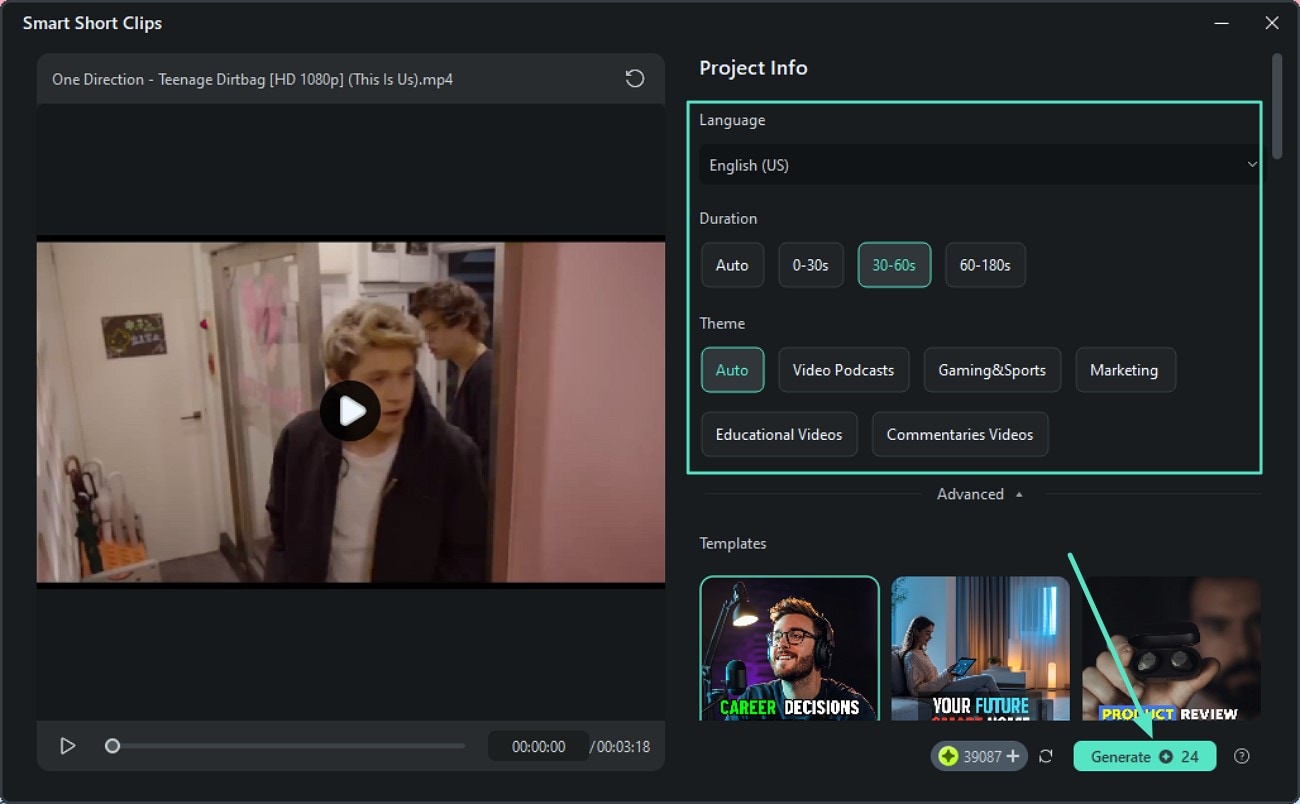
Step 3. Save or Edit the Generated Clip
- Once the clip is generated with the lyrics, save it directly or press the "Edit" button for enhancement.
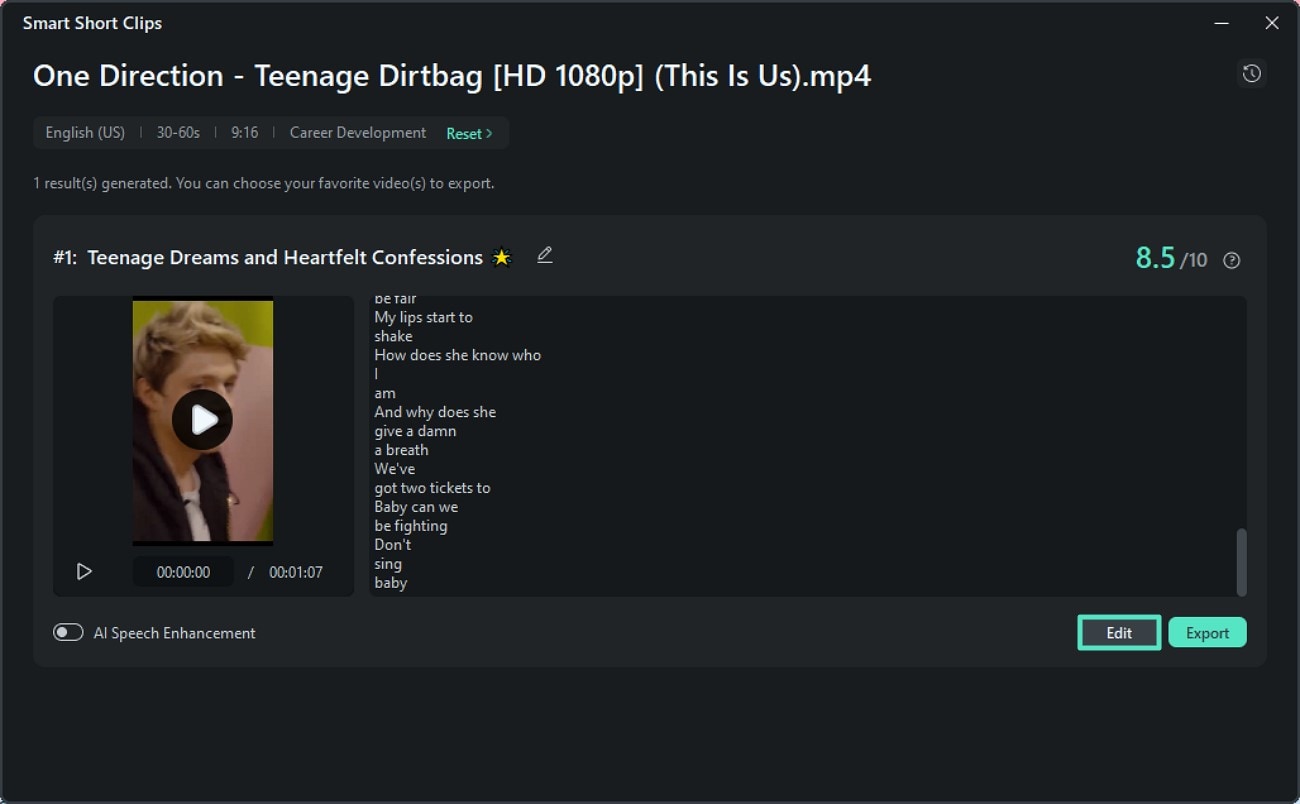
Step 4. Make Required Changes and Export
- Access the "Video" panel and apply basic editing to the music video.
- Once you are satisfied with the results, press "Export" to save the video to your device.
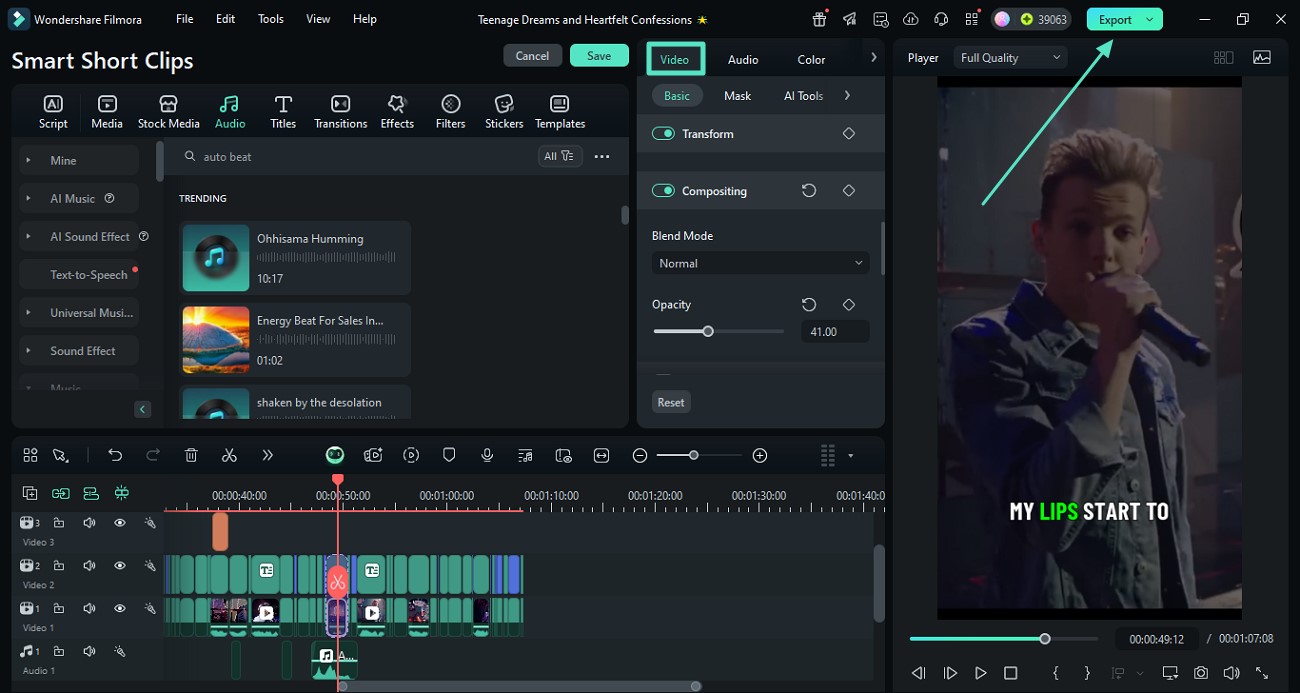
Part 3. Closing Tips For Mastering Music Video Creation
After creating compelling videos using easy music video ideas, you might need to follow some practices to ace the music video game:
1.Understand Your Audience and Platforms
No matter how interesting your video is, if the audience cannot resonate with or enjoy it, it is useless. Hence, it is important to understand your audience and the platform on which your video songs are played most. You can set up a live session on social platforms or create different polls to interact with the audience.

2.Ensure Visuals Align with Song's Emotions
To make the viewers feel the essence of your song, it is necessary that the visuals are in accordance with the emotions depicted in the song. If you created a motivational song, the visuals should also include scenes that make the audience feel energetic.

3.Focus on High-Quality Audio and Visual Synchronization
While doing the last-minute edits, make sure that the audio and video quality of the song is high. Most people skip music videos that have low-quality visuals, or the audio is not accurately synchronized.

4.Plan the Video Storyboard Thoroughly Before Shooting
Before starting the recording process, review the storyboard and discuss it with your team. This will help you avoid missing any essential points during the video shoot.
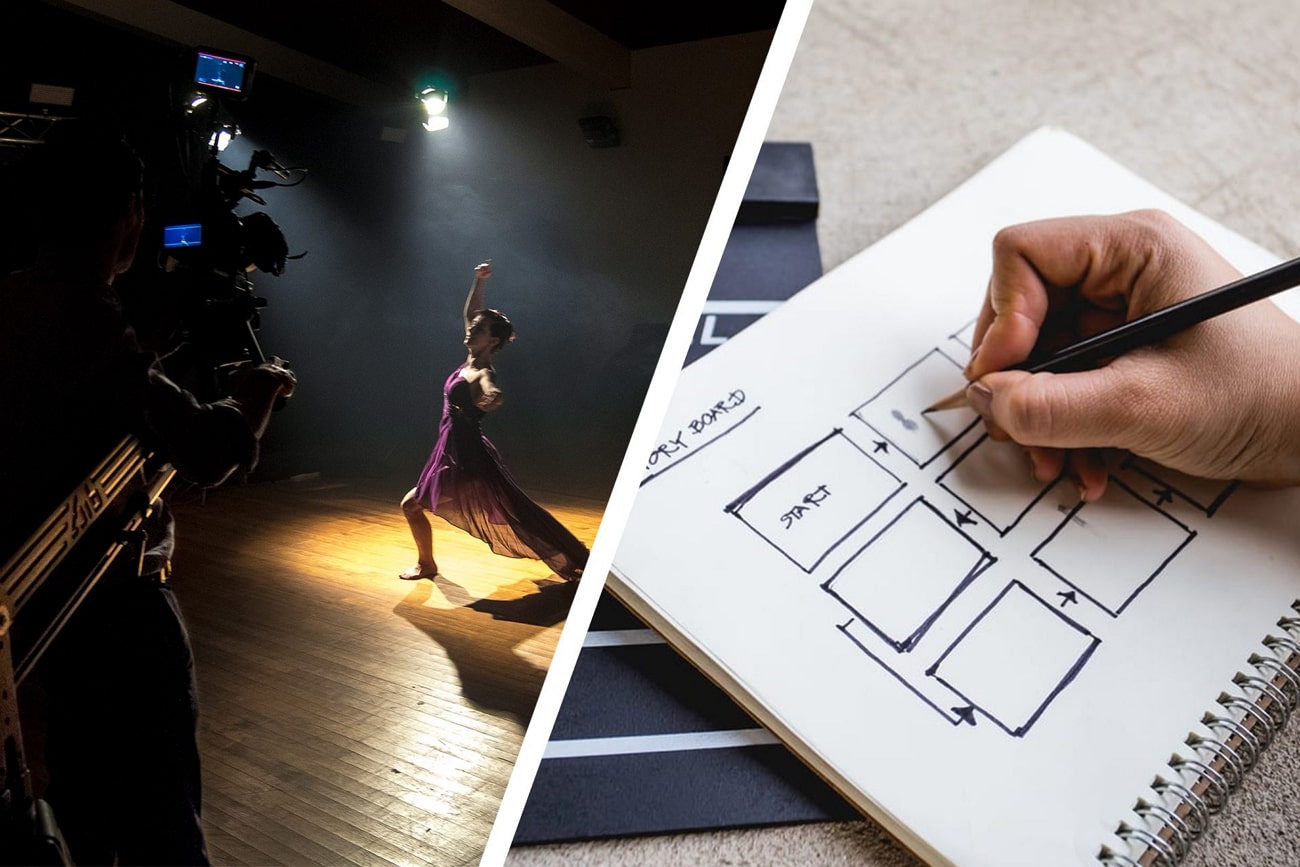
Conclusion
To wrap it up, this article discussed the most effective music video ideas that help you generate videos that are attention-grabbing. The article gave a detailed guide on how you can use different functionalities of Wondershare Filmora to create compelling music videos. The tool offers extensive video and audio features to generate high-quality results with minimal video editing skills.



 100% Security Verified | No Subscription Required | No Malware
100% Security Verified | No Subscription Required | No Malware


