Meta Description: A political campaign video might be the best way to get your video out to the people; learn how to make and professionally edit a political video in this article.

Online videos are everywhere; you can shoot a video from your mobile phone and share it on social media platforms today. One of the ways you can use a video is to further your political campaign. It is an efficient visual marketing tool used for various political campaigns. Additionally, the right video offers you great potential for engagement from supporters and voters. Most people make political videos and upload them to the campaign’s social media account, YouTube channels, etc.
However, with many people making political videos, you have to find a way to make yours stand out. This article explores the ideal ways to make a political video and how you can edit your video to be more engaging and professional-looking. So, without further ado, let’s dive in.
What is a Political Campaign Video?
A political campaign video is quite similar to other forms of marketing videos. As a political candidate, you are the product, and the cause you’re promoting is your unique selling proposition. A political video helps to promote your cause to the voters. When entering into politics, political campaigns are one of the things you would need to learn how to do. It is the best way to get your message out to the voters. A political video informs the people about who you are, your values, and why you’re the best person to vote for. Your political video needs to be captivating, but more importantly, you need it to be informative and succinctly capture your spirit.
According to an eMarketer report, political ad spending has increased by 63.3%. Political ad spending on TV has increased by 82%. However, political videos go beyond TV as the best videos go viral organically on social media. There are several other video channels where you can also share your video. One thing is clear; political videos aren’t going anywhere, and if you’re exploring this path, you need to learn how to make one. Creating an effective political campaign video is essential, and the next section informs you how you can get it done.
4 Political Campaign Video Ideas to Consider
There are various types of political campaign video ideas. It all depends on your target audience and the cause you’re promoting. This section will provide you with four effective pollical campaign videos you can implement in your next political campaign video.
Make an Introduction Video

This is one of the best political campaign videos you can make. The proper introduction video informs your voters about who you are and what they’ll vote for when they pick you. If you’re not new to the political scene and have been in office for quite a while, you can make an introduction video that tells your story and what you accomplished.
This political video reminds your existing supporters why they voted for you and lets you get acquainted with new voters. Several people use this idea effectively, especially those in the office. There are many videos in this format where politicians share their long voting records. However, if you’re new to the scene, the introduction video is the best way to share who you are and what you bring to the table. You can also explain the policy changes you would be implementing and why it matters.
You can spice up your political introduction video with humor and cultural references to appeal to your voters and increase your connection with them.
Make an Endorsement Video

This is also quite popular and is an excellent way of gaining the support and loyalty of voters. In a political endorsement video, you can get well-known figures in society to show their support for your cause. Most people use this type of political campaign video to show their credibility and reflect to the voters that they have the support of community leaders.
However, before you make an endorsement video, you need to ensure that your target voters like the figures that are endorsing you. Choosing people they know and love like other political leaders, celebrities, and many others increases the voters’ likelihood of supporting you. A common example of an endorsement video is President Barack Obama’s support for President Joe Biden in the 2020 election.
Hold a Question & Answer (Q&A) Section

This is another idea you can implement for your political video. You can hold a Q&A session on an Instagram story or any other platform that allows you to make a live stream. Ask your voters to send in their questions, and you can answer them in the process. A Q&A video is a great way to engage with your voters and critics. Alternatively, you can make a more produced video where someone interviews you by asking questions about your policy positions, values, and more, and you can simply answer them.
Create Community-Focused Content

This is an excellent idea for political campaign videos because it allows you to connect with a community better. Videos that focus on a community are an effective method of communicating with the community. You can request community members who support your campaign to feature in your video and share their views. It makes it easier for voters to connect with you because they will relate to their stories. Even better, your viewers might recognize some of the faces you use, promoting loyalty to your cause. Your campaign video will show how it affects everyday lives by engaging a community.
Attack political videos are also quite popular and involve a candidate who speaks negatively of another candidate. However, according to research, it is best to avoid such political videos as they have minimal effect on voter turnout. Additionally, it could backfire and affect you in the long run.
How to Make a Political Campaign Video
Now that you have four ideas you could utilize for your next political video; you’re probably wondering how you can go about it. Follow the steps outlined in this article to make an engaging and excellent political campaign video.
Step 1: Set Goals
Before you begin making a political campaign video, you need to set the goals you want to achieve. What is the outcome you want from your video? Do you really want to get your name out there, and just how many people you are hoping to achieve that? Is the goal of the video to raise donations, or do you just want to remind people to vote?
Once you decide what you’re looking to get out of the video, you can now make the best decision regarding content, format, and the metrics you want to measure. You can also set SMART goals that will motivate you to achieve the goals you set for the video.
Step 2: Decide Your Target Audience
Now that you know the goals you want to achieve, you can then decide who you’re looking to get your video in front of. For example, if your goal is raising money, then you can create a political video that speaks to politically engaged people in your political party.
Step 3: What is Your Main Style and Message
With the target audience decided and the goal in mind, create a message in a style you think is compelling and engaging. An example is using the Q&A political video idea to provide more details about you and your cause that voters do not know already. When you’re looking to effectively get your name out there, you have to draw focus to your story. Start the video off strong so that people don’t get bored and exit the video.
You can ensure that your video offers different content from your popular marketing material. Let it be new but ensure you use the same brand element, so your viewers still know it is you.
Step 4: Create Your Storyboard
Once you create the storyboard for your video, it makes it much easier for the production process to go smoothly. Plan the script in advance and also decide the visuals you would like. Planning helps you find out the resources you will need for the video. Additionally, you can use different storyboarding tools to plan the details of your political video.
At this point, you can choose to ask for external help to ensure everything goes as planned. For example, you could work with marketing experts or a political ad agency. Such external support has the experience and support to take your political campaign video to the next level.
Step 5: Produce Your Political Campaign Video
Now that everything needed is in place, it’s time to shoot your video. The equipment required usually depends on the style you’re looking to achieve. If you’re shooting the phone on your own, you need good lighting and a phone to pass your message successfully.
Step 6: Edit Video with Wondershare Filmora
You don’t want to put out a video that doesn’t look professional and isn’t optimized. A shabby-looking or improperly formatted video will draw attention from the content of the political video. Therefore, you have to use a professional editing tool like Wondershare Filmora to edit your political video. This app is relatively easy to use; its intuitive user interface allows you to navigate the app even when you have no prior editing experience. It also supports various video formats and offers over 300 effects.
- Step 1: Download Filmora from the official website and install it on your device. Once you launch the Filmora app, click on the ‘new project icon.’
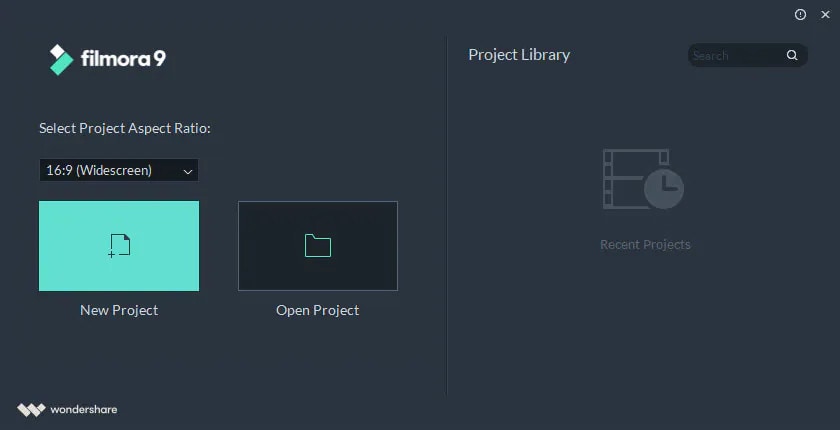
- Step 2: Import the political video to Filmora by clicking the ‘import media file’ icon on the screen. Navigate to the file folder where the video is and select it. Next, click ‘open,’ adding the video to the media tab.
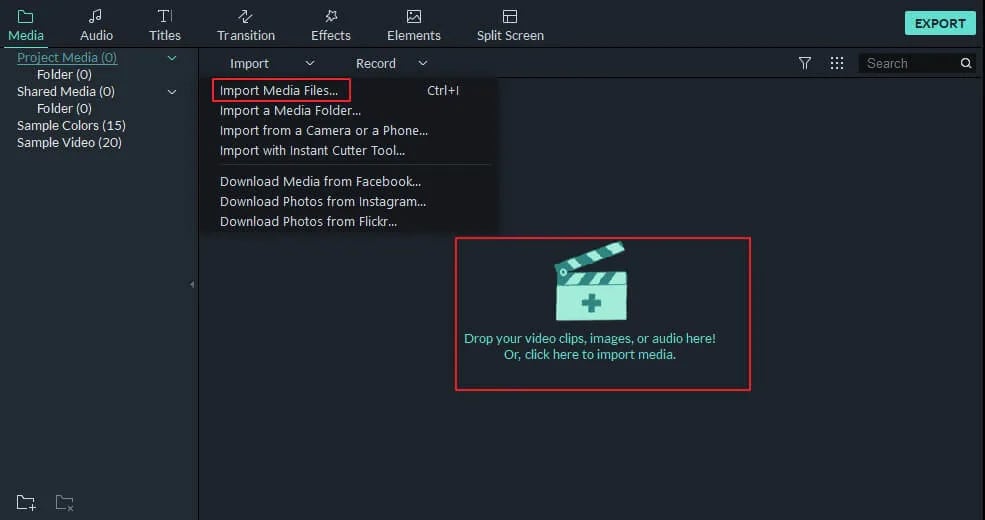
- Step 3: You can preview the video on the video tab, and it allows you to view the progress of your editing process.
- Step 4: Wondershare allows you to add as many filters to your video. You and add effects by clicking the ‘effects’ tab and choosing the filter you want. Alternatively, you can drag the filter to the video clip, which the app will apply.
- Step 4: You can add music, texts, transition, and motion effects to your video. There are different effects tabs above the video, and you can choose your preference.
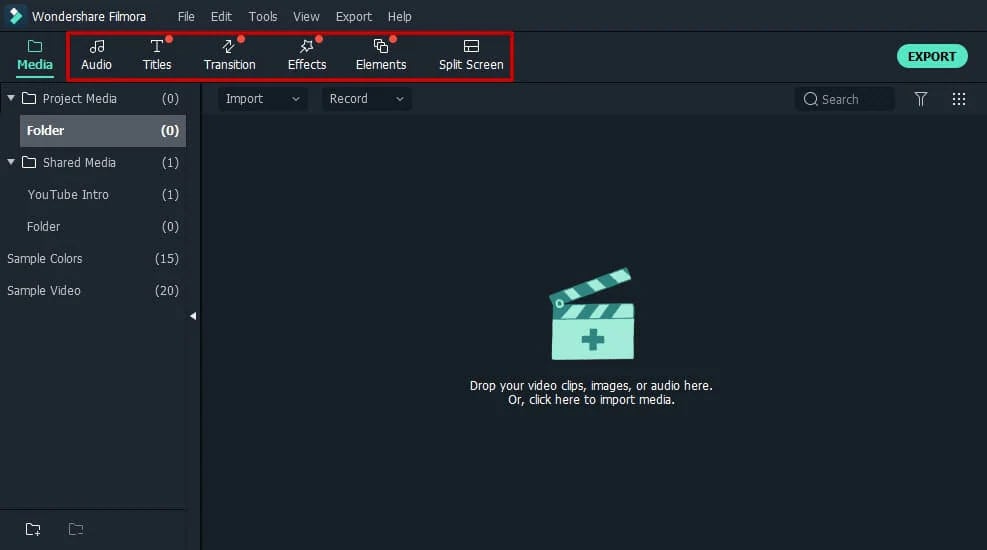
- Step 5: Finally, export your video by clicking on the ‘export’ button. It’s best to use the MP4 format to be compatible with all platforms and devices. You can also adjust the resolution and frame rate of your video.
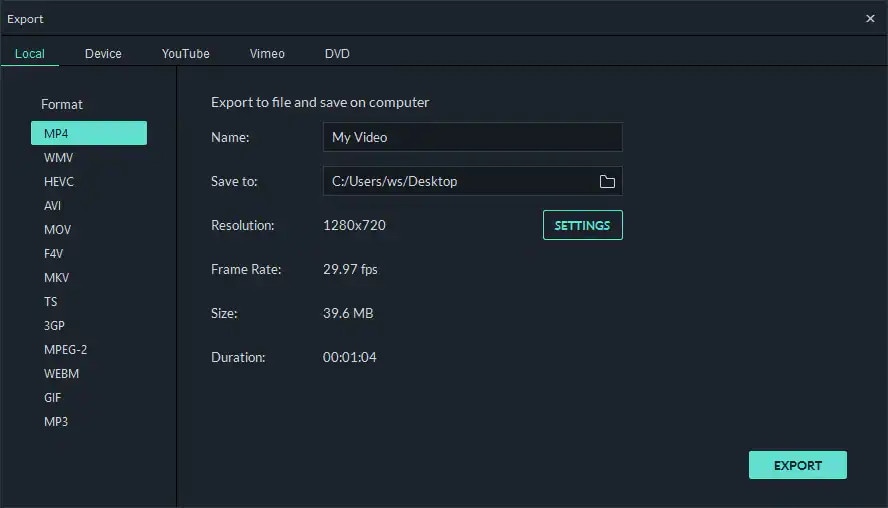
Step 7: Publish and Promote Your Political Campaign Video
After editing your video, you’re ready to share it with the public. Distribute it to the appropriate channels and ensure it meets the ideal advertising rules and regulations. The best part of the campaign videos is that you can easily repurpose them to your preference. You can also share the video on social media; there are chances it will go viral.
Step 8: Measure Your Success
Now is the time to measure your success; how far have you achieved your goal? Use the metrics you set to determine how your video performed. This information will help you adjust and improve your political video strategy.
Best Practices for Promoting Your Political Campaign Video
After you upload the video, you want to ensure that it reaches your target audience and gets the kind of engagement you’re looking for. To ensure this, below are three best practices to promote your political campaign video.
Research and Comply with Government Regulations
Political videos fall into a specific category, and you want to make sure that you follow the rules. There are various regulations, which usually depend on the city, state, or country. Additionally, television advertisements have special rules and social media platforms. Therefore, you should ensure that you follow the rules. For example, although Twitter doesn’t allow for paid political advertisements, Facebook does.
Fact-Check Your Video
You don’t want to mislead your voters; they’re using the video to decide who to vote for. Therefore, you need to ensure that the information you include in your video is accurate. Beyond political reasons, you also have an ethical responsibility to share factual material. You also want to ensure that your video doesn’t include any embarrassing information that can hurt your campaign in the long run.
Promote on Various Platforms
Your target audience is on different platforms, and you need to take the video to them. The legal voting age is eighteen years. Therefore, you should bear this in mind when choosing the right platform to promote your video. Consider sites with politically-engaged voters and ensure you promote your video on such platforms.
Final Thoughts
Video content is essential for most modern campaigns; you can easily promote it on various social media platforms. For example, you can start with an introductory political video and then host a Q&A session down the line. Ensure you edit your video after filming to ensure it looks optimized and catchy for your audience. By implementing the practices shared in this article, your video should reach your target audience seamlessly.



 100% Security Verified | No Subscription Required | No Malware
100% Security Verified | No Subscription Required | No Malware

