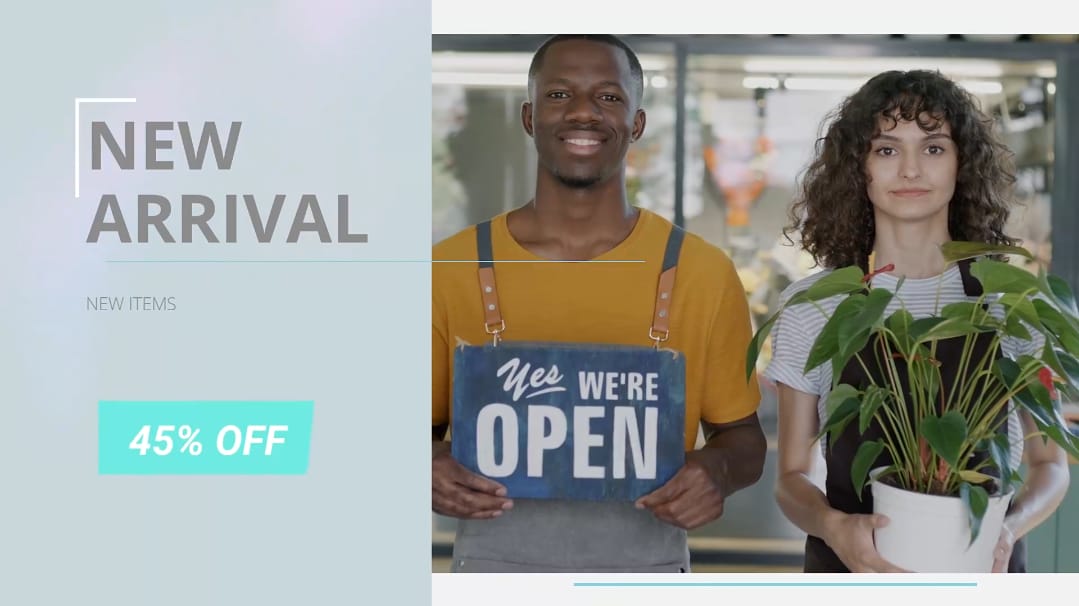
Want to get your brand noticed? Video ads are how you do it! No other form of content can grab the attention of your target audience quite as quickly as video, nor can it be quite so effective at boosting your engagement rates.
But how do you get started with video ads? What are you to do if you’re just lifting your business off the ground and have no budget or experience with video marketing? You are to use a dedicated advertisement video maker.
Filmora video ad creator offers all the tools you need to create professional-looking content – regardless of your budget or previous experience.
In this article
Champion Advertisement Video Maker
Filmora is a powerful video editing software suite designed to breathe new life into your ideas. With a full set of sophisticated editing features, it lets you create eye-catching video content that will help you get your brand noticed.
Suitable for all purposes – from creating marketing content to publishing business tutorials and even educational materials – Filmora is the perfect tool to express your creativity.
With it, you can enjoy:
- AI-powered video editing
- Rich templates
- 15M+ creative video and audio assets
- Customizable thumbnails
- AI content generation
- Customizable video formats suitable for all platforms
- Access to endless royalty-free media
And the list goes on!
The best part is that Filmora ad video maker has virtually no learning curve. Whether you just want to quickly trim an existing video or merge several clips into one, color-correct your media, denoise your audio, and more, every tool you’ll need is just a click away.
Its intuitive, user-friendly interface, seamless navigation, and convenient tutorials will ensure you’re editing your content like a pro, even with zero relevant experience behind your belt.
Choose From Countless Video Ad Creator Templates
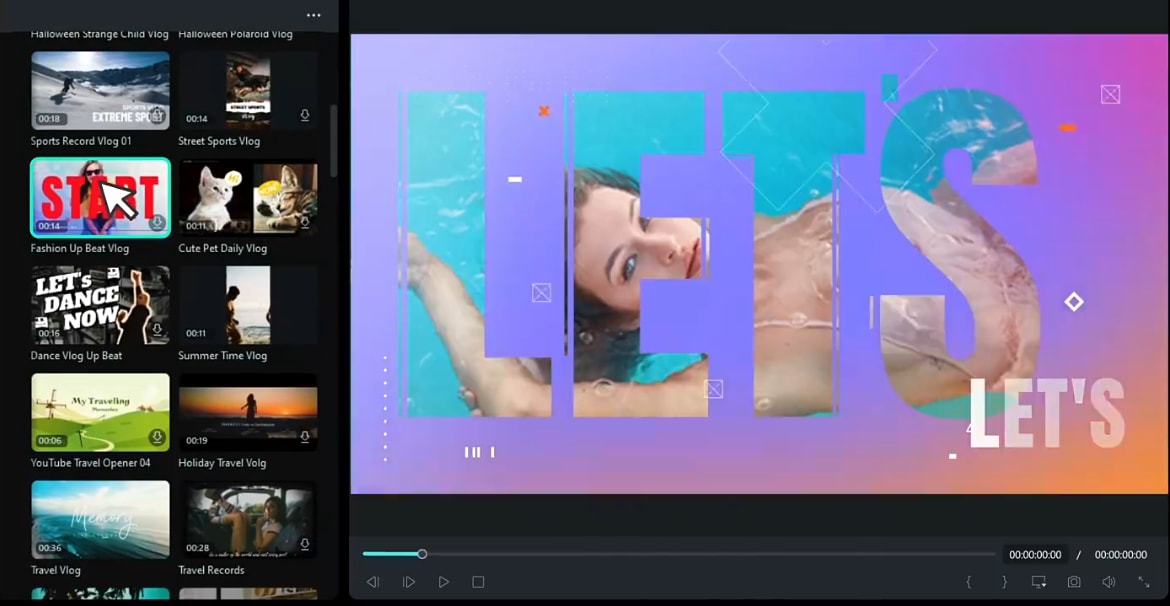
Are you brand new to using a video maker for advertisements? Are you worried about your ads looking unprofessional? Are you in a hurry to get your ad out there and start attracting leads?
Filmora has you covered on all those fronts.
It gives you access to hundreds of unique templates that make ad video creation a breeze. The templates are ready to be used as they are. They have all the video and audio elements you’ll need: background music, animations, fantastic transitions, CTAs, and more.
It’s up to you to simply fill in the blanks and personalize them for your brand and your target audience – tweak the text and title, add your brand logo and some of your own media if you have it, and immediately share your ad on any platform you’d like.
You can create an advertisement video in just a few clicks with Filmora:
- Install Filmora on your device, then click the Login button in its main menu to register your Wondershare account;
- Click New Project and go to Templates;

- Scroll through the template categories to find a suitable one for you, or use the search bar to look for Advertisement;
- Drag the template you like to the timeline;

- If you want to remove stock footage and import your own media, go to Media > Project Media > Import Media and select the photos and videos you’d like to use;
- Click on the stock footage in the timeline that you want to replace, then drag your own media over it;

- To edit text, select the Title track in the timeline, then click on the text in the preview window to edit it (change the text itself, adjust font, size, style, colors, and more);
- When satisfied, click the Export button in the upper right-hand corner to save your ad video or share it directly online.
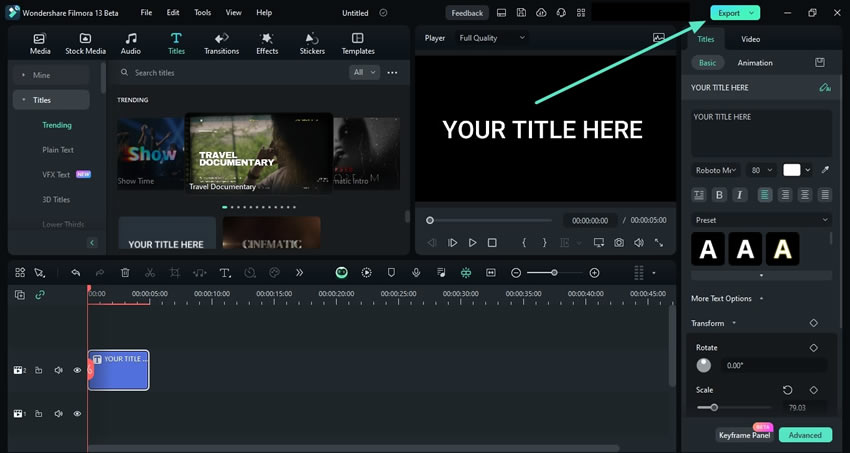
Filmora offers templates for any type of advertising video you’d like to create. Whether you’re introducing a new product, offering special promos, having a sale, or anything in between, you’ll be able to find a suitable, easy-to-use template in no time.
Import Photos and Videos to Create Advertisement Videos
If you have some good footage and want a fully customized ad video, you’re in luck. With Filmora, you can start entirely from scratch and create a professional ad video your target audience won’t be able to keep their eyes off of.
While starting from scratch is a bit more time-consuming than using templates, it’s no more complicated. As mentioned, every feature is just a click away, so you can combine your footage and add all the graphic and audio elements you’d like without a hassle.
Here’s how to use the video editor for ads if you’re starting from scratch:
- Install Filmora, register your account, and click New Project;
- Go to File > Import Media and upload all the videos and photos you’d like to use;

- Drag the media to the timeline, then click and drag individual tracks to reorganize their position and sequence;
- Adjust the duration of each piece of media by dragging the Time indicator in the timeline;
- Double-click any media in the timeline to edit it or adjust its scale, position, and more;
- If you want to add text, click the Titles tab, drag and drop the title you like, and double-click the title in the timeline to edit the text;

- If you want to add music, click the Audio tab, upload your audio or go through the royalty-free options, then drag and drop it to the timeline;
- If you want to add audio/video effects, go to the Effects tab, choose what you like, and drag and drop it to the timeline where you’d like the effect to appear;

- Make any additional edits, and click the Export button to save or share your video ad online.
Make sure to play around with all the options you have access to. Filmora has hundreds of features that can ensure your ads are always flawless. And if you’re stuck and need some assistance, use the AI copilot editing to get some insights and advice on perfecting your content.
Customize Ad Videos to Stand Out
Whether you’re using ads templates in the video editor or starting entirely from scratch, Filmora lets you fully customize every last aspect of your content. Enrich your ads with video and audio effects, filters, stickers, and animations. Add dynamic transitions, set the mood with filters, and make sure that the overall color scheme of your videos matches your brand to a T.
If you want, you can use Filmora’s generative AI capabilities to create AI images that meet your needs, generate music, and turn text into speech.
Your customization options are limitless, so take advantage of everything available to you.
Translate Your Advertisement Videos to Reach Wider Audiences
If you’re expanding and want to reach a wider audience with your video ads, you must ensure that you speak their language. Don’t worry, though – you don’t have to sign up for foreign language courses. All you need to do is use Filmora’s AI translation functionality.
Offering automatic translations in 23 different languages, you can easily overcome the language barrier and connect with your audiences wherever they’re from.
You can automatically get both text and AI-generated voiceovers with AI translations.
The process is as easy as 1-2-3.
- Add your video ad to the timeline and click the AI translation icon;
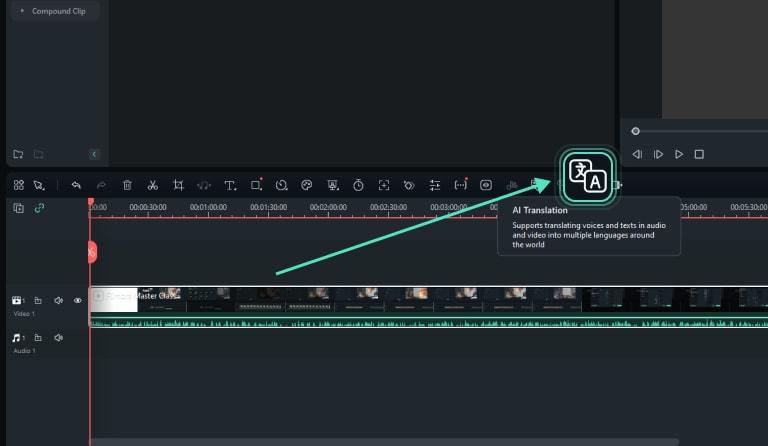
- Choose the source language and the target language or use text translation only;
- Double-check the translation and download your translated video by clicking the Export button.
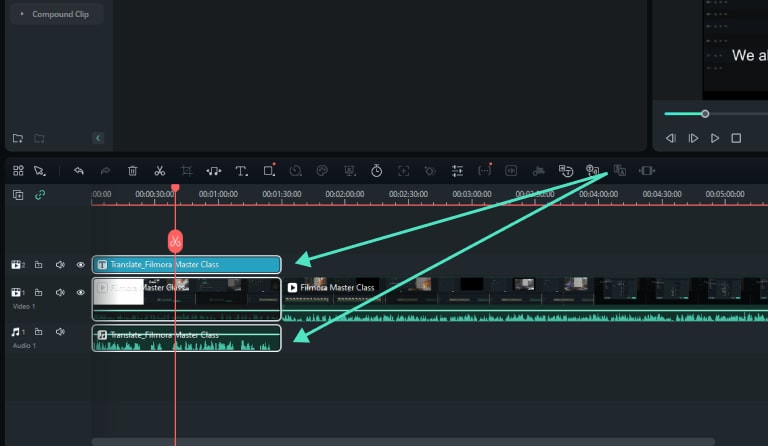
Conclusion
Making a video advertisement has never been easier. With the help of Wondershare Filmora, you can easily create ads from templates or start from scratch, even if you’re a complete beginner at video editing. Customize your content however you’d like and translate your ads automatically with AI-assisted translations!



 100% Security Verified | No Subscription Required | No Malware
100% Security Verified | No Subscription Required | No Malware


