
Every podcast needs a catchy intro tune—it hooks listeners and builds brand recognition. But you can't just use any song (copyright issues!). That's where royalty-free podcast intro music comes in. Here are the best platforms to find free or affordable tracks.
In this article
Top 5 Websites Where You Can Find Royalty-Free Podcast Intro Music
We don't want to keep you waiting, so we'll get straight to the point. Here are the top five websites for getting podcast intro music for YouTube and various other platforms.
Artlist.io
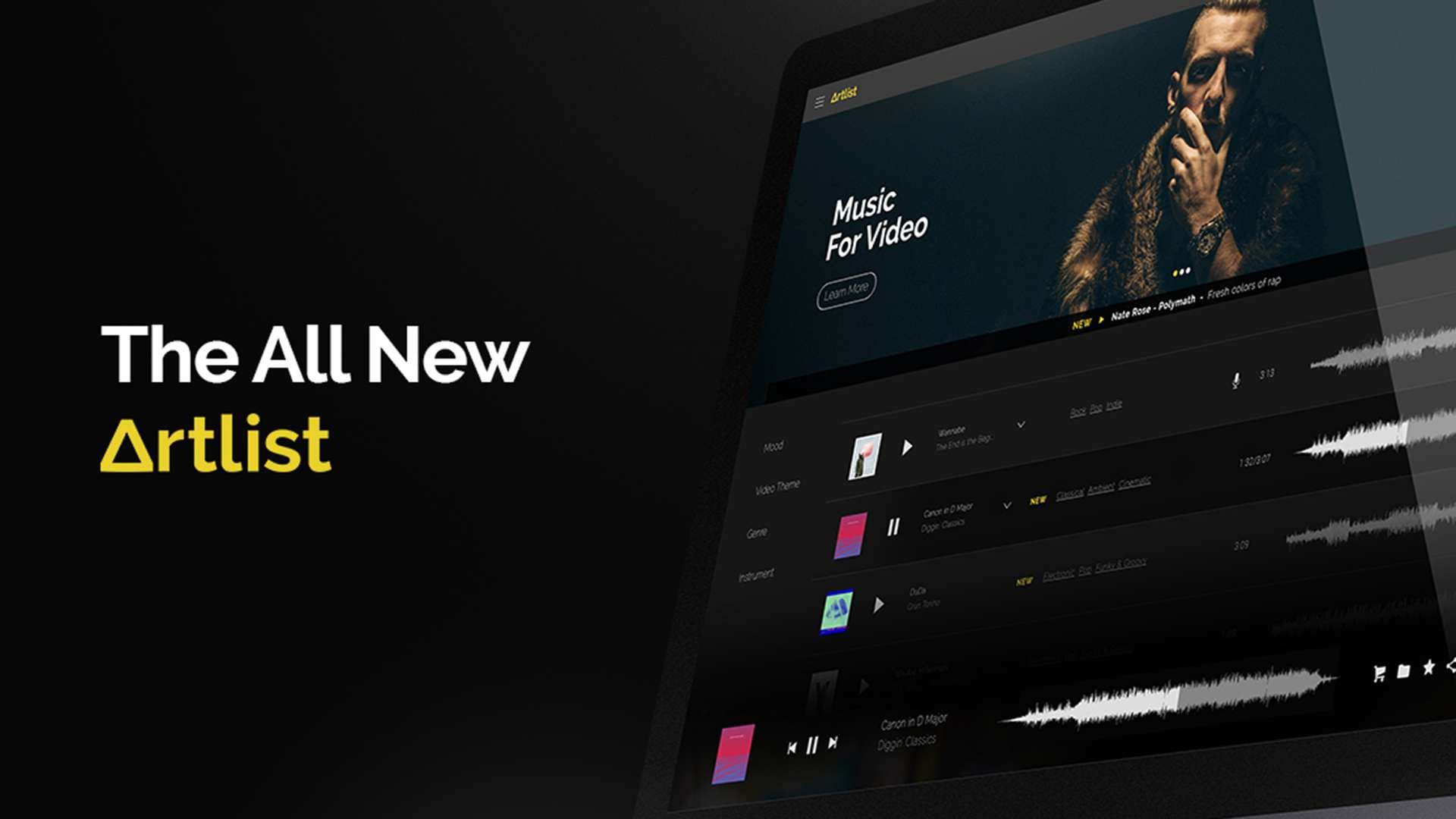
Artlist is a relatively new website and it has a vast library of digital assets that will surely come in handy to any podcaster out there. Here, you can find music and sound effects that you can use as royalty-free podcast intro music. You can also hire professional actors to do voiceovers for you and find stock footage recorded by serious filmmakers. There is also an AI Image to Video feature that can help with creating some intro animations.
To create a catchy intro tune, you can sign up for their Music and SFX plan. This plan costs about $10 each month, but you get unlimited downloads. You only need to find one song and a few sound effects, so you'll only need the subscription for one month. After that, you can cancel it, as you won't need it anymore.
Epidemic Sound

Unlike the previous entry, Epidemic Sound deals with sounds only. Here, you can find music, sound effects, and voices. Their library is large enough to earn a spot on our list. It has over 50,000 music tracks that you can use as podcast intro music on YouTube, Spotify, or any other platform where you choose to host your podcast. On top of that, you will find about 200,000 sound effects, and several voices to choose from for voiceovers.
The monthly subscription plan is more or less the same as with Artlist, but it's a bit cheaper here. With it, you can use their assets to monetize your podcast but nothing else. The most affordable subscription allows you to use creative assets in one project only, but you don't need more than that at this point.
Envato

Envato has been around for a long time. As a creative assets library, Envato is probably one of the most popular platforms on the planet. You can find almost anything here, from stock video and music to graphic, web, and even CMS templates. In terms of music, you can find a lot of short royalty-free podcast intro tunes, and new ones are constantly added by users. Everything is neatly categorized on the site, so you should have zero issues.
There is no pricing plan that lets you download sounds only, and since you get access to so many assets, it is logical that Envato is more expensive than the two options mentioned above, but not by a lot. However, with their most basic plan for individuals, you get access to more than 21 million assets, which is a pretty large number.
Pixabay

Pixabay is a website that is primarily focused on providing users with an easy way to download and use royalty-free photos. However, as Pixabay grew, so did the number of categories on the website. Now, we have several categories of creative assets, one of them being music. You will be happy to learn that you can find more than 22,000 royalty-free podcast intro tracks with varied lengths and styles.
What is most interesting about Pixabay is that you can download all these assets completely free with no login requirements. The only thing you can consider is donating to the artist whose work you are planning on using, which is only fair. However, given that it is completely free, the assets might not give off a premium vibe.
Transistor
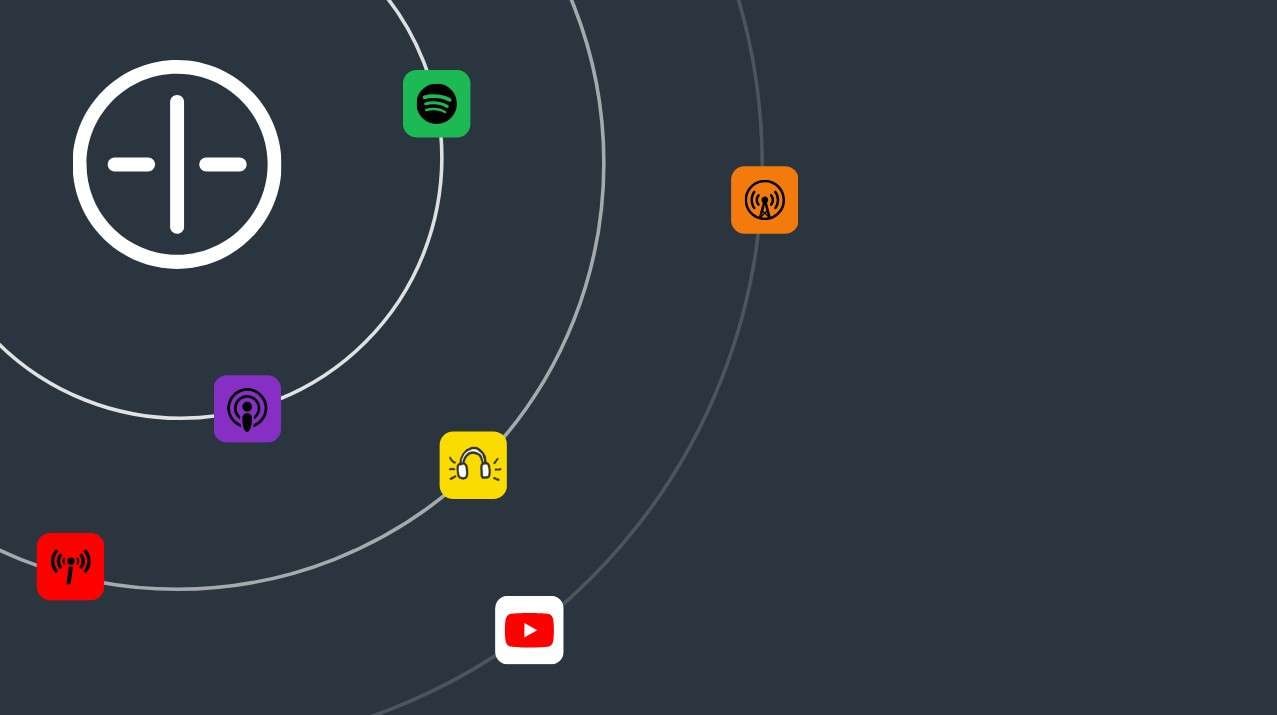
Unlike all the other options on this list, Transistor is a bit different. It is actually a platform designed specifically for podcasters. You can use this platform to host your podcast, follow podcast analytics, collaborate, distribute, and do so many other things. There is also a library of free music for podcasters, and all tracks offered there can serve as excellent royalty-free podcast intro music.
Transistor offers a yearly subscription plan, and if you are serious about your podcast, then this subscription will certainly come in handy. Therefore, consider taking the yearly option, as it will provide the best bang for your buck. Remember, though, that because you get way more than music here, the price is higher.
But what happens if you don't like any of the songs and sound effects you can find on these websites? Also, these tracks can be downloaded and used by anyone. If you want to create something original that nobody else will have, we have something for you.
Bonus Tip: Top Tool For AI-Generated Music and Editing

As a podcaster, you need a tool to edit videos and audio, cut and trim them to perfection, add transitions, implement video effects, and prepare promotional material for various platforms. For all this and more, you can use Filmora, which is one of the best video editing tools on the market, offering stellar audio and image editing features as well as a comprehensive set of AI tools that you can use at your leisure.
Filmora is available on macOS and Windows, while the mobile version is available for Android and iOS. Both versions of the app feature a very easy UI, and even if you have never used a video editing tool before, you will find your way around Filmora.
Let's take a look at some features that are excellent for creating royalty-free podcast intro music.
Choose a song for the royalty-free list
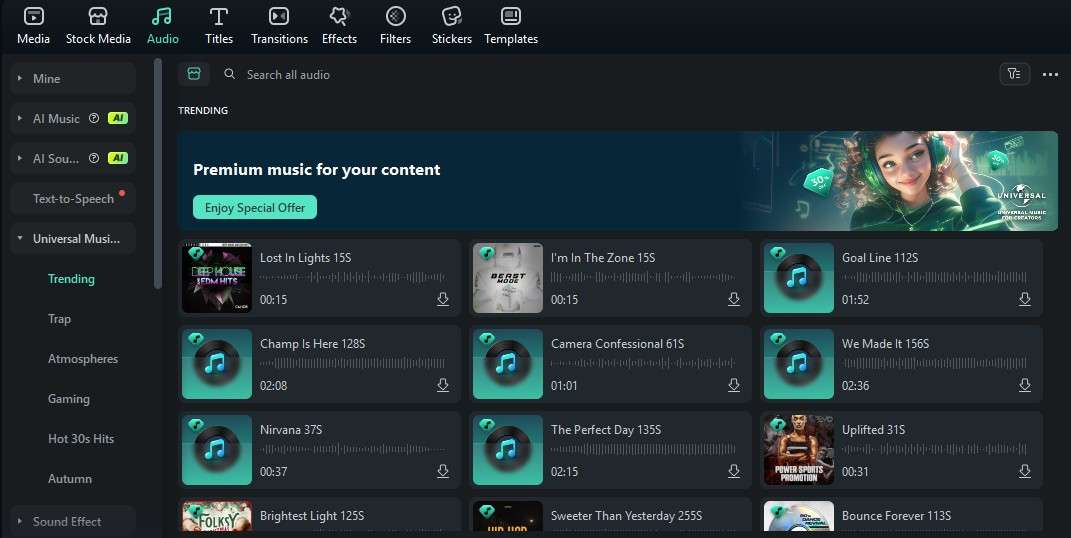
Instead of browsing through countless free music libraries while you are working on your podcast intro animation in Filmora, you can also use the fact that Filmora has a contract with Universal Music, one of the largest music companies globally, and you can search through an endless list of songs that are completely royalty-free.
As you can see from the screenshot above, to access this feature, you need to open Filmora and go to Audio > Universal Music. You can click on any of the tracks to listen through them, and if you like them, click and drag them to the timeline to add them to your project.
Use AI to Generate Your Own Songs

If none of the songs from Universal Music are right for you, you can generate a new song with the help of a feature called AI Music. This feature can be accessed from Filmora's welcome page on desktops by opening the AI Toolbox and searching for the feature there. It works very easily, and we'll get into the process right away.
You simply need to pick a mood, theme, and genre of the song, adjust the length, and set the number of songs you want the AI to generate. Finally, be sure to adjust the tempo. Then, you simply click a button, and Filmora takes care of everything for you.
Create Background Music
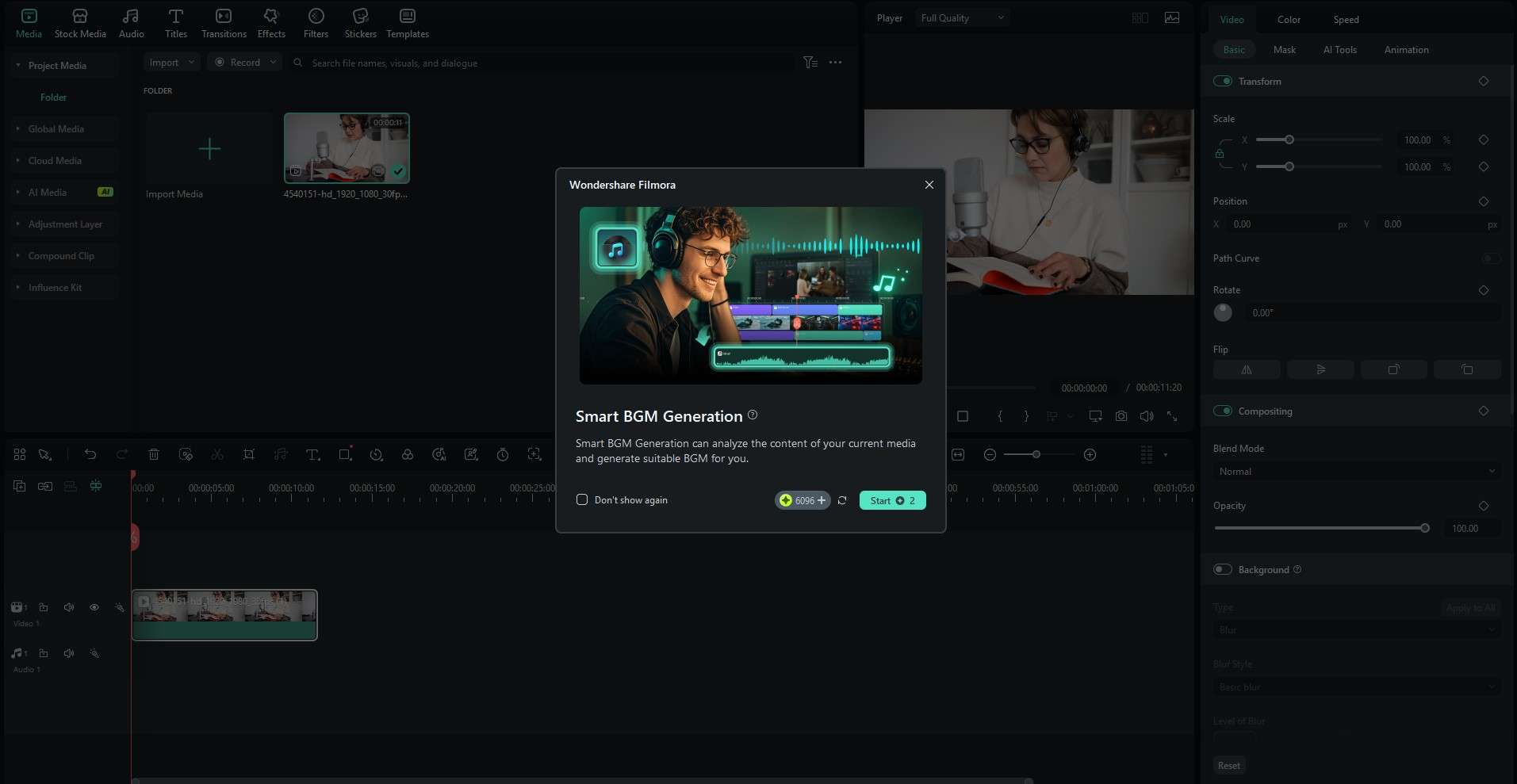
Podcasts do not usually feature music. Unless it is a specific type of podcast that deals with music, you generally want no music because you need to hear people talking clearly. However, if you want to edit a short podcast clip to post it on social media, then you can spice things up with some background music. You can find royalty-free music, but you can also use the Smart BGM Generation feature.
With it, you upload a video to Filmora, click one button, and the AI analyzes your video and generates non-intrusive background music that is completely safe for you to use. This neat feature can sometimes save you a lot of time.
Conclusion
If you are planning to start a podcast, remember that the competition is very tough. It is imperative to grab the listener's attention fast, and a well-designed and exciting intro sequence will do just that. We recommended Filmora because it is an all-in-one solution. It is an excellent tool that offers all the video, image, and audio editing features you need, plus you get royalty-free music. As icing on the cake, you get to use AI to generate songs.



 100% Security Verified | No Subscription Required | No Malware
100% Security Verified | No Subscription Required | No Malware


