Best Text To Speech Converter and Video Editor
Filmora's Text to Speech (TTS) function allows you to convert your text files to voiceover and bring more elements to enrich your video.

Text to Speech (TTS) is a technology that basically converts digital text into artificial audio. In this article, we’ll be sharing with you the 10 best Spanish text-to-speech converter websites that you can use for free. But before actually moving to the list, here is a little information on this topic.
When it comes to free text to speech converter websites, there are a lot of them on the internet but not all of them support the Spanish language as the majority of websites only support English. While creating this list of best free Spanish text to speech converter websites, we made sure to include only the trustworthy and legit sites that have positive feedback and don’t misuse your data or information because cybersecurity is a serious issue and today’s internet is full of scams and frauds. So one thing we can assure you is that all the TTS websites listed in this article are not only free but trustworthy as well.
As we all know, free stuff always comes with limitations (in most cases). However, we have tried our very best to provide you with a list of the best TTS converter websites that offer the highest benefits with the lowest limitations for free. Therefore, some websites in this list might be completely free while some might have a free plan to use but whatever they might be, know that they offer the best for something that’s free and includes support for Spanish.
1. Voicemaker.in
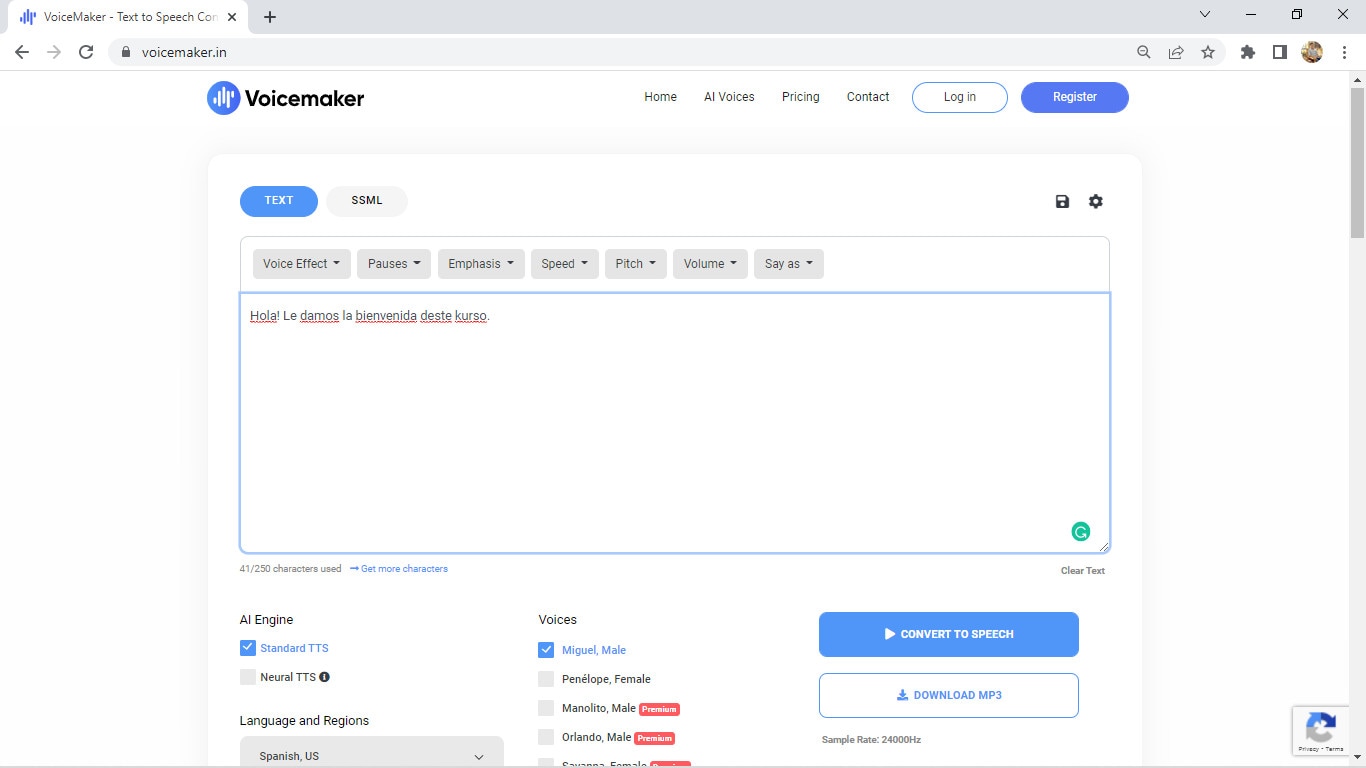
Basic intro: Voicemaker is a professional online Text to Speech converter that converts any text into audio using its realistic AI voices. It supports 90+ different languages along with SSML Tags and a large number of voice options for each of them. Its AI engine uses both Standard TTS and Neural TTS with the most natural-sounding voices. On top of that, they provide many adjustment options for audio like voice effects, pauses, emphasis, speed, pitch, volume, etc. also with the ‘Say as’ option. Plus, they also have advanced audio settings, and voice settings available.
Even though Voicemaker.in is not completely free as it has various pricing plans, it wouldn’t hurt to say that Voicemaker falls under the list of one of the best free Spanish Text to Speech converter websites.
Features:
- 70+ free voices including Standard & Neural TTS available across 30+ different languages including Spanish.
- Well-designed and well-optimized interface.
- Allows up to 100 Text-to-speech conversions per week in the free plan.
- Allows commercial use on sites like YouTube as long as proper credit is given.
- Supports SSML tags and neural TTS along with Standard TTS.
- Advanced options and settings for adjusting the audio along with voice effects.
- More features like Pronunciation editor, Dark mode, etc. with 50+ fresh new AI voices coming soon.
- Also has API integration facilities for developers (not free).
- No login required to try and use.
- Email support is available even for the free plan.
Cons:
- Only allows up to 250 characters per convert.
- Neural TTS is a bit more limited in the free plan.
2. Kukarella

Basic intro: Kukarella is an amazing online Text-to-Speech software that lets you easily create beautiful voiceovers with realistic AI voices. It is powered by Google, Amazon, Microsoft, and IBM which can be used both as a Text-to-voice software and an Audio-to-text software. Kukarella also provides you with the functionality to narrate books or scripts with multiple voices which is a beta feature. In terms of voices and language options, it has one of the largest libraries of around 670 voices across 100+ different languages and accents which is truly remarkable. Plus, it also has a well-designed UI with advanced features for a better experience.
Kukarella can be your best choice for converting Spanish text into speech for free as it offers a ton of features even in its free plan compared to other similar websites.
Features:
- It allows up to 3000 characters per month for text to speech conversion.
- It offers one of the largest collections of 159 free voices with many voice options for Spanish.
- Can be used for audio transcription with 7 minutes of audio transcription per month.
- It includes the Table Reads feature to narrate books or scripts using multiple voices.
- 3 free voice effects like Pitch, Pause, and Speed are included in the free plan.
- Access to Projects and Files for up to 24 hours.
Cons:
- Commercial rights are not included in the free plan, so not suitable for commercial purposes.
- Doesn’t offer any discounts for top-ups like in paid plans.
3. Texttospeech.io

Basic intro: Texttospeech.io is a free online Text To Speech converter that provides natural voices across Spanish and many other languages in real-time. It is a completely free Text to Speech converter and claims that it will always be free. It has a simple and straightforward interface with a lot of features, especially for something that’s completely free. Aside from Text to Speech, it also provides other services like PDF speaker, Image speaker, Text to MP3, RSS Reader, etc. Plus, you get even more features when you register an account for free.
Texttospeech.io is really one of the best free Spanish Text to Speech converter websites that runs with donations and advertisements. Below are the features of this wonderful TTS website:
Features:
- It has a simple and straightforward interface for easy use.
- Absolutely free website that runs with the help of donations and advertisements.
- Has a huge library of voices across many languages.
- Not only a Text to Speech converter but also a PDF speaker, Image speaker, etc.
- It reads aloud ebooks, pdfs, or any text files you upload.
- Advanced options to change the rate, pitch, speed, and volume of the voice.
- No login is required to use, but additional features available for free when you register an account.
- Also has the option to download the converted audio as mp3.
Cons:
- Has advertisements on the website.
- May not be the best option for commercial purposes
4. NaturalReader

Basic intro: NaturalReader is a free Text to Speech software that is suitable for any type of needs whether it be for personal use, reading purposes, or commercial purposes. It is one of the best and most popular text-to-speech websites available today that can generate natural-sounding voices in high quality. It also supports OCR technology which helps users to listen to text from scanned documents or images. And there’s even more to it, so NaturalReader can be one of the best choices for free Spanish Text to Speech converter website.
NaturalReader is available online and also as installable software and chrome extensions. It too has various pricing plans but below are the features of the free version of NaturalReader Online:
Features:
- Can read or convert the scanned documents or images into audios with its OCR functionality.
- It offers over 100 natural-sounding voices available in 16 different languages including Spanish to try.
- Also includes a Pronunciation editor for additional adjustments.
- Designed as a reading aid to help dyslexic readers with different viewing settings.
- Advanced editor to change the speed and volume of the audio along with options for dark mode, hotkeys, etc.
- It allows conversion up to 20 minutes per day with Premium voices in the free plan.
Cons:
- You can try premium voices but does not allow downloading them.
- Free voices are very limited.
5. TTSReader

Basic intro: TTSReader is one of the very few Text to Speech converter websites that are completely free. Well, it seems to have a commercial plan but it is still completely free for personal and general use. Not just simple text, but it can also instantly read-aloud text, pdfs & ebooks with natural-sounding voices. It is a lightweight online tool that doesn’t require creating accounts and there’s no need for any download as well. Despite being a completely free Text-to-Speech converter, it has some really great features in it. There are various options of natural-sounding voices in Spanish and different languages and accents. Plus, it also has a commercial plan that you can use to create audios for commercial purposes.
TTSReader is a limitless free online Text-to-Speech converter that you can use to convert Spanish text into audio without any worries. Following are the features of this free TTS website:
Features:
- Simple and easy-to-use interface
- Completely free for personal or general use.
- It allows you to manually add pauses and alter the speed of the voice.
- Has many options for voices including male and female, accents, and languages.
- It reads aloud ebooks, pdfs, or any text files you upload.
- Also available for mobile devices for instant access.
- Automatically remembers the preferences of the previous session and also has options for screen recording.
- Has a ‘Record Audio’ option for saving audio in webm format which is almost like downloading.
Cons:
- Has advertisements on the website.
- May not be the best option for commercial purposes
6. Murf.ai

Basic Intro: Murf.ai is a professional and advanced Text to Speech converter website that uses the latest AI and Machine Learning technologies for generating artificial voice. It is a very popular online tool that is widely known for its ability to make studio-quality voiceovers easily in minutes. Murf is mainly focused on creating realistic natural human voices with AI by getting rid of robotic and unnatural tones. And it is not just a Text to Speech converter. It can also be used for converting speech into editable text (transcription), making high-quality voiceovers for videos, generating AI video from audio, etc.
Even though Murf is free to try and use with its free plan, it also offers various pricing plans with premium features. But still, it can be considered one of the best free Text-to-Speech converters with its awesome features in the free plan:
Features:
- 10 minutes of voice generation & 10 minutes of transcription for free
- Has different functionalities aside from Text to speech conversion like transcription, making and editing voiceovers, etc.
- It offers over 120 different types of AI voices for men, and women to try.
- No login required and no credit card needed for the free plan.
- It offers the most natural-sounding AI voices in 20 different languages.
- Advanced options available like pitch adjustment, adding pauses, emphasizing specific words, speed, etc. for extra adjustments.
- Free grammar and punctuation assistants are available for correction of the text.
- Free trial allows you to render up to 10 minutes of voice from the text.
- It provides royalty-free background music to add to videos or voiceovers.
Cons:
- Does not allow downloading output audio/video, can only share with its link.
- Allows only one user without options for collaboration in the free plan.
7. Notevibes
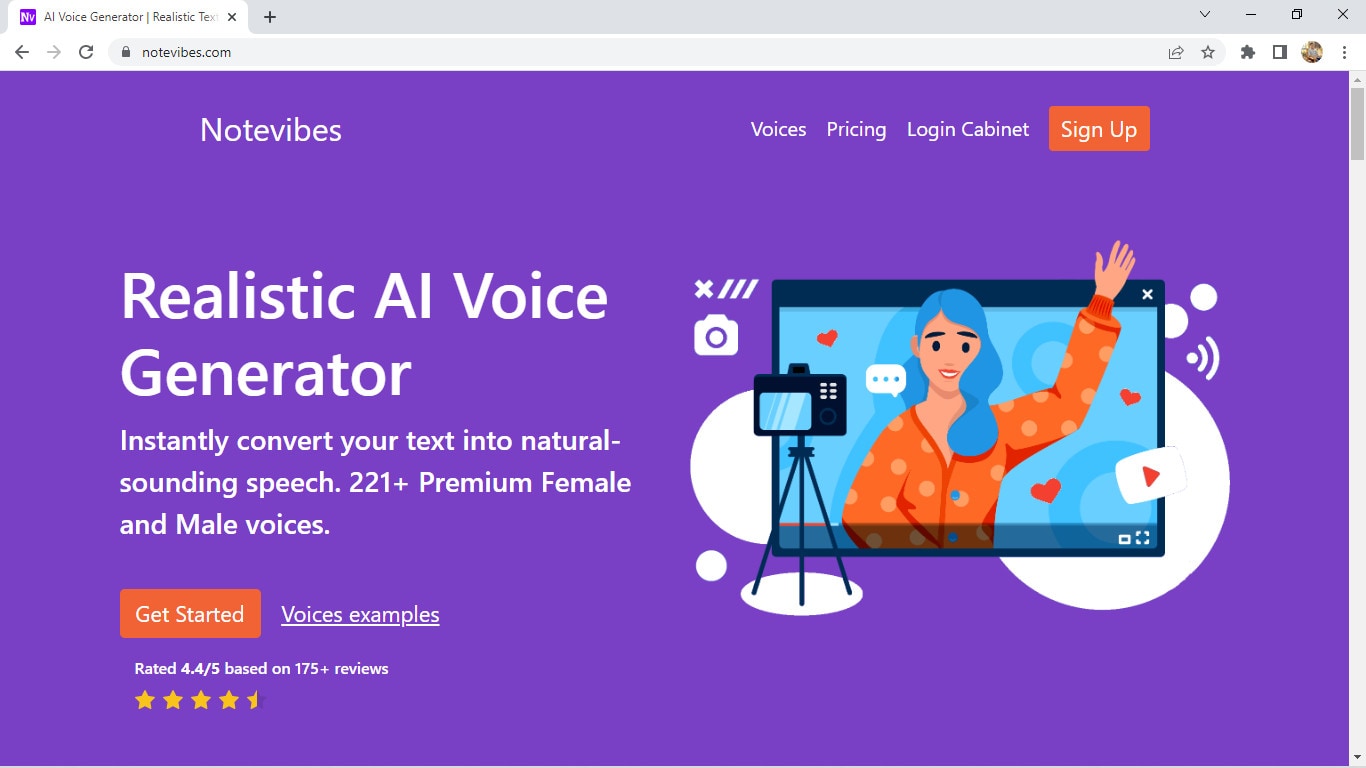
Basic Intro: Notevibes is another free Spanish Text-to-Speech converter website on our list that can instantly convert your text into natural-sounding speech with AI. With around 221 high-quality voices and 25 different languages including the premium ones, they have a huge collection of voice options from the most popular providers like Google, Microsoft, Amazon, and IBM to choose from. Notevibes also comes with great features for additional adjustments along with a well-designed interface, so you will have an overall better experience generating voice from the text without any difficulties.
Notevibes actually is a premium Text-to-Speech software, but it also has a free version which we would say is self-sufficient with many voice options for the Spanish language.
Features:
- It allows up to 2000 characters for text to speech conversion.
- Large library of free voice options in many languages including Spanish.
- Advanced editor to add pauses in one click, change speed, and pitch, control volume, etc.
- It has a simple and straightforward interface for easy use.
- Ability to emphasize specific words along with unique options of spell-out, cardinal, ordinal, and digits.
- It grants you intellectual rights to freely use or sell voices (in some paid plans only).
- Backups are available for 14 days, so your work is safe (only for paid plans).
- Has options for adding dialogs and downloading the audio as mp3.
Cons:
- Very limited on the number of characters
- Does not provide commercial rights in the free version.
8. Wideo

Basic intro: Wideo can be the simplest Text to Speech converter website that you can use online. It is very simple and straightforward that everybody can use it without any problem. However, Wideo is originally an online video maker that helps you create promo videos, explainer videos, demo videos, presentations, etc. while text to speech conversion is another one of its functionalities. But still, it has got all the basic features that a Text to Speech converter should have. Wideo free Text to Speech software integrates with Google Text-to-Speech API, so the quality of its voices is as good as other paid software. Additionally, this free Text to Speech functionality works even better with Wideo’s video maker.
Wideo Text to Speech software is completely free to use online. It is one of the simplest websites you can use for converting Spanish text into speech for free.
Features:
- Can convert up to 2000 characters per day
- It offers a large list of voices and languages including Spanish to choose from.
- Completely free and easy-to-use Text to Speech converter.
- Professional video maker available along with TTS functionality.
- Has the ability to adjust the speed of the voice.
- It allows you to preview the audio and download it as an mp3 file for free.
- No advertisements and popups on the site and no login and credit card required.
Cons:
- Lacks some advanced text-to-speech features
- Limitations on the number of characters without any specific pricing plan to remove the restriction.
9. IBM Watson Text to Speech

Basic intro: IBM Watson Text to Speech is a popular as well as powerful online Text to Speech converter that converts text into natural-sounding speech in a variety of languages and voices. It uses the latest AI and Machine Learning technology to provide real-time speech synthesis service for multilingual natural-sounding voices. And, IBM Watson Text to Speech also allows the creation of a distinct custom AI voice for a particular brand or business. Plus, one of its strongest points is that it provides end-to-end encryption, so the data are safe and privacy is maintained.
IBM Watson Text to Speech is one of the leaders in the field of TTS with its up-to-date technologies. Despite being so advanced and professional, it is generous enough to offer a free plan ‘Lite’ with the features below:
Features:
- It offers 35 natural-sounding neural voices across 16 different languages including Spanish.
- Allows a maximum of 10,000 characters per month for conversion.
- It provides End-to-end encryption even in the free plan.
- It uses the latest AI and Machine learning technology for real-time speech synthesis.
- Professional features like the creation of custom neural voices with AI (in paid plans only)
- Advanced audio adjustment tools available along with options for downloads.
Cons:
- Not suitable for beginner and basic use.
- Cannot get started right away as it requires login and detailed information.
10. Amazon Polly

Basic intro: When it comes to a professional Text to Speech service, Amazon Polly is always on the list. But it is not just advanced and professional, it is also a free Text to Speech converter that you can use to turn text into life-like speech, create applications that talk, etc. Amazon Polly is a cloud-based service by Amazon that uses deep learning technologies and AI technology to synthesize realistic human speech in dozens of voices across many different languages. It offers Neural Text-to-Speech voices in addition to Standard TTS voices that deliver advanced improvements in speech quality through a new machine learning approach. Plus, one of the unique features of Amazon Polly is that it lets you create a custom AI voice for the brand or organization.
Amazon Polly is an advanced text-to-speech service that is almost always up to date with the latest technology. Despite that, it does offer a free plan to try Amazon Polly with its AWS Free Tier.
Features:
- Ability to stream audio in real-time or store & redistribute speech.
- Customisation & control options available for speech output.
- It offers 5 million characters free per month for 12 months with the AWS Free Tier.
- It provides one of the most realistic and natural-sounding voices with its latest technology.
- A large number of voice options are available across a broad set of languages including Spanish.
- Supports API integration for applications or any products.
- It can create a custom voice for the exclusive use of your organization.
Cons:
- Not suitable for beginner and basic use.
- Cannot get started right away as it requires login and detailed information.
Conclusion
Above are the 10 best Spanish Text to Speech converter websites that lets you convert text into audio for free. As you might have already noticed, this article also contains some websites that are not completely free but offer a free plan. We could have managed to research a list of all completely free TTS converter websites but we believe these websites offer even greater value in their free version than the completely free ones. Also, each TTS converter in this list can be used for a specific purpose. For example, NaturalReader might be the best choice for listening to text from documents, texttospeech.io for personal use while Murf.ai can be used to learn about new AI TTS technologies.
Therefore, its upto you to decide what you want to use. This is our collection of 10 Best Free Spanish Text to Speech Converter Websites and we hope that this will be helpful to you.



 100% Security Verified | No Subscription Required | No Malware
100% Security Verified | No Subscription Required | No Malware

