Synthesia AI has carved out a significant niche, especially for creating corporate training modules and localized marketing campaigns, empowering teams to produce high-quality videos without specialized editing skills. This AI video generator re-imagines the content creation workflow for a new era of digital communication.

Part 1. What is Synthesia AI?
Synthesia is a market-leading AI video generation platform designed to transform text into professional-quality videos in minutes. It stands at the forefront of a technological shift, effectively eliminating the traditional barriers to video production like cameras, microphones, actors, and studios. By leveraging lifelike AI avatars and highly realistic text-to-speech voiceovers, the core mission of the synthesia ai tool is to make video creation scalable, affordable, and profoundly accessible. It has carved out a significant niche, especially for creating corporate training modules, localized marketing campaigns, and internal communications, empowering teams to produce consistent, high-quality content without specialized video editing skills. The platform isn't just about replacing hardware; it's about reimagining the entire content creation workflow for a new era of digital communication.
Synthesia Pricing Plans in 2025
Synthesia's pricing structure is primarily based on the number of video minutes a user can generate annually. While it offers an excellent free plan for testing, its true potential for business applications is unlocked in the paid tiers.
| Plan | Price
(Billed Annually) |
Key Features | Best For |
| Free | $0 | 3 minutes of video/month (36/year), 6 AI avatars, main features. | Users testing the platform's basic capabilities. |
| Starter | $18/month | 180 minutes of video/year, 1 seat, 90+ avatars, 140+ languages. | Individuals and small creators with modest video needs. |
| Creator | $59/month | 360 minutes of video/year, 1 seat, 140+ avatars, premium features. | Professional content creators and small businesses. |
| Enterprise | Custom Quote | Unlimited video minutes, custom avatars, voice cloning, security features, API access. | Large teams and businesses requiring scale and advanced features. |
Part 2. How Does the Synthesia AI Video Generator Work?
Creating a synthesia ai video is an intentionally straightforward process, engineered for maximum speed and efficiency without sacrificing quality. Our hands-on evaluation and review of official tutorials confirm a seamless workflow that even first-time users can master quickly.
Step 1: Write Your Script
A solid script is the backbone of any effective video. Start by typing or pasting your text directly into the Synthesia script editor. If you need inspiration or struggle with writer's block, Synthesia's built-in AI script generator can help. For more creative freedom, Filmora's AI Tools offer a different approach to generating scripts and videos. Simply enter a prompt to generate a structured draft, which you can then refine to fit your message.
Step 2: Choose a Template and Avatar
Next, set the visual style for your video. Synthesia offers over 250 ready-made templates designed for various purposes, such as business presentations, HR updates, or training content. You can also choose to start with a blank template for more flexibility. After selecting a template, pick an AI presenter from a library of more than 230 stock avatars. For companies needing brand consistency, the enterprise plan allows you to create a custom avatar—essentially a digital replica of a real person.
Step 3: Generate the Voiceover
Once your script and avatar are ready, add a voiceover to bring your video to life. Paste your script into the voiceover panel and select from a library of over 400 voices in more than 140 languages and accents. You can preview voices, insert pauses, and adjust pronunciation using the built-in dictionary to ensure brand names or technical terms are pronounced correctly.
Step 4: Customize Your Video
Now, fine-tune the video to match your brand. The easy-to-use, drag-and-drop editor works like a simple slide creator. Upload logos, brand colors, or fonts, add text overlays, insert images or stock footage from the media library, or include screen recordings for tutorials. You can also set the tone with background music. Layouts, animations, and visual elements are fully adjustable.
Step 5: Generate and Share
When you're happy with the final version, click Generate. Synthesia's cloud rendering engine will process the script, avatar animations, and visuals. Within minutes, your 1080p HD video will be ready. You can download it, share it via a link, or embed it directly into a website, LMS, or company intranet for easy distribution.
Part 3. Key Features of the Synthesia AI Tool
Our synthesia review confirms that its market leadership is built on a robust and mature feature set meticulously designed for professional and business use cases. These tools work in concert to create a comprehensive video production ecosystem.
AI Avatars (Stock & Custom)
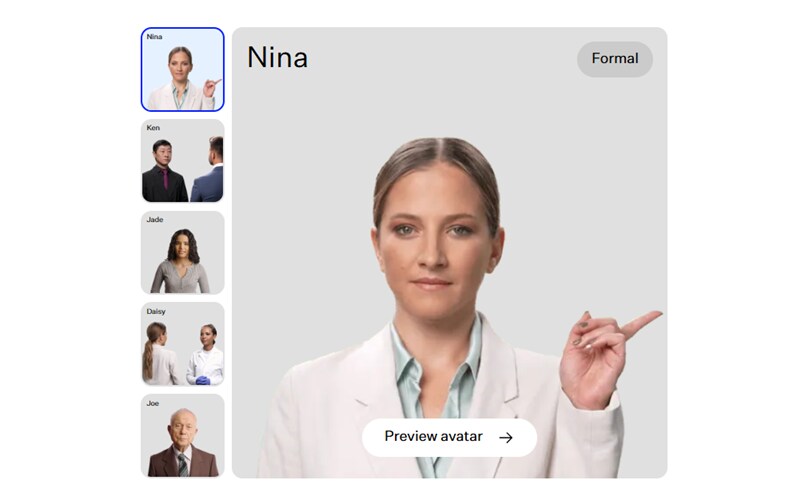
Synthesia provides an extensive and diverse library of over 230 stock AI avatars, representing a wide range of ages, ethnicities, and professional attire. This allows creators to find a presenter that aligns with their target audience. The platform's premium offering, available to enterprise clients, is the ability to create a custom "digital twin." This involves a studio session to capture an individual's likeness and voice, resulting in a unique and exclusive AI avatar. While the realism is top-tier, some user feedback notes that the avatars can occasionally appear "clinical" or lack the nuanced emotional expressiveness required for deeply persuasive or empathetic content.
AI Voice Generation & Cloning (140+ Languages)
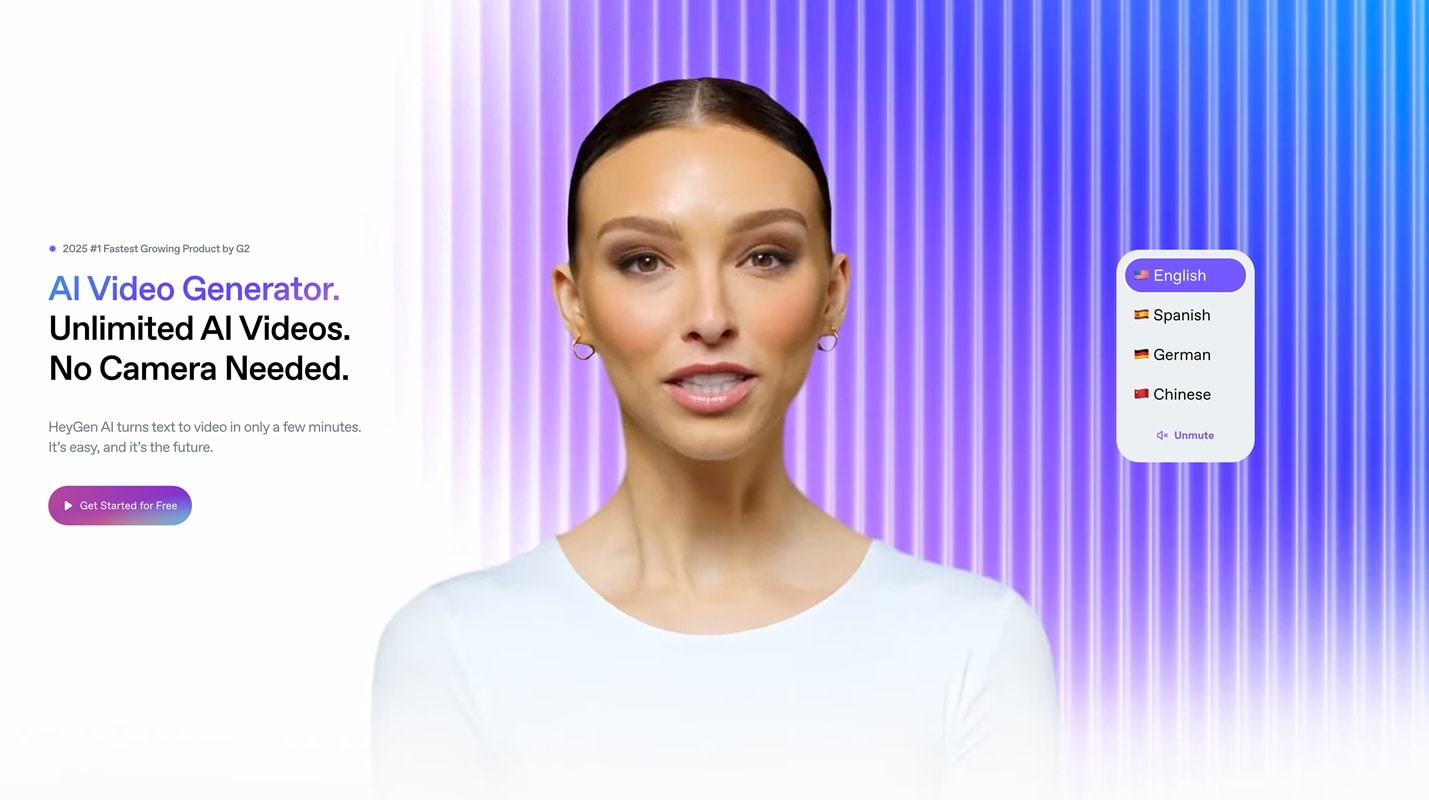
This is arguably one of Synthesia's most significant competitive advantages. The platform's support for over 140 languages and more than 400 distinct voices makes it an invaluable tool for global enterprises. A single video can be localized into dozens of languages in minutes, a task that would traditionally require immense time and resources. The AI voice cloning feature, an enterprise-level service, allows businesses to create a unique and consistent brand voice across all their video communications, ensuring brand identity is maintained regardless of the language.
AI Script & Video Generator
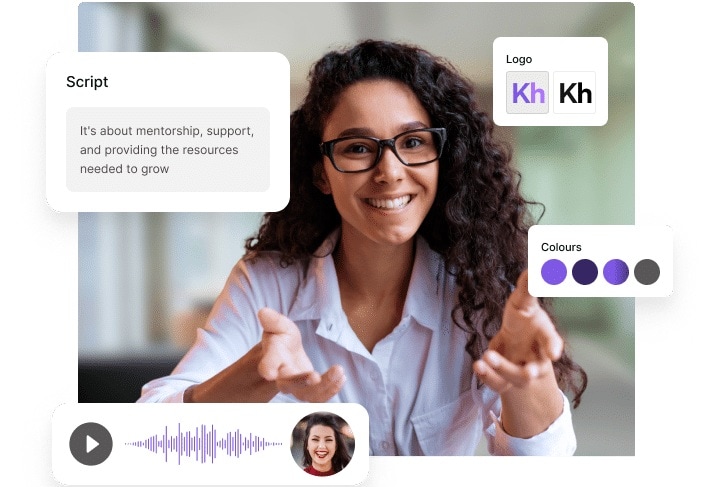
The platform's core is its powerful text-to-video engine. The synthesia video generator can ingest content from various sources, including manually typed scripts, full documents, PowerPoint presentations, and even external website URLs, and instantly transform them into an editable video draft. To further streamline this process, the built-in AI script assistant helps users overcome the initial hurdle of content creation by generating well-structured video scripts from simple text prompts, saving time and sparking creative ideas.
Video Templates & Customization
To accelerate the creation process, Synthesia offers a rich library of over 250 professionally designed video templates. These are categorized by common business use cases such as training, sales pitches, HR updates, and marketing announcements. Each template provides a solid foundation with pre-built scenes and layouts that users can fully customize. The video editor offers extensive control over backgrounds, brand colors, font styles, text animations, and the positioning of media elements, enabling the production of videos that are both professional and brand-aligned.
Part 4. Synthesia Review: Evaluating the Pros and Cons
- User-Friendly Interface: Synthesia AI features an intuitive, clean interface that makes video creation accessible to users without prior editing experience, enabling professional results with minimal training.
- Significant Time and Cost Efficiency: Compared to traditional video production, Synthesia reduces costs related to actors, studios, and equipment, while cutting production time from weeks to hours.
- Scalable Video Production: Ideal for businesses needing large volumes of content, such as employee onboarding or multilingual marketing, Synthesia supports consistent high-volume output.
- Extensive Global Reach: Supporting over 140 languages, Synthesia allows easy translation and localization, delivering a unified message worldwide without the complexity of international shoots.
- High-Quality Output: Videos are generated in clear 1080p Full HD with high-quality AI voiceovers, producing polished content suitable for corporate and commercial use.
- Video Minute Limits: Starter and Creator plans have annual limits on video minutes. Heavy users may quickly reach these caps, requiring additional purchases.
- Minor Realism Gaps: While advanced, AI avatars can occasionally show slight lip-syncing issues and may lack the warmth and subtle expressions of real presenters.
- Corporate-Focused Style: Synthesia's templates and avatars suit corporate and educational content, but may feel less fitting for highly creative or informal projects.
- Ongoing Costs: Although cheaper than traditional production, frequent overages and add-ons can make the subscription feel costly for high-volume users.
Part 5. The Creative Alternative: A Deep Dive into Wondershare Filmora
While Synthesia AI excels at automated avatar videos, many creators require more hands-on control and creative flexibility. For this audience, a comprehensive video editing suite enhanced with powerful AI capabilities presents a superior solution. Wondershare Filmora stands out as the leader in this category, offering a compelling blend of creative freedom and AI-driven efficiency.
Unlike the highly specialized, template-driven nature of Synthesia, Filmora is a full-featured, non-linear video editor designed for a broad spectrum of creators—from YouTubers and social media managers to marketing professionals and aspiring filmmakers. It provides the granular control that creative projects demand, without the restrictive per-minute pricing model.
Why Filmora Can Be a Better Alternative to Synthesia
The choice between Synthesia and Filmora comes down to a fundamental question of automation vs. augmentation.
Synthesia is built for automation. Its primary value is in replacing the human element to achieve scale, speed, and consistency, particularly in a corporate context. It automates the actor, the voiceover artist, and the localization process. This is invaluable for creating hundreds of training videos or multilingual marketing messages.
Filmora, on the other hand, is built for augmentation. It does not seek to replace the creator; it seeks to empower them. Its AI tools are designed to accelerate tedious tasks (like background removal or finding music) so the creator can focus on the creative aspects of storytelling, editing, and visual artistry. For those looking to quickly turn ideas into videos, Filmora's AI Text to Video feature is perfect, while the AI Image to Video tool effortlessly animates static visuals.
Synthesia vs Filmora Full Comparison
| Feature | Synthesia AI | Wondershare Filmora |
| Primary Use Case | Automated, large-scale video production | Creative, hands-on video editing & augmentation |
| AI Focus | Replacing human presenters & voices | Accelerating creative tasks (Text-to-Video, AI Audio Stretch) |
| Pricing Model | Per-minute based (can be costly) | Subscription/Perpetual license (unlimited usage) |
| Creative Control | Template-driven, limited customization | Full non-linear editor, granular control |
| Target Audience | Corporate, HR, trainers | YouTubers, marketers, creative professionals |
|
Show more
Show less
|
||
Who Filmora Is For:
- Content Creators & YouTubers: Who need to build a personal brand with their own face and voice, requiring dynamic editing and engaging effects that go beyond a talking head.
- Marketers: Who are creating product showcases, customer testimonials, or brand stories that rely on authentic footage and emotional connection.
- Small Businesses: Who need a single, cost-effective tool to create a wide variety of video content (from social ads to internal promos) without being penalized for experimentation by per-minute costs.
- Creative Professionals: Who demand granular control over color grading, audio mixing, and animation to realize a specific artistic vision.
Ultimately, if your goal is anything other than producing script-based avatar videos at scale, Filmora provides more power, more flexibility, and far greater long-term value.
Conclusion
After a thorough synthesia review, it's clear that Synthesia excels in large-scale corporate, educational, and HR video production. Its strength lies in producing professional, multilingual videos quickly, saving organizations significant time and costs—making it a solid choice for global companies needing consistent, scalable communication.
However, Synthesia's structured approach, minute-based pricing, and corporate style limit its appeal for creators seeking more creative freedom. For users who want advanced editing, real footage, and greater flexibility, Wondershare Filmora is a strong alternative. Filmora combines powerful editing tools with AI features, supporting diverse, high-quality video production while maintaining creative control. For marketers, small businesses, and creators focused on authentic, customized content, Filmora offers a balanced mix of AI efficiency and human creativity.
Frequently Asked Questions
-
Is Synthesia AI free to use?
Yes, Synthesia offers a free plan to test its capabilities. This plan includes 3 minutes of video generation per month, access to 6 stock AI avatars, and most of its core features. -
How realistic are Synthesia's AI avatars?
Synthesia's avatars are among the most realistic in the industry. However, they can sometimes fall into the "uncanny valley," lacking the nuanced emotional expression of a real person and occasionally having minor lip-sync imperfections, giving them a "corporate" feel. -
What are the main cons of using the Synthesia video generator?
The primary cons are the restrictive video minute limits on its paid plans, which can lead to high costs for prolific creators, and the AI avatars' lack of genuine human warmth, making the platform less suitable for emotionally-driven or highly creative projects. -
Can you create custom avatars in Synthesia?
Yes, creating a custom "digital twin" avatar of a real person is possible. However, this is a premium service available only on the custom-priced Enterprise plan. -
Is Synthesia AI safe and secure for business use?
Yes, Synthesia is very secure for business use. It is SOC 2 Type 2 and GDPR compliant, adhering to high standards of data security, and employs a Trust & Safety team to prevent platform misuse.


