Wondershare Filmora is a powerful, AI-driven video editor designed for creators of all levels. While tools like Midjourney or HeyGen focus on a single task, Filmora combines a comprehensive suite of AI tools—from AI Copilot for scripts to smart background removal and audio-to-text conversion—into one seamless video editing experience. This guide will help you discover the best AI tools on the market, starting with the all-in-one solution that streamlines your entire workflow: Wondershare Filmora.
In this article
-
Best AI Video Generators
-
Best AI Music Generators
-
Best AI Image Generators
-
Best AI Text to Video Generators
-
Best AI Podcast Generators
-
Best AI Video Translators
- Beginner-friendly with an intuitive drag-and-drop interface.
- Includes built-in AI tools like Smart Cutout, AI Portrait, Auto Reframe, and Speech-to-Text.
- Supports one-click audio denoise, motion tracking, and auto beat sync.
- Rich library of templates, effects, and AI-powered presets.
- Works well on mid-range PCs without heavy system requirements.
- Some AI features are locked behind the Pro plan.
- Third-party plugin support is more limited
- Combines multiple practical AI tools in one easy-to-use editor.
- Perfect balance of automation and creative control for beginners and intermediates.
- Constant updates with new smart tools for faster editing.
- All-in-one solution — edit, enhance, and export with AI assistance.
- Trusted by millions for quick YouTube, TikTok, and promo video production.
- Content creators and vloggers who need fast, polished videos.
- Small business owners making ads, tutorials, or social posts.
- Teachers, students, and educators creating educational content easily.
- Beginners who want smart AI tools without learning complex pro editors.
- Anyone who wants to speed up editing with AI audio, text, and cutout tools.
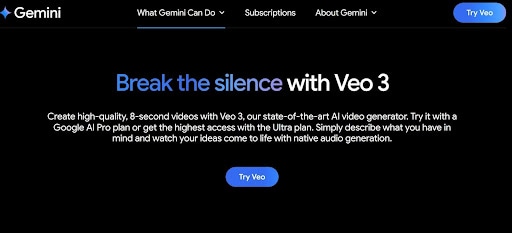
- Generates high-quality, photorealistic video clips from text prompts.
- Supports advanced cinematic effects, camera motion, and scene transitions.
- Uses Google's cutting-edge generative AI research.
- Produces longer, more coherent video sequences than earlier models.
- Potential integration with Google's broader creative ecosystem.
- Still in limited preview — not widely available yet.
- Requires high computing power for training and rendering.
- Currently not open-source or fully self-serve.
- Represents the next big leap in text-to-video AI generation.
- Capable of producing complex, cinematic scenes with realistic detail.
- Ideal for creators who want future-ready tools for storytelling and concept videos.
- Demonstrates Google DeepMind's leadership in advanced AI research.
- Pushes the boundary of creative possibilities for AI-assisted filmmaking.
- Filmmakers and storytellers exploring AI for pre-visualization and concept videos.
- Content creators and marketers interested in next-gen video content.
- Animators and VFX artists wanting AI tools to boost creative workflows.
- Tech enthusiasts curious about cutting-edge generative AI.
- Researchers and educators studying AI video synthesis.

- Fully open-source — free for anyone to use and modify.
- Supports high-quality, photorealistic and stylized images.
- Works locally or via cloud-based tools.
- Extensive community, plugins, and custom model checkpoints.
- Flexible prompt control with advanced settings and extensions.
- Requires setup knowledge for local installation.
- Hardware intensive — needs a powerful GPU for best results.
- Output quality depends heavily on prompt skills and model tuning.
- One of the most flexible and widely-used open-source image generators.
- Gives creators total control over the generation process.
- Huge ecosystem of community models, fine-tunes, and extensions.
- Great for learning prompt engineering and generative AI workflows.
- Ideal for artists who want local control without platform limits.
- Digital artists and illustrators who want full creative freedom.
- Developers building custom AI art tools or integrations.
- Researchers experimenting with generative AI and diffusion models.
- Enthusiasts and hobbyists who prefer open-source control.
- Anyone who wants to run AI image generation locally for privacy.
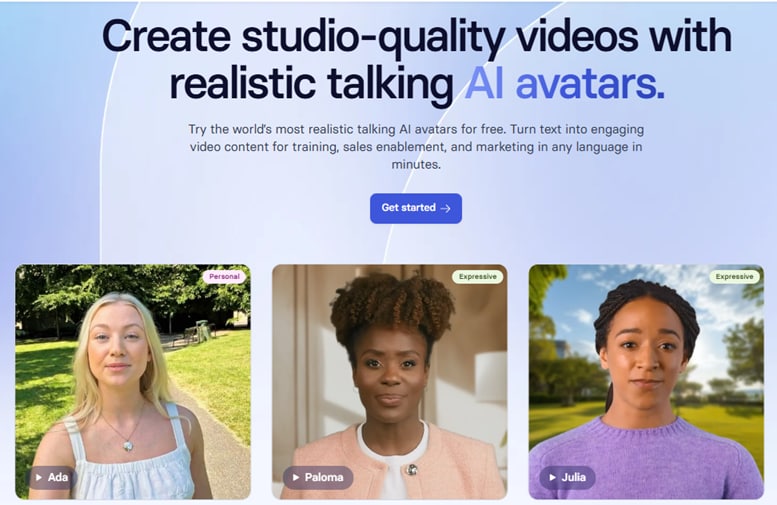
- Create realistic AI avatar videos from text in minutes.
- 120+ diverse avatars and 120+ languages supported.
- Custom avatars and branded templates available.
- Perfect for training, onboarding, or product explainers.
- Easy drag-and-drop online studio.
- Less suitable for cinematic or creative storytelling.
- Robotic speech tone may appear unnatural for some use cases.
- Requires paid plan for HD export and commercial use.
- Industry leader for professional AI avatar videos.
- Saves time and cost vs. hiring human presenters.
- Great for training, HR, and global internal comms.
- Intuitive interface — no video editing skills needed.
- Flexible subscription plans for teams of all sizes.
- HR teams creating training and onboarding videos.
- Marketers producing product explainers or demos.
- Global businesses localizing content with multiple languages.
- Educators and coaches delivering lectures with avatars.
- Startups and SMBs saving budget on video production.
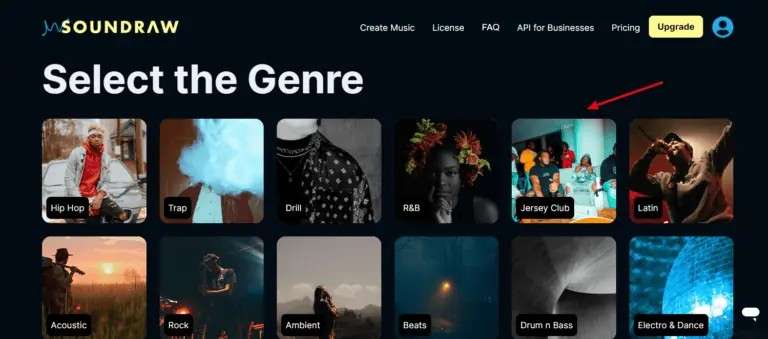
- Easy-to-use AI music generator for non-musicians.
- Royalty-free music for commercial projects.
- Customizable mood, length, and instruments.
- Quickly generates multiple music variations.
- No copyright worries — full usage rights included.
- Limited control for advanced composers.
- Music styles may feel generic for complex projects.
- Subscription required for full access.
- Music Composition: Use AI to quickly compose melodies and boost your creative workflow.
- Boost Creativity: Explore new sounds, styles, and arrangements with AI assistance.
- Music Production: Turn text into songs and automate tasks like audio mixing and editing.
- Cost-Effective: Save time and money by automating parts of the music creation process.
- Copyright Management: Use AI to detect copyrighted material and protect your content.
- Content creators needing royalty-free background music.
- YouTubers, podcasters, and indie filmmakers.
- Small businesses making ads or promo videos.
- Anyone who wants fast, copyright-safe music without composing skills.
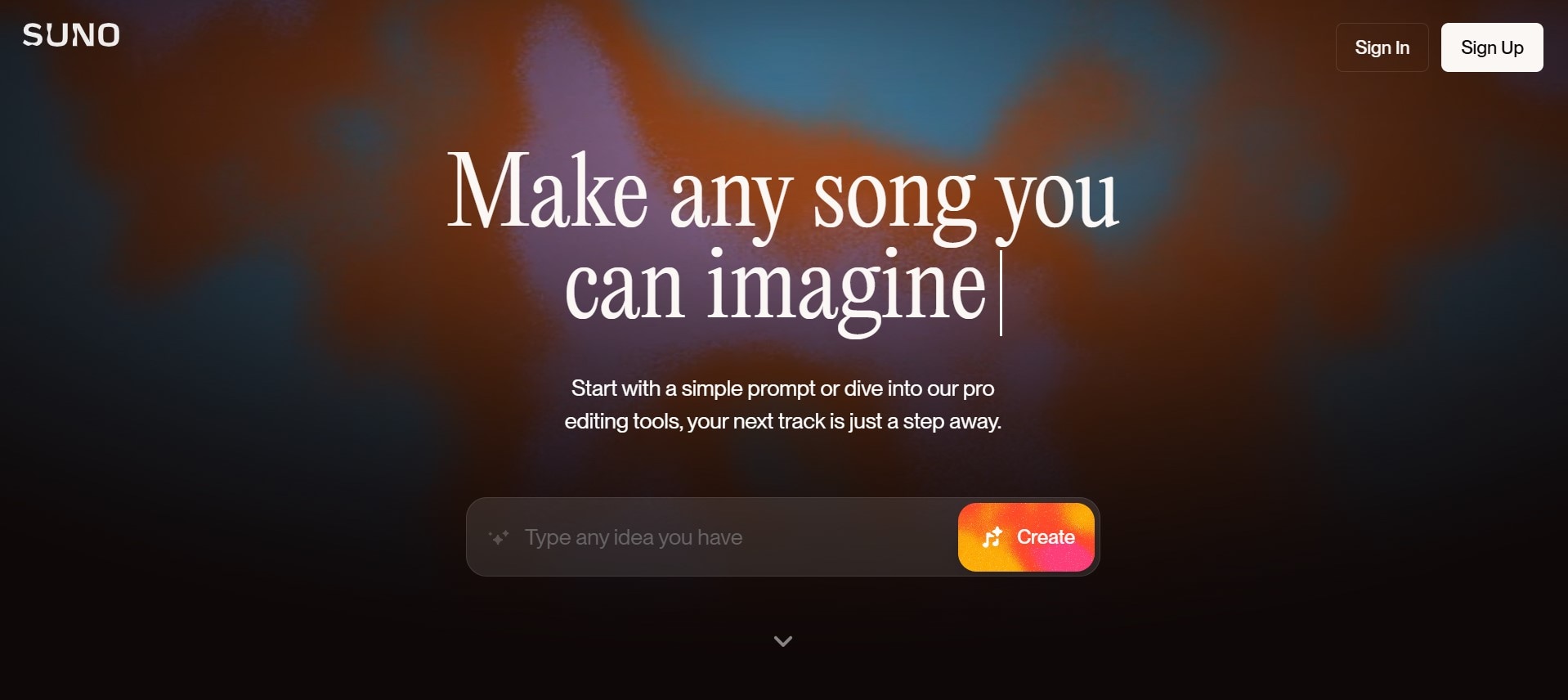
- Stable integration for the co-creation of music in different locations
- Effectively designed, easy-to-use interface that makes it suitable for even those who are new to its use.
- It offers global trendings, song covers, remix contests, and showcases on the website.
- The registered users can get 40 credits for free.
- It is limited to running two songs at the same time if you are using the basic plan.
- You may need to queue up to share the generations.
- Free users can only use the music for non-commercial purposes.
- Prompt-based beat generation without the need for instruments or third-party equipment.
- Create beats tailored to any genre.
- Effective tempo and rhythm structure selection.
- Well-structured percussive elements, such as kicks, snares, hi-hats, and claps, to give your beat a professional feel right out of the box.
- Crisp sound quality, suitable for demos, content creation, or further music production.
- Independent artists and songwriters who want to generate song ideas fast.
- Content creators looking for unique, AI-generated tracks.
- Brands and marketers needing quick custom jingles or background music.
- Musicians experimenting with AI co-writing and creative inspiration.
- Anyone curious about AI music generation without needing production skills.
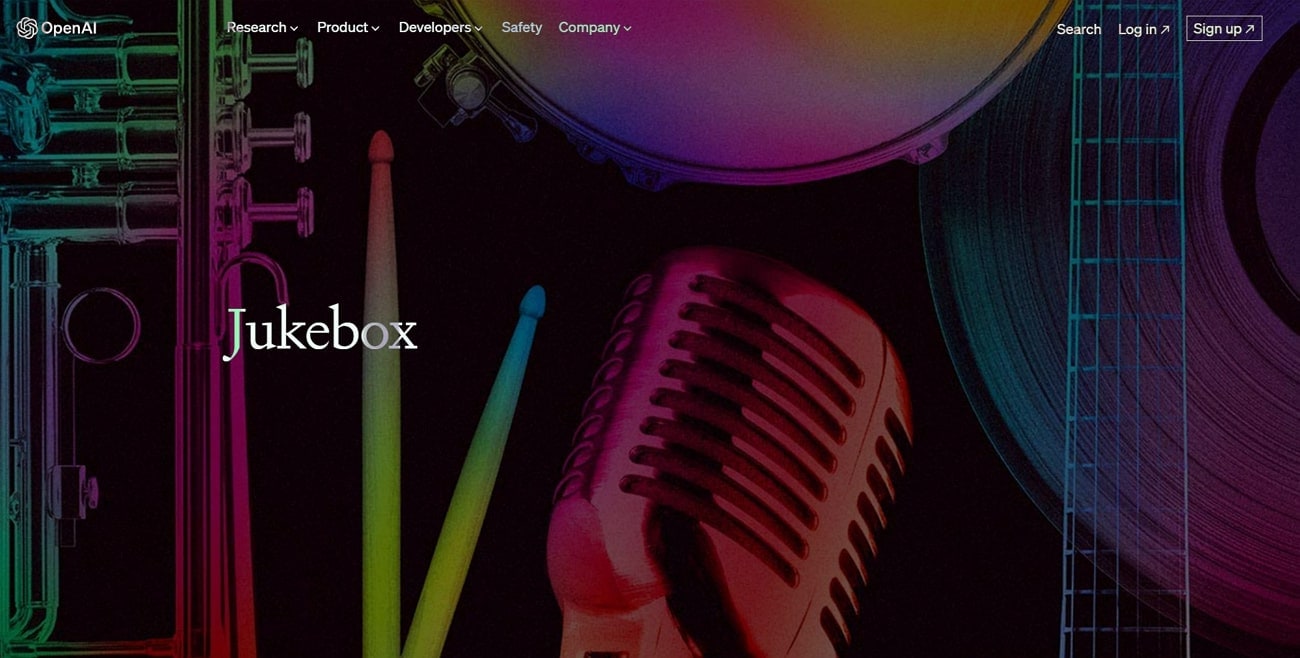
- One of the most advanced AI music models for end-to-end song generation.
- Can mimic real artists' vocal styles and instrumentals.
- Open-source, allowing deep experimentation and custom training.
- Useful for research and understanding AI music generation.
- Can generate novel, surprising musical ideas for inspiration.
- Output quality can be rough, with noticeable artifacts.
- Requires powerful hardware and technical skills to run locally.
- No simple user interface — mainly for researchers and developers.
- Generates raw audio in multiple music genres using deep neural networks.
- Can produce vocals, lyrics, and instrumentals together.
- Supports genre, artist, and style conditioning for unique output.
- Open-source research project by OpenAI for AI music exploration.
- Creates full-length songs instead of short loops.
- Music researchers exploring AI-generated music and deep learning models.
- Producers and artists curious about AI-assisted song generation.
- Developers and data scientists interested in open-source AI music projects.
- Students and educators studying generative music and machine learning.
- Experimental musicians looking for inspiration and novel sound ideas.
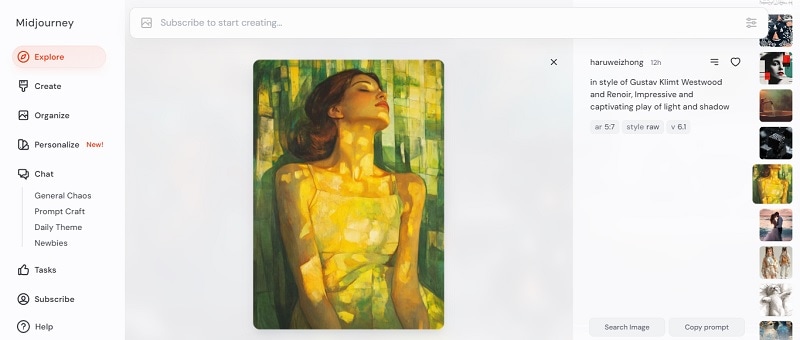
- Produces highly detailed and artistic AI-generated images.
- Easy to use with simple prompt-based commands via Discord.
- Regularly updated with new model versions and style improvements.
- Large active community for prompt ideas and inspiration.
- Can generate multiple variations and upscale images fast.
- Requires a Discord account to access and use.
- No native desktop or mobile app interface — all commands via Discord.
- Commercial use may require paid subscription.
- One of the most popular AI art tools with stunning visual output.
- Generates high-resolution images for social media, design, or inspiration.
- Flexible prompt system allows unique styles and detailed customization.
- Supports consistent style control with version and parameter options.
- Thriving Discord community helps users learn and improve prompts.
- Digital artists looking to create concept art and visual ideas fast.
- Designers needing unique visuals for branding and content.
- Social media creators wanting eye-catching posts and images.
- Writers and storytellers creating illustrations for characters and scenes.
- Anyone curious about AI-generated art and prompt engineering.
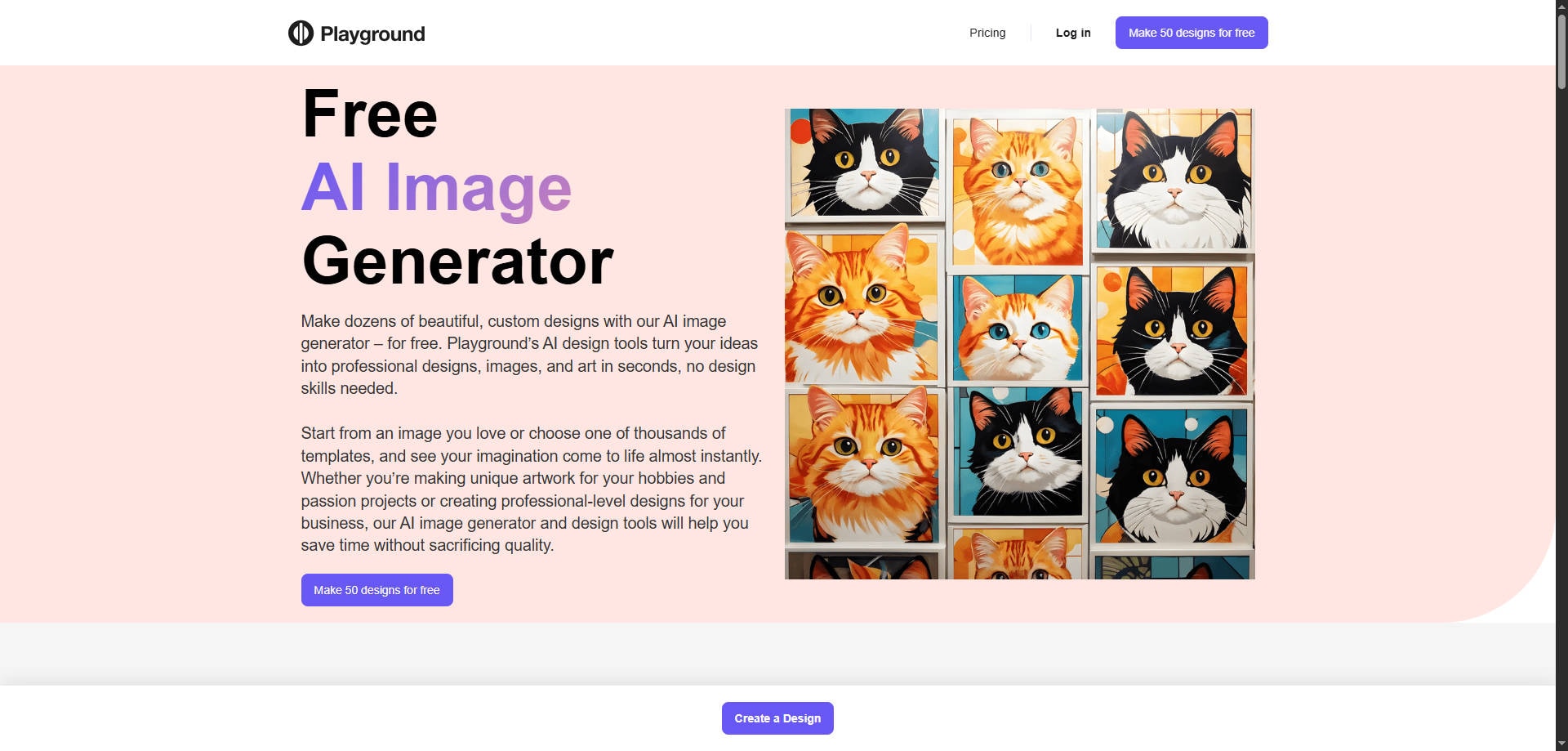
- Free to use with generous daily image credits.
- Supports Stable Diffusion and DALL·E models.
- Easy-to-use editor with inpainting and outpainting tools.
- Good for quick creative experiments and drafts.
- No complicated setup — works directly in your browser.
- Image quality may vary depending on model settings.
- Limited advanced control compared to local models.
- Free plan has daily generation limits.
- One of the easiest ways to try AI image generation for free.
- Combines multiple AI models in one platform for more variety.
- Clean interface with real-time edits and simple prompt controls.
- Great for beginners and hobbyists testing AI art ideas.
- Browser-based — no need to install or run heavy local files.
- Beginners who want to experiment with AI art easily.
- Content creators making quick visuals for social posts.
- Designers looking for idea sketches and concept art drafts.
- Students exploring prompt engineering and AI creativity.
- Anyone who wants free access to Stable Diffusion in the cloud.
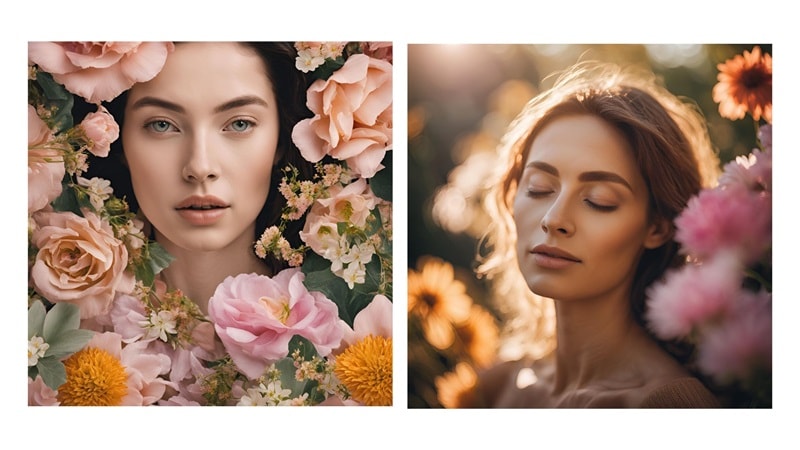
- Integrated directly into Canva's easy-to-use design platform.
- Generates AI images in seconds with simple text prompts.
- Seamlessly combines with Canva's templates, text, and elements.
- Accessible for absolute beginners — no learning curve.
- Free credits included for Pro users and available to everyone.
- Image quality and detail may be less advanced than dedicated tools.
- Free credits are limited — extra generations require payment.
- Fewer style controls than tools like Midjourney or Stable Diffusion.
- Perfect for anyone already using Canva for social posts, slides, or marketing.
- Makes AI image creation accessible in the same workspace as design projects.
- Great for fast visuals like thumbnails, banners, and backgrounds.
- Includes other AI tools like Magic Write for copywriting.
- No separate software needed — works in your browser on any device.
- Small business owners and marketers creating branded content fast.
- Social media managers making posts and ads with custom visuals.
- Teachers and students designing slides, worksheets, or creative assets.
- Non-designers who want to try AI image generation with zero hassle.
- Anyone who needs quick AI visuals inside an all-in-one design tool.

- Turn blog posts or scripts into videos automatically.
- AI finds visuals, stock footage, and adds captions.
- Easy to edit with drag-and-drop timeline.
- Good for repurposing long content into YouTube Shorts.
- Voiceover and music options included.
- Output can look generic if not customized.
- Limited creative freedom for cinematic edits.
- Higher-end stock clips cost extra credits.
- One of the fastest ways to create video from text.
- Perfect for social media, short-form, and explainer videos.
- Beginner-friendly with ready-made templates.
- Saves time on finding visuals and editing manually.
- Affordable compared to hiring editors or animators.
- Bloggers turning articles into video content.
- Social media managers making daily shorts and reels.
- SMBs creating quick ads or explainer videos.
- YouTubers repurposing podcasts or webinars.
- Non-designers needing fast text-to-video options.
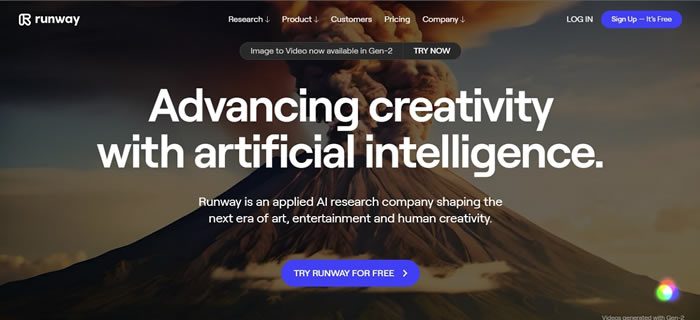
- Generates high-quality video clips from text prompts.
- Supports motion, style, and cinematic effects.
- Includes AI video editing tools like green screen, inpainting.
- Runs fully online — no heavy local install needed.
- Constantly updated with new models and creative tools.
- May require multiple tries to get the best output.
- Quality depends on prompt skills and credits used.
- Free plan limited; rendering high-res video uses more credits.
- One of the most popular web-based text-to-video tools.
- Great for ads, concept videos, music visuals, and storyboards.
- AI tools like motion tracking and style transfer included.
- No pro-level hardware needed — works in the cloud.
- Growing community for inspiration and prompt ideas.
- Creators making short-form AI videos for TikTok, YouTube.
- Storytellers and artists testing visual concepts.
- Marketing teams needing quick ad visuals.
- Designers adding AI-generated motion clips to projects.
- Anyone exploring next-gen video AI without heavy setup.
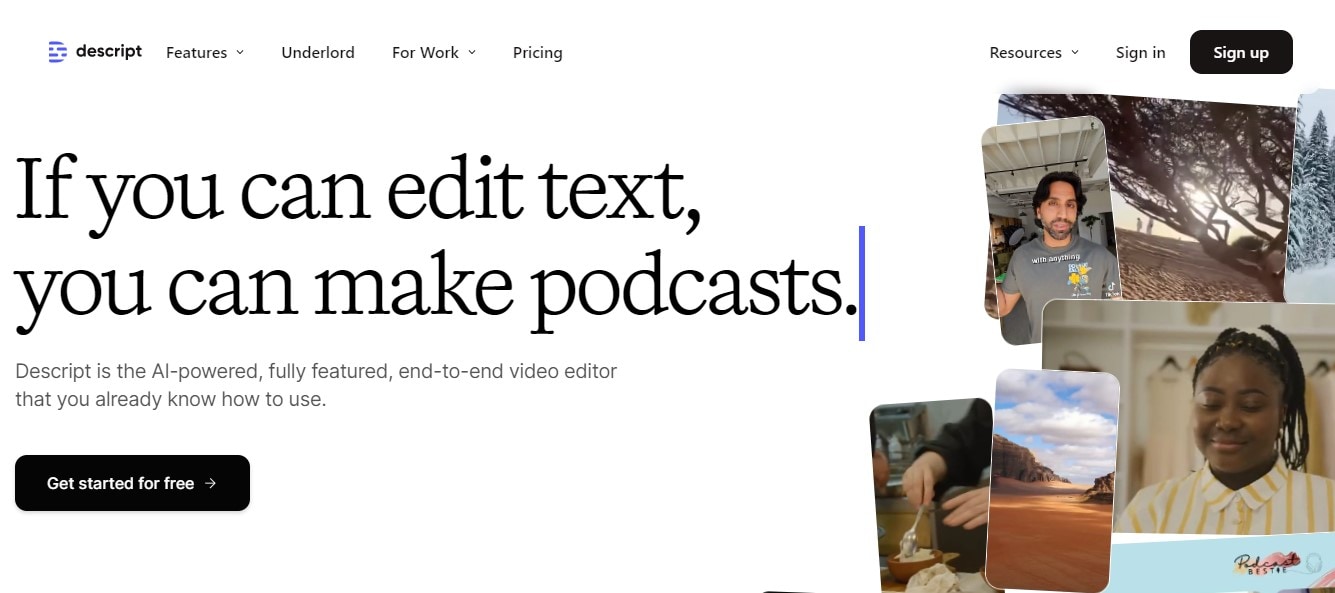
- Clone your voice or use stock AI voices for editing.
- Fix mistakes in narration without re-recording.
- Perfect for podcasts, explainer videos, and training content.
- Part of Descript's easy all-in-one audio/video editor.
- Supports multi-track audio, screen recording, and captions.
- Voice cloning requires clear training data and consent.
- Stock voices may sound robotic for emotional scripts.
- Pro features only in paid tiers.
- One of the easiest ways to clone voices legally and ethically.
- Fix narration lines instantly without studio re-recording.
- Great for solo creators, podcasters, and educators.
- Part of a robust audio/video editing toolkit.
- Trusted by top podcast producers and YouTubers.
- Podcasters fixing voiceover errors fast.
- Educators and trainers updating video scripts easily.
- YouTubers narrating scripts without studio mics.
- Marketing teams creating ads or audio content at scale.
- Any creator who wants instant voice edits with AI.
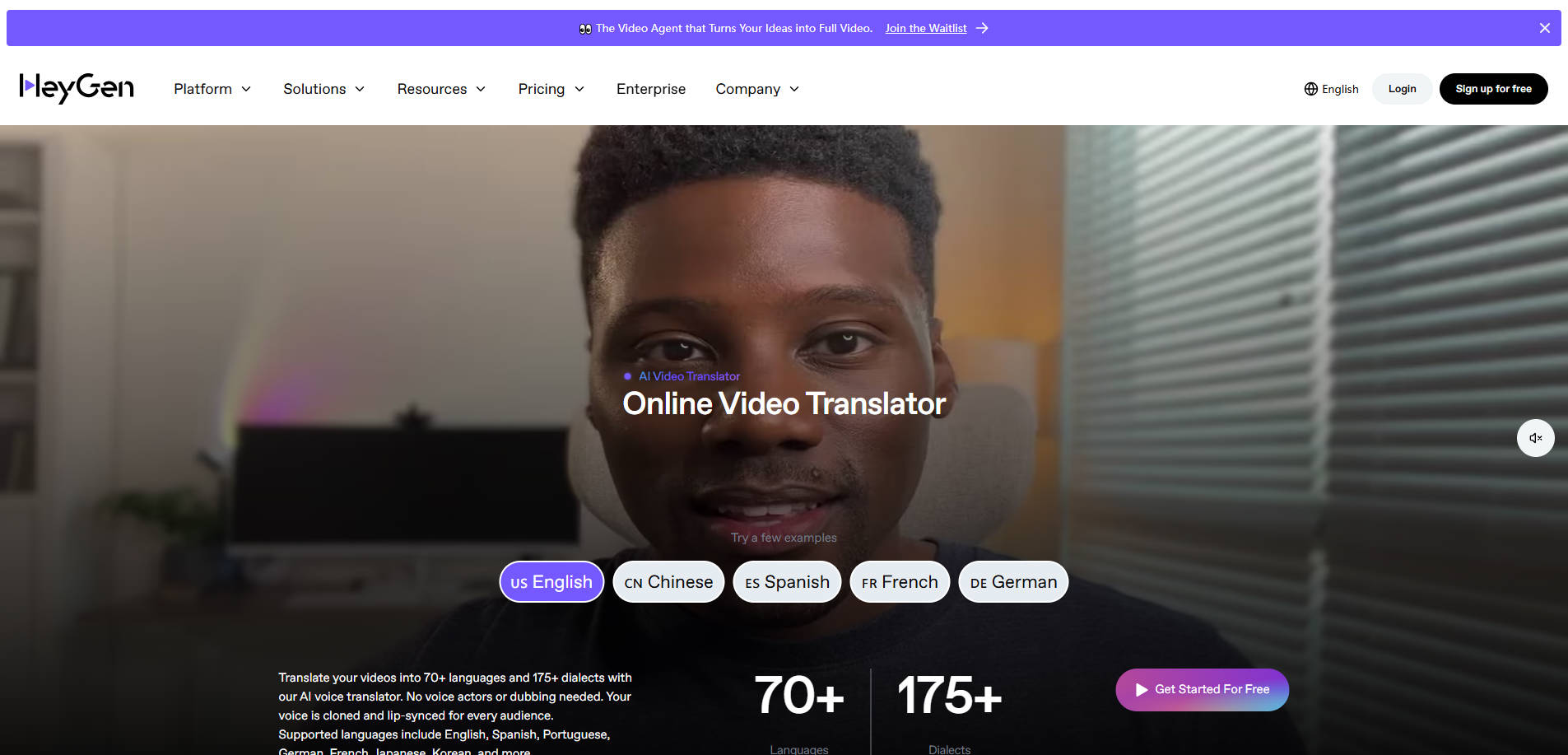
- Translate videos into 40+ languages with realistic AI lip-sync.
- Generates AI avatars that speak scripts in multiple languages.
- Easy-to-use online editor — no video editing experience needed.
- Time-saving for creating multilingual marketing, training, or explainer videos.
- Supports custom avatars and branded voice options.
- Free plan has watermarks and limited credits.
- Generated voices may sound robotic for some languages.
- Not suitable for complex cinematic video production.
- One of the best AI video tools for instant translation and lip-sync.
- Combines avatar generation, voiceover, and translation in one platform.
- Makes global content creation easy for businesses and educators.
- Quickly localize videos for social media, ads, training, or e-learning.
- No need to hire actors or multilingual voice talent separately.
- Businesses creating multilingual ads or promo videos.
- Trainers and educators localizing courses for global audiences.
- Social media managers repurposing content for different regions.
- Marketers who want AI avatars to deliver branded messages.
- Anyone needing fast AI translation with lip-sync for videos.
Conclusion
In today's AI-powered creative world, having the right tools can make all the difference. From generating high-quality videos and soundtracks to designing stunning visuals or producing podcasts, these AI tools help you work smarter and achieve professional results faster. Try them out, compare what works best for your needs, and see how AI can level up your next project.
If you are looking for a free yet AI-powered video editing tool, we highly recommend Filmora Video Editor as your best choice. Download and try how intelligent it could be for editing videos!



