With the rapid development of AI technology, a wide range of powerful AI models have emerged to help creators push the boundaries of visual content. Playground AI is one of the most versatile tools, allowing users to generate high-quality images with just a few prompts.
Have you ever been curious about combining playground AI with another tool? Curious about turning images generated by Playground AI into animated videos to spark creativity? Wonder how to create a virtual try-on video without expensive equipment or a professional studio?
In this article, I'll guide you through the process of using Playground AI and Wondershare Filmora to create my first AI try-on video — from designing AI-generated outfits to editing a polished, share-worthy video. If you're interested in digital fashion, AI tools, or video creation, this guide is the perfect place to start.
In this article:
Part 1: What Can You Do with Playground AI
At its core, Playground's AI model is a text-to-image AI tool, but what sets it apart from the competition is that it focuses on graphics, meaning logos, T-shirts, wallpapers, stickers, mugs, etc.
If you are just starting out in the corporate world and you are on a tight budget, you can use this tool to help you design your brand image and get started.
Playground shines because it offers a template-driven interface. This means that you first need to pick a layout. If your goal is to create a new shirt featuring art that is dear to you, you can find a template that corresponds to your vision to a certain degree, and then use the text prompt area to explain how the AI should alter this template to match your vision.
Part 2: How to Use Playground AI to Generate Images
Follow the steps below to use Playground's AI tool to generate a brand new T-shirt.
- Visit the Playground website and click to design a T-shirt.
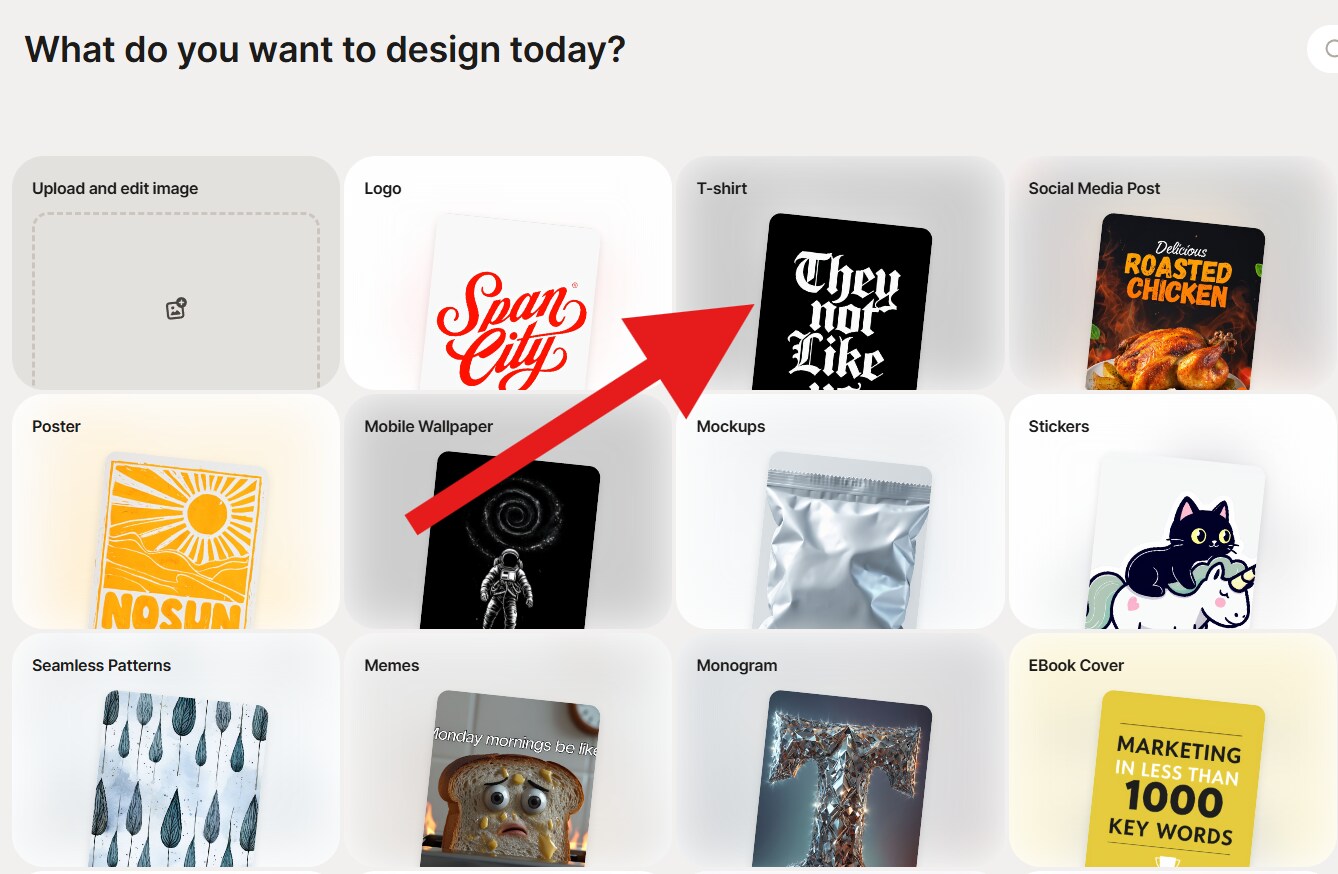
- Pick a template that you like.
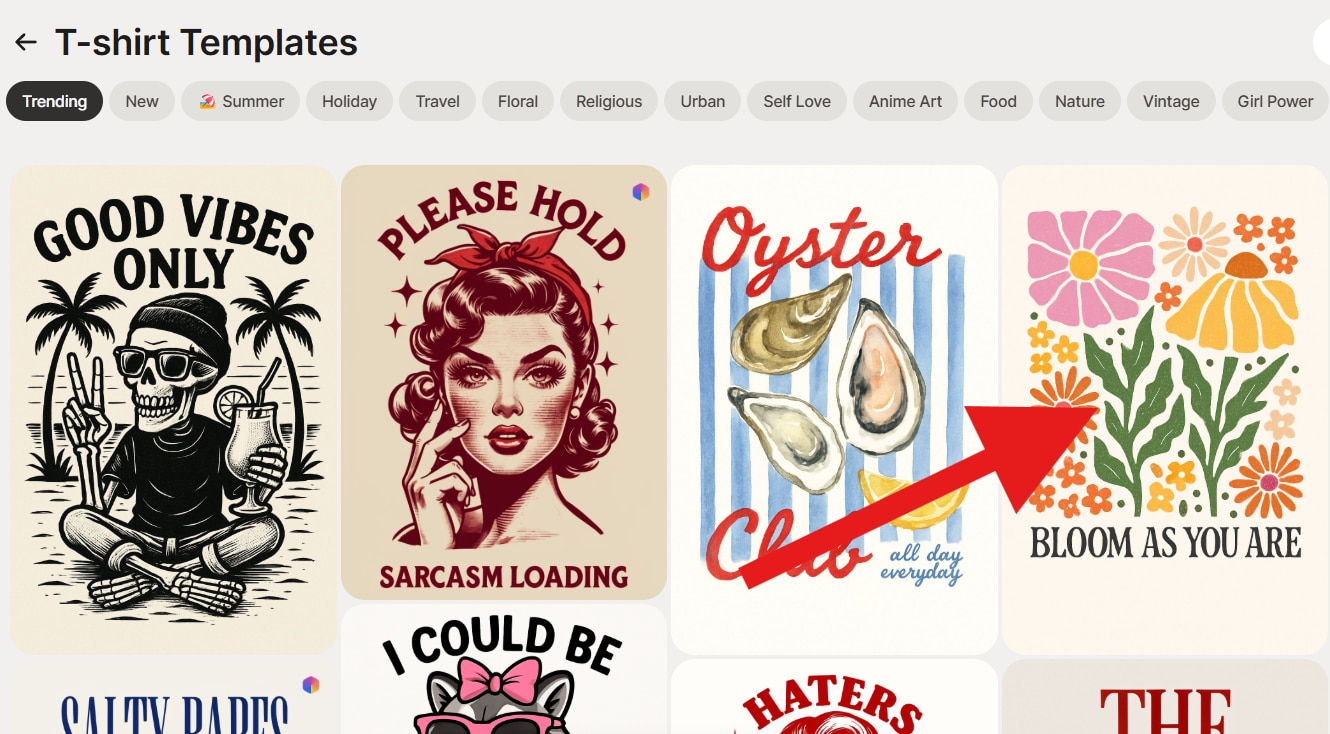
- Write a prompt explaining what you want to change in the template and click on the arrow pointing up.
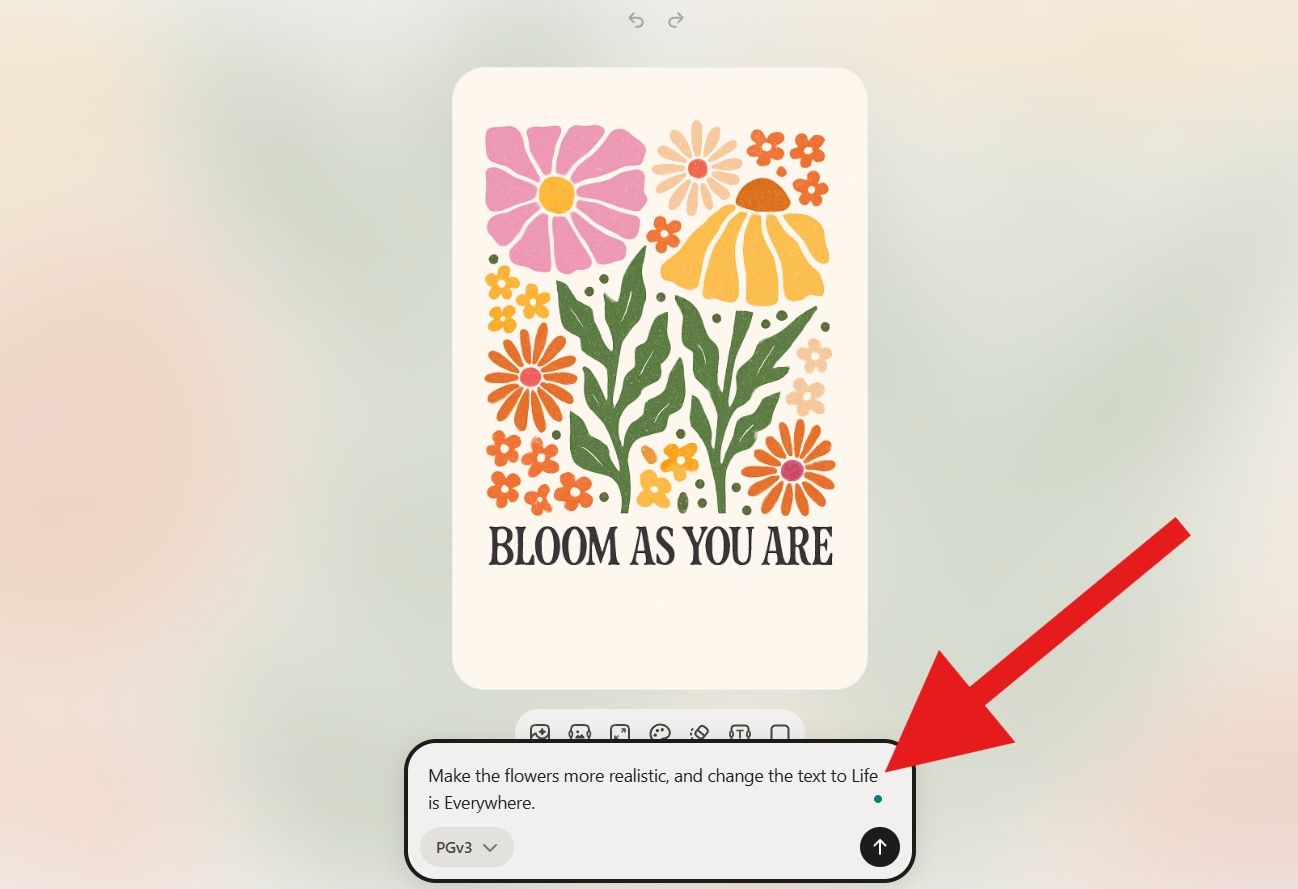
- Review your design and, if you like it, click on the Export button.
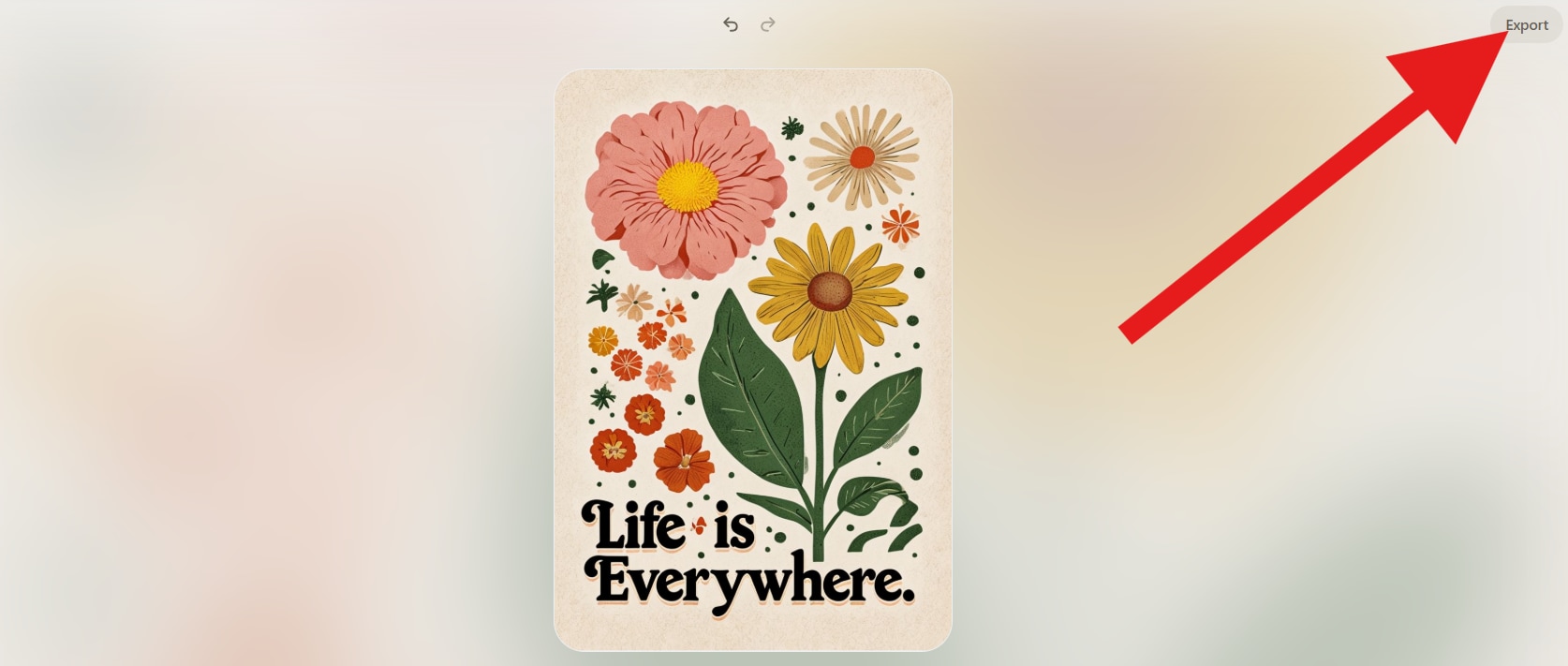
- Finally, click on Download.
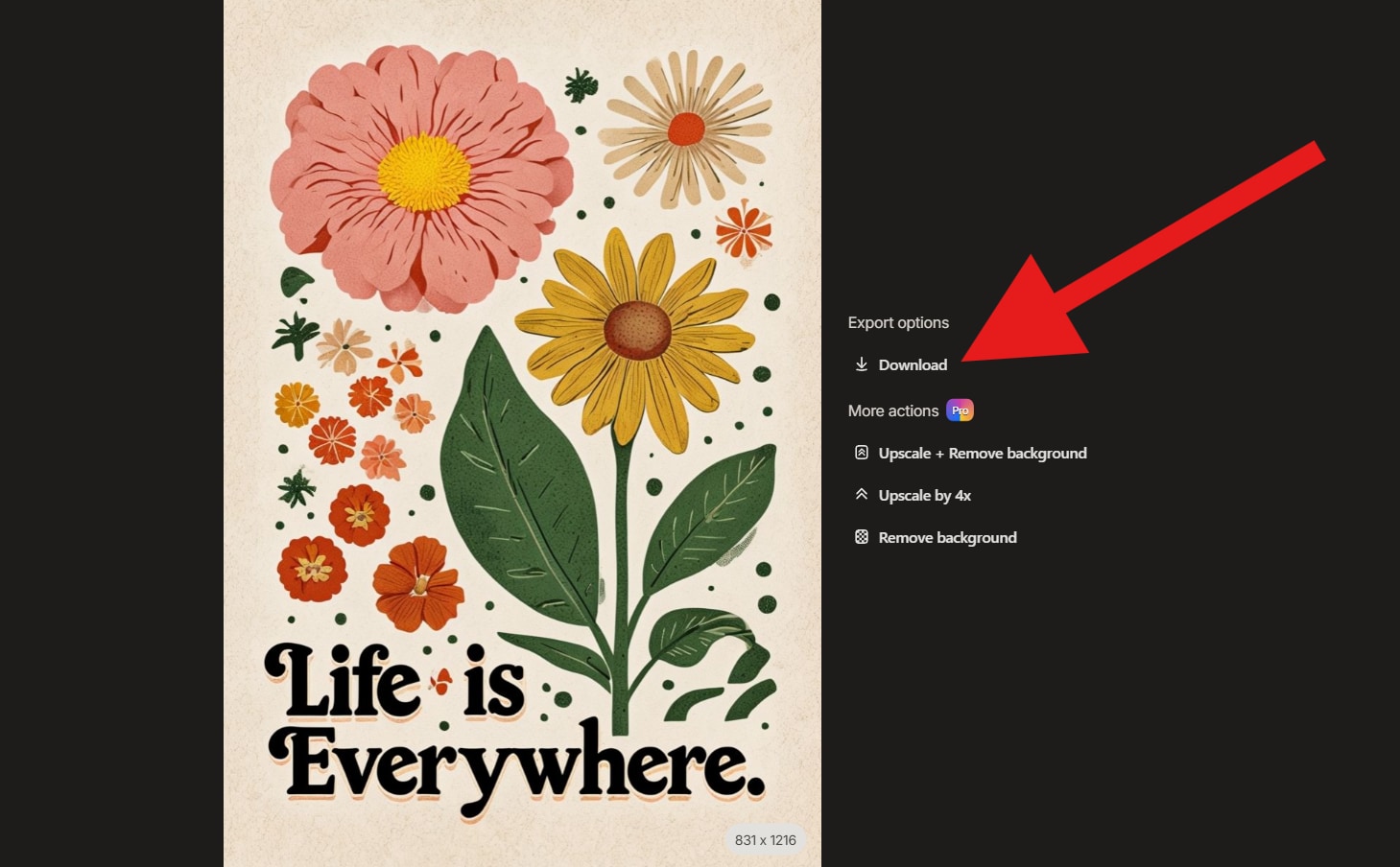
Wasn't that easy? As you can see, with well-developed AI tools, you don't have to know a single thing about design and aesthetics. You just need to have an idea about what you want, and when you explain that to the AI, the result you get will usually be even better than you imagined.
It's worth mentioning that Playground's AI tool is also available as an app for iOS systems.
Okay! We have a new T-shirt design. Let's see how to try it on.
Part 3: Blend Photos into AI Try-on Videos with Filmora
The best way to create an AI try-on video is to use Wondershare Filmora, which is available for Android, iOS, Windows, and Mac. It is one of the most powerful video editing tools that can fit into your pocket, and one of the best features is the stellar AI Image to Video tool. You have an endless sea of templates to choose from to create a transformation video, such as turning yourself into a Marilyn Monroe-like style, a superhero, a mermaid, and more.
Upload an image, pick a template, and watch the image transform into a magical video. That's how the feature works in general, but today, we are going to introduce you to the blending feature that lets you create try-on videos in a few very simple steps. Here's how it works.
- Open the Filmora app and select the Image to Video feature from the homescreen.
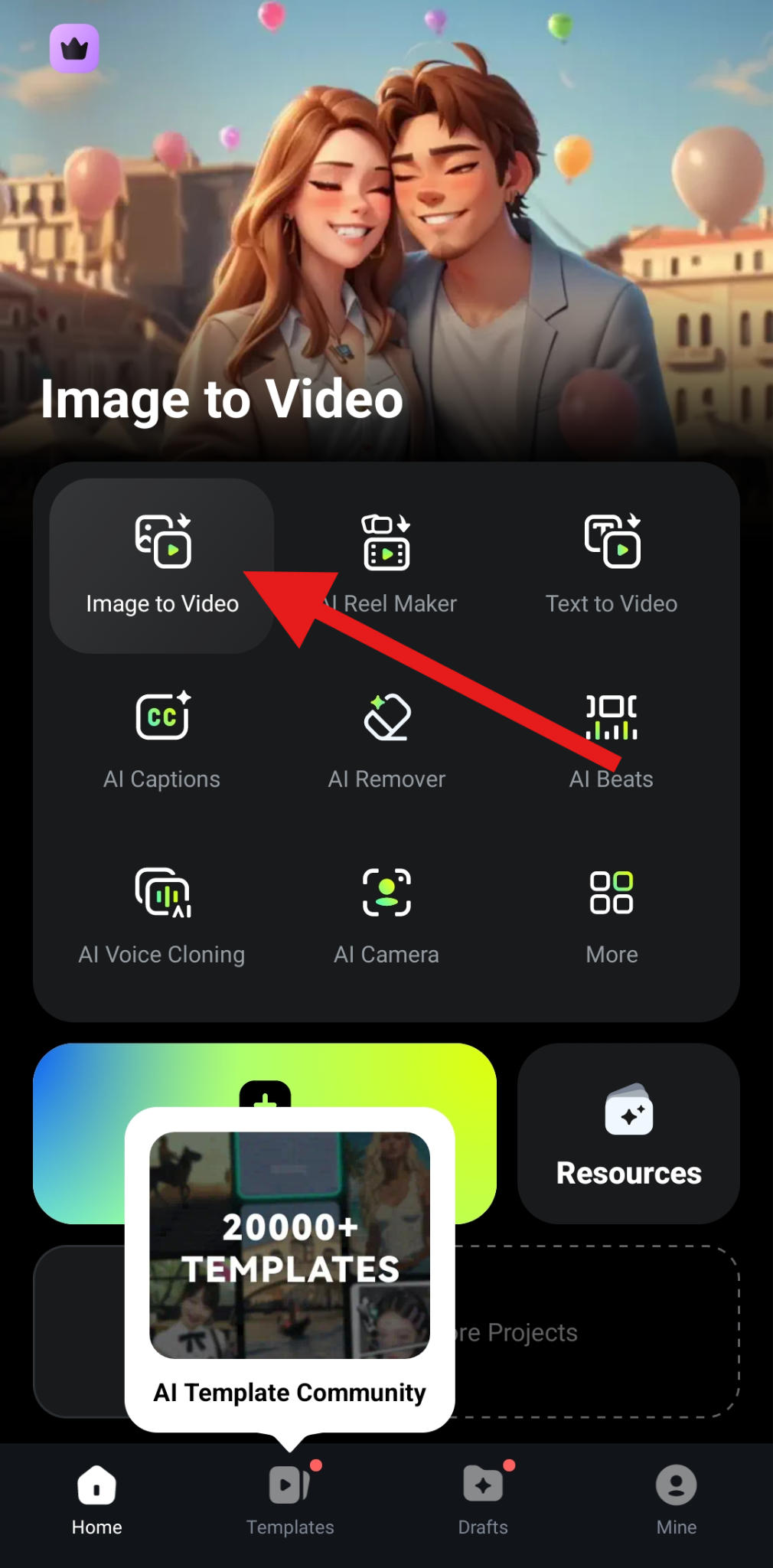
- Go to Blending mode, upload two photos. The first one should be a photo of a model, and the second should be your new T-shirt design. After that, type a prompt and click on Generate.
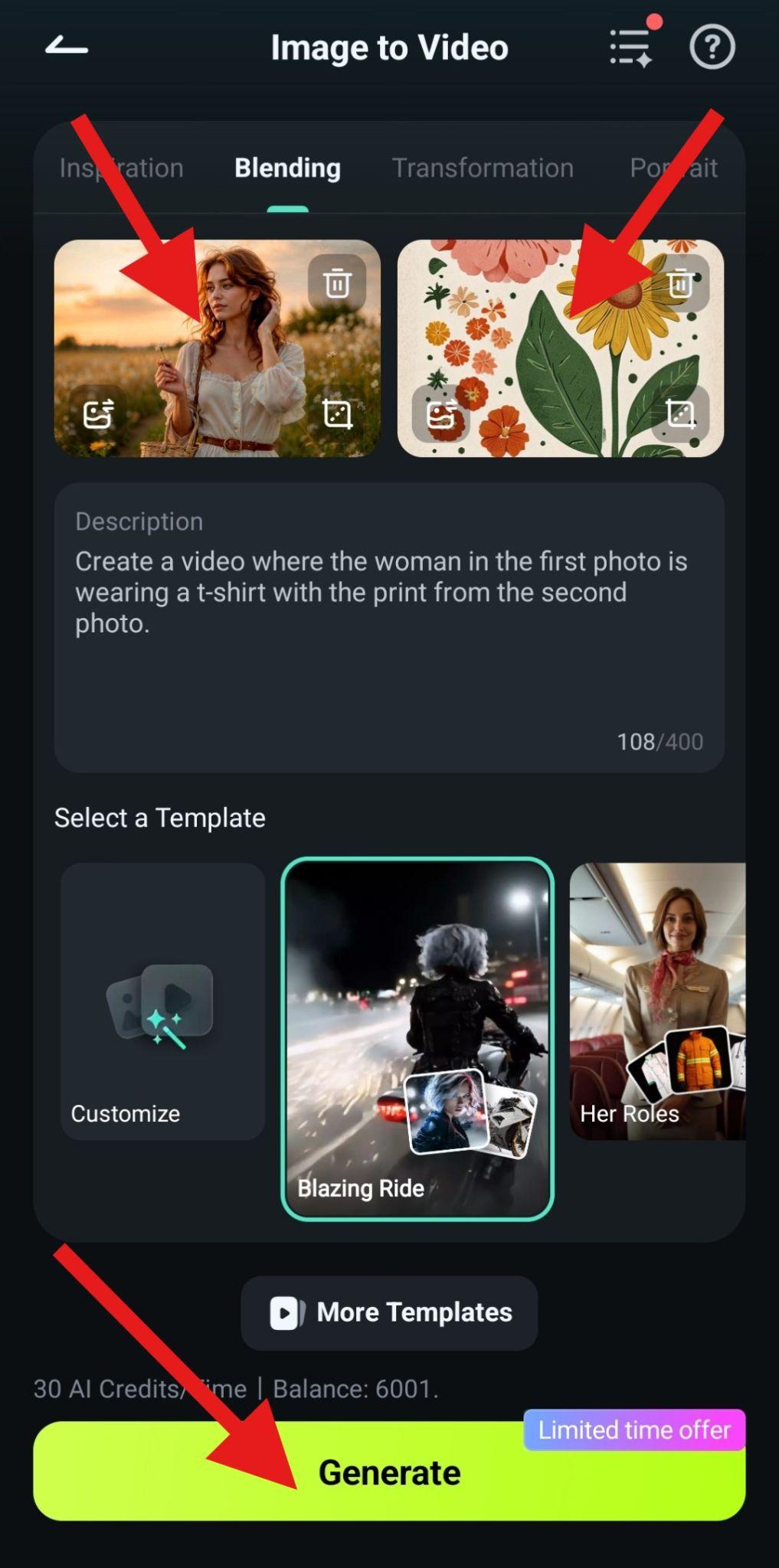
- Wait for a short period and, when the AI is done, review the results and tap on Save.
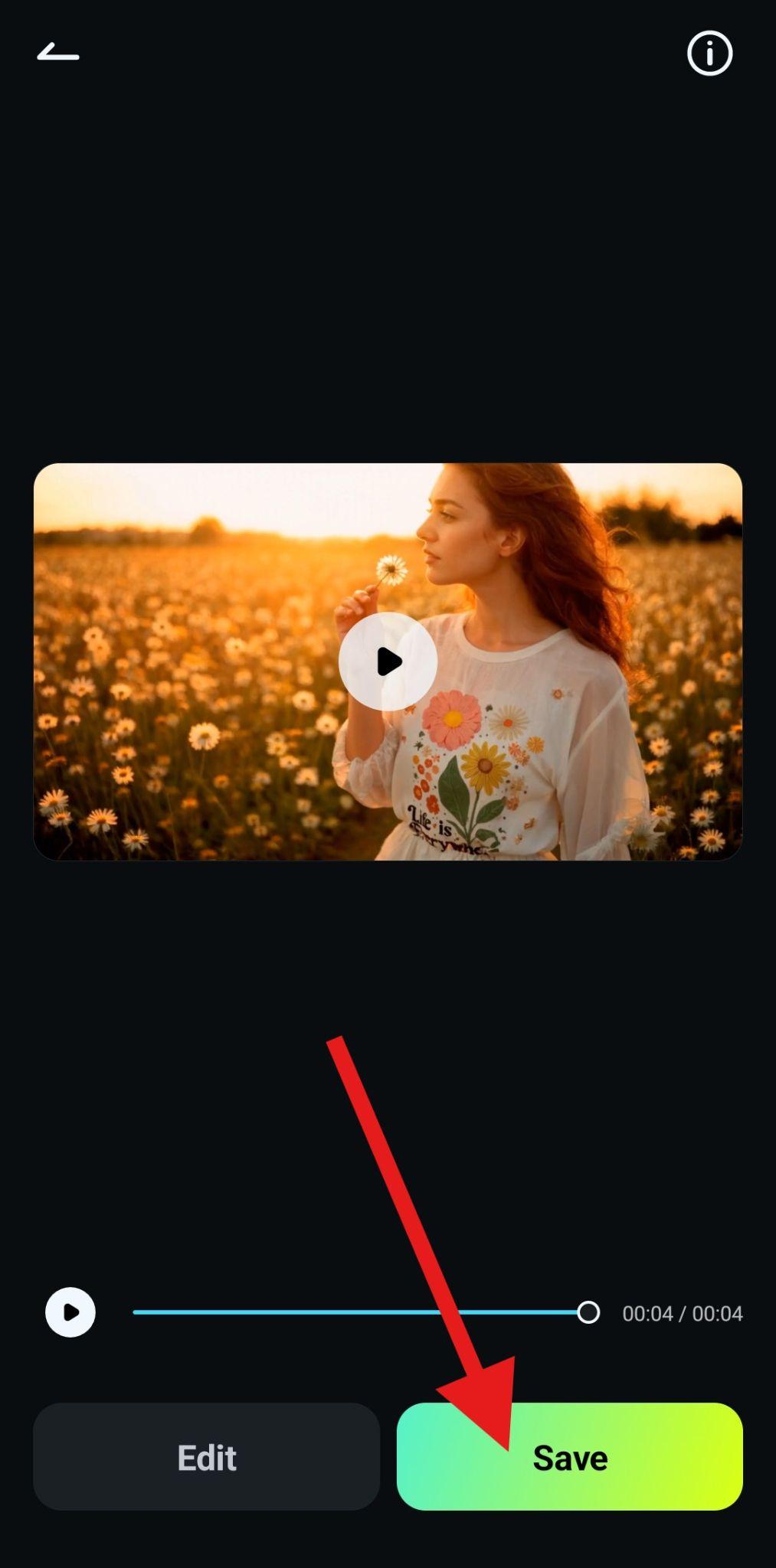
- Take a look at this comparison GIF. On the left, you can see the original photo, while on the right, you can see the virtual try-on video created using Filmora with a little help from Playground AI.
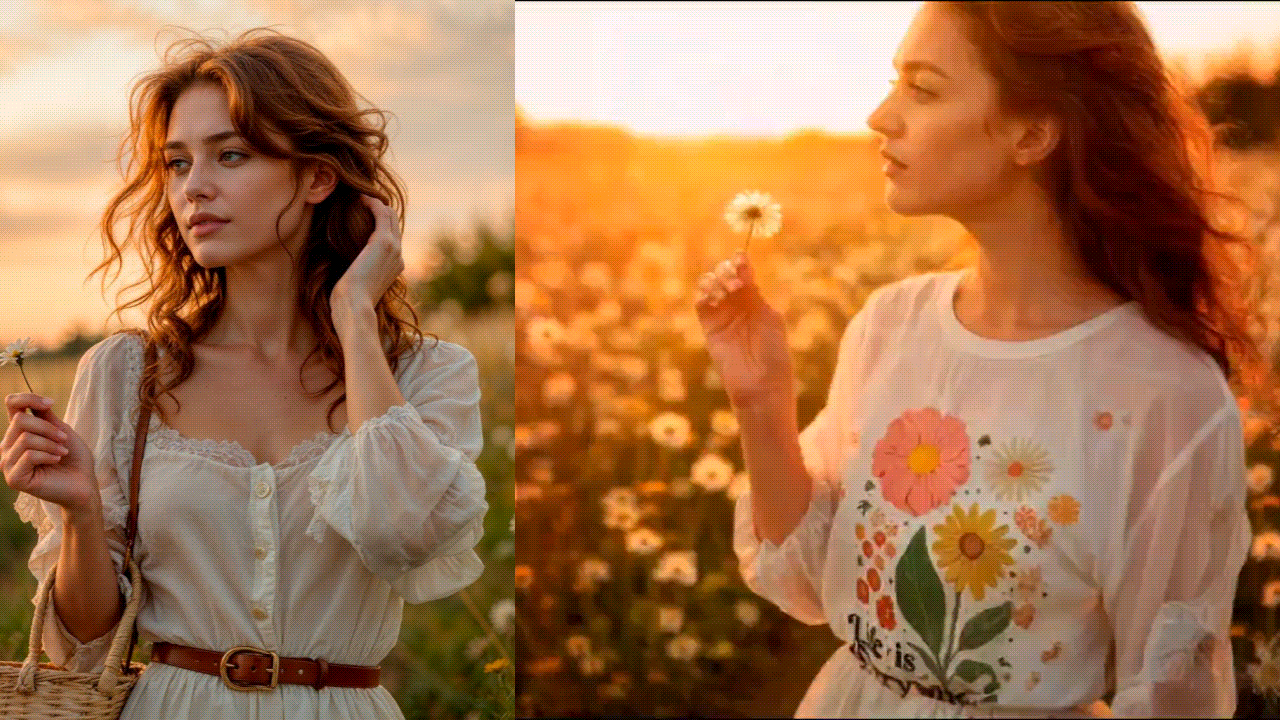
It's truly a wonder what AI tools can do today. Imagine that you are this woman, and you are wondering whether a T-shirt with this cool floral print will look good on you. After you complete the process and get the video in Filmora, you get a definite answer.
What do you think? Does it look good? Should the woman in the photo take this awesome floral print and find a T-shirt printing company to make a shirt from it? We feel that the answer is yes!
In addition to converting photos into pictures, Filmora also provides a bunch of video editing features that allow you to create a stunning video. You can use it to trim unwanted parts, add background music, add subtitles, record your voiceovers, and more. Just download it to have a try.
Part 4: Conclusion
If you're looking for a step-by-step guide on how to use Playground AI to generate pictures, we've provided one. In a world with AI technology, in addition to making AI images, you can also combine Playground AI with Filmora to turn pictures into videos.
If you are looking for ways to create a virtual try-on video before you actually go shopping for clothes, the combo you get when you pair Playground AI with Filmora is undoubtedly a huge asset to have. Figure out which type of garment fits you best, try different things, experiment with something completely new, and who knows? You might even find that you need to change your style completely.
If you want to make try-on videos on your PC, Filmora is also available for Windows and Mac desktop and laptop devices, so be sure to give that version a whirl as well.



 100% Security Verified | No Subscription Required | No Malware
100% Security Verified | No Subscription Required | No Malware



