Whether you want to plan your outfits, create aesthetic outfit grids or carousel posts for Instagram, or want to digitize your wardrobe, an outfit collage maker will help. It allows you to mix and match several clothing pieces to visualize an outfit quickly. You can also use it to create mood boards to categorize outfits by style, season, and occasion.
There are many apps for outfit planning on the market. Today, we will focus on a great outfit collage maker that can create a fashion collage with ease, and also allow you to make an outfit transformation video with AI. It is called Filmora. Let's dive in.
In this article
Why is Filmora the Best Outfit Collage Creator
You may have heard of Filmora for its powerful video editing features, but do you know it can also be an outfit collage maker? It provides stunning image editing features and a full stack of creative AI tools that streamline several processes when creating a fashion collage.
- Fashion Collage Templates: Filmora comes with countless templates that offer an easy beginning to your fashion collage video editing journey. Search for outfit collage templates and pick your favorite one.
- Easy Customization Tools: Easily take advantage of Filmora's easy video timeline, adjust colors with color wheels and HSL sliders.
- Animated Text and Fancy Fonts: Filmora offers all the text customization options you can think of, but it also has a large library of animated titles.
- Trendy Creative Assets: Whether you are looking for fashionable stickers or accessories, it provides a bunch of creative assets for making trendy fashion collages.
- Smart AI Features: Use features such as AI Smart Cutout and AI Remover to create the perfect scene.
Filmora has so many more features, but now, we want to focus on how Filmora works. Let's learn how to use the best clothes collage maker.
How Do You Create a Fashion Collage with Ease in Filmora?
Filmora offers a range of video collage and layout templates that you can utilize to create both photo and video collages. For making a fashion photo collage, you can export the video as PNG sequences or simply take a snapshot for the result.
- Download and install Filmora on your computer.
- Go to Templates > Split screen to pick up your favorite video collage.
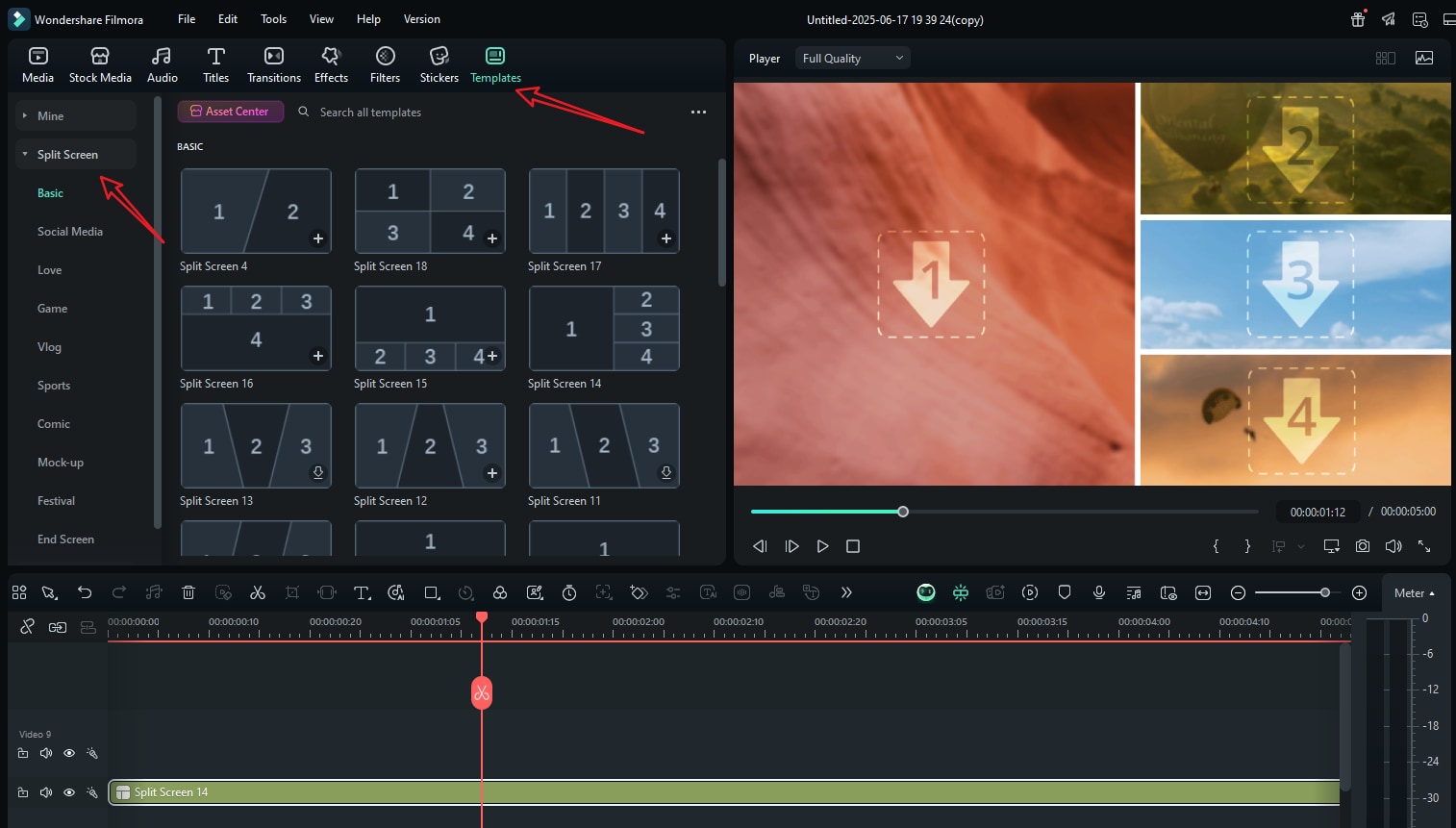
- Import your fashion elements pictures to the workspace.
- Replace the material.
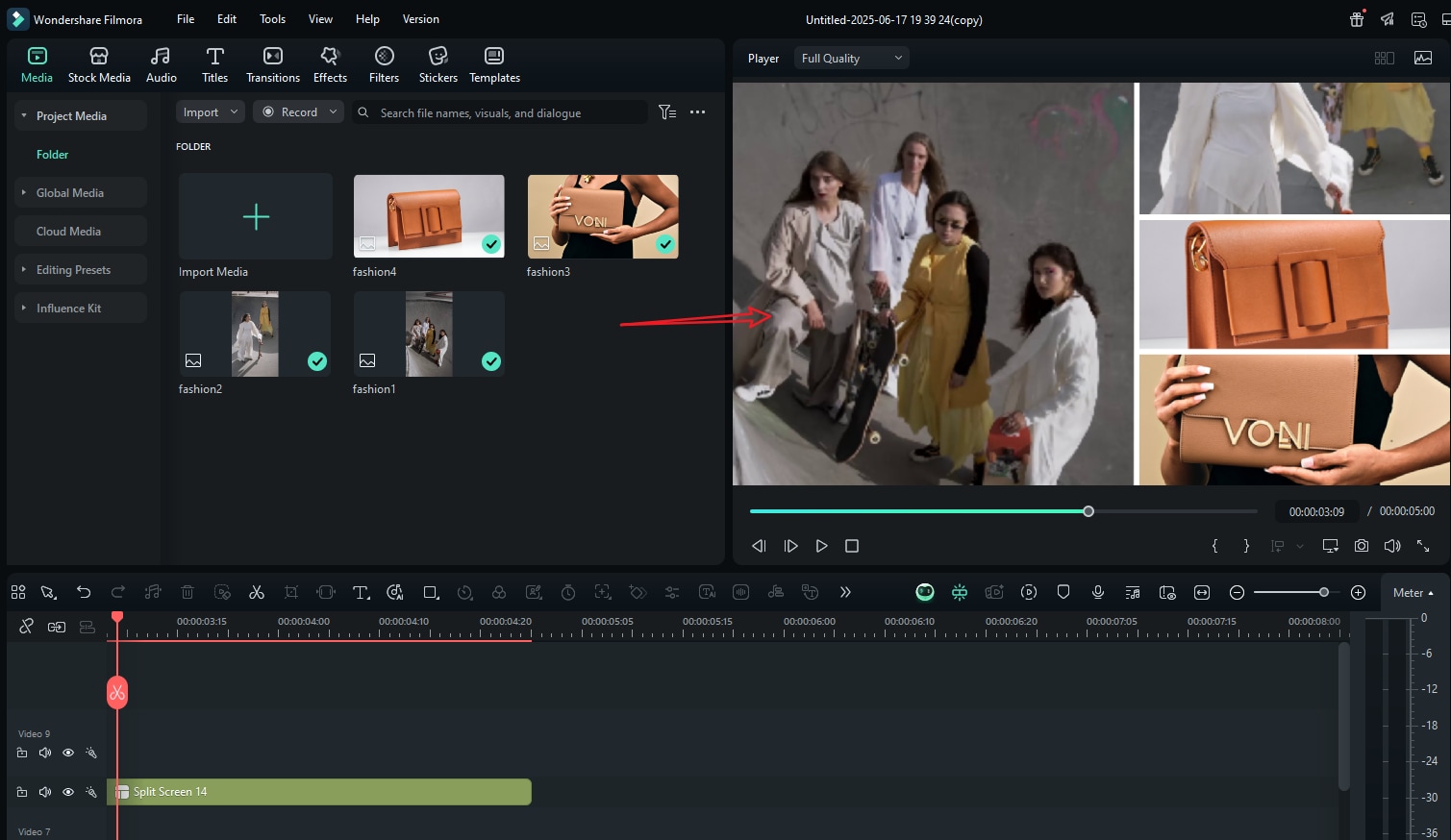
- Snapshot or export to save the result.

How Do You Make an Outfit Video from an Image with AI?
If you want to see what the clothes will look like on your body, you can use Filmora to make an AI outfit video to try on the clothes virtually.
- Download and install Filmora on your computer.
- Go to Stock Media > AI Media > Image to Video > Reference to video.
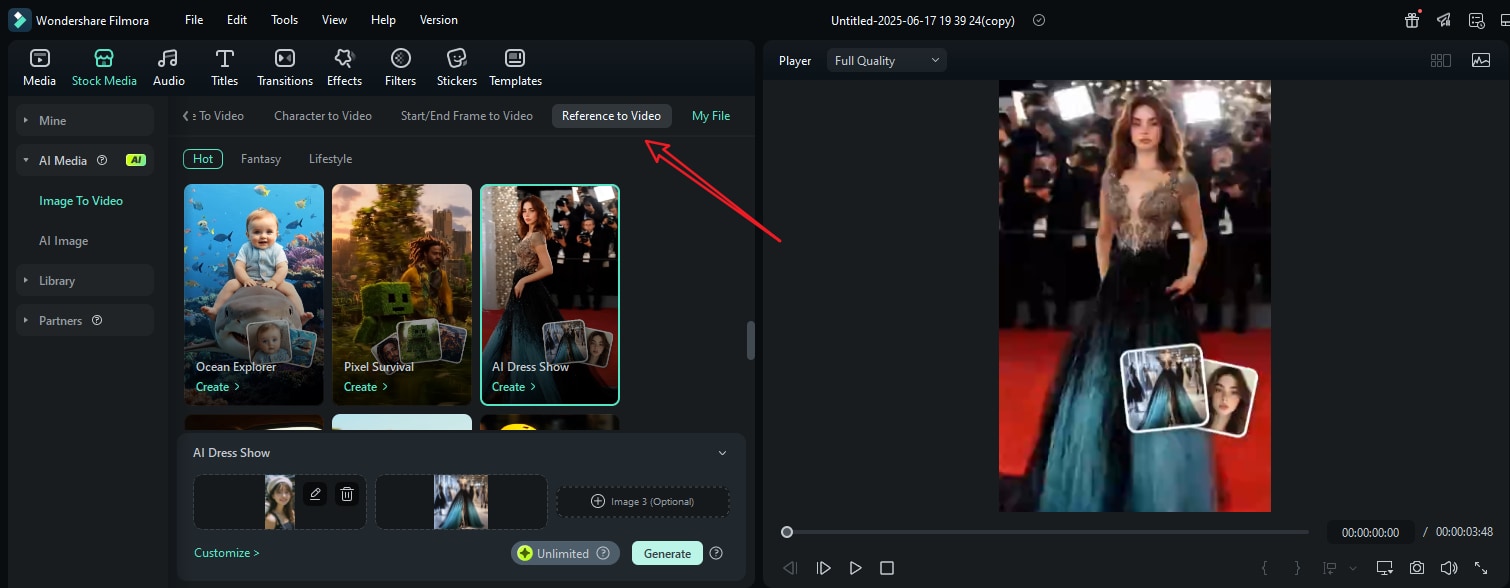
- Upload your pictures and start generating the video.
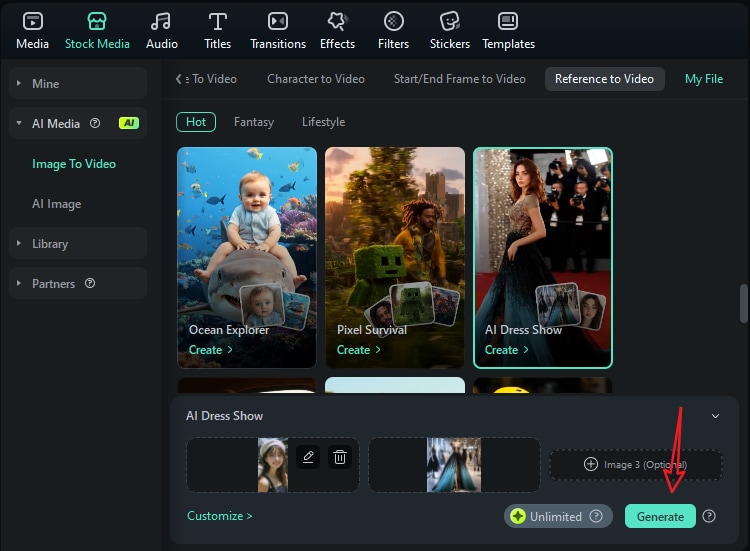
- Wait and preview the result.

If you are also curious about the apps for planning your outfit and want to know how to make an AI outfit video on your phone, here are the steps.
- Activate Image to Video from the welcome screen. Select the Blending tab.
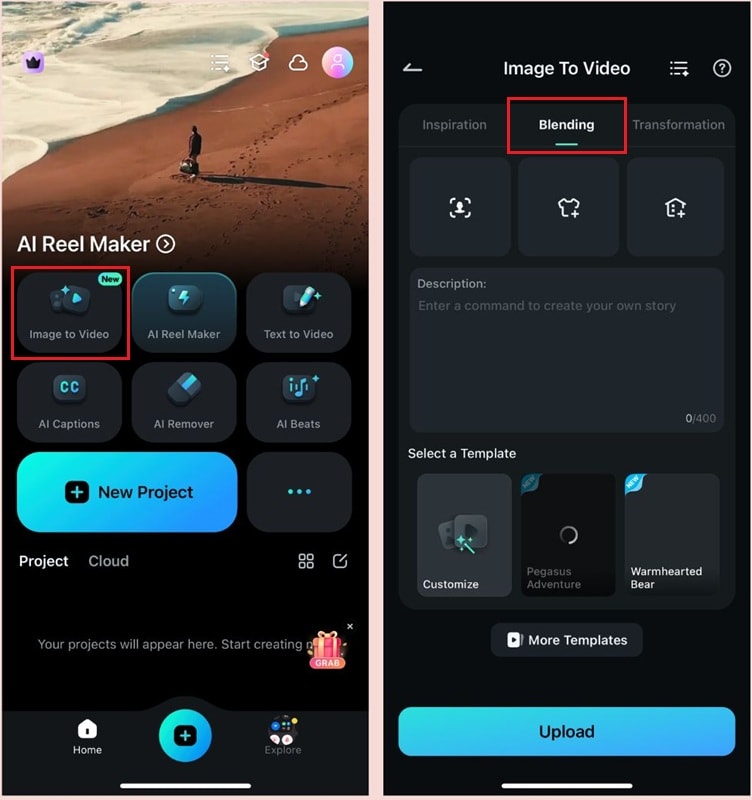
- Import your photo, outfit, and add prompts. And tap on "Generate" to start the process.
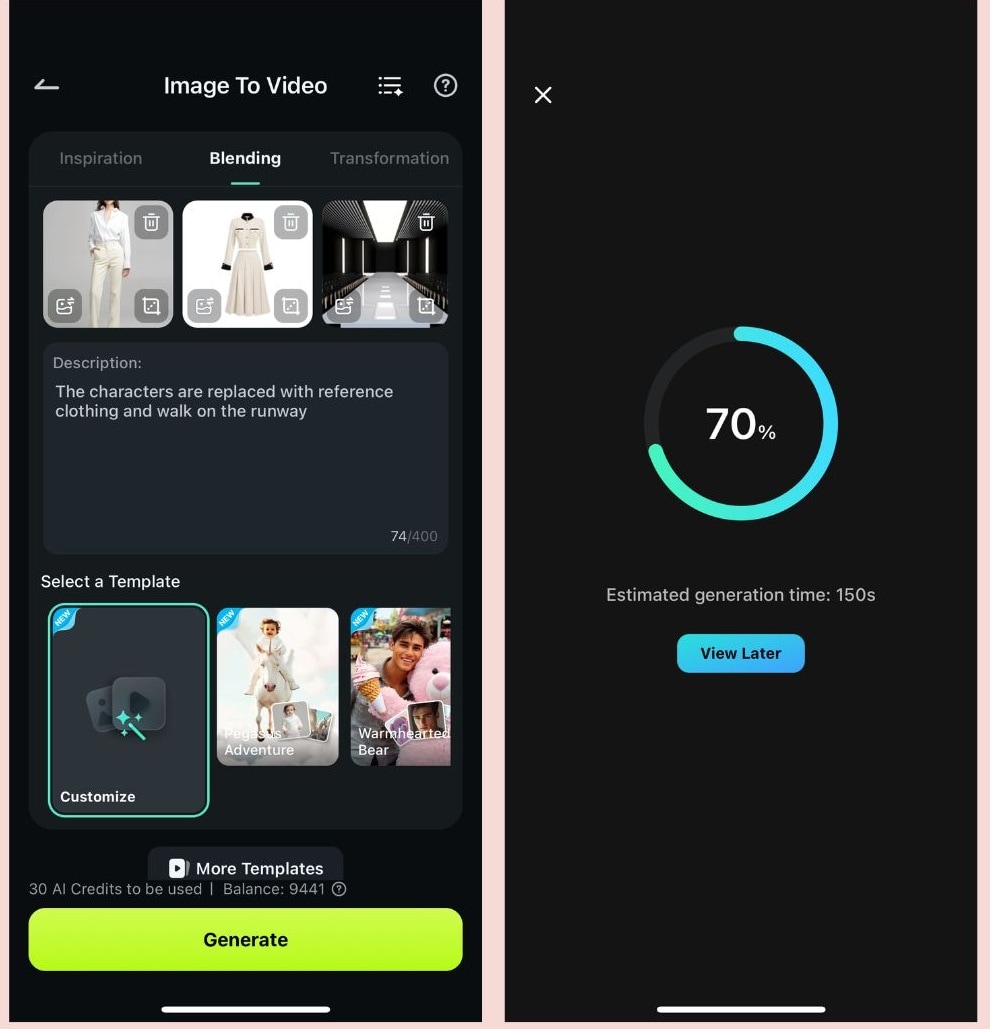
- Wait for the AI to generate a transformation video.
- Review the results, you can edit or save them.
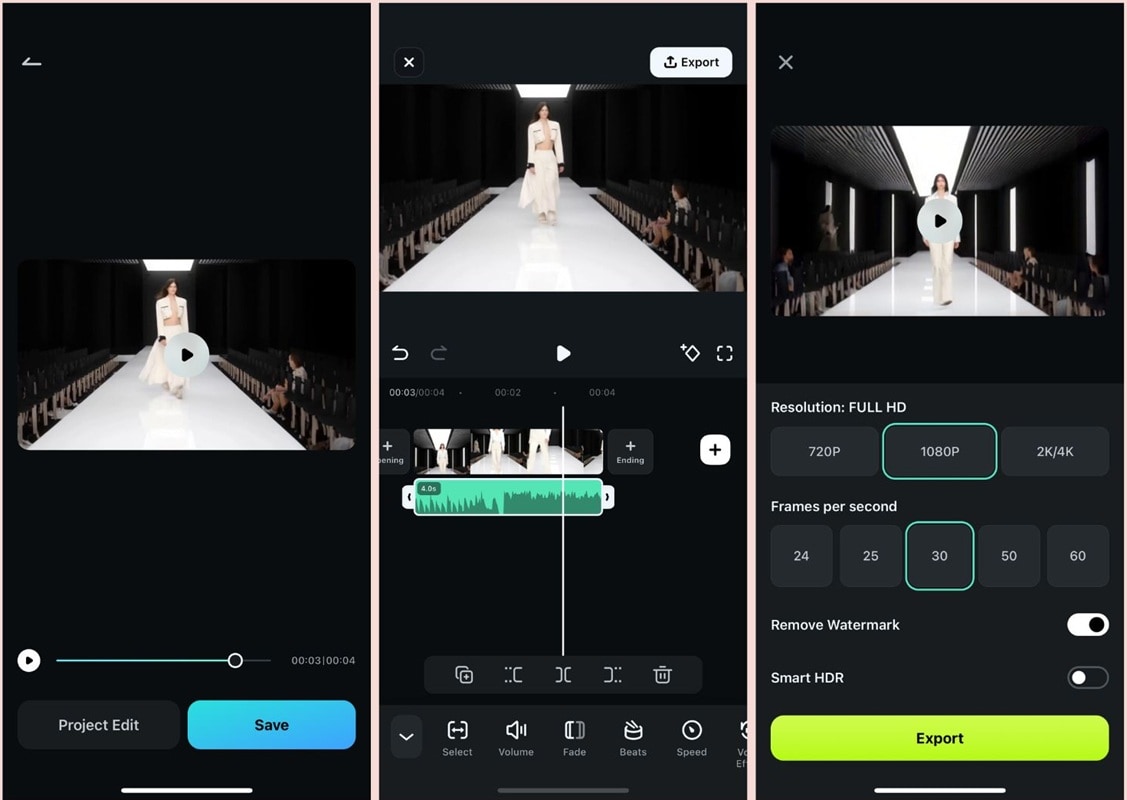
How awesome is this? You can see how an outfit will look on you before you try it on. This is a huge timesaver! An outfit might look good on you in an image, but the best way to see if it really works is to create a video like this and see the outfit on you in action.
Conclusion
All this proves that Filmora is simply the best outfit collage maker you can find. On top of that, it is also one of the best video editing tools that are currently available. You can learn a lot of things when working on your fashion collages, and you can use that knowledge to create all sorts of wonderful videos. Filmora is all about having fun while making magic.



 100% Security Verified | No Subscription Required | No Malware
100% Security Verified | No Subscription Required | No Malware


