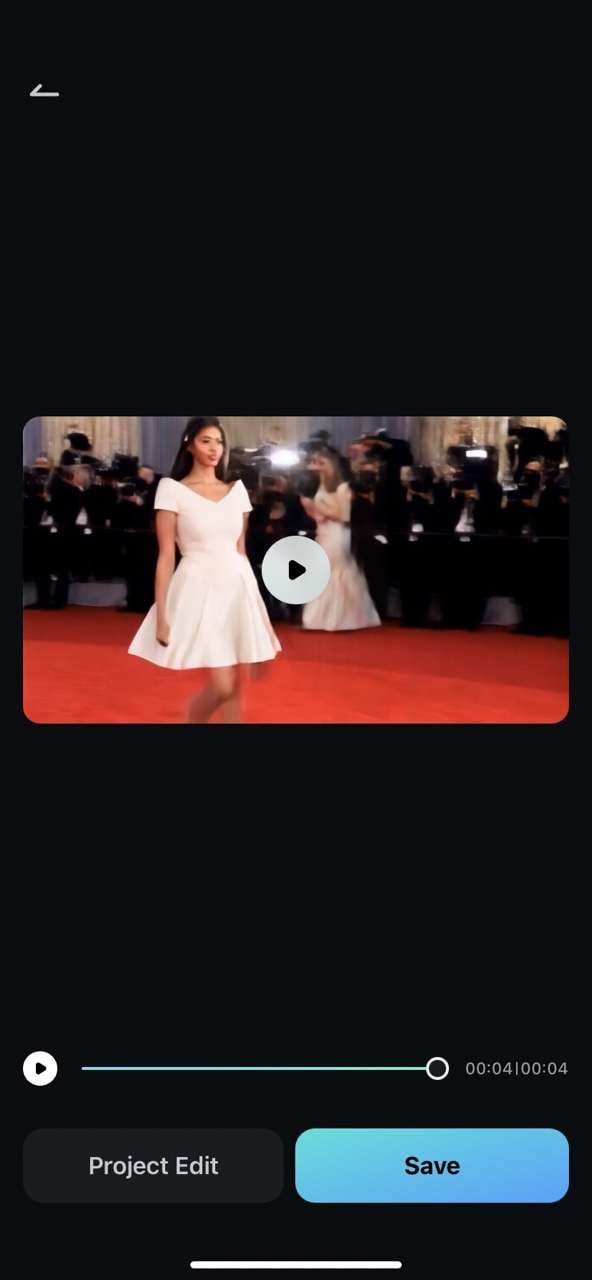AI technology has advanced so much in so many fields, but nowhere is this advancement more noticeable than in image and video editing. With powerful algorithms, these tools can transform your photo into a cartoon, show you what you will look like when you get old, and even animate your photo and turn it into a video. But there is one very practical thing that AI can do here, and that is to help you plan your outfits with an app.
In today's article, we will explain what to look for in an app for planning outfits, share some information about the top 7 outfit and clothes-planning apps, and give you an excellent alternative near the end that lets you generate outfit planning videos. Let's get to it!
In this article
What Makes a Good Outfit Planning App?

Before you pick the best outfit planning app , let's have a general idea about the top characteristics to consider in any wardrobe planner app. Here are five quick questions for you to ask.
Does it provide weather-based wearing suggestions?
We all know that the weather will affect our outfit, so it would be best if the app offered special suggestions based on the weather in our location.
Is it easy to use?
If you have difficulty navigating the app's interface, move on to a different app. User-friendliness is a basic requirement for all apps today.
Does it offer calendar integration?
Integrating your outfit planner app with your calendar not only allows you to plan your outfits ahead, but it should also show past outfits so that you don't repeat them.
Does it offer a Virtual Closet?
This is an important feature. You should be able to sort all your outfits by color , price, season, occasion, and several other factors so that you can easily find and compare them.
Does it offer ideas and suggestions?
A good outfit planner app should have an AI feature that offers style suggestions and various wardrobe ideas on days when your creative juices are not flowing.
7 Best Outfit Planning Apps
There are so many apps out there that claim to be the best app for outfit planning, but we have managed to identify seven with distinct features. Let's review each one and see how it compares to the rest.
| Apps | Free Limits | Upload Method | AI Suggestions |
| Whering | Free to use | Upload or import from the web | |
| Acloset | Free to use with a limit of 100 items | AI tagging + auto categories | |
| Stylebook | No free trial; one-time purchase of $4.99 | Manual photo entry | |
| Getwardrobe | The free version allows up to 100 items | Import + manual options | |
| OpenWardrobe Outfit Planner | Free to use | Camera/manual | |
| Fits | Free to use, includes background removal | Camera/manual | |
| SmartCloset | Free to use | Auto + manual options |
Whering

Best for: Fashion lovers who need AI outfit suggestions.
Availability: iOS, Android, Web tool with limited features
Whering is a solid AI-driven wardrobe planning app that lets you digitize your closet completely. Whering also offers outfit suggestions, and you can use it to track your outfits. There is also a focus on sustainability here, as the tool can help you find good deals. With a stylish interface and personalized recommendations, it deserves a spot on our list.
Acloset

Best for: Auto clothing detection and wardrobe analysis.
Availability: iOS, Android
Acolset is a powerful AI outfit planning app for Android and iOS that can automatically identify and categorize clothes from your photos, so you can quickly set up your digital wardrobe. With personalized outfit recommendations, weather integration, and other useful data like wear frequency and style stats, this app is certainly another worthy contender on our top list.
Stylebook

Best for: iOS users looking for a customizable wardrobe planning app.
Availability: iOS
Stylebook offers a wide range of features, from outfit planning and packing lists to important wardrobe statistics. The interface is clean, and the app's offline availability is a huge plus. The sad part is that it is only available for Apple users, alienating a large segment of the consumer market. But if you have an iPhone, you should try it out.
Getwardrobe

Best for: People who want to collaborate on wardrobe planning.
Availability: iOS, Android, Web
Getwardrobe is the first collaborative wardrobe app on the list. If you are a stylist, this is a perfect app for you, as you can work on outfits with your colleagues, but you can also collaborate on outfits as a family or a group of friends. Top features include cloud synchronization and cross-platform access, making it perfect for managing shared wardrobes.
OpenWardrobe Outfit Planner

Best for: Users who want access to personal stylists.
Availability: iOS, Android
The OpenWardrobe app combines outfit planning with personalized styling services, a unique blend. You can digitize your clothes and create mood boards, and you can talk to a real stylist and get help from them directly through the app. If you want professional wardrobe advice, you needn't look further than this app that provides an actual fashion experience.
Fits
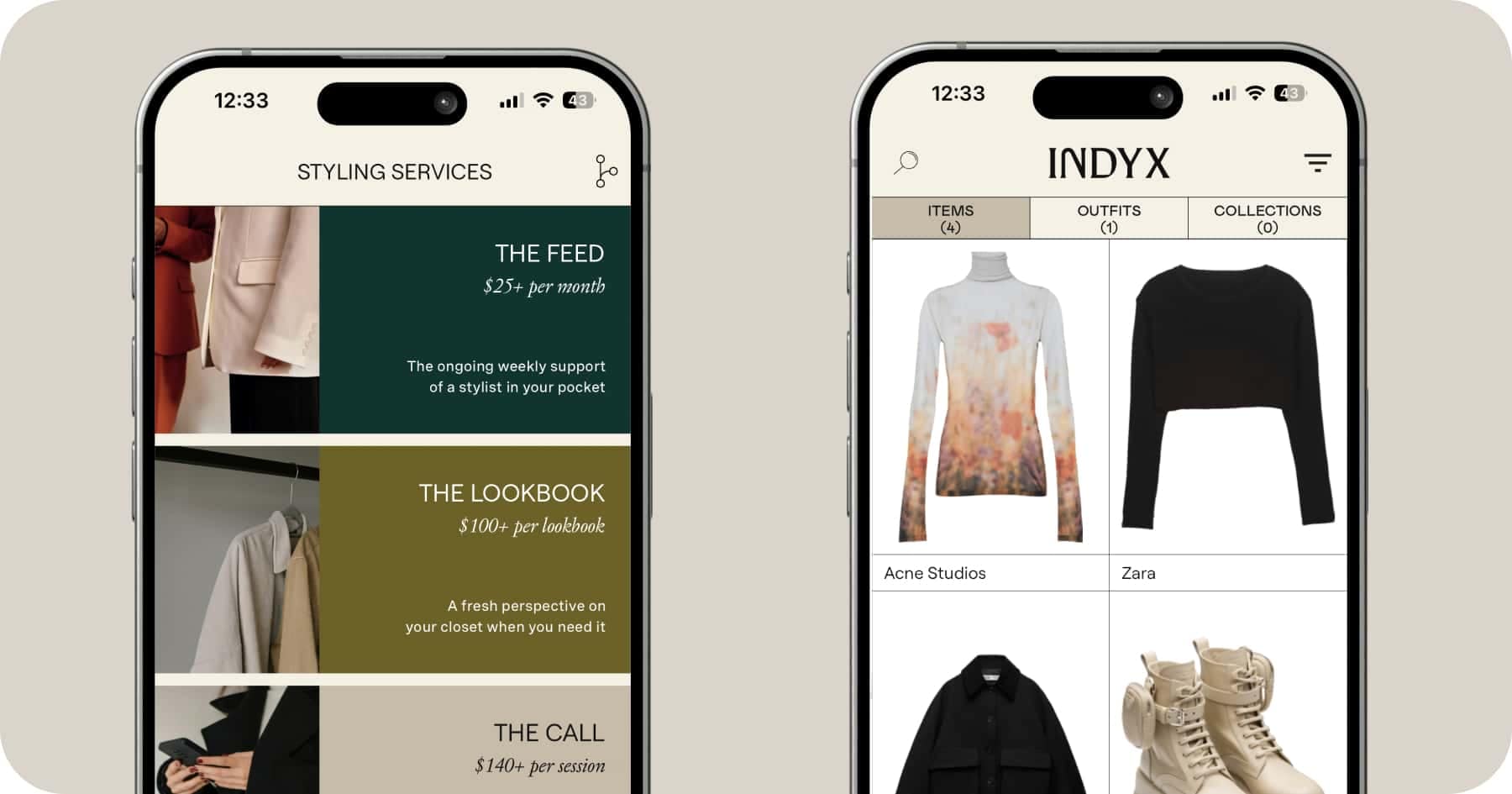
Best for: Casual users looking for a simple outfit planner.
Availability: iOS, Android
Fits is one of the simple apps that offers visual outfit planning features and daily styling inspiration. You also get weather-based suggestions, and it's all packed into a clean and easy interface. If you want an easy app for outfit planning, without overwhelming features, this is a solid choice.
SmartCloset
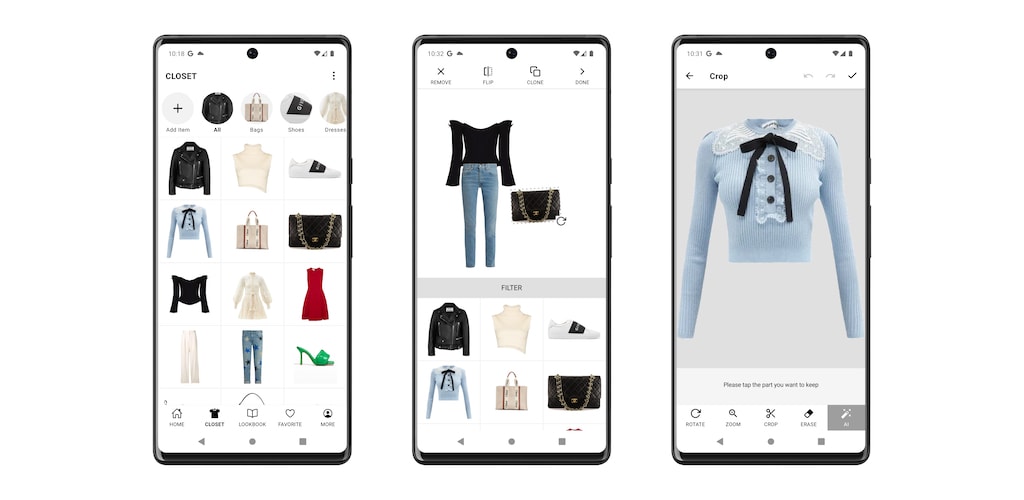
Best for: Shopping for the right clothes.
Availability: iOS, Android
The SmartCloset app aims to combine outfit planning with shopping. You can add clothing items to your wishlist and build outfits pairing clothes that you have with those you want to purchase. You get AI outfit suggestions, tagging, and calendar-based outfit planning. This app is great for people who want to combine wardrobe management with shopping.
All these tools are awesome, but they all offer the option to plan outfits using photos. How would you feel if we told you that there is an app where you can upload your photo and a photo of an outfit you want to wear, and tap a few buttons to generate a video of you wearing that exact outfit? It sounds impossible before, but it isn't now!
Bonus: How to Make an AI Outfit Try-On Video?

Filmora is an app available for Android and iOS, and it is much more than an outfit planning app. Apart from having the ability to edit photos and videos on the go easily, Filmora offers a whole bunch of AI features, one of which is the AI Image to Video feature.
With it, you can easily blend different clothes and virtually try to see what it would look like on your body. If you are a fashion clothes designer, you can use it to see the visual look on a model before real tries, and can even make a catwalk video with Filmora if you are on a budget.
If you are considering purchasing the clothes but don't know if they are suitable for you, you can use Filmora to try on and generate an AI outfit video before buying. Although it may not be as precise as real try-ons, it is still a good try.
Let's see how you can use this feature as the best app for an AI outfit try-on video generator.
- Download and install Filmora on your device.
Secure Download
- Run the app and tap on Image to Video from the home screen.
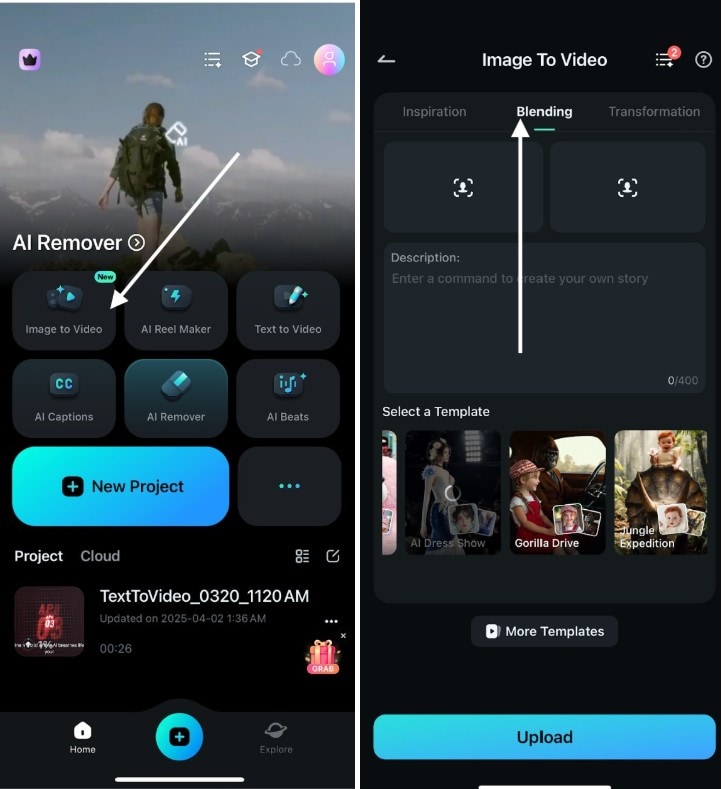
- Navigate to blend slide the video templates and select the AI Dress Show template.
- Upload your full body picture and the dress image, and revise the preset description if you need.
- When everything is set up, tap on Generate and wait for a few moments.
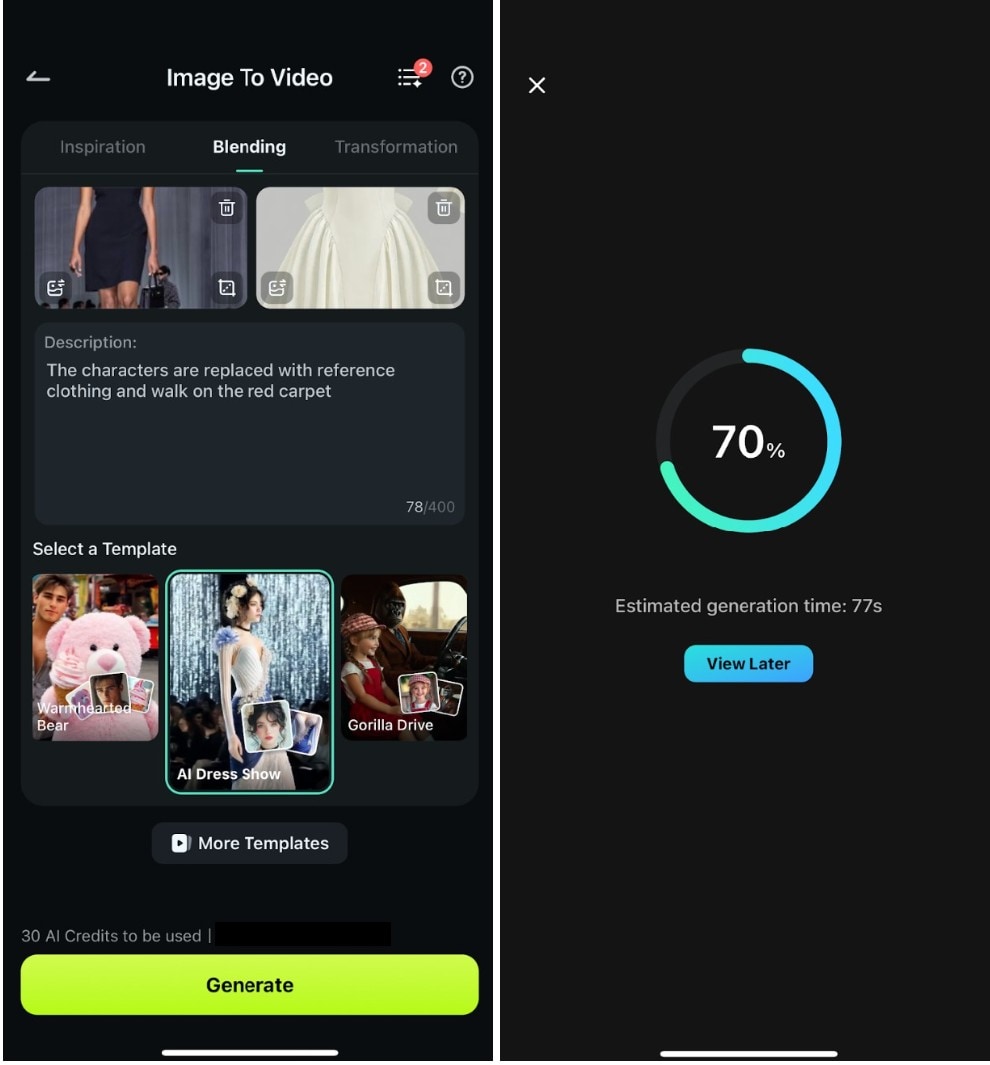
- Review the results and tap on Save if you are satisfied.
Conclusion
In today's article, we discussed what an outfit planner is and what makes a good one. Then, we reviewed a list of awesome apps that can serve the purpose in many different ways. Finally, we introduced you to Filmora , which offers the most exciting way to plan your outfits.
Want to know what you would look like in your favorite clothes? Try Filmora's AI image-to-video to reveal that!



 100% Security Verified | No Subscription Required | No Malware
100% Security Verified | No Subscription Required | No Malware