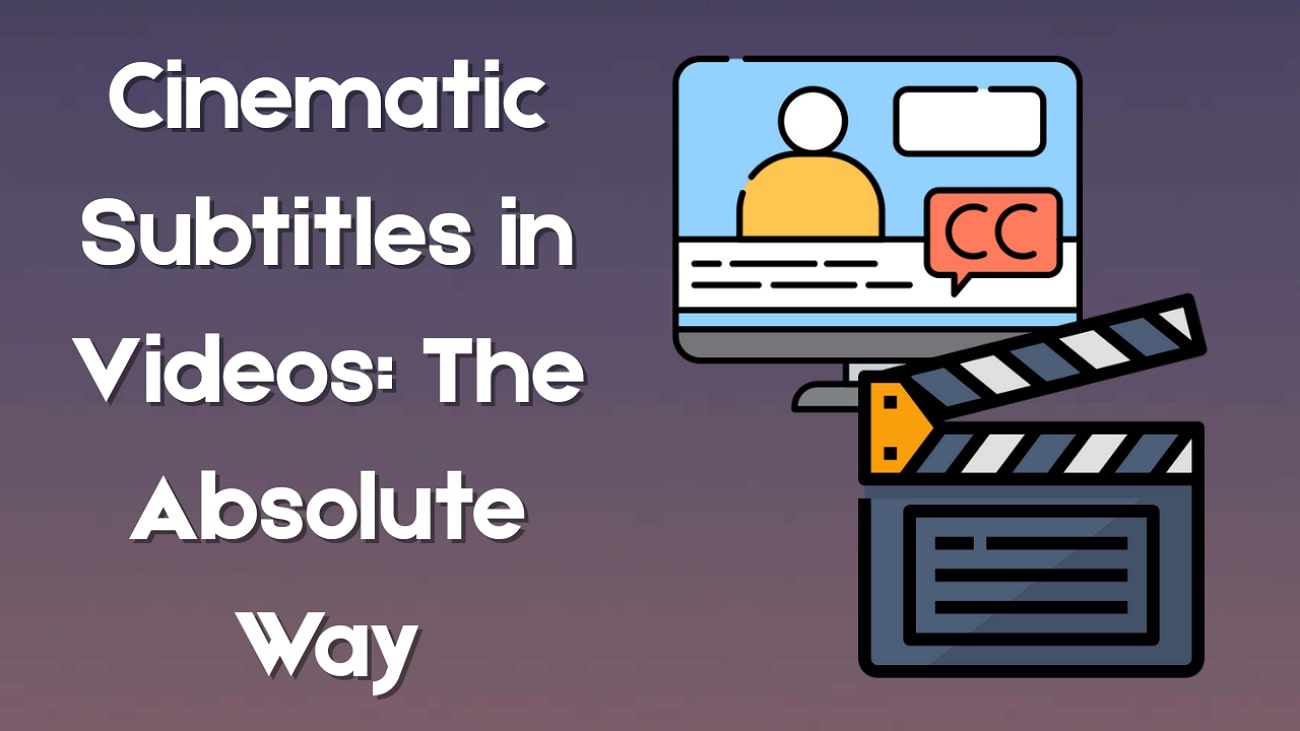Virtual fashion is exploding, and tools like AI outfit generators or AI outfit changers are leading the charge. From digital try-ons to full style transformations, creators are embracing these platforms to explore endless wardrobe possibilities. However, once the looks are generated, the creativity often stops. The result? Stunning outfits that remain static, with no personality or story. That’s the real challenge—how do you show your AI-generated style, not just save it?
This is where mobile video editing steps in. By using scene-based transitions, outfit-switching visuals, and cinematic layering, you can turn any AI-generated outfit into a runway-worthy reel. This guide will show you exactly how to elevate your style content.
In this article
Part 1: Why AI Outfit Generators Are Everywhere
AI outfit creators are rising fast. They allow users to visualize new styles instantly. With just one image, you can change outfits, colors, or themes in seconds. Tools like the AI outfit generator are popular because they make virtual styling easy, fast, and accessible.
People enjoy trying different fashion looks, exploring new trends, and building unique styles without opening a wardrobe.

But here's the challenge: most users only save the results as images. These styles remain static, with no movement or story, and the creative potential is lost. This is where video editing makes a difference. Turning your AI-generated outfit into a short video lets you showcase smooth outfit transitions, explore varied backgrounds and scenes, and create a virtual try-on storytelling experience.
Part 2: Best AI Outfit Generator: How to Change Your Outfit Virtually
You've got the style—now let's bring it to life. If you've used an AI outfit changer, Filmora helps you display that fashion like never before.
Filmora offers a powerful feature called Image-to-Video. It's specially designed to turn any image into cinematic video content. With the built-in blending mode, users can combine characters, outfits, and environments into one cohesive visual story.
This is not just about adding music or filters—Filmora lets you select how a character appears, how their AI-generated outfit changes, and what scene supports the look. Think of it as creating your mini digital runway.
How to Use AI Fashion Video Generator and Watch It Live
Ready to turn your AI-generated outfit into a visual story? Here's a step-by-step guide to using Filmora image-to-video on your mobile.
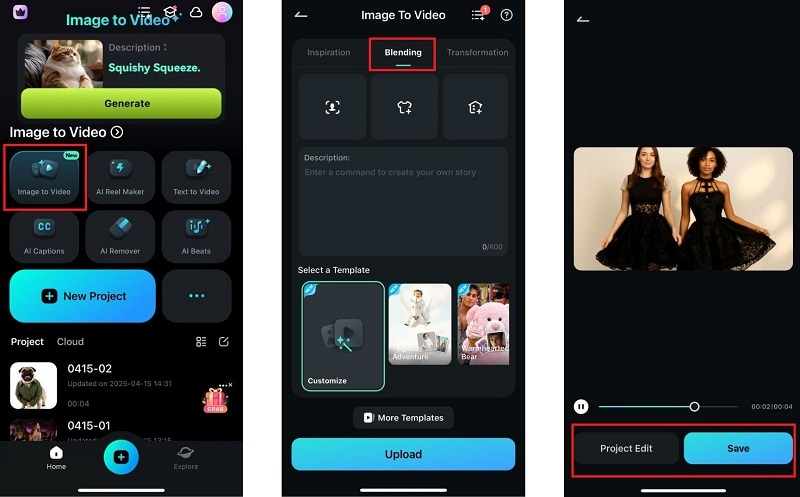
Part 3: Filmora’s Blending Mode for AI Fashion Edits — Explained with Real Use Cases
This mode supports different scene types, each allowing you to creatively pair AI-generated outfits with character images and environments. You only need to upload the reference images and let the AI do the rest. Below, we'll break down each mode with strong use cases and examples tailored to fashion creators.

1- Character + One Outfit + Scene
Displays a single character wearing one outfit, placed in a themed background.
Use Cases:
- Show off your favorite look from an AI outfit generator
- Create cinematic stills for Reels or Story intros.
Fashion Examples:
- An AI-generated winter coat is shown in a snowy mountain scene.
- High-fashion gown placed on a red-carpet backdrop.
- Streetwear outfit displayed in an urban graffiti alley.

2- Character + Multiple Outfits
A single character switches between multiple outfits in a consistent background or scene.
Use Cases:
- Use results from your AI outfit creator to show outfit transitions.
- Show seasonal looks in a seamless video.
Fashion Examples:
- Casual morning wear > office formal > evening party dress.
- Summer outfits switch in a beach setting.
- One model walking through a studio, changing looks every few seconds.

3- Character + Character + Outfit
Shows two characters in the same frame, each styled with one or shared outfits.
Use Cases:
- Compare outfit styles (e.g., sporty vs. elegant).
- Show coordinated AI outfits for couples, siblings, or best friends.
- Style yourself and your pet in matching themes.
Fashion Examples:
- One character wears casual wear, the other wears luxury fashion.
- "Hers & Hers" fashion pairings using two different AI-generated outfits
- Owner-pet style match in themed outfits (great for viral content).

4- Choose from the Templates
Filmora also includes ready-made templates (AI Dress Show) that speed up the creation process. You can see yourself wearing the template dress available while walking on a red carpet. It also comes with a default prompt description, which you can customize freely.
Use Cases:
- Quickly change your outfits with AI outfit generators
- Great for those who only want to have some fun

Conclusion
AI fashion tools are changing how people express style. Still, the real impact comes when visuals move. This guide walks through how to turn looks from an AI outfit generator into polished, story-driven videos. Using blending modes, scene switches, and outfit layering, creators can go beyond basic uploads. Features like templates, slow motion, and built-in music make it easy to shape every frame.
For anyone using an AI outfit changer, Filmora app offers the control and creativity to bring each outfit to life—visually, emotionally, and on-brand. Fashion deserves movement, and now it's in your hands—on your phone.
- Image to Video tool makes AI editing fast, fun, and super easy.
- Explore other creative templates, from fantasy to vintage effects.
- Enhance your alien video with music, effects, and pro-level editing tools.
- Share your final video instantly to TikTok, Instagram, YouTube, and more.



 100% Security Verified | No Subscription Required | No Malware
100% Security Verified | No Subscription Required | No Malware