Songwriting has always been a creative challenge. Finding the right words, shaping melodies, and building a full track takes time—and often, inspiration.
Now, AI is changing how songs are made. With the best AI songwriting app, you can generate lyrics, compose melodies, and create background music in minutes. Many songwriting AI tools are free and easy to explore.
This shift helps both new and experienced songwriters. Beginners gain support to start writing, while professionals can save time and try new ideas. AI for songwriters is not here to replace creativity, but to support it in smarter, faster ways.

In this article
Part 1. Best AI Songwriting Apps to Try
AI for songwriters tools are changing the way songs are written, composed, and produced. These tools support creativity at every level, from generating melodies and lyrics to enhancing audio and creating music videos. Below are some of the best AI songwriting apps in 2025, starting with a tool that offers more than meets the eye.
1. Wondershare Filmora
Wondershare Filmora may be best known for video editing. It’s also quickly becoming one of the best AI for songwriters tools for creators who want to bring their music to life, visually and sonically. Filmora’s intelligent features help you go from rough ideas to polished demos or lyric videos in just a few steps.

Key Features:
- AI Music: Filmora’s AI Music tool allows you to automatically generate background music that fits the tempo, tone, and emotion of your lyrics. You can select styles or let the AI match the rhythm to your project.
- AI Sound Effect Generator: Need ambient sounds or unique effects? Just type in descriptive keywords like “crowd cheering” or “forest breeze”, and Filmora creates custom sound effects instantly.
- Smart BGM (Background Music Generator): If you’re syncing your song with visuals, Smart BGM on Filmora desktop detects scene changes and automatically adjusts music transitions to match the pacing of your content.
- AI Audio Denoise: Professional audio quality is now possible without a recording studio. With AI Audio Denoise, Filmora removes background noise from vocals or instruments, giving your demo a clean, studio-like finish.
Filmora combines AI audio tools with a visual platform that allows you to create, edit, and present your song in one place. Songwriters can use it to create rough demos, publish-ready lyric videos, or mood-based concept clips without needing additional music or video software.
It’s especially useful for independent artists and content creators who want full control over their music’s look and sound.
How to Use Filmora’s AI Tools to Boost Your Songwriting Process
Launch the app and start a new project. After importing your media file, tap “Audio” from the toolbar and choose “AI Audio.”
Pick the mood and theme you are going for. Then, adjust the duration and number of songs you want to generate. Tap Generate and let the AI create your music.
Play the generated track and preview the result. You can trim it, change the volume, or add sound effects as needed.
Once you are happy with the result, tap Export to save or share your project.
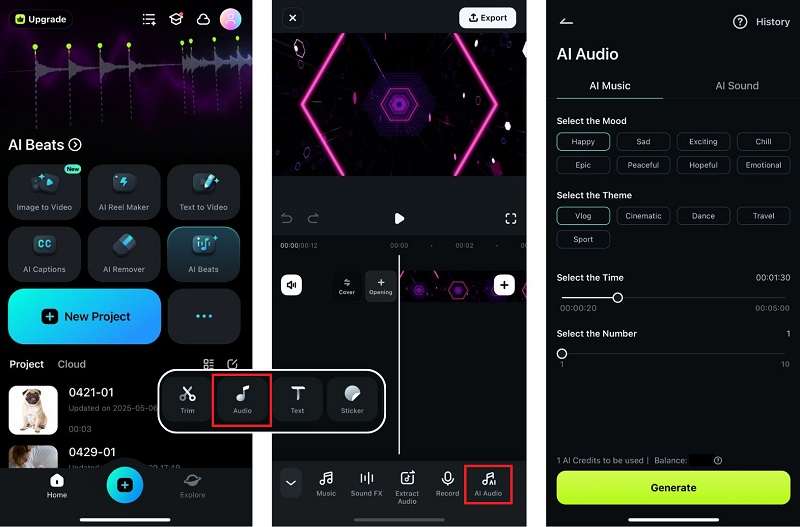
Filmora is also available on desktop, which provides greater control and flexibility for editing. Generating music is just as simple: just choose your genre, mood, and theme, and let the AI handle the rest.
Use the AI Music tool to create a track that fits your lyrics or mood. Choose a genre, mood, or theme. Then, you can let the AI do the rest.

Use the AI Sound Effect Generator to add ambient textures or signature sounds, then apply AI Audio Denoise to improve clarity and remove unwanted background noise.

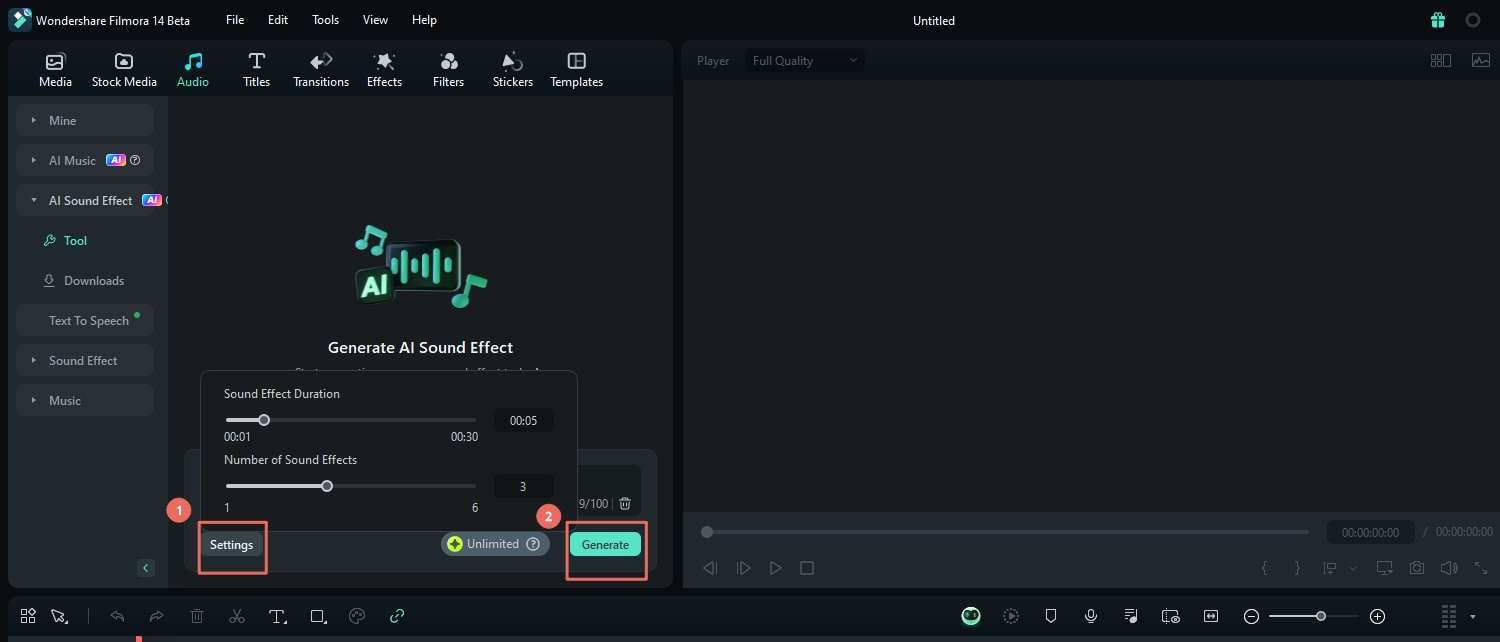
Add your lyrics to the screen, sync them with the music using keyframes or presets, and export your lyric video or demo—ready to upload to YouTube, TikTok, or share with collaborators.
2. Soundraw
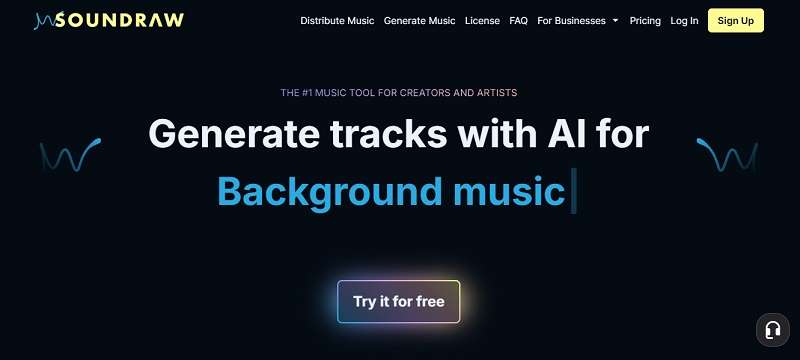
Soundraw is an AI-powered music generator designed for fast, customizable music creation. It focuses on helping users create royalty-free music by setting mood, genre, and length.
Key Features:
- AI-generated music that you can edit by section (intro, verse, chorus, etc.).
- Allows real-time customization of intensity, structure, and instrumentation.
- Commercial-use license included. It is ideal for artists, streamers, or advertisers.
If you're looking for quick inspiration or backing tracks to support your lyrics, Soundraw offers a fast and flexible way to experiment with different sounds and song moods.
3. AIVA
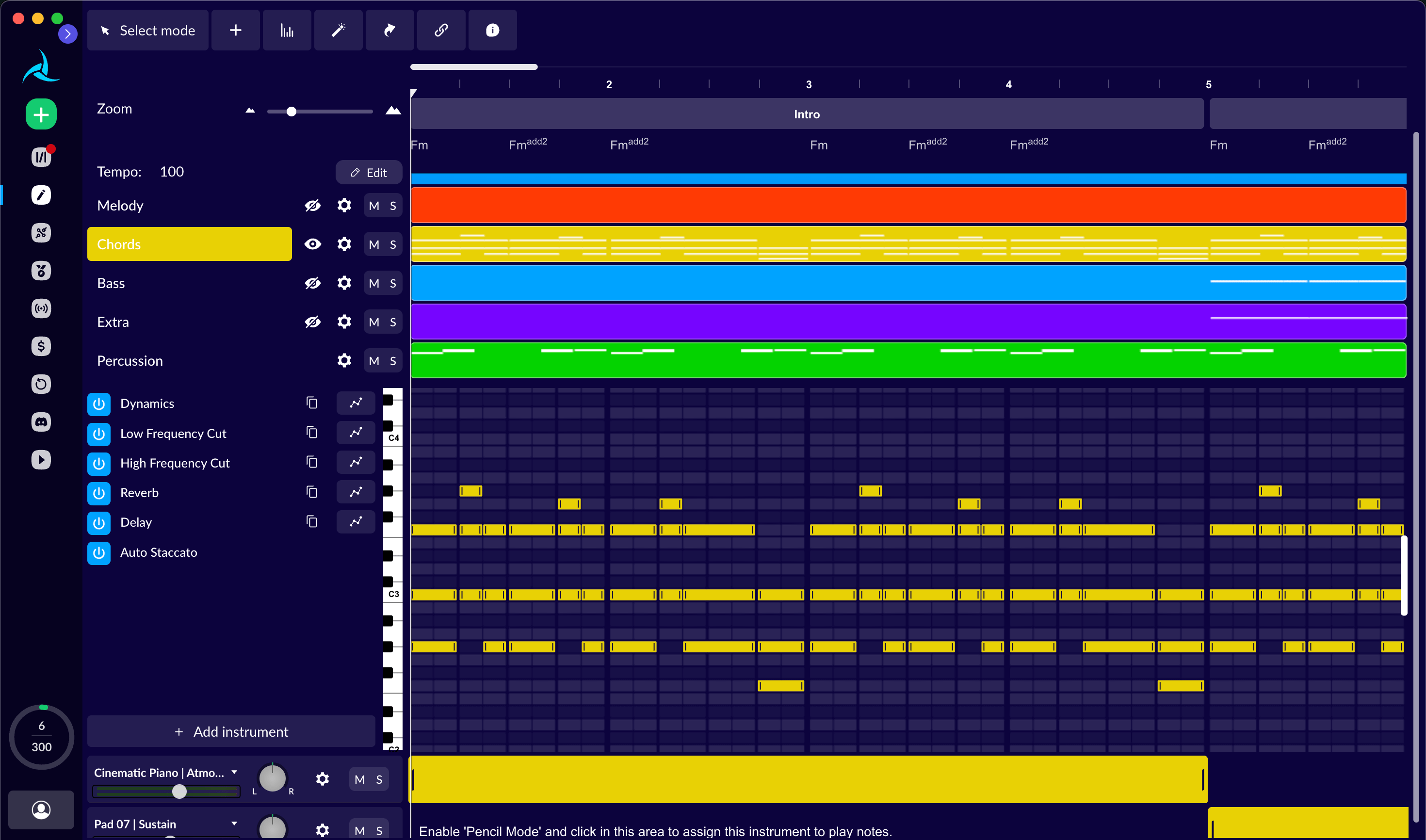
AIVA is a well-known AI for songwriters tool for composing emotional and cinematic music. It's designed with composers in mind, but songwriters who love instrumental depth and complexity can benefit from it too.
Key Features:
- Compose music in styles like classical, pop, jazz, or electronic.
- Supports MIDI and sheet music export for full creative control.
- Fine-tune generated music by adjusting harmony, tempo, and instrumentation.
Great for writing music that’s orchestral, dramatic, or cinematic. AIVA is especially helpful for creating instrumental layers that can accompany lyrics in genres like ballads, film scores, or acoustic pop.
4. Amper Music
Amper - MUSIC FOR YOUR DEFINING MOMENT
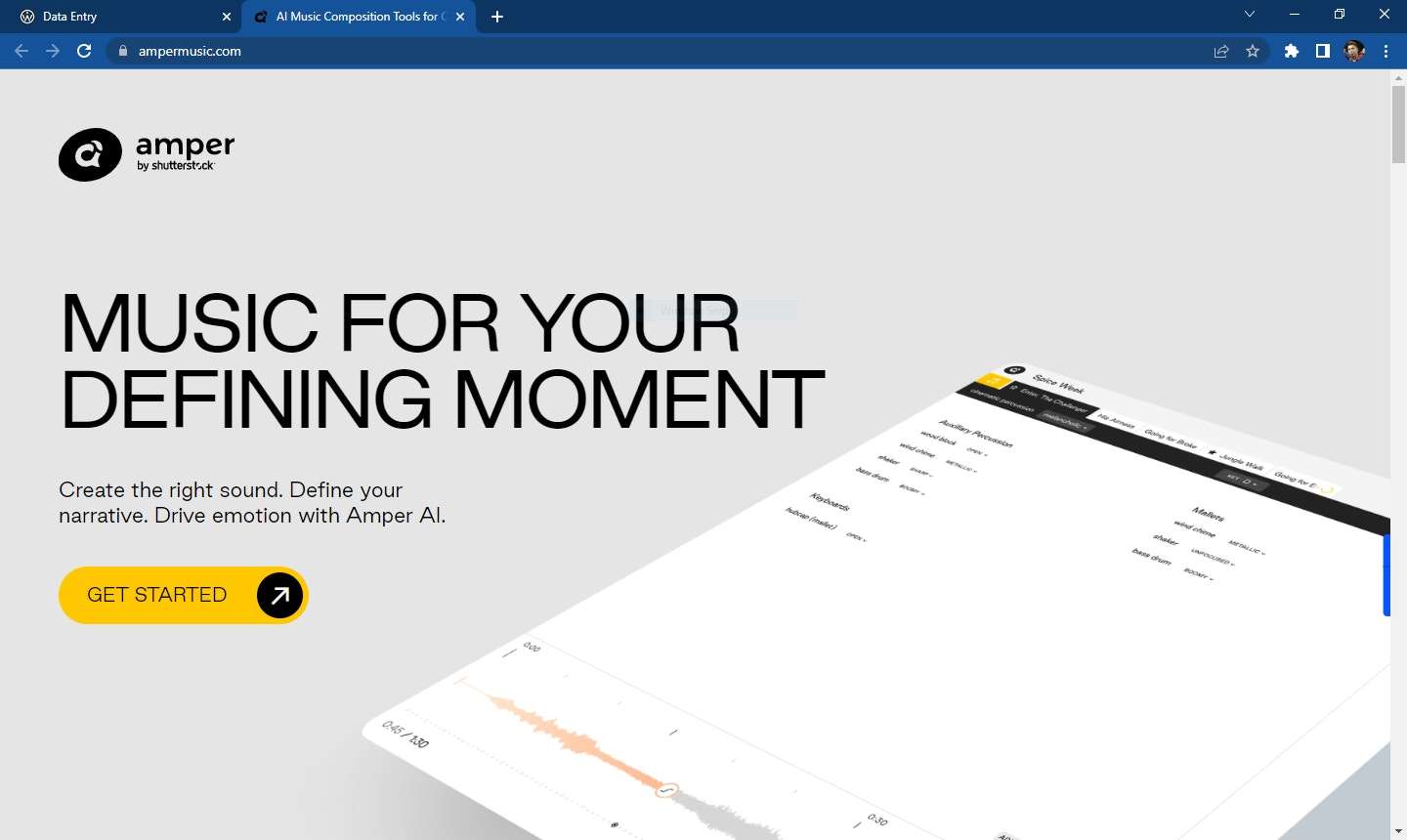
Amper is a cloud-based AI music tool made for fast, no-fuss music creation. It’s useful for songwriters who want to add custom soundtracks, especially for demos or mood-driven projects.
Key Features:
- Choose mood, genre, and instruments to generate custom tracks.
- Quick rendering and simple interface.
- Royalty-free music suitable for use in any commercial or personal project.
Amper helps speed up the demo-making process by letting you quickly generate the soundbed for your lyrics. It’s also useful for prototyping songs before working with live musicians.
5. LyricStudio

LyricStudio is an AI writing tool focused solely on one thing—lyrics. It helps generate lyrical lines in real time, based on your input and the genre you’re writing in.
Key Features:
- Suggests rhymes, metaphors, and complete lines as you write.
- Offers genre-based suggestions to stay stylistically consistent.
- Built for both beginners and experienced lyricists.
This tool is useful for overcoming writer’s block or exploring new themes. LyricStudio enhances your process by offering smart, creative prompts.
Part 2. Top Features to Look for in the Best AI Songwriting Apps
Not all AI for songwriters tools are created equal. The best ones go beyond simple music generation—they support every stage of the songwriting process. When choosing the right AI tool, here are the key features to look for:
1. Lyric Generation Capabilities
A strong songwriting AI should help you find the right words. Tools that offer real-time lyric suggestions, rhymes, and theme-based prompts can boost creativity and reduce writer’s block. This is especially helpful for new songwriters who need a starting point or experienced artists looking to explore new directions.
2. Melody Creation and Music Accompaniment
Melody is the heart of every song. A good AI songwriting app should let you create or suggest melody lines that match your lyrics. Some tools also offer full musical accompaniment, like drums, bass, and harmony tracks. So, you can build a complete arrangement without needing to compose every note manually.
For example, Filmora’s AI Music feature allows you to generate background music that matches the tone and flow of your song. It’s designed for creators who want to focus on mood and energy without needing deep musical knowledge.
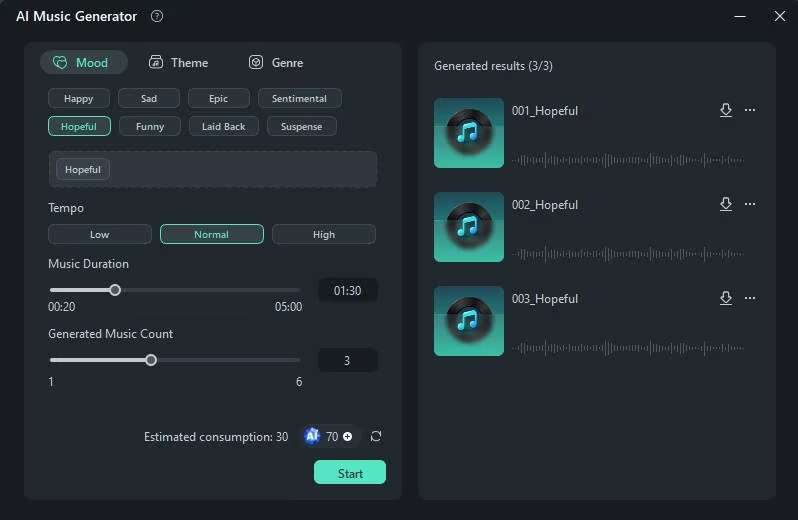
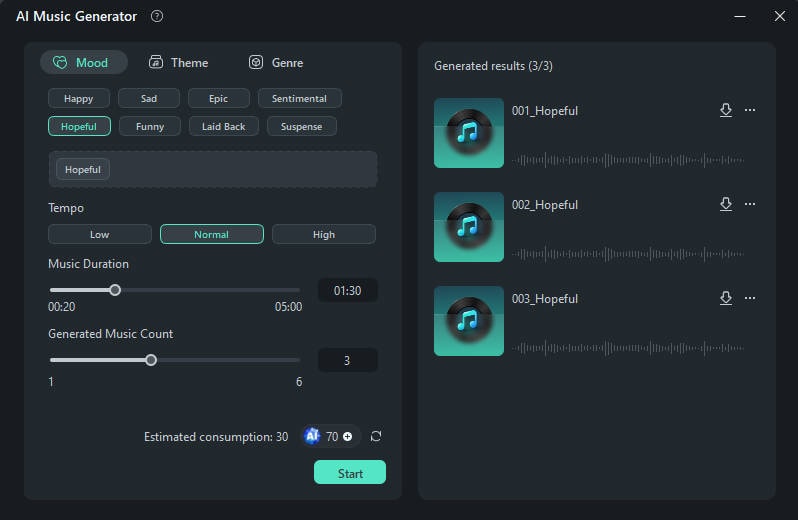
3. AI Music Mixing and Mastering Support
Once the structure is ready, you need your song to sound clean and balanced. The best AI apps include smart audio mixing and mastering tools that adjust levels, remove noise, and optimize audio quality. This saves time and gives your demo a more professional finish even without studio equipment.
In this case, features like Filmora's AI Audio Denoise are useful. This feature removes background noise and sharpens vocal clarity. It combines smart volume leveling and effects. So, you can get clean, professional-quality sound in just a few clicks.
4. Integration with Video and Content Creation Tools
In 2025, music isn’t just about audio—it’s also about presentation. The best AI songwriting apps support content creation by offering tools to create lyric videos, sync visuals with music, or share your work directly to social media.
For these needs, you can count on Filmora. Unlike most AI songwriting tools, Filmora bridges music and video creation in one place. It allows songwriters to polish their audio, generate visuals, and share their finished work all from a single interface.
Part 3. Tips for Getting the Most Out of AI Songwriting Tools
AI for songwriters tools can boost your productivity and creativity, but they work best when used with intention. Here are some simple tips to help you make the most of any AI songwriting app.
1. Combine AI Suggestions with Your Personal Style for Originality
AI can help generate lyrics, melodies, and backing tracks, but it’s your voice and vision that make a song unique. Don’t rely on AI outputs as the final result. Instead, use them as a foundation and build on them with your own perspective, tone, and emotion. Think of AI as a co-writer, not the artist.
2. Experiment with Different Moods and Sound Layers
Many AI tools, including Filmora’s AI Music and Sound Effect Generator, let you choose different moods or styles. Try switching between genres, adjusting tempo, or layering unexpected sounds. You might discover combinations you wouldn’t have thought of on your own.
Exploring variations is a great way to refine your sound and find the right feel for your song.

3. Use AI to Brainstorm, but Finalize Creatively to Maintain Authenticity
AI is powerful for breaking creative blocks. It can offer quick drafts, starter melodies, or rhythm ideas. However, the final song should reflect your story. Treat AI results like a sketch, not the finished painting. Adjust lyrics to match your message, tweak instrumentals for better flow, and add human touches that connect with your audience.
Conclusion
AI is changing the way songs are written, composed, and produced. The best AI songwriting apps give creators more freedom and flexibility, from generating lyrics and melodies to enhancing audio and building full demos. These tools are helpful for beginners seeking guidance and professionals looking to speed up their workflow.
Filmora stands out by offering not just music generation, but a full ecosystem for songwriting and content creation. With features like AI Music, Smart BGM, and AI Audio Denoise, you can bring your ideas to life and share them with the world, without switching platforms.



 100% Security Verified | No Subscription Required | No Malware
100% Security Verified | No Subscription Required | No Malware

