Whether you need a reliable, high-quality webcam for working from home, video conferencing, or entertainment, a computer camera is a handy tool to step up your private or professional setup. However, it takes time to find the right webcam with so many different models on the web.
Today, we'll discuss the ten best webcams you should check out to make an informed decision and invest in the best affordable webcam.
Table of Content
-
- Anker PowerConf C20.Best overall webcam with microphone of 2024
- Logitech C92.Best affordable webcam for streaming
- NexiGo HelloCam - Best webcam for Windows Hello
- Creative Live! Cam Sync 4.Best budget webcam for live streaming
- Logitech HD Webcam C31.Best webcam for video conferencing
- Logitech MX Brio 4.Best 4K webcam for ultra HD streaming
- Monoprice 2K USB Webcam - Best webcam for working from home
- Obsbot Tiny 2 - Best 4K webcam for content creation
- Insta360 Link - Best webcam with AI-enabled tracking
- Elgato Facecam MK.2 - Best webcam for PC gameplay recording and streaming
What Makes a Good Quality Webcam
Whether you need a high-quality webcam for recording gameplay, video podcasts, training webinars, or business meetings, knowing what makes a good quality computer camera can help you get the right one for your needs.
So, here are the webcam essentials to pay attention to make an informed decision:
| Resolution | Modern webcams support high-resolution video capture, ranging from 720p-4K, with 1080 being the middle ground. |
| Frame rate | Top-grade webcams support 30-120 frames per second. So, look for a webcam with a high frame rate to avoid stuttering images and freezing videos. |
| Lens | Though most affordable webcams pack plastic lenses, stick with a camera with a glass lens, as it can significantly improve performance and help produce top-quality outcomes. |
| Still images | A webcam you opt for should be able to capture pictures between 2-15 megapixels (the latter is common nowadays) |
| Microphone | A built-in mic is now a standard webcam feature, allowing you to capture voiceovers and external sounds; |
| Auto-focus | Allows your webcam to refocus multiple times and remove any jitters while filming. |
Now that you know what to look for in a webcam, let's review the ten best computer cameras. Learn more about their capabilities, key features, advantages, downsides, and pricing.
10 Best Webcams for PC You Can Try
Here's the selection of the best webcam models you should check out this year. You can choose one depending on the specific use cases and applications.
| Webcam | Best for | |
| Anker PowerConf C200 | Best webcam with microphone for working from home for Windows and Mac users; | Learn more>> |
| Logitech C920 | Best affordable 1080p/30fps webcam with light optimization for video calling and streaming; | Learn more>> |
| NexiGo HelloCam | Best 1080p/30fps Windows Hello webcam for YouTube streaming and recording online meetings; | Learn more>> |
| Creative Live! Cam Sync 4k | Best budget 4K webcam for live streaming with switchable frame rate, automatic backlight compensation, and manual focus adjustment; | Learn more>> |
| Logitech HD Webcam C310 | Best budget webcam for video conferencing across platforms like Zoom and Skype; | Learn more>> |
| Logitech MX Brio 4K | Best high-end 4K webcam for ultra HD streaming and recording meetings on platforms like Zoom, MS Teams, and Google Meet; | Learn more>> |
| Monoprice 2K USB Webcam | Best affordable webcam for recording online meetings across multiple operating systems; | Learn more>> |
| Obsbot Tiny 2 | Best 4K premium AI-powered webcam for live streaming for professional content creators and business users; | Learn more>> |
| Insta360 Link | Best 4K Ultra HD webcam for enhancing video conferencing with AI-enabled motion tracking and gesture control; | Learn more>> |
| Elgato Facecam MK.2 | Best HDR-enabled 1080p/60fps webcam for PC gameplay recording and streaming. | Learn more>> |
Below is a comprehensive review of each computer camera, providing insights into their Amazon ratings, supported devices, technical specifications, recording capabilities, main features, strengths, and weaknesses. Additionally, we have included the pricing for each webcam to help you make an informed, budget-friendly decision. Keep reading to explore the details.
Anker PowerConf C20.Best overall webcam with microphone of 2024

Amazon rating: 4.5
Device compatibility: Windows and Mac
Tech specs
| Brand name | Anker |
| Photo sensor technology | CMOS |
| Video capture resolution | 2K |
| Maximum focal length | 30 Millimeters |
| Maximum opening | 2f |
| Video capture format | MPEG |
| Screen Size | 2.7 Inches |
| Connectivity technology | USB |
| Flesh memory type | Micro SD |
Anker PowerConf C200 is a 2K ultra-clear webcam for Windows and Mac computers. This computer camera captures clear, high-quality video thanks to its advanced specs and features.
Whether you're looking to upgrade your computer or home office, the PowerConf C200 records crystal-clear videos in 2K quality at 30 fps, making it the best webcam for working from home. AI-powered noise cancellation and adjustable field of view are extras to keep in mind when making a purchasing decision.
Key features
- 2K (1440p) resolution with 30fps;
- Adjustable angle of the lens opening (95°/78°/65°);
- Camera autofocus;
- AI Noise-canceling microphone;
- Privacy shutter;
- Low-light correction.
Pros and Cons
Pricing: $59.99
Logitech C92.Best affordable webcam for streaming

Amazon rating: 4.6
Device compatibility: Windows, Mac, ChromeOS
Tech specs
| Brand name | Logitech |
| Photo sensor technology | BSI CMOS |
| Video capture resolution | 1080p |
| Flash memory type | SD |
| Maximum opening | 3.5 millimeters |
| Video capture format | ASF |
| Supported frame rate | 30fps |
| Connectivity technology | USB |
| Optical zoom | 1x |
Logitech C920 is an HD professional webcam for capturing full HD video calls with stereo audio. The camera delivers top-class, detailed video in full HD quality with crystal-clear stereo sound.
Thanks to its advanced features, the C920 optimizes lighting conditions for capturing video in 1080p at 30fps, making it an ideal choice for streaming and video calling.
Key features
- Automatic HD brightness correction;
- Camera autofocus;
- Built-in stereo omnidirectional microphones;
- Auto light correction;
- Background removal;
- Connect via Wi-Fi.
Pros and Cons
Pricing: $64.31
You may also like: How to blur Logitech webcam background
NexiGo HelloCam - Best webcam for Windows Hello

Amazon rating: 4.4
Device compatibility: Windows, Windows Hello
Tech specs
| Brand name | NexiGo |
| Photo sensor technology | CMOS |
| Video capture resolution | 1080p |
| Maximum focal length | 1.5 Millimeters |
| Maximum aperture | 2f |
| Screen size | 7.3 Inches |
| Supported frame rate | 30fps |
| Connectivity technology | USB |
| Focus type | Fixed focus |
The HelloCam webcam is an ideal choice if you wish to capture top-grade videos up to 1080p at 30fps. The camera packs a full HD, 2-megapixel CMOS image sensor, automatic exposure adjustment, smart noise cancellation, and an automatic privacy cover that opens and closes according to your needs.
In addition, NexiGo HelloCam caters to Windows Hello users, allowing them to quickly unlock and log into their WinHello devices using facial recognition biometric security measures.
Key features
- Windows Hello facial recognition;
- Automated privacy cover;
- Facial enhancement and 3DNR;
- Full HD, 2-megapixel CMOS image sensor;
- Automatic exposure adjustment;
- Noise-canceling microphones.
Pros and Cons
Pricing: $69.99
Creative Live! Cam Sync 4.Best budget webcam for live streaming

Amazon rating: 4.4
Device compatibility: Windows, Mac, Chrome OS, Xbox One
Tech specs
| Brand name | Creative |
| Photo sensor technology | Sony IMX series' 8 MP imaging sensor |
| Video capture resolution | 4K |
| Lens type | Wide angle |
| Color | 4K UHD with backlight compensation |
| Screen size | 2.7 Inches |
| Supported frame rate | 25-40fps |
| Connectivity technology | USB |
| Focus type | Manual |
Creative Live! Cam Sync 4k is a powerful computer camera capable of delivering impressive visuals. The camera captures video at up to 4K resolution at 25 fps and can adjust to any lighting condition using automatic backlight compensation technology.
You can manually adjust the camera focus according to your needs, switch between different frame rates (25fps/4K or 1080p/40fps), experiment with multiple recording angles, tap into optimal framing, and protect your privacy with the integrated lens cover.
Key features
- Sony IMX series' 8 MP imaging sensor;
- Privacy lens cover;
- Manual focus adjustment;
- SmartComms Kit's VoiceDetect and NoiseClean-out;
- 95° wide-angle lens;
- 360° horizontal rotation;
- 30° tilt flexibility;
- Backlight compensation;
- Mute/unmute slider switch.
Pros and Cons
Pricing: $45.04
You may also be interested in: Best webcams for Twitch live streaming
Logitech HD Webcam C31.Best webcam for video conferencing

Amazon rating: 4.3
Device compatibility: Windows, Mac, Chrome OS
Tech specs
| Brand name | Logitech |
| Maximum focal length | 2 Millimeters |
| Video capture resolution | 720p |
| Video capture format | MP4 |
| Maximum opening | 3.5 Millimeters |
| Flash memory type | SD |
| Supported frame rate | 30fps |
| Connectivity technology | USB/WiFi |
| Field of view | 60° |
If you're short on money and looking for the best webcam for video conferencing, Logitech HD Webcam C310 might be the most solid budget webcam option for you. It's an ideal computer camera for recording Skype or Zoom calls in up to 720p quality.
Though the camera can't capture high-resolution footage, it packs some high-end features, such as Logitech's powerful RightLight 2 auto-light adjustment and noise cancellation.
Key features
- Capture 720p/30 fps video calls in widescreen format;
- Automatic HD lighting optimization;
- Color balance adjustment;
- Noise-cancelling microphone;
- 60° field-of-view lens;
- Universal portability clip.
Pros and Cons
Pricing: $29.99
Logitech MX Brio 4.Best 4K webcam for ultra HD streaming

Amazon rating: 4.6
Device compatibility: Windows, Mac, Chrome OS, Linux
Tech specs
| Brand name | Logitech |
| Photo sensor technology | 8.5MP Sony STARVIS |
| Video capture resolution | 4K/30fps |
| Optical feature | HDR |
| Lens type | Glass |
| Video capture format | MPEG |
| Diagonal field of view | 65°, 78°, and 90° |
| Connectivity technology | USB |
| Digital zoom | 4x |
Logitech MX Brio 4K is a premium webcam with top-grade features such as camera autofocus, noise reduction, auto white balance, and AI-powered image enhancement.
The webcam supports multiple video recording resolutions and can capture webcam video at up to 4K/30fps using the industry-standard 8.5MP Sony STARVIS image sensor. If money isn't an issue, the MX Brio is perfect for professional and business applications such as video conferencing and 4K streaming.
Key features
- Stream in 4K resolution at 30fps or 1080p at 60fps;
- Dual omnidirectional mics for noise reduction;
- Built-in privacy shutter;
- Fine temperature, tint, etc;
- HRD optical feature;
- Diagonal field of view (65°, 78°, and 90°);
- RightLight 5 with face-based image enhancement;
- Auto-focus.
Pros and Cons
Pricing: $199.99
Monoprice 2K USB Webcam - Best webcam for working from home

Amazon rating: 4.6
Device compatibility: Windows, Mac, Chrome OS, Linux
Tech specs
| Brand name | Monoprice |
| Flash memory type | Micro SD |
| Video capture resolution | 2K |
| Supported frame rate | 30fps |
| Video quality | Full HD |
| Video capture format | MPEG |
| Screen Size | 2.7 Inches |
| Connectivity technology | USB |
| Lens type | Zoom |
MonoPrice 2K USB Webcam is one of the best budget webcam options on this list. It captures online meetings in full HD video quality at 30fps, protects your privacy with a lens cover, regulates low-light conditions with the LED Light Ring feature, and more.
The camera automatically focuses on your face and has advanced features for regulating color balance and lighting. If you need an affordable webcam for capturing MS Teams and Zoom meetings, the Monoprice 2K USB Webcam is the perfect option.
Key features
- 2K resolution with autofocus;
- LED Light Ring for color balance and lighting correction;
- Privacy lens cover;
- Standard USB connection.
Pros and Cons
Pricing: $34.99
Obsbot Tiny 2 - Best 4K webcam for content creation

Amazon rating: 3.4
Device compatibility: Windows and Mac
Tech specs
| Brand name | OBSBOT |
| Photo sensor technology | CMOS |
| Video capture resolution | 4K |
| Maximum focal length | 26 |
| Maximum opening | 1.8f |
| Video capture format | MPEG |
| Screen Size | 1.5 Inches |
| Connectivity technology | USB |
| Optical zoom | 4x |
The Obsbot Tiny 2 is a professional webcam with AI features designed for professional content creators and business users. If you take your hardware seriously, this is an ideal computer camera for you.
Aside from recording video in multiple HD resolutions, Tiny 2 goes a step further and packs powerful AI features such as smart head tracking with auto zooming, voice control companion app, and beauty mode to ensure you look your best on any occasion, be it a video meeting, livestream, or conference.
Key features
- Multiple recording resolutions (4K/30fps, 1440P/fps, 1080p/60fps);
- AI head-tracking with auto-zoom;
- Beauty Mode;
- Voice Control;
- OBSBOT camera calibration;
- Dual native ISO modes (Day and Night);
- PixGain HDR for shooting multiple crystal-clear images.
Pros and Cons
Pricing: $329
You may also be interested in: Best webcams for podcasting
Insta360 Link - Best webcam with AI-enabled tracking

Amazon rating: 4.5
Device compatibility: Windows and Mac
Tech specs
| Brand name | Insta360 |
| Photo sensor technology | Other |
| Video capture resolution | 4K |
| Maximum focal length | 105 |
| Maximum opening | 1.8f |
| Video capture format | MJPEG |
| Screen Size | 2 Inches |
| Connectivity technology | USB |
| Optical zoom | 3x |
Insta360 Link is an intuitive webcam designed to optimize your virtual presence using AI motion tracking and gesture control technologies. The camera captures visuals in 4K ultra HD video quality, allowing you to capture realistic videos and images with an impressive dynamic range.
The Link webcam is fully compatible with online meeting platforms like Google Meet, MS Teams, and Zoom, allowing you to enhance your video conferencing sessions with multiple viewing modes and noise-cancelling technology.
Key features
- 4K resolution with 1/2" sensor;
- Ultra HD dynamic range;
- AI gimbal system for smart motion tracking;
- Auto zoom and framing;
- Gesture control with three different modes
- HDR,
- Dual noise canceling microphones,
- Special recording modes.
Pros and Cons
Pricing: $249.99
Elgato Facecam MK.2 - Best webcam for PC gameplay recording and streaming

Amazon rating: 4.4
Device compatibility: Windows and Mac
Tech specs
| Brand name | Elegato |
| Photo sensor technology | CMOS |
| Video capture resolution | 1080p |
| Maximum opening | 3f |
| Video capture format | MP4 |
| Connectivity technology | USB |
| Flash memory type | SDXC |
| Optics | Elgato Prime Lens (fixed focus) |
| Focus range | 30–120 cm (11.8–47.2 in) |
The new Facecam MK 2 is a huge improvement in the Elgato webcam department. The company made a few significant upgrades to the new model. The MK 2 webcam brings modern improvements, such as an innovative pan-tilt-zoom feature that allows the camera to track your motion and keep you in focus at all times.
Other upgrades include a wider FOV, HDR support, 1080p/60fps video recording, and access to the Camera Hub app for complete control over fine settings like contrast, exposure, white balance, and more.
Key features
- Professional-grade image capture;
- Natural color enhancement;
- Low-light calibration;
- Camera Hub with video quality adjustments;
- HDR-enabled 1080p60fps resolution;
- Low latency video capture in uncompressed resolution (1080p-540p).
Pros and Cons
Pricing: $149.99
Related tutorial: Set up Elgato Facecam with a green screen background
Bonus: How to Record Using a Webcam
Once you find the best webcam for your operating system and video recording needs, it's time to get ahead of its recording capabilities. The best way to capture top-grade webcam video recordings is to use a professional webcam recording and editing software like Wondershare Filmora.
Filmora is a video recording and editing software platform encompassing webcam, screen, microphone, and system audio recording in one solution. It empowers Windows and Mac users to quickly and effectively capture top-quality webcam videos and export their recordings in multiple video formats, such as MKV, MOV, and MP4.
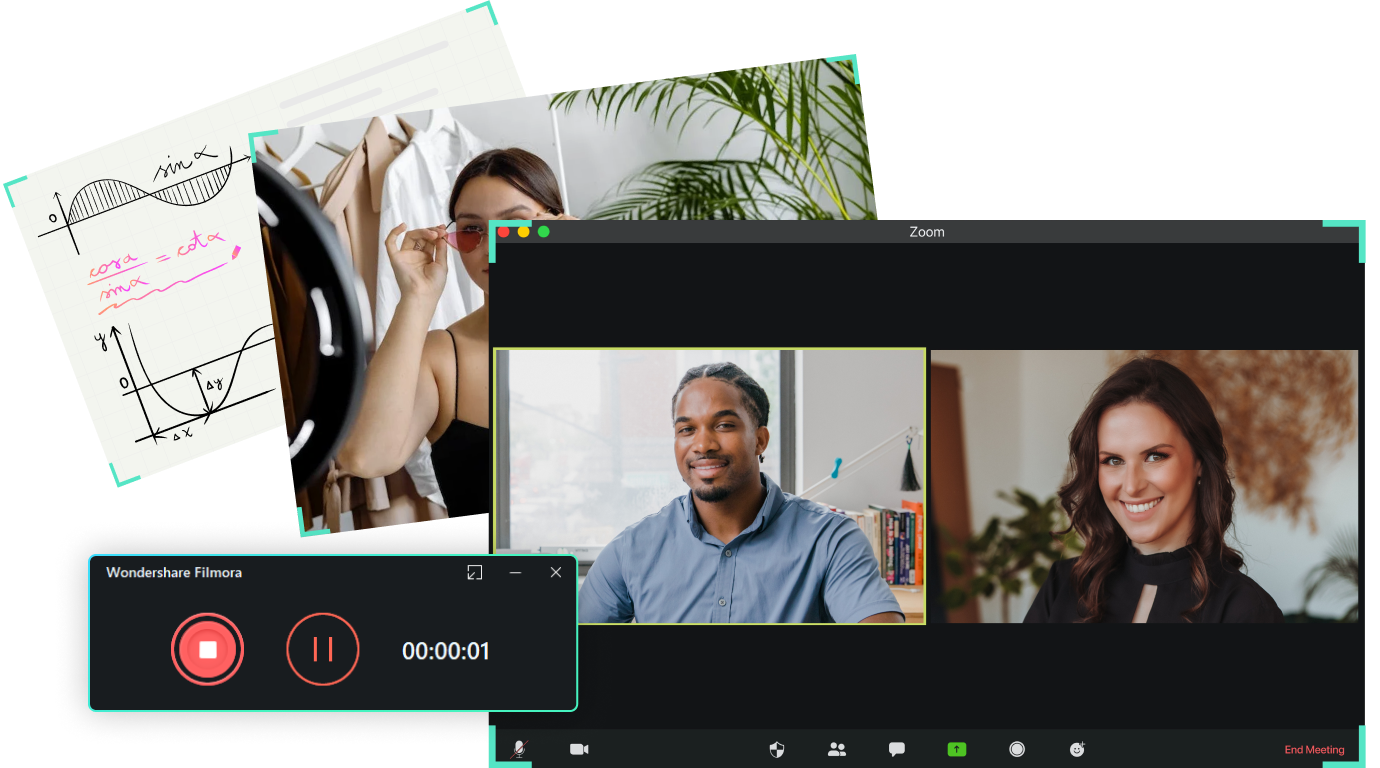
Filmora also lets you edit recorded webcam videos using an extensive selection of AI-powered editing tools to enhance your recordings to perfection. In addition, Filmora provides direct share options for popular streaming and social media platforms such as YouTube, Vimeo, and TikTok.
Download and install Wondershare Filmora on your computer, then follow the steps below to record a webcam video.
- Launch Filmora and navigate to the main menu;
- Select Screen Recorder;
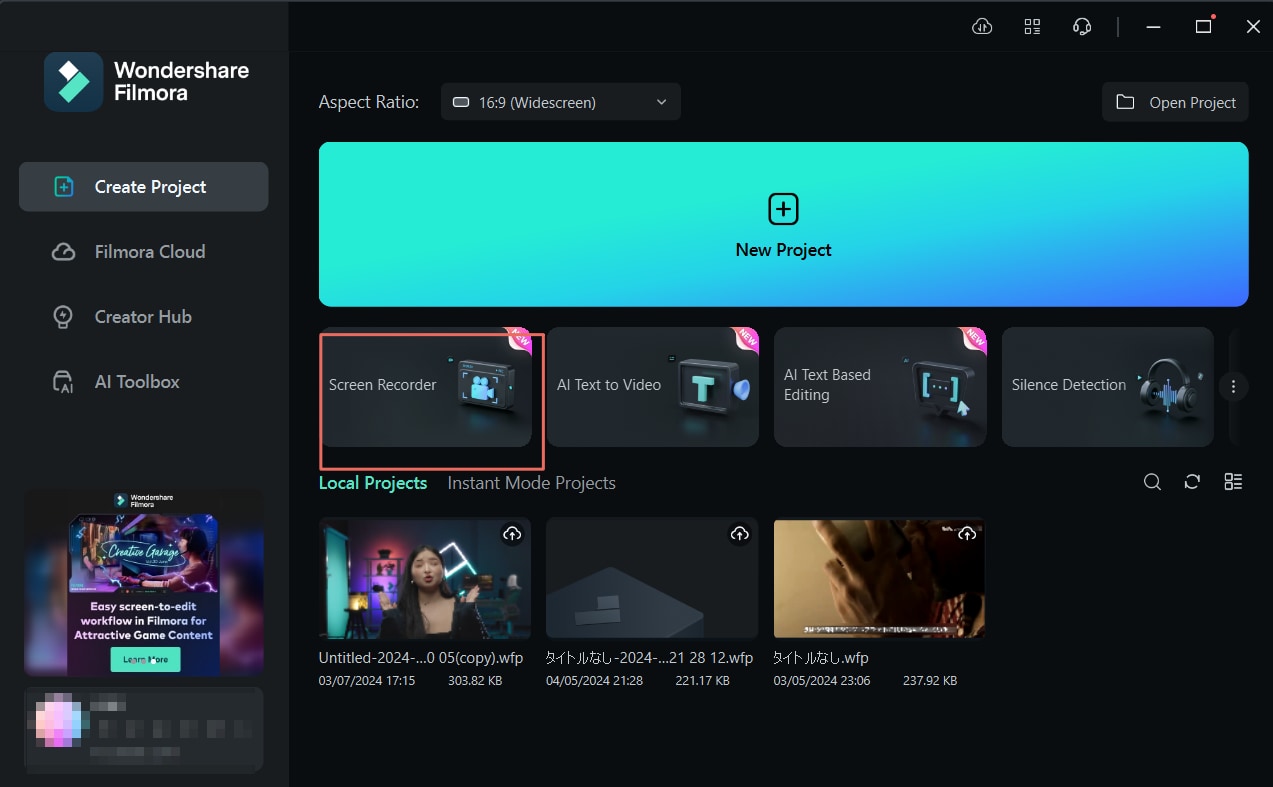
- Navigate to File > Record Media > Record from Webcam;
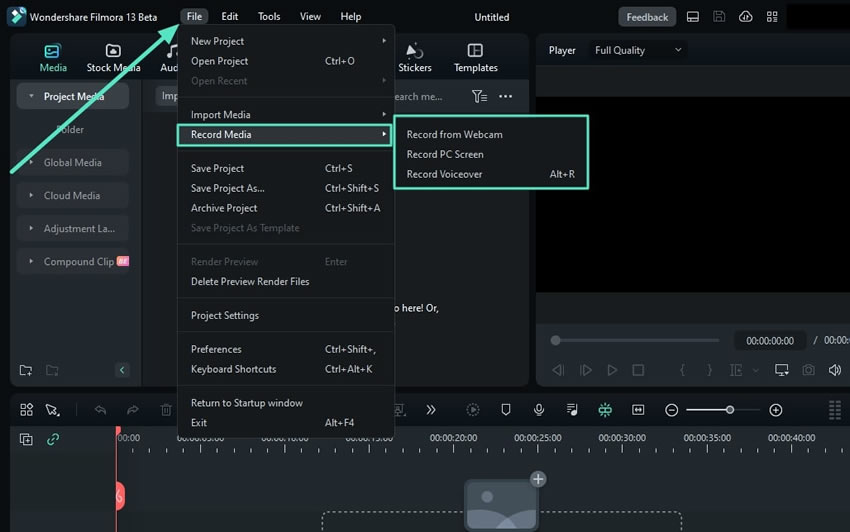
- In the Wondershare Screen Recorder menu, select Custom for the webcam recording area and choose the preferred aspect ratio;
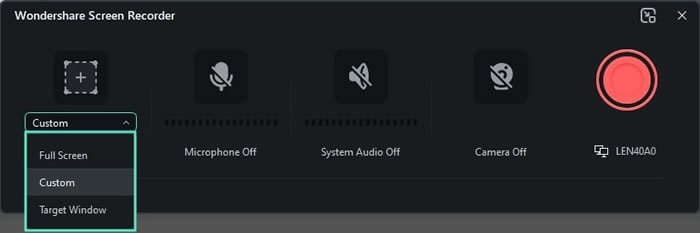
- Enable webcam recording by switching the Camera section to On;
- You can also enable microphone and system audio to capture a voiceover and system sounds;
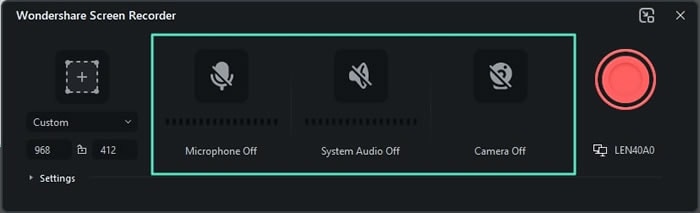
- Click Settings to customize the webcam recording settings, such as video quality and frame rate;
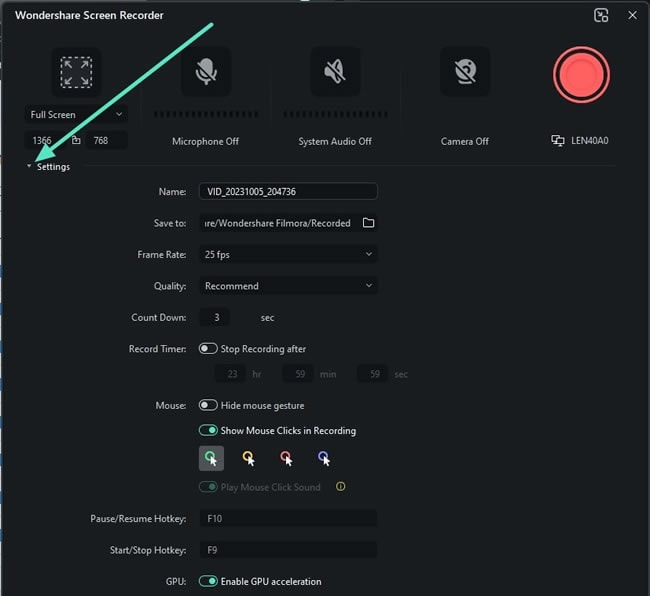
- Click the red REC button to start recording from the webcam;
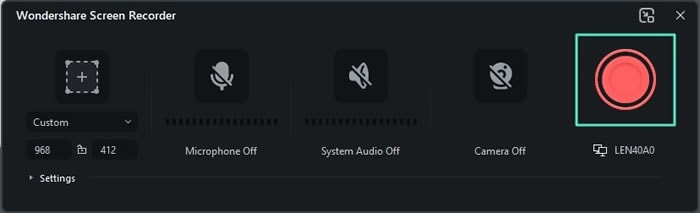
- Click the red REC button to stop recording;
- Click Export > Local to export and save your webcam recording on your computer;
- Select the format and the location on your computer where you wish to save the recording and click Export to complete the process.
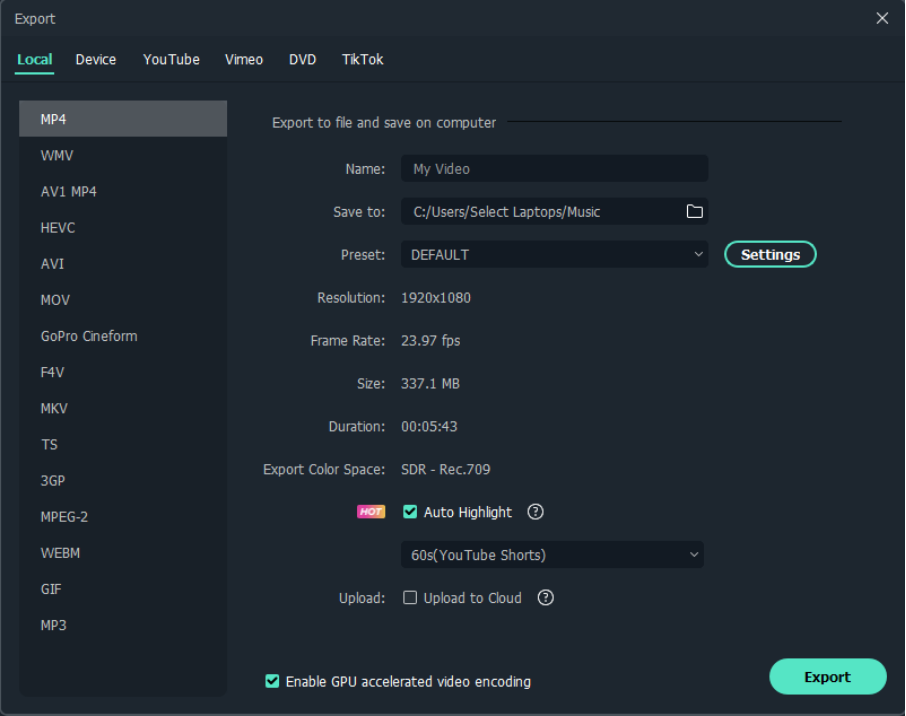
- Optionally, you can edit the recorded webcam video to get the best result.
Conclusion
These were the best webcams you should keep on your radar in 2024. Whether you're a businessman, professional content creator, gamer, or just an average computer user in need of a high-end webcam, this article can help you make an informed decision that won't make a dent in your wallet.
We've discussed the performance, recording capabilities, main features, and pricing of both budget and premium webcams for multiple operating systems. Overall, the Anker PowerConf C200 is the one webcam that stands above the rest as the best budget-friendly webcam overall.
However, that doesn't mean other solutions can't be useful. Ultimately, it all comes down to your specific webcam recording needs. Each webcam on the list meets specific video recording applications and uses.
If money is not an issue, test higher-priced webcams to see how they meet your video recording requirements. If you prefer something more affordable, you have plenty of budget webcams on your hands.



