If you've ever lost track of time watching a cake go from batter to beautiful, you're not alone. Cake-making videos blend visual satisfaction with the warm nostalgia of baking. These videos are a favorite on YouTube, like filming a towering chocolate cake or a batch of pastel mini cakes.
This guide will teach you how to shoot cake recipe videos for YouTube. Learn and edit it using Wondershare Filmora's powerful tools like voiceovers, auto-captions, color filters, and fun stickers/templates.

Cakes naturally lend themselves to high-performing content. Their visual appeal offers a sensory-rich experience perfect for video. Many creators also lean into "mini cake video" trends. They're highly shareable and often go viral thanks to their cute, aesthetic designs.
Cakes are also central to personal celebrations. It makes them resonate during birthdays, holidays, or even "just because" content. With beautiful visuals and relaxing ASMR potential, cake-making content appeals to many viewers.
The following are some tips to capture great cake footage for your channel.
Filming Techniques for Cake Videos
To make your cake video pop, focus on multi-angle shooting. Overhead shots are great for mixing, decorating, and plating. Meanwhile, side angles capture the rise in the oven or hands-on frosting. Use macro shots to emphasize key textures: crumb layers, glossy ganache, or colorful sprinkles.
Add time-lapse sequences to condense long baking or cooling times. Speeding up these segments keeps your viewers engaged while still showing the full process. For lighting, aim for natural daylight, enhanced with warm-fill lights to highlight golden browning and vibrant icing.
Tip: Always record in 1080p or higher for detail-rich close-ups.
Script Tips for Cake Creators
Even a short video benefits from a plan. Start with a clear opening shot, like a glimpse of the finished cake or a bold title card. Then, script out your key scenes: mixing, pouring, baking, decorating, and slicing. Voice notes or simple cues like "add narration here" during filming will save you time later when editing.
Consider adding ingredient cards or handwritten chalkboard labels for charm. This small touch adds clarity and personality, especially for DIY or lifestyle channels.
Now you've got the raw footage. Next, you'll learn how to make it shine with Wondershare Filmora's editing tools.
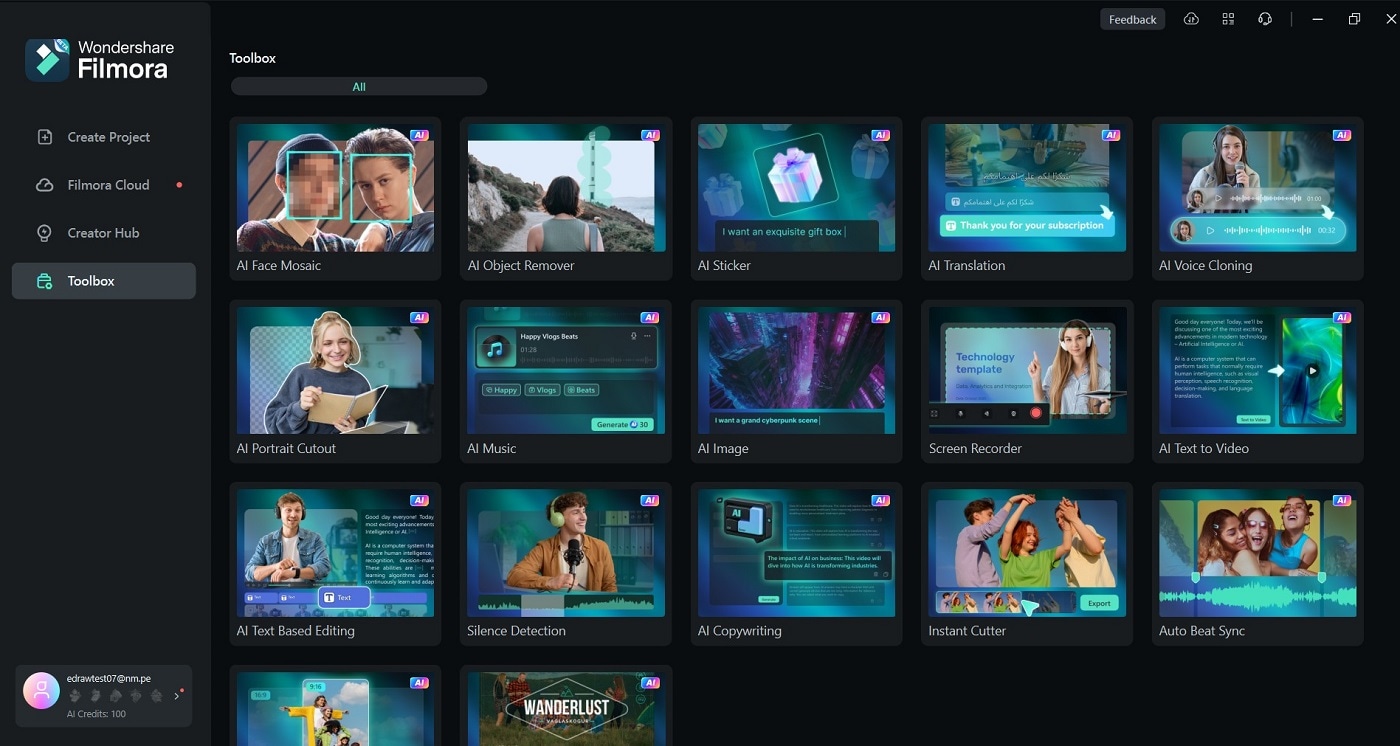
Part 2. Editing Your Cake Video With Filmora
After filming your delicious cake baking for YouTube, it's time to bring your content to life with Filmora. The tool helps elevate baking content into highly watchable, visually rich videos that captivate both foodies and casual viewers. Here's how to use it to make your cake video shine on YouTube.
Color Grading for Maximum Dessert Appeal
Start by adjusting your video's tone and warmth to highlight the rich textures of cake layers, glossy chocolate drips, or bright fruit toppings. Use the AI Color Palette to do this. Follow the steps:
01of 02Access Color Settings
Upload your cake footage. Click your video and choose Color > Basic > AI Color Palette.

02of 02Adjust Visuals
Fine-tune the brightness, contrast, saturation, and white balance. Use the Strength and Protect Skin Tones sliders to improve your video.
Tips for Success
Warm filters are ideal for enhancing golden sponge tones. Meanwhile, cool tones can highlight pastel frostings or whipped cream details. If your kitchen lighting is too harsh or uneven, Filmora's auto-correction can restore balance and add polish. Small tweaks make your dessert look bakery-fresh on any screen.
Add Cozy Voiceovers or AI Narration With Text-to-Speech Tool
Record your narration or generate one automatically. Here's how to do it with Filmora's AI Text-to-Speech feature:
01of 02Generate Voiceover
Go to Audio > Text-to-Speech. Upload your script and select a warm, friendly voice using Filmora's AI voiceover feature.
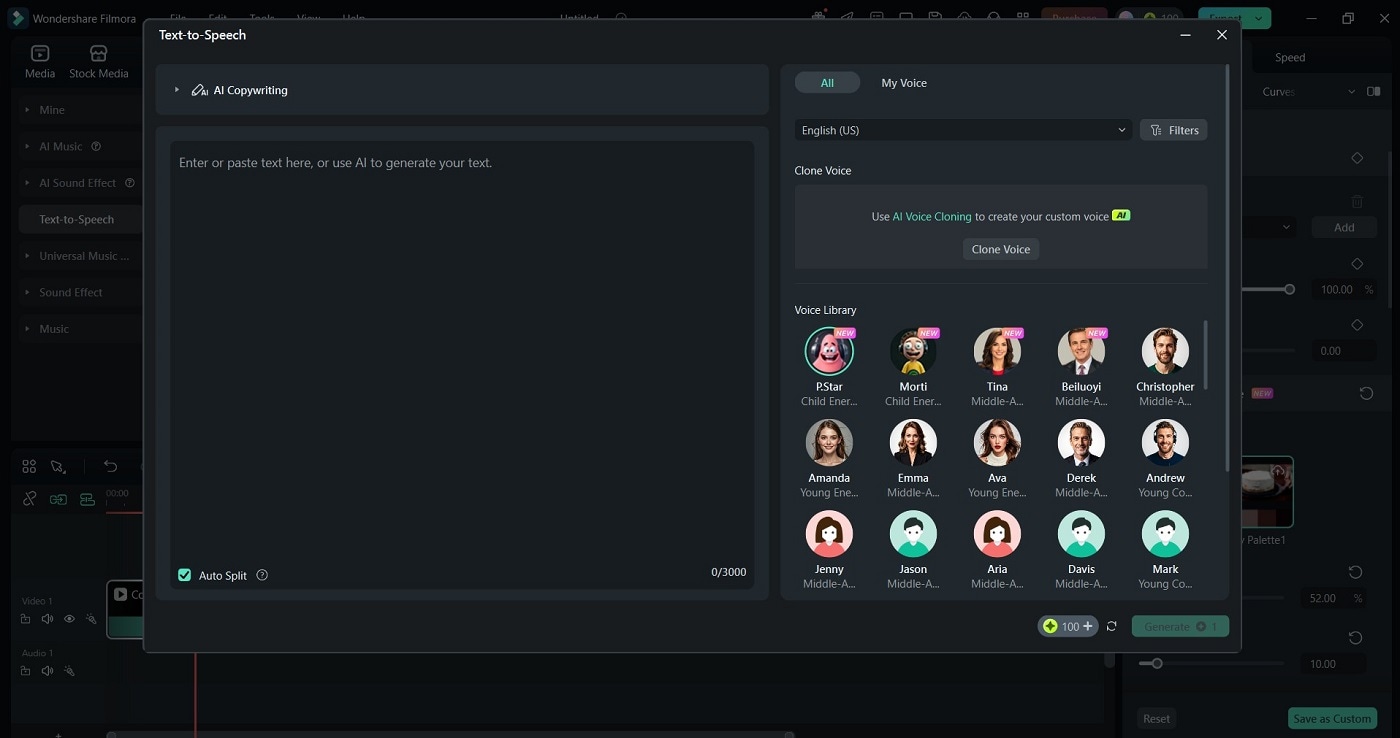
02of 02Finalize Audio
You can also record your voice directly in the editor. When you're done, click the Generate button.
Tips for Success
Cake videos perform best with a tone that's calm, cozy, and personal. Picture a relaxing Sunday morning bake-along. Use the voiceover to guide viewers through the steps. Adjust the background music to sit gently under the narration for clarity.
Auto-Captions & Stylish Ingredient Callouts
Add auto-captions with a single click using Filmora's AI Caption Generator. Here's how:
01of 02Generate Captions
Go to Titles > AI Captions > Dynamic Captions. Set the Parameter Settings and click the Generate button.
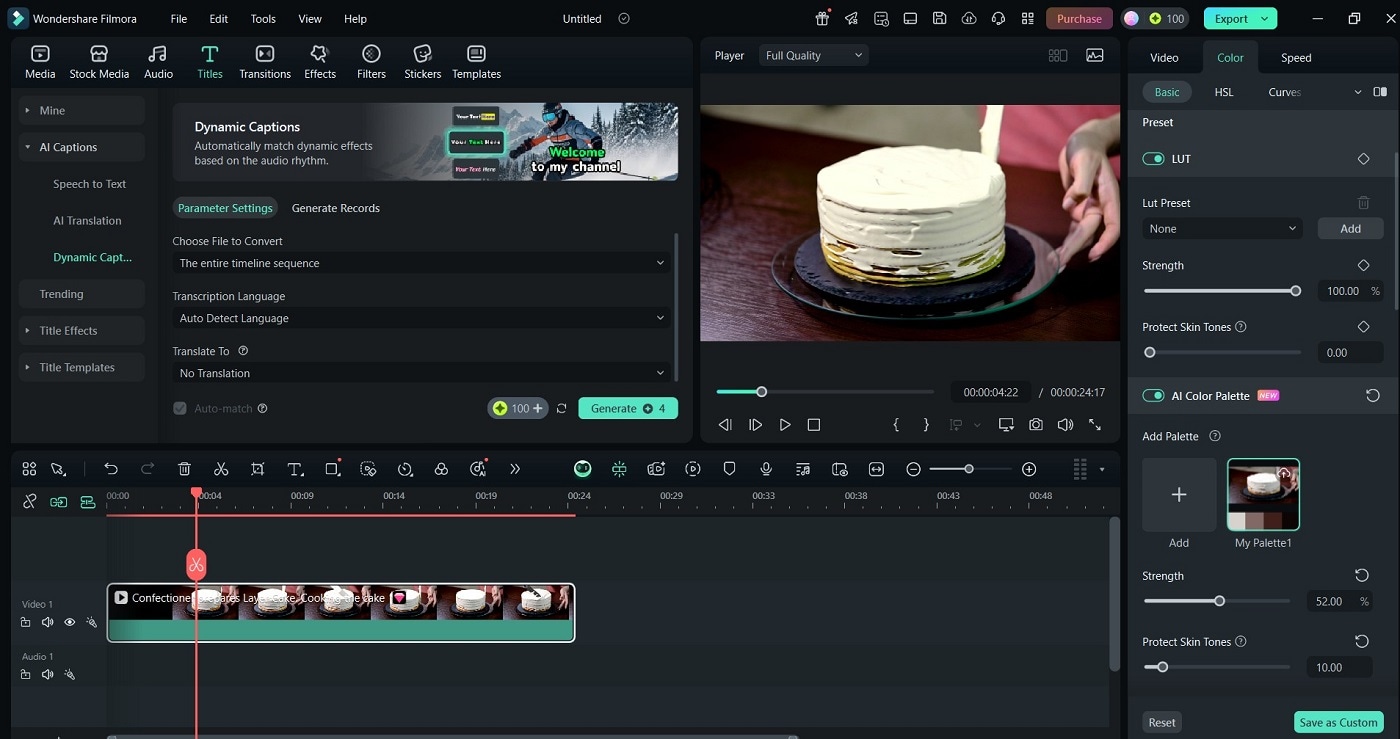
02of 02Customize Text
Customize the font, size, and positioning for accessibility and aesthetic balance. Then, insert clear, stylish ingredient labels or recipe step overlays throughout the video.
Tips for Success
Try color-coded callouts like pink for dry ingredients and blue for wet to organize the process. Keep fonts clean and legible. These visual aids are useful for international viewers and those who prefer watching without sound.
Use Templates and Stickers for Baking Vibes
Add animated titles like "Mix," "Preheat to 350°F," or "Mini Cakes for YouTube" using Filmora's Recipe-Themed Templates & Stickers. Here are the steps:
01of 02Browse Templates
From the top panel, click the Templates button. Use the search bar and look for pre-made baking labels and transitions. For example, type in "mini cake video".
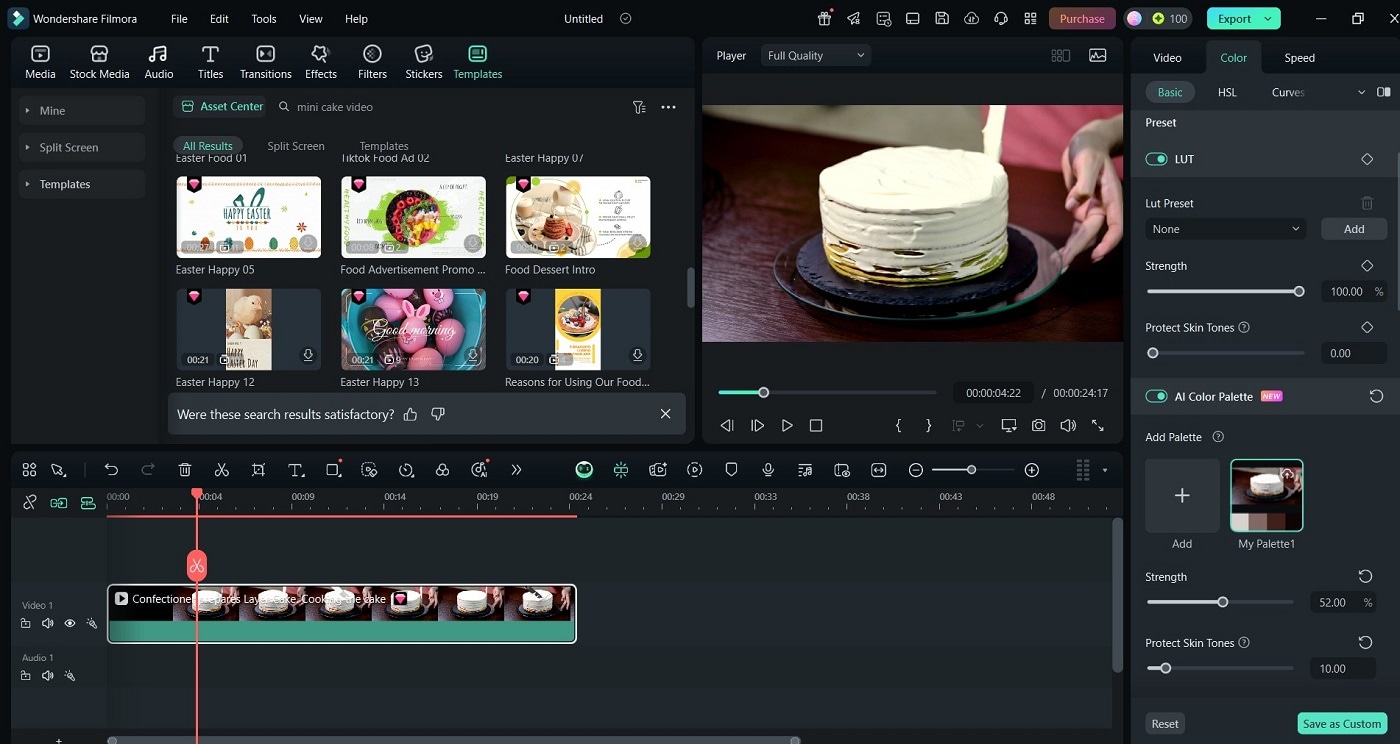
02of 02Add Elements
Spice things up with cute mini-cake icons, teacups, or sparkles for that whimsical touch. When you find what you like, drag it to the timeline.
Tips for Success
Templates bring a playful and professional flair to your video. If your video features mini cakes or pastel colors, try matching stickers to your palette. For lifestyle or brunch channels, less is more. Aim for charm without clutter.
Add Transitions, Music, and Final Polish
Smooth-out scene changes using Filmora's Built-in Music and Transitions. Choose background tracks from Filmora's baking-themed music library. Look for cheerful acoustic or whimsical instrumentals. Follow the steps below:
01of 02Select Music
Click the Audio button from the top panel. Go to Universal Music and use the search bar to look for baking-themed sound effects.
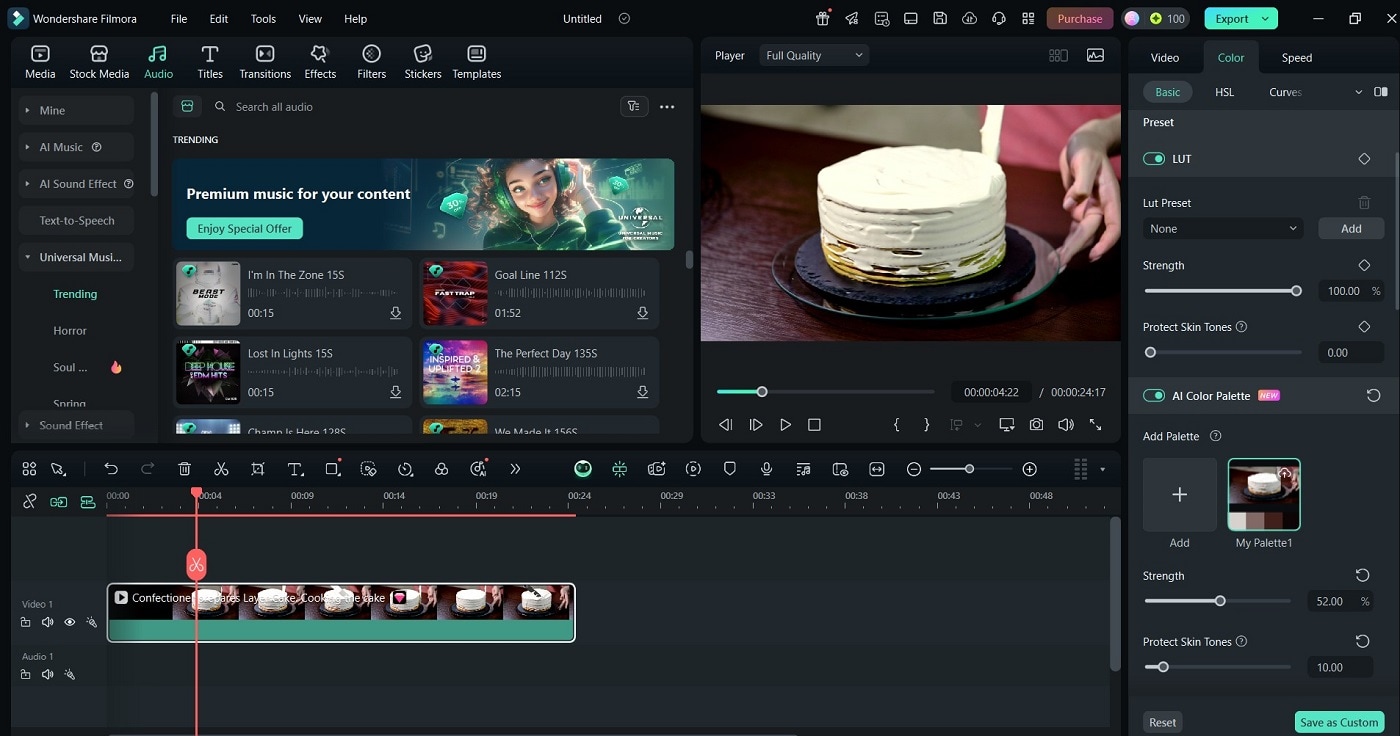
02of 02Add to Timeline
Click the asset and preview the sound effect. When you find the right audio for your content, drag it to the timeline.
Tips for Success
Trim longer prep scenes to maintain pace, and always cut on visual beats. Keep the music volume lower during narration. Fade it in and out to maintain emotional flow. Highlight the most satisfying visuals, such as slicing the cake or revealing a surprise filling.
Part 3. Uploading and Optimizing for Maximum Views
You've filmed your cake recipe video and crafted beautiful content with Filmora. Now, it's time to share it with the world. A strong upload strategy greatly boosts your video's performance on YouTube. Here's a breakdown:
Best Export Settings for Cake Videos
Use Filmora's built-in YouTube export setting to streamline your upload. Select MP4 format, 1080p resolution, and 30fps for the clearest detail. It's ideal for close-up textures like frosting, crumbs, and drizzle. These settings balance quality and file size, ensuring smooth playback on both mobile and smart TVs.
Pro tip
Always preview your exported video before uploading to check for sync, volume, or frame issues.
Eye-Catching Thumbnails for Cake Videos
Your thumbnail is the first impression. Make it count. Choose a rich moment. It can be a frosting swirl, slicing the cake, or a tray of colorful mini cakes.
Use Filmora to export a still frame or design a custom thumbnail with sweet-themed fonts like "Frosted Fun" or "Slice of Heaven." Add light color filters to boost contrast and warmth without oversaturating.
Pro tip
Keep text minimal (3–5 words) and readable even on small screens.
YouTube SEO & Video Titles
Optimize your title with relevant keywords like cake baking YouTube, cake recipe videos, or mini cakes YouTube. Try engaging formats like:
- "Easy Mini Cakes in 10 Minutes"
- "No-Oven Birthday Cake Tutorial"
- "Layered Chocolate Cake from Scratch"
Add timestamps (e.g., Mixing, Baking, Decorating), detailed descriptions, and relevant tags. Share the finished video across Pinterest, Instagram Reels, and Facebook groups. This can drive traffic from platforms where cake content performs well.
Conclusion
Cake-making videos offer the perfect mix of visual joy and emotional comfort. Film with intention and edit your content with Filmora. Turn your sweet creations into videos that connect and inspire. Do all the right things, and maybe even your channel goes viral.
Add cozy narration, vibrant color grading, and playful touches. Make your cake videos on YouTube as irresistible as the desserts themselves.



 100% Security Verified | No Subscription Required | No Malware
100% Security Verified | No Subscription Required | No Malware


