Videos of chicken recipes on YouTube dominate searches because they're simple, visual, and universally loved. Recipe content that combines clear steps with strong visuals will attract views. Are you looking for a tutorial for such a recipe? Or do you want to delight viewers with a delicious chicken wings video recipe? Anything is possible.
In this article, you'll learn how to film your chicken dish like a pro. Edit it with a powerful tool called Wondershare Filmora to make your video stand out. Are you ready to make the next viral fried chicken recipe on YouTube? Keep reading!

Part 1. Filming Your Chicken Recipe Video for YouTube
Chicken is one of the most searched food topics on YouTube. From spicy street-style chicken wings to creamy chicken Alfredo recipes, YouTube has something for every taste bud. Here's why it works:
- Global appeal: Chicken is a staple in countless cuisines.
- Visual appeal: The sizzle of frying, seasoning shots, and juicy slices make for satisfying video content.
- High search demand: Terms like "fried chicken recipe YouTube" and "chicken parmesan recipe YouTube" have massive traffic.
Setting Up Your Kitchen for Filming
To make your recipe look irresistible, you'll need a well-lit, clean setup.
Lighting Tips:
- Use natural light from a nearby window whenever possible.
- For night shoots, use softbox lights angled toward the stovetop or cutting board.
Camera Angles:
- Overhead shots are great for clearly showing prep steps.
- Use a side angle to capture depth when frying or plating.
- A phone with 1080p or 4K video on a tripod works fine. DSLRs or mirrorless cameras offer more control but aren't essential.
Capturing the Key Visual Moments
Don't just film the cooking; capture its art.
Must-have shots:
- Close-ups of marinating, searing, and slicing the finished chicken.
- B-roll: sprinkle of herbs, sizzling oil, sauce bubbling, or steam rising.
Sound tips:
- Record ambient audio like chopping and frying.
- Speak voice notes while filming to help during editing.
Are you ready to edit like a pro? Try Wondershare Filmora to turn your kitchen footage into a mouthwatering masterpiece. Its intuitive interface and powerful tools make recipe editing simple and enjoyable.
Part 2. Editing Your Chicken Recipe Video With Filmora
Once you've captured your recipe on camera, it's time to bring it to life in the editing room. Filmora is packed with AI features that save time while improving video quality. Here's how to use Filmora's best editing tools:
Add Voiceovers or AI Text-to-Speech
01of 02Step 1: Access Speech-to-Text
Download and install Filmora to your computer. Launch it and login or register for a Wondershare account. Open your project and go to Titles > AI Captions > Speech-to-Text.
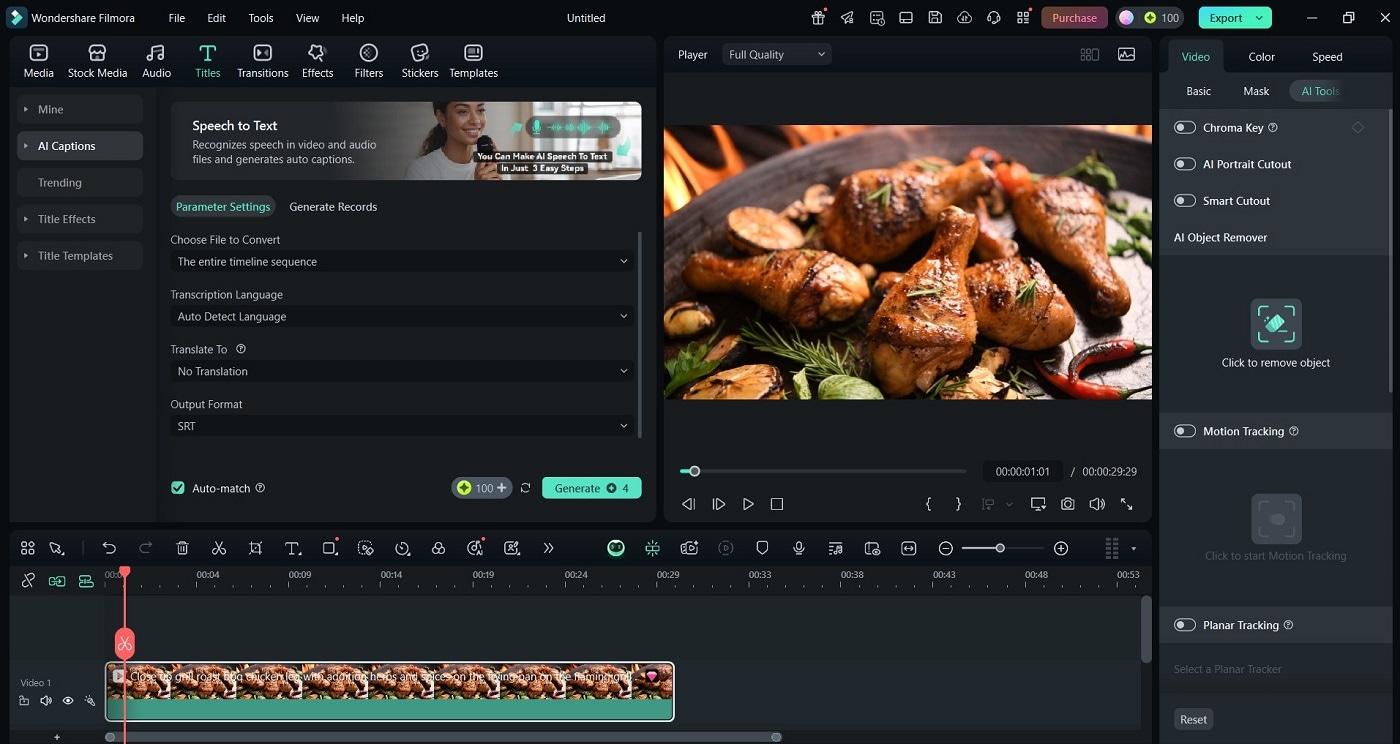
02of 02Step 2: Generate Voiceover
Paste your script and choose a voice style. Afterward, hit Generate.
Tips for Success
Sync your voiceover with the cooking visuals by splitting clips and adjusting the timing of your narration in the timeline. Use a warm, friendly tone. Think home-cooked comfort, not a high-speed chef show.
For example, when explaining how to season or sear the chicken, pause slightly after each instruction. This allows your viewers to absorb your content and follow along.
Color Correct for Juicy, Appetizing Visuals
Chicken dishes rely on color to communicate flavor. You will want your fried chicken recipe for YouTube to look golden brown. Add spice rubs, caramelized onions, or creamy sauces for it to look vibrant on screen. Use Filmora's color tools to enhance natural textures and fix uneven lighting. Here are the steps:
01of 02Step 1: Enable AI Color Palette
Select your clip. Go to the right panel and click Color > Basic > AI Color Palette.
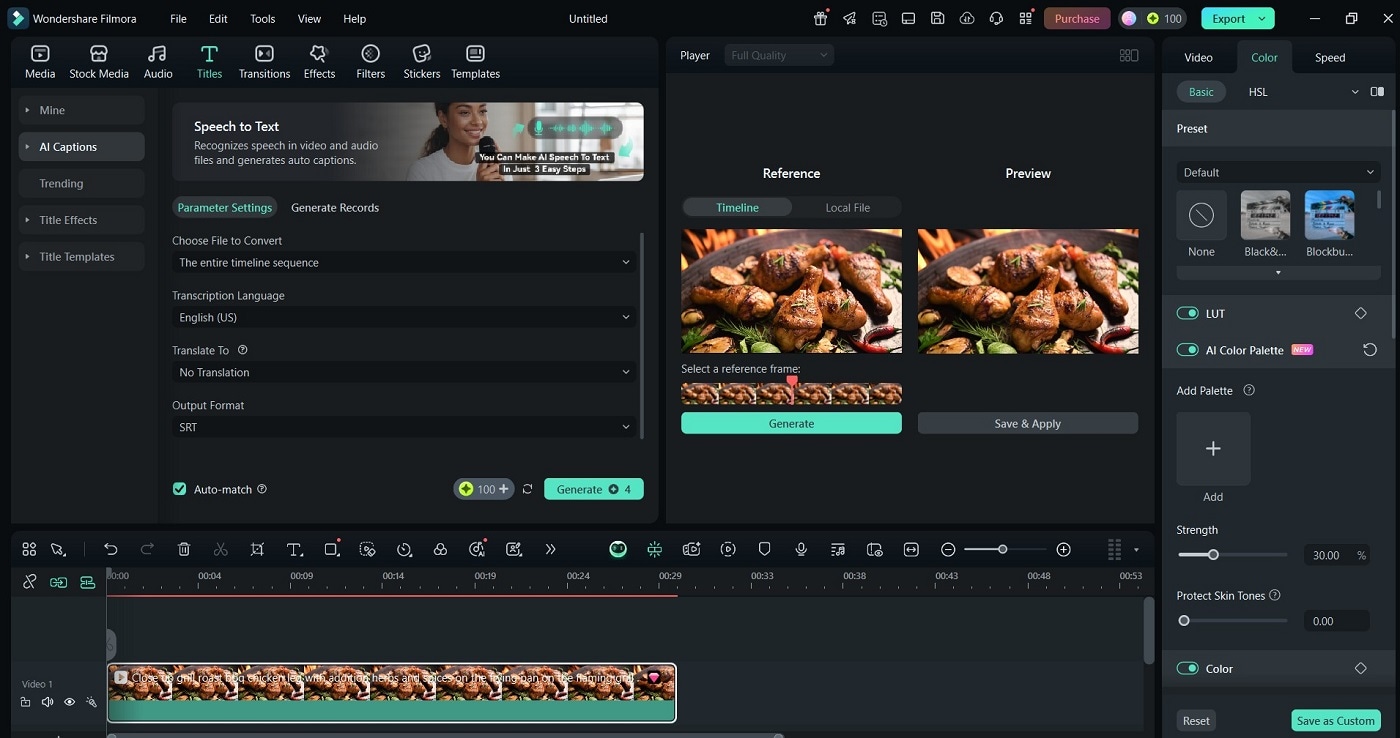
02of 02Step 2: Adjust Color Settings
Select a reference frame below your video. Click the Generate button and hit Save & Apply. From the generated palette, adjust the Strength and Protect Skin Tones.
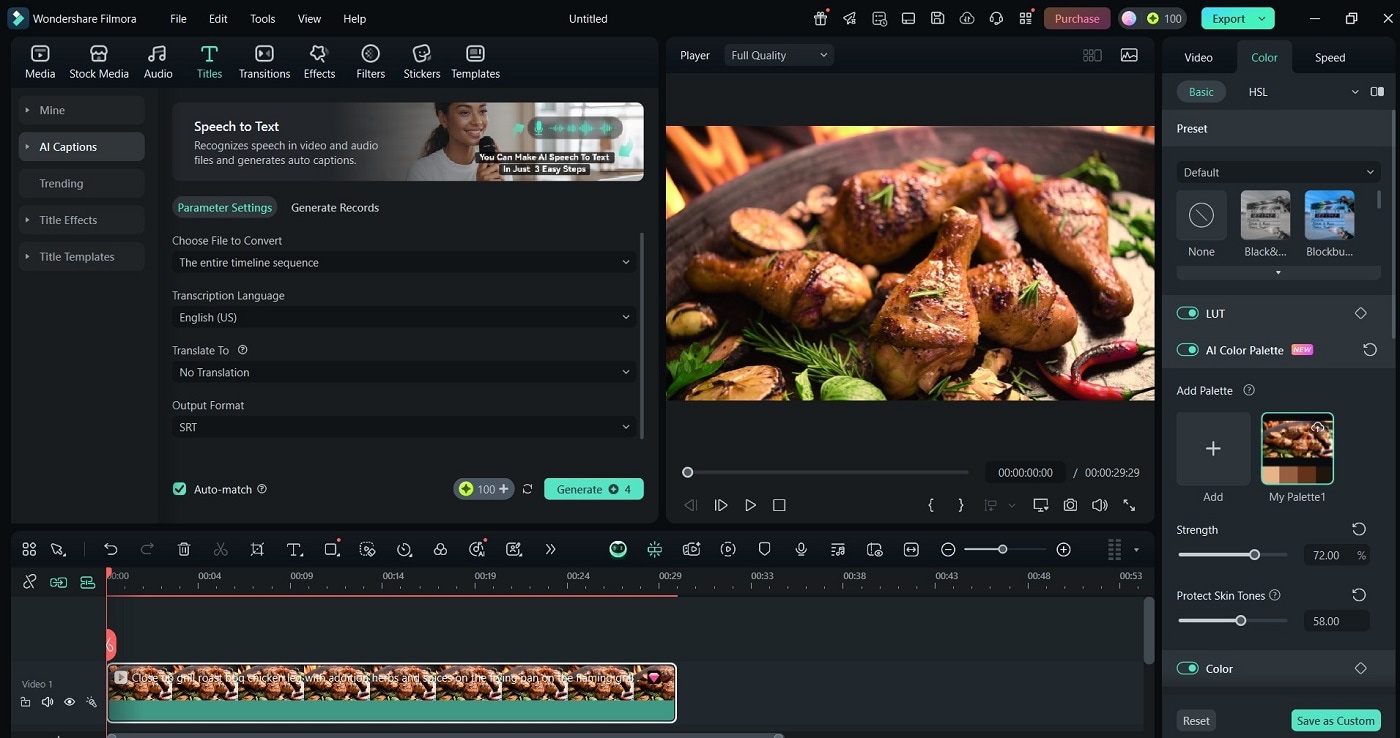
Tips for Success
Use natural light if possible while filming. Enhance it with warm tones during editing. For fried or grilled chicken, increase contrast to highlight the texture.
If you want to make a creamy dish like a chicken alfredo recipe for YouTube, adjust brightness and reduce harsh shadows. Always preview your changes on both desktop and mobile screen sizes. Ensure your food colors pop without looking artificial.
Auto-Captions and Step-by-Step Text Overlays
Text overlays help guide viewers through the recipe without relying entirely on narration. Adding step-by-step instructions on the screen also makes your video easier to follow and more mobile-friendly. Here's how:
01of 02Step 1: Generate Captions
Go to Titles > AI Captions > Dynamic Captions. Set Parameter Settings and click the Generate button. Choose the audio track with your voiceover.
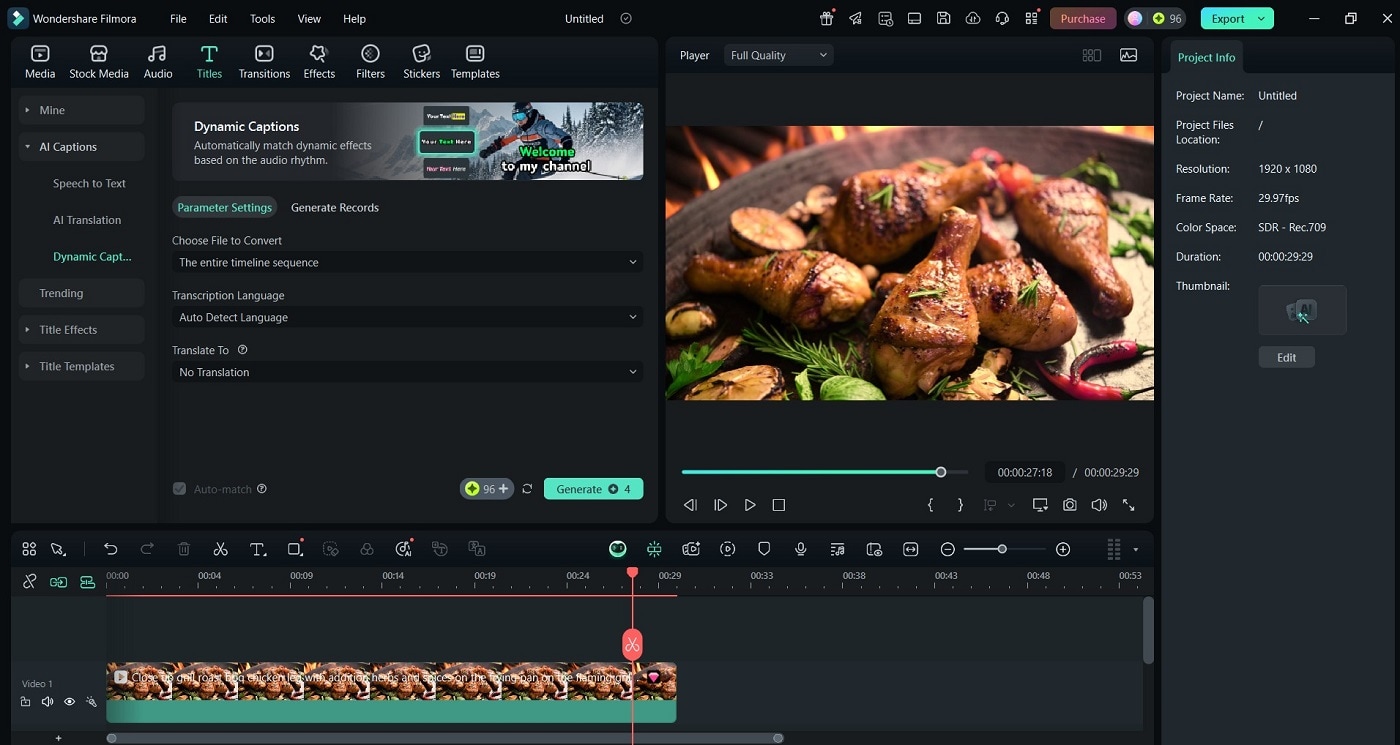
02of 02Step 2: Edit Captions
Wait for Filmora to auto-generate subtitles. Edit it for accuracy and timing using the Text menu on the right-side panel.
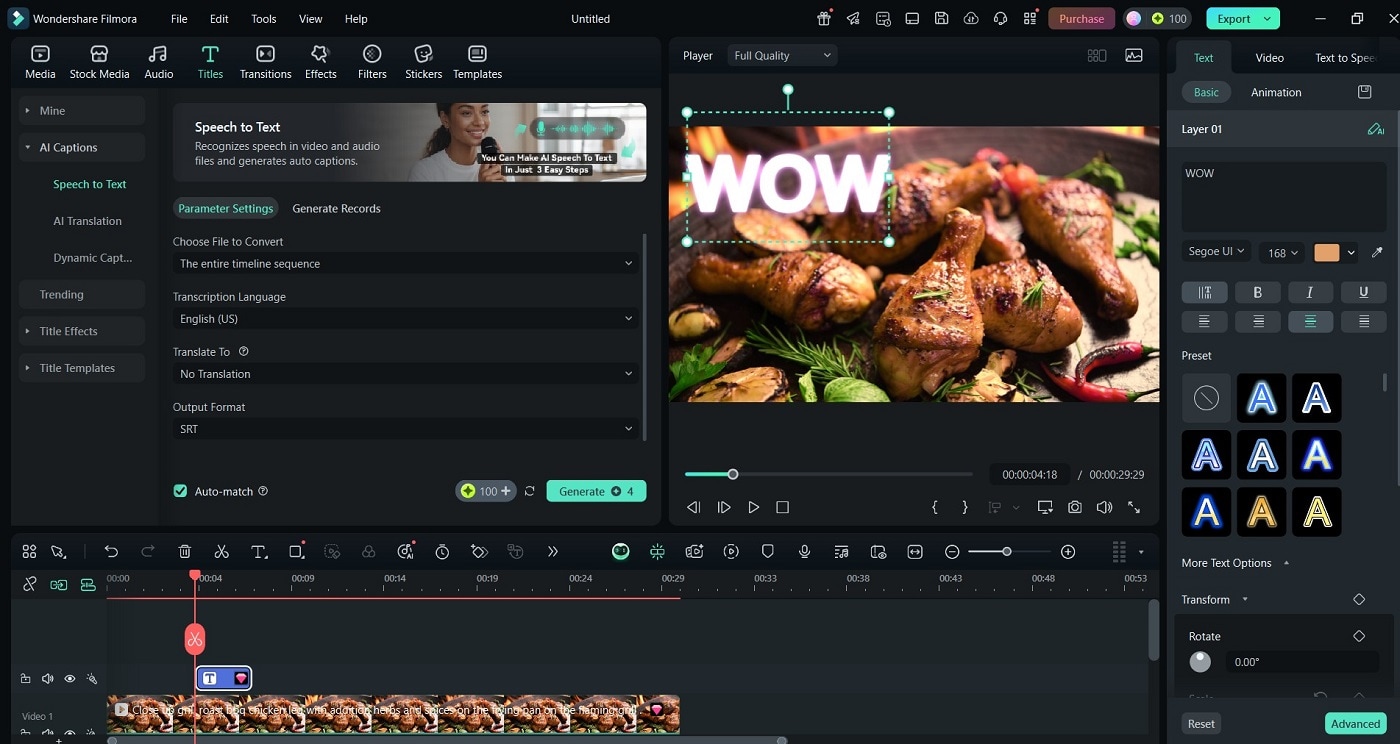
Tips for Success
Keep captions concise and use bold, high-contrast fonts that are easy to read on mobile. Use a consistent placement and limit each overlay to one clear instruction.
For chicken recipes with many phases (e.g., marinate, pan-fry, simmer), label each section with clear transitions. This keeps viewers engaged and helps them follow along in real time.
Use Cooking-Themed Stickers and Templates
Add personality to your chicken recipe video with Filmora's library of animated stickers, labels, and intro/outro templates. These visual elements can help organize steps, emphasize ingredients, or brand your content. Below are the steps:
01of 03Step 1: Find Stickers
Open the Templates tab and search for stickers using terms like "cooking," "steam," or checkmark.
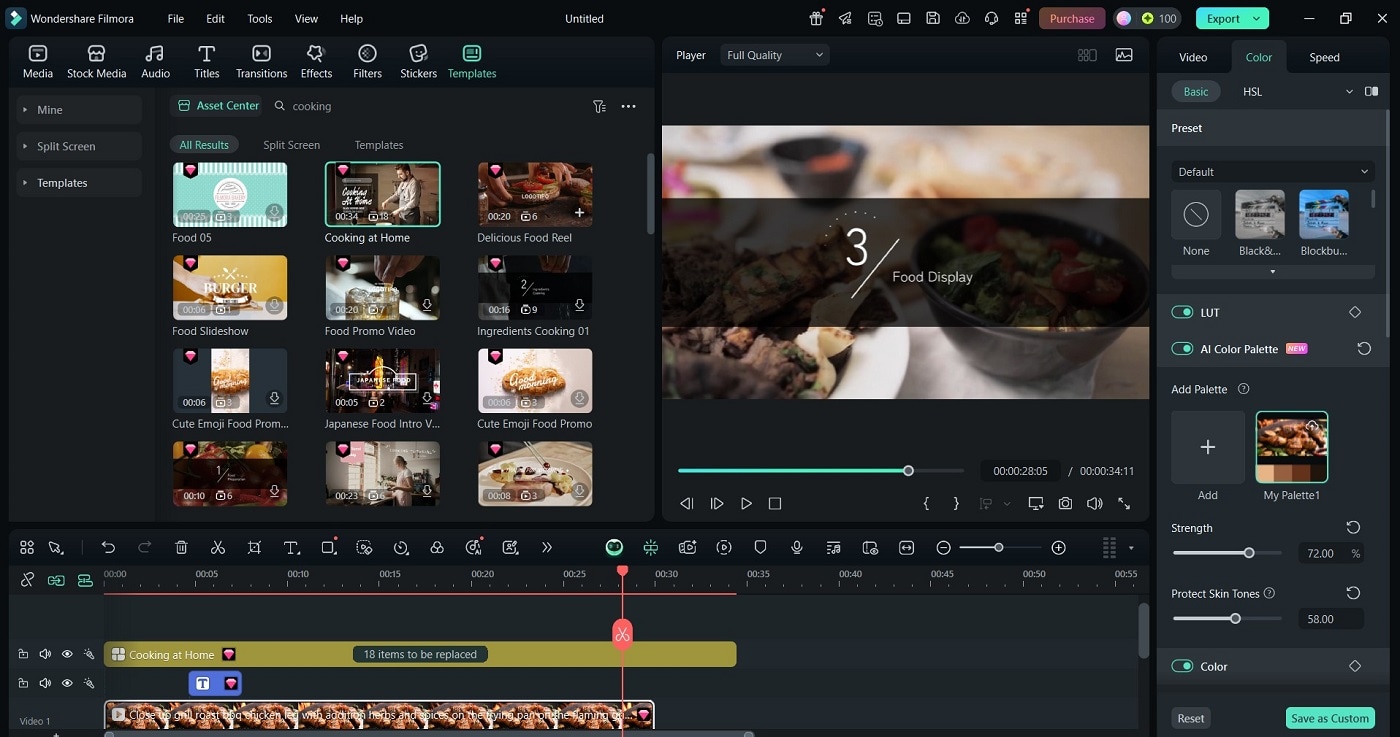
02of 03Step 2: Add Templates
Drag stickers into your timeline where you want them to appear. Browse the Titles tab under Openers and End Credits for templates.
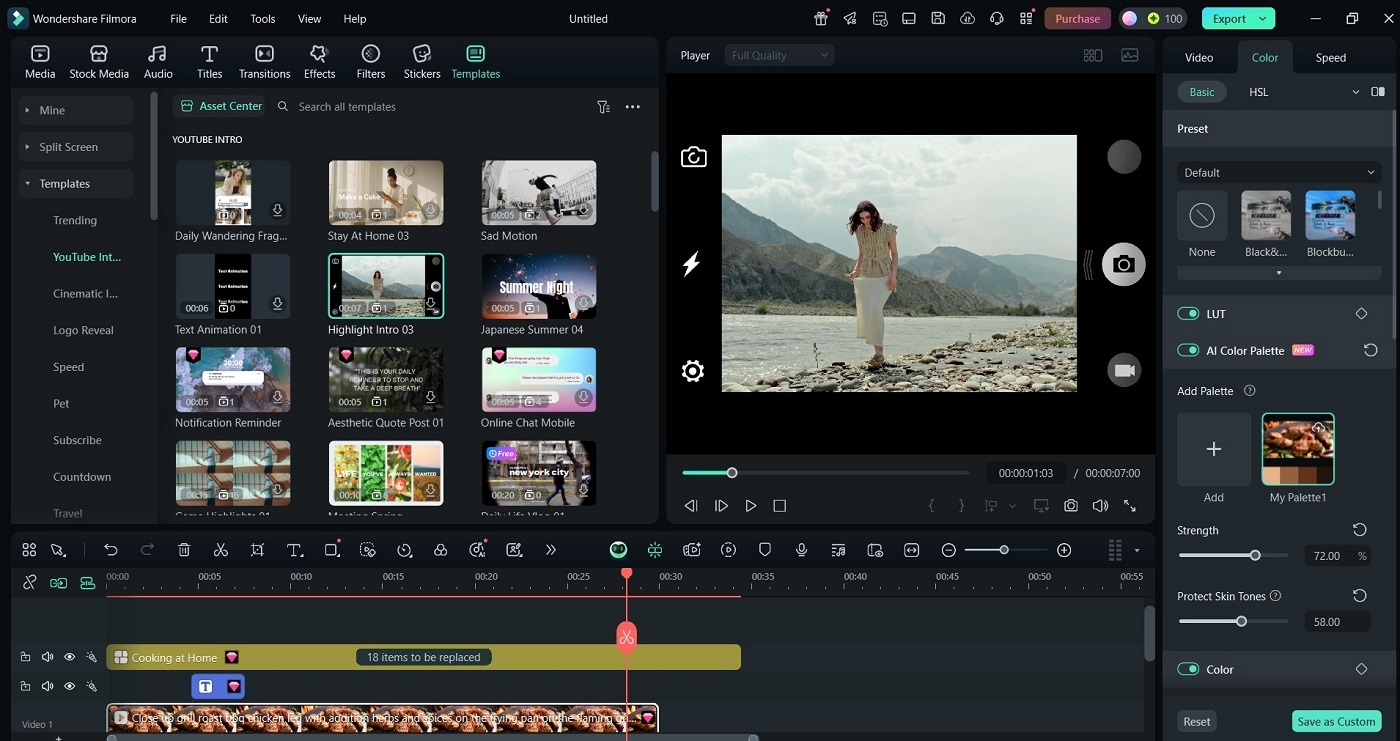
03of 03Step 3: Customize Elements
Display your recipe name, channel, or social handles. Customize font, colors, and animation to match your style.
Tips for Success
Use stickers sparingly to avoid clutter. Apply them for key highlights like "Add garlic" or "Simmer for 20 minutes." Choose icons that match your dish (e.g., flames for grilled chicken and herbs for roasted recipes).
For templates, keep your intro under 5 seconds and outro under 10 to maintain viewer retention. Stick to a consistent aesthetic across videos to build your channel brand.
Part 3. Uploading and Optimizing Your Chicken Recipe on YouTube
After filming and editing your delicious chicken recipe for YouTube, it's time to publish it and maximize its reach. Here's how to upload and optimize your content like a pro.
Best Export Settings for Cooking Videos
For a smooth playback experience and mouthwatering visuals:
- Export in 1080p resolution at 24–30fps
- Use Filmora's YouTube export mode to streamline format, resolution, and compression
- Ensure food textures remain crisp while keeping file size upload-friendly
Create a Clickable Thumbnail
Your thumbnail is your video's first impression. Make it count:
- Choose a vibrant shot of the final dish (think golden brown chicken with garnish)
- Use bold, legible text like "Crispy Garlic Chicken" or "One-Pan Chicken Alfredo"
- Keep visuals clean, with high contrast and natural lighting for extra pop
Optimize Your Title, Description, and Tags
Help viewers and the YouTube algorithm understand your content:
- Include target keywords like "chicken recipe YouTube," "easy chicken dinner," or "fried chicken recipe YouTube"
- Add timestamps for key segments: ingredients, cooking steps, final plating
- Write a description that summarizes the recipe and links to your channel or social media
Promote Across Platforms
Don't rely on YouTube search alone, and you should promote actively:
- Share teaser clips on Instagram Reels, TikTok, and Facebook cooking groups
- Use short vertical edits of sizzling shots or final plating to drive traffic
- Pin a top comment with your ingredient list, or download the link to a printable recipe
With the right settings and smart promotion, your chicken recipe video can gain views. Get more subscribers faster.
Conclusion
Filming and editing a chicken recipe for YouTube is easier than ever with the right tools and approach. Filmora helps turn any home-cooked dish into professional-looking videos. Showcase a chicken Alfredo, wings, or chicken parmesan recipe for YouTube.
Filmora's editing tools make the entire process beginner-friendly. Start filming today! Let your first viral chicken recipe be just one upload away!



 100% Security Verified | No Subscription Required | No Malware
100% Security Verified | No Subscription Required | No Malware


