From fast-paced street food montages to quiet, home-cooking vlogs, food recipe videos are some of the most-watched content on YouTube. They're simple, visual, and often relaxing, perfect for casual viewers and serious food lovers.
For beginners, these videos are easy to follow, step by step. For experienced creators, they offer a fun way to experiment, build an audience, and share personal cooking styles.
This guide will help you discover the best food recipe videos on YouTube and teach you how to create engaging cooking content from home. You'll learn what makes a recipe video effective, explore different filming and editing styles, and get practical tips for using tools like Filmora to polish your footage.

Section 1: Must-Watch Food Recipe Videos on YouTube
Here are some must-watch videos from some of the best food YouTubers to begin your food cooking journey. They range from tips when filming food content to basic recipes you can try for your first videos. Of course, if you're already a skilled cook and want to expand your food knowledge, some videos here will feature international recipes.
Basic Filming Setups for Cooking Videos
Good cooking videos don't require a huge production budget, but a few wise setup choices make a big difference. In this"5 Tips for BETTER Cooking Videos" video, the creator shares five practical tips to improve how your food content looks and feels on camera, and here are the key points for easier digestion:
- Move your camera. Changing angles adds energy and keeps viewers interested. Overhead shots are useful for step-by-step instructions, while side angles can show texture, steam, or knife work.
- Prep and plan your shoot. Have your ingredients measured and tools ready. This saves time and helps your video flow naturally.
- Learn how to use focus controls. Keeping the essential parts, like your hands or the food, in sharp focus makes your footage look more professional.
- Invest in a light kit. Natural light is excellent, but it's not always reliable. A softbox or LED panel can help keep colors accurate and food looking fresh.
- Eat first. This is a surprising tip, but it makes sense for your setup. Filming hungry can make you rush, skip steps, or lose patience. Taking care of that helps you focus and stay relaxed on camera.
These minor adjustments can elevate your cooking videos, even if you're filming in a home kitchen.
Quick & Easy Recipes for Beginners
Simple, no-fuss recipes are the best place to begin when cooking or creating food cooking videos. In the video "Quick & Easy Recipes With Gordon Ramsay", Gordon Ramsay shares a handful of quick and easy meals that are approachable but still sure to be mouthwatering.
For new creators, this video also serves as inspiration. Ramsay's presentation is confident and direct, and his editing keeps things moving without cutting too fast. The visuals focus tightly on the food, making each step feel accessible and manageable.
If you plan to make recipe videos of your own, you don't need to copy his style, but watching a well-produced video like this can give you ideas on pacing, shot framing, and how to walk your audience through each step. The recipes are a bonus, but the structure and delivery are where you can learn the most.
International Recipes With Strong Visuals
This "Which Country Has The Best Breakfast" video isn't your typical recipe tutorial; it's a tournament-style showdown featuring breakfast dishes worldwide. Each round highlights one country's signature breakfast, with strong visuals and simple explanations of what's on the plate.
The matchups are both fun and informative. Philippines' longsilog. A mix of garlic rice, egg, and sweet cured meat won the final round against Ireland's full Irish breakfast. Other highlights include Colombia's arepa con huevos beating out France's croissant and Turkey's menemen defeating Vietnam's pho. Even Brazil's pão de queijo (cheese bread) edged out Australia's avocado toast.
For creators, this format offers inspiration, not just in recipes but in storytelling. It's a fresh take that mixes food, culture, and entertainment in one video. If you're looking for new content ideas or want to try something different in the kitchen, videos like this are a great place to start.
Professional Presentation & Plating
How your dish looks on the plate matters, especially in cooking videos. In "The 6 Rules of Plating Used in Restaurants | Epicurious 101", a professional chef breaks down six restaurant plating rules, translating well to home cooking and content creation. Here are the key points/steps from this food recipe video:
01of 06Choose the right plates
The shape, size, and color of the plate set the stage. It should support the dish, not compete with it.
02of 06Find contrast
Use color and texture to make your food stand out. Bright sauces or garnishes can add just enough pop.
03of 06Build height
Stacking or layering ingredients adds dimension and makes the plate feel more dynamic.
04of 06Use negative space
Don't overcrowd. Leaving space helps the food feel more intentional.
05of 06Highlight the key ingredient
Focus the viewer's eye on what matters most.
06of 06Be creative
Break the rules once you know them. Play with color, layout, or even the plate itself.
If you're filming recipe content, good plating makes your final shot more impactful. It's a small detail that leaves a lasting impression and helps your food look as good as it tastes.
Section 2: Creating Your Own Professional Food Recipe Videos With Filmora
To film your recipe videos, you only need decent lighting, a stable camera setup, and a kitchen layout that lets you move without blocking the shot. The rest comes down to clever editing, and that's where Wondershare Filmora makes a big difference.
Filmora is a beginner-friendly but powerful video editor designed for creators who want professional results without spending hours learning complex software. It includes everything you need to produce clean, polished food videos: filters, audio tools, auto-captions, and more. It's the perfect companion and food video maker.
Enhancing Food Aesthetics with Color Filters
Food cooking videos depend heavily on visuals, and Filmora's built-in filters and LUTs (Look-Up Tables) can help enhance the overall look of your dish. Filters can add warmth, sharpen contrast, or bring out the richness in sauces, vegetables, and grilled textures.
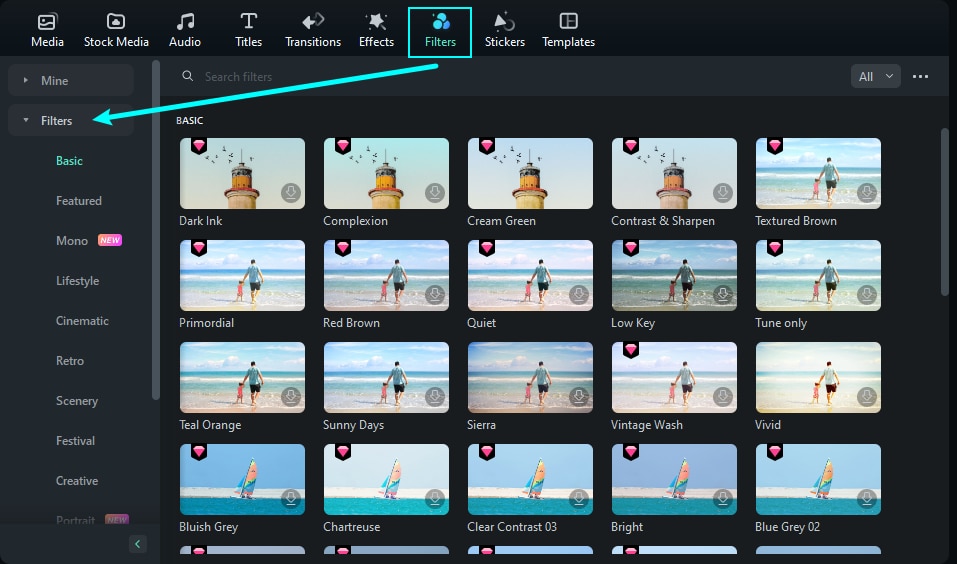
You can apply a preset filter across your timeline or adjust individual clips for better consistency. Use subtle color correction to keep whites clean and food tones accurate, especially when shooting under mixed lighting. With Filmora, it's easy to make every shot look delicious.
Adding Voiceover or Text-to-Speech for Step Clarity
Explaining each cooking step is key. Filmora makes this simple with a built-in Text-to-Speech tool. You can type instructions, choose a voice style, and generate narration without manually recording anything. You can even make a clone of your voice!
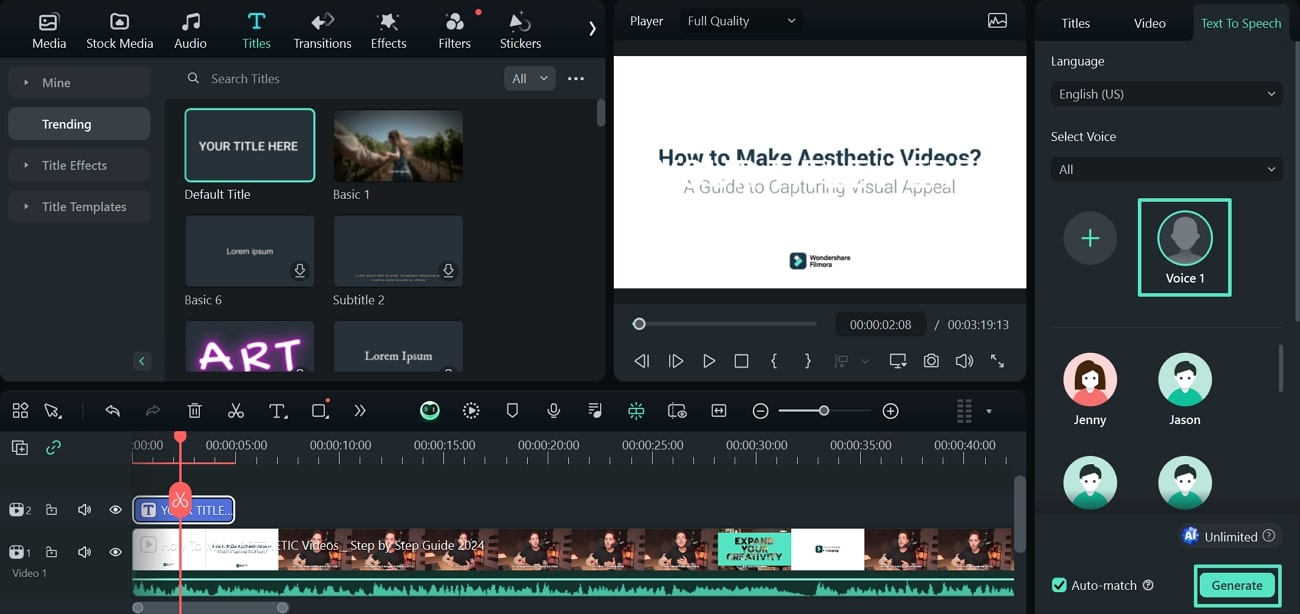
This is great for creators who prefer not to speak on camera or want to add clear instructions over sped-up footage. You can also record your voiceover directly in Filmora and sync it to your clips with just a few clicks.
Auto-Captions and Ingredient Text Overlays
Captions and text overlays make your videos easier to follow, especially for viewers watching without sound. For this purpose, you can easily create subtitles from your voiceovers with the Auto-Captions function.
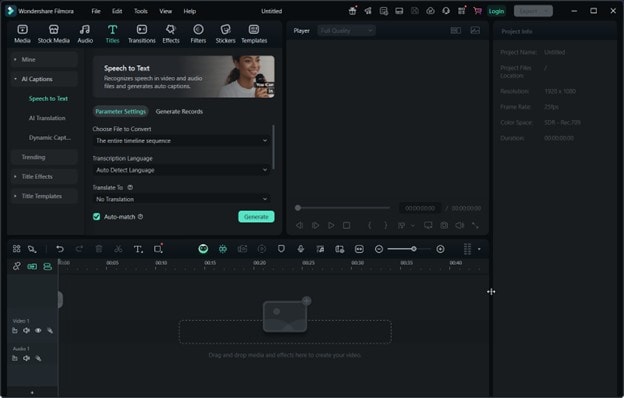
Filmora's Dynamic Captions feature also generates subtitles automatically, which you can style to match your video.
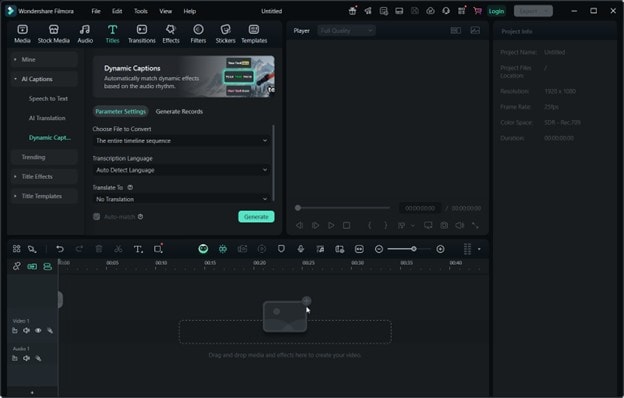
You can also add ingredient lists or step-by-step instructions using drag-and-drop text effects. This is especially helpful when breaking up your video into clear segments, like "Marinate the Chicken" or "Simmer for 10 Minutes."
These small touches improve both the clarity and professionalism of your recipe videos. With Filmora, adding them is quick, clean, and customizable—perfect for creators who want to focus on the cooking, not just the editing.
Section 3: Final Touches and Publishing Your Food Recipe Video
Before hitting upload, it's worth spending a little extra time on the edit. Tighten up your footage by cutting any pauses, repeated motions, or unnecessary angles. Focus on the steps in the food recipe video—chopping, seasoning, cooking, and plating. Keep the pacing steady but efficient, so viewers stay engaged from start to finish.
- Transition properly. Use gentle transitions to move between sections. Intricate cuts can feel too abrupt, especially for food content. Let the visuals flow as naturally as the recipe.
- Export in High Quality. When exporting, choose 1080p or 4K for the best quality. Food videos rely on sharp details, texture on a cut surface, and high resolution, which helps bring those to life.
- Use nice thumbnails. Design a thumbnail that's simple but eye-catching. Choose a frame that shows the finished dish or a moment of high visual appeal. Bright lighting and close-ups work best. Add minimal text if needed, just enough to explain the video.
- Use SEO. Finally, don't skip YouTube SEO basics. Use clear, searchable titles like "Easy Chicken Alfredo Recipe" or "5-Minute Breakfast Ideas." Write a short, helpful description. Add tags with ingredients, cuisine type, or cooking tools. These small details help your video get discovered and shared.
Conclusion
Food recipe videos are among the most effective ways to share cooking skills, creativity, and culture. Whether making quick tutorials, complete meal walk-throughs, or relaxed food vlogs, the key is keeping things clear, visual, and engaging. From basic camera setups to substantial plating, every detail helps bring your dish to life on screen.
With Wondershare Filmora, editing your footage becomes more straightforward and more enjoyable. Its tools, from color filters and text-to-speech to auto-captions and transitions, are designed to help you produce clean, high-quality videos without overcomplicating the process.



 100% Security Verified | No Subscription Required | No Malware
100% Security Verified | No Subscription Required | No Malware


