French toast recipes on YouTube are a hit among breakfast lovers because it's easy to see why. With golden-brown textures, sizzling ASMR sounds, and indulgent toppings, they combine comfort and visual appeal in one dish.
Do you want to recreate Jacques Pépin's French toast or add your twist? This guide will show you how to film and edit your perfect French toast recipe video. It'll also show how to enhance it using Wondershare Filmora. Learn how to use tools like voiceovers, color correction, auto-captions, and themed stickers.

French toast is more than breakfast; it's visual storytelling on a plate. It's the perfect dish to capture on video. French toast videos are a YouTube favorite, and for good reason. They're quick, comforting, and packed with visual and sensory appeal:
- Visually delicious: French toast looks incredible on camera. From golden caramelization to vibrant toppings like berries, powdered sugar, or maple syrup, they're visually delicious.
- Quick recipe, big impact: The average French toast recipe takes under 10 minutes. They're ideal for both Shorts and long-form content.
- Broad appeal: Loved by foodies, students, and home cooks alike, it's a universal comfort food. It invites clicks and engagement.
Your goal is to make viewers smell the toast through the screen. Here's how to film your French toast recipe video like a pro:
Setting Up Your Kitchen and Lighting
You don't need a professional studio, just a thoughtful setup:
- Camera options: Use a phone, DSLR, or mirrorless camera on a tripod for steady shots. Even a smartphone can produce high-quality footage with good lighting.
- Lighting tips: Natural light from a nearby window gives food a warm, golden tone. Complement it with soft LED fill lights to avoid harsh shadows.
- Shot angles: Capture a mix of overhead (for mixing and plating) and side views (for browning and syrup pours). This adds depth and variation.
What To Film and What Sounds To Capture
Plan your shots to build a satisfying visual sequence:
- Essential moments: Cracking eggs, whisking the mixture, soaking bread, the sizzle on the skillet, flipping the toast, plating, and drizzling syrup.
- ASMR-friendly sounds: Sizzles, fork slicing, light crunch, record these for a sensory layer that viewers love.
- Narration notes: Record voice memos or short explanations while filming to guide your editing later.
Make a Smooth Transition to Editing
Are you ready to elevate your French toast recipe video? Import your clips into Wondershare Filmora, and the tool allows you to add voiceovers, captions, and creative effects to bring your recipe to life. Filmora makes it easy to turn your simple kitchen setup into a professional-quality video.
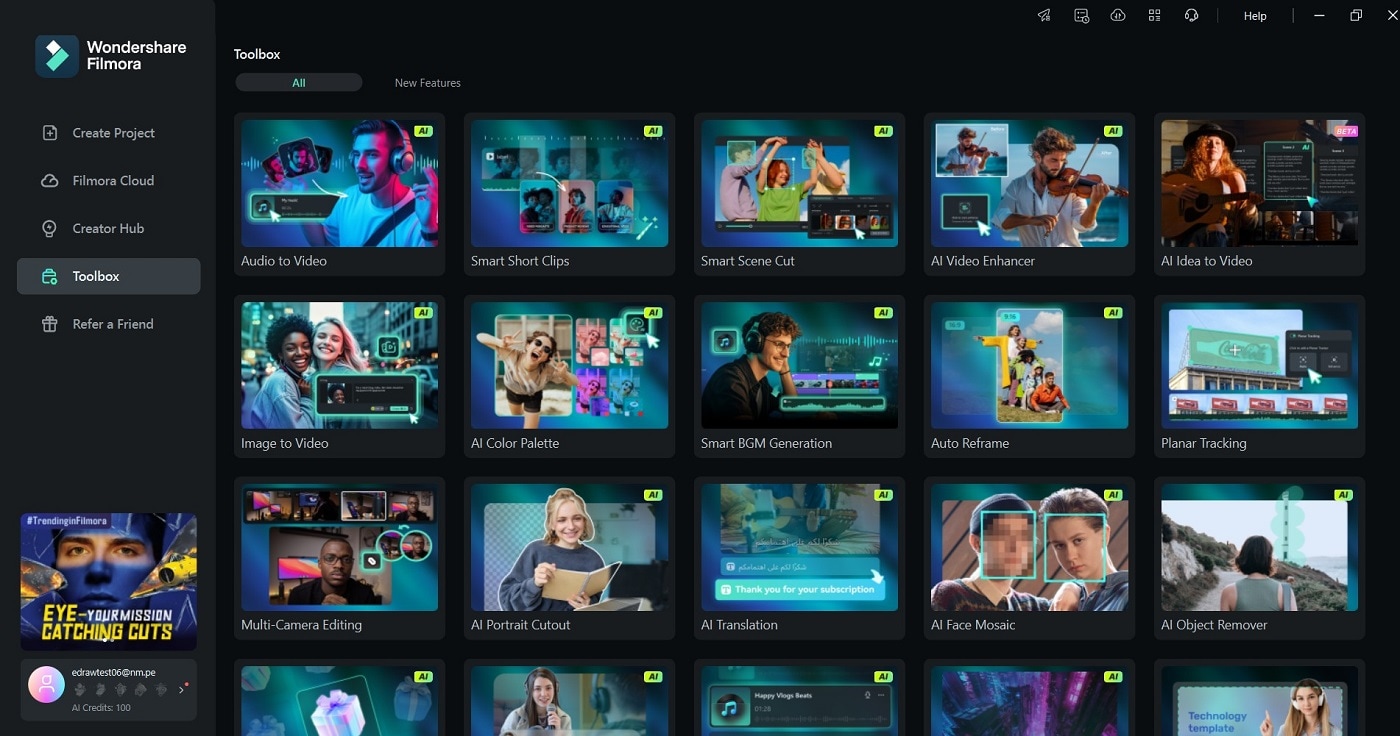
Part 2. How To Fine-Tune Your French Toast Video With Filmora
Filmora gives you all the creative tools you need without the steep learning curve. Here's how to enhance every detail of your French toast recipe for YouTube using Filmora's built-in features:
Add a Warm Voiceover or Use Filmora's AI Text-to-Speech
A friendly, clear voiceover helps guide viewers through your recipe while adding personality. If you're camera-shy or prefer automation, Filmora's AI text-to-speech (TTS) makes it easy to generate natural-sounding narration from text. Here are the steps:
01of 02Access Voiceover Tools
Open your project in Filmora. Go to Audio > Record Voiceover or select AI Text-to-Speech to generate a voiceover from your script.
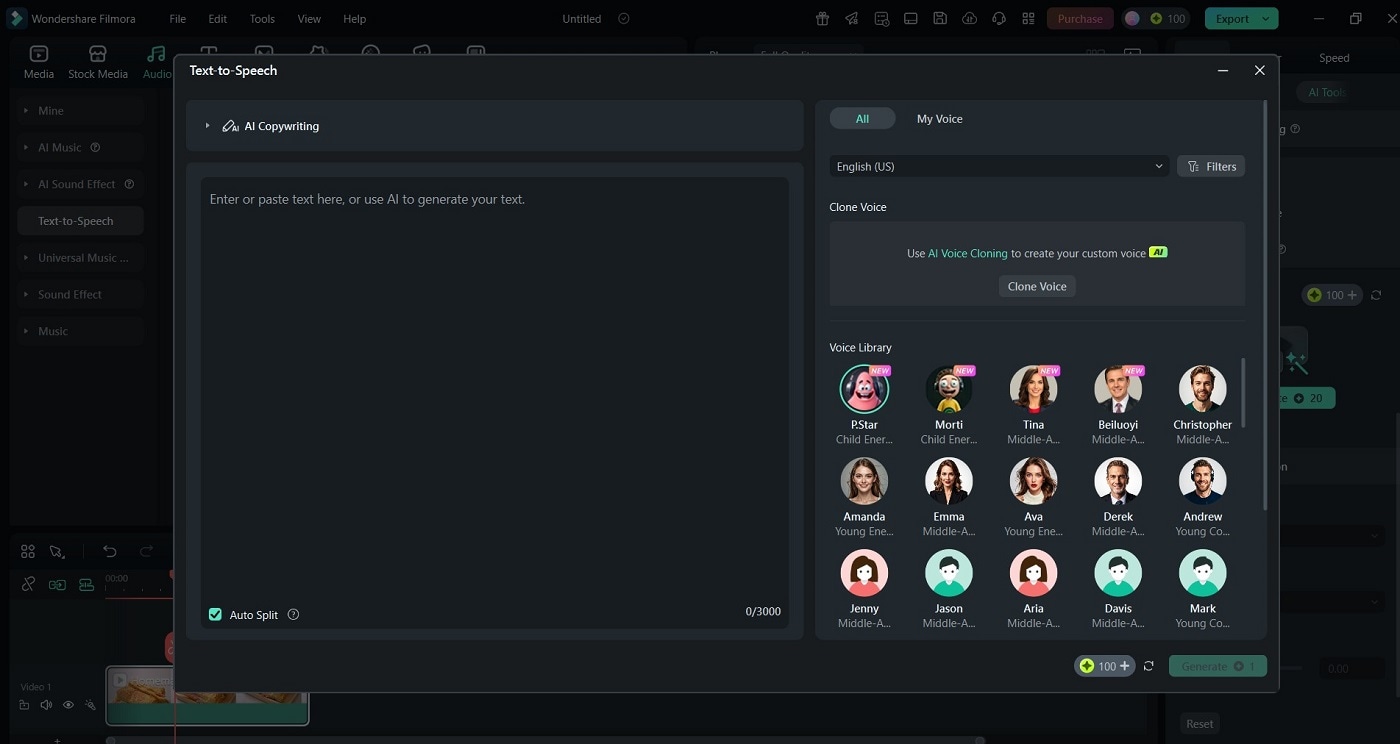
02of 02Create Narration
Record or write step-by-step narration (e.g., "Soak the bread for 30 seconds on each side"). Clone your voice or choose from the AI voice library. Click Generate when done.
Tips for Success
Keep your tone warm and instructional, like you're walking a friend through your favorite breakfast recipe. Use short, easy-to-understand phrases. Time your narration to match each visual step. If using TTS, preview the voice first to make sure it matches your brand's personality.
Enhance Visual Appeal With Color Correction
Great lighting helps, but color correction ensures your food looks mouthwatering on every screen. Enhancing golden tones and correcting shadows makes your French toast pop. Follow the steps:
01of 02Adjust Basic Color Settings
Select your clip and go to Color on the right panel. Adjust brightness, contrast, and saturation manually, or use Filmora's food presets.
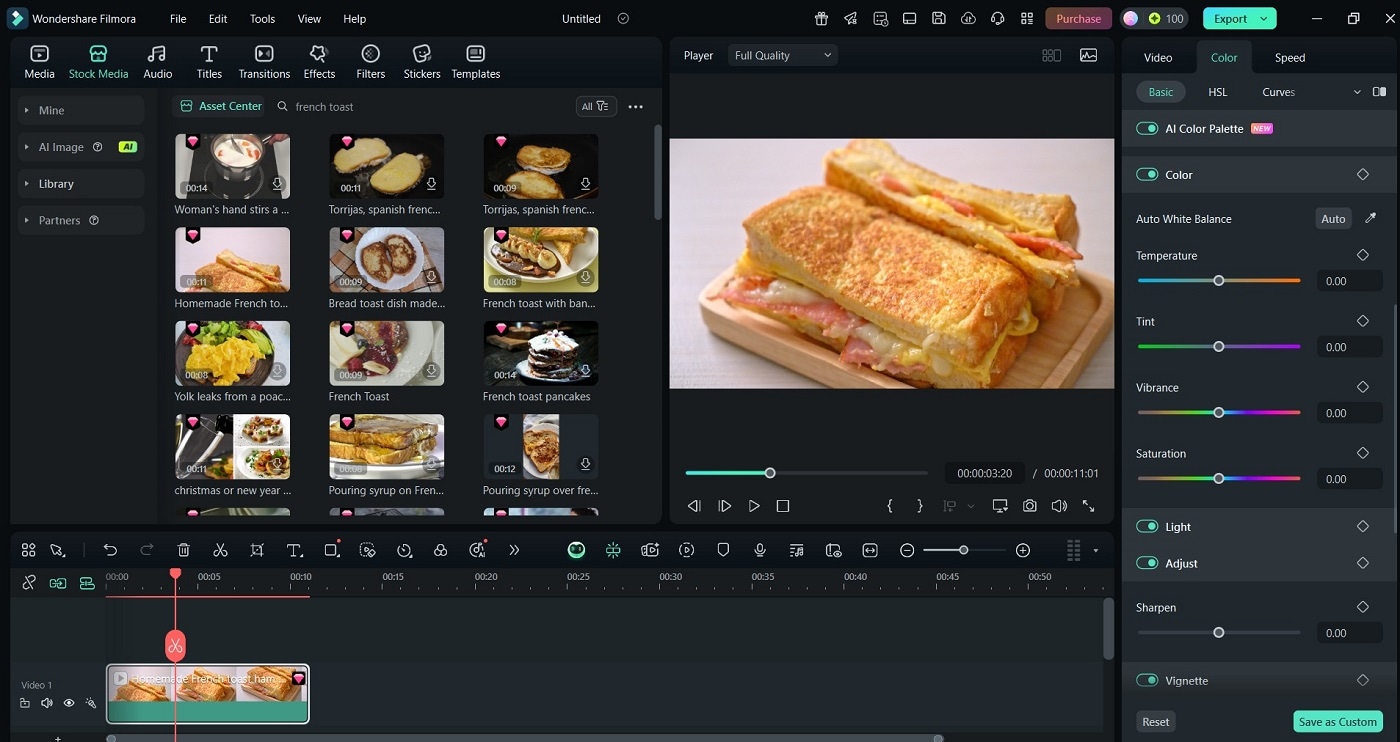
02of 02Fine-Tune Advanced Settings
Fine-tune warmth to bring out golden-brown textures. Alternatively, use the AI Color Palette on the right panel. Use the sliders to adjust the strength and skin tones of your video.
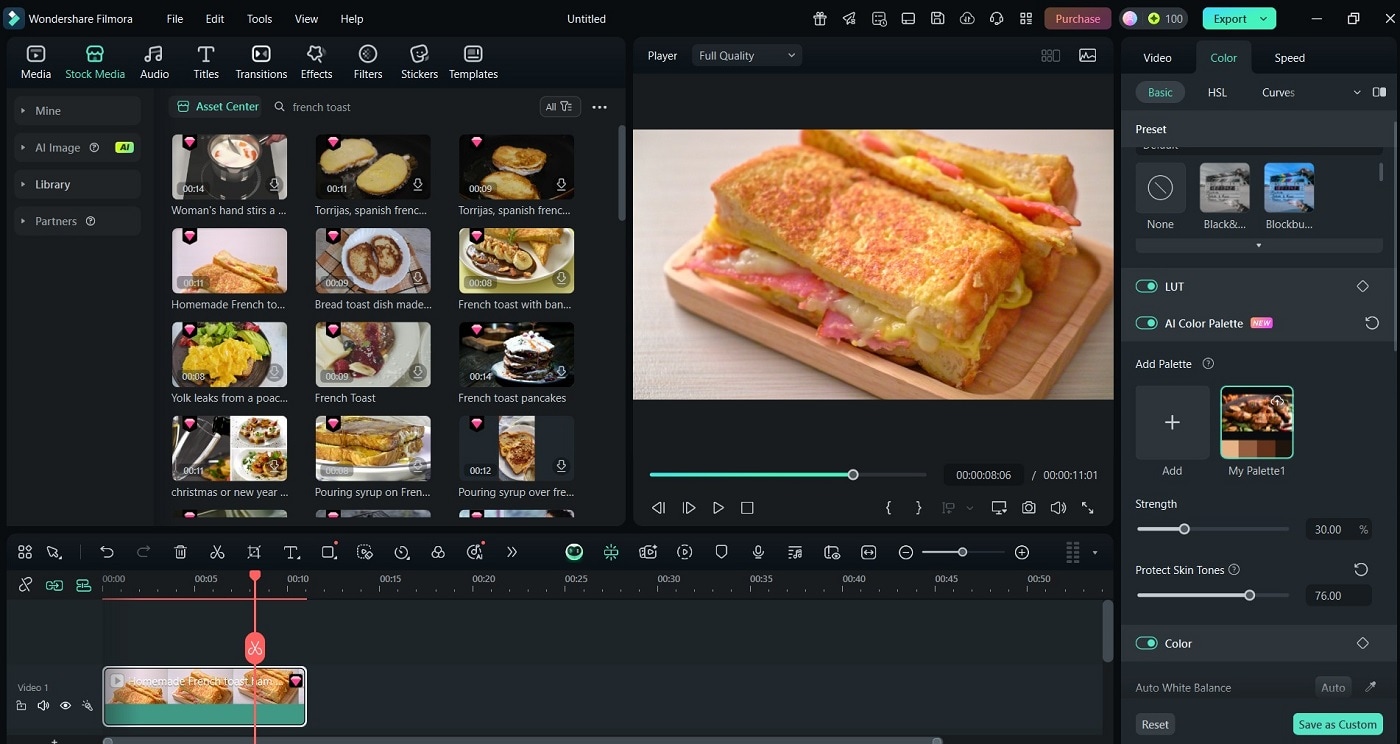
Tips for Success
Aim for a natural look that enhances the golden hues of the toast without going overboard. Boost warmth to create a cozy brunch feel and increase contrast to highlight texture. Keep colors balanced. Over-saturation can make food look artificial.
Add Auto-Captions and Ingredient Overlays
Captions and ingredient callouts improve clarity and accessibility. Viewers watching without sound or in a hurry will still get the recipe details. Here's how to do it:
01of 02Generate Auto-Captions
Use Filmora's Speech-to-Text tool to auto-generate captions from your voiceover. Go to Titles > AI Captions > Speech to Text.
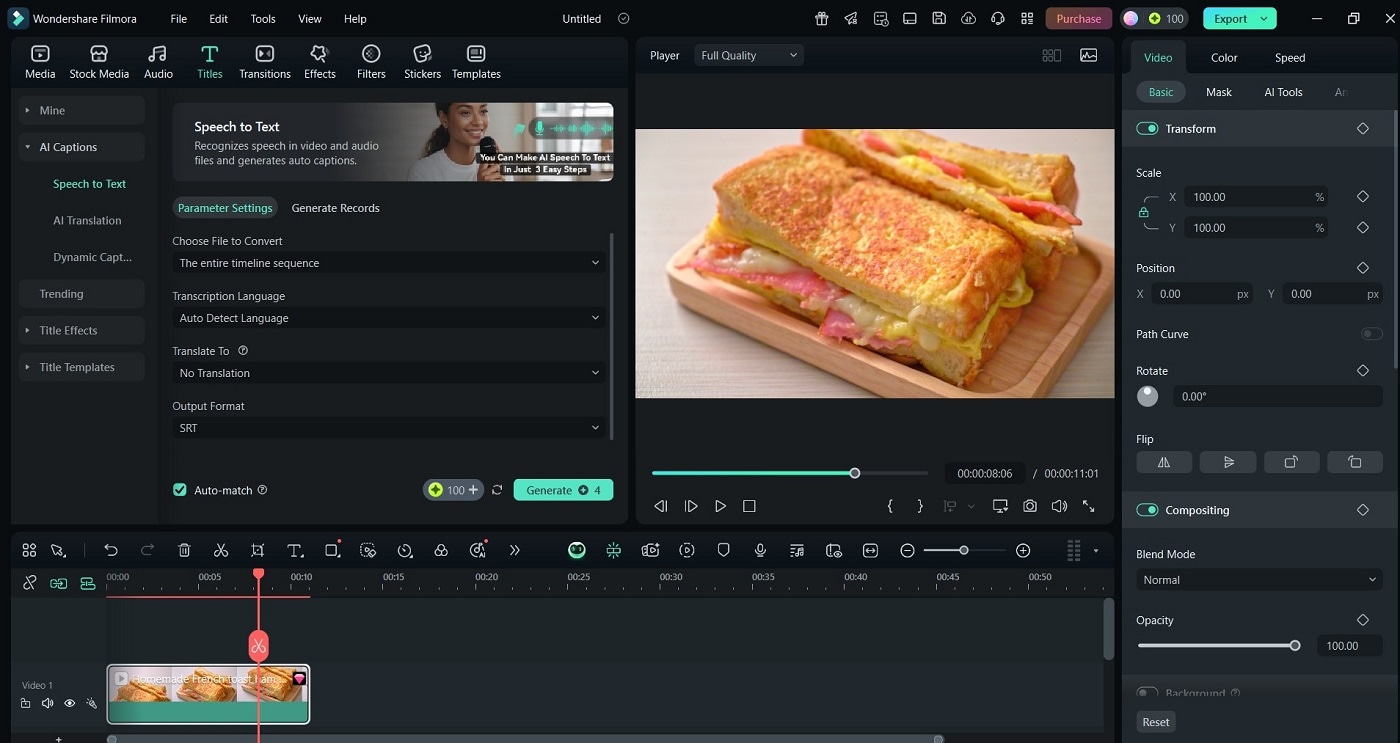
02of 02Add Text Overlays
Add text overlays to list ingredients or explain quick steps. Customize fonts, colors, and placement for easy reading.
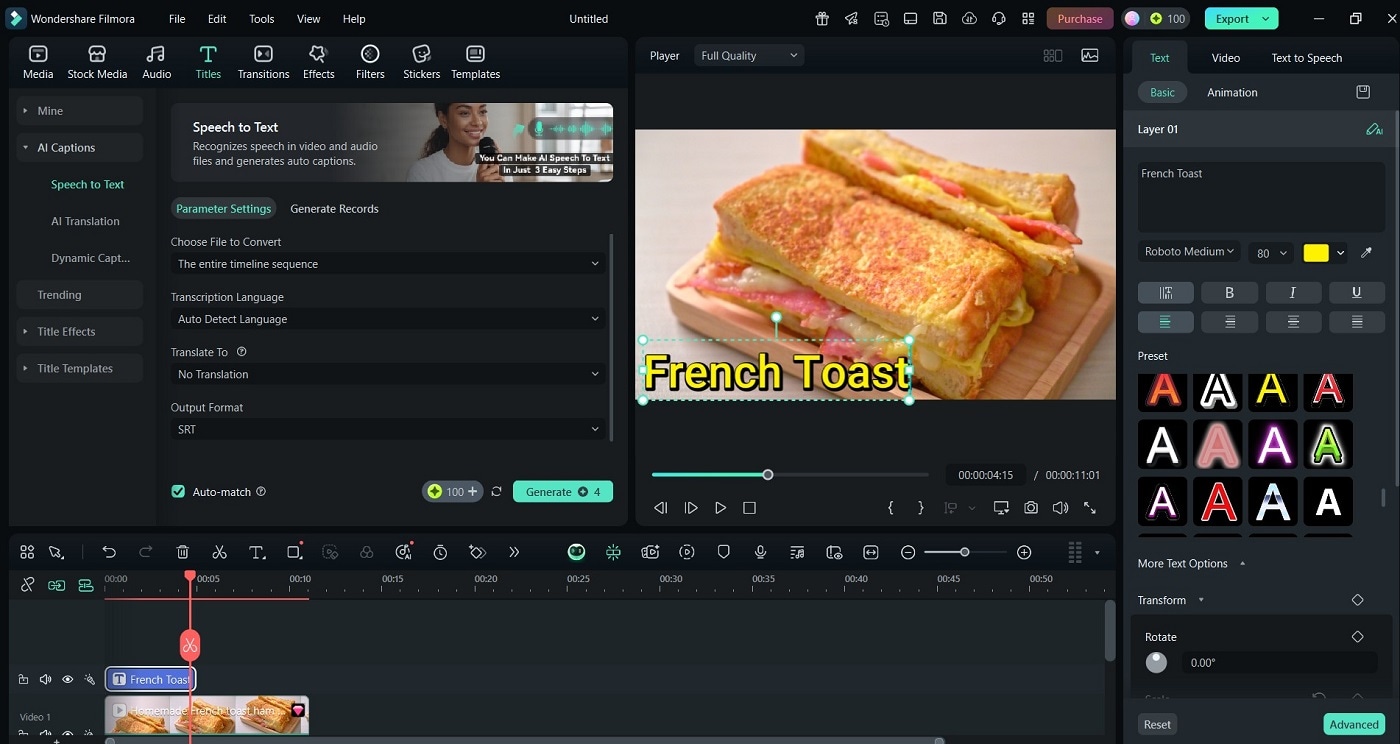
Tips for Success
Use large, bold fonts with good contrast. White text with a semi-transparent background works well. Keep your overlays concise and position them so they don't block the action. Consistency in style helps maintain a professional look throughout.
Use Food-Themed Stickers & Step Templates
Fun, themed graphics help break up steps, especially in fast-paced or beginner-friendly videos. They also add personality to your content. Here's how to use Filmora's templates for your French toast recipe video:
01of 02Browse Templates
Go to Templates > Food/Cooking in Filmora's media library. Alternatively, use the search bar and look for French toast templates.
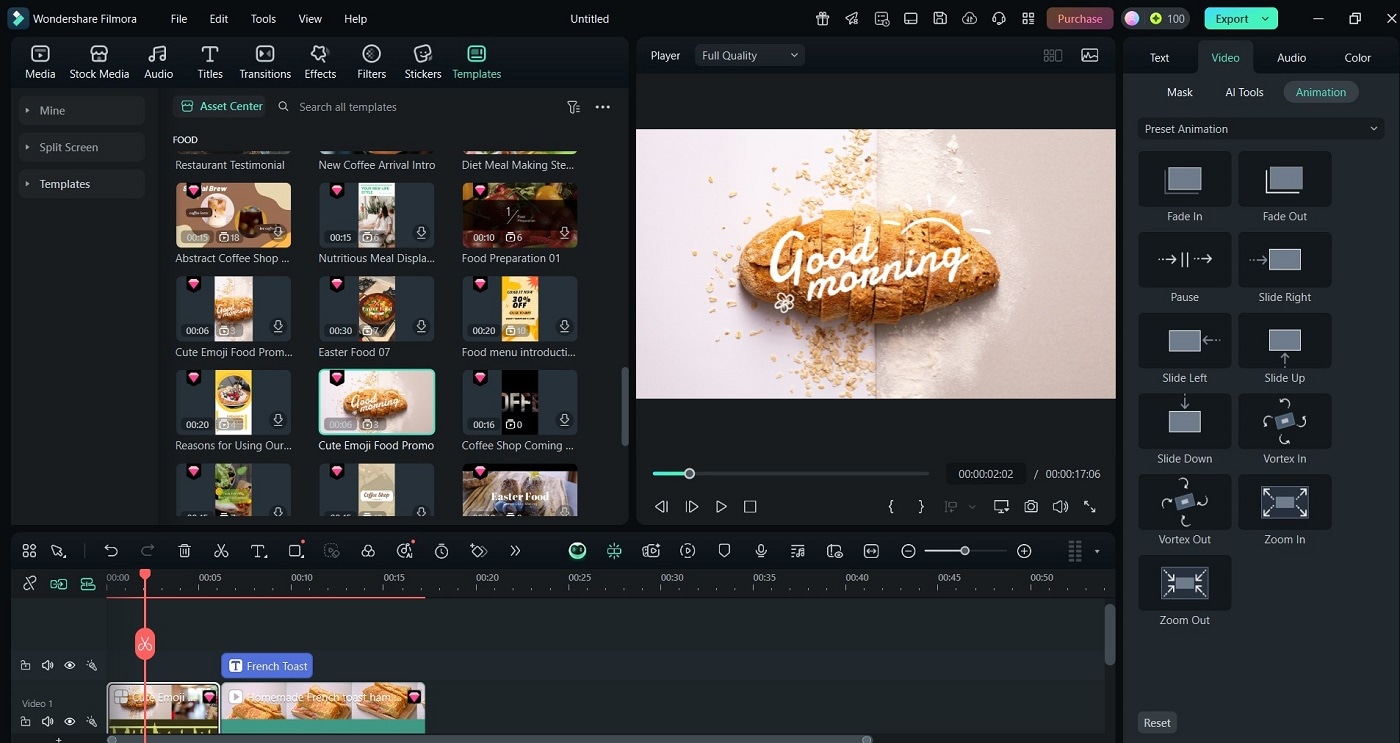
02of 02Add Visual Elements
Drag in "Step 1", "Whisk Eggs", or other visual cues. Add animated food stickers by clicking the Stickers tab for a playful touch.
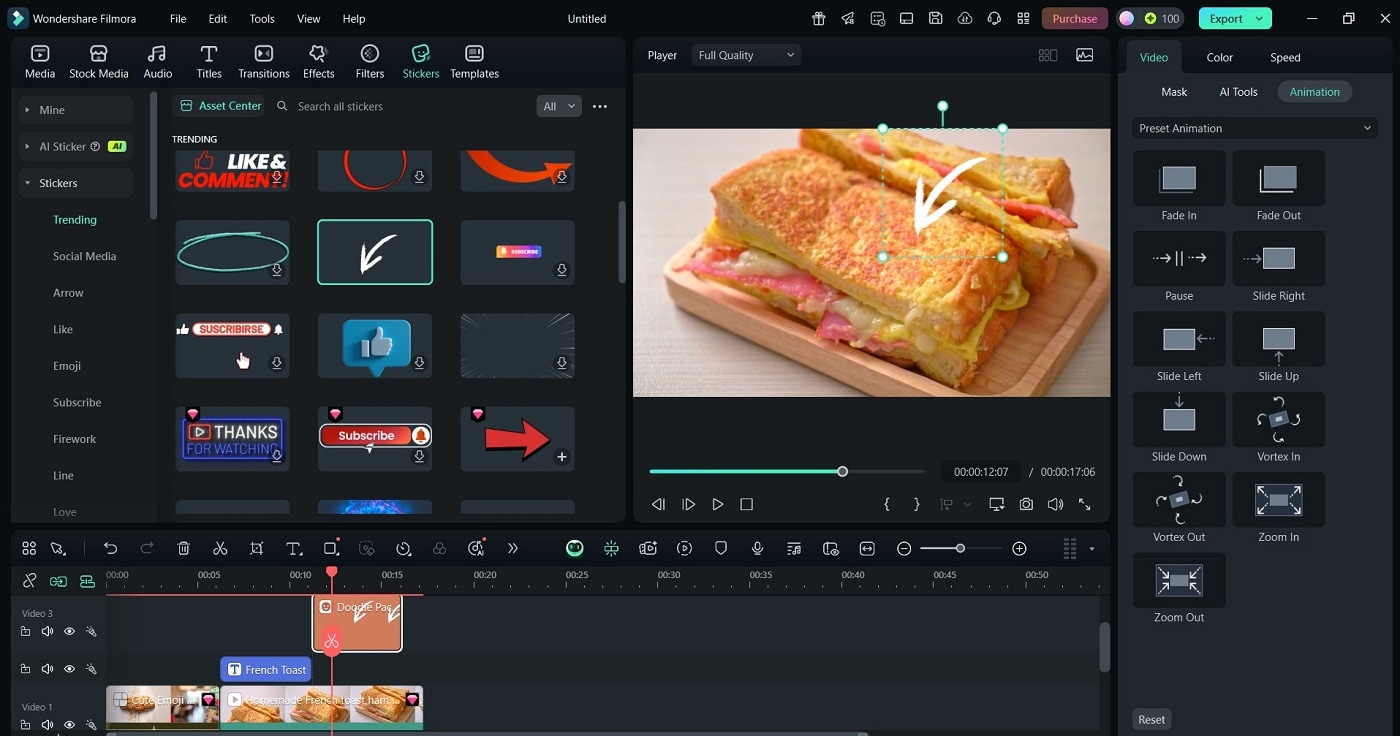
Tips for Success
Stick with one or two visual styles to keep things cohesive. Use stickers sparingly to avoid overwhelming the screen. For lifestyle channels, playful accents help keep the vibe friendly and relatable.
Add Background Music & Cut for Flow
Background music enhances pacing and emotional tone. Cutting unnecessary footage keeps viewers engaged from start to finish. Follow the steps:
01of 02Select Music
Go to Audio > Sound Effect from the top panel. Browse Filmora's built-in audio tracks and choose a soft acoustic or lo-fi tune.
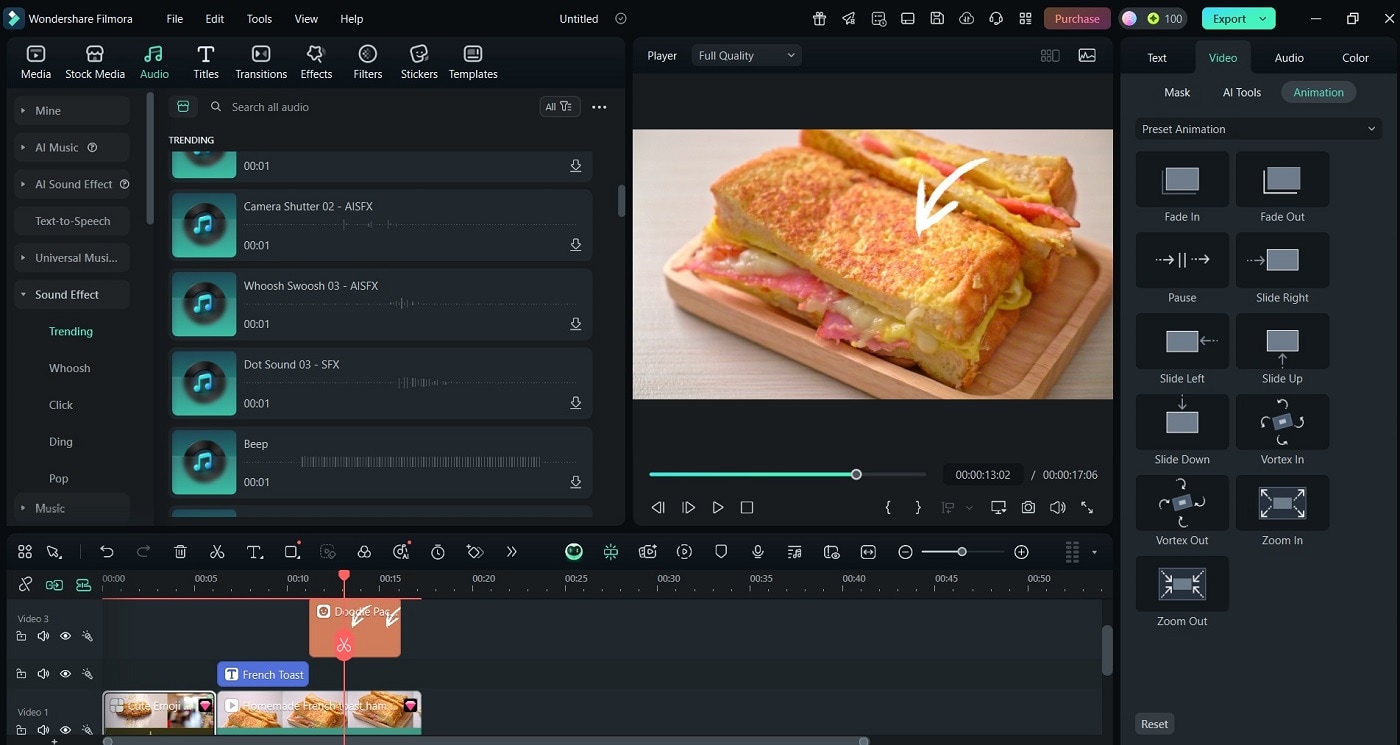
02of 02Edit for Pacing
Add the music beneath your timeline and use fade-in/out for transitions. Trim clips to remove long pauses or repetitive steps.
Tips for Success
Choose music that matches your theme. Think light and breezy for breakfast content. Lower the music volume slightly under voiceovers so instructions remain clear. Use gentle transitions to create a smooth flow from one scene to the next.
Part 3. Optimizing Your French Toast Video for YouTube
Once your video on how to make French toast is ready, it's time to upload it to maximize reach and engagement. Optimization can mean the difference between 100 views and 100,000. Follow these tips:
Export Settings for Crisp, Clean Quality
Before uploading, ensure your video looks great on all devices:
- Format: MP4
- Resolution: 1080p HD
- Frame Rate: 24fps or 30fps for smooth motion
Use Filmora's YouTube export preset to simplify the process. It balances quality and file size without losing visual appeal.
Design an Irresistible Thumbnail
A scroll-stopping thumbnail boosts the click-through rate. Choose a moment that highlights texture and indulgence, like syrup dripping or powdered sugar falling.
- Add clear overlay text
- Use warm filters to emphasize golden tones
- Avoid clutter: keep the focus on the food
Optimize Title, Description, & Tags for SEO
To improve discoverability, include key phrases like:
- "french toast recipe YouTube"
- "video how to make french toast"
- "Jacques Pépin french toast"
Write a detailed description with timestamps, ingredients, and a brief intro. Add 5–10 relevant tags related to food, breakfast, and tutorials.
Enable Subtitles & Cards
Turn on subtitles to increase accessibility and retention. Use YouTube cards to link to:
- Your playlist (e.g., "More Breakfast Ideas")
- A Filmora tutorial or behind-the-scenes vlog
Share & Promote Across Platforms
Maximize visibility by promoting your video on:
- Pinterest (pin key thumbnail shots with links)
- Reddit (try r/foodvideos or r/recipes)
- Facebook food or brunch groups
With the right optimization, your video has everything it needs to go viral. Follow these tips and power your creative editing with Filmora.
Conclusion
French toast isn't just breakfast; it's a cinematic experience waiting to happen. With its vibrant visuals and cozy sounds, it's the perfect recipe to showcase on YouTube. By filming and editing with Filmora, you can create a mouthwatering French toast recipe for a YouTube video that stands out from the crowd.
Use features like voiceover, AI captions, color correction, and food-themed stickers to bring your recipe to life and share it with a wider audience. Try Filmora today and turn your YouTube-making French toast channel into a delicious hit!



 100% Security Verified | No Subscription Required | No Malware
100% Security Verified | No Subscription Required | No Malware


