Banana bread recipes on YouTube are a sweet staple on the platform. They rack up views with their cozy vibe and irresistible visuals. Food lovers can't get enough thanks to their rich textures, warm colors, and satisfying baking process.
In this article, you'll learn the art of making bread videos that pop off the screen. Wondershare Filmora's built-in features like voiceovers, color correction, auto-captions, and stylish templates can make your content look as good as your banana bread tastes. What are you waiting for? Read on!

Part 1. Planning and Filming Your Banana Bread Recipe Video
Breadmaking on YouTube is popular among content creators. They're easy to make, visually rich, and always trending. Here's how to plan, film, and structure yours for maximum viewer engagement and delicious results.
Why Banana Bread Is a YouTube Favorite
Creators and influencers making banana bread is a consistent crowd-pleaser on YouTube. Here's why:
- It trends year-round thanks to its simplicity and universal appeal.
- Its cozy visuals, golden crusts, gooey interiors, and warm lighting look fantastic on camera.
- It's a perfect entry-level recipe for creators new to making bread recipes on YouTube.
They're a favorite to many because you can document your grandmother's recipe. You can also experiment with making sourdough bread videos with minimal setup. It's a reliable video concept that keeps viewers hungry for more.
Prepping Your Filming Setup
You don't need a studio kitchen to start filming. With a smartphone and a few basic tools, you're set. Here's how to prep your filming setup:
- Use a tripod or phone stabilizer to keep your shots steady.
- Maximize natural lighting by filming during the day. Use a softbox or ring light to reduce harsh shadows.
- Capture many angles, like overhead shots for mixing and ingredient layouts. Take advantage of close-ups for batter texture, oven bubbling, and the final slice.
- Keep your background clean and aesthetic. Aim for minimal clutter, neutral tones, and natural wood or stone countertops for a beautiful presentation.
Structuring the Recipe for Video
To keep your audience engaged and informed, use this basic content structure:
- Intro. Introduce yourself and the recipe
- Ingredients. Show ingredients with measurements on-screen
- Step-by-step process. Mix, pour, bake, and reveal
- Final result. Slice the bread and show the texture.
Pro tip: Record quick voice notes while filming to help you remember commentary or baking cues. This makes post-editing faster and smoother.
Start planning your video with Wondershare Filmora. It's a beginner-friendly editing tool built for creators. From voiceovers to recipe cards, Filmora gives you everything to produce top-tier food content.
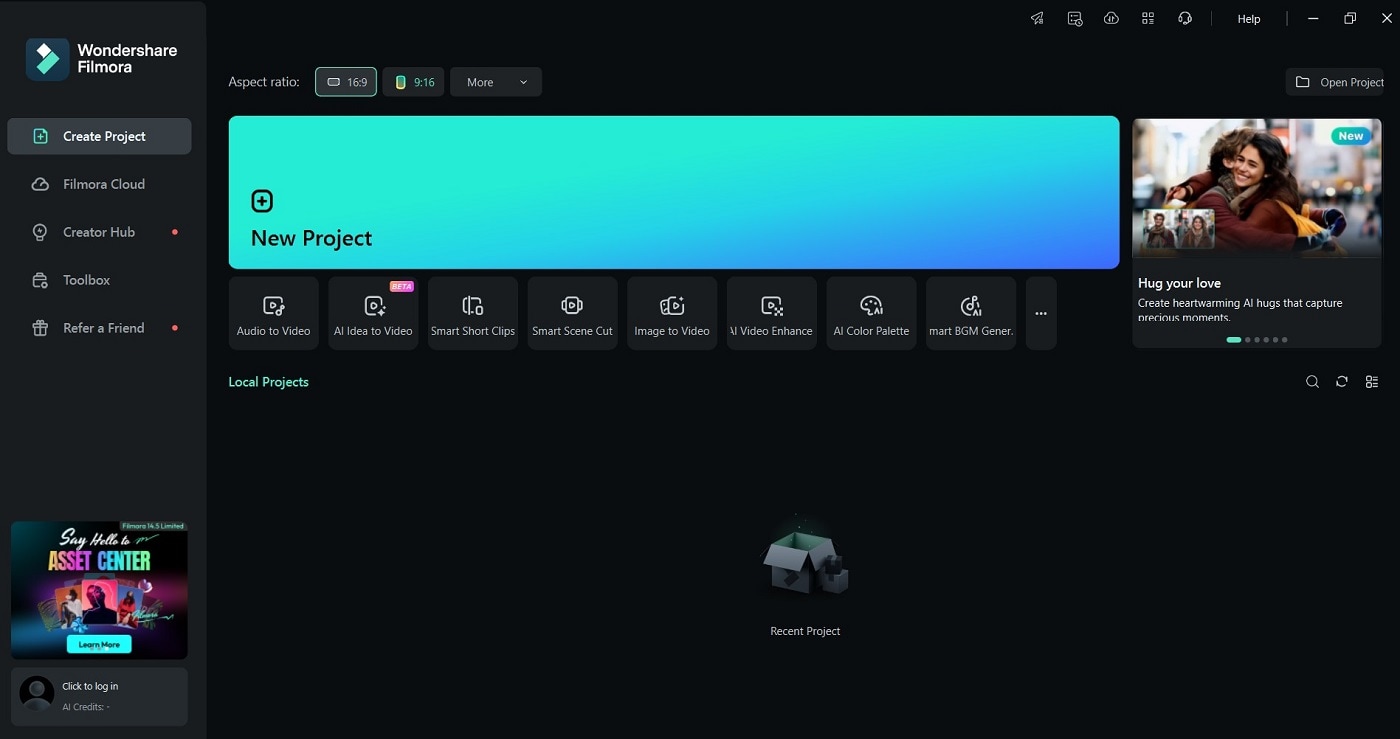
Part 2. Editing with Filmora—Bring Your Recipe to Life
Once filming is done, it's time to bake your video to perfection. Filmora is a powerful, intuitive desktop editor that simplifies video editing. It has AI-powered tools and drag-and-drop features to help you make your bread recipe on YouTube shine. The following walks you through how to use its top tools for recipe videos.
Add Voiceover or AI Text-to-Speech
Narration is important to guide your viewers through the recipe. Filmora gives you two easy options. Record your voiceover or use AI Text-to-Speech to auto-generate cozy narration. Here's how to use it:
01of 02Step 1: Access Speech Tools
Open your project and click the Record button in the media panel. To use AI Text-to-Speech, go to Tools > Speech to Text.
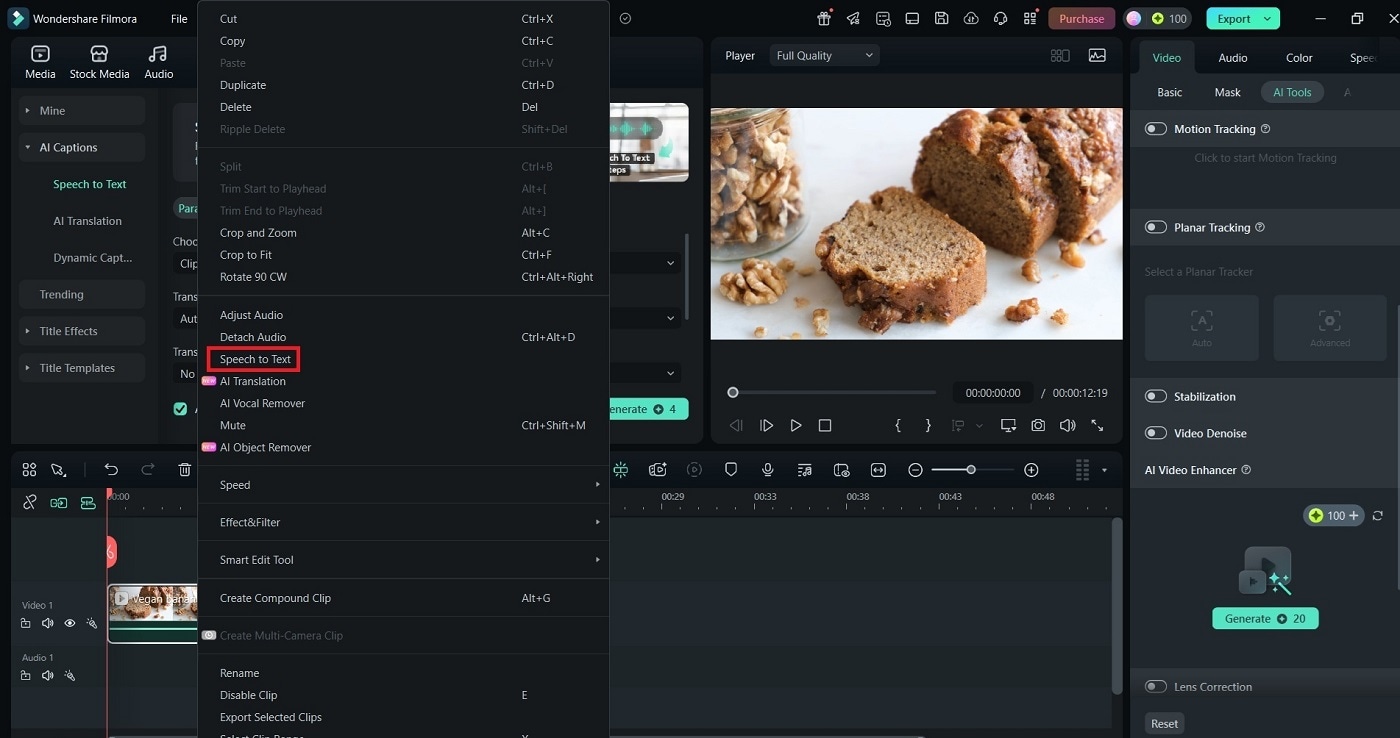
02of 02Step 2: Generate Voiceover
Paste your script and choose a voice style. Afterward, hit Generate.
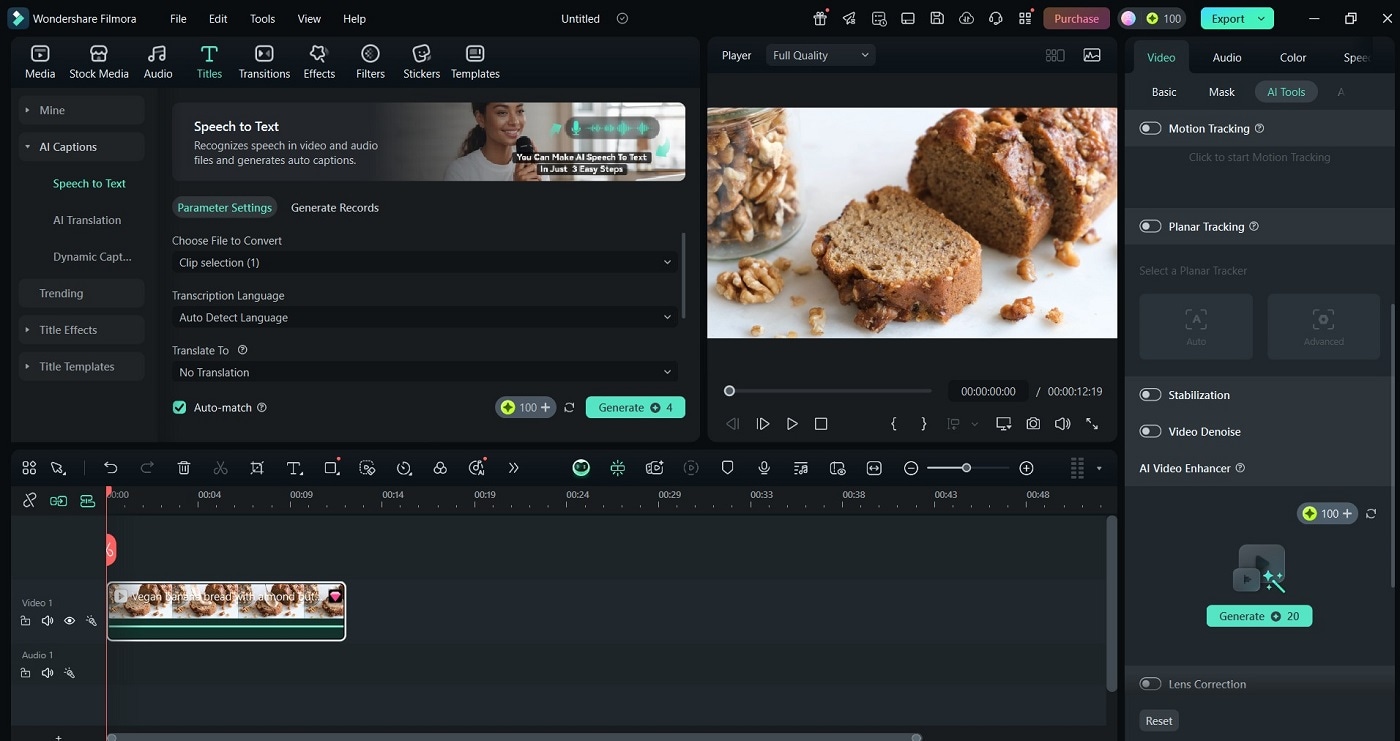
Tips for Success
Sync your narration with visuals by splitting clips and adjusting voice timing. Use a calm, friendly tone. Think cozy baking show. Pause between major steps to give viewers time to follow along.
Enhance Visuals With Color Correction
Your banana bread should look rich and golden, not dull or gray. Use Filmora's AI Color tools to enhance your footage. To use it:
01of 02Step 1: Open Color Tools
Select your video clip in the timeline. Click Tools > Color, or use the right panel and choose the Color menu.
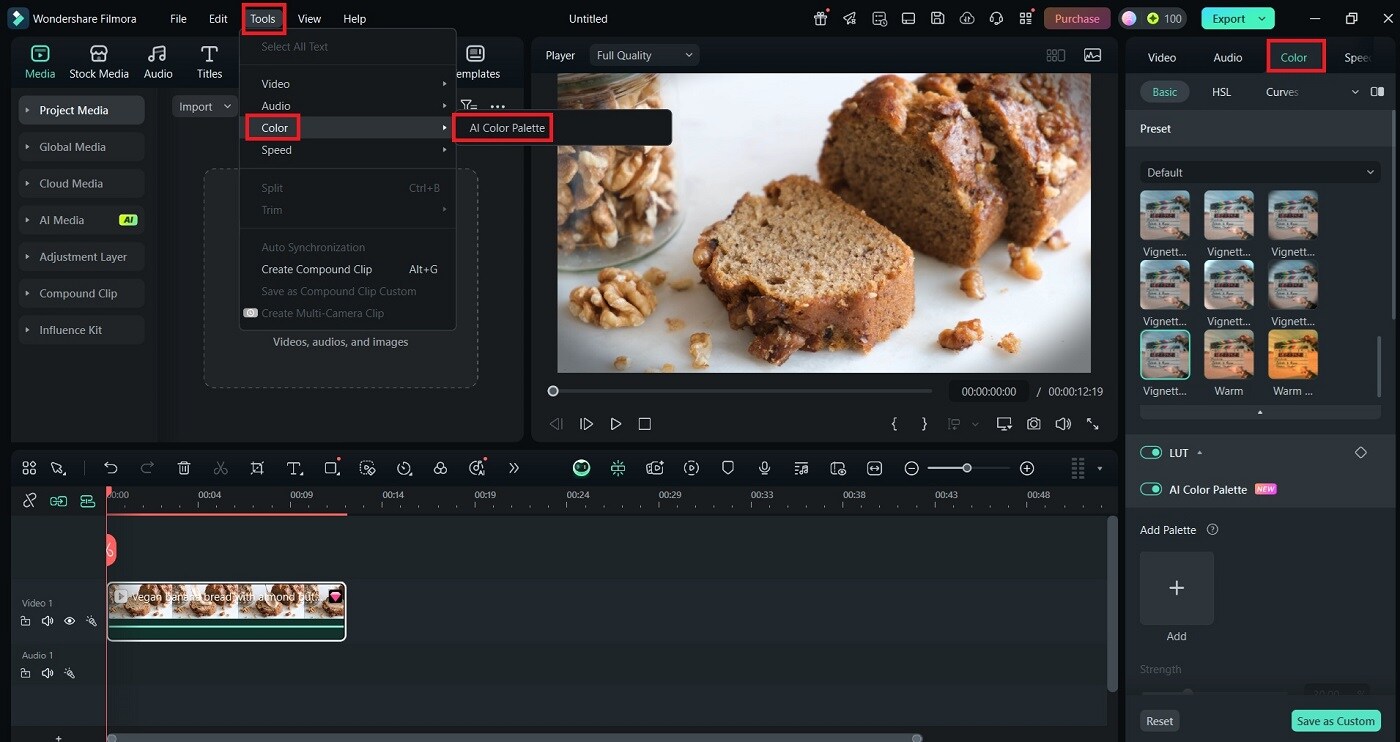
02of 02Step 2: Apply Color Correction
Select different colors from the available presets. Alternatively, turn on the AI Color Palette. Select a reference frame, hit Generate, then Save & Apply.
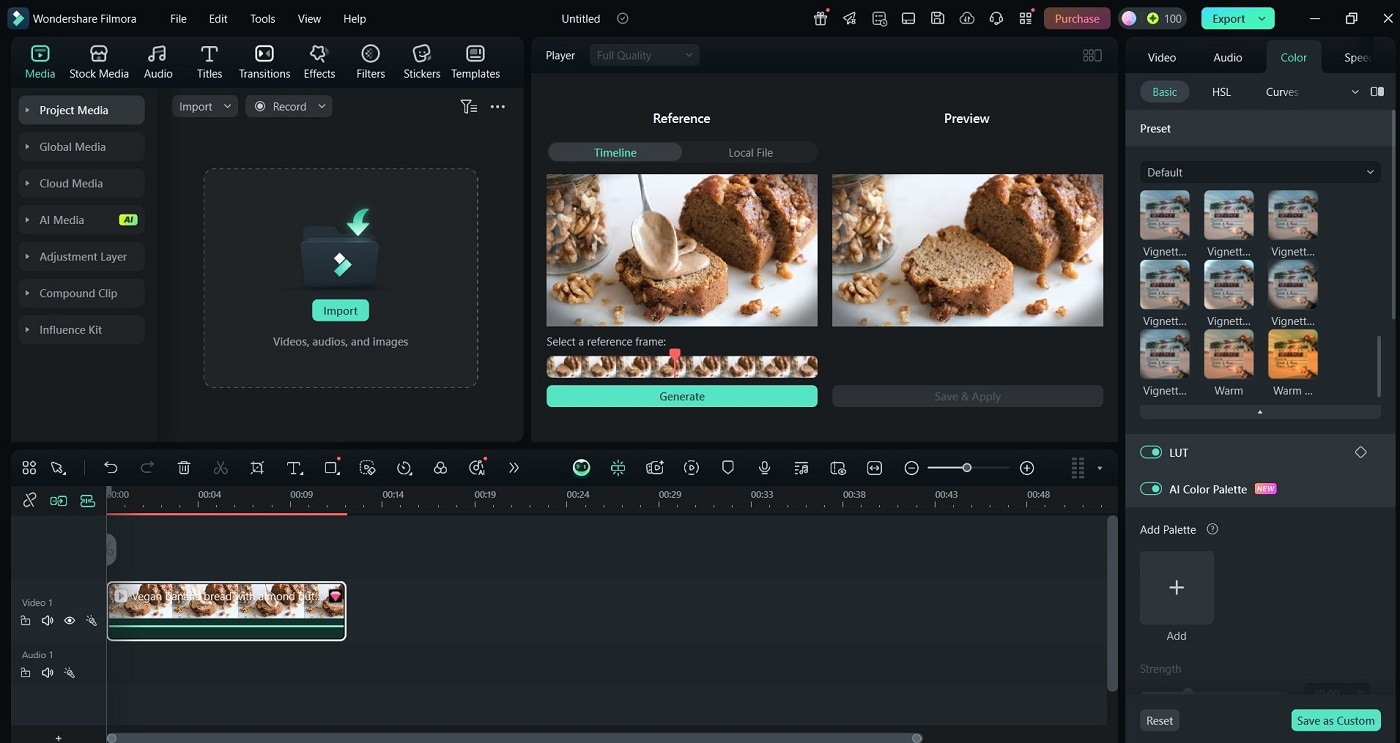
Tips for Success
- Adjust: Warmth to bring out golden tones. Brightness and contrast to fix underexposed kitchen shots. Saturation for a fresh, vibrant look
- Before/After Tip: Use a split-screen to show your raw vs. color-corrected clips for extra professionalism.
Add Auto-Captions + Text Overlays
Make your videos more accessible and engaging with auto-captions and step-by-step text. Use this tool: Filmora Auto-Caption.
01of 01Step 1: Generate Captions
Go to Titles > Dynamic Caption to generate subtitles from your audio or voiceover.
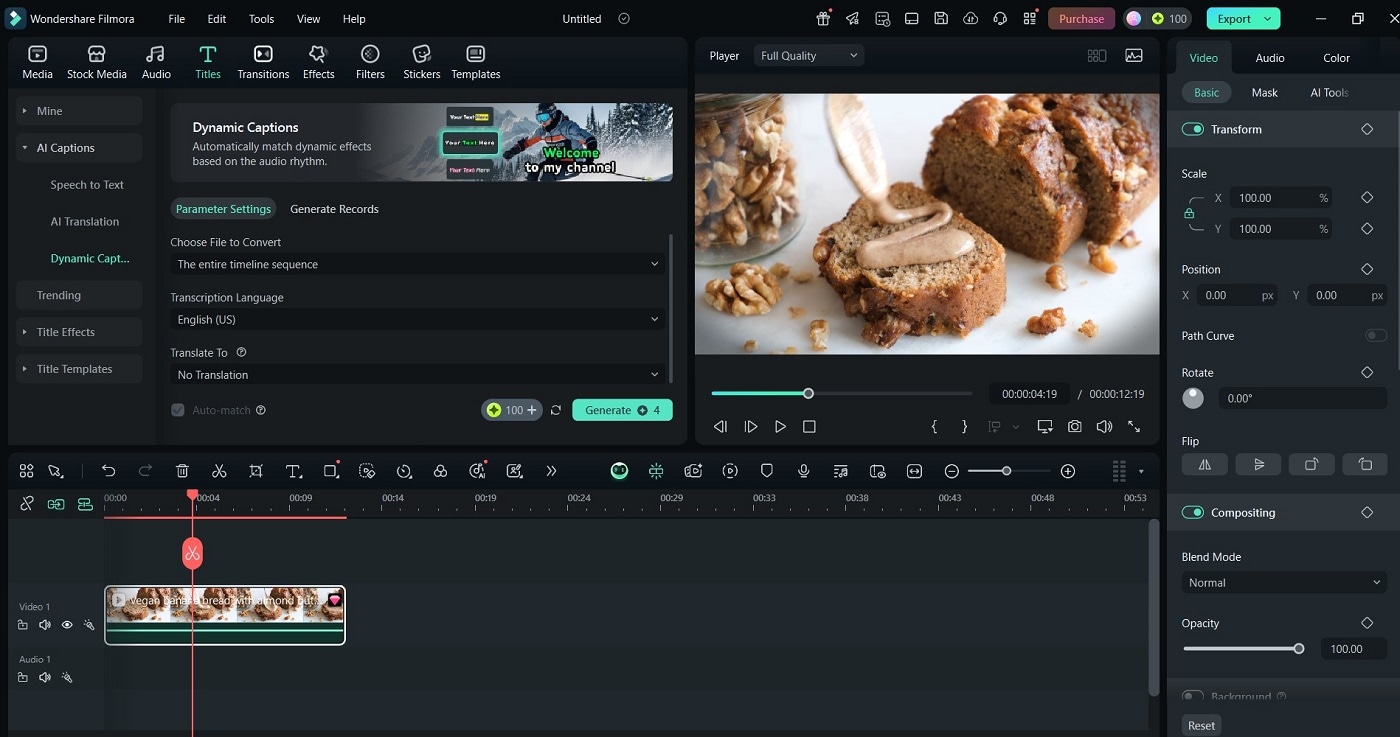
Filmora's AI generates captions from your voice or voiceover. Add short overlay texts like: "Mash 3 ripe bananas" or "Bake at 350°F for 50 minutes."
Font Tips
Use bold, readable fonts like Montserrat or Poppins. Stick to high-contrast colors (white or yellow on dark scenes).
Use Cooking-Themed Templates and Stickers
Take your video's personality up a notch with Filmora's themed design assets. Explore Templates & Stickers at Filmora Template Library.
01of 02Step 1: Browse Templates
Click the Templates or Stickers tab. Search for food or cooking templates (e.g., "make ciabatta bread YouTube", "ingredient label", "making sourdough bread video").
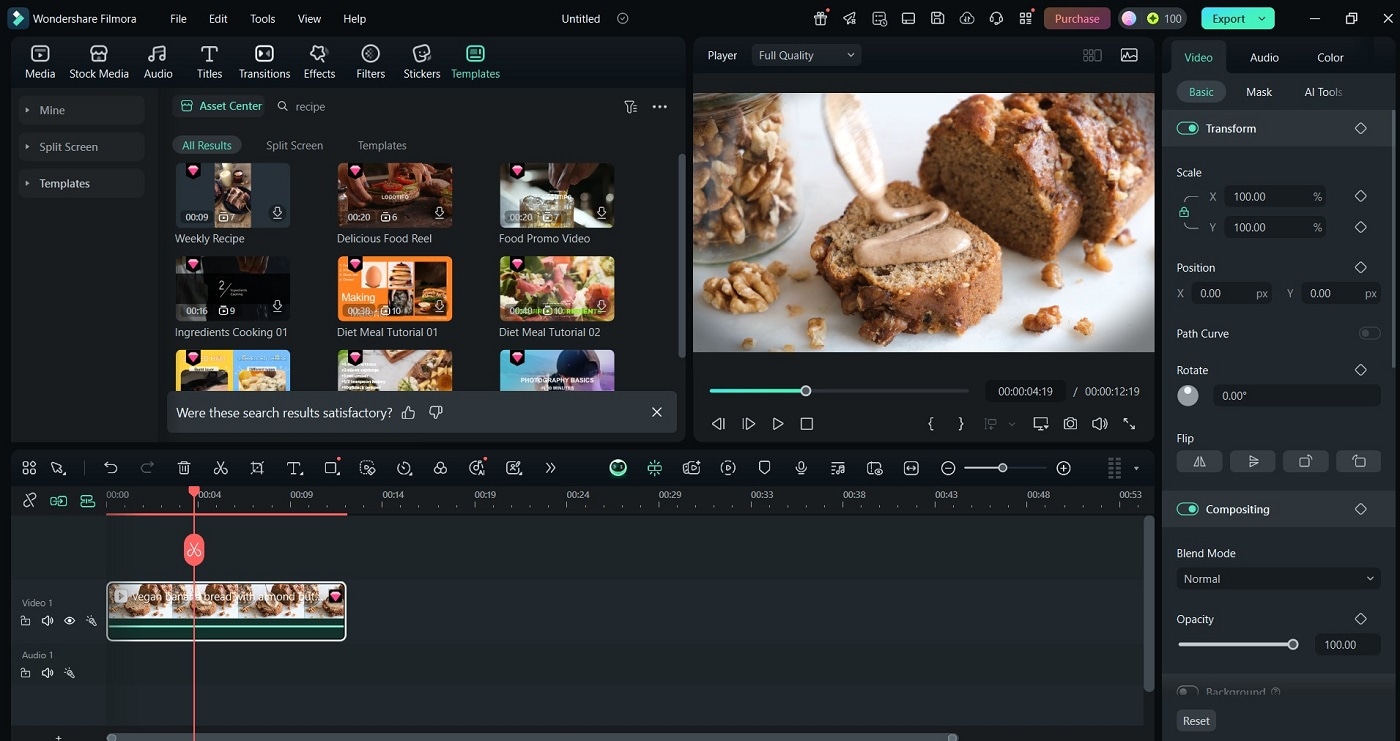
02of 02Step 2: Customize Elements
Drag and drop your selected template or sticker into the timeline. Resize, move or animate using the right panel.
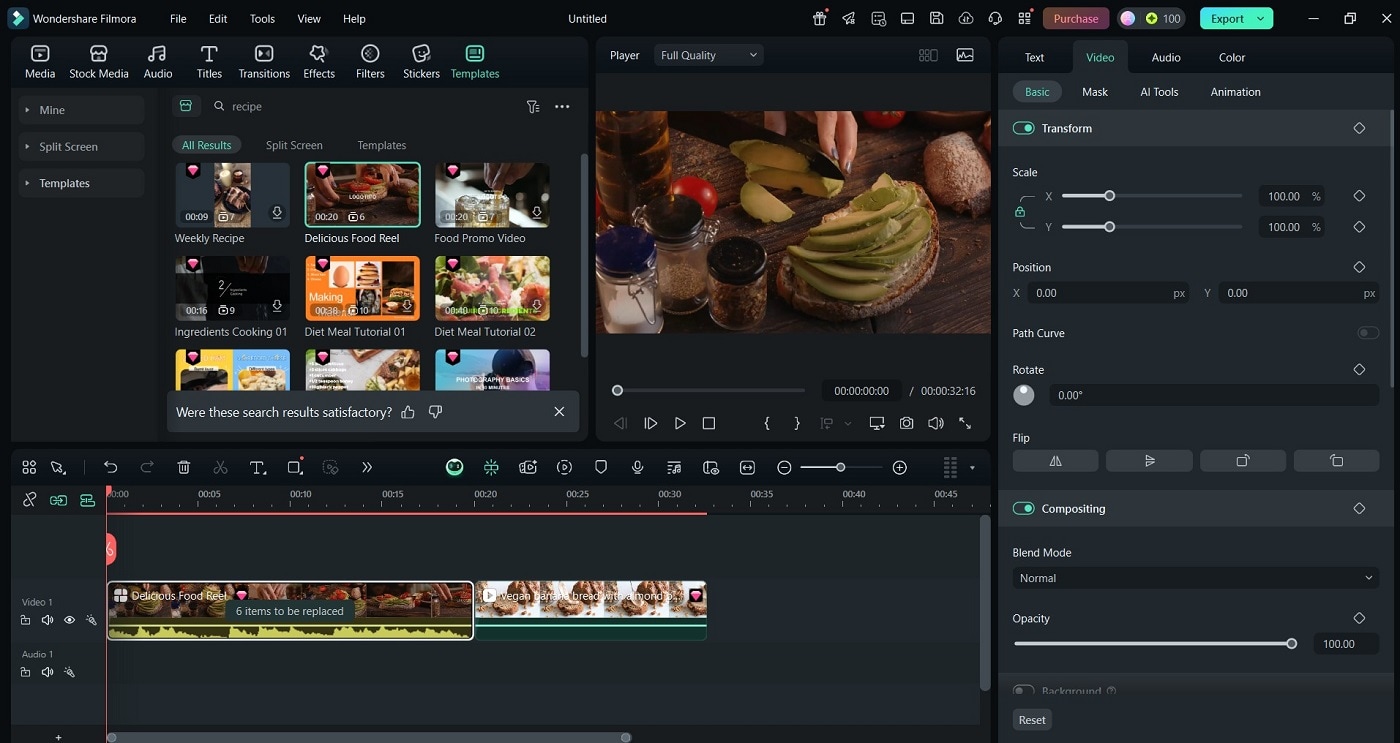
Tips for Success
Add recipe cards with ingredients, timers, and countdowns, as well as animated stickers like hearts, stars, and "Yum!" badges. Keep it clean. Limit overlays to 1-2 per scene to avoid visual clutter.
Trim and Add Background Music
Cut any unwanted pauses or fumbles to keep your pace upbeat and professional. Use Filmora's easy drag-and-trim editor. Browse the royalty-free music library for cozy, upbeat tracks.
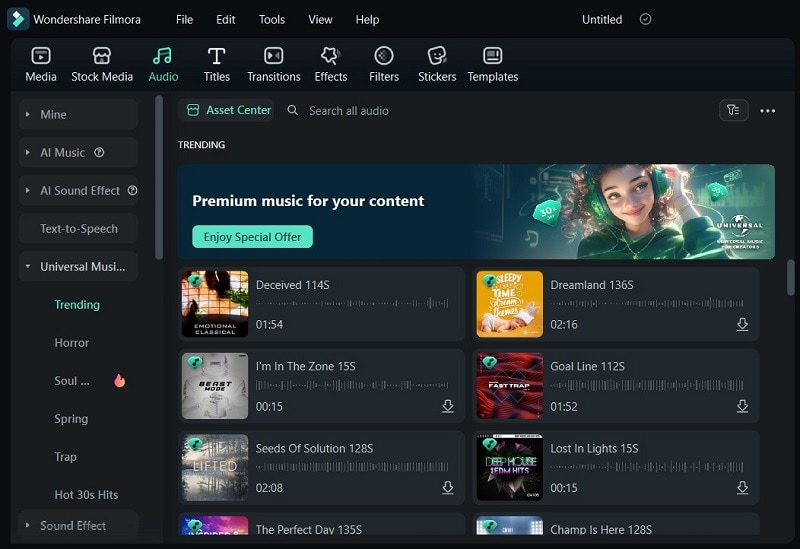
Match tempo with your recipe flow. Use a slow tempo for mixing and upbeat for the final reveal. Lower music volume under voiceover to keep dialogue clear.
Tips for Success
Use gentle acoustic or lo-fi baking tunes. These perform well on bread-making YouTube videos.
Part 3. Uploading and Promoting Your Banana Bread Video
Once your banana bread video is edited and polished in Filmora, it's time to share it with the world. A successful upload and promotion strategy ensures your video reaches more viewers and potential subscribers. Follow these expert tips:
Exporting for YouTube
Use Filmora's built-in YouTube export preset for fast, high-quality results.
- Format: MP4
- Resolution: 1080p (Full HD)
- Frame rate: 24-30fps for smooth playback. This ensures crisp visuals without overwhelming file sizes.
Creating a Clickable Thumbnail
Your thumbnail grabs attention in a sea of food content.
- Use a high-quality still of the finished banana bread
- Add bold text like "Best Ever Banana Bread" or "1-Bowl Recipe"
- Choose bright, warm colors (yellow, orange, brown) for contrast
Writing Descriptions and Boosting SEO
Help YouTube understand and promote your video:
- Use target keywords (e.g., banana bread recipe YouTube, bread recipe YouTube) in the title, tags, and description
- Include step-by-step timestamps
- Add a short backstory or baking tips to connect with viewers
- Link to your blog, printable recipe, or socials
Sharing on Socials and Food Platforms
Don't stop at YouTube. Share your content widely:
- Cut highlights for Reels, TikTok, or Pinterest Idea Pins
- Post in Facebook baking groups, Reddit communities, or email newsletters
- Use hashtags like #BananaBread, #BreadRecipe, or #HomeBaking
With the right export settings, thumbnails, SEO tactics, and cross-promotion, your banana bread video can rise to the top, just like the perfect loaf.
Conclusion
Creating a stunning banana bread recipe on YouTube doesn't need fancy equipment or a production team. All you need is a bit of planning, a cozy kitchen, and Filmora. With voiceovers, auto-captions, stylish templates, and powerful color tools, Filmora helps you turn your baking passion into YouTube gold.
Are you ready to share your YouTube bread maker channel with the world? Download Filmora today and start making bread on YouTube like a pro!



 100% Security Verified | No Subscription Required | No Malware
100% Security Verified | No Subscription Required | No Malware


