Over the period of 10 years or so, Adobe Premiere Pro has been the leading video editing software that top users as well as amateurs have relied on with confidence. But in 2025, the creators of content can choose from an unheard-of variety of alternatives, and a great number of them are contemplating utilizing other software to meet their needs. More specifically, arbitrators seem to be playing a greater role than ever before, as the question mark that hovers over the continuing price rise of subscription, the complex characteristics of the learning curve, and the need for better tools tailored to specific workflows, are compelling users to shift.
A few video editing software programs allow you to save money without sacrificing the quality of the product. Furthermore, they are replete with robust features but do not require you to pay any recurring subscription. There are some developers who direct their whole activity to making products that are accessible and have an easy-to-understand interface for newbies who do not wish to invest weeks in learning the basics. A lot of software picks up on the light of their individual properties, for example, from professional color correction to AI-assisted automatization and smooth work-group communication. Additionally, with programs that cover Windows, macOS, Linux, and the like, even web-based platforms, clients are now able to select a firm that is matched with both their look and setup.
In this guide, we'll explore the top 10 Adobe Premiere Pro alternatives in 2025 — each offering unique advantages to help you craft stunning videos without compromise.
User Pain Points
Though Premiere Pro is still a powerful and preferred choice in the industry, numerous users report that they face some common issues repeatedly:
- Subscription model that costs a lot – Adobe's monthly fees which are charged every month or every year make it less likely for those who are passionate about creating and have a tight budget to afford it. A one-time purchase or even using a free tool would be preferable for them.
- Heavy usage of the system resources – Most of the time, Premiere Pro must be run on top-notch hardware to run smoothly.
- Great difficulty in learning - The expansive collection of tools in the software can intimidate even the most tech-savvy beginners, making it hard for them to start without first doing some tutorials and practicing a lot.
- Non-Adobe products are not compatible with the software – The performance of Premiere Pro is at its optimum when it works as a part of the Adobe Creative Cloud suite.
Creators who are driven by these discomforts then can be found looking for other solutions which are more pocket-friendly, less resource-demanding, more manageable, and so on.
Selection criteria
- Interface and usability – Editors should be user-friendly enough for beginners while still providing richness for advanced users.
- Feature parity – Basic tools like timeline editing, effects, audio sync, professional-grade color grading, and export are the minimum requirements.
- Export and format support – Being compatible with a variety of formats will make the distribution to social platforms, client projects, or film pipelines go smoothly.
- Platform compatibility – We can choose from Windows, macOS, Linux, and web-based editors, so as a result, every creator is able to pick a suitable one.
- Price – The cost of the tools was an important factor in our decision, covering the whole range from premium to free and open-source software.
How we test
We tested each video editor on Windows, Mac, and Linux, where available, to ensure that our recommendations can be trusted. Our testing was very practical, and we measured how fast the software exports, how the timeline reacts, how the effects are rendered, and in general, how the user interface flows. We didn't only focus on the numbers, but we also thought about how easy it is for a user coming from Premiere Pro to use the software, if the software is regularly updated, if the customer support is good, and if the community is active and if they give feedback.
Our Top 3 Picks
Premiere Pro Alternative Comparison Chart
| Tool | Platform | Best For | Notable Feature |
| Wondershare Filmora | Windows, Mac | Beginners & casual creators | Intuitive drag-and-drop interface with effects library, AI tools such as AI Smart Cutout and AI Video Enhancer, millions of assets |
| Final Cut Pro | Mac | Professionals & filmmakers | Advanced timeline editing and color grading |
| Media.io | Web | Quick online video edits | Browser-based editing with AI-powered tools |
| CyberLink PowerDirector | Windows, Mac | Home users & prosumers | Fast rendering |
| Lightworks | Windows, Mac, Linux | Professional video editors | Multi-format timeline and real-time effects |
| Adobe Premiere Elements | Windows, Mac | Beginners & hobbyists | Automated features |
| iMovie | Mac, iOS | Beginners & casual editors | Simple timeline editing with seamless Apple integration |
| CapCut | Windows, Mac, Web, Mobile | Social media creators | AI-powered auto-reframe, effects, and background removal |
| Kapwing | Web | Teams & quick content creation | Cloud-based collaborative editing |
| Shotcut | Windows, Mac, Linux | Free/Open-source seekers | Wide format support with no import required |
|
Show more
Show less
|
|||
Top 10 Premiere Pro Alternatives Reviewed
1. Wondershare Filmora
Wondershare Filmora 14 has shifted to being one of the most versatile yet easy-to-use editors for beginners, which is now additionally packed with AI features that are indeed helpful for the whole editing process.
Filmora combines user-friendliness and the advanced features of more than 2.9 million creative assets including templates, titles, LUTs, stickers, and royalty-free music accessible by an attractive interface to make it a convenient editing session for the creators, which is not as complex as with Premiere Pro.
From AI Smart Cutout and AI Video Enhancer to the creation of auto captions, lip sync, and sound effects, Filmora has brought professional-level editing closer to creators of all skill levels. Just by the use of its magnetic timeline, multi-camera editing, planar tracking, and auto reframe features, the software is not only suitable for the videos of social media but also for the videos of the interviews and professional storytelling.
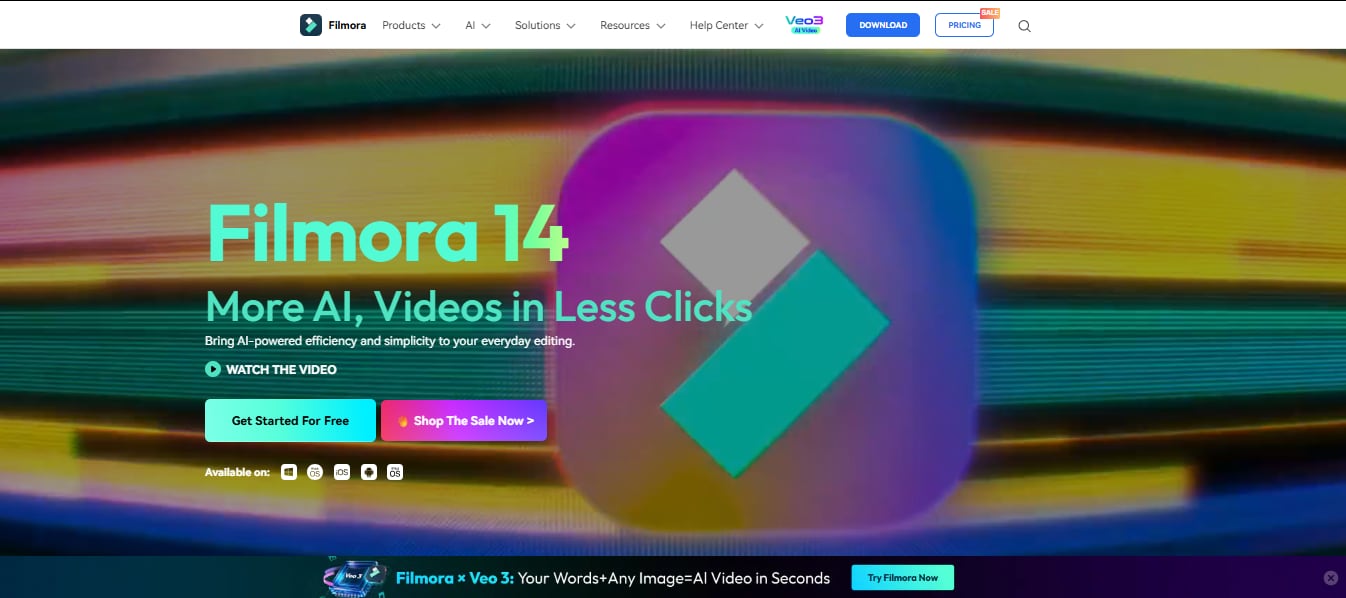
- Clean, intuitive interface
- Strong AI-powered tools for faster, smarter editing
- Affordable pricing with frequent updates and asset library access
- Advanced features require paid plans
AI video enhancer, Multi-camera editing, AI-powered editing tools, magnetic timeline and auto reframe.
Filmora is one of the most balanced Premiere Pro alternatives—combining professional editing tools, affordability, and cutting-edge AI to deliver polished videos with minimal effort.
Windows, macOS, iOS, Android
Offer basic plan, advanced plan and perpetual plan.
Beginners to intermediate creators, YouTubers and social media editors
2. Final Cut Pro
Final Cut Pro 11 is the lead professional editing software from Apple that was specially designed for macOS and Apple silicon. Its Magnetic Timeline, high-end color grading, and AI-powered tools such as Magnetic Mask and auto-captioning not only make the process faster but also give the user the accuracy that most other editors cannot. Additionally, it can be effortlessly combined with Motion and Logic Pro for audio and motion graphics.

- Designed for Apple silicon and thus capable of giving you a remarkable speed and performance.
- Color grading, audio mixing, and multicam editing are supported by the advanced tools.
- The usage of AI technologies such as Magnetic Mask and automatic captioning simplifies the work process.
- Only available for macOS and therefore not accessible for users of Windows or Linux.
Magnetic Timeline, AI tools, ProRes RAW
Final Cut Pro is a heavy weight of speed, pro-level utilities, and a single purchase model for lasting value, which makes it a great choice for users of the Apple ecosystem who are professionals.
macOS, iPadOS
One-time purchase – $299.99
Professional video editors, filmmakers and YouTubers
3. Media.io
Media.io is an all-around handy online video editing tool that is just a few clicks away in your browser and doesn't require any cumbersome software installs. One of the key features of this tool is the multiple AI functions which include auto-subtitling, background remover, text-to-speech, and an AI voice changer etc. that not only simplify a user's editing process but also make it quick and effective.
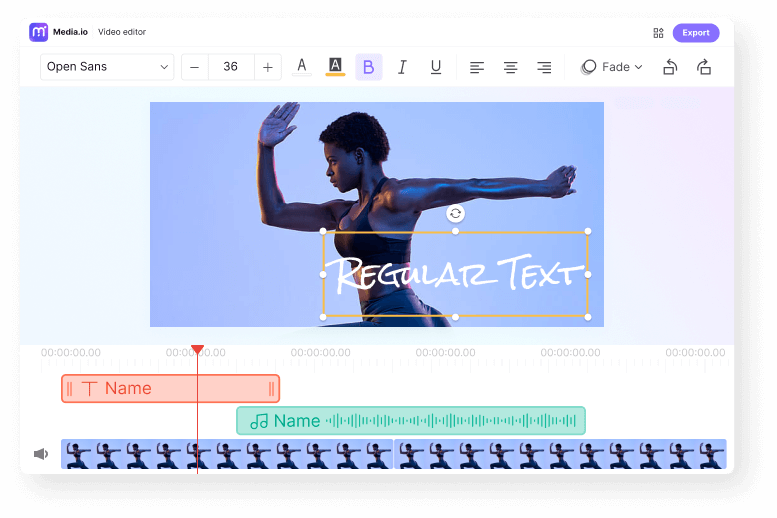
- No installation required—works in any browser.
- AI-driven tools simplify editing for non-professionals.
- Supports a wide range of formats and quick exports.
- Requires stable internet connection for smooth performance.
- Lacks advanced features found in professional-grade editors.
Incorporates AI-driven editing tools, cross-platform access, online storage, auto-subtitling, and a background removal tool for your convenience.
Media.io is a simple yet powerful choice for users who want accessible, AI-enhanced video editing without investing in complex software or powerful hardware.
Web-based
Free plan available; Premium starts at $9.99/month
Primarily suitable for newbies, social media content creators, marketers, and users looking for a simple, web-based video editor.
4. Cyberlink PowerDirector
PowerDirector 365 by CyberLink is a fully loaded AI-powered video editor that caters to the needs of creators, brands, and professionals. One can achieve wonders with this software, from AI-based voice translation to generative video, which makes it a combination of professional-level features with a simple interface. The software is versatile enough to be used for YouTube content creation.
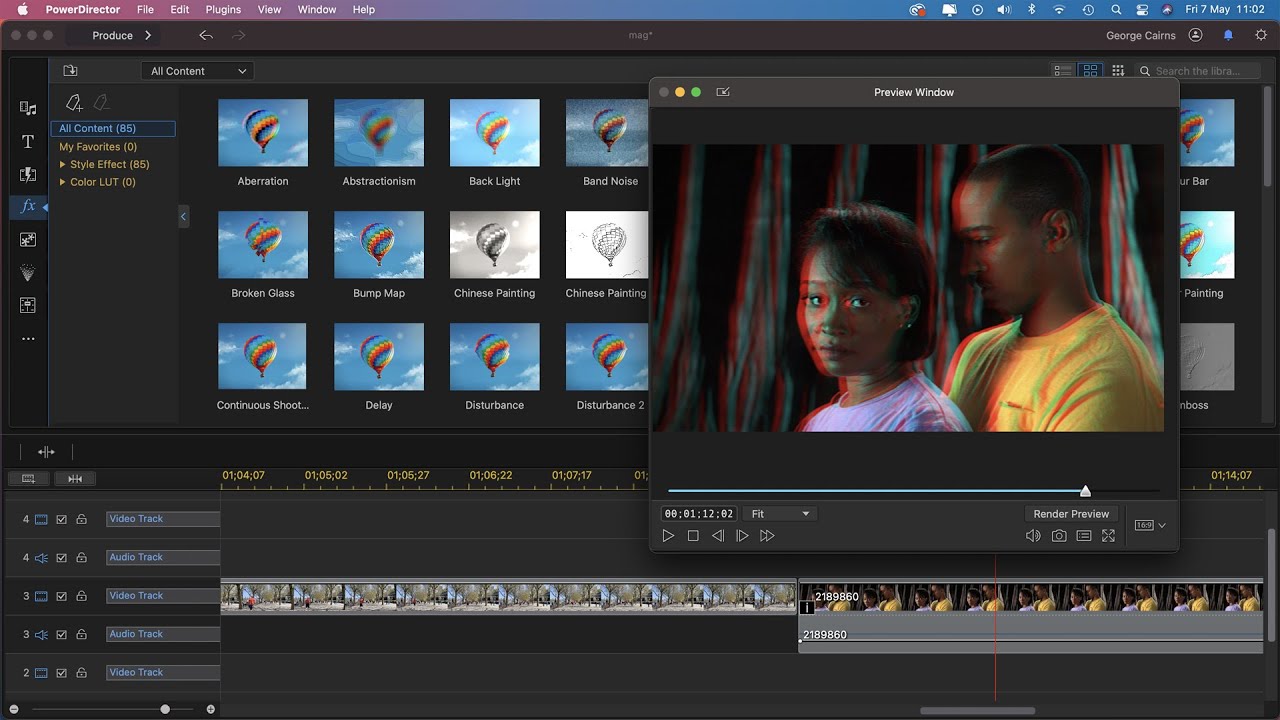
- Wide range of AI editing features
- Huge library of effects, templates, and stock content
- Regular monthly updates (365 plan)
- Affordable subscription pricing compared to Adobe Premiere Pro
- Supports all major video formats and 4K editing
- Steep learning curve for beginners
- Requires strong PC for smooth performance
- Some features (AI credits, stock library) locked behind subscription
Generative AI tools (AI image/video generator, AI Copilot, AI Music); AI Talking Avatars & AI Voice Translator; 1,100+ motion graphics, 3,000+ effects & stickers, 20,000+ intro templates; Built-in stock library (Getty Images & Meta Sound Collection); Pro-level tools like motion tracking, green screen, sky replacement, LUT
CyberLink PowerDirector 365 is one of the most comprehensive yet user-friendly AI-powered video editors. With professional-grade features like AI object masking, motion tracking, and voice translation—alongside beginner-friendly auto-editing tools — it's an excellent choice for both newcomers and professionals.
Windows, macOS, iOS, Android
$54.99/year
YouTubers, content creators, influencers, and marketers
5. Lightworks
Lightworks is a high-grade video editing tool that has been used to create some of the best movies from Hollywood. Being famous for its powerful timeline editing and flexibility, Lightworks has the same charm for the newbies, the independent creators, and the editors whose experience is years. It is possible to match your editing progress with free, affordable, and pro-level plans that are suitable for any kind of work-from making YouTube videos to cinematic projects editing. Loaded with cutting-edge VFX, HDR workflows, audio upgrades, and smooth cloud integrations, Lightworks is an all-in-one toolkit that is aimed at "unlock your potential as an editor".
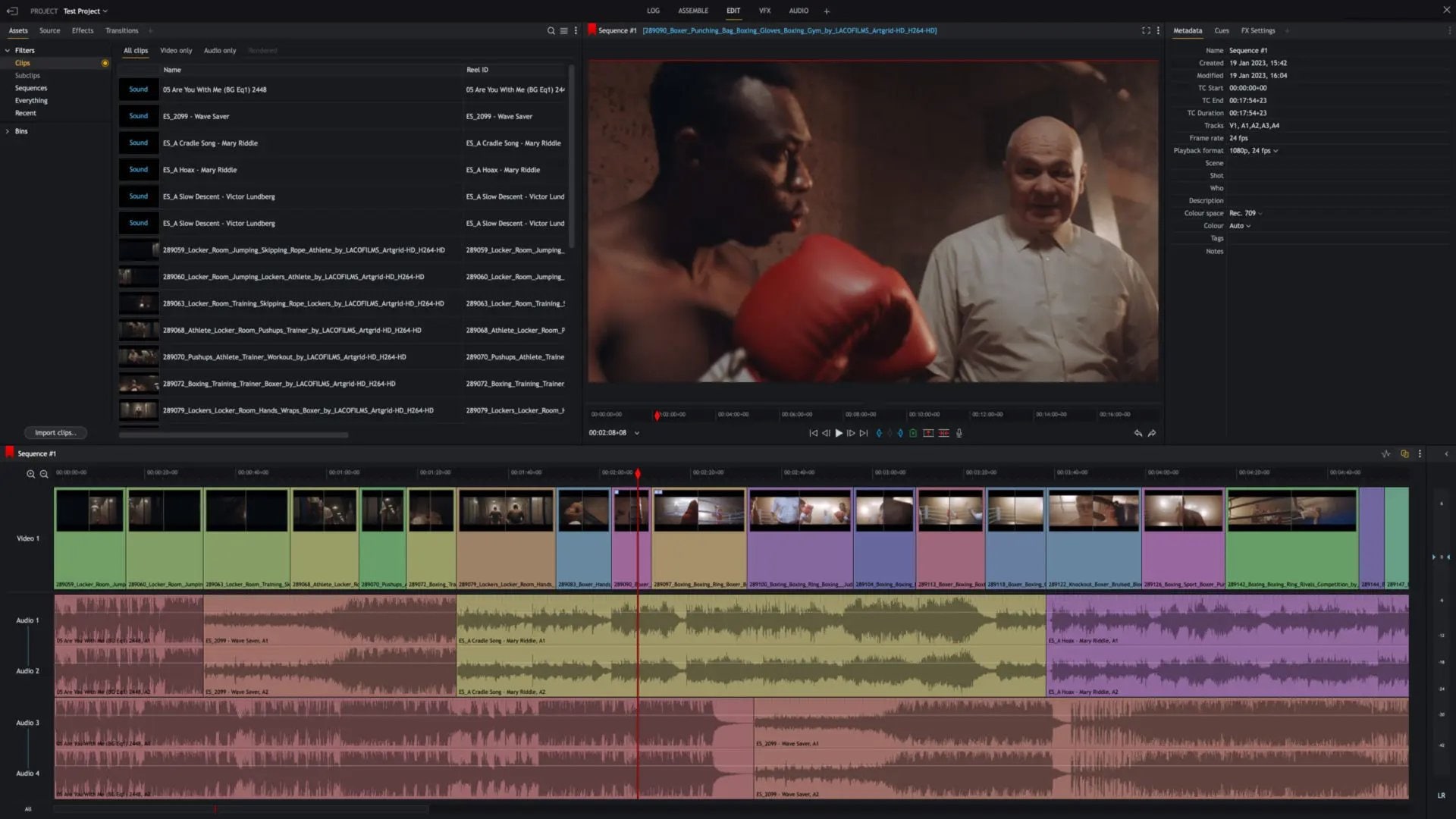
- Trusted by Hollywood (used in films by Scorsese & Tarantino)
- Feature-rich, scalable plans from beginner to pro
- Advanced editing tools rivaling top competitors
- Flexible proxy editing for smooth workflows
- Strong third-party integrations and stock library access
- Steeper learning curve for beginners compared to lightweight editors
- Free plan limited to 720p exports
- Some advanced tools locked behind higher tiers
Professional timeline with proxy editing for smooth performance, HDR workflows & high-resolution exports (up to 8K in Pro), Advanced transitions, video masks, LUTs, VFX, and color grading, Active global community of 2M+ users, with forums, YouTube tutorials, and subreddit support
Lightworks offers a Hollywood-strength editing platform that grows with you. From free beginner-friendly editing to advanced pro features with 8K support, VFX, and seamless integrations, it's one of the most versatile editors on the market—perfect for creators who want a tool that scales from YouTube to blockbuster films.
Windows, macOS, Linux (some Linux features limited by third-party restrictions)
Free plan (unlimited use, up to 720p export)
Create: $13.99/month
Creators, YouTubers, film students, professionals, and even Hollywood-level editors.
6. Adobe Premiere Elements
Adobe Premiere Elements 2025 is a user-friendly video editing tool for consumers that integrates the artificial intelligence tools of Adobe, with simple-to-use Guided Edits and templates. Contrary to Premiere Pro, it is made for those who are new to the field, amateurs, and small enterprises that require outcomes of professional quality but not the complexity of the software. Hence, it is also a more economical solution with a single 3-year license that makes it a cost-effective alternative to subscription-based software.

- One-time payment (no ongoing subscription fees)
- AI features make editing faster and easier for beginners
- Guided Edits lower the learning curve
- Includes powerful tools like noise reduction, stop-motion creation, and color adjustments
- Great value when bundled with Photoshop Elements
- Fixed 3-year license—future upgrades may require re-purchase
- AI & Automation – Smart Trim, Auto Reframe, noise reduction, and subject tracking with effects.
- Guided Edits – Step-by-step tutorials to learn editing while creating.
- Creative Templates – Animated titles, highlight reels, slideshows, collages, and social media content.
- Real-time Performance – GPU-accelerated effects and faster cropping/playback.
- Audio Tools – Fresh soundtrack options and easy audio adjustments.
- Organization – Auto-tagging, curation, and face recognition for quick video searches.
- Compression – Resize and compress videos for fast sharing across platforms.
Adobe Premiere Elements 2025 really shines for its ability to deliver the perfect balance between its user-friendliness and the plethora of creative options it offers. With features like AI automation, Guided Edits, and starter-friendly templates, it gets your editing process done in no time and is accessible to everyone.
Windows, macOS
Premiere Elements: $99.99 (3-year license)
Beginners, families, educators, small business owners, and hobbyists who want a powerful yet simple video editor without diving into complex workflows.
7. iMovie
iMovie is Apple's free video editing tool for novices and occasional users who require aesthetically pleasing videos without extensive editing. It incorporates features of a professional level, such as Magic Movie for instant cuts, Storyboards for guided narration, and Cinematic Mode for depth of field filter, all of which facilitate the making of fascinating videos on iPhone, iPad, or Mac. Furthermore, iMovie is packed with features such as 4K video recording, flawless compatibility between Apple devices, chroma key, trailers, and more than 100 adjustable soundtracks.
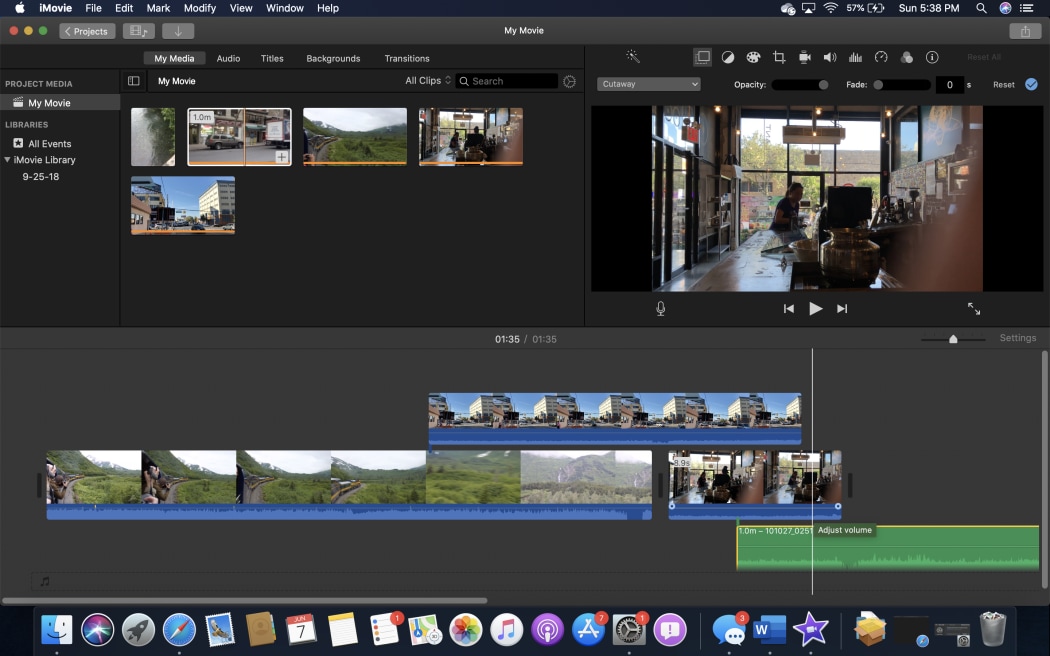
- Free and optimized for Apple devices
- Beginner-friendly with Magic Movie and Storyboards
- Supports 4K video, cinematic editing, and green-screen effects
- Limited to Apple devices, no Windows or Android support
Magic Movie, Storyboards, Cinematic Mode editing, green-screen effects, cross-device Apple integration, trailers, 4K support, adaptive soundtracks
iMovie is the perfect choice for Apple users who want a free, easy-to-use editor that still offers cinematic tools, guided templates, and seamless cross-device functionality to create polished videos effortlessly.
macOS, iOS, iPadOS
Free
Beginners, students, teachers, families, and casual creators within the Apple ecosystem
8. CapCut
CapCut is an AI-powered video editor with just about everything you need in one place, made by ByteDance (the company behind TikTok), and aimed at users of all kinds. On top of various AI-driven functions like auto captions, background removal, video enhancement, content creation from script, and automatic reframing, this application also offers some exclusive features for cutting down long videos into shorts, improving images and videos, calming the video, and even translating with lip-sync. Therefore, CapCut is the tool that combines speed, imagination, and user-friendliness.
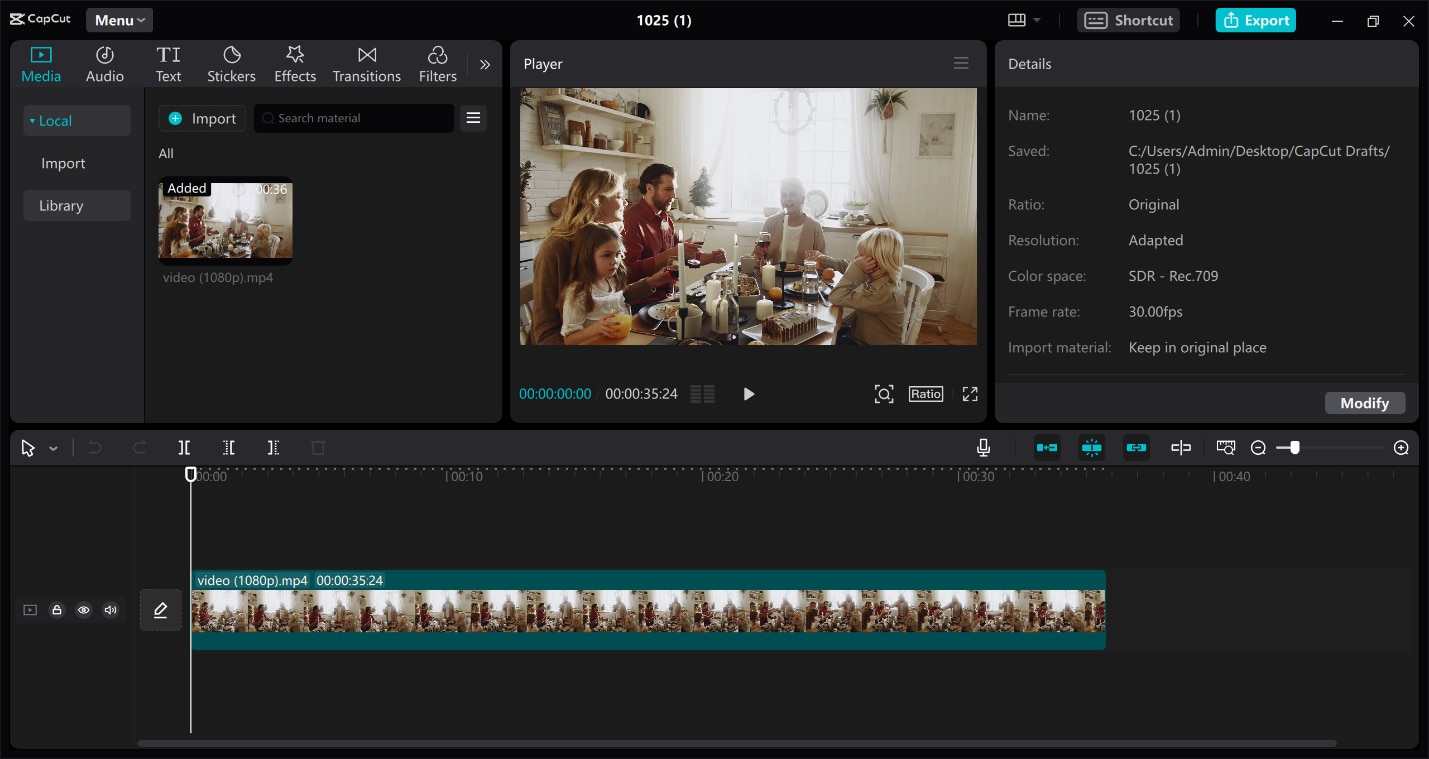
- AI-powered features automate time-consuming editing tasks
- Cross-platform availability with seamless web, desktop, and mobile support
- Strong integration with TikTok and social media optimization tools
- Some advanced AI tools require paid subscription
AI captions, script-to-video, video translator with lip-sync, video upscaler, background remover, noise reduction, camera tracking, transcript-based editing, auto reframe, green screen editing
CapCut is the main multi-faceted, user-friendly but still powerful AI editing tool that fits perfectly with quick content creation, social media management, and users that desire a professional level without long learning curve of software.
Web, Windows, macOS, iOS, Android
Free plan available; Premium subscription for $19.99/month
Social media creators, influencers, marketers, educators, and anyone seeking fast AI-powered editing
9. Kapwing
Kapwing is a collaborative digital video creation platform that is designed to help both individuals and team create more content in less time and more efficiently. Its AI-powered tools, shared brand assets, and real-time editing features make it very similar to 'Google Docs for video editing.' Kapwing is easy to use as it does not require complicated software installations, hence it is perfect for beginners as well as professionals. The platform is relied upon by content creators, teachers, advertisers, and big companies who require simple, reliable, and scalable video production.
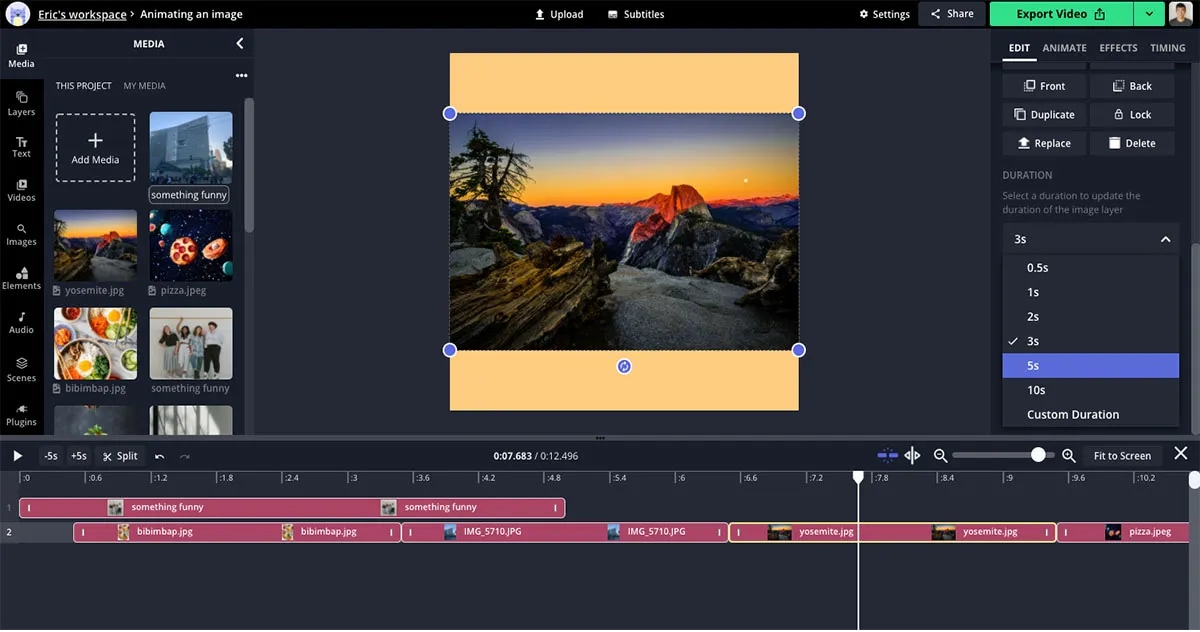
- Cloud-based—no installation required.
- Powerful AI tools for subtitles, translation, and automation.
- Real-time collaboration with Google Docs–style editing.
- Flexible pricing with options for individuals, teams, and enterprises.
- Large stock asset library and brand kit support.
- Free plan has watermarks and time/export limitations.
AI-powered tools (subtitles, video generator, text-to-speech, smart cut), real-time collaboration, cloud storage, brand kits, templates, 4K export support
Kapwing is a very flexible collaborative editing platform that is perfect for teams and creators who need to make professional content that is consistent with their brand quickly. The combination of AI automation, live editing, and user-friendliness is what makes it a remarkable option for contemporary video creation processes.
Web-based (works on Windows, macOS, Linux, and mobile browsers)
Free plan available; Pro $16/month (billed annually) or $24/month (monthly); Business $50/month; Enterprise custom pricing
Teams, marketers, educators, social media managers, and creators who need collaborative video editing
10. Shotcut
Shotcut is a free, open-source, cross-platform video editor that runs on Windows, macOS, and Linux. It supports almost any audio, video, and image format without a file conversion (meaning you can edit the original file directly), which allows native timeline editing. Shotcut is made for people who want the features that professional software has but don't want to pay the price. It comes with features such as 4K and 8K resolutions, hardware acceleration, multi-format timelines, advanced audio/video filters, and frame-accurate editing.
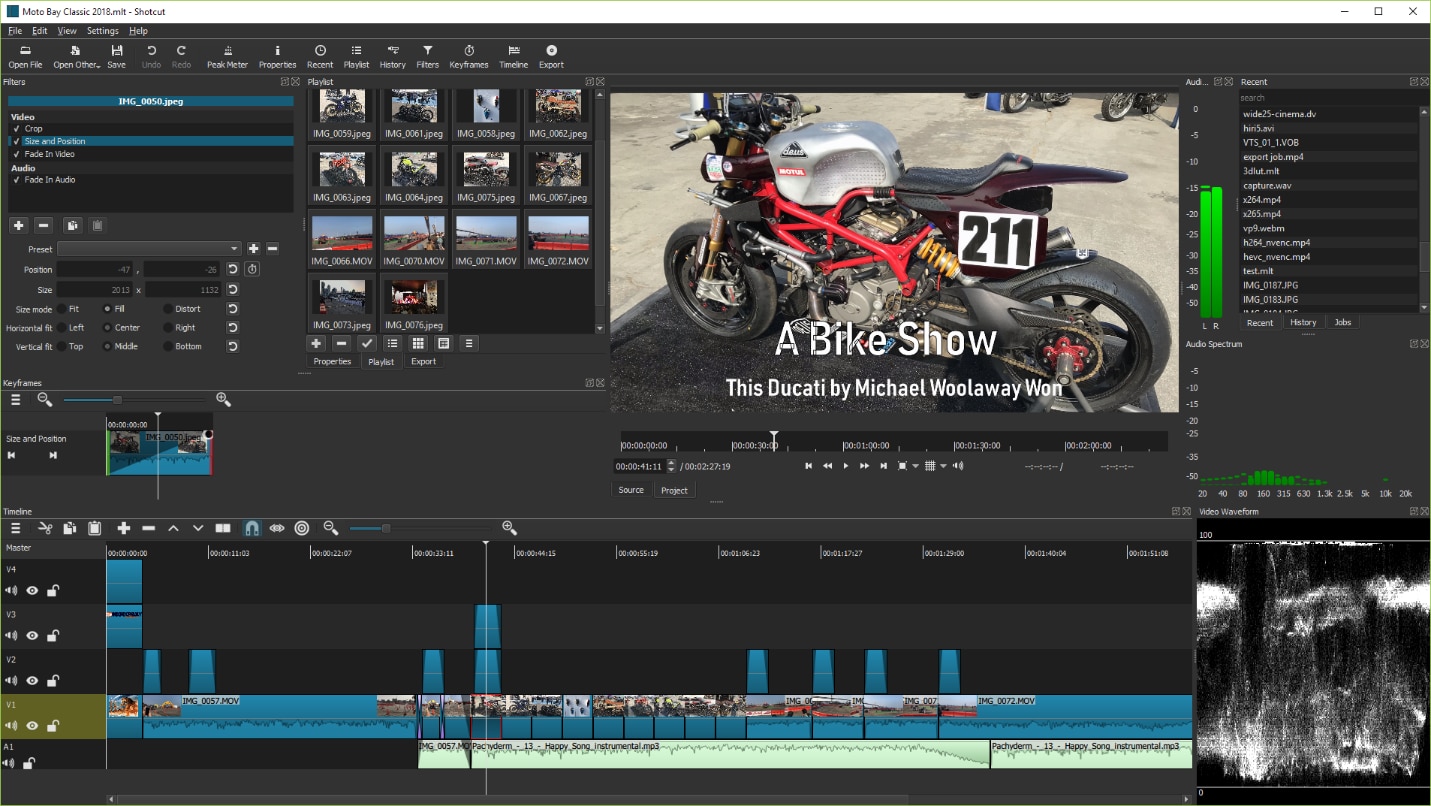
- Completely free with no watermarks.
- Supports a huge variety of formats and codecs via FFmpeg.
- Advanced editing features include keyframes, motion tracking, and video scopes.
- Hardware acceleration and multi-core support for faster processing.
- Portable app option and cross-platform compatibility.
- User interface can feel complex for beginners.
Native timeline editing, multitrack timeline, extensive audio/video filters, video compositing, 4K/8K support, object motion tracking, batch export, Blackmagic Design support, hardware encoding
Shotcut is an extremely flexible and one of the best free video editing software, which is just right for those users who want to have access to advanced features and still be able to use it on different platforms without spending money on premium software.
Windows, macOS, Linux
Free (open-source)
Beginners to intermediate editors, educators, hobbyists, and creators seeking a free, powerful video editor
Join the conversation and make your choice count! 🔥
How to Choose the Best Adobe Premiere Pro Alternative
- For professionals
Professional editors can greatly benefit from software that allows them to manage complex workflows, have exact control over the timeline, and be compatible with output formats that are industry standards. The mentioned features, such as technical color correction, multiple camera editing, customizable keyboard shortcuts, high-fidelity audio mixing, and VFX integration, go hand in hand with the necessities of a professional editor.
- For beginners
Newcomers to the editing field can learn faster from software that is built around the editing process and at the same time is not too complicated. To a new user, an editor with a drag-and-drop interface, ready-made templates, step-by-step tutorials, and features like auto-captions or scene detection as AI-assisted tools sounds like a holy grail.
- For Mac users
Mac users should opt for software that is made specifically for macOS hardware, particularly for M1 and M2 chips. Besides smooth playback and fast rendering, the integration with macOS tools like Final Cut libraries or Motion can be a big i-e-n-c for the editing experience.
- For Windows/Linux users
The best cross-platform software that functions without problems on both Windows and Linux is the one that is key factor. Programs that can deal with a diverse range of codecs, resolutions, and project sizes without any slowdowns are the ones you should be looking for.
- Free/Open Source seekers
Editors who are free or open source could be a surprisingly powerful tool for those who have little or no budget for editing software. Focus on software that is fully equipped with editing features, supports a wide range of media formats, and has a strong community in place for support.
- Browser-based editors
Cloud-based editors are the best choice for remote work, quick editing, or collaboration. Choose software that provides real-time collaboration, easy sharing, cloud storage, and access from any device without the need for installation. The speed, reliability, and smooth playback of high-resolution videos should be available in a browser environment.
- VFX creators
Visual effects editors require tools that have advanced compositing, motion tracking, green screen, and 3D features. GPU acceleration, flexible layer management, and compatibility with VFX pipelines are among the most important aspects.
- Aspiring filmmakers
Filmmakers need the help of software that can tell the story with the use of cinematic tools. Some of the key features to look for are LUT support, high-resolution export, dynamic audio mixing, subtitle tools, and flexible aspect ratio handling.
Factors to Consider for Adobe Premiere Pro Alternatives
Conclusion
The best alternative to Adobe Premiere Pro will really depend on your skill level, your computer, your workflow, and how much money you want to spend. A pro might focus on the advanced features and visual effects, whereas a newbie would be more interested in an easy interface and some tutorials. Things like hardware compatibility, export formats, community support, and licensing models are part of the big picture when it comes to ensuring that the editing process goes well and you will be satisfied with it in the long run. By thoroughly assessing your needs, you can discover a difference that not only motivates you to be creative but also keeps you efficient.
Frequently Asked Questions
-
Q1: What is an excellent free alternative to Adobe Premiere Pro?
Free alternatives are usually packed with features that are attractive for beginners and intermediate users, often including multitrack timelines, basic effects, and export options. They are perfect if you want to get professional results without a subscription. -
Q2: Are there any alternatives for Adobe Premiere Pro?
Several of the competing software are platform-independent and available for Mac, Windows, and sometimes even Linux. To be sure that the software runs smoothly on your machine, always consider the system requirements and hardware compatibility first before making your choice.


