
Editors have long struggled to sync audio and video elements to create well-made content that wows the audience. Such a process used to take hours, as high-quality content required syncing audio changes to the video or the changes in the video.
However, that's no longer the case, as automated beat detection software has changed the game for these users. Today, these editors seamlessly sync audio and video as beat detection algorithms in the latest tools make the process effortless.
In this guide, we'll delve deeper into beat detection tools and their benefits and show you how to use them for your audio or video production needs, so let's dive right in.
In this article
Understanding Automated Beat Detection: How Beat Detection Algorithms Work
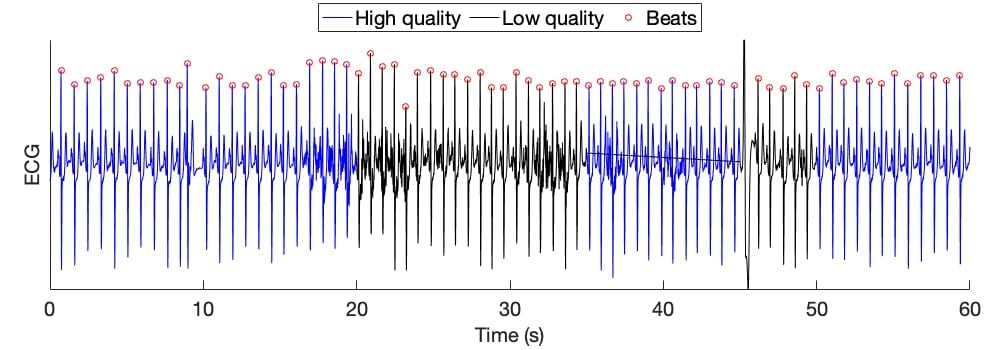
Automated beat detection software represents tools that use state-of-the-art algorithms to analyze your audio tracks and identify patterns in rhythm, allowing them to recognize beats.
The beat detection algorithms in these tools look at tracks through waveforms and search for peaks in the audio, which helps them identify and mark these points as beats. As such, these tools are vital to syncing audio to video and enhancing your editing efficiency.
They also often have the following key features:
- Beat Marker Customization– Most, if not all, automated beat detection tools allow users to fine-tune the automatically generated markers by repositioning or removing them or adding more markers.
- Adjustable Beat Detection– While most automated beat detection software has a set beat detection sensitivity, you can also fine-tune the tool's detection accuracy and add markers on a set number of beats.
- Near Instant Track Analysis– Automated beat detection algorithms are all about speed, so you can expect these tools to quickly process even the lengthiest audio tracks and generate quick results that let you start editing in seconds.
- Multi-Track Analysis Capabilities– A reliable automated beat detection software should also be capable of analyzing and adding markers to multiple audio tracks simultaneously, as most audio editors will be working with more than a few of these for their multi-layered projects.
While the first three features are crucial, the fourth is an excellent bonus that provides massive flexibility and helps editors in various industries create seamless and perfectly timed audio-video synchronizations.
Benefits of Using Automated Beat Detection
Whether you're a professional musician or a beginner video editor, automated beat detection software can significantly benefit your editing workflow. Here are a few benefits it brings:
- Simplified Beat Detection– Automated tools are all about simplicity, whether they're beat detection algorithms or any other feature. Such tools make the editing workflow significantly more effortless and accessible to even complete novices.
- Massive Time Savings– Manually scrubbing through lengthy audio tracks can take a lot of time and effort, but that's not the case with automated beat detection software, which significantly speeds up the entire editing process.
- Precise Beat Markers– When you use beat detection algorithms, you ensure that your beat markers are always aligned with the track's rhythm, which provides consistency and accuracy that's difficult to reach by marking beats manually.
It's worth noting that using automated beat detection software also leaves you more time to focus on other editing tasks, boosting your creativity in the long run.
Filmora for Mobile Filmora for Mobile Filmora for Mobile Filmora for Mobile Filmora for Mobile
Edit Videos on Your Mobile Phone with 1-Click!
- • Powerful Brand New AI Features.
- • User-friendly video editing for beginners.
- • Full-featured video editing for professional.
How to Use Automated Beat Detection
Suppose you're looking for reliable and easy-to-use automated beat detection software. In that case, there's no need to look further than Filmora, a powerful video and audio editing app with dozens of excellent audio editing features and AI-driven tools.
From Auto Beat Sync and Auto Synchronization to AI-powered Voice Cloning, Audio Stretch, and Audio Denoise to an Audio Visualizer, Voice Changer, and Silence Detection, Filmora is jam-packed with powerful yet beginner-friendly audio editing tools that'll make your workflow seamless.
This user-friendly editor has an effortlessly straightforward interface that anyone can navigate, regardless of skill level. At the same time, its beat-detection feature is incredibly swift and highly adjustable, making automated beat-detection effortless to use.
You can get to it within a few clicks and use it on your existing audio tracks and Filmora's royalty-free music. Here's how:
Step 1: Launch Wondershare Filmora on your device and click Create Project > New Project.
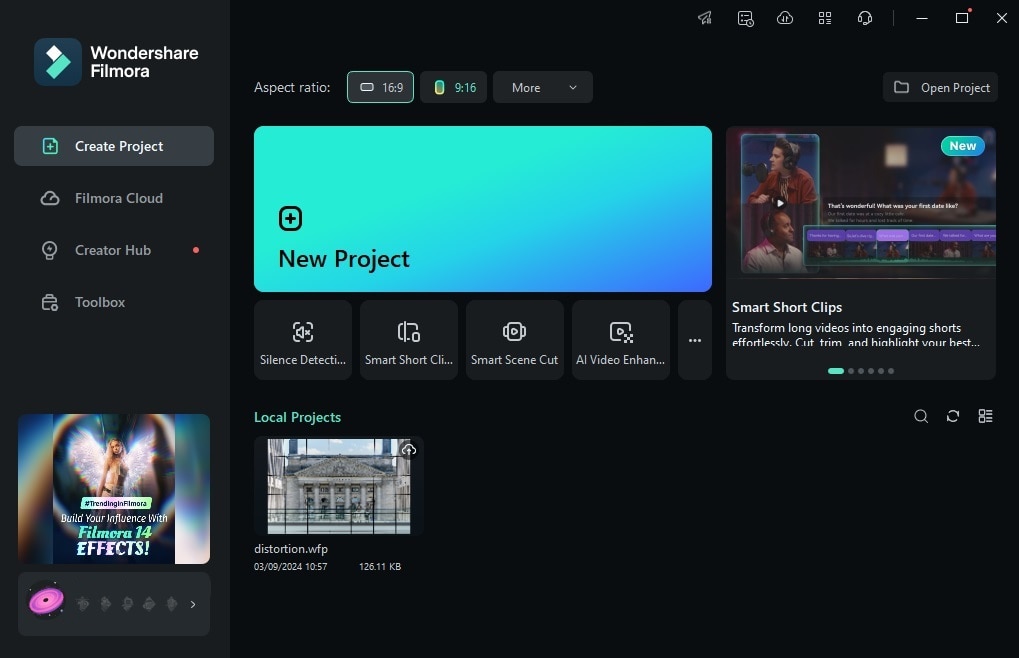
Step 2: Hit Import to add your audio track and drag it from the Import section into the Timeline at the bottom of the screen.
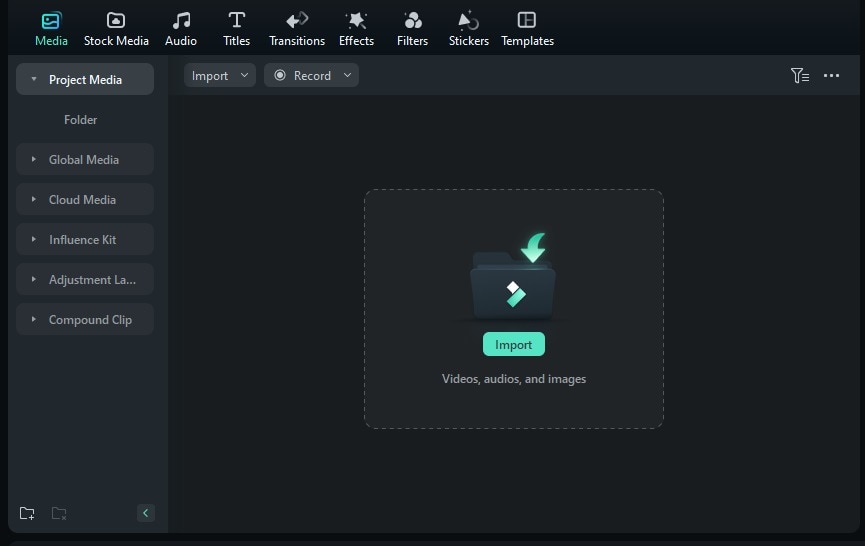
Step 3: Right-click an audio track in the Timeline and select Smart Edit Tool > Beat Detection.
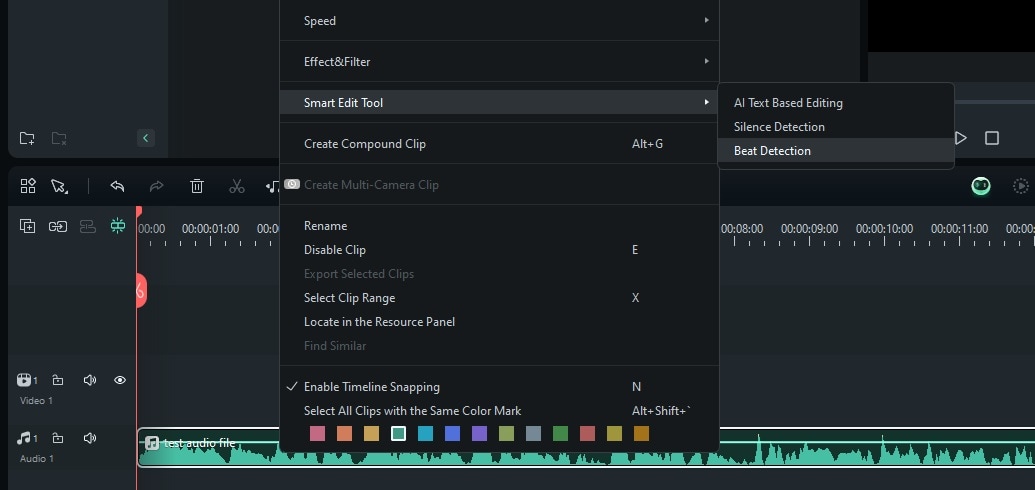
Step 4: Alternatively, head to the Audio tab in FIlmora, find a royalty-free track you want to use, right-click it, and select the Beat Detection option.
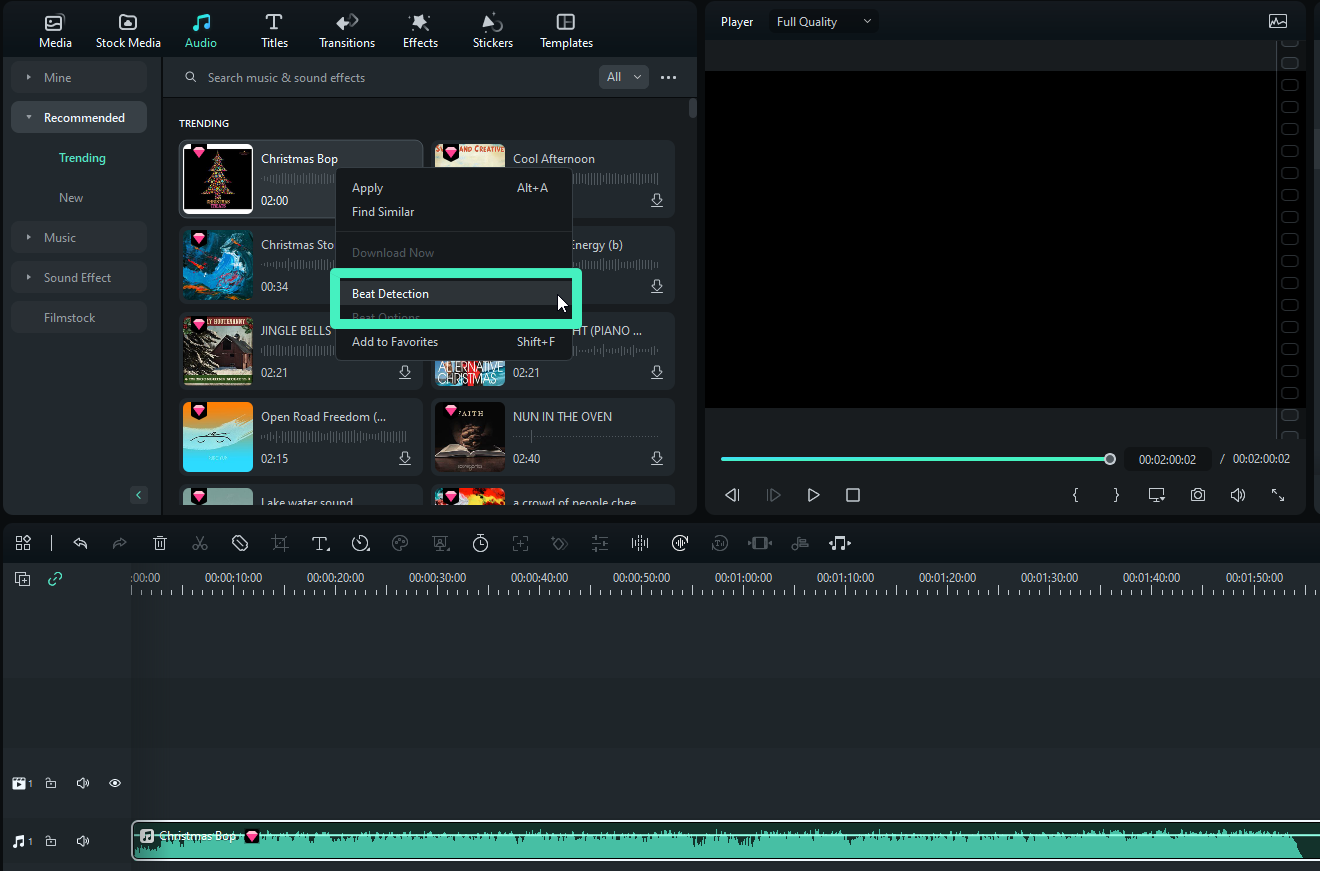
Step 5: Once the music file is analyzed, you'll need to drag it into the Timeline to see its beat markers.
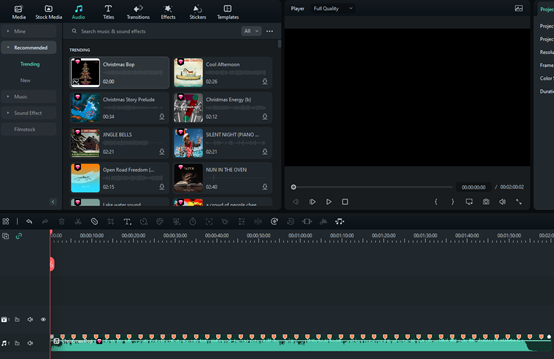
Step 6: If you're unsatisfied with Filmora's default beat detection preset, you can adjust these settings by right-clicking a music file in the Audio tab or the Timeline and selecting Beat Options to change the Beat Model, Highlight Frequency, and Highlight Offset.
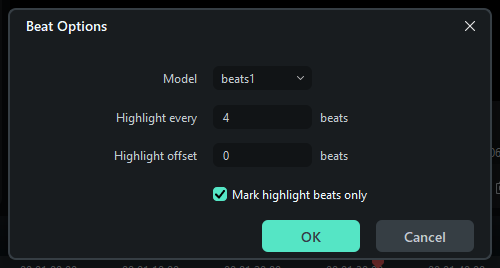
Step 7: To add more beat markers, place the play head in the Timeline and tap the Add Marker button above the Timeline or hit the M key on your keyboard.
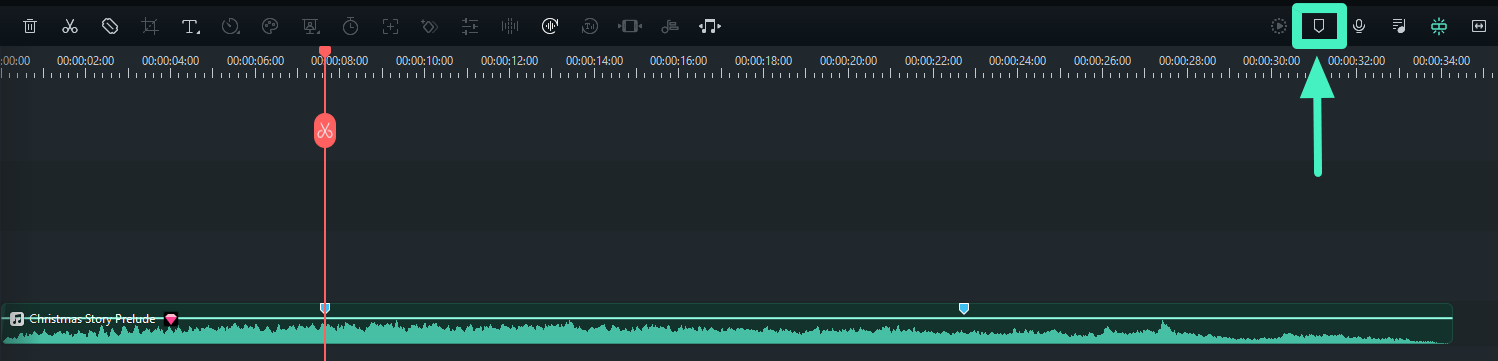
Beat markers can also be removed, and all you need to do is select one in the Timeline and hit the Delete key on your keyboard. Alternatively, right-click a marker in the Timeline and select the Delete option.
Moreover, thanks to FIlmora's magnetic snapping and Timeline zoom capabilities, syncing your video clips with your audio track's beat markers is a piece of cake, making Filmora the most beginner-friendly automated beat detection software on the market.
Automated Beat Detection Use Cases
Connecting beat detection algorithms to audio editing software like Ableton Live, FL Studio, and Logic Pro might seem logical. However, that's not the only software type with such features.
Beat detection algorithms also play a critical role in professional video editing tools like Wondershare Filmora and Adobe Premiere Pro. Even free editing software like DaVinci Resolve has beat-detection features. After all, these tools are also a significant part of most video editing workflows.
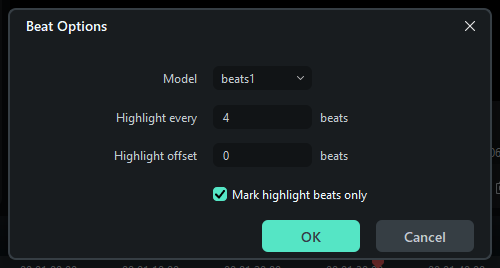
Contrary to popular belief, beat detection software is a crucial player in far more than just the audio editing industry. It can also be used for all of the following:
- Music Production– Whether you're remixing songs or rearranging tracks or you're an aspiring DJ, beat detection software is vital for identifying patterns in rhythm and helping you take your music production to another level.
- Video Editing– If you've ever seen a movie with unsynced subs, you know it's worse than having no subs present, but can you imagine how awful a video would be if the transitions and effects were unsynced with the audio? Thus, it's evident that automated beat detection is vital to syncing video with the background music.
- Motion Graphics– As a motion graphics artist, you're likely already aware of how vital dynamic and fluid motions are. That's what beat detection algorithms can help you with, allowing you to sync moving graphics with the rhythm of the audio, regardless of whether you're making animated graphics for a movie or designing a game element.
- Game Creation– Like videos and motion graphics, game elements like transitions, animations, and levels must also be synced with the game's background soundtrack, and automated beat detection algorithms play a critical role in that process.
These are just a handful of examples where automated beat detection plays a pivotal role. Nonetheless, other industries can also benefit from it, with your imagination being the only limiting factor.
Conclusion
State-of-the-art beat detection algorithms have revolutionized the editing workflow and allowed content creators from multiple industries to seamlessly sync audio and video elements through automated beat detection software, helping them create unified, great-sounding content with seamless transitions.
These beat-detection algorithms are present in audio editing software like Logic Pro and Ableton Live, but also video editing tools like Filmora, Premiere Pro, and DaVinci Resolve, making them invaluable for video editing, music production, motion graphics, and game creation industries.
Filmora especially pays attention to its beat detection feature by making it effortlessly accessible to users of all skill levels and allowing editors to adjust beat detection options, making this tool the top choice for anyone needing automated beat detection software for audio and video editing.



 100% Security Verified | No Subscription Required | No Malware
100% Security Verified | No Subscription Required | No Malware



