Whether you’re a videographer trying to create smoother video transitions or a YouTuber wanting to upload crispy 4K videos at 60FPS, motion interpolation is a video editing technique that can help you achieve these goals.
However, finding the right software app for 60FPS interpolation can be challenging, as there are plenty of online and offline tools, free and paid programs, and traditional and AI-powered software.
To make things easier, we set out to find the best motion interpolation apps of 2024. Today’s article will delve deeper into top-rated motion interpolation software, helping you find the right tool for your needs.

In this article
Why You Need Motion Interpolation Software for Your Videos
Motion interpolation, often called frame interpolation, is one of the most widely used techniques in video editing. The process smoothes out your videos by generating new frames between two existing ones based on an analysis of objects and motions in those two original frames.
Applying such a technique results in an increased frame rate, which enhances your video’s quality and improves your audience’s immersion. Moreover, this technique is perfect for slow-motion effects and fast-paced video content, making it a video editor’s best friend.
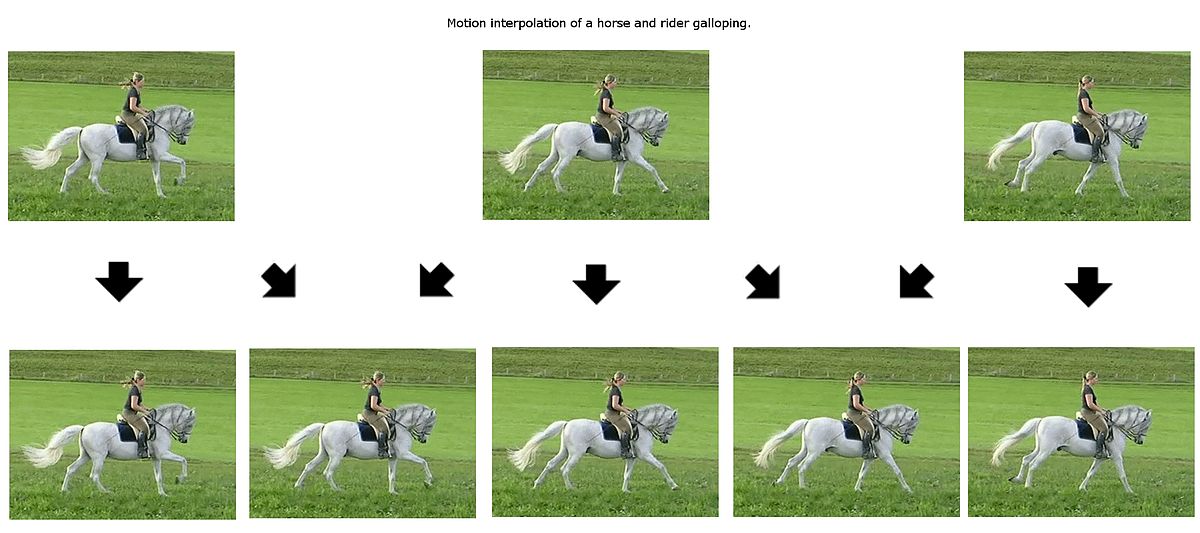
Top 8 Motion Interpolation Software for Smooth Videos
To help you get started with motion interpolation techniques and reap the vast benefits of this powerful video editing technique, let's explore them in detail and learn more about their key features, strengths, weaknesses, and below.
Wondershare Filmora
Known for its user-friendly design and powerful AI-enhanced features, Wondershare Filmora is undeniably the top video editing tool for motion interpolation today. While it doesn’t go overboard with unnecessarily high FPS interpolation, it automatically enhances a clip’s frame rate, and it can export videos in up to 4K, which is the sweet spot for most content creators and hobbyists.
With it, users can increase framerate, create smooth transitions, and enhance the overall quality in seconds and with minimal effort, as the software’s AI engine takes care of nearly everything. And the best part? It does all this with highly affordable pricing, making it accessible to every video editor.
Top Features
- One-Click AI Frame Interpolation– Filmora’s AI engine handles everything related to motion interpolation, automatically generating frames and creating smooth video transitions with almost no user input.
- Lossless Export Video Quality– Filmora supports various video file formats, such as MP4, MKV, WebM, MOV, GIFs, and others, ensuring a seamless video export process without sacrificing quality.
- Automatic FPS Improvements– With its intelligent AI-powered frame generation, Filmora can seamlessly and automatically turn low-frame-rate footage into high-FPS content, enhancing your videos’ overall appeal and professionalism.
How to Use Filmora’s AI Motion Interpolation Feature
By focusing on beginner-friendliness and ease of use, Filmora has become a video editing tool anyone can navigate, regardless of skill level. Its motion interpolation workflow is effortless to use, and you can follow these steps to try it yourself:
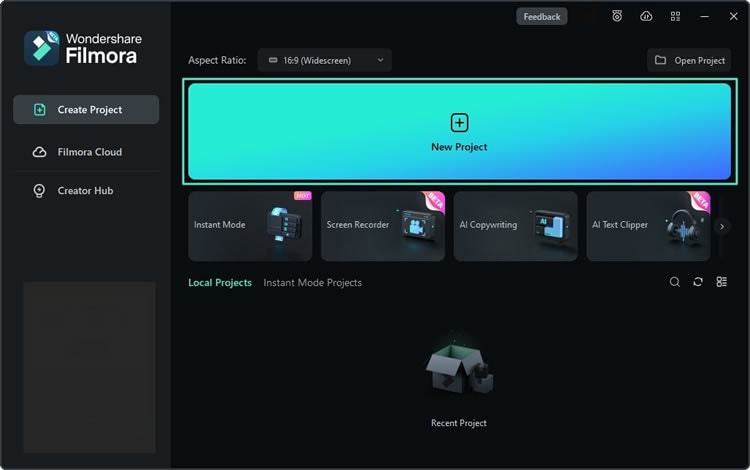
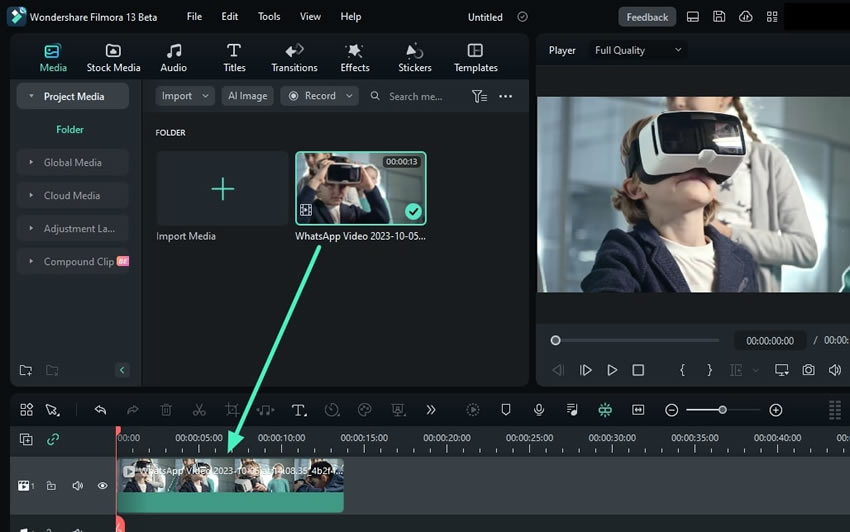
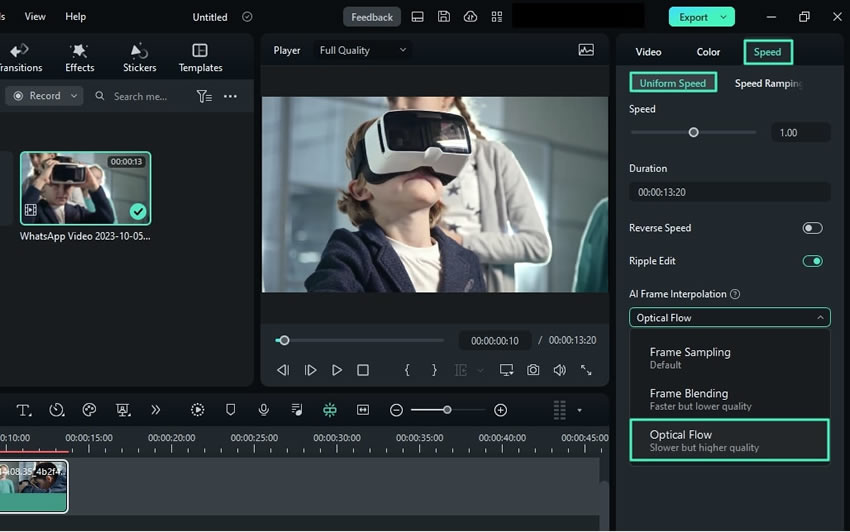
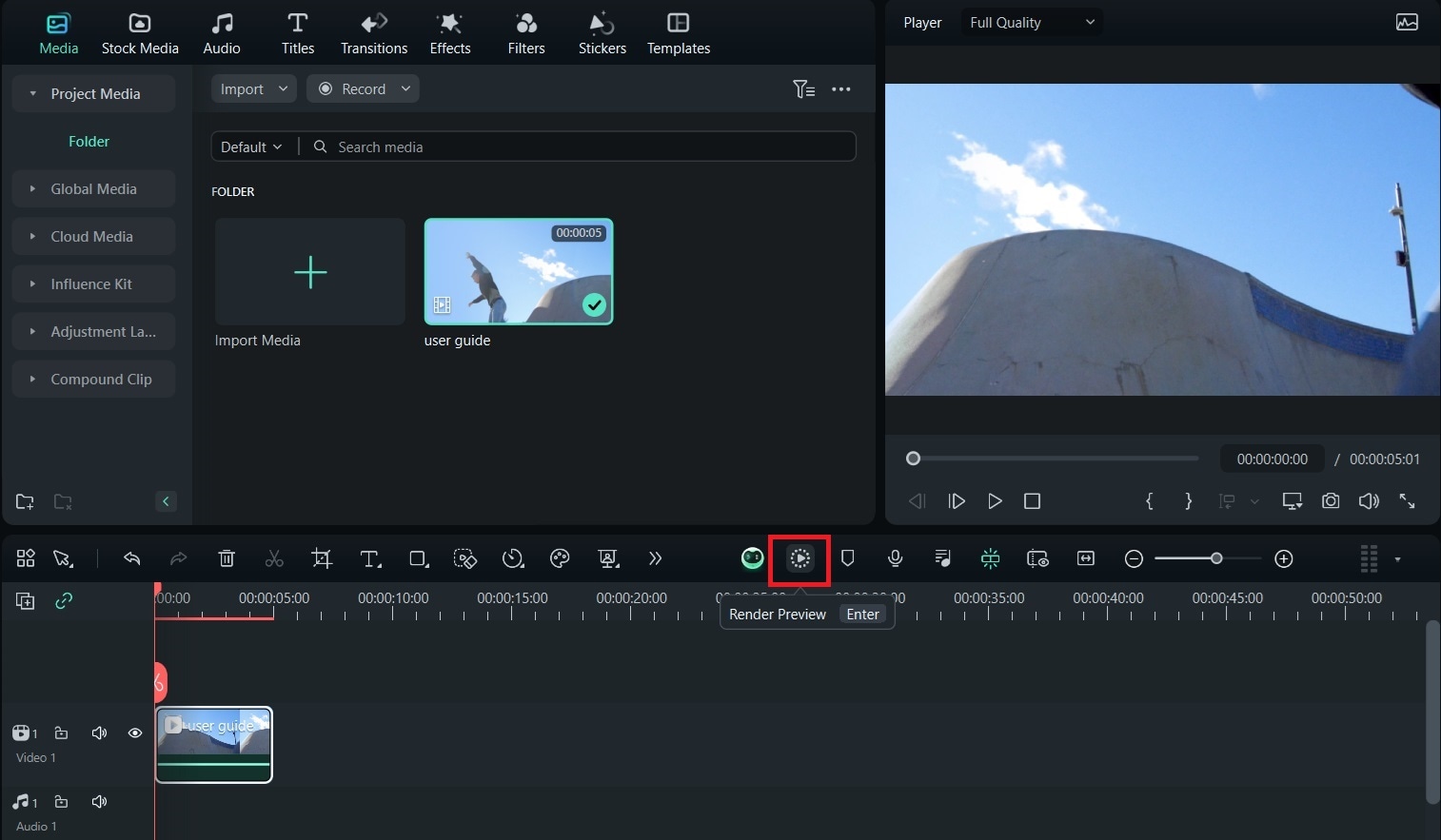
If satisfied with the results, click the Export button in the top right corner. Then, adjust your output settings and save the final video.
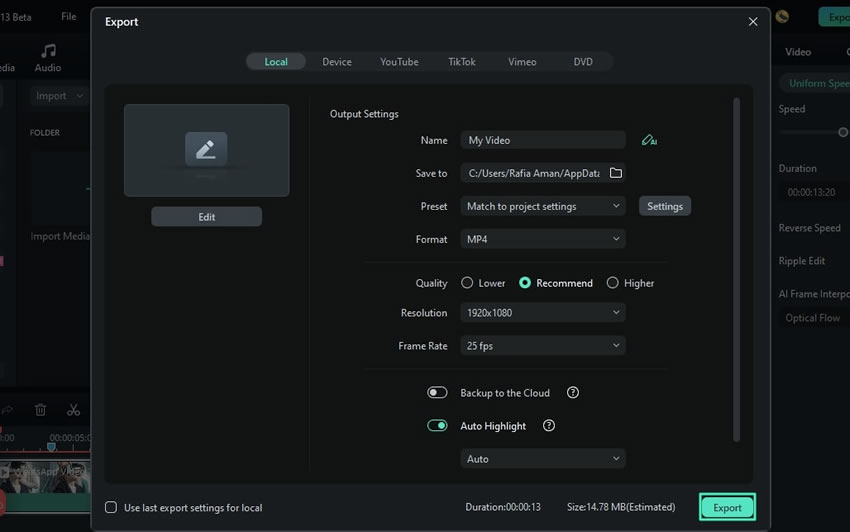
As you can see, Wondershare Filmora can help you enhance video playback smoothness in only a few simple steps. With it, your projects will appear more professional, and your audience will be completely immersed in your videos.
Adobe Premiere Pro
It’s impossible to be in the video editing industry and not hear about Adobe. Over the years, the company’s video editing software, Premiere Pro, has gained a tremendous reputation as a professional editing tool. Its motion interpolation features are top-notch, resulting in a tool widely used in film, television, and online content industries.
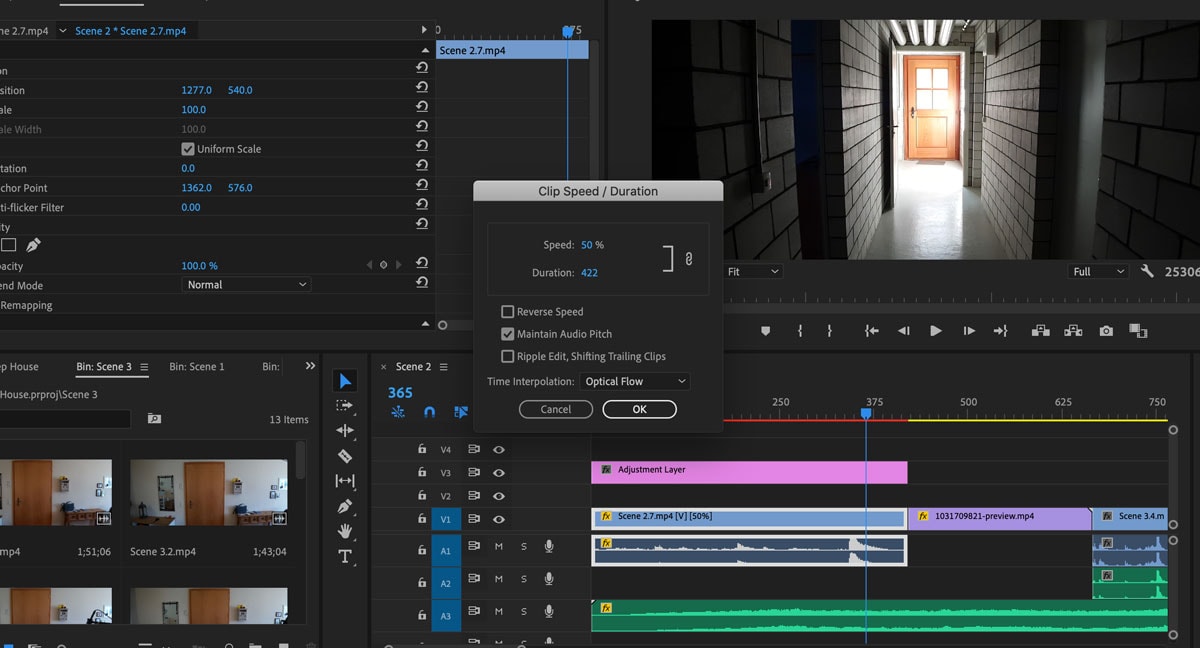
Top Features
- 8K Upscaling– Adobe Premiere Pro is all about ultra-high-definition output, allowing users to upscale their video content to 8K resolution.
- Intelligent Frame Blending– The tool leverages advanced AI engines to create remarkably smooth video transitions with frame blending motion interpolation.
DaVinci Resolve
Often regarded as the best free cross-platform tool in the video editing industry, DaVinci Resolve combines professional post-production, color correction, and visual effect features in a single, free-to-use app. However, while the free version has no trial period or watermark, professionals should still look into DaVinci Resolve Studio for additional features.
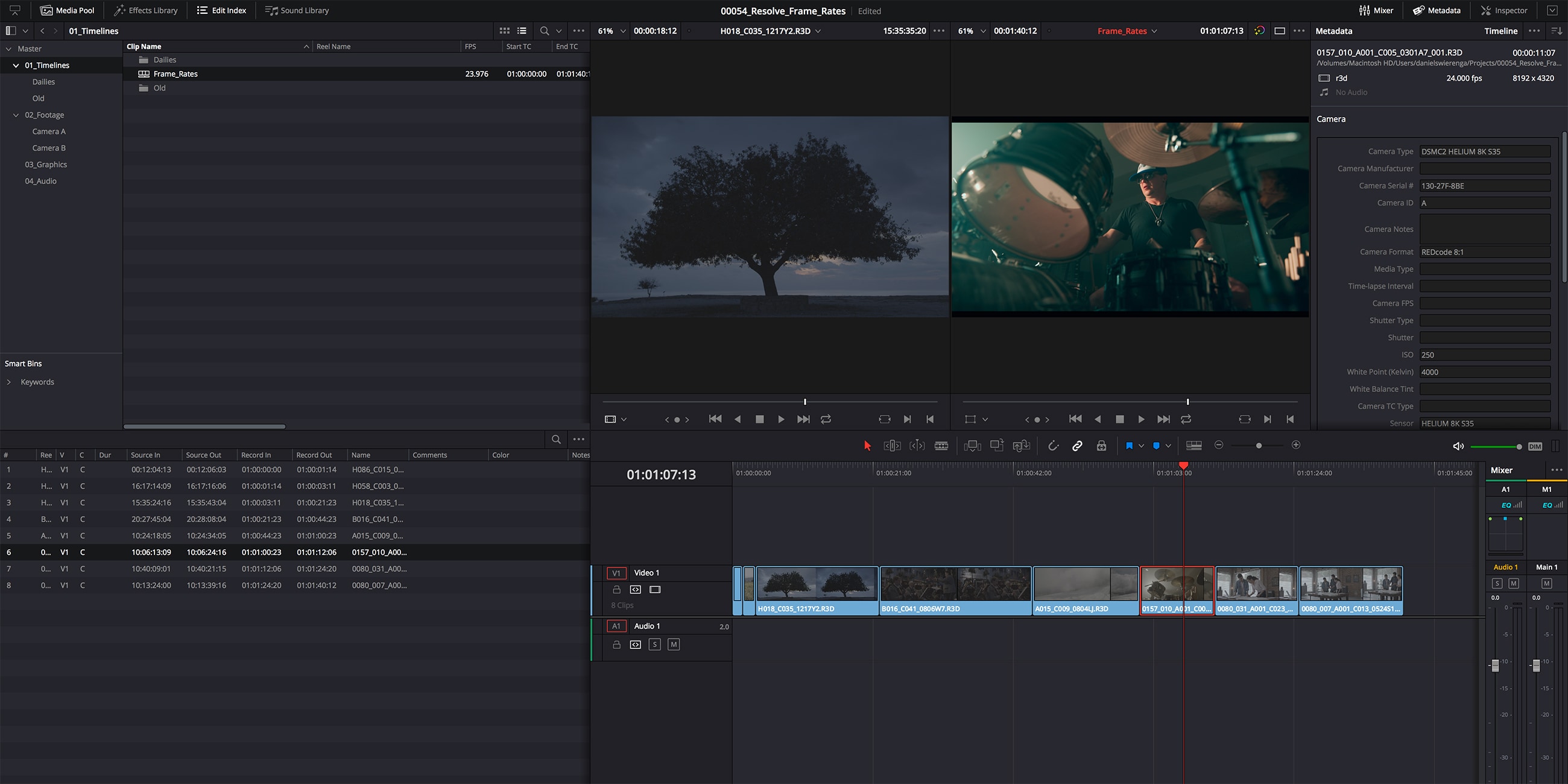
Top Features
- Fusion– DaVinci Resolve includes a complex but capable motion graphics program, Fusion, which provides hundreds of 2D and 3D tools for stunning visual effects.
- Fairlight– Audio editing is a vital part of any editing project, and DaVinci Resolve’s Fairlight integration makes it feel like you have a professional digital audio workstation built right in.
Flowframes
Designed to be as simple as possible, Flowframes is a free, lightweight video editing tool you’ll love. It was created specifically for motion interpolation, allowing users to quickly and efficiently increase FPS and create smooth videos with an incredible flow.
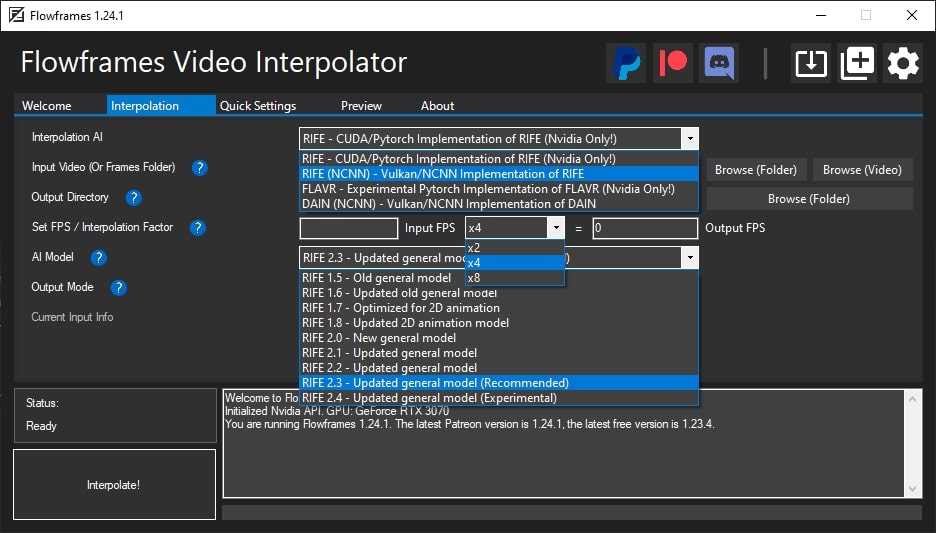
Top Features
- 120FPS Interpolation– With Flowframes, users can create incredibly smooth transitions as the program can increase a video’s framerate by up to 4x and up to 120 FPS.
- Simple Interface– Flowframes’s remarkably straightforward interface does not offer customization options, but it allows quick navigation and edits.
UniFab Smoother AI
If you’re looking for AI-enhanced video editing software, then UniFab Smoother AI can be your perfect program. While it’s not a cross-platform app and only works for Windows, its extensive set of video editing tools and AI features make it a compelling choice for video editing enthusiasts.
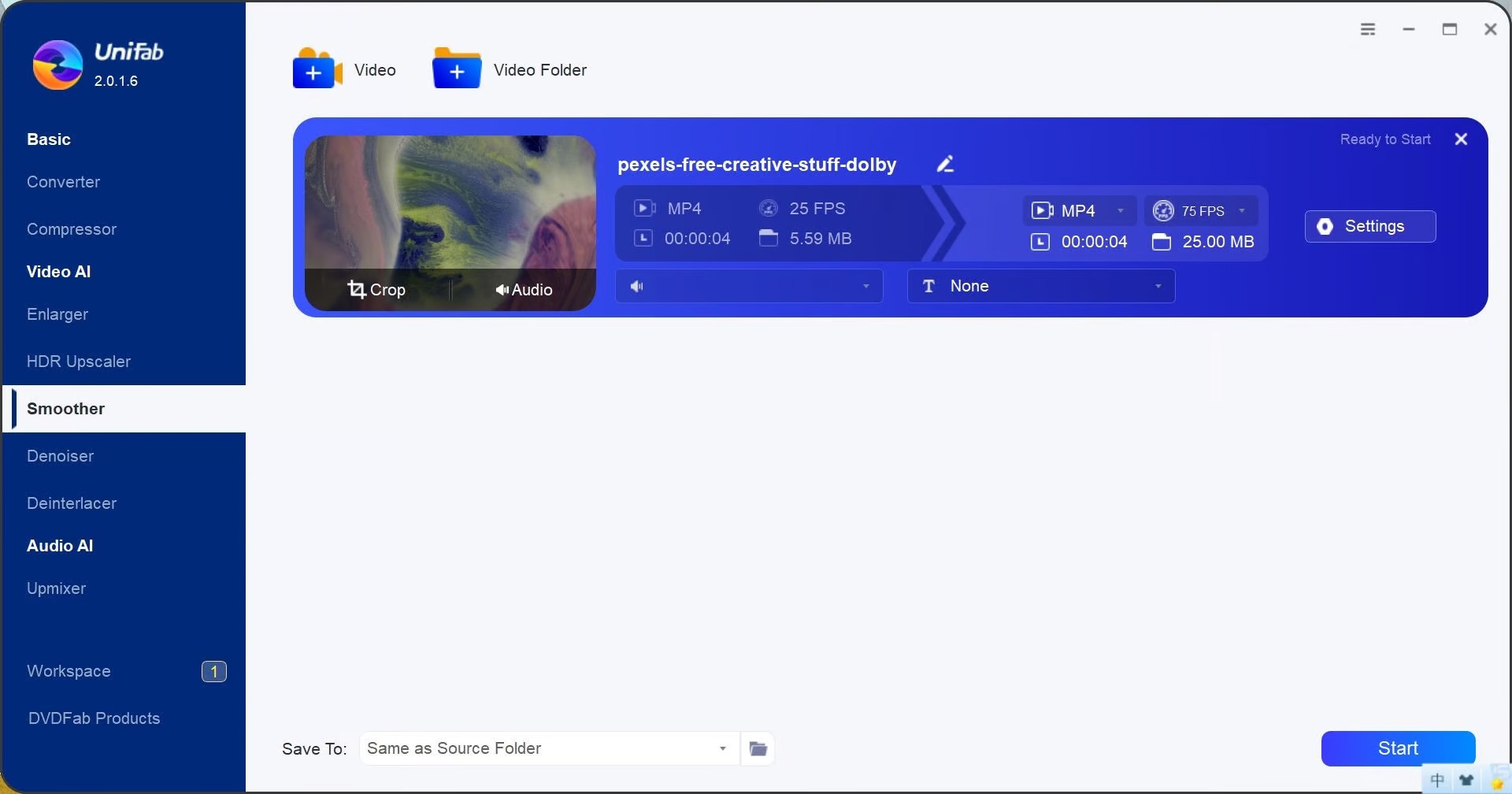
Top Features
- AI-Powered Motion Interpolation– As its name implies, UniFab Smoother AI leverages AI engines to create smooth video motions.
- 4K Upscaling Support– The app can flawlessly enhance your video’s quality up to 4K resolution.
HitPaw AI Video Enhancer
Whether you want to transform low-res video to 4K or 8K quality, reduce blur, or restore old and damaged videos, HitPaw AI Video Enhancer can help. This AI-driven editing tool offers quick and efficient frame interpolation and upscaling, allowing users to customize resolutions and export formats.
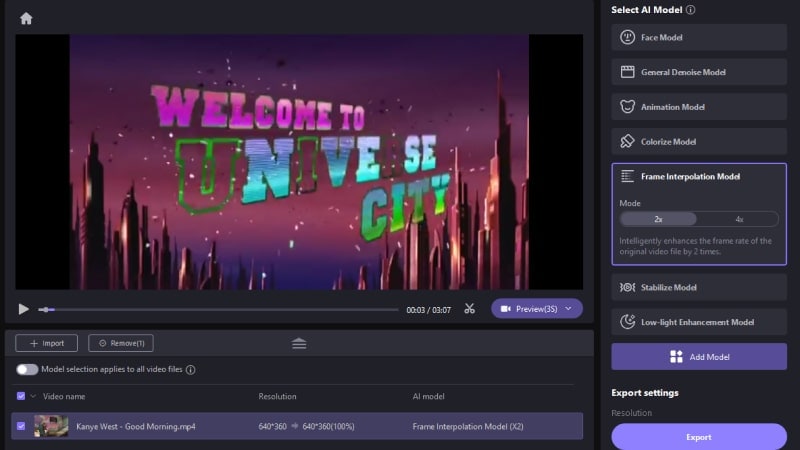
Top Features
- 8K Quality Enhancement– HitPaw is one of the rare few motion interpolation apps that can increase video quality up to 8K resolution.
- Batch Processing– With HitPaw AI Video Enhancer, users can enhance multiple videos simultaneously.
TensorPix
Are you looking for an online motion interpolation tool? Look no further than TensorPix. This web-based tool is renowned for its efficiency and upscaling capabilities. It uses advanced AI algorithms to quickly enhance a video’s quality, allowing users to perform motion smoothing with 2x, 4x, and 8x FPS options.
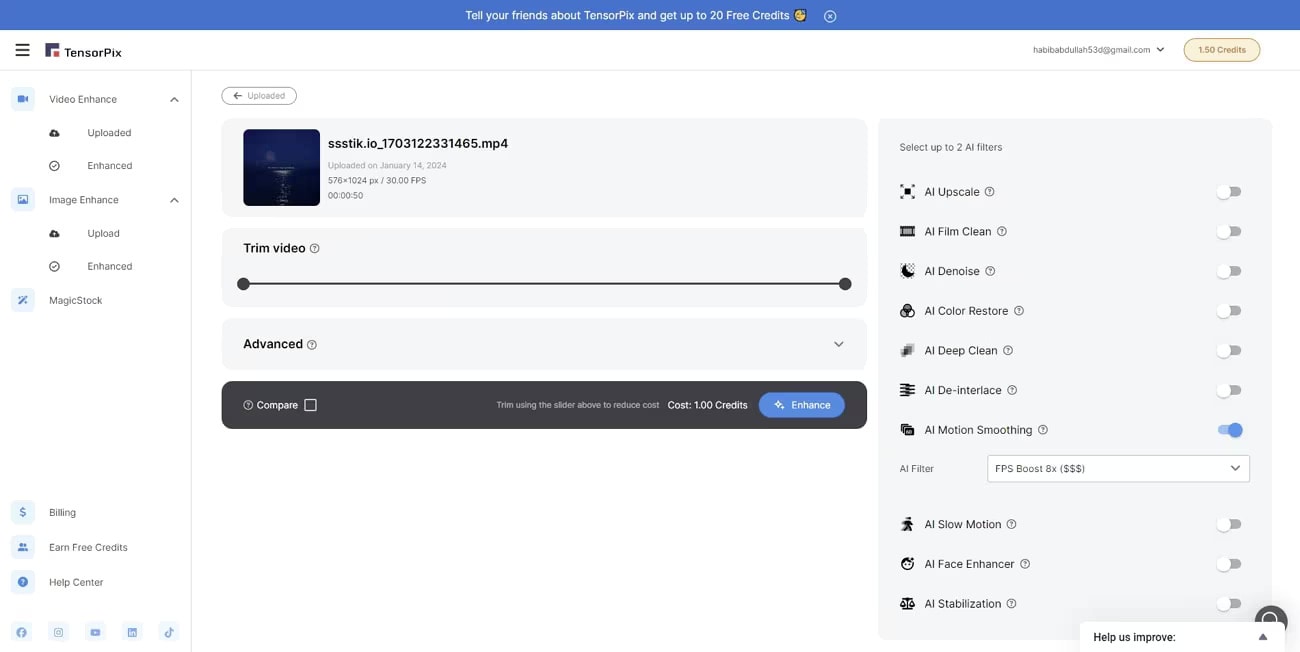
Top Features
- Web-Based Access – TensorPix doesn’t require downloads or installations; you can use it from any smart device with a web browser.
- Fantastic Noise Reduction– While the online tool has many video-enhancement tools, like stabilization and color restoration, TensorPix’s denoise tools are undeniably its best feature.
Topaz Video AI
Intended for both beginners and advanced users, Topaz Video AI is an incredibly potent video editing software that can upscale clips to 16K resolution, fix compression artifacts, denoise videos with cinema-level detail, recognize people and faces, edit ultra-smooth camera movements, reduce smearing effects, create seamless slow-mos, and more.
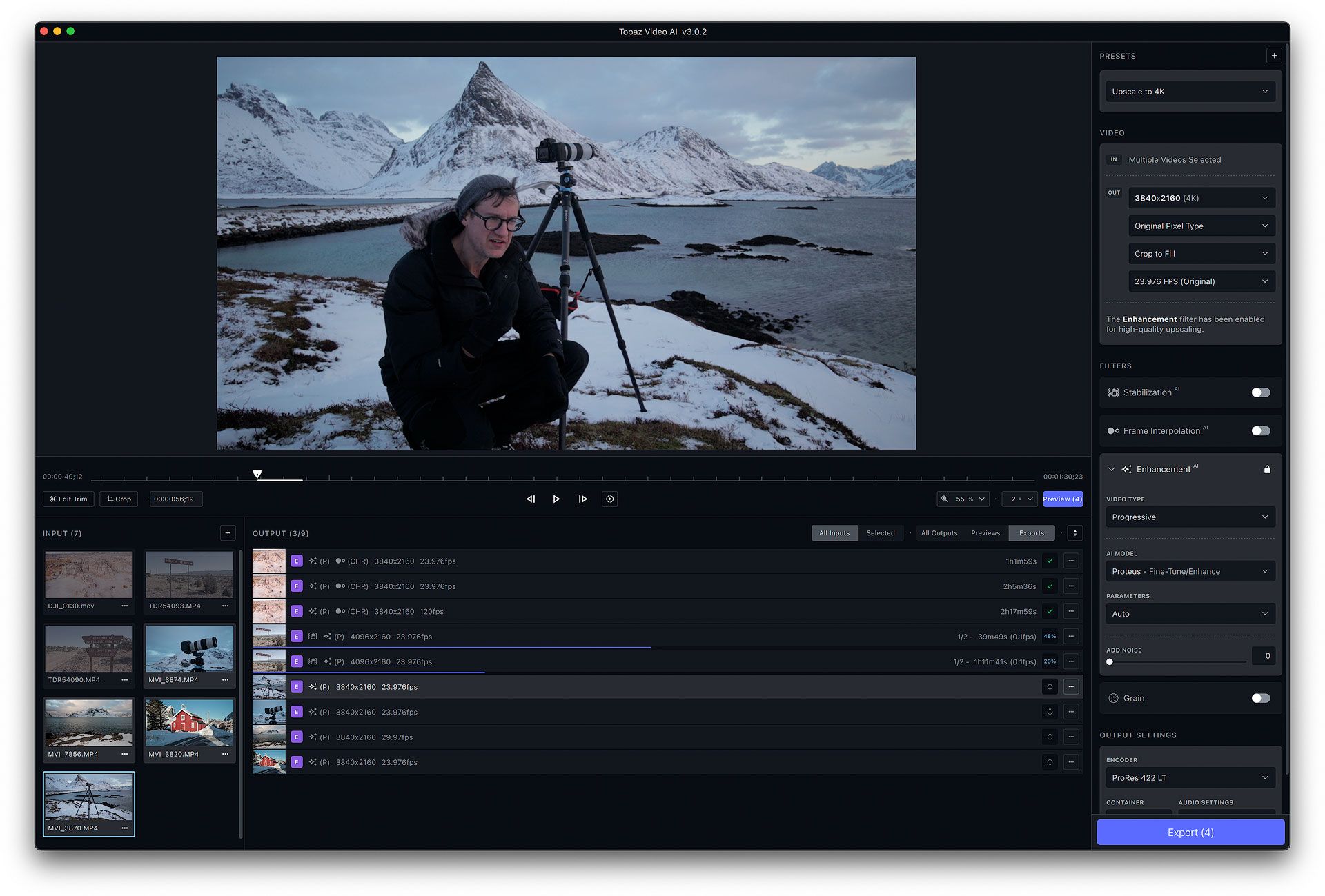
Top Features
- 8K Upscaling Support – By leveraging AI, Topaz Video AI can upscale your video content to massive resolutions.
- 120 FPS Support– Unlike many editing programs that top out at 60FPS interpolation, Topaz can transform your videos into ultra-smooth 120FPS content.
Conclusion
Motion interpolation is a remarkably potent video editing technique that analyzes two video frames and generates new intermediate frames to create fluid motions and smooth transitions. This editing trick adds frames to your videos, instantly enhancing the quality of your video content.
While dozens of video editing tools can handle motion interpolation, only a few are worth your time. Our testing methods have helped us identify them, and we’ve compiled a list of the eight best motion interpolation apps to help you choose the right one.
This list includes free and paid tools and Windows-only, web-based, and cross-platform apps. It consists of apps like Adobe Premiere Pro, DaVinci Resolve, HitPaw AI Video Enhancer, TensorPix, and others.
However, thanks to its AI-enhanced editing features and an incredibly intuitive and beginner-friendly user interface, Wondershare Filmora wins the race and is the best motion interpolation app of 2024.



 100% Security Verified | No Subscription Required | No Malware
100% Security Verified | No Subscription Required | No Malware

