Have you ever wanted to turn a lengthy video into a short, attractive TikTok reel but didn't know where to start? You're not alone. The popularity of TikTok reels has creators scrambling to make their content stand out. If you're a newbie trying to keep up with trends, you may wonder how to make a reel on TikTok in an efficient way.
The good news? There's a way to create high-quality and engaging TikTok reels that grab attention quickly. You don't need to be an expert to do so. This guide will show you, step by step, how to make a reel on TikTok.
In this article
Part 1: Why Short Reels on TikTok Are the Way to Go
In today's fast-paced digital world, attention spans are becoming shorter, and viewers demand fast, engaging content - especially on TikTok. Long videos often have a struggle on TikTok, as the platform thrives on short, creative reels. To boost engagement, turn long videos into short, engaging videos that deliver a strong message quickly.

TikTok Video Performance Metrics Comparison
| Content Type | Avg. Completion Rate | Share Rate |
| Long Videos | 22% | 5% |
| Short Reels | 68% | 18% |
Key TikTok reel requirements:
- Length: 15-60 seconds is ideal for fast-scrolling audiences.
- Format: Vertical (9:16 aspect ratio).
- Max upload size: 500 MB.
- Trends: Leverage popular challenges, tutorials, comedy, and transformations to increase visibility and engagement.
By optimizing for these elements, your TikTok content can stand out and potentially go viral.
Part 2: Choose Filmora: Your Go-To Tool for TikTok Reels
With the increasing demand for short video content such as TikTok reels, it's essential to have the right tools to edit and adapt your longer videos into compact and engaging reels. This is where Wondershare Filmora comes in. Its Smart Short Clips tool can help you edit long videos into short videos, applicable to your TikTok platform.
Filmora has key features that help you make viral TikTok reels with your long videos, especially the Smart Short Clips:
- It allows you to paste videos from YouTube URLs.
- Automatically extracts highlights from long videos for easy sharing.
- Filmora uses advanced AI to streamline short video creation with features like Speech-to-Text analysis, content reorganization, and automated scoring. It also offers audio enhancements, premium fonts, precise timeline editing, horizontal-to-vertical conversion, and scheduling for timed releases.
- It has video quality enchantment features to automatic layout adjustment, animated subtitles, AI soundtracks, sound effects, and customizable preset templates.
In addition to turning long videos into short videos, Filmora has a video enhancement feature for the second editing function. So you can automatically open the long-cut short specialized mode layout.
Part 3: Step-by-Step: Create Perfect TikTok Reels with Filmora
With Filmora's features for short videos, you can easily create TikTok Reels from existing videos you have. This section will guide you on how to make a reel on TikTok using Filmora Smart Short Clip feature.
Here are the step-by-step to on how to make a reel on TikTok with Filmora:
Step 1:Launch Wondershare Filmora's latest version on your desktop. Then, there are three ways to access the Smart Short Clip. First, find the “Smart short clip” feature under the New Project button in the startup window.
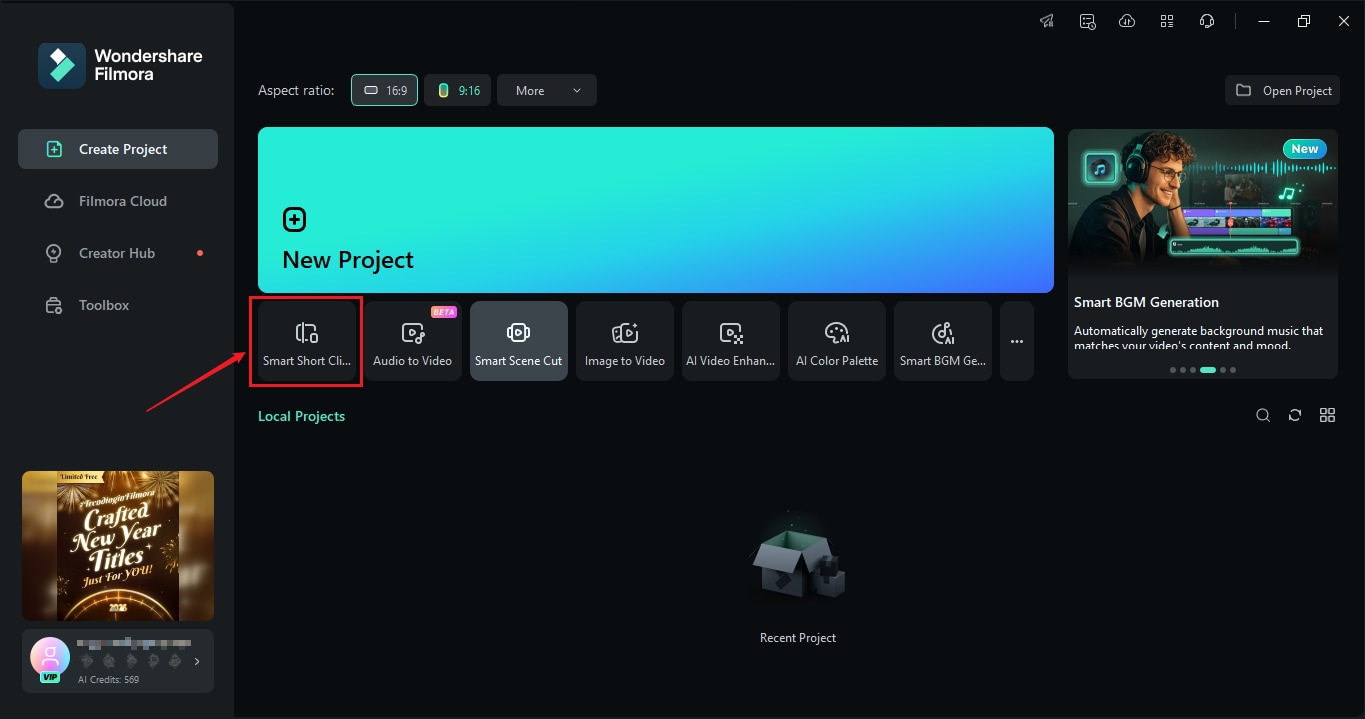
Alternatively, open Filmora Cloud and select the Smart Short Clips option.
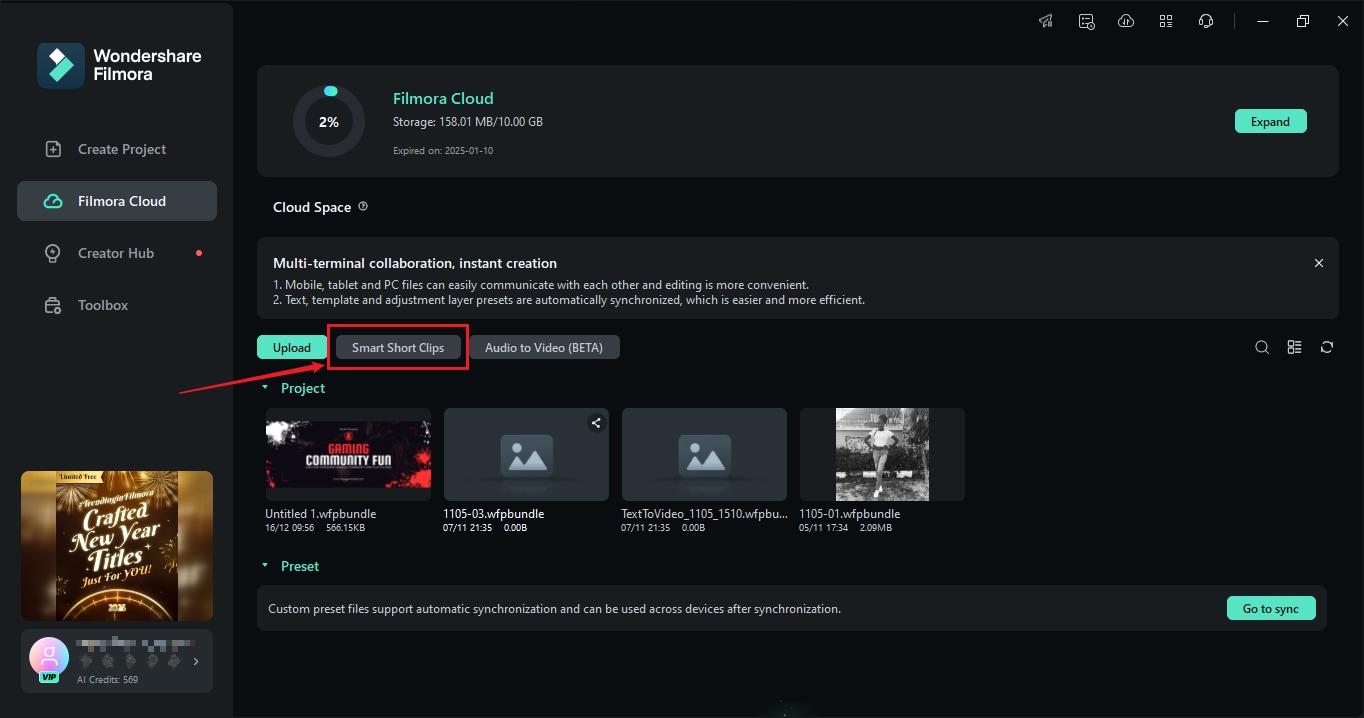
Or you can also access the Smart Short Clip feature from the Toolbox to create your reels on TikTok.
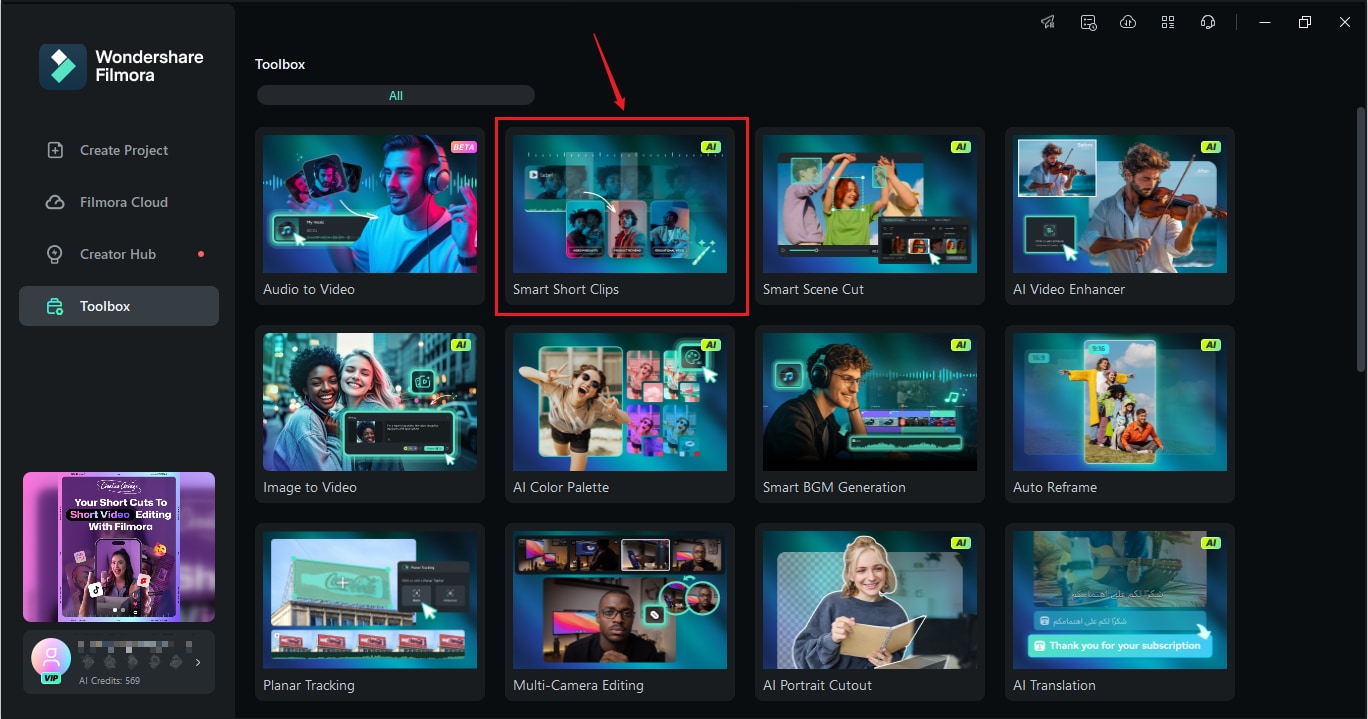
Step 2:After selecting smart short clips, then insert or drag the videos you want to make into short clips. Filmora also allows you to paste URLs from Your YouTube. It will make it easier for you if you already have existing content on the platform.
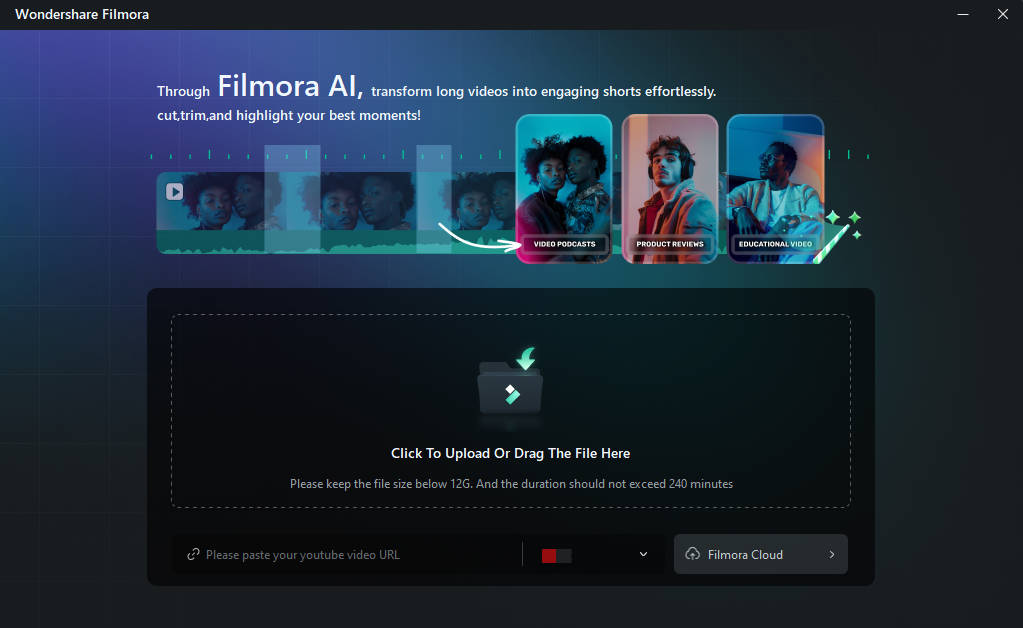
Step 3:After you upload your video, you can edit it again to get the results you want. You can set the language, duration, and aspect ratio for your video.
To improve your video quality further, enable the Smart BGM Generation option to auto-generate background music that matches your video. Additionally, fill in the Main Topic field, and the AI will suggest visual elements that best suit your video.
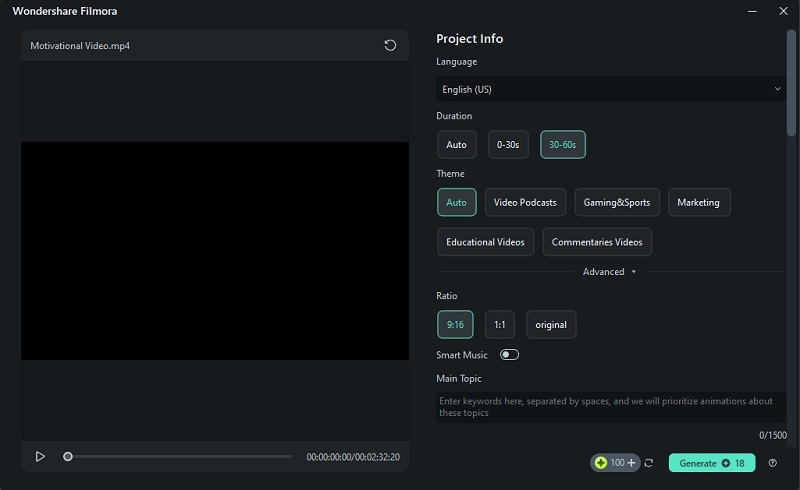
Filmora also offers a diverse selection of high-quality templates under different themes. It automatically generates stylish captions that complement the chosen template and increase the overall visual appeal of your videos. Click Generate to proceed and wait a few minutes to process your video.
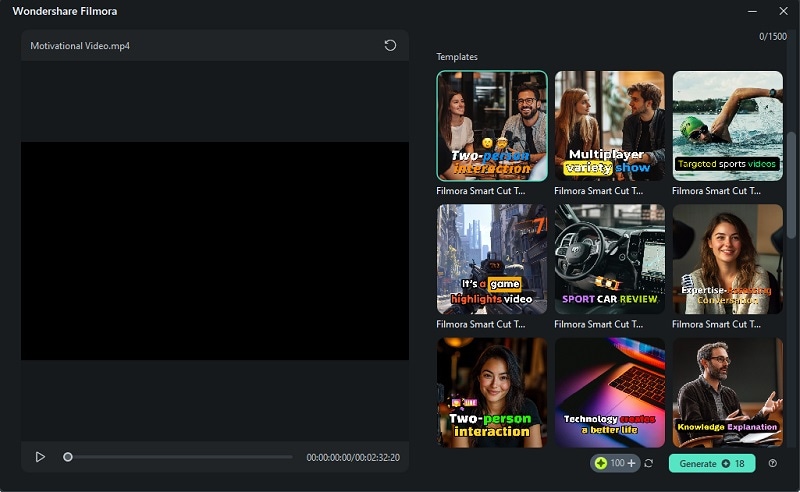
Once the short clips are generated, you will see several shorter clips derived from your video, each accompanied by a rating to assist you in your selection. Choose the clip you want to use and click the Edit button to refine your video.
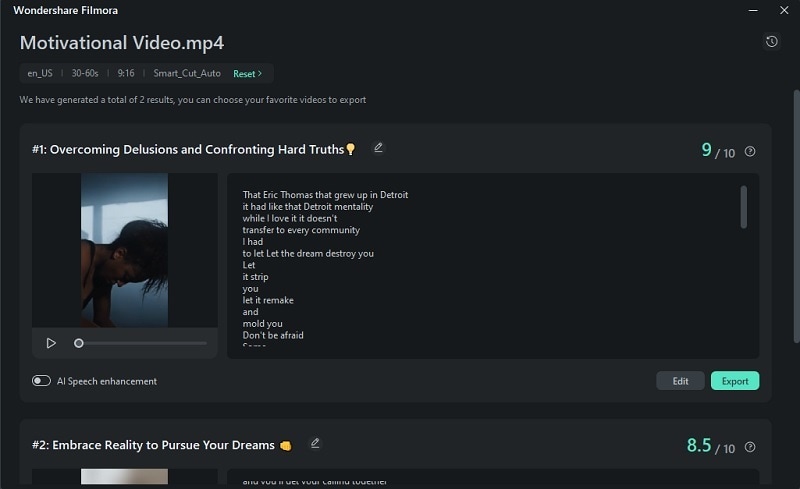
If you are still not feeling satisfied you can add or edit some aspects that Filmora offers. First, you can adjust the script. You can select Select Mode to choose which script to display or hide and switch to Time Code Mode to view the script based on its timecode. Additionally, you can select your preferred title style from the Text tab in the property panel.
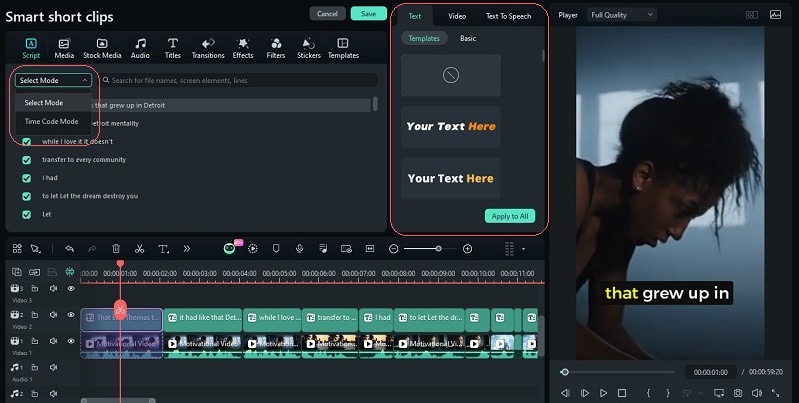
If necessary, you can also edit the text on your video. Choose the Basic option within the Text tab. From there, you can also adjust and even combine or emphasize specific words by selecting them.
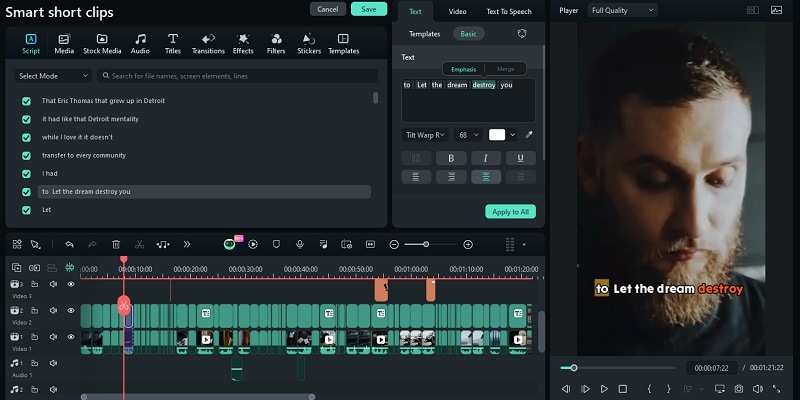
If you want to change the voiceover, you can also use the Text-to-Speech feature. Select the script you want to change and go to the Text-to-Speech tab. Choose the language, voice, speed, and pitch as you need, it will generate a new voiceover for you based on your script.
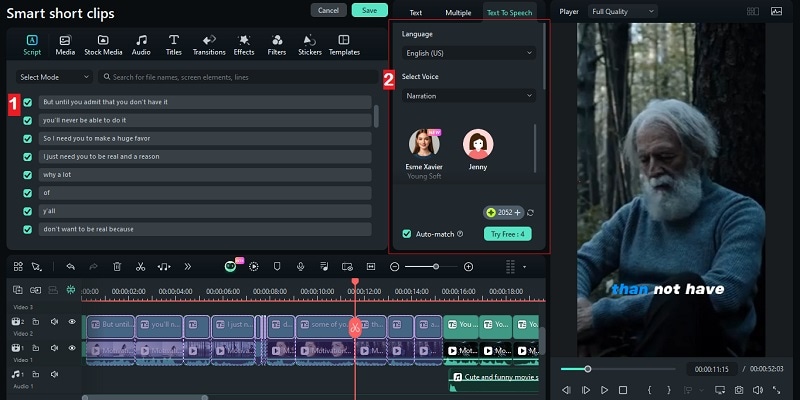
Once you have completed editing the video, then export or upload your video directly to TikTok by clicking Export. In the Export window, customize the title, description, category, video resolution, and other parameters.
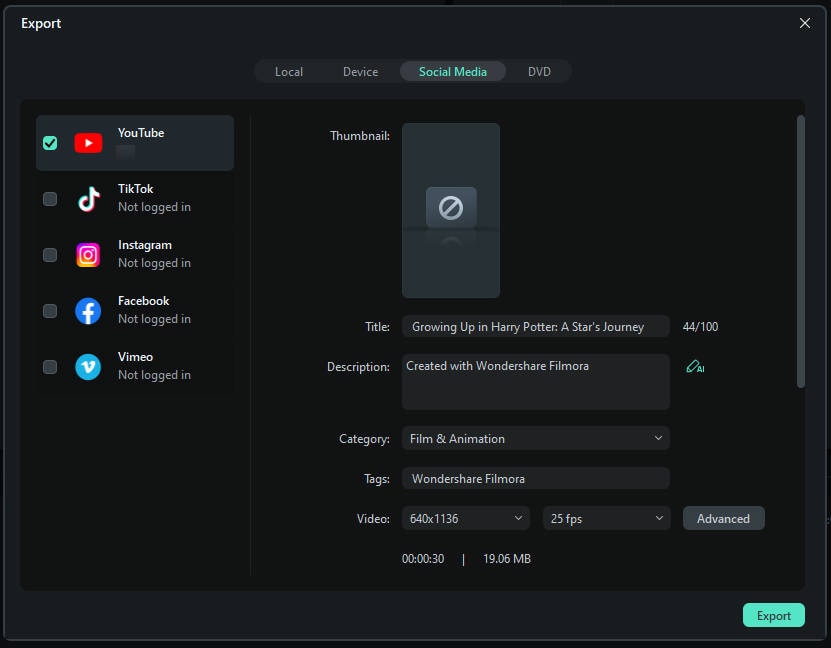
To schedule your post, just enable the Schedule option and select your preferred date and time. Once you've made all your selections, click "Export" to start the rendering process and upload your video at the designated time.
Step 4:To track statistics of your video, you can scan the dashboard,where you can manage,track,and optimize your social media content strategy.

More Ways to Make TikTok Reels for Every Creator & Every Need
Whether you're just starting out, racing against the clock, or creating on the go, Filmora's AI tools adapt to your unique needs, making professional short-form video editing effortless.
- For the Complete Beginner (Zero Editing Skills Needed):
- Jumpstart instantly with pre-designed Reels templates packed with trendy effects – just add your clips!
- Transform images into engaging videos effortlessly with Image-to-Video AI – no filming or complex editing required.
- Focus purely on your creativity, not the technical hurdles.
- For Busy Creators Needing Speed (Fast & Professional Results):
- Go from concept to polished video in seconds: Feed the AI your script (Script-to-Reel), a text prompt (Text-to-Video), or even just an idea (AI Idea to Video) and watch it generate a complete, high-quality Reel – no filming or manual editing needed.
- Perfect for social media managers, marketers, and anyone needing to produce quality content rapidly.
- For Mobile-First Creators (Smart Long-to-Short Automation):
- Filmora's AI Reels Maker is your smarter mobile solution. It intelligently auto-curates clips, syncs to the beat, and adds transitions, transforming long footage into captivating shorts faster and smarter than basic mobile apps.
Part 4: How to Make the Most Use of Your TikTok Reels
TikTok reels are now a top tool for creators, influencers, and businesses to engage their audiences. Knowing how to make the most of your reels, can be a game-changer. TikTok reels give you the ability to deliver your message in a fast, fun, and highly shareable way.
Here are some usage scenarios to help you understand how to maximize your content on TikTok Reels based on your profession.
| Target Groups | Target Scenes | Usage Scenario |
| Vloggers | Travel diaries/blogs | Use quick cuts and stunning scenery. Create a reel that shows the best moments from a recent trip. |
| Educators | Educational Videos | Provide short learning segments. It will help students absorb the material easily. |
| Game Anchors | Game Review Clips | Gamers can create short clips reviewing new games. They can highlight the best features and things to avoid. This helps followers decide what to play next. |
| Brand marketers | Product Review | Show a short product review using the product. Then show the before and after transformation. |
| Crafting & DIY Creators | DIY step-by-step videos | Share quick, fun tutorials, gifts, or crafts. Inspire others to try them. |
After understanding some of the target groups, target scenes, and usage scenarios above, you can match your content to make the most use of your TikTok reels.
Conclusion
TikTok reels as the platform of choice for most creators. A compact display and short duration let the audience get the message quickly. This usually leads to higher visibility. If you are a creator, making your videos from long videos into short reels is highly recommended.
If you're still confused about how to make TikTok reels, use tools that can help you. One of them is Wondershare Filmora, where you can easily turn your long videos into short clip videos.
Also, you can try other AI features to enhance your reel video. Besides choosing the right editing tools, set target groups, scenes, and usage scenarios to make the most of your content. This might help you engage your audience more on TikTok.



 100% Security Verified | No Subscription Required | No Malware
100% Security Verified | No Subscription Required | No Malware


