
Do you wish to increase a video’s frame rate to achieve fluid motion but don’t want to download software? Have you considered trying video interpolation online? Many tools can do it within seconds.
We’ve rounded up the top five online video interpolation tools to narrow your options. Before exploring them, let’s dig deeper into video interpolation and its benefits.
In this article
What Is Video Interpolation, and Why Is It Important?
Video interpolation involves inserting additional images between existing video frames to eliminate blur and fill visual gaps, creating fluid motion. More frames per second (FPS) can make any video come alive, providing an exceptional viewing experience.
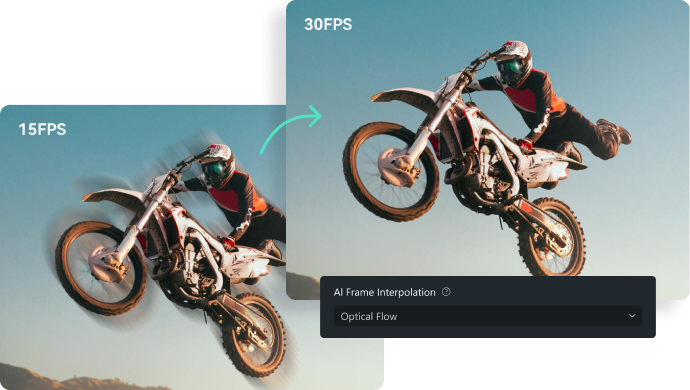
For instance, low-frame-rate videos can appear choppy or blurry, primarily when displaying fast-action sequences like motocross jumping or fast-moving objects like tennis balls. Turning them into high-FPS footage gives them a smoother, more elegant appearance.
The same goes for fast-paced action in video games. Frame interpolation removes motion blur, introducing more clarity for realistic, visually appealing high-speed movements.
Besides achieving smooth video playback, frame interpolation can help you create slow-motion videos to emphasize details or add a dramatic touch. You can also upgrade old footage like documentaries or family archives, removing flickering issues and giving them a polished look.
Are you ready to transform your videos with online frame interpolation tools? Check out our top picks.
Top 5 Tools for Online Video Interpolation
TensorPix
TensorPix is an easy-to-use platform for enhancing videos and images and generating pictures with AI. It uses AI-powered filters to stabilize, denoise, upscale, unblur, and interpolate videos (among other uses). Its frame interpolation works like a charm, providing excellent results.
Top Features

- High-resolution support– upload HD, Full HD, and 4K videos for frame interpolation and other enhancements;
- Nine AI filters– enable AI Slow Motion or choose AI Motion Smoothing for videos under 20 FPS;
- Advanced video settings– remove grain and change the resolution, format, video codec, and encoding quality after applying AI filters.
Neural Love’s AI Video FPS Converter
Neural Love offers many valuable online tools, including the AI Video FPS Converter. It’s pretty straightforward; you only need to upload a video and choose the frame rate. However, the platform’s credit-based pricing system may be expensive because you can process only a one-minute 720p video for 100 credits (including upscaling it to 4K).

Top Features
- High FPS support– choose a 30, 60, or 120 FPS to interpolate a video with AI;
- Slow-motion effect– specify a percentage for slowing down fast-moving frames;
- Video upscaling– select a resolution up to 4K and choose a model (default or one for maximum details).
VEED’s Video Frame Rate Converter
VEED is an intuitive online platform for recording, editing, translating, and transcribing videos. Its Video Frame Rate Converter for online video interpolation requires only a few clicks, making it perfect for beginners. The best part is you can perform other edits after interpolating a video.

Top Features
- Six FPS options– choose a 10, 24, 25, 30, 50, or 60 frame rate to slow down or smoothen a video;
- Speed adjustments– change the speed (0.5x–2x or custom) to create a time-lapse or super-slow-mo video;
- Video editing tools– clean the audio and add text, elements, transitions, filters, animations, subtitles, captions, music, sound effects, AI avatars, branded media, etc.
FlexClip’s Video Frame Rate Converter
FlexClip is similar to VEED but more advanced in the AI department. For instance, it can generate videos and images from text prompts, create video scripts, and turn text into speech. That’s ideal if your footage needs extra fine-tuning before interpolation, which is available when exporting a video.

Top Features
- Five FPS options– select a 24, 25, 30, 50, or 60 frame rate for video interpolation;
- Speed modification– choose a Normal or Curve speed to slow down or accelerate your video between 0.2x and 8x;
- Video editing tools– use AI-powered tools (e.g., AI translation, video and script generation, and text-to-speech) or tweak your video with effects, elements, text, branding media, etc.
Video2Edit
Video2Edit differs from previous tools because it has no advanced editing tools. You can only cut, rotate, merge, resize, compress, and convert videos. Besides changing formats, conversion involves interpolating videos. However, unlike Neural Love, this platform’s credit-based system is affordable, with one credit equalling one task.

Top Features
- High FPS support– specify a value between 1 and 120 for a slow-motion effect or more fluid movements;
- Optional video and audio settings– change the video bitrate, size, or codec, remove the audio track, or customize its frequency, codec, and quality;
- Format conversion– choose from nine video formats or leave the file as is.
Challenges of Online Video Interpolation and Why a Desktop Tool is the Better Choice
Online video interpolation tools provide fast results without requiring software installation. However, those results can’t come close to their desktop counterparts.
Why? Because they typically have fewer functionalities. For instance, you can’t choose a video interpolation type like frame sampling, frame blending, or optical flow. That leaves default settings, which sometimes don’t meet user expectations.
Other limitations include poor-quality hard-coded algorithms to interpolate videos. Only some online platforms offer AI-powered tools with advanced algorithms. However, they don’t let you select a model either to control the process and achieve the desired results. Some may even introduce unwanted artifacts, lowering video quality.
Desktop software may require more computing power, but you can enjoy higher-quality videos. The best part? You can get an affordable solution with cutting-edge editing features. Here’s one excellent example.
Enhanced Video Interpolation on Desktop With Wondershare Filmora
Wondershare Filmora is the best option for editing videos, including interpolating frames. It lets you choose a video interpolation model (frame sampling, frame blending, or optical flow) and change video speed to make slow-motion or time-lapse videos.
Why is it better than online tools? Because it uses proprietary AI technology to optimize the process. It enhances visual smoothness without quality loss and boosts the frame interpolation efficiency. You don’t have to worry about unwanted artifacts or waiting forever to interpolate frames.
Furthermore, you can resize your video before or after AI frame interpolation and export it in a preferred format. Online tools limit you to the original format.
Unlike online tools, it doesn’t limit exported video length and resolution for non-subscribers, making it a no-brainer in the desktop vs. online video interpolation battle. Filmora can also stabilize shaky footage, remove silent fragments, reframe videos for social media, etc. It uses state-of-the-art AI algorithms and can even generate music and videos from text prompts and recommend edits (you’ll love the AI Copilot).
How to Use Filmora’s AI Video Interpolation
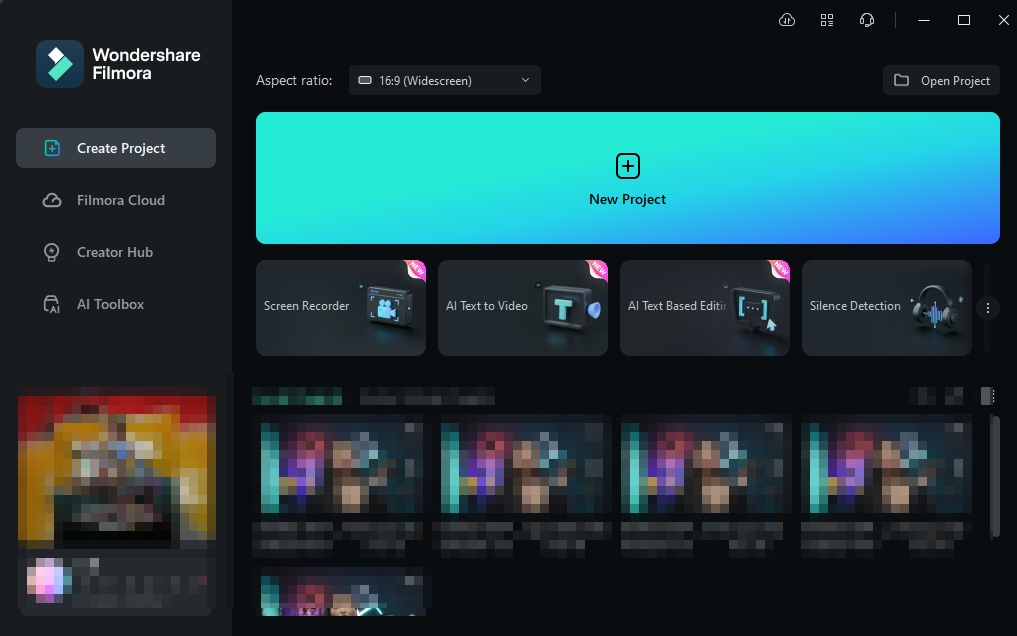

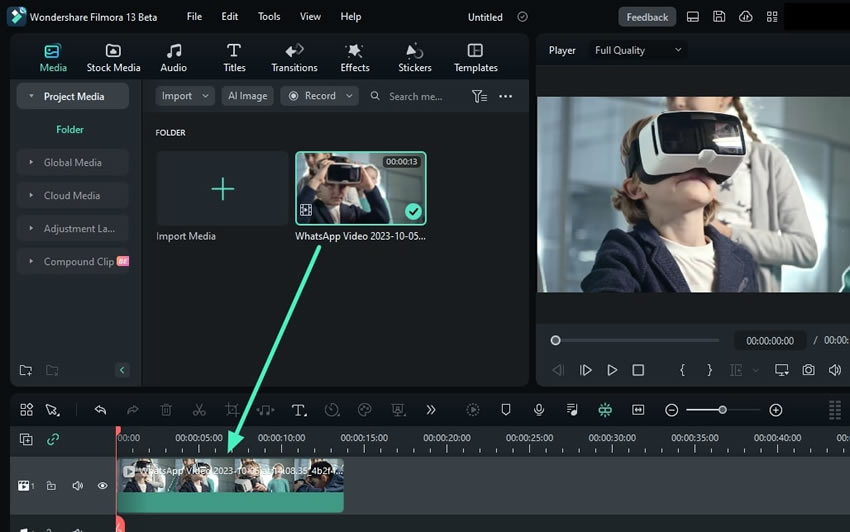
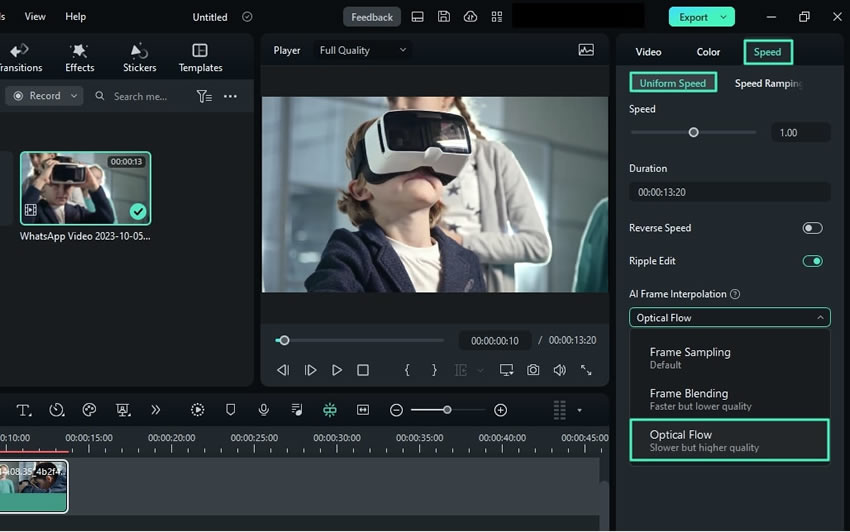
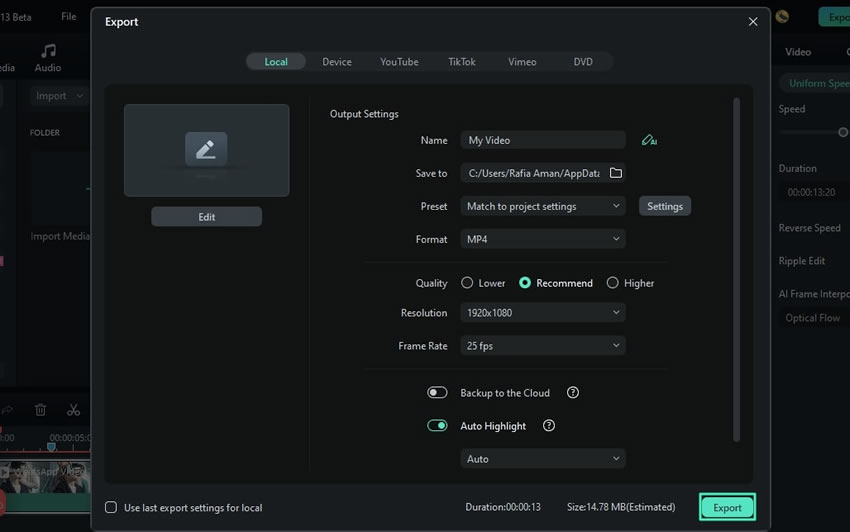
Conclusion
Online video interpolation is excellent for beginners seeking fast results. TensorPix, Neural Love, VEED, FlexClip, and Video2Edit prove that interpolating videos online is a walk in the park.
However, desktop software like Wondershare Filmora provides top-notch results without limitations. It’s a no-brainer for content creators seeking more post-production control.



 100% Security Verified | No Subscription Required | No Malware
100% Security Verified | No Subscription Required | No Malware

