While video editing, there comes a time when one wants to add a voiceover to the project. However, for many people, the idea of making a narration with their own voice seems like it could be more suitable, too due to nervousness, shyness, or concerns with identity protection. In fact, the reasons are not limited to these- there are much more things to consider.
In such a case, an online AI Voice Generator is a better alternative to create a voiceover with the given instructions instantly artificially. Wondering about the options that you have in this regard? Give this post a full read to know.
In this article
Best AI Voice Generator Tools to Experience
With a voice creation app, users can get digitized vocal narration for the script they add within seconds. However, there is a concern among people about the sound quality available- will the narration sound too robotic?
In that case, AI Voice Generator tools are available today that make sure that the voice effect they create is realistic with AI avatar characters. The following are some of the best apps for artificial voice generation, with relevant specifications detailed here.
1. Speechify
If you are looking for a high-grade voice generator using AI technology, Speechify is one of the best apps to try. It has multi-language compatibility, with the accents intact for a realistic voiceover effect.
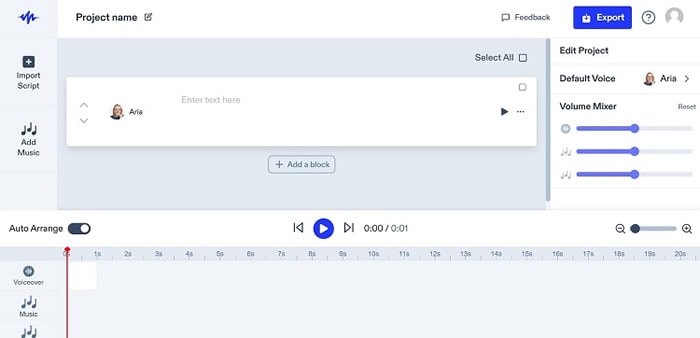
You can choose out of the voice options available for the effect you want to create, and the software will instantly make the changes.
Cost: Free, Annual- USD 239
Compatibility: web-based
Features:
- Advanced support of audio timeline type.
- Supports 20+ languages/accents.
- Natural-sounding voice types in 200+ varieties.
- Have granular-level narrative control on pitch, pauses, etc.
2. Murf.ai
Murf.ai is a top-grade AI singing generator, as well as voice-based narrations. Here, you can accept a library full of 120+ voices that you can choose for the text-to-speech functionality.
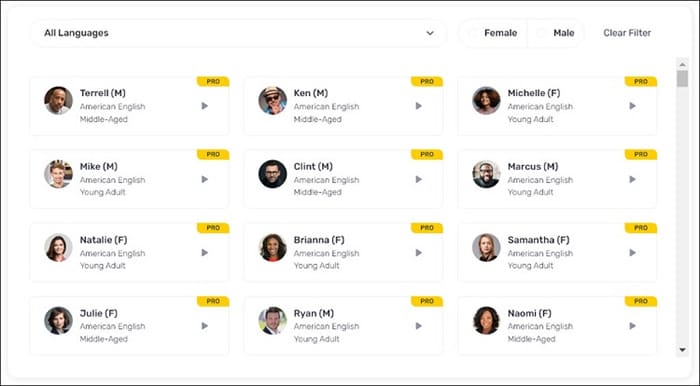
Then, you can create a real-time changed voiceover and add music to it. Then, use the algorithm here to align the voice properly with the tune, with makes the AI-generated singing possible to some extent.
Cost: Free; Basic- USD 19/month; Pro- USD 26/month; Enterprise- USD 59/month
Compatibility: web-based
Features:
- Make homemade recordings sound of professional quality.
- Different AI voice options are available.
- It supports 20+ languages.
- More than 120 voices are available.
3. Notevibes
If you want a simple AI speech or AI singing voice generator, you can operate Notevibes without any issues. Here, it supports a Text to speech feature in the free web version, and you can add your script within a short paragraph.
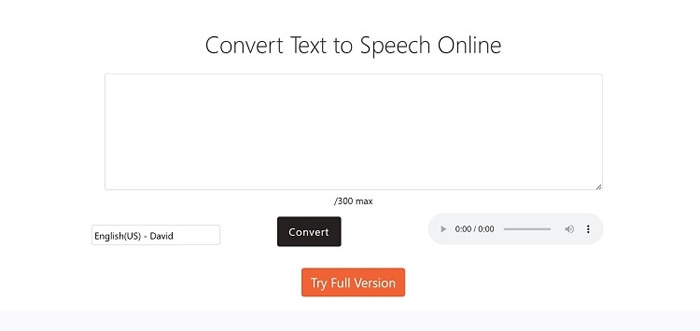
The app supports many language and voice effect types, so make your selection without worry.
Cost: Personal- USD 19/month; Commercial- USD 99/month
Compatibility: web-based
Features:
- Multiple languages are supported.
- Add text within 300 characters with spaces.
- 221+ premium male and female voice options.
- Change sound pitch and speed.
4. UberDuck.ai
If you want to use a high-quality AI voice generator with open-source community support, UberDuck.ai is the one to look out for. You will get many voice-changing resources with AI voices and TTS functionality here.
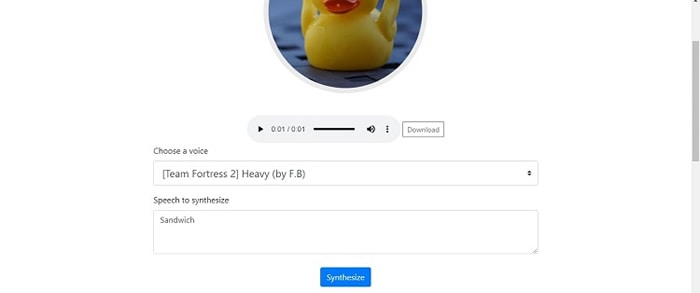
Users can create voice applications with the API integration support here for advanced use.
Cost: Free; Creator- USD 96/year; Enterprise- USD 300+/month; Clone- USD 480/year
Compatibility: web-based
Features:
- Get customized voice clones.
- High-quality AI-based voice effects.
- Get 5000+ realistic voices.
- Text-to-speech functionality here.
5. FakeYou
One of the best AI vocal changers available online is the FakeYou tool. It has a high-quality text-to-speech function that any user can quickly operate for voiceover creation. Moreover, there are diverse types of voice types available.

It would be best to type out the script you want to create, and the software will instantly create a short clip.
Cost: Pro- USD 15/month; Plus- USD 7/month; Elite- USD 25/month
Compatibility: web-based
Features:
- Multiple AI-based voice choices are available.
- Smooth text-to-speech functionality here.
- Easily choose between varying languages.
- Generate voiceovers multiple times.
6. Replica Studios
If you want to use a high-grade AI Voice Generator, Replica Studio is one of the top ones to try. The AI technology model available here copies the actual voice actors in different speech styles and learns to differentiate between other speech parameters, like pronunciation and emotional range.
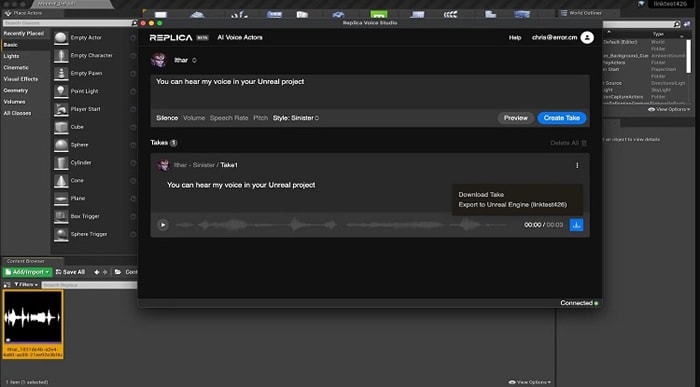
The algorithm detects and understands speech patterns, creating realistic voiceover effects.
Cost: Free with in-app costs starting at USD 36.
Compatibility: web-based
Features:
- Mainly for script voiceover with emotive voices style changes.
- High-quality voice options are available.
- Change the pitch, volume, etc.
- It supports export in many formats like WAV, MP3, FLAC, and OGG.
7. Lovo.ai
Lovo.ai is another high-grade software that people can use for smooth and precise vocal generation. Here, you will have granular control over the content and easily make different types of sound effects changes.

For example, for the text-to-speech sound generation here, you can adjust the pitch of the voice, emphasize works, give pauses between sentences, etc. Finally, the finished file will sound very realistic.
Cost: Free; Basic- USD 25/month; Pro- USD 48/month
Compatibility: web-based
Features:
- Granular-level editing functionality is available.
- 100+ languages are supported here.
- Get over 400 voice choices.
- Three emotionally charged voice selections under Pro.
8. Respeecher
Respeecher is a high-quality AI Voice Generator many people find high-grade in terms of user experience. It includes many voice choices, and users can also add emotion-based effects.
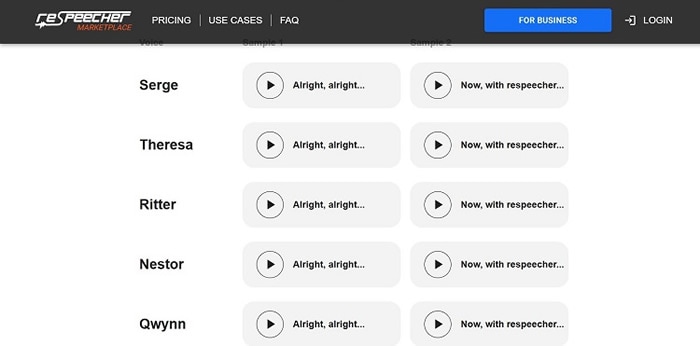
The app includes a high-grade voice cloning mechanism, further improving the usage experience.
Cost: A free 3-day trial and Standard- USD 199/month; Special projects- quoted price.
Compatibility: web-based
Features:
- Add an expressive sound effect to the narration.
- 60+ voice choices are available.
- Works for different professional-quality content, like podcasts, marketing, audiobook, etc.
- Smooth voice cloning ability.
9. Listnr Text-to-Speech
Listnr Text-to-Speech software includes a wide range of voice options for the conversion process. You can easily add the text script for the narration and select the voice you want to hear the voiceover in.
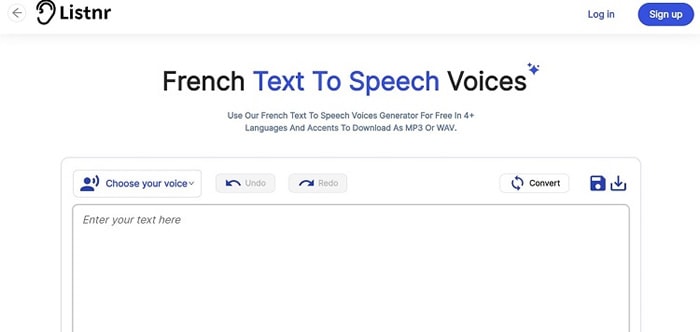
If you are dissatisfied with the effect you added, this app allows you to redo or undo your changes. Finally, download the audio file offline in WAV or MP3 format.
Cost: Free with in-app costs starting at USD 19/month.
Compatibility: web-based
Features:
- High-grade text-to-speech algorithm in place.
- Multiple languages are available with accent variations.
- Preview the audio file before downloading.
- Standard and premium voice options.
10. Natural Reader
One of the top-rated AI Voice Generator choices to select out of the options is the Natural Reader tool. You will notice more control over the text-to-speech functionality here and make many changes to the text as well.
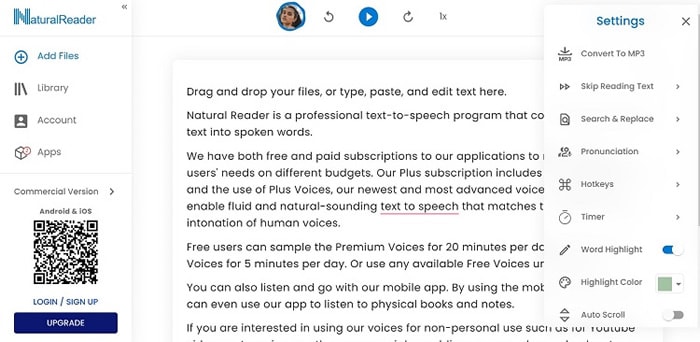
Play the voice effect while making the changes and select pronunciation-related settings too.
Cost: web-based, extension, iOS/Android
Compatibility: Free
Features:
- Play preview while adjusting.
- A library of voice options is available.
- Converts 20+ formats like PDFs into voiceover.
- Make advanced tune changing.
Conclusion
Overall, there are multiple tools available that make it simple for people to custom-create AI-made voiceovers for content instantly. Consider the type of functionality you need, like TTS functionality, or the compatibility concerns, like the online or app version. Based on your usage-related preferences, you can select among the listed options.
FAQ
-
1. Which tool includes AI singing functionality?
With tools like Murf.ai or Uberduck.ai, you can create emotional-centric singing voice generation and speech creation. -
2. Which is the easiest voice generator AI to try?
What users mean by "easiest" can vary in terms of many parameters, like conversion speed, quality, customization tools, etc. Among the ones listed here, Murf.ai, Notevibes, Listnr Text-to-Speech, and many more are extremely simple to use. However, personal preferences can vary.

