Creating satisfying art is sometimes the perfect therapy for feeling better and relaxed. However, creating unique and attractive art requires a lot of creative skills. To help you with this, we are introducing you to the NightCafe AI tool. With the help of this tool, you can create AI-generated art that can please you and others as well.
Overall, NightCafe Studio allows you to create images by using different prompts. It uses different algorithms to create images that are both realistic and creative. Here in this article, we will discuss AI NightCafe features and some alternatives which can be helpful for you.
In this article
The best editor can create fantastic art and images with stunning AI tools.

Part 1: Things To Know About NightCafe Creator Studio
As stated before, using NightCafe Studio, you can generate AI-based art images. To do this, you can simply use different prompts with complete instructions for the tool, so it can generate results as per your requirements. This tool uses creation algorithms, such as Stable Diffusion, DALL-E 2, and so on, to generate the desired result. Following this, it also has one impressive unique discovery: Text-To-Image Art.
Generating Algorithms
This unique AI tool uses multiple machine learning algorithms. These algorithms are stated as state-of-the-art machine learning algorithms, which include DALL-E2, VQGAN+Clip, and so on. Out of some previous innovations, NightCafe AI came up with the idea to invent a model that can create unique artwork. Following this, there are several other options you can find on NightCafe.

Discovery
Text-To-Image Art is one of the unique discoveries of NightCafe Creator. With this feature, the process of creating beautiful artwork is improved a lot. You can generate images with the text in just a few seconds. The most interesting part is that there is no need for coding to generate images, just enter the prompt, and it will do the rest.
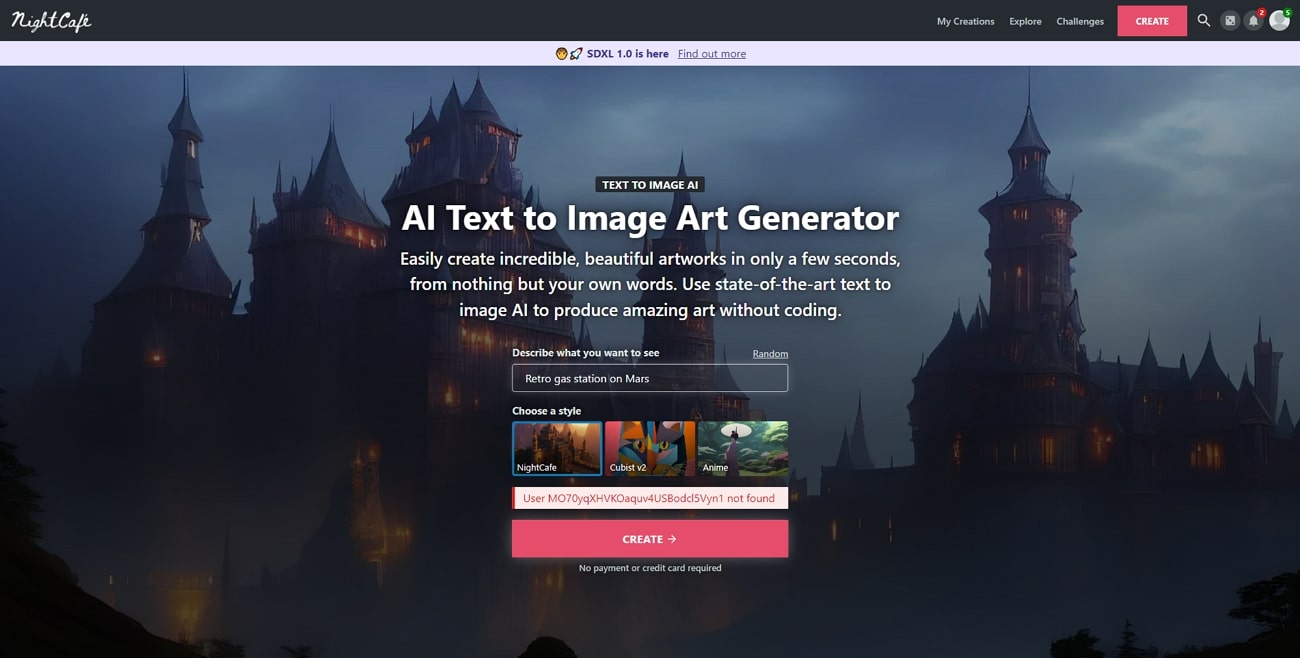
Why Consider it
NightCafe gives you daily free credits, which you can use for various powerful generator settings. Moreover, using this tool, you can easily generate AI artwork on different devices. You can review your AI-generated images using your laptop, mobile, or table. This tool also creates daily challenge events for its users. This way, everyone can test their prompting skills and vote on each other’s creations daily.

Part 2: Finding the Best Alternatives to NightCafe Studio
If you face some issues while using NightCafe Studio, you can also jump on to its alternatives. This way, you can continue your work without any interruption. For creating engaging AI-generated content, you can use the following options:
1. Fotor AI
Fotor AI is a powerful tool that uses AI to help you in many ways. It allows you to edit your photos, generate images from text and create different illustrations. This tool is very easy to use, and even a beginner with no skill can create a unique image.

Useful Key Features
- This tool allows its user to enhance their photos and improve their problems automatically using AI.
- It can make a variety of different images, from realistic to abstract.
- You can use different prompts to generate unique content.
2. DALL-E 2
DALL-E 2 is an AI system that helps its users to generate realistic art and images with the help of a description. It can help you to create more detailed and creative images quickly. It uses different machine learning models to generate quality results. With its help, you can generate different types of content.

Important Key Features
- Using this tool, you can easily design realistic and creative images for various use.
- With this tool's help, generating educational content is now easier.
- This tool can also be used to research how humans interact with images.
3. Midjourney
Another amazing text-to-image tool that you can use is known as Midjourney. This AI tool can help you generate images based on the textual description you provide. While it is available on Discord, a communication platform, the AI innovation provides some of the best AI-generated results.

Key Features
- This allows you to create unique content with realistic styles in a wide art form.
- Midjourney uses a diffusion model to utilize the given instructions.
- It can also create a series of images that can match your description.
4. StarryAI
Moving forward, you can also use the StarryAI app to create images with the help of prompts. This AI art generator app is very helpful and can generate a series of images that can be refined to get the required results.

Unique Features
- This app is available for both iOS and Android devices.
- The app is free, but you can purchase credits for creating more images.
- Once you have generated an image, you can use the "Evolve" button to generate a new image based on the original image.
Top Alternative: Want to Create The Perfect Image With AI? Try Wondershare Filmora AI Tools!
While you have assessed the details of how NightCafe Studio can help you create the perfect AI-generated images, there's always a need for a diverse tool. Wondershare Filmora features some great AI functions, but what makes it great is its ability to create AI-generated images.
It is an amazing tool that you can use to create different videos with AI. This tool has helped many people to edit their videos for over a decade. With its recent updates and the addition of AI tools, it is now more effective in editing videos quickly.
Using its different AI tools, you can add your creativity to your video and make it more presentable. Furthermore, you can add amazing VFX effects to your video frames. This tool allows you to color-grade your videos professionally, capturing everyone's attention.
AI Image in Filmora
When it comes to creating images with Wondershare Filmora, the results are ginormous. Its ability to generate images based on a particular style and aspect ratio makes Filmora a complete package. However, there is always something more that you can discover about this AI platform. To know how the AI Image feature works in Filmora, let’s look into the steps in detail:
Step 1Access the AI Image Function
You need to initiate the process of launching Wondershare Filmora on your computer. A new window opens as you select the “New Project” option. Look for the “AI Image” option on the media panel and click to open a new window.

Step 2Add Prompt and Set Parameters
As you navigate onto a new screen, type in the prompt according to your requirements. Define the aspect ratio and the style of the image that you want to create, and click "Start creating."

Step 3Create an Image and Download
After the image is generated on the platform, proceed to download it on your device by clicking on the icon provided on the screen.

Conclusion
In the end, we have now understood the unique discovery of NightCafe. With this, we now have alternatives that we can use instead of this tool for generating AI art images. In addition, using Wondershare Filmora, you can easily create better AI images and utilize them to generate the perfect video without going across platforms.

