- Dailymotion Video Tips
- 1. Definition
- 1.1 What is Dailymotion
- 1.2 Best Dailymotion Video Downloader
- 1.3 How to Download Dailymotion Videos
- 1.4 How to Transfer Video From YouTube to Dailymotion?
- 1.5 How to Embed Dailymotion Video on WordPress
- 1.6 How to Add Subtitles to Your Videos on Dailymotion
- 1.7 How to Change Dailymotion Thumbnail
How to Download Dailymotion Videos: 3 Easy Ways for You
Nov 12, 2025• Proven solutions
Dailymotion is a great video-sharing platform, you need an Internet connection if you want to watch the videos online. Many users want to save and watch their favorite videos on a computer or mobile device without being connected to the Internet.
Below are simple ways to download any Dailymotion video for offline watching on your PC, phone, or tablet.
- Method 1. Online Video Converter
- Method 2. Video Downloading Extension
- Method 3. Video Downloading Software
Method 1. Download Dailymotion videos with Online Video Converter
Many websites allow to download Dailymotion videos online, we recommend Online Video Converter, it's free and no registration required with high-speed conversions. Below is a simple four-step process to download Dailymotion videos:
You can click here to find Best Dailymotion Video Downloaders
- First, copy the URL of Dailymotion video that you want to download and then simply paste it into the space available on the Online Video Converter page.
- Adjust the basic settings for video, such as file formats and the quality of the download.
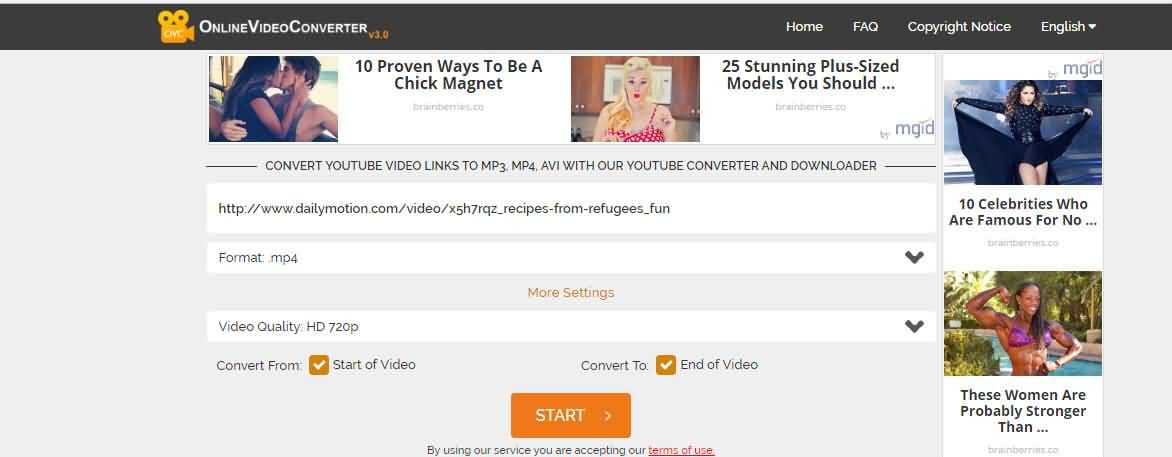
- Now hit the start button to convert the video into your required format and quality.
- Then hit the download button to save the video to your computer.
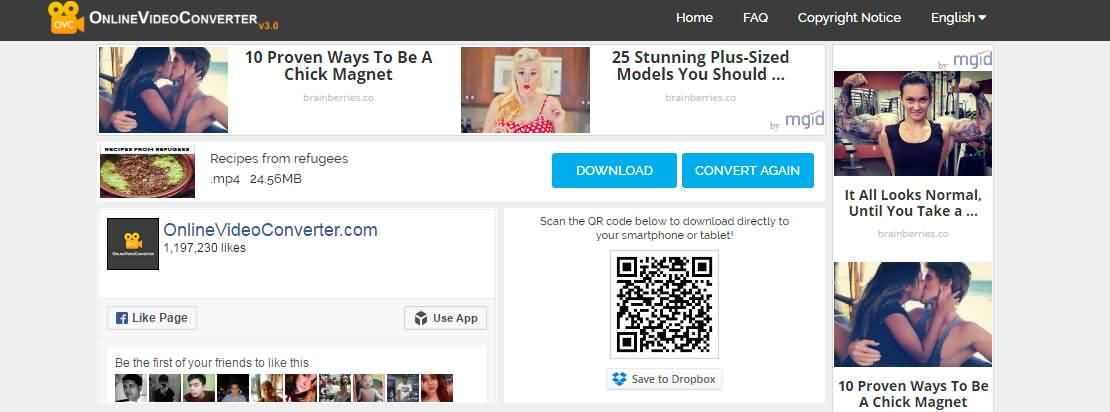
Method 2. Download Dailymotion videos with Video Downloading Extension
One of the best extensions for downloading Dailymotion Videos on Chrome is Video Downloader Get Them All. It can assist users in downloading almost all popular files sizes with variable resolution selections. Here are a few simples to execute steps:
- Click here to install Video Downloader Get Them All extension to your Chrome.
- Now open Dailymotion video that you want to download.
- It is time to hit the extension icon available on the top right corner of your Chrome. Select the format for the video and finally hit the “Start Record” button to download the video.
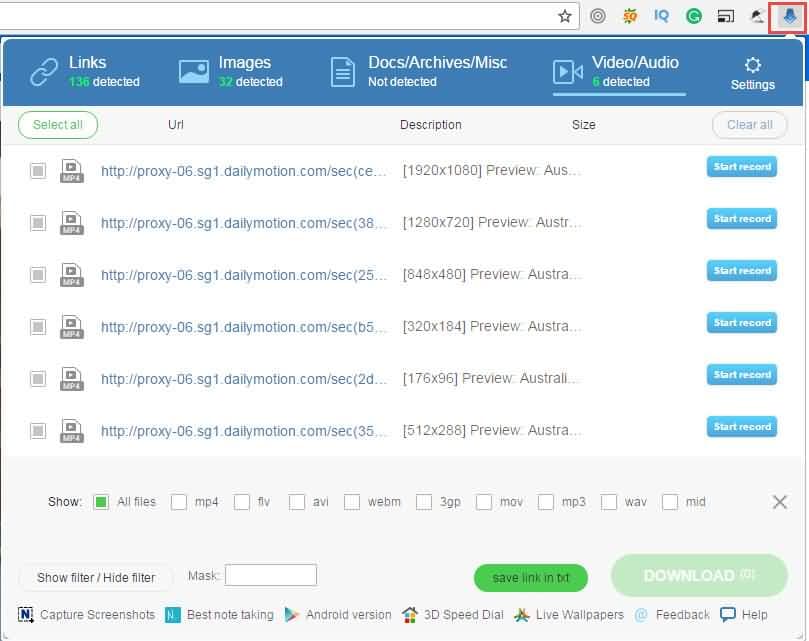
Method 3. Download Dailymotion videos with Video Downloading Software
Those who want to continue with video downloading software are advised to choose a 4K video Downloader for their Dailymotion videos. This platform is simple to use and it allows users to manage all file formats while extending support to all video resolutions. Follow these steps to get your video downloaded from Dailymotion by using 4K Video Downloader :
- Get 4K Video Downloader downloaded and installed on your computer.
- Now move to Dailymotion and search the videos that you want to download. Note that this software tool can also help you to just extract sound from video files.
- Copy URL of the video.
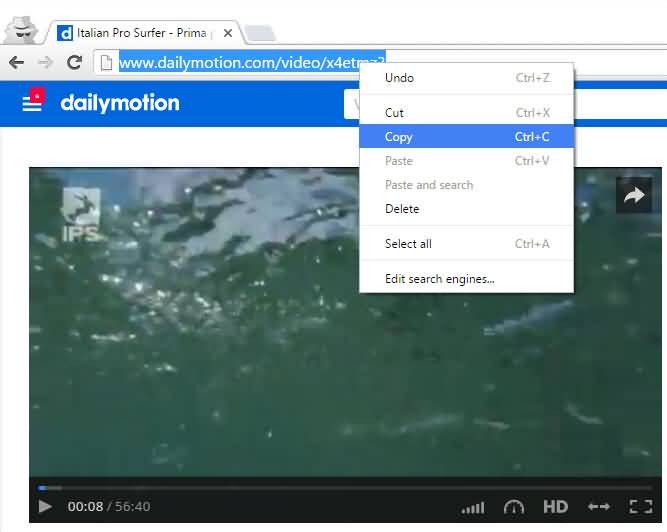
- Paste the link on the main window of 4K video Downloader at a specified space.
- Select the audio and video format and then hit the Download button.
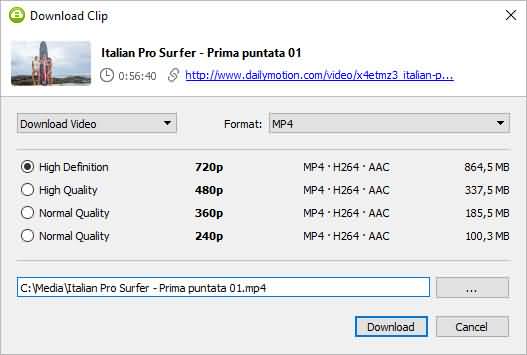
- Click on the option “Show in Folder” to get your downloaded file on your computer.
After downloading the Dailymotion videos, it's time to polish it with Filmora. Watch the video tutorial about how to edit videos and download the best video editing software below:
Final Thoughts: Download, Edit & Create with AI
Now that you know how to download videos from Dailymotion, why stop there? Whether you're saving videos for offline viewing or collecting clips for creative projects, you can take it a step further by editing or even creating your own Dailymotion videos.
This is where Wondershare Filmora comes in—one of the best video editors for beginners and aspiring creators. Filmora supports a wide range of Dailymotion video formats and provides a user-friendly interface packed with powerful tools.
You’ll get access to:
- 100+ built-in text templates (openers, titles, credits)
- Royalty-free background music and sound effects
- One-click color correction and cinematic filters
New! AI Idea to Video – Create Videos from a Prompt
And now with Filmora's latest feature, AI Idea to Video, you can go beyond editing — and start creating videos from scratch using just a few words. Simply input your video idea or script, and the AI will:
- Auto-generate structured storyboards and visuals
- Add natural-sounding voiceovers with lip sync
- Maintain consistent characters (uploaded or AI-generated)
- Generate original video footage without relying on stock assets
So whether you want to re-edit Dailymotion content or make your own eye-catching uploads, Filmora empowers you from download to creative storytelling — all in one platform.
You may also like:
Best Dailymotion Video Downloaders >>>
We did the work to help define some of the best video downloader apps on android phones and tablets so that you can quickly populate your phone with all your favorite clips.
by Ollie Mattison Oct 11, 2025 16:45 PM
In this article, we will introduce some best free websites for you to download copyright free stock images and photos.
by Ollie Mattison Nov 18, 2025 17:25 PM
In this article, we will share with you about some websites to download background music for free.
by Ollie Mattison Jul 14, 2025 14:51 PM



 100% Security Verified | No Subscription Required | No Malware
100% Security Verified | No Subscription Required | No Malware



