Christmas is around the corner, and everyone likes to prepare for this event beforehand. To save and cherish the memories of Christmas, everyone loves to capture photos with their friends and family members. However, capturing many images may become chaotic as it's hard to save every picture on your device. For this, creating a Christmas slideshow is the best idea that you can try.
Read this article to learn how to produce attractive and appealing Christmas slideshows using your captured images. By looking at your created slideshow video, you can easily cherish your memories.

In this article
Part 1: Why Create Christmas Slideshow Videos?
There are a lot of reasons that can compel you to create Christmas slideshow videos. To learn about them in detail, read this section of the article:
1. Keeping Memories
The wonderful moments of the past are forever preserved in a photo. But, when we take out the photo again, can we still remember the memories of that moment? Why not make it into a slideshow while adding some details and stories of the scene so you can keep your memories to the largest possible extent?
2. Celebrating Christmas
Christmas is a widely celebrated festival across the globe. If you want to celebrate and cherish this day to its fullest, you can create a special slideshow. On your Christmas slideshow, you can add images of your loved ones along with adding a favorite music track. Thus, it can be a great way to celebrate Christmas with your friends and loved ones.
3. Delivering Happiness
You can capture the funny and exciting moments while celebrating Christmas. By creating a slideshow of your favorite captured moments, you can enjoy them by seeing them anytime you want. Hence, it's a great way to enjoy the company of your family members by creating a slideshow video.
Part 2: How to Make a Christmas Slideshow?
To make Christmas slideshows attractive, the best tool you can come across is Filmora video editor. This platform is capable of creating tons of slideshows at a fast-processing speed. It also offers an "Instant Mode" feature that can help you to create a video automatically. This feature comprises more than 115 video templates that can assist you in creating slideshows with a single tap.
Moreover, you can execute flawless editing on this tool without any interruption. To create high-end results, you can add transitions, effects, and other elements to your video clips. Hence, it's an excellent tool for producing Christmas slideshows.
Steps to Produce a Christmas Slideshow Using Filmora
Are you ready to create a Christmas slideshow? Read this section to easily find the authentic instructions to form a Christmas slideshow:
Step 1: Import all files into Filmora
Launch the Filmora editor and import all the photos on the "Project Media" from your device. After uploading all the necessary pictures, drag and drop them on the timeline.
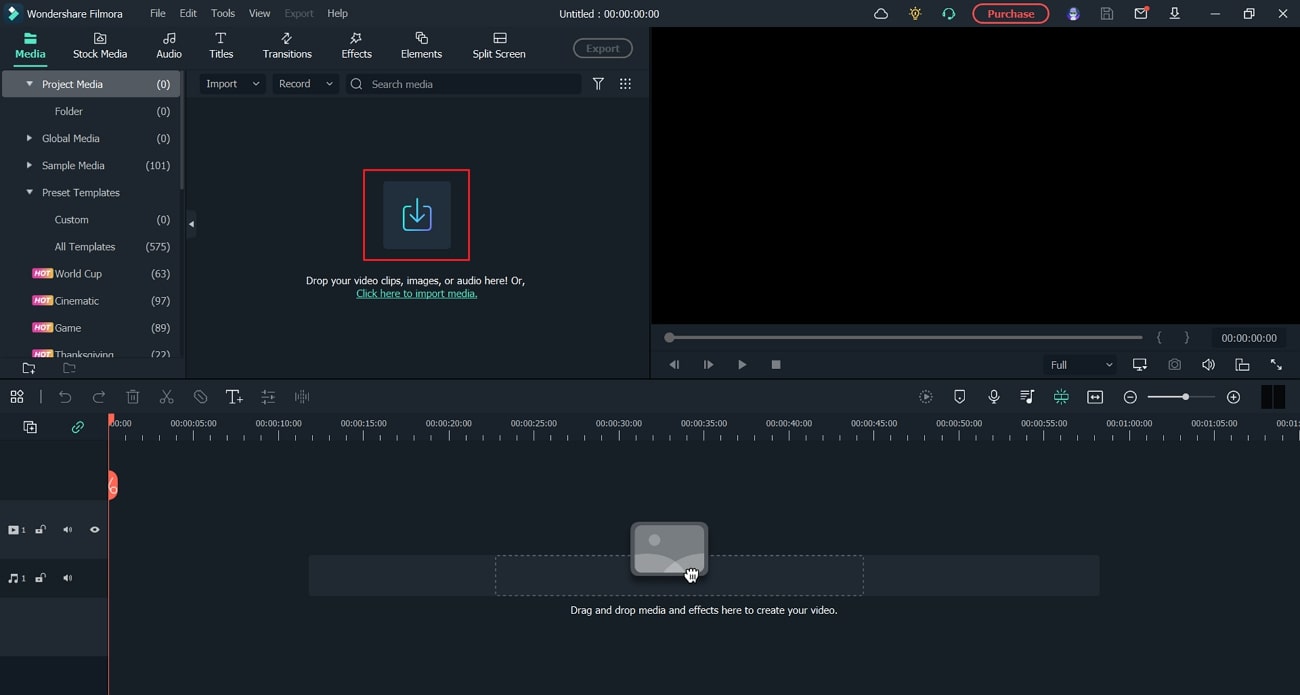
Step 2: Navigate to Beat Detection Feature
Right-click on the imported audio file on the "Project Media" window and select "Beat Detection." Now you can drop that particular audio file into the timeline.
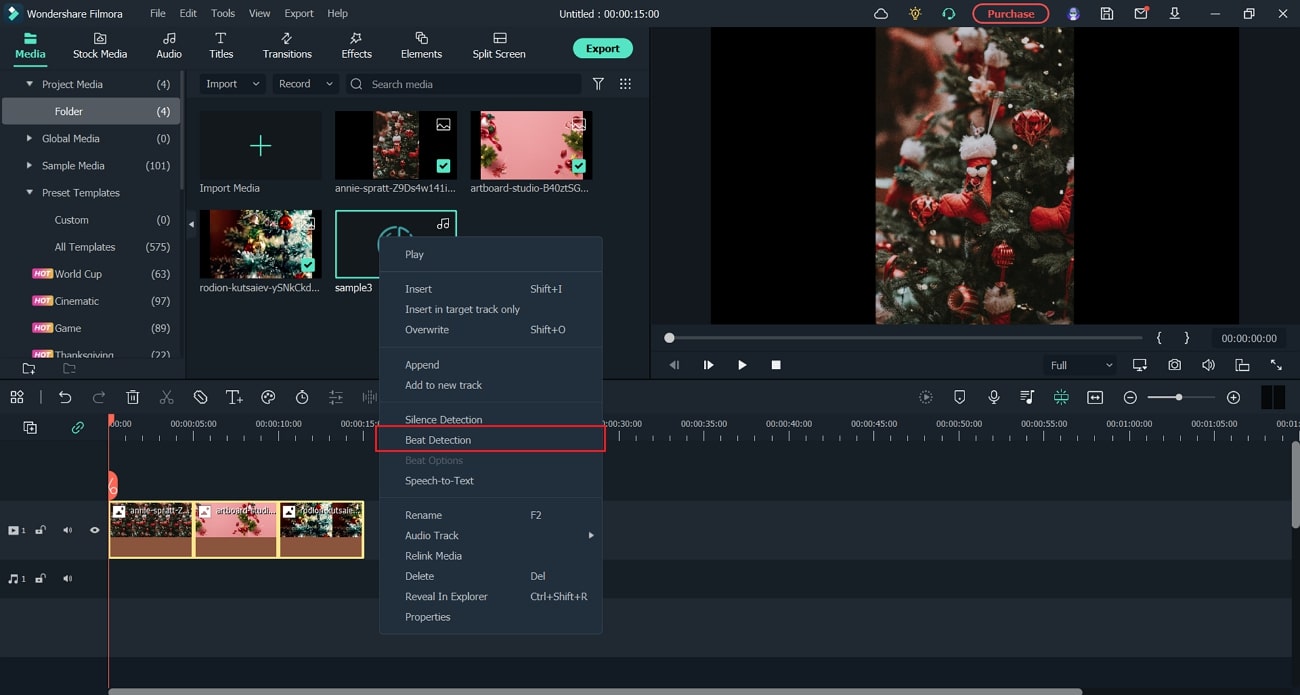
Step 3: Execute Editing and Export the File
You can also use the “Beat Options” option to edit the applied beat detection option. Right-click on the particular music file in the Project Media section. Once done with the Christmas slideshow edits, hit the “Export” option given at the top.
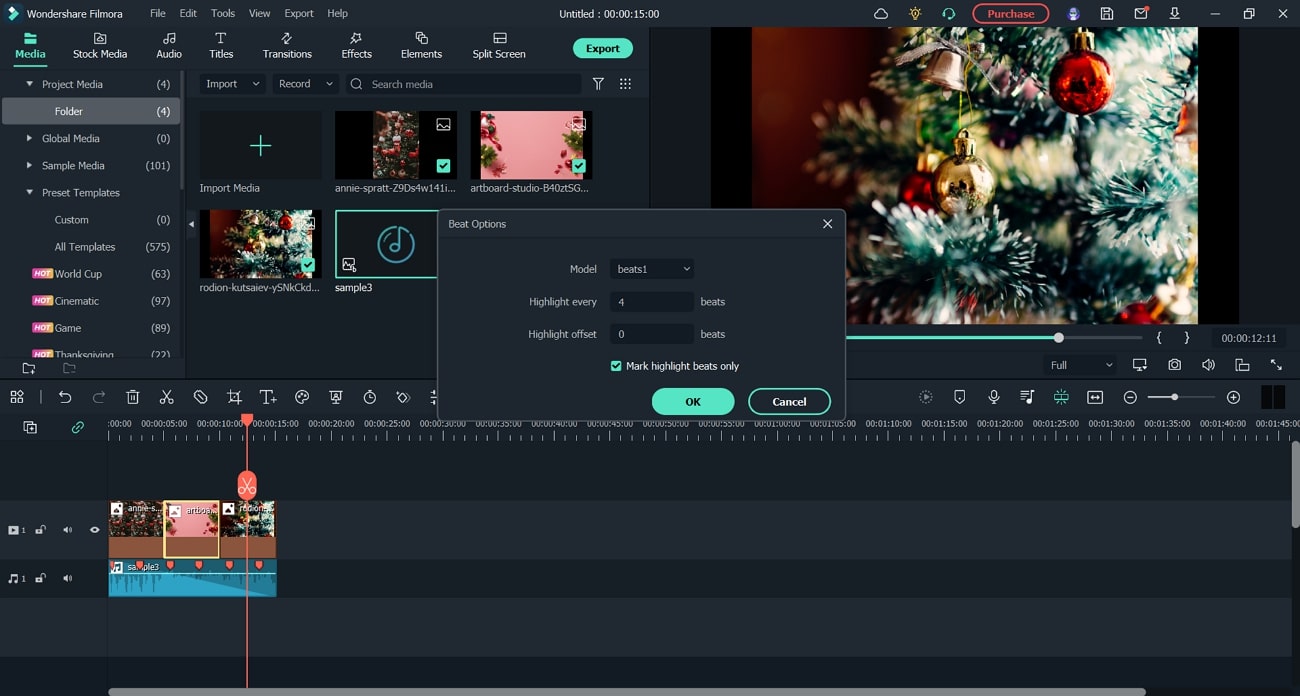
Part 3: More Creative Christmas Resources for You
Filmora is a great tool that can help you to make a video with pictures and music. On this platform, you can find unique Christmas resources that can help you to create a Christmas slideshow efficiently.
1. Christmas Split Screen Pack
To display your tons of photos in an elegant yet captivating manner, you can use this pre-made template. Through this template, you can use 7 different styles and 20 overlays. Moreover, you can add colorful graphics and drawn styles compellingly. Using this template, you can attractively showcase your multiple pictures.

2. Christmas Element Sticker Pack
Do you love using Christmas elements and stickers? Through this special template, you can choose attractive Christmas stickers such as Santa Claus, Christmas trees, Christmas socks, etc. You can also use different and unique styles of “Merry Christmas” greetings. Hence, it's a fantastic Christmas resource pack to use special Christmas stickers.

3. Christmas Essentials Overlay
Do you want to present your photos in interesting overlay animations? This particular template can be used to flaunt your favorite memories with overlay animations of Christmas. You can quickly grasp viewers' attention and engage them with this template. Moreover, this template offers 25 different effects you can choose according to your choice.

4. Christmas Alphabet Vol 03
Would you love to play with the English alphabet to create a Christmas slideshow? This unique template can help you to generate an interesting Christmas video with the help of selected English letters. Furthermore, it provides an animation style of displaying letters in a Christmas environment. Thus, you can use this Christmas resource pack to try something different and exciting.
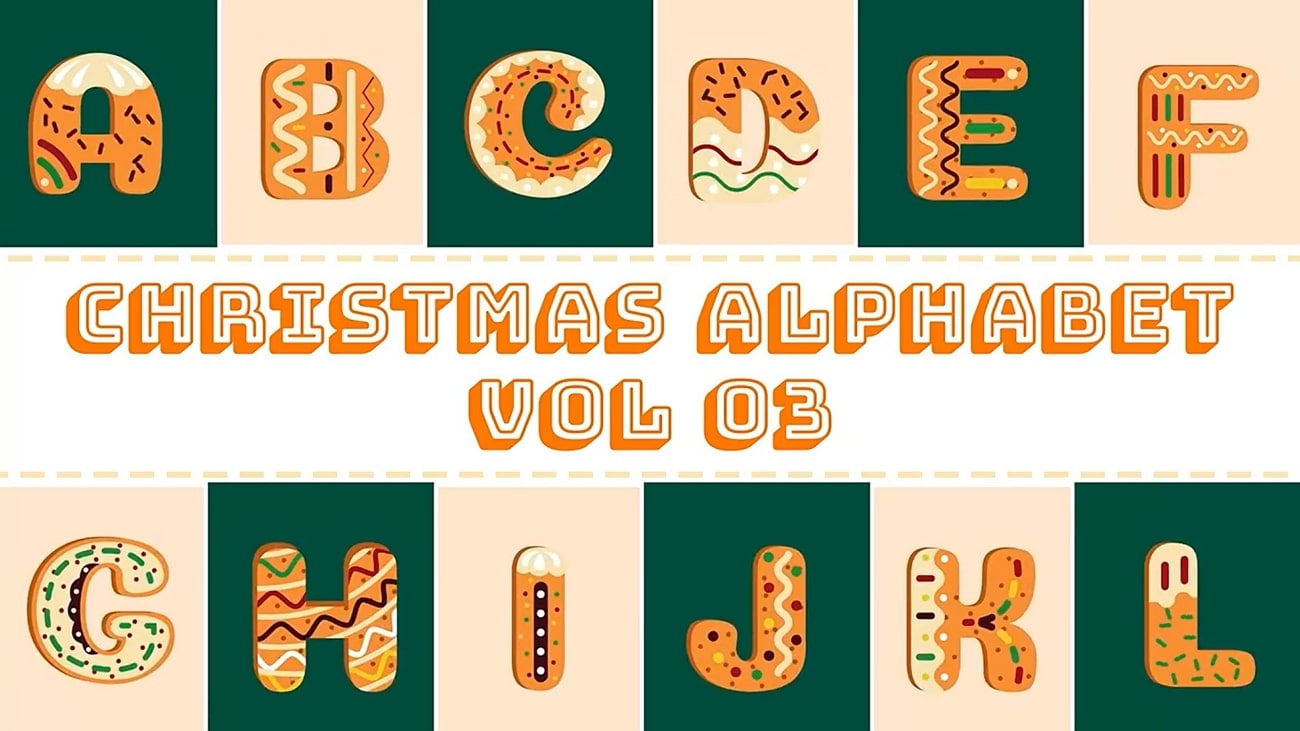
5. Christmas Wreath Transition
Are you obsessed with Christmas wreaths? Christmas wreaths symbolize eternal life and are considered a source of contentment in Christianity. This template can help you to present your captured memories through Christmas wreath animated transitions. Also, this template uses Christmas wreaths as a major element that can attract many Christmas wreath admirers.

6. Celebrate Christmas Overlay
Do you want to post a special Christmas vlog? This template provides an appealing Christmas decoration that you can use to create a social media post or a vlog. You can also find engaging audio tracks for this template that you can quickly add with a single tap. Thus, you can use this template to create an intro for your Christmas vlog.

Part 4: Frequently Asked Questions
-
How to synchronize your video to a beat?
First, launch Filmora on your PC and import any video clip. Also, make sure to import any audio track that you want to synchronize with your video. Now drag and drop both of the clips to the timeline. To synchronize the video to a beat, select both clips from the timeline and hit the "Auto-Synchronization" option on the timeline. Wait for some time until the synchronization process ends successfully.
-
How to make your slideshow more creative?
Filmora offers excellent resources through which you can make creative slideshows. If you want more enhancements, you can navigate to Filmstock to find various kinds of transitions, effects, and templates. By utilizing such elements, you can make your slideshow more engaging.
-
How to make a free Christmas video?
By using the free trial of Filmora, you can make a free Christmas video without any hassle. However, the free version of Filmora adds a watermark to your video. You can also use other free online tools to create Christmas videos, but most platforms add watermarks to the video files.
-
What songs are suitable for slideshows?
Choose a song that can match the vibe of your created slideshows or added pictures. By adding a suitable song, you can enhance the influence of your slideshow. Moreover, you can navigate to the music resources of Filmora to find different kinds of songs. By exploring songs from this tool, you can easily find the perfect music track for your slideshow.
Conclusion
Christmas is a great event that can help you to create cherishable moments in the form of photos and videos. If you want to display these captured moments in a captivating way, this article can help you. By reading this article, you have learned how to make videos with pictures and music efficiently. By using our suggested tools like Filmora, you can easily create attractive Christmas slideshows in a comfortable environment.




