How to Make 80s Style Videos?
Jun 18, 2025• Proven solutions
If you keep a close eye on the design trends that consume the media industry, you will know that retro is the style that never goes out of trend. Everyone from our grandparents to Gen-Z kids love the vintage 80s look. The feeling of intense nostalgia and belonging that the 80s filter gives off has been highly successful in the marketing and design industry.
Have you been scratching your heads over how to add the perfect retro vintage look in your videos? Then fret no more, dear friend, because you have landed at the right place. Here you will be bestowed with plentiful insight on how to get an 80s photo effect. Glance down and submerge in the world of 80s vintage look.
- Part 1: How to Create 80s Retro Effects in Filmora?
- Part 2: 10 Popular 80s Retro Video Effects
- Part 3: How to Use 80s Style Video Effects in Wondershare Filmora?
Part 1: How to Create 80s Retro Effects in Filmora?
If you are a video content creator, chances are, you have probably heard of Filmora. For people who are unaware, Filmora. is a video editing software developed by Wondershare. The timeline-based tool allows users to edit high-quality videos on Windows or Mac computers.
Filmora is a great place to add the 80s filter to your video or footage. If you have access to Wondershare Filmora, simply import your video into the application. Then, proceed with the steps mentioned below, and you will get the 80s vintage look in your footage.
Step 1: To begin with, import the footages that you are going to create.
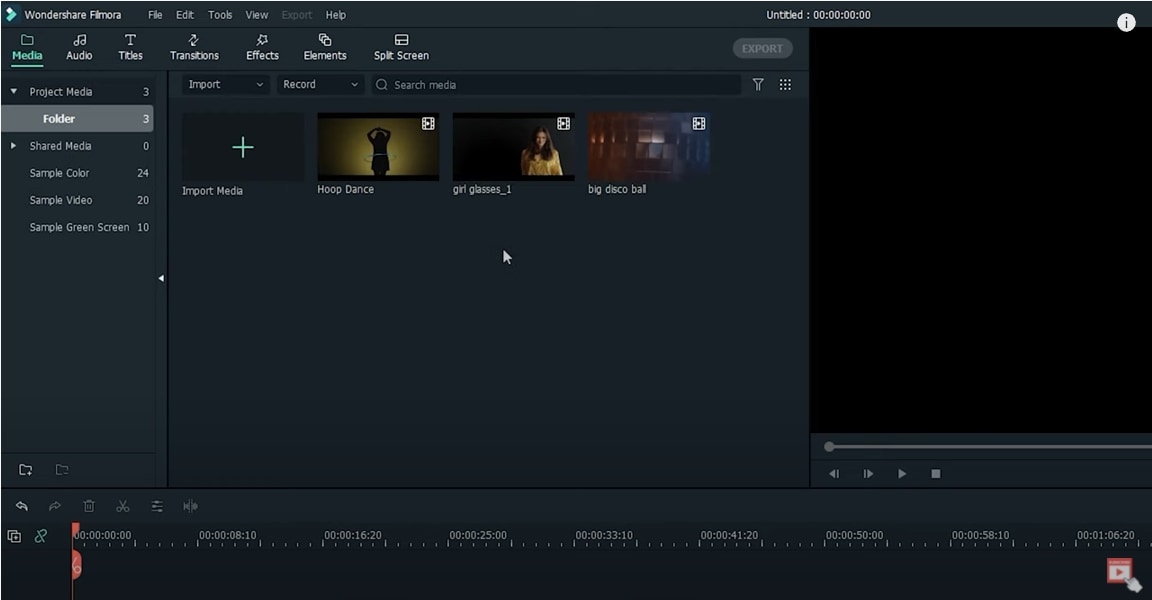
Step 2: Select the first footage, then right clik to open the animation function. Here you can edit the keyframe so move the playhead back a little bit. Then add the second keyframe and change the opacity to 50.
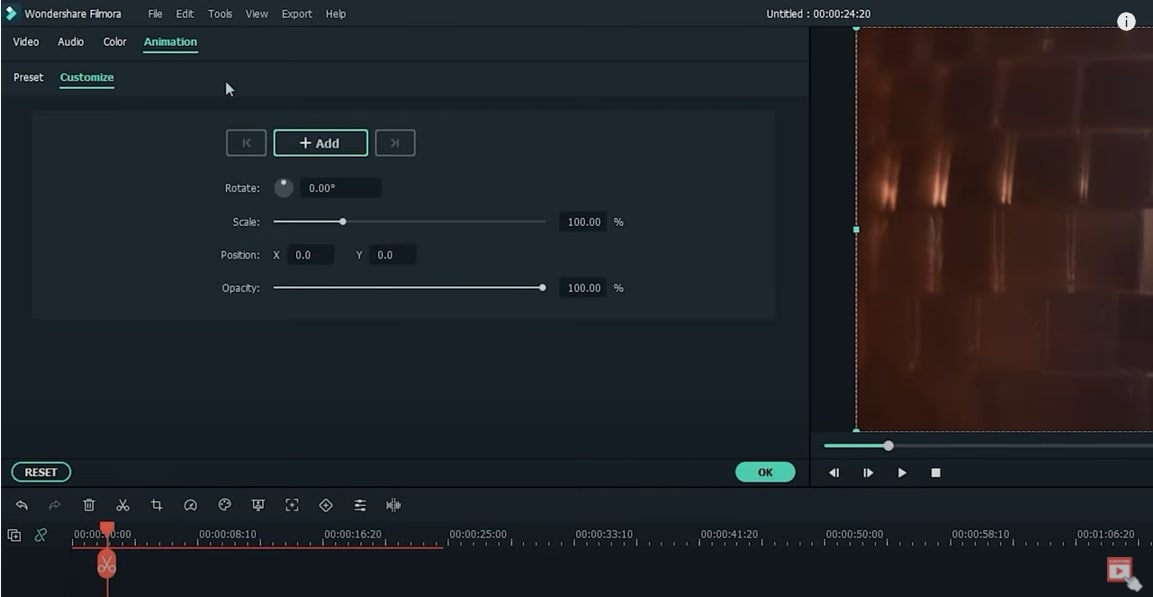
Step 3: Now comes to the next footage. Choose the spot where you want to begin. Then add a keyframe at the beginning of the clip. Change the opacity to zero percent. Now move the playhead back a bit and then add a second keyframe. Change the opacity of the second keyframe to 100.
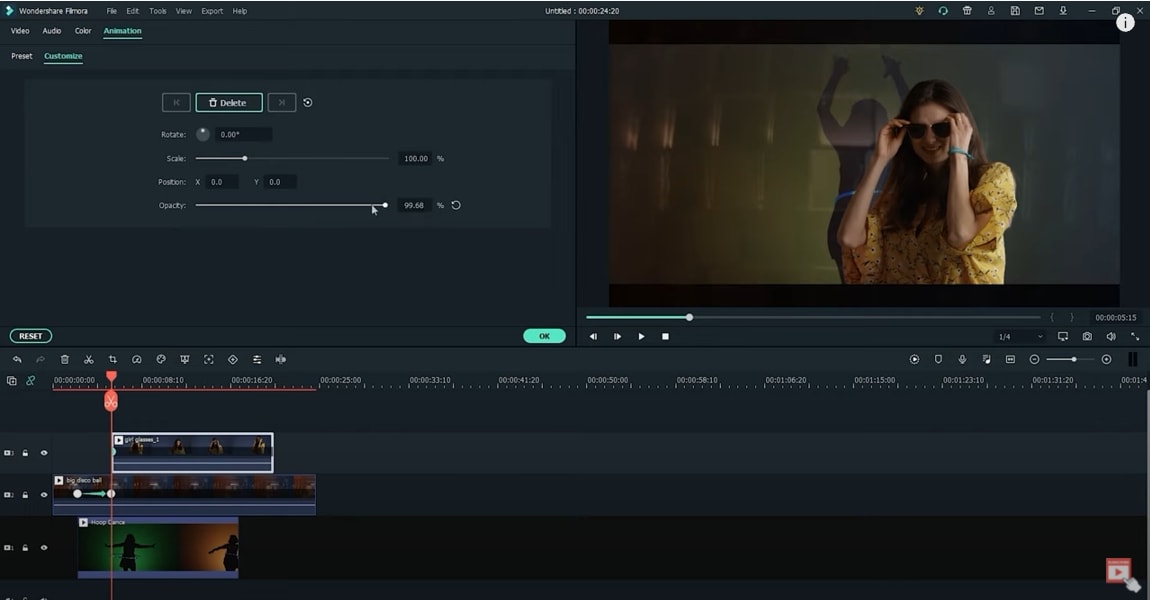
Step 4: You can also adjust the position and size of the footage. So that they can appear where you want them to appear.
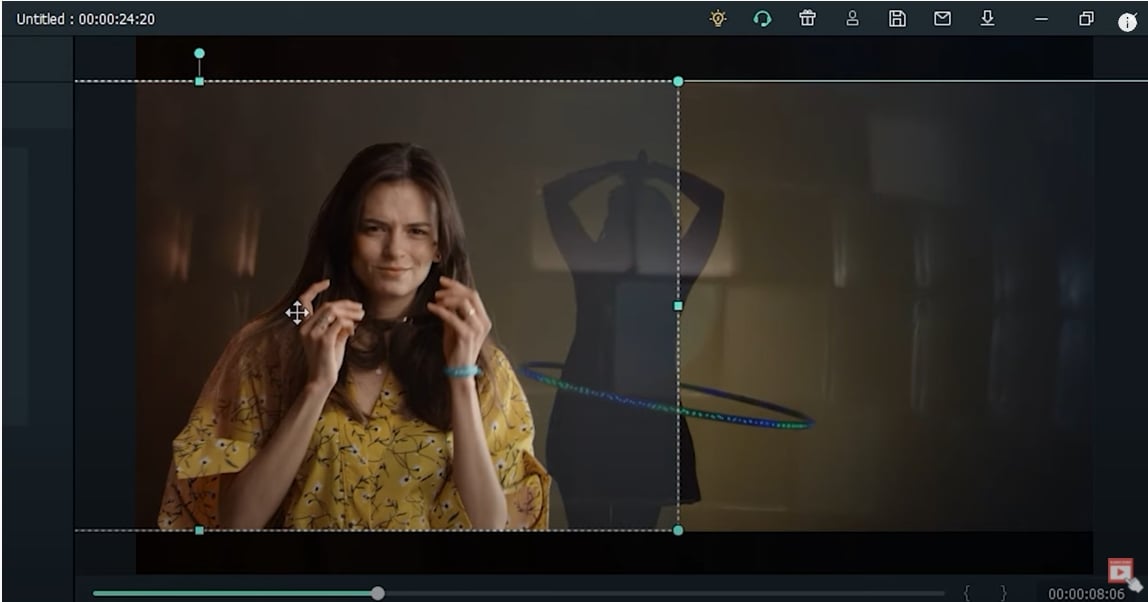
Step 5: Now let's add some retro flare by adding some filters and effects on the top of the video clips. Go to the effect tab and under the overlay. Click the TV static folder to choose the VHS distortion overlay and VHS rewind overlay on the track above the video clips. Now you can preview the 80s style video. It's quite easy, right?
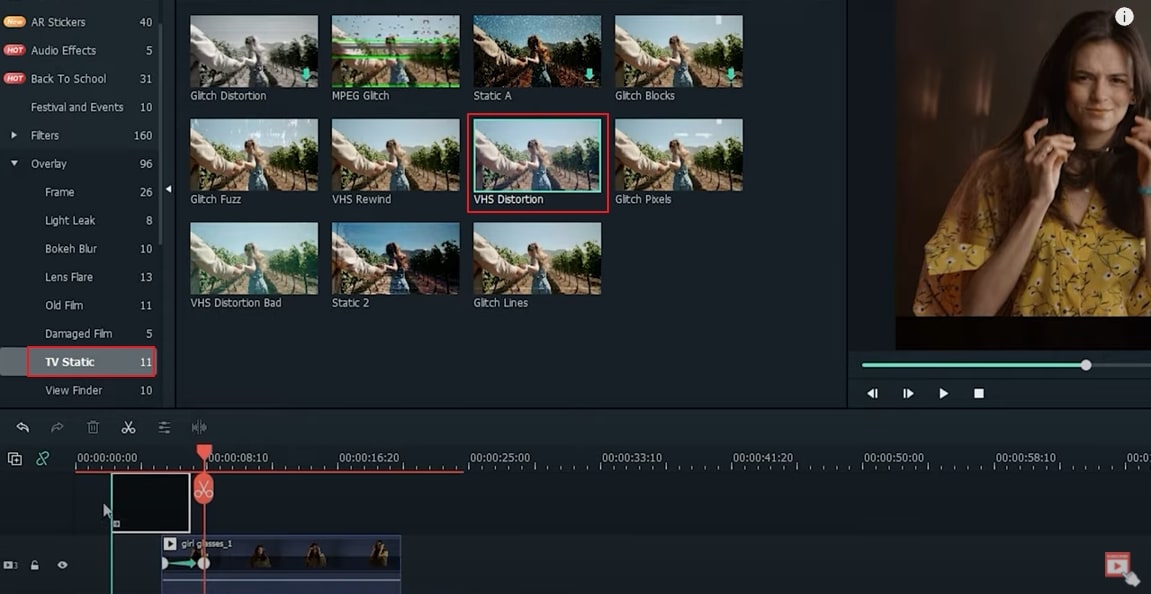
Part 2: 10 Popular 80s Retro Video Effects
Another easy and preferable method that you can use to add the 80s filter to your videos is using the effects from Wondershare Filmstock. Below are some noteworthy effects that Wondershare Filmora offers in terms of the 80s filter.
1. Retro Game Intro Pack
Wondering how to get an 80's look for your gaming video? The Retro Game Intro pack has all the answers for you. This pack features 7 elements with 10 titles and 4 overlays and transitions to provide you with the complete package based on the special effects applied on game intros. The pack is compatible with Filmora 9.6 or above versions.
2. Retro Tech Pack
The Retro Tech Pack features some flashy neon signs and gradient effects that are best suited to provide your video with a classic retro flair. It contains 9 titles, 7 audios, 5 elements, 6 overlays, and 3 filters, making it the complete retro package compatible with Filmora 9.1 or above.
3. Funky 80s Pack
Containing all the bold and groovy essence of the 80s, the Funky 80s pack template offers a wide range of features to complete your 80s vintage look. You can try any of the 6 music clips, 5 different elements and transitions, and 3 filters for your retro video clip.
4. Vintage Labels Pack
Filmstock's Vintage Labels Pack contains all the rustic label effects to remind you of the 80s retro era. The pack contains 20 different titles featuring a hand-written style that was the trademark of the vintage 80s time. You can use it in your video to exhibit the spirit of retro marketing and advertisements easily.
5. Beauty Retro Pack
The Beauty Retro Pack is all about the glamour and charm that the 80s fashion held in its heart and soul. You will find multiple titles and elements with 2 transitions to add the 80s style in your video footage. The pack is compatible with Filmora version 9.1 or above.
6. Retro Cinema Pack
Compatible with Filmora 9.2 or above, the Retro Cinema Pack is inspired by the old-fashioned movie theaters. With elements that scream the 80s, this pack is well-fitted to give your video an overall vintage 80s look.
7. Retro Vintage Pack
Retro Vintage Pack of Filmstock contains 25 titles, 15 elements, and 4 overlays and transitions. This collection of old and vintage effects will certainly help you achieve the level of classic retrospection that you are looking for in your video.
8. Retro Shapes Pack
Filled with loads of bright and colorful shapes dating back to the 80s and 90s, the Retro Shapes Pack is best to incorporate vivacity and hue to your video while still keeping its vintage essence. You can use the pack for videos in Filmora 9.1 or later versions.
9. Arcade Games Pack
Looking to add the 80s aesthetic filter in your video? Filmstock's Arcade Games Pack features some fun and vibrant gaming elements which will take you back to the 80s' arcade era. Compatible with Filmora 9.6 or above, the pack offers several dynamic elements to remind you of the time you spent as a kid in the arcade lounge.
10. Vintage Film Pack
The Vintage Film Pack by Wondershare Filmstock includes 11 different old-schooled overlays to remind you of simpler times of VCR and DVDs. As a creator, you can incorporate them in your videos to acquire the old 80s vintage look without going through the trouble of manual editing.
Part 3: How to Use 80s Style Video Effects in Wondershare Filmora?
The above-mentioned video effects are all from Filmstock, which are applicable in Wondershare Filmora. Is the vocabulary too puzzling for you? Let's dive further.
Wondershare Technology is a software company that has developed a handful of convenient software in the past. It is also the parent company to both Filmora and Filmstock. Just as Microsoft or Adobe, Wondershare provides users with creative tools to enhance their digital experience.
Wondershare Filmora is a video editing software tool with enhanced features which help nourish the creativity of users. With an attractive user interface and pleasant experience, Filmora offers a number of different editing tools and effects.
Filmstock is a library of videos, audio, images, effects, and other resources required to make a high-definition video. It has a wide range of stock resources that users can choose from and download using a subscription.
Filmora and Filmstock go hand-in-hand. You can also get the 80s vintage look in your video footage using the effects from Filmstock and applying them to Filmora.
Wrapping Up
If you have made it this far, kudos to you. You are now capable of adding the 80s filter in your videos. You can try Wondershare Filmora to achieve that classic old-school vintage 80s look without lifting a finger.
Trying to add the 80s aesthetic filter in your video effortlessly? Our advice – use the templates from Wondershare Filmstock. Wondershare will never let you down in terms of customer service and satisfaction. Head over to Filmora to try the wonderful retro-themed effects for your video.
Looking for tribute video ideas? Find heartfelt, funny, and creative ways to honor loved ones for funerals, memorials, birthdays, and more. Easy tips included.
by Max Wales Jun 18, 2025 14:52 PM
This guide shows how to make outfit collages using apps anyone can handle. Just follow these steps and start creating your own aesthetic posts.
by Max Wales Jun 18, 2025 14:52 PM
If you want to learn all about heart filters and how to add hearts to a photo, we have the perfect tool and ideal guide for you. Check it out to learn more!
by Max Wales Jun 18, 2025 17:34 PM



