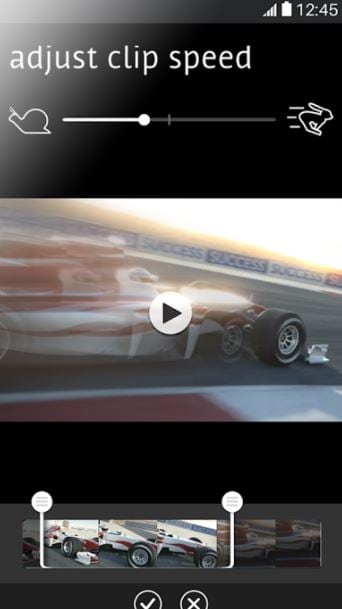- Instagram Ultimate Guide
- Try It Free Try It Free
10 Best Apps for Editing IGTV Vertical Videos
May 12, 2025• Proven solutions
Raw footage almost always contains redundant parts that reduce its overall quality, and in most cases, the content you share on your IGTV channel is going to look much better if you take the time to edit it. You don’t really have to be experienced in video editing in order to learn how to use Android and iOS video editing apps since the majority of them are incredibly easy to use. However, finding an app that offers all the video editing tools you’re going to need to create an IGTV video can be difficult, because there are so many different choices you can make. So in this article, we are going to take you through some of the best video editing apps for iPhone and Android devices and help you discover the one that best suits your needs.
10 Best Video Editing Apps to edit IGTV video for iOS and Android
You have to go through the list of IGTV’s technical specifications, before you start editing your video, in order to know the maximum duration of a video you can share on IGTV or the maximum size of a video file you can share on your IGTV channel. Okay, let's have a look at the ten best video editing apps you can use to edit the videos you upload to IGTV.
1. iMovie
Price: Free
Compatibility: iOS
Die-hard fans of Apple’s products can edit their videos with iMovie, not only on their iPhone but on iPad and iPod as well. There are 8 themes you can choose from that also contain preset transitions and titles, so you just have to add your footage and let iMovie do the rest for you. Moreover, the app offers slow-motion, split-screen, and PIP features as well as ten video filters so you can easily overlay two video clips or enhance the colors in a video. You can also record voiceovers, import songs from your music library, or add sound effects to the audio files you use in your projects.
2. Quik
Price: Free
Compatibility: iOS, Android
Besides video files you can also add up to 75 photos to the IGTV videos you create with the Quik app. The app is perfectly optimized for processing the footage captured with GoPro cameras, but that doesn’t mean you can’t use it to edit videos captured with other devices. There are 23 themes with graphics and transitions you can use to quickly create a video and you can customize each theme by adjusting the fonts, graphics, and filters. The app lets you change the aspect ratio quickly, so you just have to select the portrait option, in order to make your video perfectly suited for IGTV. You can see how the YouTubers such as Jake Rich edit videos on iPhone with GoPro Quik from the video above.
3. Videoshop
Price: Free, offers in-app purchases
Compatibility: iOS, Android
The long list of features provided by this cross-platform app will impress even the most demanding IGTV video creators. Videoshop lets you merge several clips into a single file, add text to videos, apply a transition between video clips, or even create animated opening titles. Furthermore, you can easily resize a video and create vertically oriented videos for the IGTV platform. You just have to keep in mind that working with a large number of video files can be overwhelming for your phone’s processing power, so it is better to work with fewer video clips if you don’t want the app to crash while you are editing your next IGTV post.
4. VSCO
Price: Free, offers in-app purchases
Compatibility: iOS, Android
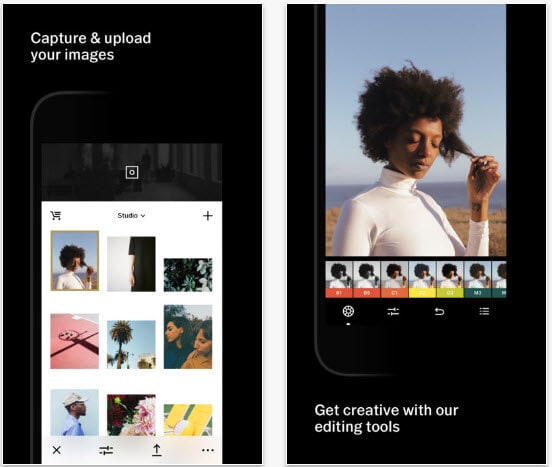
Even though the VSCO app is primarily associated with photography, you can also use it to capture and edit moving images. The video editing tools are still not available in the free version of the app, and you have to purchase the annual VSCO membership in order to gain access to them. If you decide to become a member of the VSCO community, you will be able to manipulate your footage in virtually any way you want and export it in resolutions that go up to 4K. The rich selection of presets, and visual effects that simulate the visual style of the old film make this digital darkroom an excellent option for IGTV content creators.
5. Filmora GO
Price: Free, offers in-app purchases
Compatibility: iOS, Android
A quick look at the list of features Filmora GO provides will leave you wondering if there is anything this app can’t do. You can import videos from your camera roll, Instagram or Facebook and use the app’s color correction tools to enhance their colors. In addition, you can combine two clips in a single video to create a PIP effect, crop and rotate videos or add classic transitions between clips. The Filmora GO’s rich library of visual effects and overlays can help you create captivating IGTV videos, while the app’s Text and Titles features allow you to incorporate your marketing messages into the content you share on your IGTV channel.
Create Longer IGTV Video with Filmora
If you want to make a long video for the IGTV channel, it would be better to edit it on the computer and upload it from the computer as well. In this case, we recommend you try this funny and easy-to-use video editing software Filmora, which is available on both Windows and Mac.
The video tutorial below will show you how to edit Instagram Stories Videos or the Post videos in the Previous 8.X version (but you can follow the same steps for creating IGTV videos in the latest Filmora X version.) If you are looking for more detailed information about how to Edit videos in Filmora, you can check our ultimate guide for beginners about How to Edit Videos.
7. Prequel
Price: Free, offers in-app purchases
Compatibility: iOS
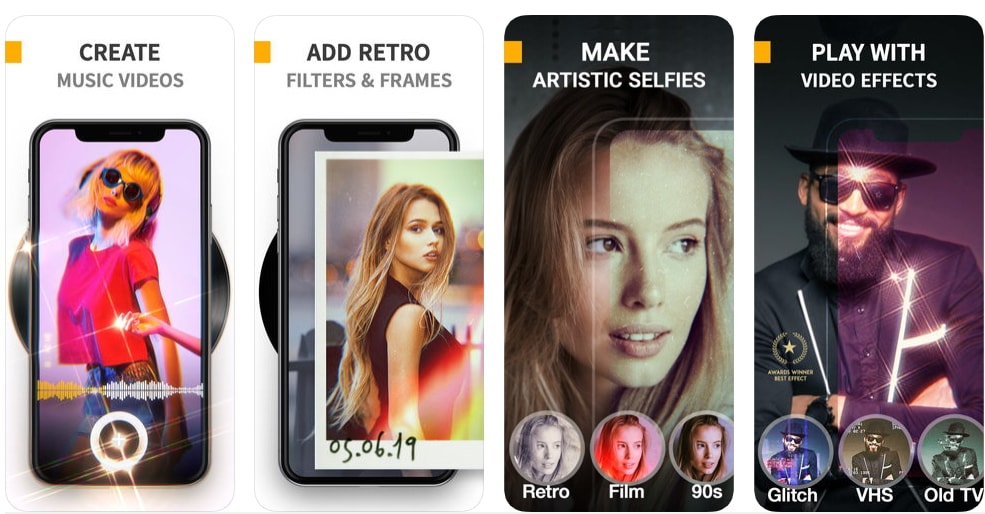
If you’re looking for an app you can use to record and edit your IGTV videos, Prequel is probably one of the best choices you can make. The app is equipped with a large selection of live video filters you can apply to the footage while the recording is still in progress. Prequel lets you create intros and outros in just a few quick taps, and you can also use the app’s beauty tools to whiten your teeth or to make your skin look silky smooth. You can download Prequel from the App Store for free, but if you want to have access to all of the app’s features you have to purchase the premium version that costs $99.99.
8. Adobe Spark Post
Price: Free, offers in-app purchases
Compatibility: iOS, Android

IGTV is a powerful advertising tool, marketers can use to promote a wide range of products and services. That’s why creating graphics and animations effortlessly can be important for anyone who takes online marketing seriously. With Adobe Spark Post you can produce animated posts and export them as videos in just a few easy steps or you can combine text and photos to create captivating content your followers are going to love. The Adobe Spark Post allows its users to create video ads, social media posts, photo collages flyers, posters, and all other types of promotional content you can upload to your Instagram account or to IGTV.
9. Ripl
Price: Free, offers in-app purchases
Compatibility: iOS, Android
Ripl is a social media marketing tool that lets you create content and keep track of its performance once you share it on your IGTV channel. You can choose from more than 250 fully customizable templates, so you just have to add photos or videos to a template you selected and create text overlays and select the music you’d like to add to your next social media post. Ripl allows the owners of small businesses to create professional promotional content that can help them boost the sales of their products. If you decide to upgrade to the Pro version of this app, you’ll also be able to produce animated videos that last up to one minute, and contain as many as 12 photos.
10. KineMaster
Price: Free, offers in-app purchases
Compatibility: iOS, Android

The professional video editing features the KineMaster app offers, enable its users to perform even the most demanding tasks. You can use the Chroma Key effect to combine two or more clips in a single video or use 3D transitions to eliminate hard cuts between scenes. The free version of the app offers only a limited amount of video editing features, and you must make an in-app purchase in order to remove a watermark from the videos you export from KineMaster or to gain access to all video editing options the video editing app for iPhone and Android devices has to offer.
Conclusion
The quality of the content you post on your IGTV channel largely contributes to its success, which is why it is important to do everything in your power to create content that grabs the audience’s attention. Each app we presented in this article offers a wide range of video editing tools that can help you polish your videos before you upload them to IGTV, so which one you will choose depends entirely on how demanding your projects are. Which video editing app do you like to use the most to edit your IGTV videos? Leave a comment below and let us know.
In case you’re not familiar with the IGTV app and you don’t know how to upload videos to your channel you’ve come to the right place, because in this article we are going to take you through all the s
by Shanoon Cox May 12, 2025 10:50 AM