Creating unique and fun Instagram content is crucial for growing your page. One of the most engaging things you can do is make Instagram video collages to tell a story and help your viewers understand what your brand is all about.
If you're looking for solutions to level up your Instagram game, we're here to help. We'll provide three methods you can try to make professional video collages for Instagram. The methods are divided into basic, intermediate, and professional levels so you can choose your ideal solution and create content accordingly.
In this article
Basic: How to Make a Collage Video on Instagram?
Instagram has a built-in feature that allows you to create a video or photo collage and post it to your profile. You may have encountered the layout feature before while making Instagram stories, which is precisely what you'll need for this project.
However, you must use this feature in the Reels section to get the desired results. We'll teach you how to create a collage video on Instagram.
- Open the Instagram app and swipe to the right to open Instagram story options.
- Next, tap on Reels from the bottom bar.

- Tap Video Layout from the available options.

- Tap the change layout option to select the ideal frame for your needs.

- Now, you can start recording your videos or choose the media from your library by tapping the gallery from the bottom left section of your screen.
- Once you finish recording, tap the checkmark button.

- Hit Next to continue.

- Edit your video using the built-in tools and tap Next.

- Download your video or post it to your account.
As you can see, the whole process is pretty simple. However, the downside is that the built-in Instagram collage video maker doesn't have many customizable solutions to enhance your content. With this tool, you cannot create unique videos, but it's a solid solution if you want to master your skills and see what video collages look like.
Standard: How to Make a Collage Video for Instagram Within Seconds?
To get more customization options while practicing your video-collage-making skills, you should use third-party applications like Wondershare Filmora. This application provides everything you need to create custom video layouts for Instagram without requiring any previous experience.
As an Instagram video collage maker, Filmora offers thousands of customizable video templates. You can choose a theme and start creating collages accordingly. The best part is that you can modify everything, including the text, duration, speed, and more, to create something truly unique and creative.
You can also add other entertaining elements like stickers, effects, video filters, and more to enhance the content and truly stand out. If you're interested in creating custom video layouts for your Instagram through templates, you can follow this guide:
- Open Wondershare Filmora on your device and head to the New Project section from the main menu.

- Next, click Templates > Split Screen > Social Media > Select the one you liked and drag it to the timeline.

- Add the videos to the template one by one.

- You can move the location and enlarge the video according to your preference. Or click the adjust button for advanced editing.

- You can edit the videos in various ways. If you are satisfied, click Apply.

- Click the Export button to save the results.
Pro: How to Make a Stunning Collage Video for Instagram?
Now, if you already have some experience with video editing and want to make the most advanced Instagram content, Wondershare Filmora's masks are here to save the day.
To make a collage video for Instagram with the video mask feature, you need to add the videos to different tracks, hide a part of one video, and then replace the hidden part with another video. Therefore, you can use it to replace the video background or create more cool effects.
Accessing Wondershare Filmora's video masks is easy as long as you follow this guide:
- Open the app and go to the New Project option.

- Next, add your videos to Filmora and drag them to the timeline under different tracks.
- Click on one of the videos and head to Video > Mask. Select a masking shape for your experience and draw over the video.

- You can also draw the mask by enabling the feature provided below.
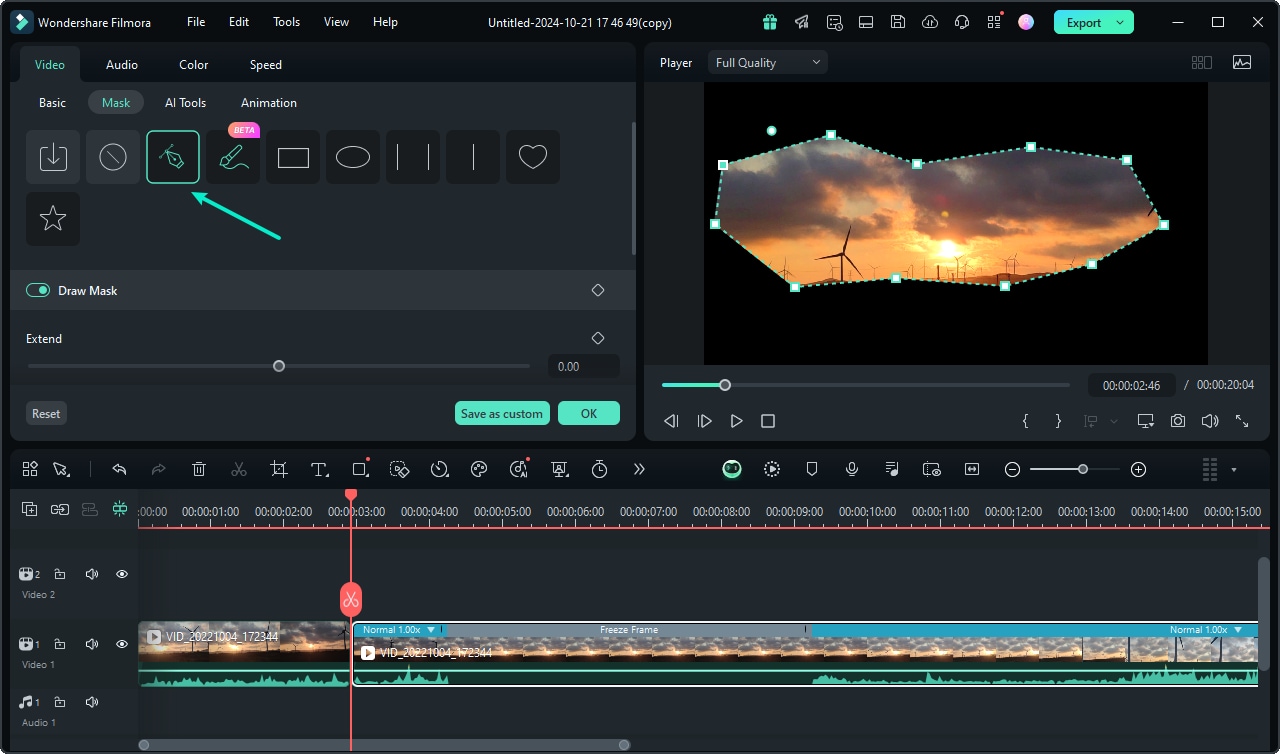
- After finishing drawing masks for different videos, you can preview the collage video you have made and export it.
Tips for Making Your Instagram Video Collage More Engaging
Getting the most engaging Instagram video collage for the first time can be challenging, so we're here to help. Here are some tips and tricks you can follow to increase engagement and start making your ideas come to life.
- Consider the theme – Make sure that the theme of your video collage matches the message you want to send to your audience, and create a design accordingly.
- Add text – Textual elements can help your audience understand the content better and focus on the main story of your video collages.
- Music – You can also add music to enhance the atmosphere and bring your audience closer to your content.
- Use effects- Adding effects to your videos will help you attract a larger audience by affecting the viewers' focus.
By implementing these tips, you'll elevate your content and become famous on Instagram in no time.
Conclusion
Video collages can be an entertaining way to polish your Instagram content and attract more attention to each post or reel. However, getting started can be overwhelming, especially if you have no experience in video editing. We've provided three methods to simplify the process, starting with the basic level and the built-in Instagram feature.
If you want the best result, though, you should check out Wondershare Filmora. This tool provides all the editing and collage-making features you'll need to create professional-looking content in minutes.



 100% Security Verified | No Subscription Required | No Malware
100% Security Verified | No Subscription Required | No Malware

