Tired of low-quality, grainy music videos? Today, finding the best music video apps for Android or iOS is key to unlocking a seamless, high-definition experience. But with countless options for streaming, downloads, and unique features, how do you choose?
This guide cuts through the noise. We've curated a list of the top 10 music video apps for 2025, detailing their strengths and weaknesses so you can quickly find the perfect one for watching, downloading, and enjoying stunning music videos for free.
What to Look for in a Great Music Video App?
Before we dive into the list, it's helpful to know what features make a music video app stand out. Consider these key factors:
- Video Quality: Look for apps that support HD, Full HD, or even 4K resolution.
- Audio Fidelity: High-quality sound is crucial for a great experience.
- Ad Experience: Free apps often have ads. Look for ones with minimal interruptions or a paid ad-free option.
- Offline Downloads: The ability to download videos for offline viewing is a must-have for many users.
- Unique Features: Does the app offer curated playlists, exclusive content, or live concerts?
Best Mobile Music Video Apps — Quick Comparison (2025)
We compared real-world essentials users ask about: video quality, ads, pricing, and offline support, plus whether the app offers official music videos.
| App | Video Quality (Max) | Ads | Pricing | Offline Support | Official Music Videos | User Rating / Note |
| YouTube | Up to 4K (2160p) on supported devices1 | Yes (free tier) | Free; Premium plans available | Yes — with YouTube Premium2 | Yes | Google Play shows high install base; rating ~4.0★ (varies by region). |
| YouTube Music | Video mode uses YouTube streams (often up to 1080p+) | Yes (free tier) | Free; Music Premium & YouTube Premium | Yes — download songs, videos & podcasts with Premium3 | Yes | Trustpilot sentiment mixed (2.6★, 180+ reviews). |
| Spotify | Music videos (beta) in select regions; audio up to Very High | Yes (free tier) | Free; Premium from $11.99/mo (US)4 | Yes — Premium (audio) | Limited (beta rollout) | Mixed user sentiment on Trustpilot; playlists praised |
| Music Video (MTA) | Depends on YouTube source | Yes | Free | No (states no caching) | Aggregates YouTube | 3rd-party wrapper; data & stability vary |
| TIDAL | HD videos; HiFi/HiRes audio | No (paid service) | Paid plans | Yes — songs & videos can be saved offline (Android)5 | Yes | Trustpilot reviews mixed; sound quality often praised |
Top Music Video Apps for Mobile in 2025
1) YouTube: Best for Library Size & 4K Content
The largest catalog of official music videos, live performances, and remasters. Excellent on phones and Android TV, with abundant 4K content.
- Playlists for artists, albums, concerts, and shorts
- Premium enables background play and downloads
- Great casting experience for big screens
Why we love it / Why it's not perfect
- Love: Largest MV library; up to 4K on supported devices; ubiquitous device support.
- Not perfect: Heavy ads on free tier; Premium needed for downloads.
2) YouTube Music: Best for Seamless Audio/Video Switch
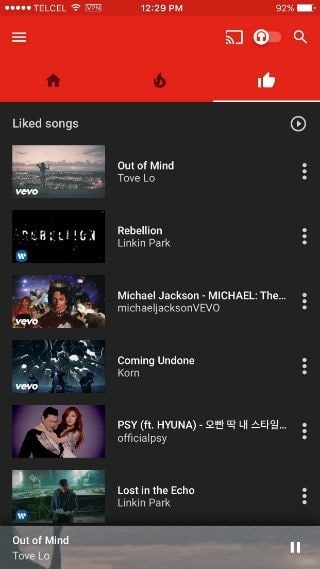
This is definitely a fun and enjoyable music video app for Android with its wide range of features completely free. It is a most powerful resource for all the music frenzy crowd. You can find millions of music videos being the most popular source. You may enjoy music along with ads on YouTube Music app or install YouTube Red to watch music videos ads free. The features of YouTube music are-
Tap to switch between Song (audio) and Video on the same track, a feature that makes it a highly enjoyable music video app for Android. This powerful resource lets you seamlessly move from lyrics to live performances without leaving the app.
- Audio↔Video toggle on track pages
- Premium: offline downloads & background play
- Smart mixes and artist radios
- Arrange your music videos according to your choice
- Continuous playback feature helps in streaming music videos constantly without stopping
- Size of the app is quite small to handle easily
- Watch live recordings and concerts
Why we love it / Why it's not perfect
- Love: One tap to switch between audio & video; tight YouTube integration.
- Not perfect: Shuffle & recommendations can feel repetitive to some users.
"The shuffle function … plays the same handful of songs despite a playlist of 700 videos."
3) Spotify Music: Best for Integrated Audio & Video
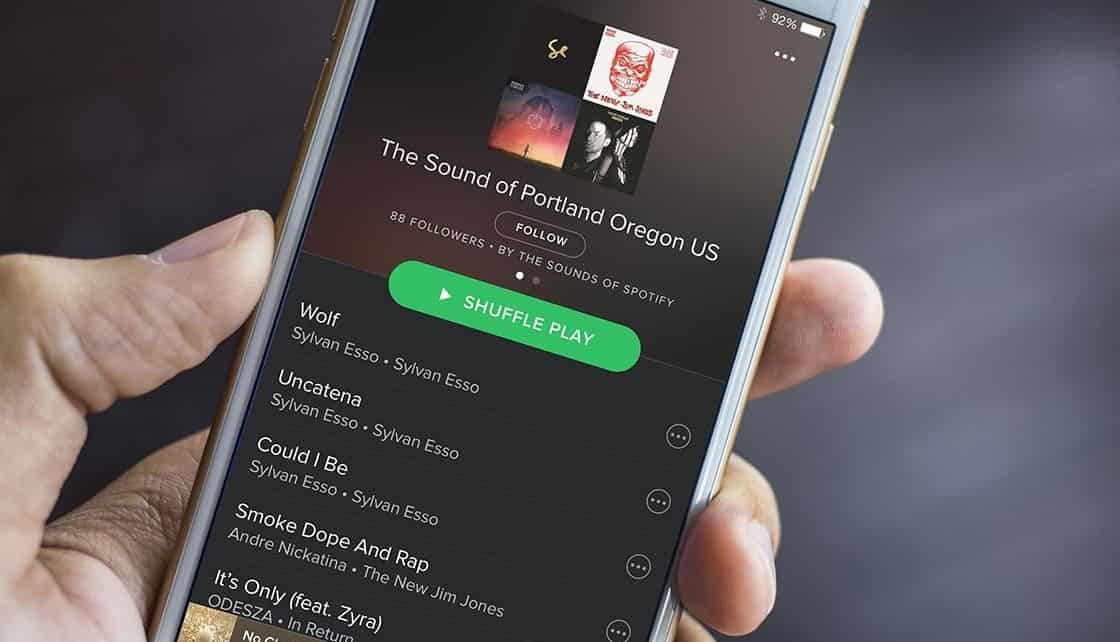
This music video app on Android makes your music video watching experience a complete joy as you can enjoy it for free on your tablet and mobile devices. Get access to the global music. You may create your own playlist to suit every kind of mood or you may choose from any of the already created playlists that match your mood. The features of Spotify Music include-
Full-length music videos are rolling out to Premium users in selected regions. This music video app on Android makes your watching experience a joy by letting you seamlessly jump back to audio, keeping your playlists and videos organized in one place.
- Full videos on eligible tracks (catalog varies)
- One-tap switch between video and audio
- Works with personal playlists and libraries
- Put the playlist in shuffle mode
- Amazing quality of sound
- In premium features, you can listen to ads free uninterrupted music
- Exclusive content 320kbps streaming
- Basic features don't allow download of music videos
4) Tidal: Best for Hi-Res Audio & Offline Videos

Large library of HD music videos; Offline Mode supports saving videos/albums for offline viewing on Android. Official guide.
A great streaming music video player, Tidal is one of the best music video app on Android. This app offers more than 130000 HD music videos completely without ads. Tidal includes a range of articles related to the artist and their music videos. The features of this app are-
- HD video library with playlists and mixes
- Offline Mode for videos and albums
- High-fidelity audio for music-first users
- High Fidelity experience
- HD streaming of exclusive concerts and music videos
- High fidelity sound quality
- Crystal clear video quality
- Get recommendations of specially curated music videos from experts
- Mark albums, tracks, artists, and create your own playlist
- Save albums and playlists offline
Why we love it / Why it's not perfect
- Love: HiFi/HiRes audio and curated music videos; Android supports offline videos.
- Not perfect: App UX and billing/cancellation get mixed feedback.
"Sound quality is excellent — the best I've heard through my Sonos speakers."
5) Music Video: Best for Floating Pop-Up Player
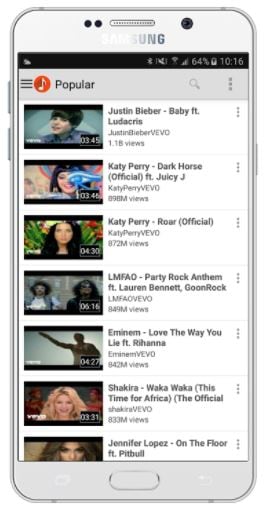
Get access to all the YouTube music videos when you wish to multitask and yet get a great music listening experience, then Music Video app on Android lets you play the music videos in a pop-up. The features of Music Video are-
- Free YouTube music video search from millions of videos
- Easy browsing for playing music
- Favorite artist search
- Shuffle and repeat
- Several artist's song collections
- Share on social media platforms easily
- Song additions and managing your favorites easily
- Save videos offline
Why we love it / Why it's not perfect
- Love: Floating pop-up player & quick YouTube search from one place.
- Not perfect: Third-party wrapper (no caching per policy); reliability and data practices vary.
6) Best Music Videos: Best for Music Video Compilations
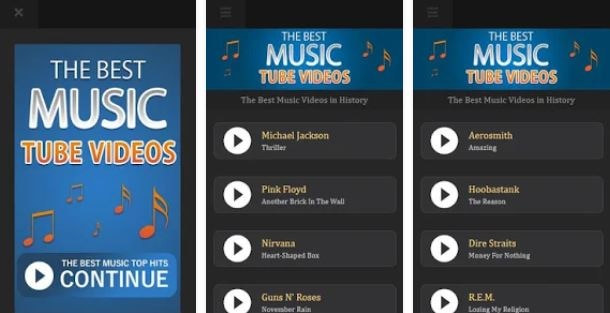
Get access to the hottest and greatest music video compilations with the Best Music Videos. Listen to your most favorite songs on your mobile device with this music video app for Android. The Best Music Videos is continuously updated for online streaming of music videos smoothly. Listen to various genres of music from radio stations all across the globe. The features of this app are-
- Wide range of music videos
- Search for your favorite music videos according to the artists
- Download high quality music videos
- Listen to online music completely free
- Supports downloading HD MP4 video
How to Watch Music Videos in Full HD Offline (Legally)
- YouTube Premium: download videos in the official app for offline viewing; respect license and region limits.
- TIDAL: enable Offline Mode to save videos/albums on Android.
- Avoid random APK sites: use Google Play or vendor sites to stay secure and compliant.
Create Your Own Music Videos? Try Filmora (Free to Start)
If you're inspired to make music videos (lyric videos, performance cuts, montage edits) rather than only watch them, Wondershare Filmora gives you creator-grade tools with a short learning curve.
- 4K export made easy — straightforward presets and modern formats (MP4/MOV/MKV/AV1, etc.).
- AI helpers — text-to-video, speech tools, and auto enhancements for quick turnarounds.
- Stable with long timelines — proxy editing & smart rendering help with big projects.
- Honest note on 8K — Filmora can import very high-resolution sources; native 8K export isn't officially supported yet (use 4K/60 for best results).
Tip: For mobile-to-desktop workflows, cut selects on phone, then finish the 4K master in Filmora on PC/Mac.
Conclusion
The above 6 music video app on Android can ease your music video watching worries completely. You can experience high quality music videos with great and powerful audio. Often people search for terms like music player app download apk or download mp3 music player. This article highlights how you can experience both high quality audio and video through the above trusted music video app on Android. Download and enjoy these apps for Android.
FAQ
-
How can I legally download music videos on Android?
Use official options like YouTube Premium or TIDAL Offline Mode. Avoid third-party APK downloaders to stay compliant with platform terms. -
What's the best music video app for Android TV?
YouTube for Android TV offers the broadest MV catalog and a large 4K library; it's the default choice for living-room viewing. -
Does Spotify support music videos on Android?
Spotify is rolling out full-length music videos for Premium users in selected markets; availability and catalog vary by region.


