5 Best Backwards Music Videos
Oct 24, 2025• Proven solutions
Video reverse is undoubtedly one of the simplest yet most fascinating ways to transform a scene. Filmed normally and then played backwards, this technique can turn ordinary footage into something surreal, emotional, or just plain fun. Whether it's people walking in reverse, water flying upwards, or objects magically reassembling, the result is often mesmerizing.
If you're looking for creative inspiration—or thinking about trying this technique in your own video project—you've come to the right place. Below are 5 of the most iconic backwards music videos, followed by a quick guide on how you can easily recreate similar effects using video editor with powerful tools.
- Part 1: 5 of the Best Backwards music videos
- Part 2: Inspired? Here's How to Make Your Own Backwards Video

5 of the Best Backwards music videos
1. Forward by Messe Kopp
This video was created by Messe Kopp and it is a perfect example of how backwards video techniques have evolved over recent years. It uses all the things that you would normally see in a backwards video and it really is a great video as well. You will also find that the backwards technique adds a complete new dynamic to the video as well so it really is interesting to watch. On top of this, the song is great and the whole scene works really well so you can already start to see how the backwards technique is becoming more and more prominent in today's industry.
2. 2 Guys, 600 Pillows
Have you ever wondered what 600 pillows look like? Well now you know. The guys start by throwing pillows onto the bed and the great thing is that it is all in reverse. On top of this, it also shows the guys jump onto the pillows and the entire scene is reversed. The song that is played over the video is also great when you take a look at the way it is filmed so why not give it a watch for yourself to see the great filming styles that are present.
3. Tongue Tied
This video is by a band called GroupLove and it was directed by Jordan Bahat. The video starts with a comical opening and after a few seconds you can start to see the backwards filming style. He starts by running backwards and before you know it, there are some wrestlers in masks following him. This video has plenty of things to show you and the effects are well and truly fantastic.
4. Coldplay - The Scientist
This video was directed by Jamie Thraves and uses a backwards filming technique to tell its story. The lead singer moves backward through various scenes, creating a unique emotional effect. The reversed footage adds depth and interest, similar in style to the first video, but with a more narrative-driven approach.
5. Rivers
This video was done by a group called Small Feet and it really does have a lot to offer, from start to finish. Even though this video made it to number 5 on the list, doesn't mean that it isn't interesting. It was directed by Oskar Wrango and it uses nature in an attempt to tell the story of the song. This is unlike the videos that have been mentioned before and it certainly delivers an interesting result.
Inspired? Here's How to Make Your Own Backwards Video
If watching these videos has sparked ideas of your own, you're not alone. The good news? Creating a backwards music video doesn't require complex tools or big budgets. With beginner-friendly software like Wondershare Filmora, you can:
- ✅ Reverse clips with one click
- ⏱ Control speed & timing using Speed Ramping
- 🎵 Sync visuals to music using Beat Detection or Auto Beat Sync
- 🎨 Style your video with artistic filters, lyric fonts, text overlays, and cinematic transitions
- 🎧 Polish your audio with AI noise removal, sound syncing, and voice enhancement
With Filmora, you can easily create your own backwards music video in just a few steps. Here's how:
Step 1: Import and Trim Your Clips
Shoot your footage as you normally would—walk forward, spill water, throw a scarf, anything with motion. Then import the clips into Filmora and trim them to the sections you want to reverse.
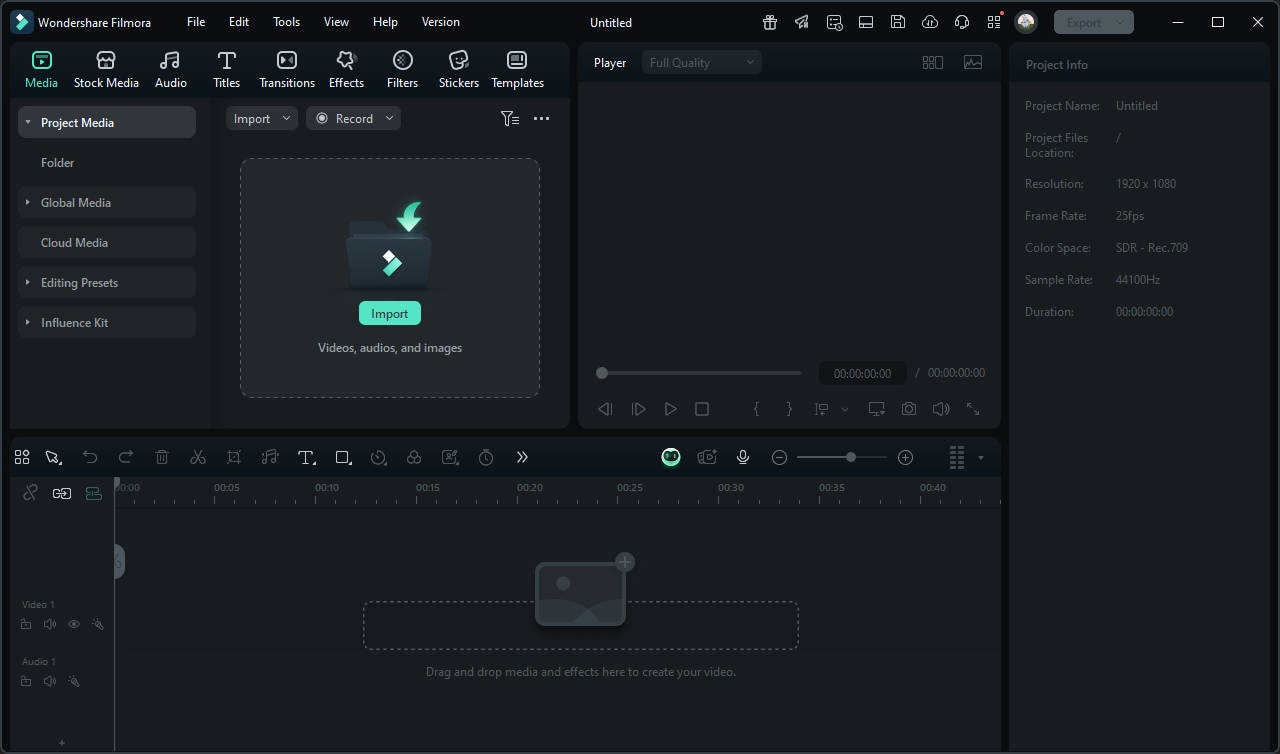
Step 2: Reverse the Playback
Simply select your clip in the timeline, then go to the Speed option in the right-side editing panel. From there, choose "Reverse Speed". Filmora will automatically play the footage backward while keeping the timing smooth.
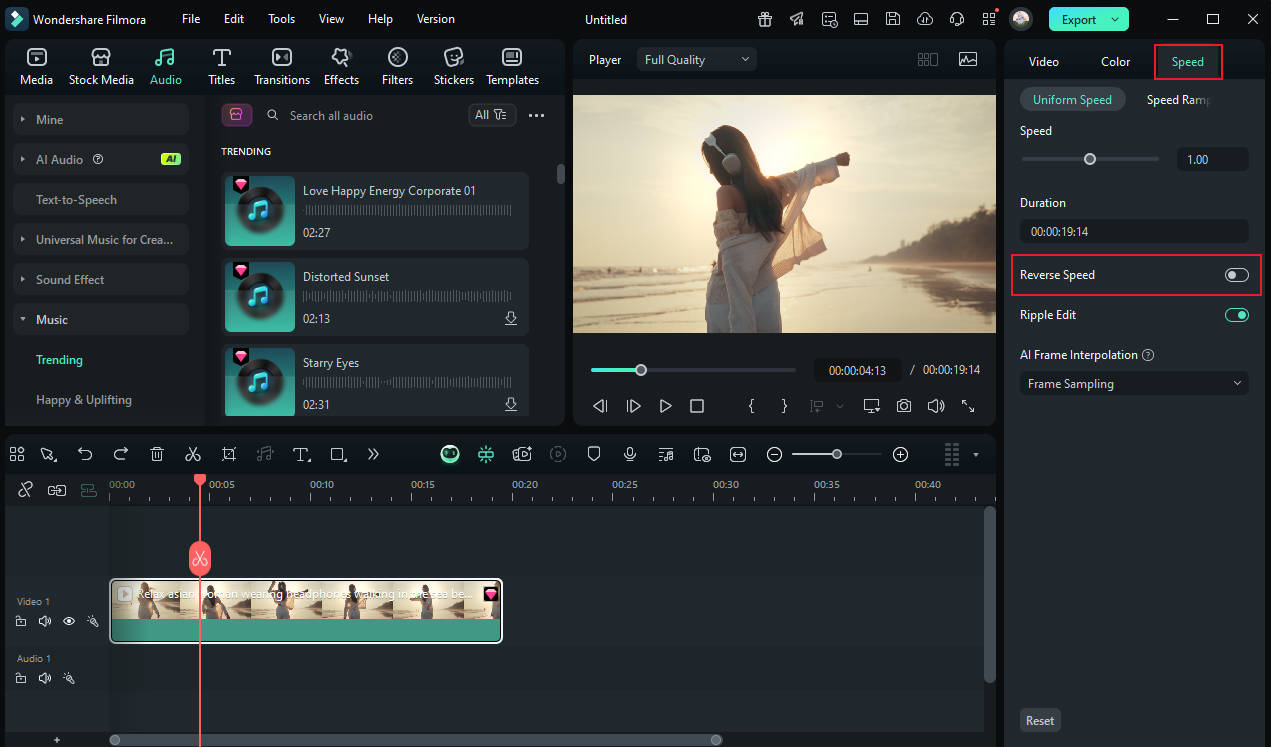
Want to add drama? Try Speed Ramping to make your reverse motion slow down or accelerate at key moments.
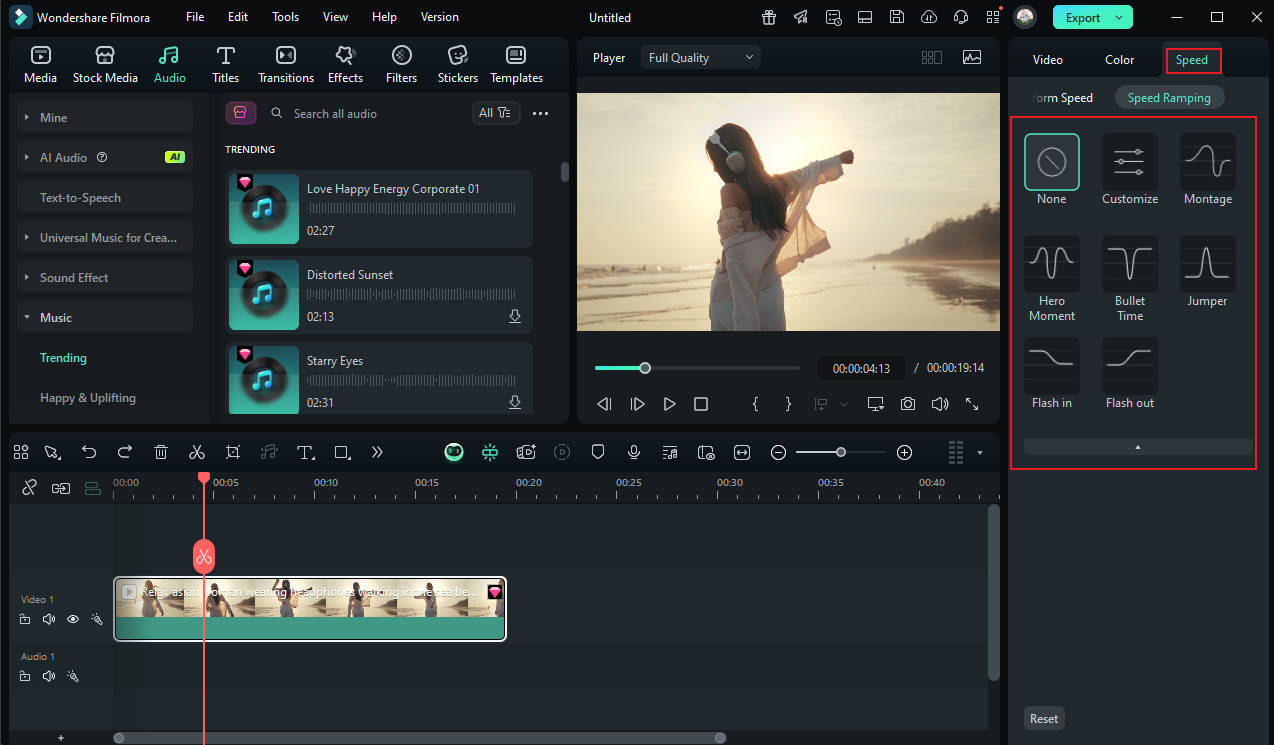
Step 3: Sync with Music
If you're working with a song, right-click on a music file that you want to detect the beats for. The Beat Detection will automatically mark the audio's rhythm points on the timeline. This lets you align your visual cuts with the beat for a more dynamic feel.
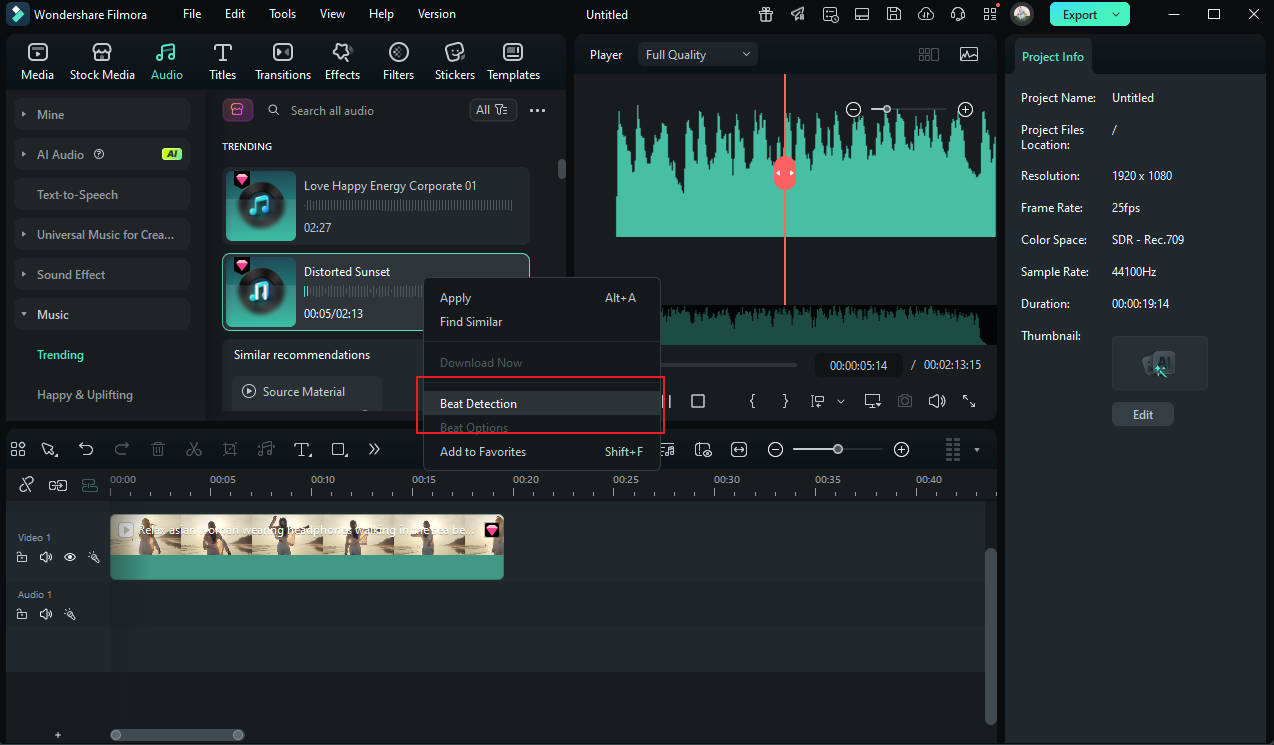
Step 4: Add Style and Effects
Filmora offers tons of cinematic filters, LUTs, and blending modes to enhance the look of your footage. You can also add keyframe animation to create dynamic camera effects, or use AI audio tools to clean up your sound and balance music with voiceovers.
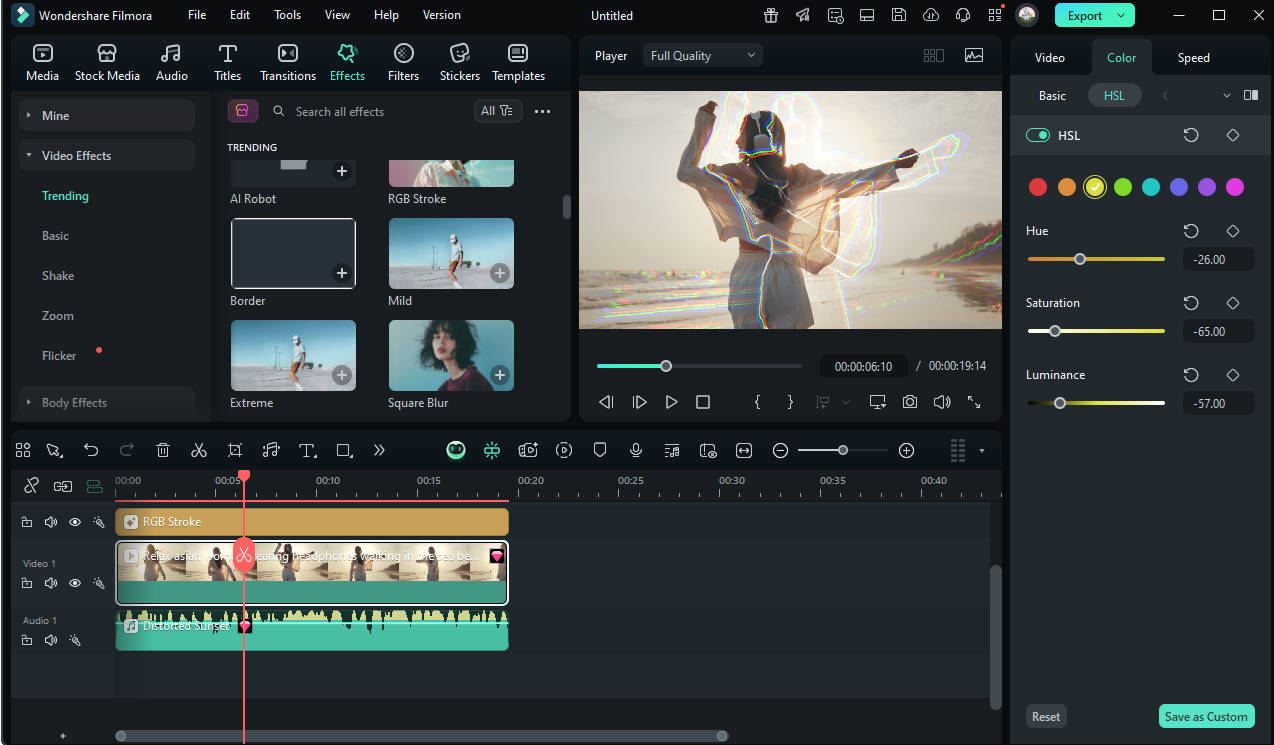
Final Thoughts
Reversing music video isn't just a stylistic gimmick—it's a creative technique that opens up a whole new world of visual storytelling. As the five videos above show, backwards footage can be emotional, comedic, poetic, or even mind-bending.
And with tools like Filmora, anyone can experiment with it. Whether you're a vlogger, a student filmmaker, or just playing around, it takes only a few clicks to reverse time—and maybe even surprise yourself with the result.
Tell why tilt shift effects are popular nowadays and how could we make tilt shift videos without special cameras and lenses.
by Liza Brown Nov 18, 2025 17:24 PM
Share with us the cool text effects in movies and tell where to get these cool text effects for our own film editing.
by Liza Brown Jan 06, 2026 11:38 AM





