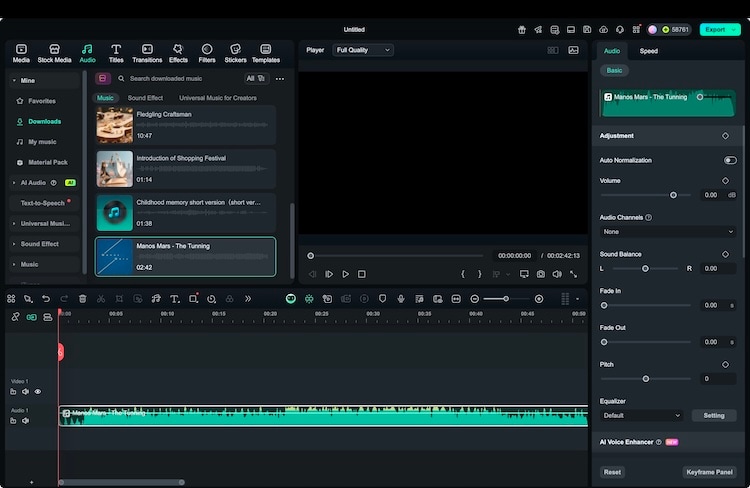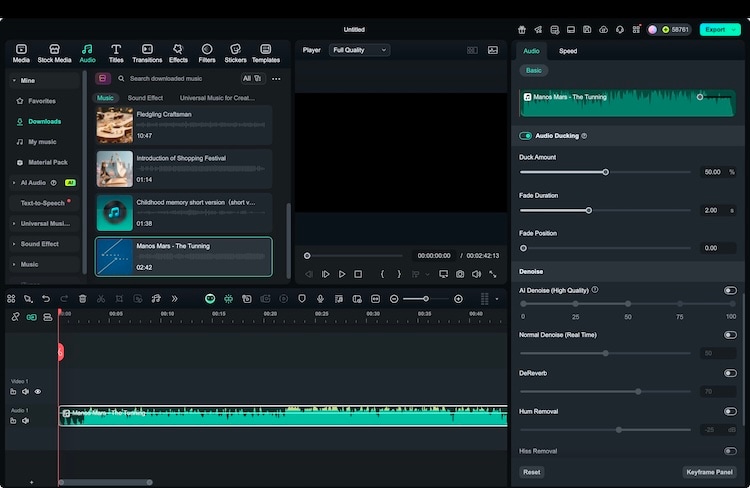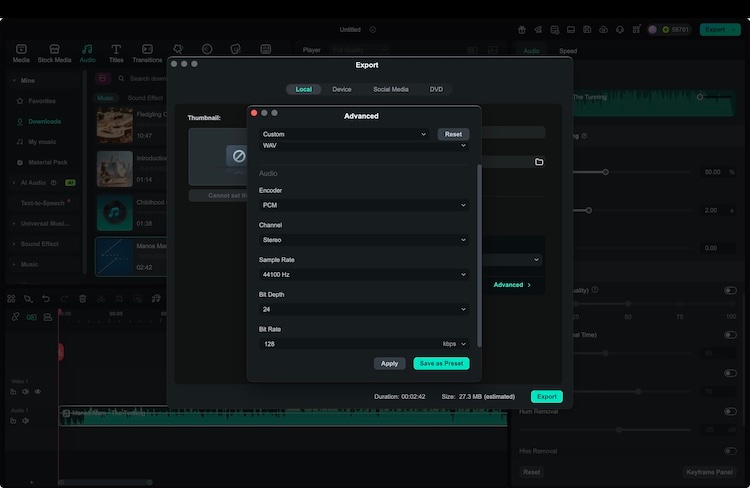In this article
Understanding Hi-Res Audio
We listen to music almost everywhere: on our phones, laptops, smart speakers, and even while working or commuting. But convenience often comes at the cost of sound quality. Compressed formats like MP3 that we often use tend to sacrifice detail for smaller file sizes. This has led to the growing interest in high-resolution audio, or simply, Hi-Res Audio.

Hi-Res Audio is a digital audio format and playback technology that offers higher fidelity than standard audio formats like MP3 or even CD.
It uses higher sampling rates and bit depths, allowing it to capture more of the original studio recording. This results in clearer vocals, more natural instrument tones, and a wider sense of space. Hi-Res music started gaining popularity in the early 2010s, when digital recording improved and streaming platforms began offering lossless formats.
Technical Breakdown
Core Technology
Hi-Res Audio typically uses:
- A sample rate of 96kHz or 192kHz, which means it captures more slices of sound per second
- A bit depth of 24-bit, compared to the 16-bit used in CDs
This combination allows a wider frequency range and better dynamic range, resulting in sound that feels more detailed and alive.
Key Innovations
- Delivery of studio master-quality audio files
- Use of lossless formats such as FLAC, WAV, and ALAC
- Compatibility with modern DACs, high-end headphones, smartphones, and dedicated Hi-Res players
Current State
Hi-Res Audio is now supported by major music services like Apple Music, Tidal, and Amazon Music HD.
Many devices, including smartphones, laptops, and speakers, are now Hi-Res certified, making it easier to enjoy better sound. This trend is also growing in music production, streaming, and video content creation, where creators want to deliver the best possible audio experience.
Audio Comparison Demo
🎧 Hear the Difference
Try listening to the same piece of music in these different formats. Use quality headphones or speakers for the best results.















Application Section - When/Where to Use
Real-World Applications of Hi-Res Audio:
Hi-Res Audio is now used in many everyday tools and platforms. It helps artists deliver cleaner and more detailed recordings. Streaming services offer Hi-Res tracks for better listening. Device makers are also building products that support high-resolution sound. As more people look for better quality, Hi-Res Audio continues to grow across industries.
Industry Impact



Case Studies
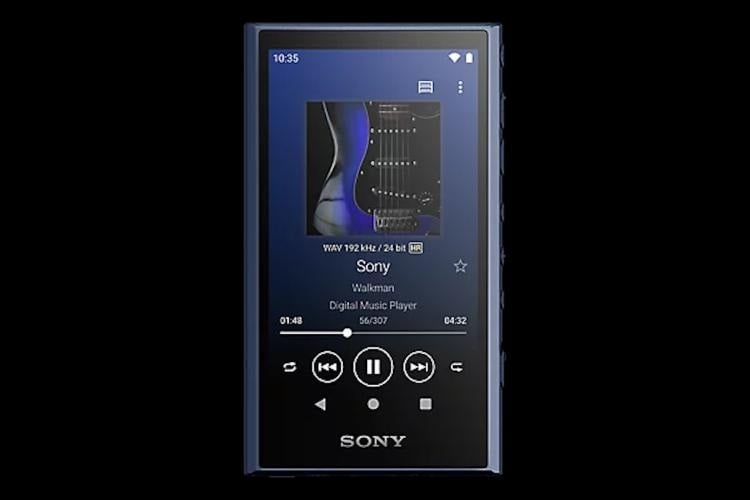
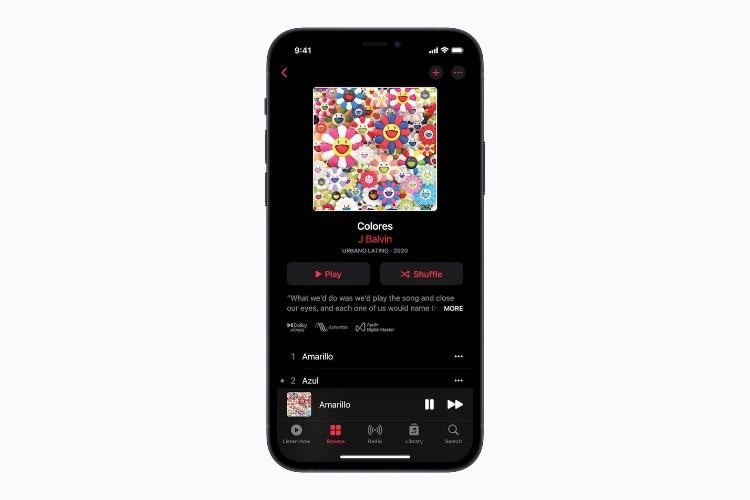
Limitations and Challenges
Future Outlook
Hi-Res Audio adoption is expected to grow. Faster internet, more capable devices, and larger storage make it easier to use. Streaming services and creators continue to expand Hi-Res content libraries. It is likely to become the default for premium sound.
Practical Demonstration Section - How to Use
Hi-Res Audio is only useful if the editing software can handle it properly, and Wondershare Filmora makes it easy to work with high-resolution audio files.
Filmora supports popular Hi-Res formats and gives users the tools to edit and export without losing sound quality. This is helpful for anyone who wants to add clean, detailed audio to their videos while keeping the editing process simple.
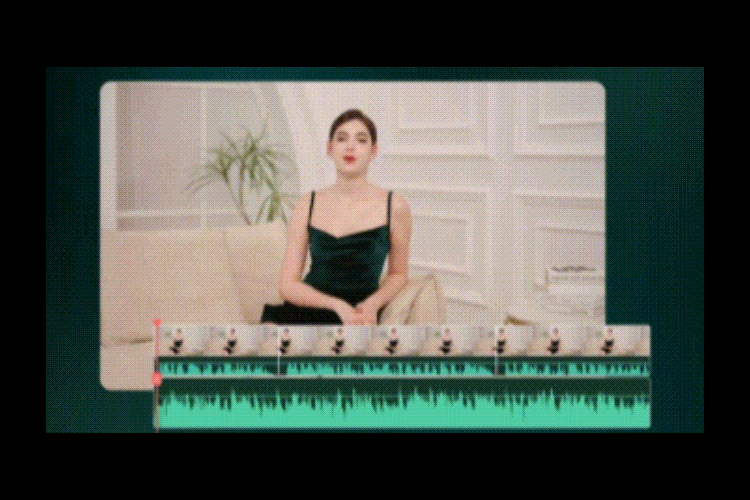
How to Use Hi-Res Audio in Filmora