If you want to put together the pieces for online videos the number one thing most of the time takes is editing.
Why does editing take so much time and what to do for that?
- Too many choices.
It completely depends upon how many choices you are giving yourself while editing a video. It takes time to make choices. For example, if your friend asks you to buy a card (any card) from the store. You go into the store and start searching cards from more than 50000 cards, it takes time. On the other hand, if your friend asks you to buy a card for his uncle’s pet dog. This time it becomes easier for you to go straight and choose from the pet cards without moving around the birthday and anniversary cards.
- Amount of footage.
It depends upon how much footage you have on your edit and what kind of content you are editing. Some of the content is really complex and takes a lot of time like V-logging but at the same time, you may have content that requires very less edit or zero edit.
The video editing will become a slit and a quick process for you compared to what it was a few years back. But there are a few key things that really speed up the editing process.
I am going to discuss from beginning to end how to edit a video.
- Outline
You should take a paper and write down what you are going to say about your video. It would make your editing easy because you have already structured your content.
- Avoid distractions
While editing you make a flow state in which the editing process becomes easier. But when you got distracted it takes a lot of time to get back to that flow state.
- My kids are my big distraction so, I usually start my editing process after they go to bed. (You can set yours).
- Keep your phone away because it is another distraction that consumes most of your time.
- Don’t keep re-watching your video all the time. Usually, people edit the first clip and before starting to edit the second clip they watch the first clip. After that, they edit the second clip and then re-watch the first and the second clip. It is also wasting a lot of your time. Do it at the end.
How to Edit Video Faster with the Best Video Editor
Filmora 11 is one of the easiest to learn and one of the most beginner-friendly apps. It is available on both Mac and windows. You can download it for free to use its features. Now let’s get started to go deep down into the steps.
- Open the Filmora 11, a window will be opened.
- The Create Project is for a new project.
- You can change the Aspect Ratio coinciding with the social media platforms. Widescreen 16:9 is for TV or YouTube.
- You can use the previously made projects.
- To start with a new project hit the New Project.
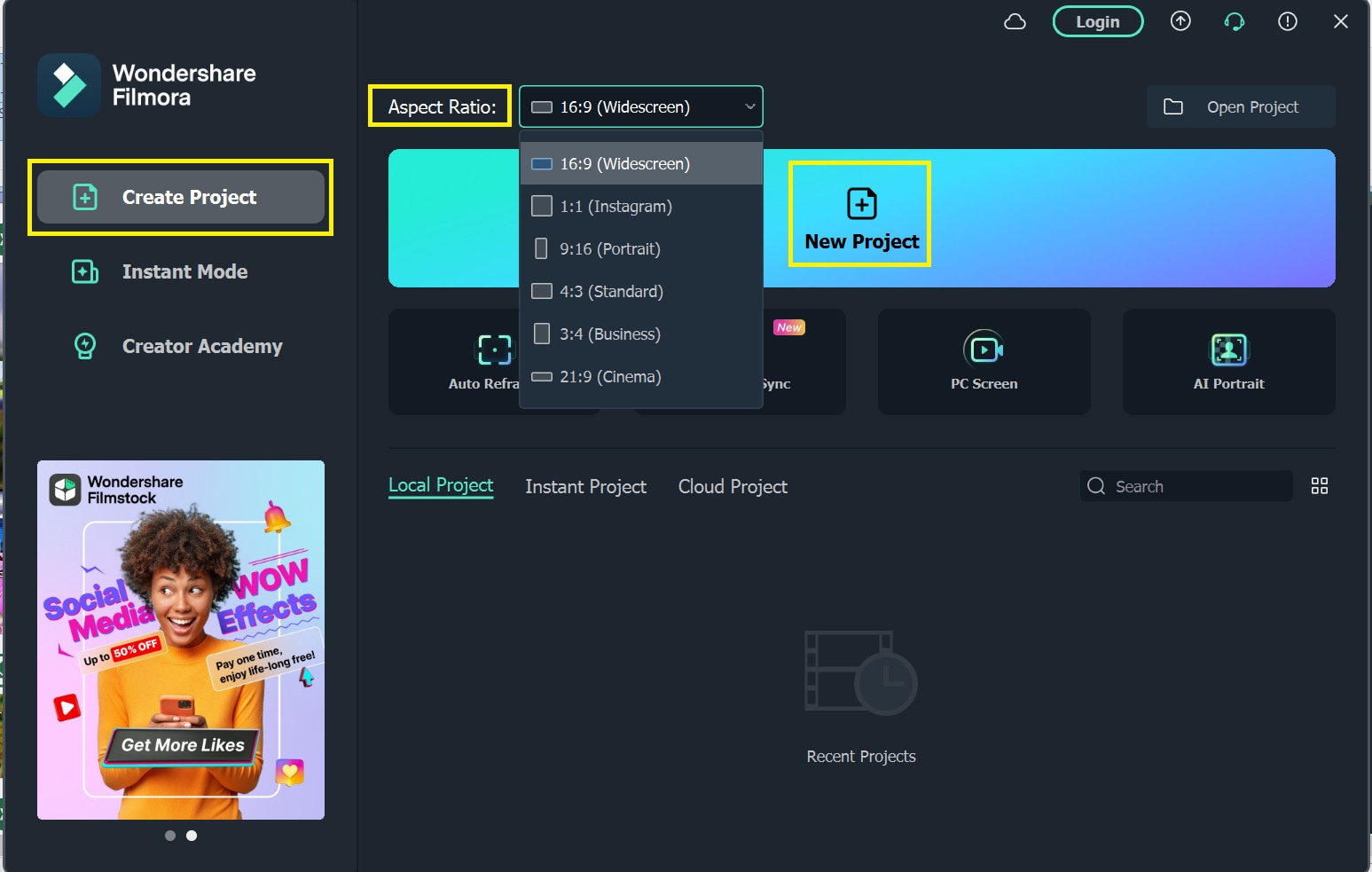
In the user interphase, there are 3 basic sections.
- Editing tabs are at the top to change the formatting of the videos.
- Media tab is to Import videos or photos.
- Preview window to watch the editing process.
- Down here is the timeline where all the editing process takes place.
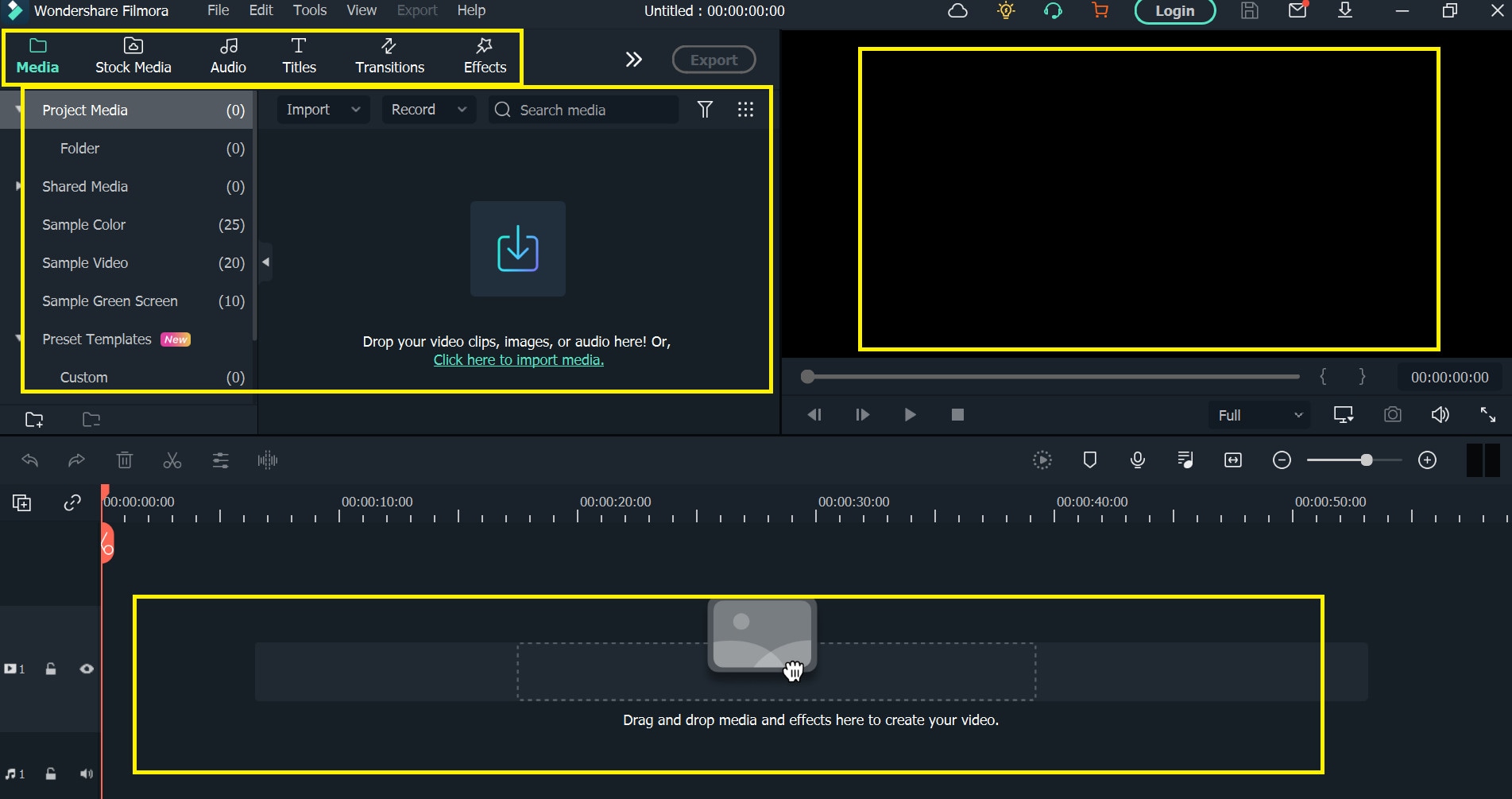
- Select the video from the system storage and drag it and drop it into the timeline.
- The video then be visible in the preview window.
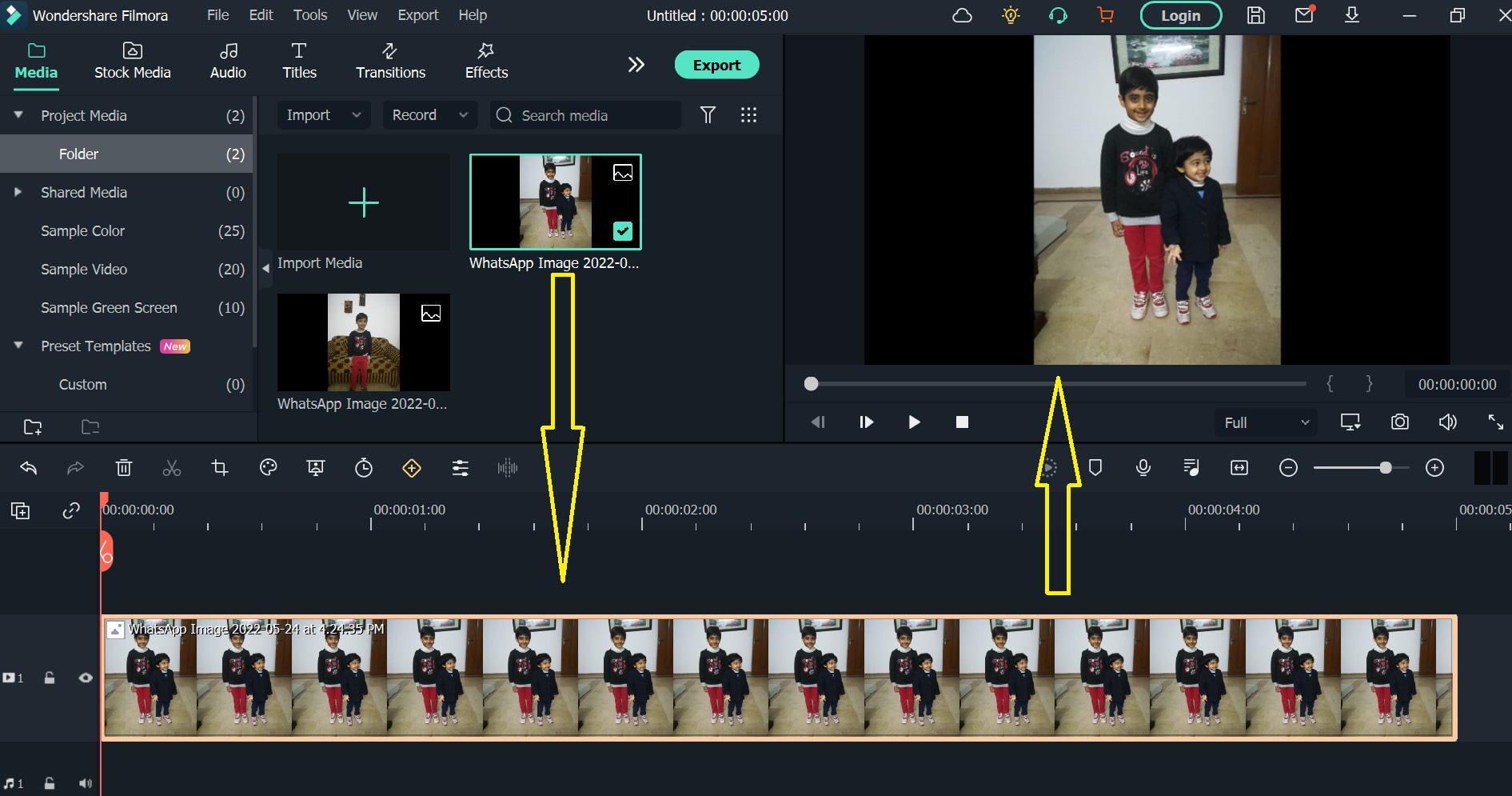
You can split, cut, trim, delete, animate, and add effects and music. There are hundreds of editing features inside the menu bar that provide the edit controls and you can enjoy editing in the palm of your hand.
Here is an important feature you should know.
- Select the video and hit the speed
- You can select slow, fast, normal, and the most interesting one is speed ramping.
- Speed ramping allows you to set automatically made patterns to slow down then fast again slow. It will create a cinematic effect in the video. But this feature is only for paid users.
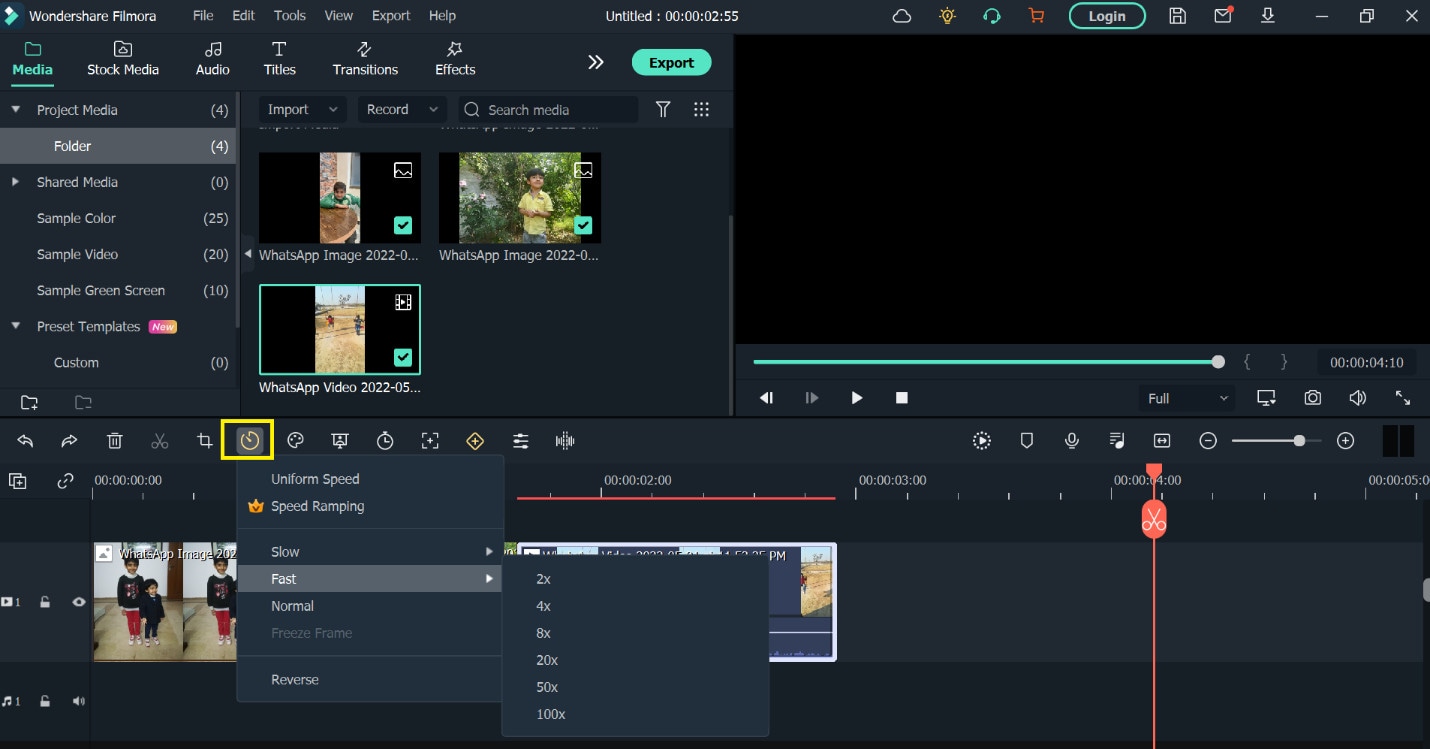
- Here is another very interesting tool the color correction tool. To get a uniform color in the combination of different clips, you can automatically set the color correction and color match.
- You can match the reference frame with the current to match their colors.
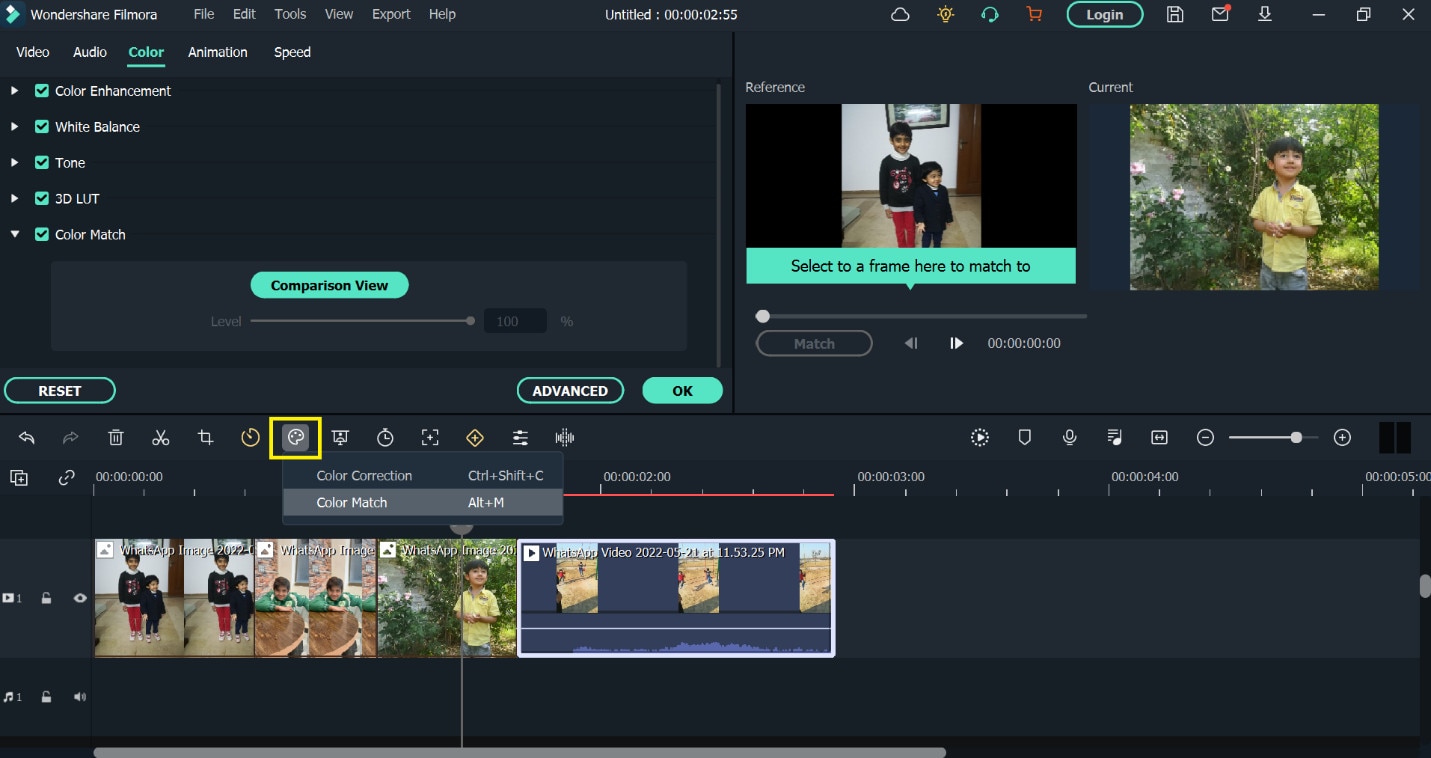
- Hit the File option and select the Save as Project.
- Now hit the Export tab to export the video. You can set the format of the video and the platform like YouTube, Instagram, Facebook, or any of them.
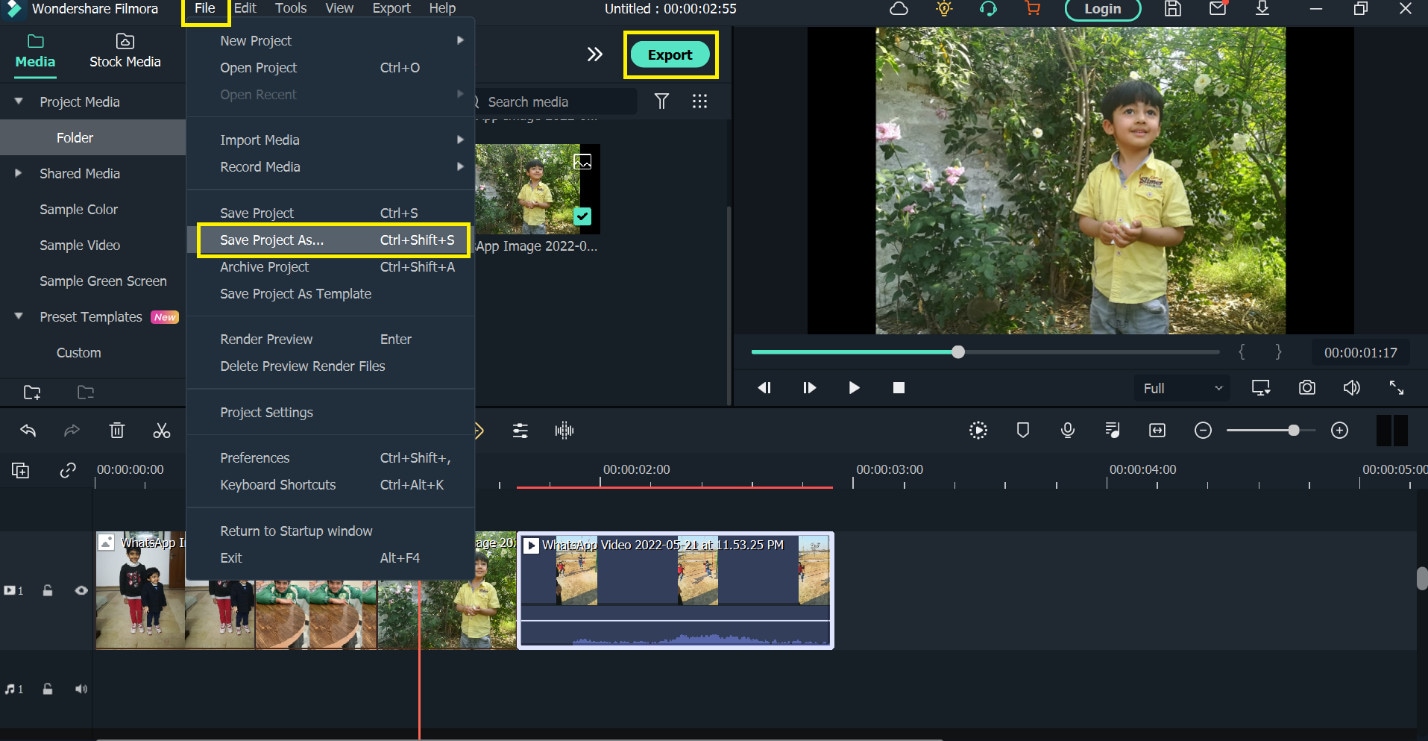
It will give you the fundamental framework for editing any video using Filmora 11.
1. Photos app for Windows 10.
I am going to show you how you can edit videos in Windows 10 using the app that comes with windows 10. Yes! Windows 10 include a free video editor and I am going to tell you step-by-step how to take advantage of it. If you are using windows 7 or windows 8 don’t feel let down, you can also create windows 10 totally free.
Microsoft has added the Photos app to Windows 10 and has added a fully functional video editor. You can do all sorts of things like trimming and splitting clips and re-organizing clips.
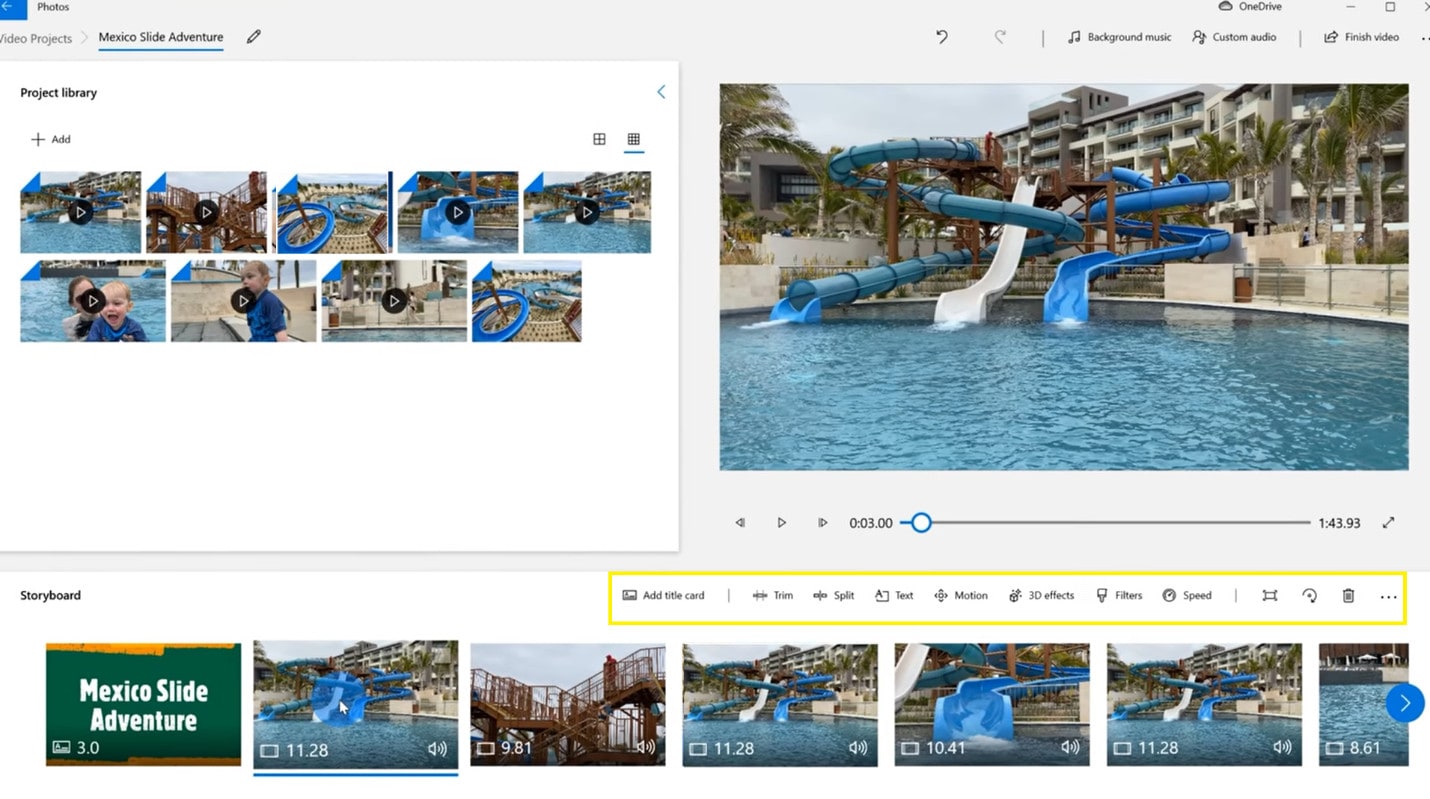
The great news is you don’t have to go out and buy a video editor or search for the video editor to download on your system instead if you are Windows 10 you already have some awesome software to edit your videos.
2. CapCut App for Android.
CapCut is the best video editing app, whether you are making videos for youtube, TikTok, Instagram, or Facebook. It is a free and all-in-one video editing app and you can use it without watermarks and annoying ads. The good thing about this app is, that it is very easy to use. Now let’s have a quick overview of the CapCut app.
- After opening your video select the clips you want to edit and here you will get a project timeline.
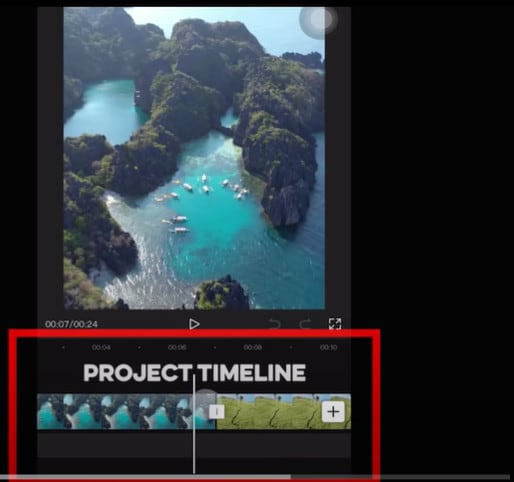
- Here you can add, move or replace clips and can perform even more editing in the timeline.
- You can split, trim, and delete
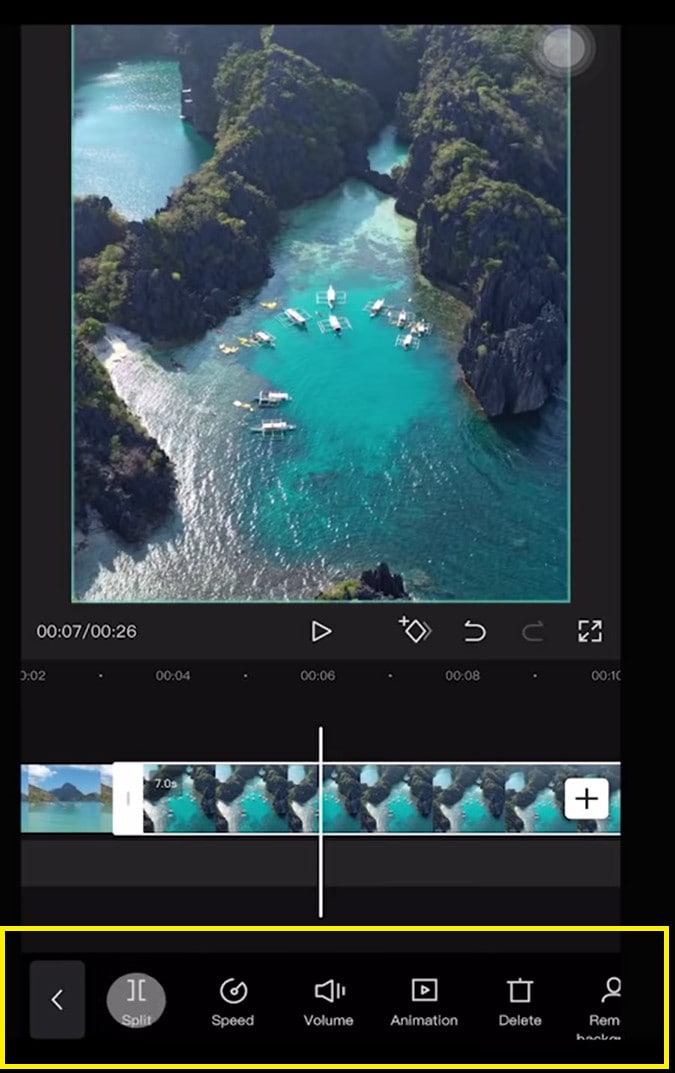
You can also apply some filters and adjustments. Adding text, stickers, and audio and the rest of the editing is just fun doing in CapCut. You can change the animation and style of your video in just a few clicks.
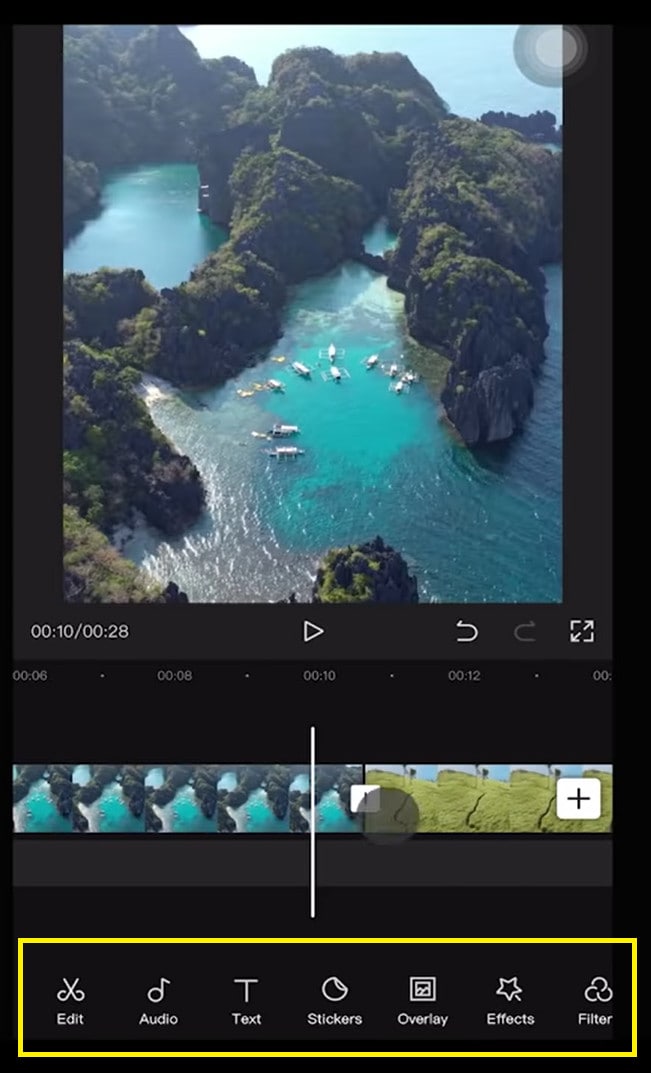
It also provides us with the Effects options.
- The video effects are effects on the entire video.
- The body effects are the effects applied only on the body.
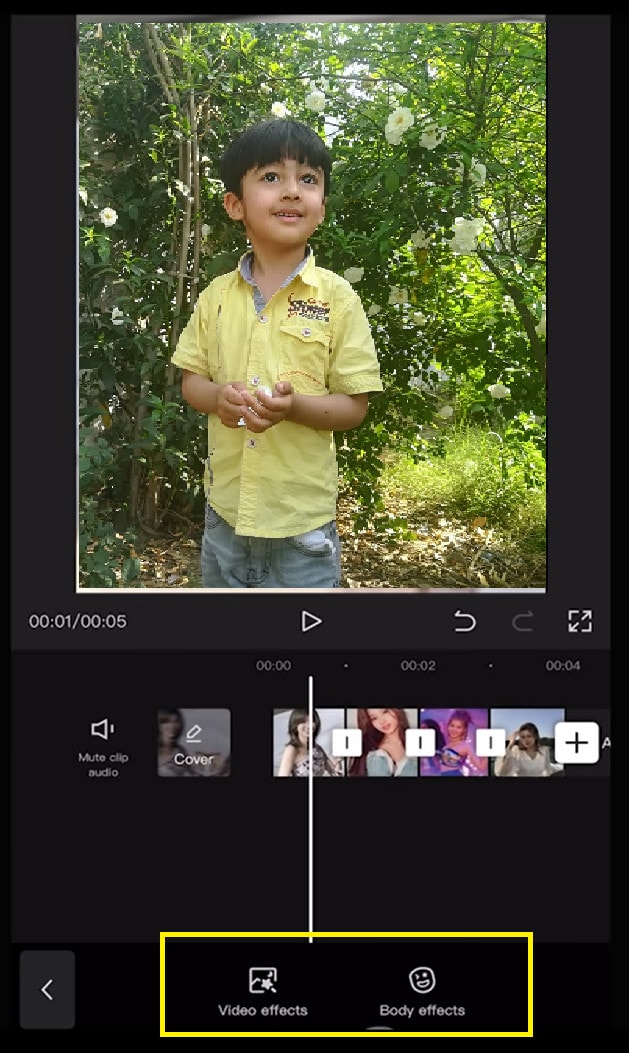
Let’s enjoy its advanced features without paying for monthly subscription.
3. Davinci Resolve for Mac.
The Davinci Resolve is the most professional video editing software on Mac. It is absolutely ridiculous that it is giving access to you for free. Along with this, it is very professional video editing software that people used to create Hollywood movies and that kind of stuff. It provides a very easy and professional interphase that anyone can use without having training.
- The controls and features in the software are amazing and can edit videos frame by frame.

- There is also a dedicated area for audio creation.
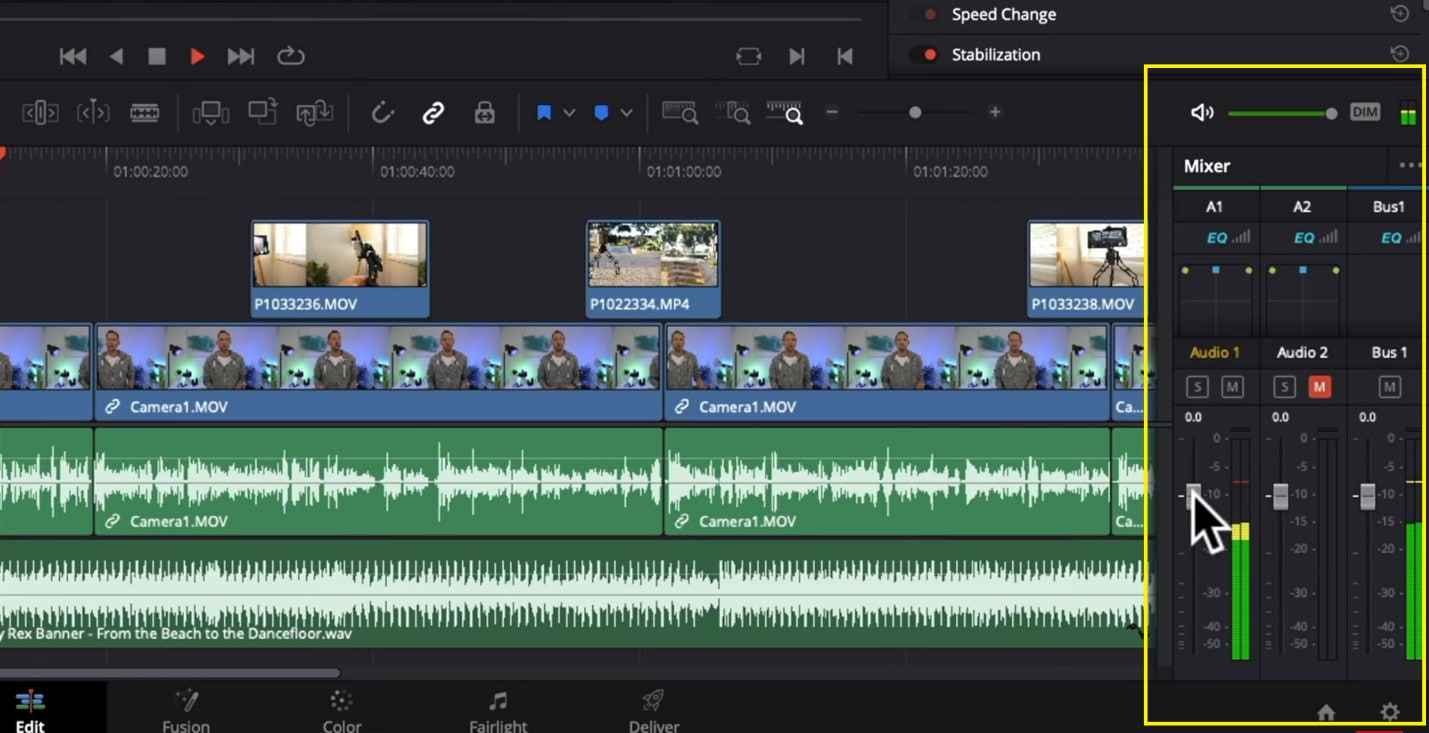
- The motion graphics and
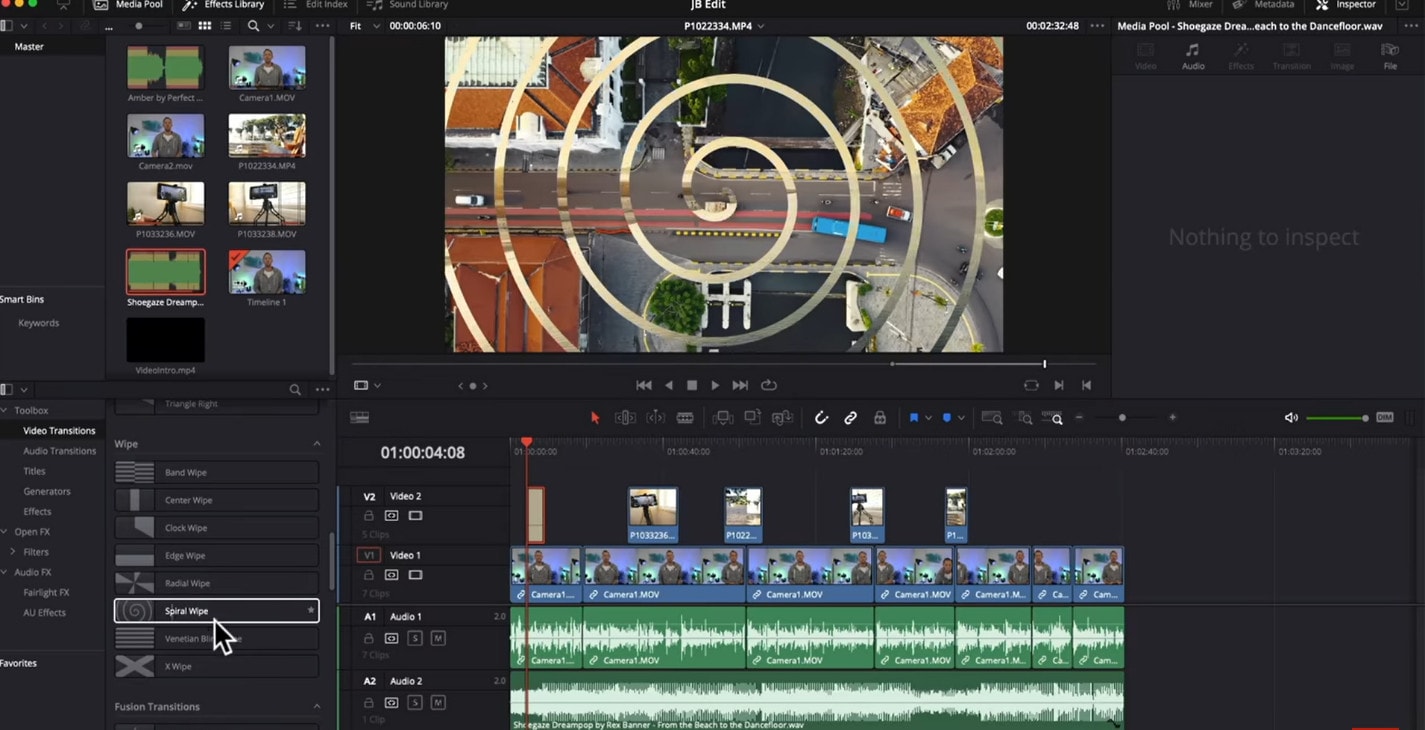
- A specific area just for color grading and color correcting.

That’s why the Davinci Resolve has got its name as a finishing application of movies. People come in and color grade their videos. As it is a very powerful software hence if you are working with an old computer and that’s not really a powerful computer, the Davinci Resolve would not be going to work properly for you.



 100% Security Verified | No Subscription Required | No Malware
100% Security Verified | No Subscription Required | No Malware

