Have you ever set some of your Snapchat pictures to "My Eyes Only" and then accidentally deleted them? Well, it's happened to the best of us. Whether it's a hilarious Snap streak with your best friend or a cute photo of your pet, losing important data can be frustrating.
But don't worry, there's a way to recover them! In this article, we'll show you how to recover "My Eyes Only" pictures on Snapchat. We'll also discuss how you can change or retrieve your password if you've forgotten it.
In this article
Why Did My Snapchat "My Eyes Only" Pictures Disappear?
Understanding why your photos went missing is the first step toward a successful recovery. Here are the most common reasons why "My Eyes Only" snaps disappear:
- Forgot Password and Reset: This is the #1 reason. Snapchat's "My Eyes Only" uses AES encryption. If you forget your passcode and reset it, Snapchat explicitly states that all previously saved files will be permanently deleted for security reasons.
- App Glitches or Cache Issues: Sometimes, a buggy update or a corrupted app cache can make your private album appear empty.
- Account Deletion or Reinstallation: If you deleted your account and created a new one, or if you performed a "clean install" without syncing, local data might be lost.
- Insufficient Cloud Syncing: If the snaps weren't fully uploaded to Snapchat's servers before you cleared your "Memories," they won't show up in the "My Eyes Only" tab.
Note: Snapchat Support cannot recover snaps for you if they were deleted due to a passcode reset, as they do not have access to your private encryption key.
Part 1. How To Recover Photos Deleted From "My Eyes Only" on Snapchat
- Method 1. Recovering The Photos Via Snapchat - For iOS and Android
- Method 2. Using File Browser - For Android
Have you accidentally deleted a photo from your "My Eyes Only" album on Snapchat, and you're now panicking because you think it's gone forever? Don't worry: with our two step-by-step methods provided below, you will surely retrieve your deleted snaps.
Method 1. Recovering The Photos Via Snapchat - For iOS and Android
The first method to recover My Eyes Only pictures on Snapchat is via the Privacy tab. Although it is a bit of a long process, this is surely going to work.
Here's a quick and simple rundown of how you can recover your photos via Snapchat on your iOS and Android device:
Step1 Launch the Snapchat app on your device and sign in to your account. On the top left side of the screen, click your profile icon.
Step2 Tap the Setting icon and scroll down to the Privacy tab.
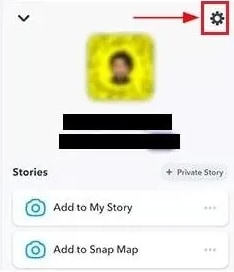
Step3 Under the Privacy tab, find the "My Data" option and tap it.
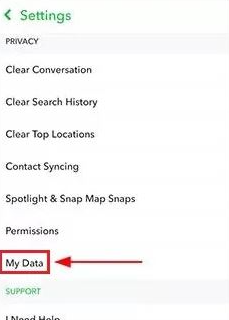
Step4 Log in to your Snapchat account once again, submit your request for data recovery from Snapchat's server and download it.
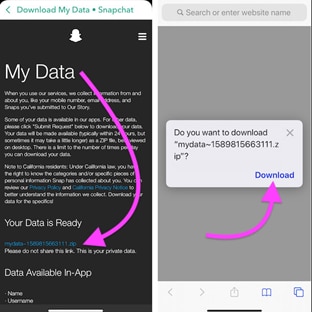
Method 2. Using File Browser - For Android
You can also recover your My Eyes Only snapshots from the File Manager on your device. However, this solution only works on Android devices because iPhones do not provide all access to apps for your data safety.
Step1 Launch the File browser or File app on your device.

Step2 Head to "Data," find the "Snapchat data or com.snapchat.android" file, and tap to open it.
Step3 Now, find a file with the "a .nomedia" extension, delete it, and the data will be restored to your Snapchat account.
🛡️ Pro Tip: Don't Let Your Memories Vanish Again!
Recovering deleted photos is stressful. To prevent future data loss, we recommend exporting your recovered Snapchat photos and using Filmora Video Editor to create a secure, password-protected video backup on your PC or Mac.
- ✅ Secure Storage: Keep your private photos offline and safe from app glitches.
- ✅ Creative Backups: Turn your snaps into a high-quality video collage with music.
- ✅ Cross-Platform: Easily transfer files between your phone and desktop.
Part 2. A Bonus Tip: What If You Forget The Password Of My Eye Only
If you've ever forgotten the password to your "My Eye Only" on Snapchat, don't worry; below, we've provided a few easy-to-follow instructions to help you quickly reset the password.
How To Reset My Eyes Only Password?
Step1 Open the Snapchat app on your Android or iOS device and tap the overlaid Photos icon to head to the Memories section. Next, go to the "My Eyes Only" tab.
Step2 Tap "Options" at the lower right corner of the screen and select "Forgot Password."
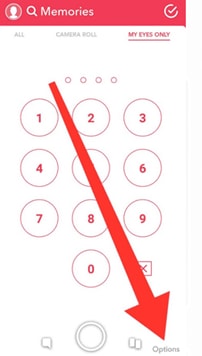
Step3 Type your Snapchat password and tap "Next." Accept the rules and tap "Continue" to proceed further.
Step4 Reset the password and tap "Confirm" to apply your changes.
FAQs
How To Change My Eyes Only Password?
If you still remember the present password but want to change it, do the following steps to change the "My Eyes Only" password:
Step1 Open the Snapchat app, head to the Memories section, and tap the "My Eyes Only" tab.
Step2 Tap "Option"> "Change Password" and type your current "My Eyes Only" password to continue.
Step3 Type your new PIN and tap "Next." Tap the "Use Passphrase" option if you do not want to set a PIN code.
Step4 Tap the box next to "I understand that if …" and tap "Continue." Finally, tap "Finish" to complete the process.
How Do I Move Snaps To My Eyes Only?
Here's how you can move Snaps to the "My Eyes Only" section on Snapchat:
Step1 Open the Snapchat app on your phone and go to the Memories section.
Step2 Choose the snap you want to move, tap and hold it.
Step3 Select "My Eyes Only" to move your snap.
How Do I Set Up My Eyes Only?
To set up "My Eyes Only" on Snapchat, do the following steps in sequence:
Step1 Head to the Memories section in Snapchat and tap the "My Eyes Only" tab.
Step2 Under the My Eyes Only tab, tap the "Quick Setup" option.
Step3 Create a passphrase or PIN and confirm it. Now, check the box next to "I understand that…," select "Continue," and tap the "Finish" option to complete the setup process.
How Do I Save Snaps To My Eyes Only By Default?
To save your Snaps to My Eyes only by default, follow these instructions step-by-step:
Step1 Open your Snapchat account and tap your Profile icon.
Step2 Tap the Settings icons at the top right-hand side of the screen and head to Memories.
Step3 Now, tap the toggle button next to "Save to My Eyes Only By Default" to change the settings. Your snaps will now save to the My Eyes Only section every time.
Conclusion
In this article, we've provided two step-by-step methods to help you recover My Eyes Only pictures on Snapchat on your iOS or Android device. We've also discussed how you can change or recover the My Eyes Only password with easy-to-follow instructions.
All in all, it is possible to recover your "My Eyes Only" pictures from Snapchat. While the process may be a little bit time-consuming, it is definitely worth it if you value your privacy. So, if you ever find yourself in this predicament, don't despair - there is hope!
Be sure to follow the instructions carefully, and hopefully, you'll be able to get your photos back!
Pro Tip: Never Lose Your Memories Again
Once you've recovered your photos, we recommend using Wondershare Filmora to stitch them into a private memory video and save it to your local hard drive or cloud storage.



 100% Security Verified | No Subscription Required | No Malware
100% Security Verified | No Subscription Required | No Malware


