Versatile Video Editor - Wondershare Filmora
An easy yet powerful editor
Numerous effects to choose from
Detailed tutorials provided by official channel
There are lots of creativity required in maximizing existing content from TikTok videos. However, if you want to convert TikTok videos to funny memes, you can convert short videos into GIFs. Converting TikTok to GIF allows users to capture funny video moments.
In other words, Brands can quickly gain colossal gain and popularity while converting TikTok videos to GIFs and creating digital assets while saving time in creating content. Thus, this article will provide you with an ultimate guide in converting TikTok videos to GIFs within the TikTok app and using the best TikTok GIF makers.
Part 1: What does TikTok GIF Mean?
GIF means "Graphics Interchange Format" For TikTok and other social media platforms and is referred to as a short animated picture without any sound and is typically used as memes to portray a reaction or an emotion. TikTok allows you to share videos with other users outside of the application as GIFs instead of a video clip, and most times, these GIFs can be helpful in memes. And can be effective by using the TikTok GIF maker either through the default TikTok GIF maker or a GIF third-party application.
Part 2: How to Use TikTok Default GIF Converter
The default method of converting TikTok to GIF is an in-built application that is very quick and simple and does not require any additional program or tool, but quickly with the use of your smartphone. Let's try to understand the process through the following steps guidelines:
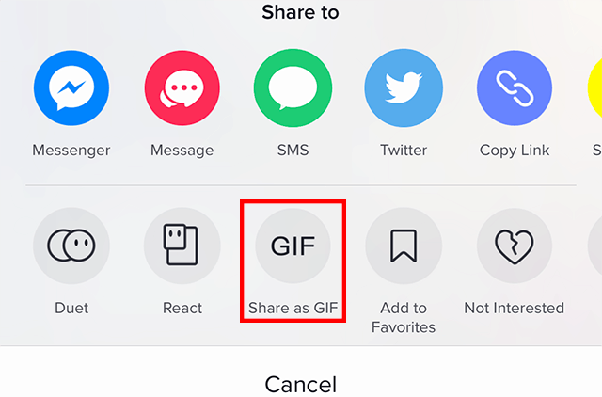
Step 1: Launch TikTok App
Open the TikTok app on your phone and the video you want to use to create the GIF.
Step 2: Select Video to Share
On the chosen video, click on the Share button located at the top right corner, and a pop-up window will open from where you can select the application symbol to which you want to share the animation.
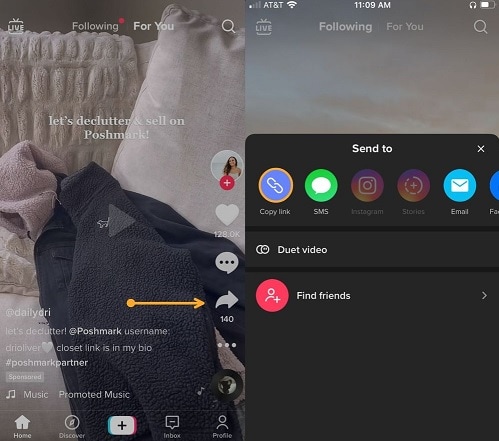
Step 3: Share as GIF
Click on the other symbol and choose the 'Share as GIF' option to select the more sharing options. Your video will get automatically shared as GIF to your desired application.
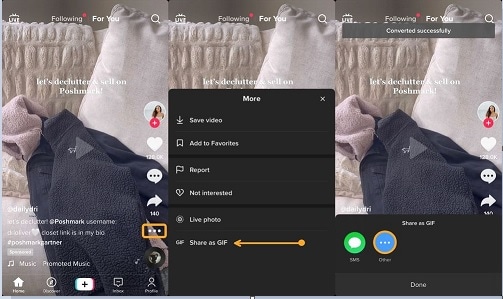
There are certain limitations while using the default GIF converter, such as:
- Text adding option not provided
- Inability to add stickers, transition, and effects to create TikTok funny GIF
- No chance to select the quality of the file and other file parameters
- No option to choose the part of the video you want to create a GIF
Part 3: Top 5 TikTok to GIF Converters! [Include How-to Guides]
You can also use other browser-based or application tools for converting TikTok to GIF. This tool is available for users looking for a free and simple method to do this quickly. Below is a list of five (5) popular tools in the category:
1.TTDownloader
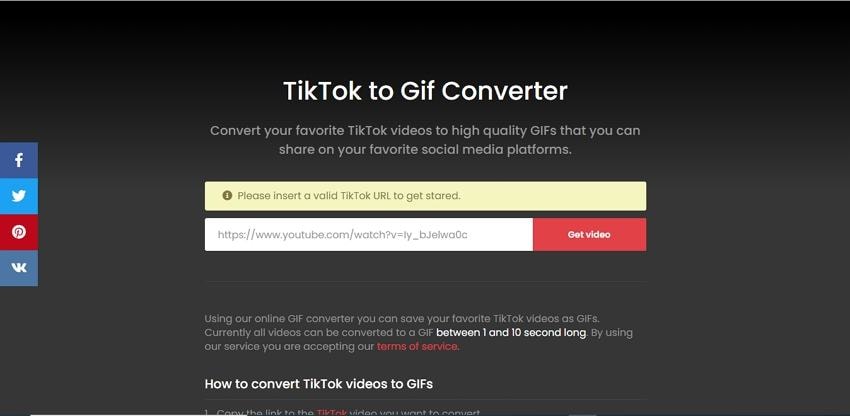
TTDownloader is a simple to use online browser-based tool that allows you to create a GIF between 1 to 10 seconds long using your videos on TikTok. It has a simple-to-use interface to enter the video URL, and the program automatically processes your file. The GIF created will be available for local download. The downside of this online tool is that there is no option for editing or customization. Follow the steps to learn the process.
Step 1: Copy the link to the video on TikTok that you want to convert and paste it into the input box on the GIF converter page.
Step 2: Tap on the get video button, and the conversion process starts automatically.
Step 3: Lastly, when the process stops, tap on the download button to save the GIF on your library or device.
3.GifRun
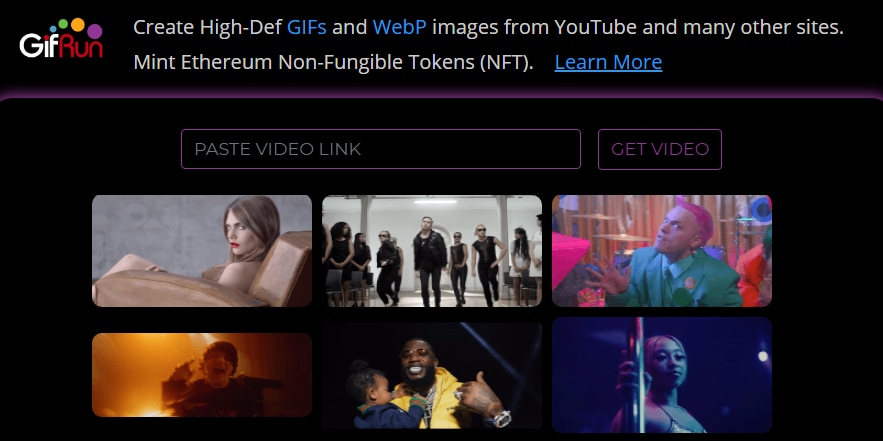
GifRun is a simple browser-based online tool used to create GIFs from TikTok and several other websites' videos. Using this program, you can create GIFs between 1 to 10 seconds, and there is an option to add to the text and choose the resolution. This program also allows you to preview the created heads before processing them. So, move ahead to know how to change the Tiktok video to GIF:
Step 1: Copy and paste the TikTok video link that you want to convert in the input box on the gif converter page
Step 2: Click on the get video button, and the conversion process restarts automatically, then customize the GiF according to your need.
Step 3: Click on the download button to save the GIF on your device.
4.MiniToolMovieMaker
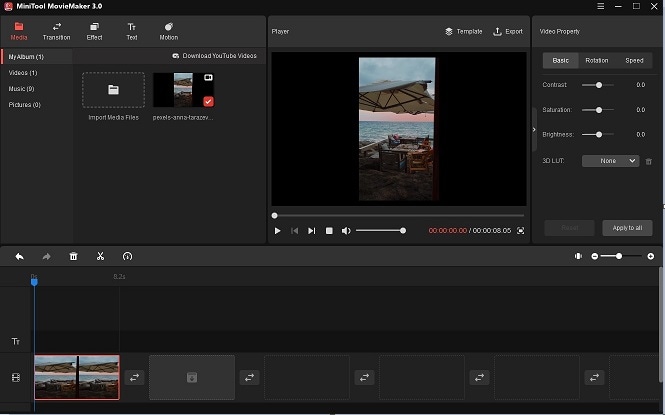
With this tool, you can convert tiptoe to GIF on a desktop. This tool also allows you to create gifs from a group of photos or videos with editing tools like trim GIF, cut GIF, rotate gif, and even reverse GIF. You can also add text and apply filters using these tools. There is a step-by-step guide on how to use Minitool moviemaker.
Step 1: Download, install and launch the application
Step 2: Import the TikTok video downloaded to make the GIF and add it to the timeline
Step 3: Edit the clip and add the text over it
Step 4: Export the clip and select gif as the output format. The clip starts converting the TikTok video to GIF.
5.FlexClip
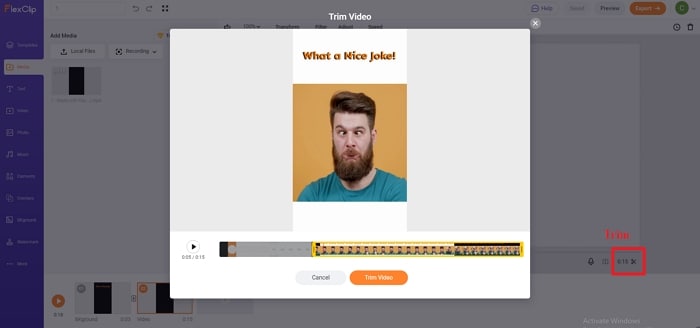
This is perfect for converting some part of the TikTok video. Here is a step-by-step guide on how you can use this tool:
Step 1: Download the TikTok video that you want to convert to GIF.
Step 2: On the timeline, click on the edit a video button to make necessary changes such as trim, etc.
Step 3: When you are satisfied with the results, you can download the video as a GIF and save it on your device.
Part 4: How to Turn TikTok Video into GIF with Ease?
With Filmora Meme Maker, you can convert TikTok videos to GIFs online without registration and watermark. All you need to do is to copy the URL of the TikTok video and paste it on the input panel in the Filmora timeline, then click on upload.
You can convert TikTok videos into GIF images easily and quickly using Filmora software. Filmora has a built-in online video trimmer in the editing interface, making it convenient for those who want to cut out on the desired frame when creating your GIF from TikTok video. Below is a step-by-step guide on how to convert TikTok to GIF using the Wondershare Filmora Meme maker:
Step 1: Open Filmora Meme Maker online
Visit the online Filmora meme maker and either drag and drop the TikTok video or paste the TikTok URL link on the Filmora timeline.
Step 2: Customize video/meme
From the editor page, customize or edit the video.
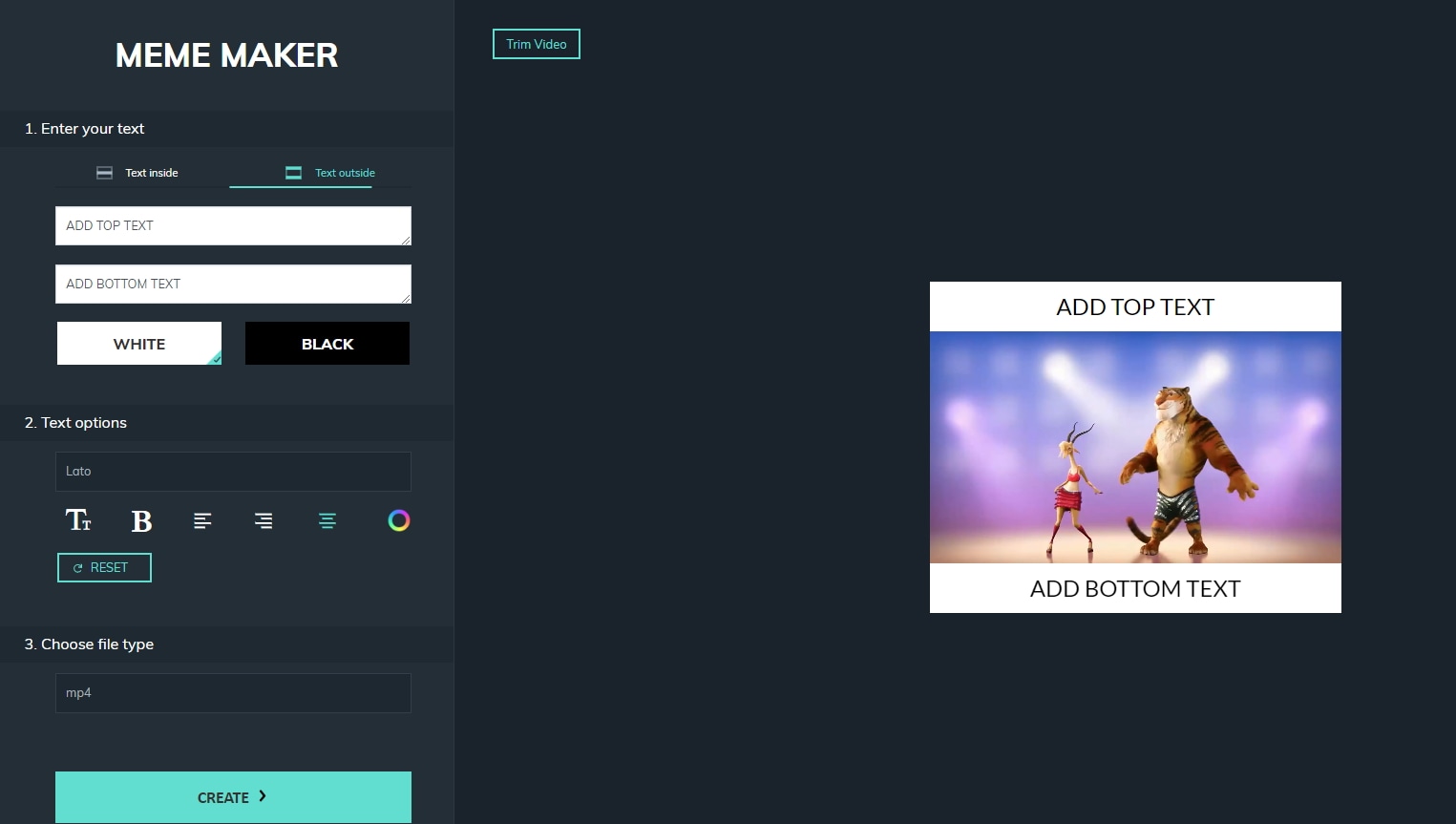
Step 3: Create and Export
Once done with all the editing parts, press the Create button, and then you can download the meme/GIF to share at your desired platform with ease.
Conclusion
Above, we have discussed the TikTok GIF's meaning and explained five ways of converting TikTok to GIF. Each of these methods has its advantages and disadvantages, and the default method is simple to use but has no customization options. Other online options may be free and straightforward, but they may lack customization or limited customization options. The Filmora meme maker supports a wide range of functions. The Filmora meme maker will assist you in creating high-quality GIFs animations that you can download to your device library.



 100% Security Verified | No Subscription Required | No Malware
100% Security Verified | No Subscription Required | No Malware

