Everyone enjoys a good laugh, and parody videos are a fun way to get it. They take popular songs or trends and turn them into something silly or clever. The best part is, you don't need fancy gear or a big budget to make one.
So, if you've ever had the thought that you could spoof a trending music video or turn a hit song into something hilarious, this guide is for you.
We'll teach you how to make a parody video from scratch, including tips on how to make a parody song and create music video spoofs that actually work. Whether you're sharing on TikTok, YouTube Shorts, or Instagram Reels, this is the starting point to bring your parody ideas to life.

In this article
Part 1. Types of Parody Videos You Can Make
Before we go deeper into how to make parody content, there's one crucial thing to keep in mind. Parody videos come in different styles, and you've got options depending on your vibe and what kind of humor you like.
Two of the most popular ones are music video parodies and video spoofs. Both take something people already know and flip it into something hilarious.
Music Parodies vs. Video Spoofs: What's the Difference?
To make it easier to see the difference, here's a quick side-by-side look:
| Type | What It Is | Example |
| Music Video Parody | Rewriting lyrics and copying the look of a popular music video. | Turning Michael Jackson's "Beat It" into a song about eating dinner. |
| Video Spoof | Imitating a movie or viral video with a funny twist. | Re-creating a dramatic Marvel scene using homemade props. |
Classic Parody Inspirations to Learn From
There are already tons of great parody videos online since this kind of content always grabs views. For a classic music video parody, Weird Al Yankovic turned Michael Jackson's hit into something totally hilarious. You can check out the video below.
And if you're into video spoofs, King Vader nailed it with his parody of one of the most iconic scenes from the Avengers. That one's also linked below and is definitely worth a watch.
Choosing The Right Editor for Your Parody Videos
As you can see, each type of parody video gives you plenty of space to get playful and turn every day ideas into something people actually want to watch. And when it comes to making your parody video look clean, funny, and ready to post, Filmora Mobile App has your back.
This all-in-one video editor is packed with easy tools that help you make parody content from start to finish, right on your phone.

Here's why Filmora Mobile is made for parody creators:
- 🎬 Easy Drag-and-Drop Timeline: Just drag and drop your clips to put your video together. It makes editing feel smooth, even if you're new to creating parody videos.
- 🗣️ AI Audio Sync and Voice Effects: These tools help you line up your audio perfectly with the visuals. You can also change your voice to match characters or add a fun twist to your parody song.
- 😂 Reaction Overlay and Cutout: You can easily add yourself to trending scenes, memes, or viral videos. It adds a creative layer that makes your parody stand out.
- 🎵 Beat-matching tools: Keep your edits in sync with the music so the flow feels just right. This is especially useful when making a music video parody.
- 🚀 Instant Export for Any Format: Your video is ready to share the moment you finish editing. It fits TikTok, Instagram, or YouTube without extra steps.
Part 2. How to Make a Parody Video (Video Spoofs Edition)
With all those creative tools packed into one app, it's easy to see why Filmora is the go-to choice for anyone learning how to make a parody video. So let's break things down and start with video spoofs, which are perfect for mocking movie scenes, viral clips, or iconic moments with your own twist.
Here's a quick guide on how Filmora can help you create a video spoof parody video that hits just right:
| Filmora Feature | How It Helps Your Parody Video |
| Built-in Meme Stickers and Emojis | Instantly add classic effects, props, and meme reactions or emojis to boost the comedy. |
| AI Smart Cutout | Automatically removes people or objects so you can place them into any scene. |
| Gender Swap Filter | Play multiple characters with different looks using only your phone. |
| Split Screen and Picture-in-Picture | Recreate awkward interviews or side-by-side spoofs with ease. |
| Text and Titles | Add fake dialogue, movie-style intros, or sarcastic subtitles. |
| Sound Effects Library | Toss in funny sound cues, dramatic music, or classic punchlines. |
So now that you're all set, it's time to start making your spoof video. Just follow the simple step-by-step guide below to see how it all comes together:
- Start with a famous or funny video clip that's easily recognizable.
- Familiar moments—like the kid interrupting a live news interview—are perfect for parody.
- Example scene to spoof:
- You could play the reporter while your kids burst into frame mid-sentence—simple and hilarious!
- Use your phone and some props to act out the scene.
- Mimic facial expressions, timing, and tone for a familiar yet funny effect.

- Open Filmora Mobile and tap "New Project."
- Import the clips you've recorded.
- Reorder, trim, and cut clips to line up with the original scene's timing.
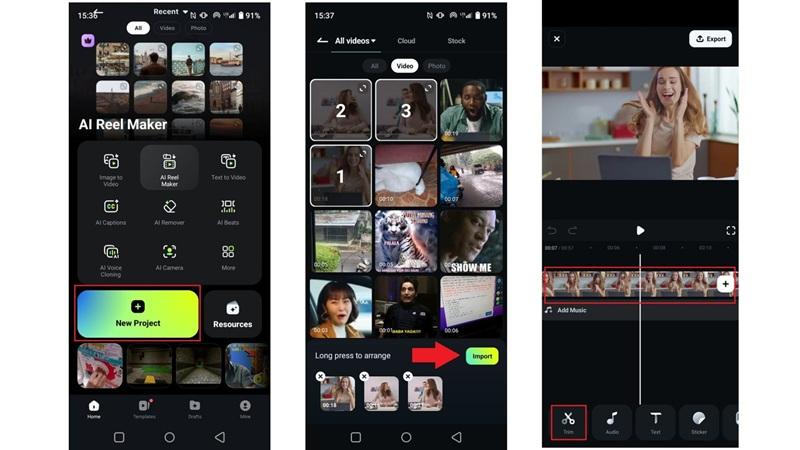
- Tap the "Title" button and type in a name like "Work From Home Gone Wrong."
- Customize the font and position the text where you want it.
- Tap the checkmark to confirm and edit it later if needed.
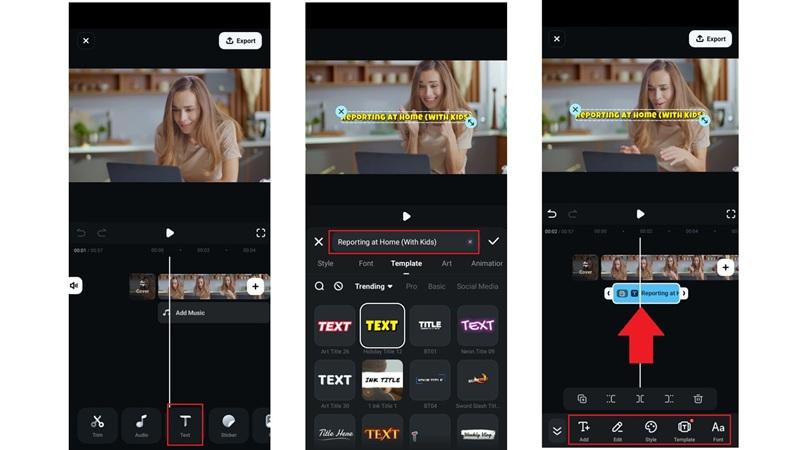
- Tap "PIP" to add a second video clip, such as a reaction face.
- Resize and reposition it anywhere on screen.
- Control how long the reaction stays visible in the timeline.
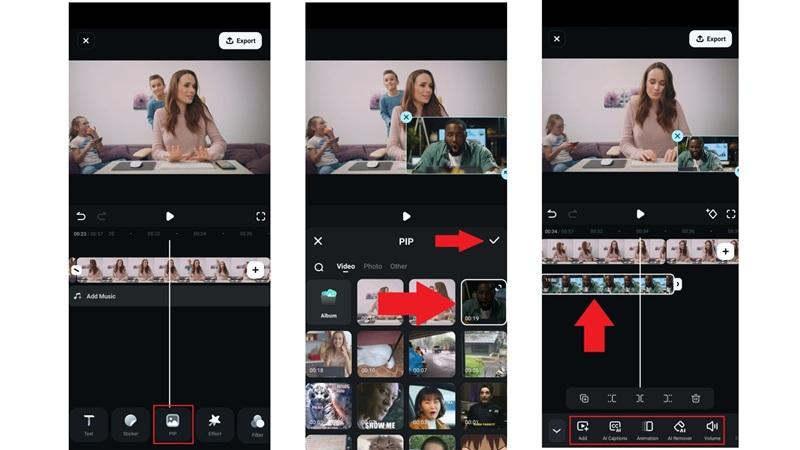
- Tap "Add Music" and browse the free music library in Filmora.
- Pick a track, tap to add it, and adjust volume as needed.
- You can fade music in/out or trim it to fit the video.
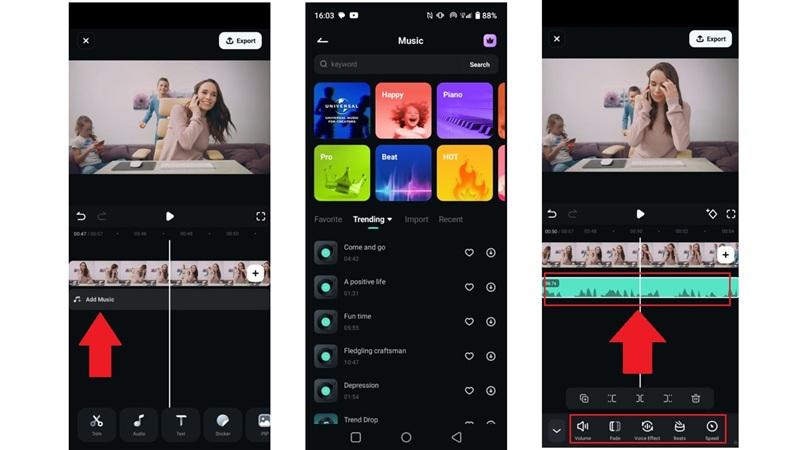
- Add stickers, emojis, or funny sound effects to boost the parody vibe.
- Tap "Export," choose 1080P or another resolution, and export again to finish.
- Your parody is now ready to post on YouTube, TikTok, or Instagram.
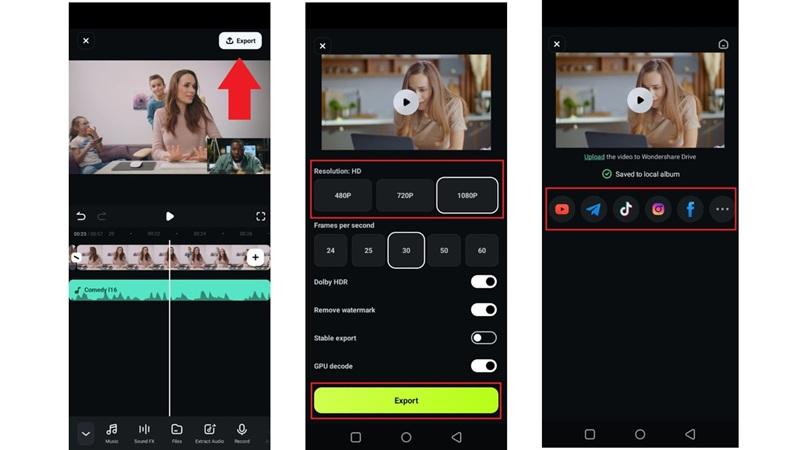
And just like that, your parody video is finished and good to go. As you can see, making videos with Filmora is fun and easy. It helps you turn your ideas into something cool without feeling like hard work.
Part 3. How to Make a Parody Song (Music Parody Edition)
Now that you've nailed your spoof parody video, it's time to turn up the volume and dive into how to make a music parody video. This one's got a different rhythm since you'll be rewriting lyrics, recording your own track, and then bringing it all to life with a matching music video.
Here's a quick guide on how Filmora can help you make a music video in a parody style:
| Filmora Feature | How It Helps Your Parody Video |
| Voice Changer Effects | Change your voice to match the vibe or character of your parody for extra laughs. |
| AI Beat Sync | Automatically matches your cuts and effects to the beat of your track for a smooth flow. |
| Auto Subtitles + Lyric Animation | Instantly add lyrics with animated text styles that look like karaoke or MTV throwbacks. |
| Cutout and Chroma Key | Replace your background or put yourself inside the original music video world. |
| Filters and Color Grading Presets | Style your video to look cinematic, retro, or just plain weird to fit the parody tone. |
| Built-in Music Library | Layer in background beats, comedy stingers, or sound effects to keep things fun. |
Now let's break it all down and walk you through how to make a music parody video from start to finish. You'll learn how to make a parody song, record your track, bring your visuals to life, and edit everything together into one fun and shareable music parody masterpiece.
- Choose a popular song that people instantly recognize.
- The catchier it is, the more fun you'll have flipping it into a parody.
- Example: Turn Adele's "Rolling in the Deep" into "Scrolling in Too Deep".
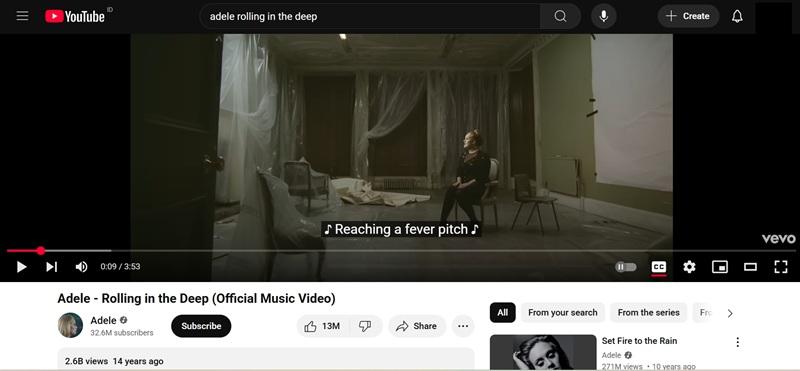
- Rewrite the original lyrics with a funny or relatable twist.
- Keep the rhythm close to the original for smoother flow.
- Use tools like ChatGPT or Filmora AI Copywriting for creative help.

- Use a recording app to record your vocals over a karaoke or instrumental track.
- Match your new lyrics with the instrumental timing.

- Film scenes that match or exaggerate the lyrics for comedic effect.
- Try mimicking or completely flipping the original video's style.

- Open Filmora Mobile and import your parody footage and audio.
- Edit the timeline by trimming, cutting, and arranging the clips to fit the song.
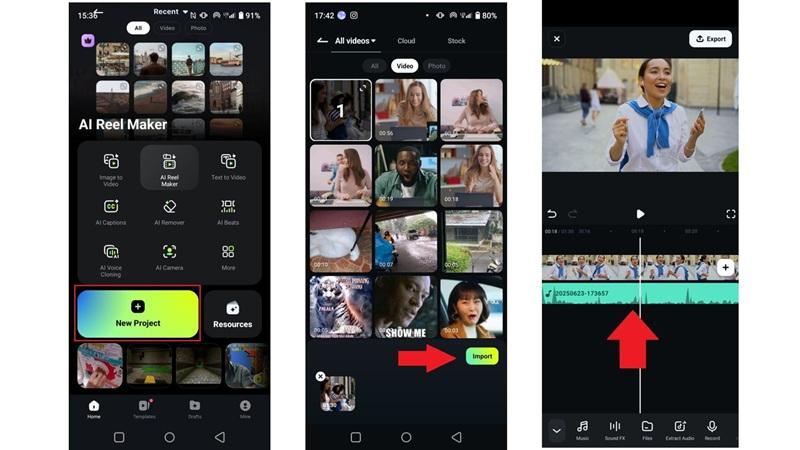
- Tap "Text" → "AI Captions" → select "Voiceover" as audio source.
- Filmora auto-generates captions into the timeline.
- Customize font, style, and apply to all with one click.
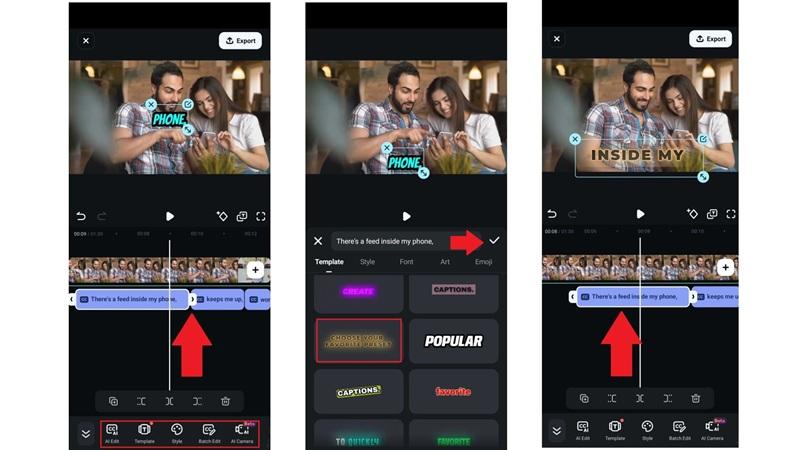
- Select your audio track and open the "Voice Effect" menu.
- Choose effects like "Chipmunk" to make vocals funnier.
- Apply the effect with the checkmark icon.
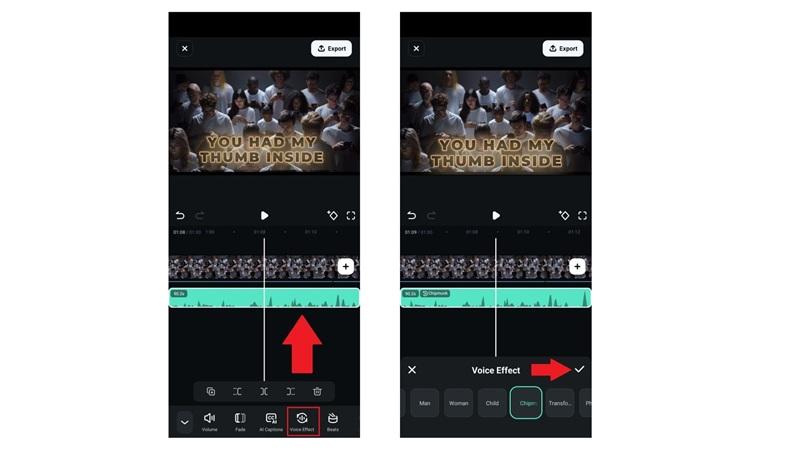
- Add filters, stickers, or effects to enhance the look.
- Experiment until the video feels just right.
- Save your finished video using the same export method as before.
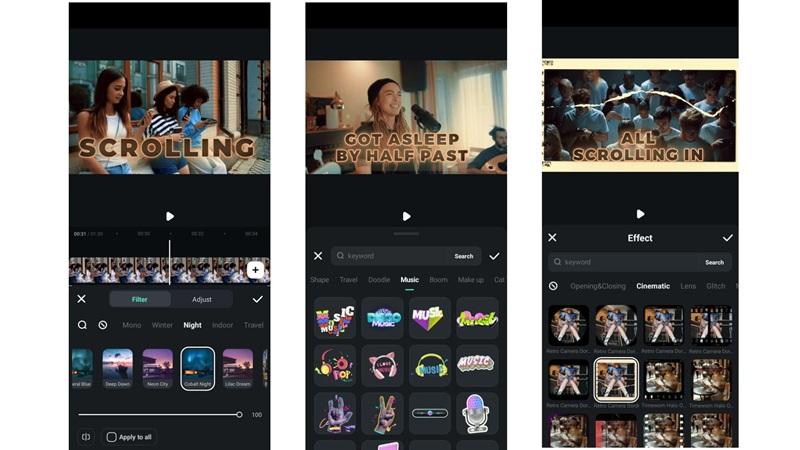
Bonus: Most Parodied Content Ideas
Just like making a spoof video, learning how to make a parody music video with Filmora is a piece of cake. Now that you've got the steps down, you can create as many parody music videos as you like.
There are endless ideas out there to play with, and to spark some inspiration, here are a few favorite picks to spoof in your next music parody video:
| Original Song or Artist | Parody Idea |
| "Let It Go" from Frozen | Try "Let Me Nap" for every tired adult ever. |
| "Shake It Off" by Taylor Swift | Flip it into "Take It Off" about quitting work drama. |
| "Wrecking Ball" by Miley Cyrus | Try "Laundry Call" for the never-ending pile you keep avoiding. |
| "Eye of the Tiger" by Survivor | Flip it into "Eye of the Deadline" for every stressed-out student or office worker. |
| "Single Ladies" by Beyoncé | Turn it into "Snacky Ladies" about snack runs and self-care nights. |
Conclusion
Parody videos are one of those content niches that are just plain fun to make and always come with a built-in audience. So we broke down how to make parody videos step by step, from video spoofs to full-on music video parodies.
In the end, learning how to make parody content can be tricky since it takes creativity and the right tools, but it all feels easy when you've got Filmora Mobile by your side.
This all-in-one video editor offers funny voice effects to tweak your vocals, picture-in-picture to get creative with your skits, and an extensive media library filled with filters, effects, stickers, and audio tracks to enhance your parody videos.



 100% Security Verified | No Subscription Required | No Malware
100% Security Verified | No Subscription Required | No Malware


