Tumblr, a dynamic social networking and microblogging platform, is a hotspot for diverse short-form content including engaging videos, audio clips, and images. While initially popular for GIFs, video has become a primary mode of expression for its users, showcasing everything from hilarious skits to unique artistic creations. If you've ever wondered how to download videos from Tumblr to watch offline, share, or edit, you're in the right place! This comprehensive guide provides clear, step-by-step instructions on how to download Tumblr videos for free on your PC, Android device, or iPhone/iPad.
In this article
🔥 Quick Guide: How can I download Tumblr videos?
✅You can download Tumblr videos on PC, Android, and iOS using different tools. For PC, use Tumblr Video Downloader. For Android, use Tumbload. For iOS, use Video Saver Pro. Simply copy the video link, paste it into the downloader, and click 'Download.'
Part 1: How to Download Tumblr Videos on PC - 2 Methods
Many Tumblr users want to save their favorite videos, but unfortunately, Tumblr does not provide a built-in download option. However, you can still download Tumblr videos on your PC using two effective methods:
Below, we will explain both methods in detail so you can choose the one that best suits your needs.
Method 1: Using an Online Tumblr Video Downloader Tool
The Tumblr Video Downloader is a computer Tumblr video downloader for PC.You can quickly save videos from Tumblr on your PC with only a few taps with this program. Apart from Tumblr, Tumblr Video Downloader also makes it simple to download Facebook videos.
To Download Tumblr Video on PC:
- Open the Tumblr Video Downloader website.
- Copy the Tumblr video URL you want to download.

- Paste the copied URL into the downloader’s search bar.
- Click "Download", then choose MP3 or MP4 format.

- The download will start automatically (usually within 3 seconds).
- Save the downloaded video to your desktop.
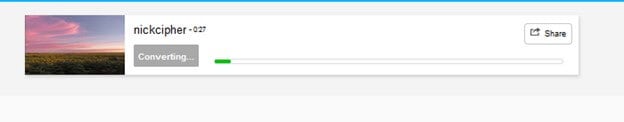
Method 2: Recording Tumblr Videos with Filmora Screen Recorder (Alternative Solution)
If you cannot download Tumblr videos directly, a great alternative is to record the video while playing using Wondershare Filmora’s Screen Recorder. This method works in all cases, even when downloaders fail due to site restrictions.
Steps to Record Tumblr Videos on PC:
- Download Wondershare Filmora and install it on your PC.
- Launch the program and go to the Screen Recorder feature.
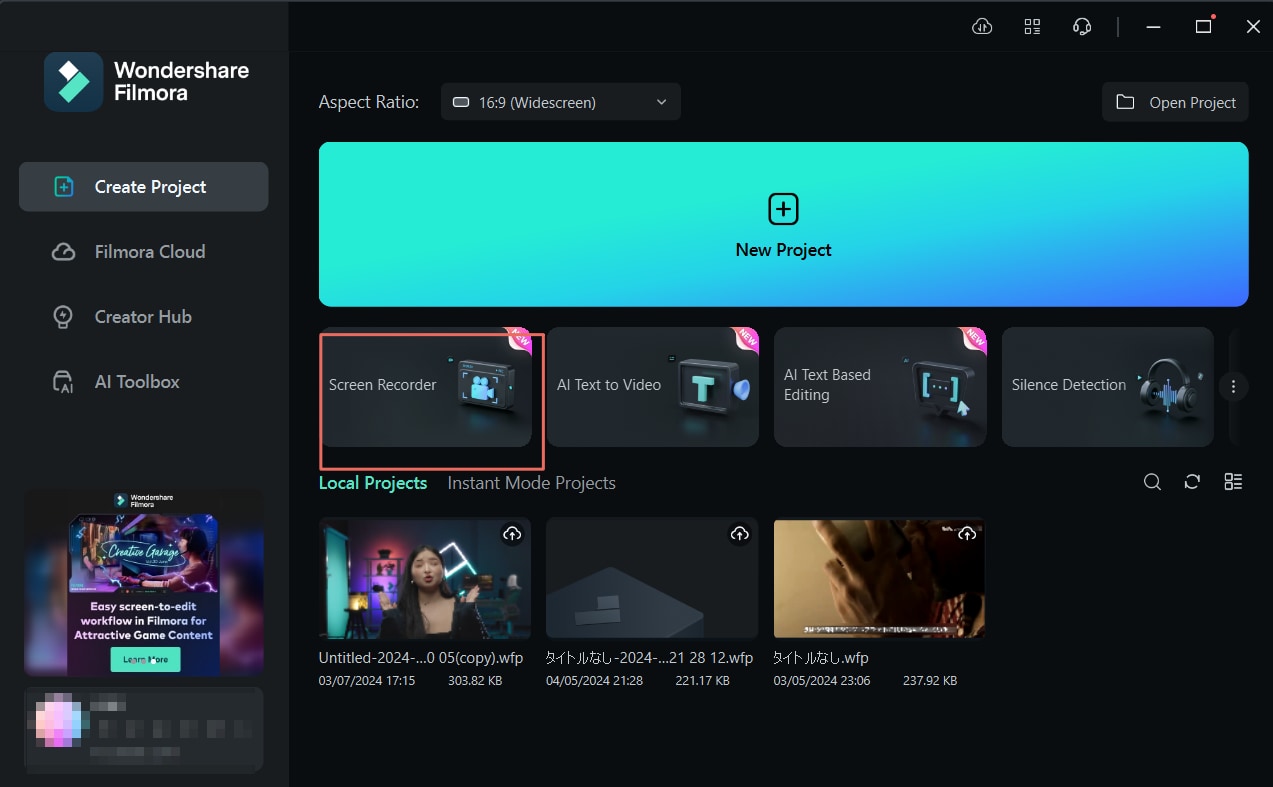
- Open Tumblr and navigate to the video you want to save.
- In Filmora, specify the screen resolution for recording
- Adjust the recording area to match the video frame.
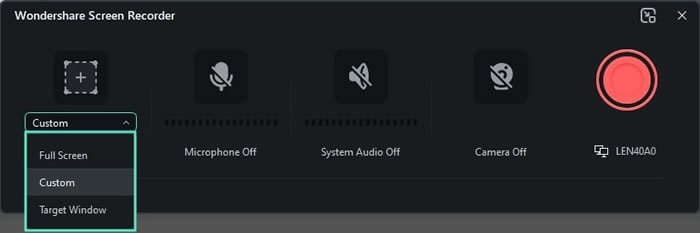
- Click "Record" and play the Tumblr video.
- Filmora will capture the video smoothly in high quality.
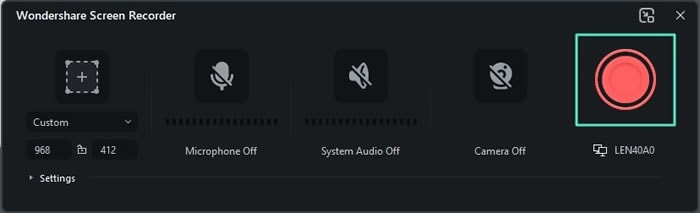
- Stop the recording and save the video to your PC.
- If needed, use Filmora’s built-in video editor to trim, crop, or enhance the video.
Why Use Filmora to Record Tumblr Videos?
- ✅ High-Quality Recording: Capture Tumblr videos in HD or 4K without losing quality.
- ✅ Built-in Editing Tools: Edit your recorded clips right away—trim, add filters, text, and more.
- ✅ Flexible Output Formats: Export your video in MP4, MOV, GIF, and many other formats.
Part 2: Saving Tumblr Videos to Your Android Device (Step-by-Step)
Like PC users, there is a significant amount of people using Tumblr on their Androids. But they face the same difficulty of not being to download their favorite videos clips directly from Tumblr. Don't worry now, though, because Tumbload allows you to quickly and efficiently download images and videos from Tumblr.
This Tumblr video downloader can download your videos using a sharing link. Go to any media (picture or video) in the Tumblr app, press share, and choose Tumbload from the list of applications. Tumbload will now transfer the material to your phone. This way, you can save videos from Tumblr on your smartphone.
To Download Tumblr Video on Android:
- Launch the Tumblr app on your Android device.
- Find the video you want to download.

- Below the video, tap the Share icon.
- A list of sharing options will appear.

- Upon clicking 'Share', you'll be shown several options. Choose 'Tumbload.'
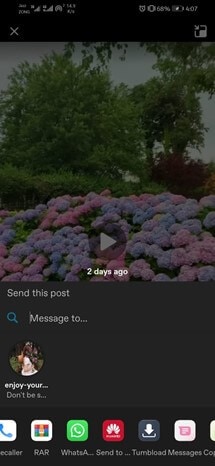
- Once Tumbload loads the video, tap 'Download'.
- The video will automatically save to your phone.
- Go to your Gallery or File Manager.
- Look for the Tumbload folder—your video should be there!

Part 3: How to Download Tumblr Videos on iPhone and iPad (iOS Guide)
Downloading Tumblr videos on your iPhone or iPad can be done in a few ways. While specific third-party apps on the App Store can change frequently, here are reliable methods:
Method 1: Using iOS Built-in Screen Recording
This is often the simplest and safest way:
- Ensure Screen Recording is added to your Control Center (Settings > Control Center > Customize Controls).
- Open Tumblr and find the video you want to save.
- Swipe to open Control Center and tap the Record button.
- Play the video. Once done, stop recording from Control Center.
- The video will be saved to your Photos app, where you can trim it.
Method 2: Using Online Video Downloaders via Safari
Many websites allow you to download Tumblr videos directly through your browser:
- Open the Tumblr app or website, find your video, and copy its direct link (URL).
- Open Safari on your iOS device and search for "Tumblr video downloader online" (e.g., you might find sites like GetInDevice or other reputable general video downloaders that support Tumblr).
- Paste the Tumblr video link into the website's download field and follow their instructions.
- Downloaded videos are usually found in your 'Files' app, from where you can save them to 'Photos'. Always be cautious with online tools and avoid sites with excessive pop-ups or suspicious requests.
Method 3: Searching for Apps on the App Store (Use with Caution)
You can search the App Store for "Tumblr video downloader" or similar terms. However, please:
- Check recent reviews and ratings carefully.
- Note the app's last update date.
- Be wary of apps requiring unnecessary permissions or expensive subscriptions.
Now that you know how to download Tumblr videos on PC, Android, and iOS, you can easily save and share your favorite Tumblr clips! Whether you're using Tumblr Video Downloader, Tumbload, or Video Saver Pro, these tools ensure a smooth downloading experience.
Bonus: Edit Your Downloaded Tumblr Videos with Filmora
Once you've successfully downloaded your favorite Tumblr videos, you might want to edit them to create something new, compile clips, or add your personal touch. For both beginners and pros looking for a powerful yet user-friendly video editor, Wondershare Filmora is an excellent choice.
Filmora is a renowned video editing program for those who wish to focus on modifying and producing high-quality videos. The program supports 4K video editing. When it comes to adding effects, styling, and modifying movies, it provides a wealth of choices. Throw in overlays, insert texts, and come up with different elements and animations now! The following features will provide you a gist of what Filmora is about:
Key Features of Filmora:
- Keyframing – you can now keyframe your downloaded Tumblr videos to add custom animations that will elevate the visual engagement of your video.
- Motion Tracking – the object tracking available for everyone can maximize your editing potential with a few taps.
- Color Match – if your video doesn't have reasonable color adjustments, you can use the Filmora Color Match feature to enhance coloring at multiple clips.
- Audio Ducking – want your audio or dialogue to stand out? Use the Audio Ducking feature to fade the background music.
- Keyboard Shortcut – Editing becomes faster when you utilize hotkey commands in Filmora.






