If you are getting used to Filmora or started your video editing journey in the last while, you must master the AI Mate feature. AI Mate is a personal assistant designed to assist users throughout video editing. This AI chatbot can provide insights into improving your video and directions to perform the task. With its multi-lingual support, it comprehends a vast range of data in different languages and answers accordingly.
This feature will not only help you master Filmora, but it will also uplift your editing skills. Without further delay, let’s explore more about AI Mate and how it helps in work management:
Launch the Latest Version of Filmora
To employ this AI companion, download Wondershare Filmora from its official website. After downloading, verify that you have Filmora V13, the latest and upgraded version with new AI features, including AI Mate. This software is open for download without any cost.
Access Personal AI Assistant
After launching Filmora, once you create a new project in it, you'll be directed towards Filmora's main editing interface. To start asking questions, suggestions, and directions related to Filmora from this assistant, navigate toward the timeline toolbar and find the "AI Mate" option towards your right. Click this option, and Filmora's dedicated personal AI assistant will appear on your screen.
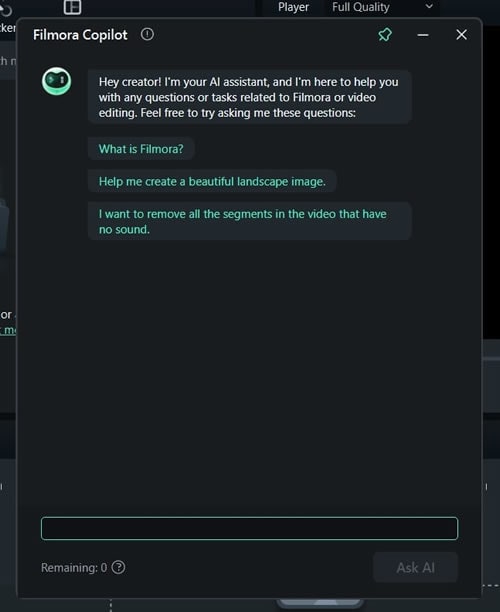 Open personal ai assistant
Open personal ai assistantAdjust Parameters Specifically According to Your Footage
With this AI's natural language comprehension and broad training input, it can answer specific questions related to editing features. It helps in finding the exact functions so that users don't have to waste their time roaming around Filmora's interface. They can stay dedicated to the task and edit effortlessly. If you are using the free version, you can still ask AI Mate for up to 50 questions related to these parameters.
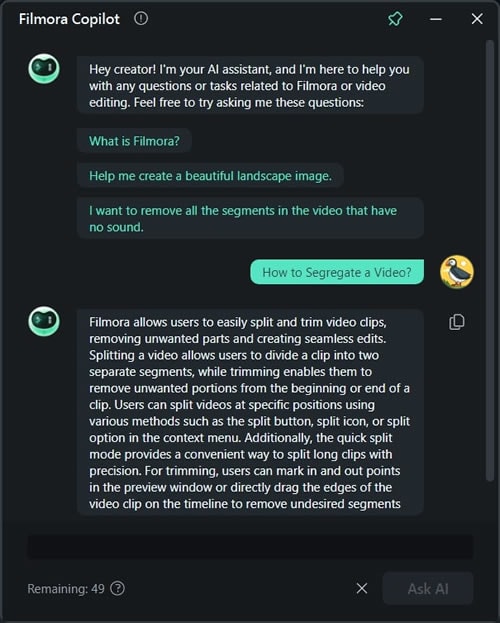 Ask guide based questions
Ask guide based questionsAccess Buttons Relevant to Questions
Let's accept that only some people are good with directions, and if you are one of them, Filmora also has a solution. After answering your question, there is a button at the bottom of the answer leading to that feature or functionality. For instance, in the first example above, the AI Mate will provide an "Add Transition" button to access the relative function directly.
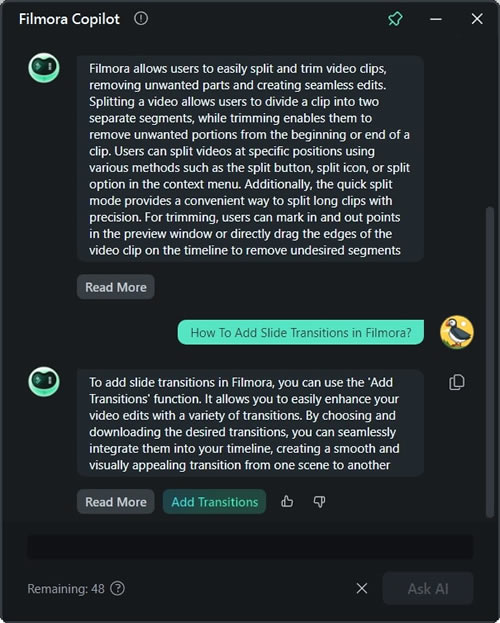 Ask feature based questions and access
Ask feature based questions and access