Note: This video tutorial is compatible with Filmora V13 version.
Many times, people strive to effortlessly remove the vocal part from their video so they can make the dubbing themselves. In this regard, they look for software that can only contain the soundtrack instead of the vocals. Wondershare Filmora introduced an AI Vocal Remover that offers AI intelligent recognition to identify the vocal singing.
It can assist you in getting pure musical accompaniment and separate them automatically. Without any delay, let’s explore how to separate vocals from music in your videos.
Launch the Newer Version of Filmora
To access the AI Vocal Remover, ensure that you have Filmora V13. Find out this latest version from the official website of Wondershare Filmora for free. Launch the application in your system by following a simple process.
Access the AI Vocal Remover and Utilize
Begin with importing music of your choice in the timeline section. There, right-click on the audio and look for the AI Vocal Remover option from the list. AI will start processing and bring two new audio tracks within seconds.
The first track is the vocal version, where AI adds only the vocals of the music. In the second track, you will get the background music that sounds only background when played.
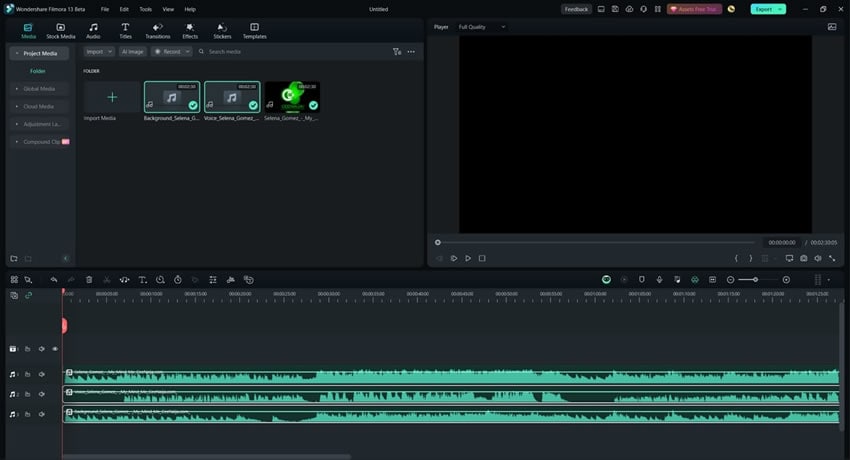 Perform ai vocal remover
Perform ai vocal removerExport Clips as Required
Export the instrumental clip as needed with the audio clip range from 3-10 minutes where you wish to remove vocals.
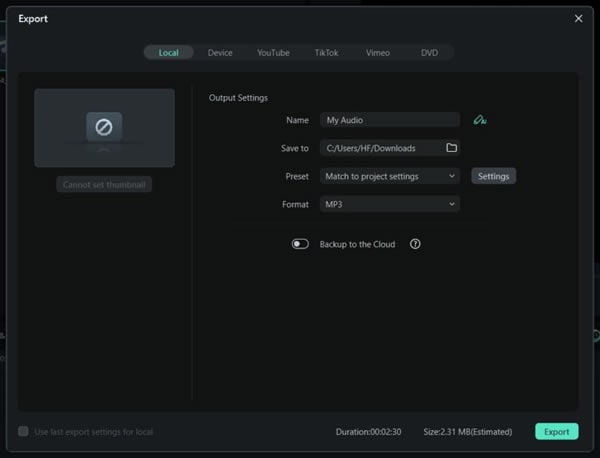 Export final audio clips
Export final audio clips