Note: This video tutorial is compatible with Filmora V13 version.
Selecting the right one for your video from the vast online music libraries could require massive time and effort. That's why Wondershare Filmora has launched the newest AI Music feature. It can automatically generate royalty-free music based on advanced algorithms, speeding up your video production.
This feature will assist you with compelling music that perfectly matches your projects. Let’s discover the AI music generator in detail.
Launch Filmora and Access AI Music
Launch Filmora after successfully downloading it and start a new project from its main interface. Enter the main editing panel, navigate towards the "Audio" section in the custom toolbar, and expand the AI Music option. Under the tool section, click "Start" and find various moods and themes for the music of your choice.
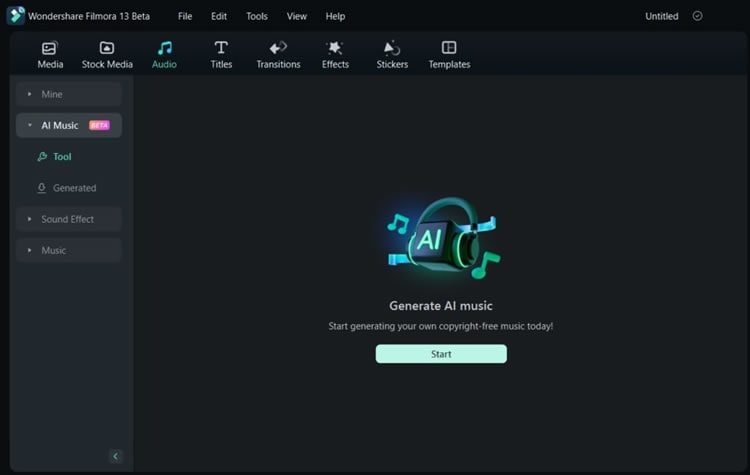 Launch AI Music feature
Launch AI Music featureSet Preference and Generate Music
Select preferences such as "Mood," "Theme," and "Genre" for your AI music.
Customize the duration and generate music from 20 seconds to 5 minutes that aligns with your video length. Specify the number of tracks you wish to generate from 1 to 6 counts and click "Start" to get the music right there.
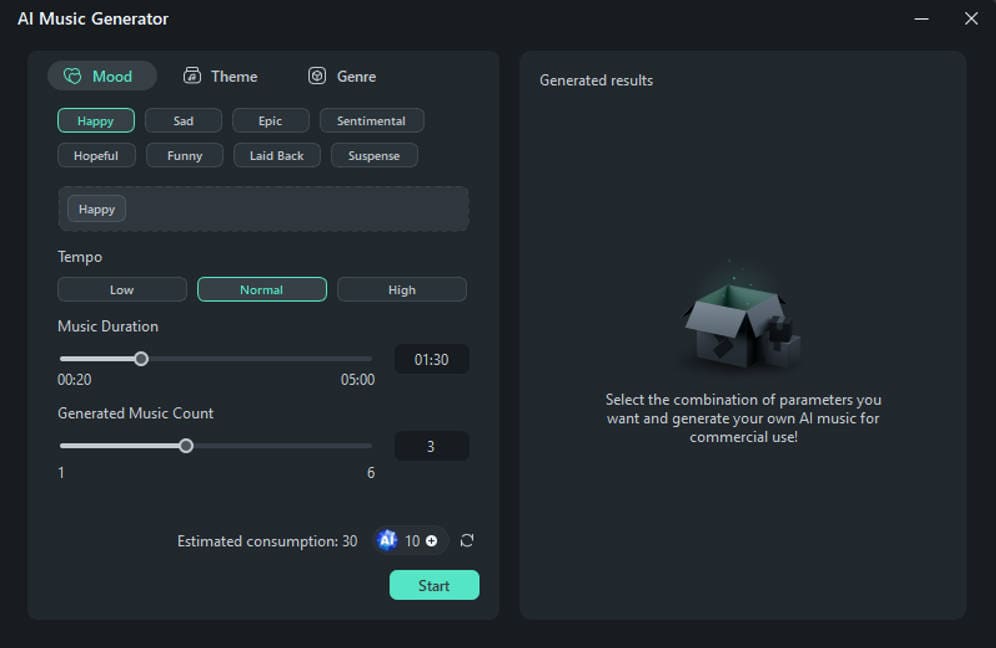 Set music preferences and generate
Set music preferences and generateDownload or Directly Add Music in Filmora Projects
Based on your liking, get a music preview generated on your right side within the same panel. If you are satisfied with the results, then hit the "Download" icon and directly add it to your Filmora project. Moreover, you can either look at the "Generated" folder to get already generated music.
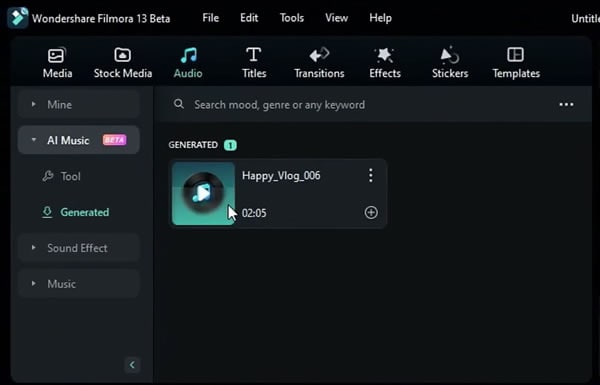 Look out for generated music
Look out for generated music