The popular live streaming service, Twitch is designed for gamers to stream their content for all to watch. It provides the perfect platform for the casual gamer to share their passion with the world and can also be an excellent way to make money from gaming.
If you're interested in donating to Twitch streamers but don't know how to do it, look no further than this guide. The process of donating may seem complicated at first to newbies on Twitch, but once you know how to go about it, you'll be able to donate within minutes and with ease.
If you're unfamiliar with Bits or new to streaming and want to learn how to donate, you've come to the right place!
In this article
Part 1. Donating on Twitch: The Options
Let's first examine the various ways that you can donate on Twitch. There are many ways to do this, and here are some of them.
Bits - Bits are like a virtual currency that can be used to support a streamer. You can buy using real-life money.
Money - If you would rather not spend bits or do not have any available, donating with money is also an option.
PayPal - Amazon will provide your donation directly to the streamer's PayPal account if they have one linked.
Credit Card - For those who don't want to use their PayPal account for donations, credit cards are another way.
Debit Card - In the same boat as credit card users, debit card holders can donate by linking their bank accounts.
Cryptocurrency - Donations can also be made in cryptocurrencies such as Bitcoin, Ethereum, Litecoin, and Monero.
Other Third-Party Payment Providers
Anyone can donate cash to someone's Twitch channel using third-party services like Venmo and Cash App.
How to Cheer With Bits?
Cheering with Bits is a new system for tipping broadcasters directly through Chat. It's also one of the easiest ways to donate to your favorite streamer without any hassle.
To learn more about how you can Cheer with Bits on Twitch, read this article: Twitch Bits Guide: What Are They and How to Earn /Get Free.
How to Donate Twitch Bits on Mobile
Above have provided the solution to cheer with Bits on Desktop. If you're a first-time Bits buyer and it is strange to you donate Twitch Bits on Mobile, you will get an exclusive deal on them.
To buy Bits, follow these steps:
Step1 Go to Twitch.tv, and ensure you are Logged In.
Step2 Go to any stream and on the Chat, click on the Bits Icon next to the Emoticons Icon.
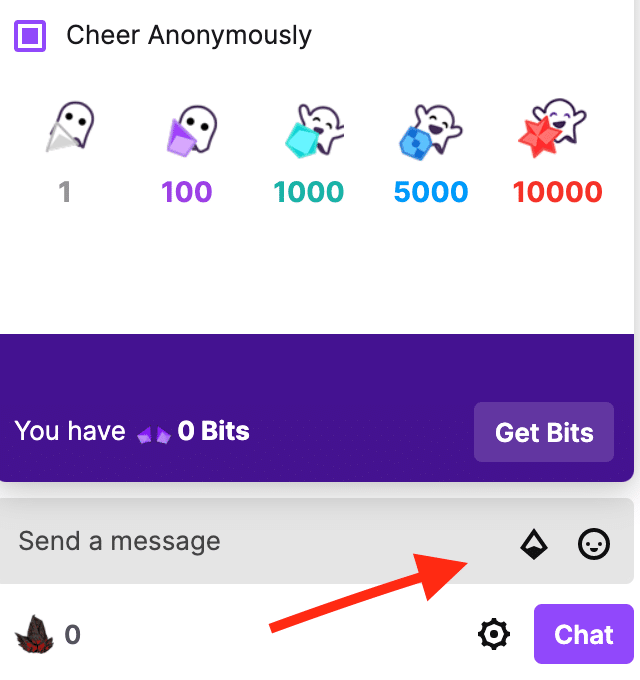
Step3 Click on First-Time Purchaser Discount, where you will be redirected to a new page.
Step4 Select your Payment Method, either PayPal or Amazon Pay to buy the bits.
Step5 Once you have bought the Bits, go to the Chat of the Stream you want to support and type in Cheer, followed by the Number of Bits you wish to donate.
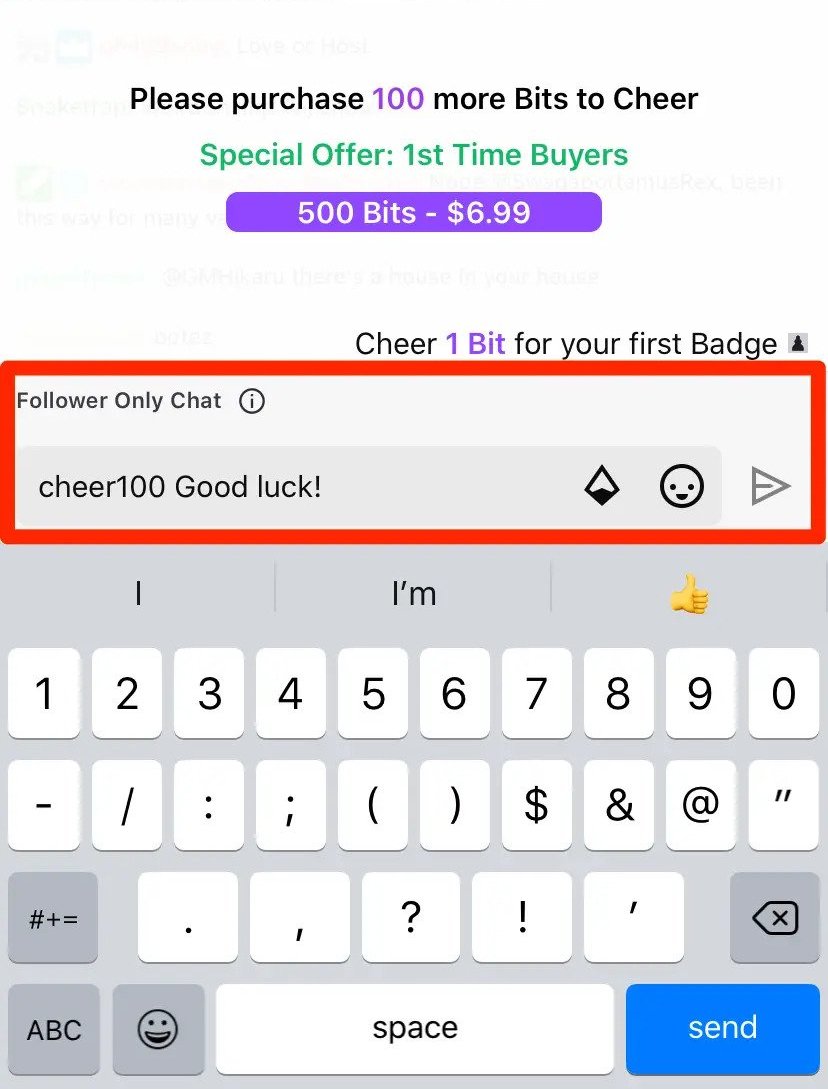
Part 2. How to Donate on Twitch With Gifted Sub
Gifted subs are an excellent way to show a streamer that you appreciate their work. Gifted subs cost about $1 a piece and allow the subscriber to get some of the benefits of being a larger subscriber, such as custom emotes and flair for their channel, but at a lower cost.
The steps to gift a sub to support a streamer
Step1 Go to Twitch.tv and Log in to your Account.
Step2 Go to the stream you want to gift the sub. Next to the streamer's name, click on the Subscribe button.
Step3 A pop-up window will show you everything you will get after donating. At the bottom of the window, click on Gift a Sub.
Step4 A list of Twitch gifts will appear, showing the price of the gift as well. Select your gift and who you would like to donate the sub to.
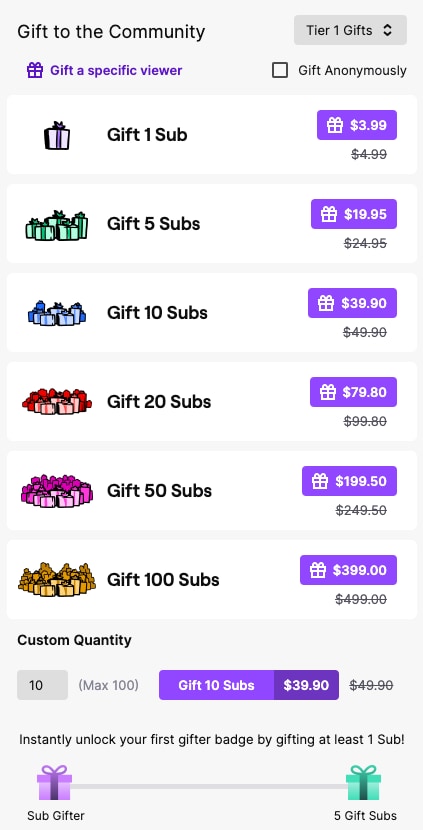
Step5 The checkout menu will ask you to select a Payment Method. Select your preferred method and click OK.
How to Donate Gift Subs on Twitch With PayPal
Another great thing about Twitch donations is Gifting Subs to your friends. This can easily be done by paying through PayPal.
To do this, follow these steps:
Step1 On Twitch, go to the Stream where you want to Gift Subs.
Step2 Under the Subscribe option next to the Streamer's name, click on Gift a Sub, and put in the Viewer's Name you want to gift the sub to.
Step3 Click on Gift Subscription, which will take you to another page.
Step4 On this next page, enter your PayPal information to pay for the Gift Sub you are purchasing.
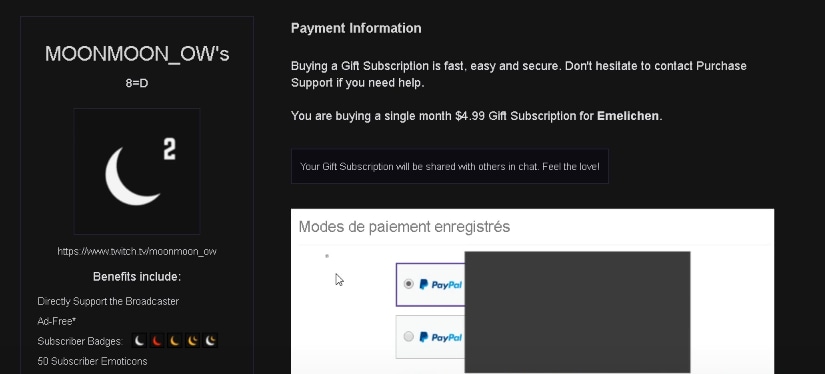
How to Donate on Twitch Without PayPal
You can use your credit card to donate to your favorite streams. It just takes a few extra steps to set up an account with a different payment provider.
To set up your card on Twitch, follow these steps:
Step1 Go to Twitch.tv and open the Streamers Profile you want to buy a subscription to.
Step2 Click on Subscribe next to their name and select either Gift a Sub or Subscribe.
Step3 A new window will open to complete your purchase. Select your Payment Method and add your Credit/Debit Card information.
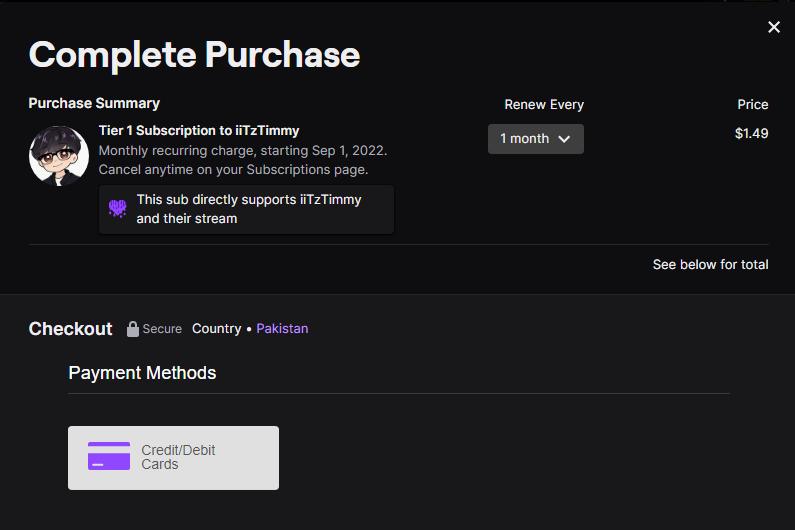
Part 3. How to Donate on Twitch Anonymously
If you don't want people to know you donated, Twitch has a great option where you can donate to streamers anonymously. To do this, follow these steps:
Step1 Go to Twitch.tv, and Log In to your Account.
Step2 Go to a stream where you want to make an anonymous donation and open the Chat.
Step3 Click on the Bits Icon in the Chat and select your Cheermote.
Step4 While selecting your Cheermote, click on Cheer Anonymously.
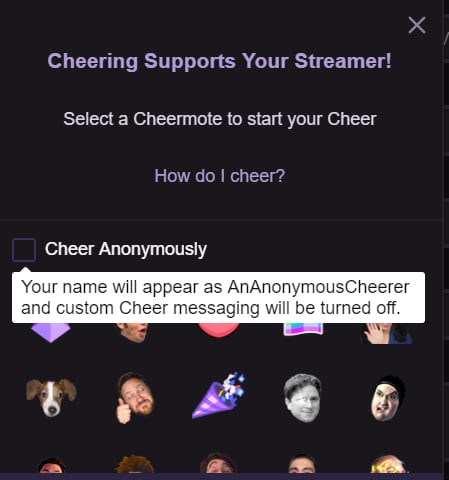
Video Tutorial - How To Set Up Donations On Twitch (2022)
Conclusion
It's important to remember that streaming is a career for some, and Twitch donations are the best option for those who want to contribute. Twitch offers many ways to donate, and streamers are more than happy to accept them from the viewer.
It's important to understand that by donating, you are contributing to the success of your favorite streamer's channel, which will ultimately help them produce better content. In other words, you're helping someone with their passion project!



 100% Security Verified | No Subscription Required | No Malware
100% Security Verified | No Subscription Required | No Malware

