Learning how to make a video go viral on Twitter is crucial today to promote yourself or your services, brand, or products online. Because the platform has millions of paid and free users across the globe, a trending Twitter video may make you an Internet star overnight.
Kim Garst (@kimgarst) (Followers: 561.1K), Tim Siedell (@badbanana) (Followers: 699.5K), RainnWilson (@rainnwilson) (Followers: 4.2M), etc. are some of the many users who created interesting videos that went viral and made their accounts most followed by. With such popularity, these Twitter users gained the potential to generate huge funds from various platforms.
If you are one of those ambitious people with big dreams and willing to work smartly, the following sections will guide you through the process.
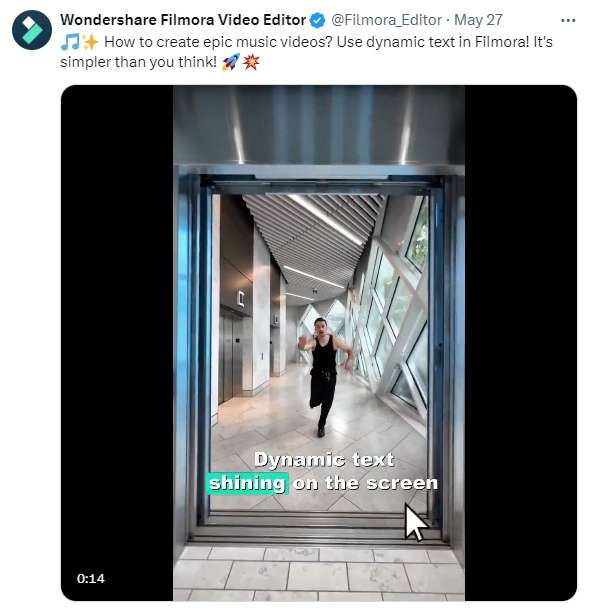
Part 1. 4 Key Factors that Contribute to a Viral Twitter Video
While making a Twitter video go viral sounds appealing, numerous factors play vital roles in reaching the desired milestone. Keeping this in mind, this section explains the four key factors that contribute to creating a trending Twitter video.
1. Trending Twitter Topics
You must do a lot of homework before creating a trending Twitter video. Some noteworthy considerations include:
- The recent trending hashtags
- Most searched topics
- Most controversial ideas
- Most in-demand or used products/applications
- Most debatable subjects, etc.
Depending on your expertise and area of interest, you can choose any of the above niches to create a video. If you are promoting a brand, service, or product, inducing a slight essence of any trending hashtag or topic when designing an advert could do the trick.
2. Short and Attention-Grabbing Videos
Ensure that you follow ideal parameters to create a trending Twitter video. For your convenience, listed below are the most recommended specifications:
- Length: 15-30 Seconds
- Resolution: 720p or 1080p for Horizontal Videos, 1920p for Vertical Videos, 1080p for Squire Videos
- Aspect Ratio: 16:9, 9:16, 1:1
- Format: MP4 MOV Using H264 Video Codec and AAC Audio
3. Entertaining and Emotionally Resonant Videos
When preparing an outline or a script, focus on adding entertainment (viral meme images or sound effects) and emotions to the video. The term ‘emotions’ may vary depending on the niche you pick.
4. AI-Powered Twitter Video Editor
Although X doesn’t recommend any application to edit videos, this guide has done all the legwork for you and found the best tool, Wondershare Filmora to help you create a trending Twitter video in a few minutes. This smart video editor assists you in creating professional clips with the help of advanced AI algorithms. Because artificial intelligence is involved in the process, you can expect a pixel-perfect output without investing much time.
Part 2. How to Make a Video Go Viral on Twitter?
Now that you know the significance of factors that help make a Twitter video go viral, it is time to see the procedure in detail. To begin with, think of a topic that users may like the most—for example, anything related to a product launch, the most awaited event, or news.
Once you decide upon a topic, search the web and collect all the ingredients you wish to include.
Note: While gathering objects from the Internet, ensure that you are not violating the copyright policies of the source portal. It is a good idea to grab royalty-free stuff to avoid any legal consequences in the future.
Once you have everything handy, download and install Wondershare Filmora on your computer. The good thing about Filmora is that it is available for Windows, Mac, Android, and iOS platforms, and offers an intuitive interface with self-explanatory options and buttons across all devices. Some mention-worthy features video editor comprises include:
- AI-powered music generator
- Automatic caption creator
- Automatic silence detector and eliminator
- Voice changer
- Text animator
- A gigantic template library fully populated with stock videos, images, and background music tracks
- Rich presets for almost every task that could be challenging otherwise
Because of such an approach, Filmora’s learning curve is almost flattened. As a result, several video editing enthusiasts and professionals are now ditching other expensive and complex tools like Adobe Premiere Pro or Blackmagic Design DaVinci Resolve, and switching over to Wondershare Filmora instead.
Once you have Wondershare Filmora, the steps given below explain how to make a video go viral on Twitter:
Step 1 Import Media to Filmora.
Launch Wondershare Filmora and click New Project from the initial screen.
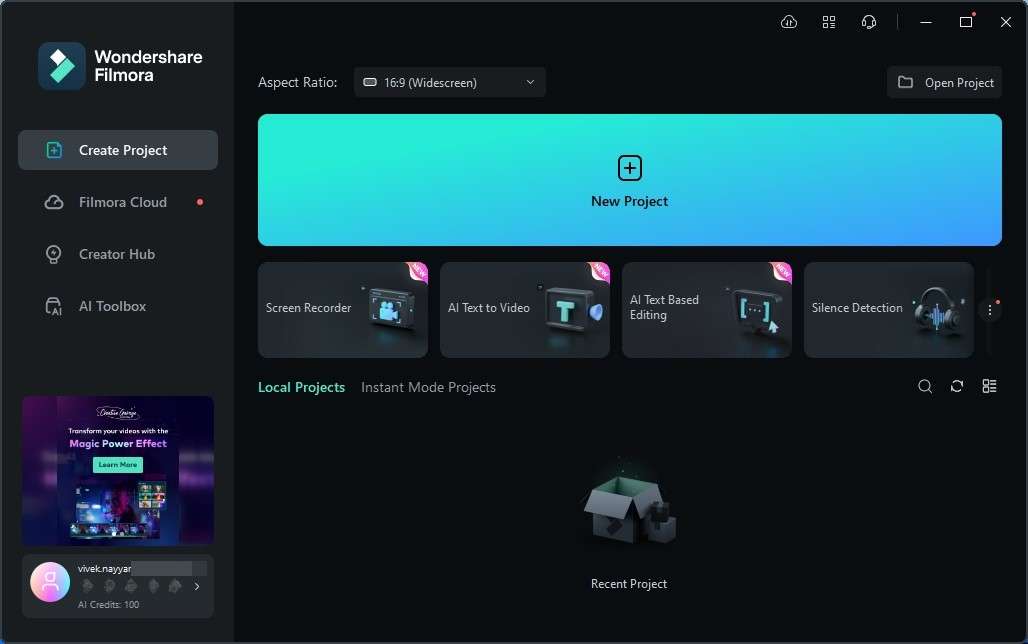
Click Import on the next interface and import all the images and clips to the Media box.
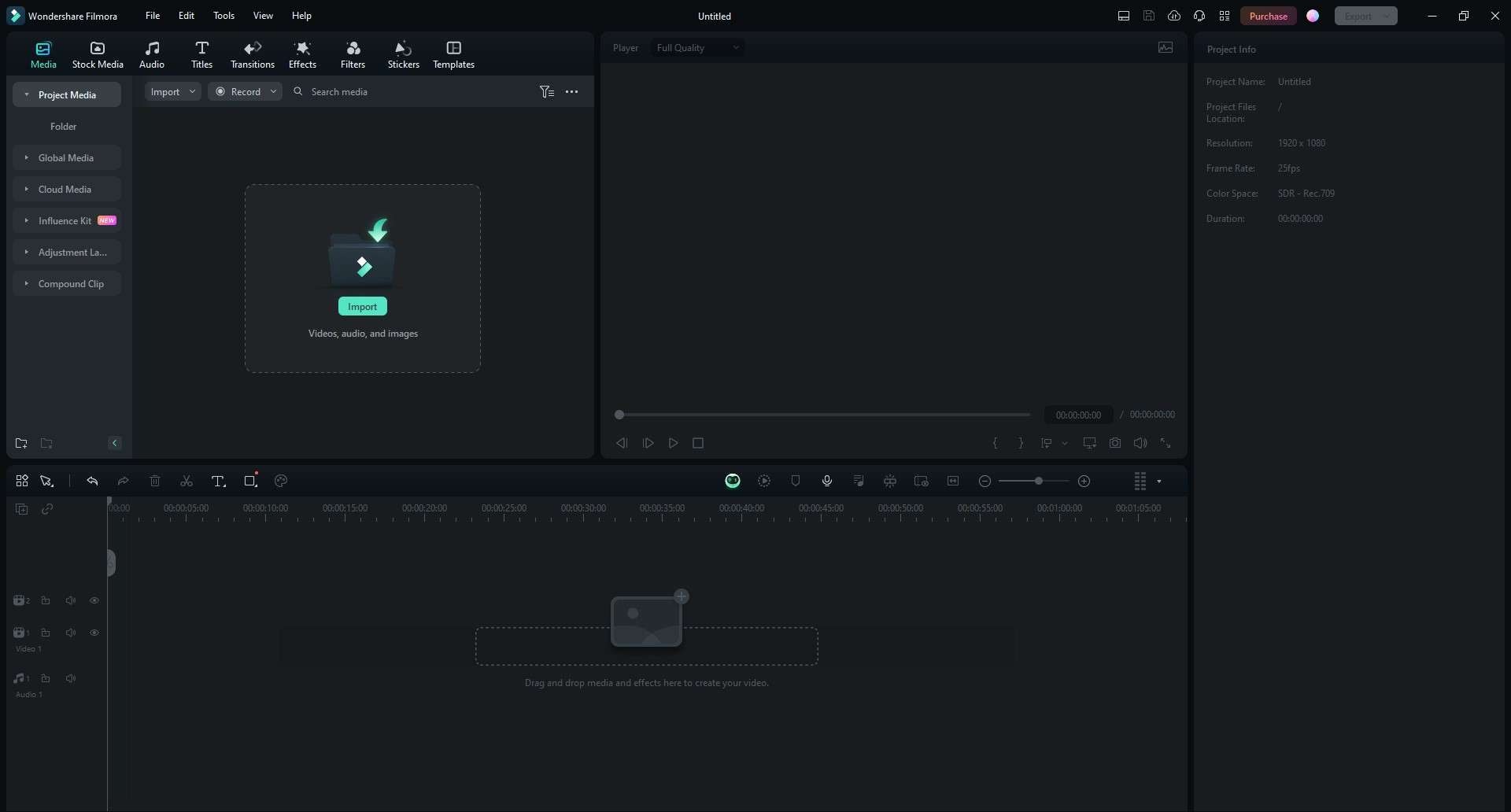
Step 2 Edit and Decorate the Video for Virality.
Drag the photo/footage to Filmora’s Timeline at the bottom. Use the editing tools above the Timeline to make adjustments like trimming, cropping, etc. to the media. Optionally, use the options in the Properties panel on the right for granular modifications.
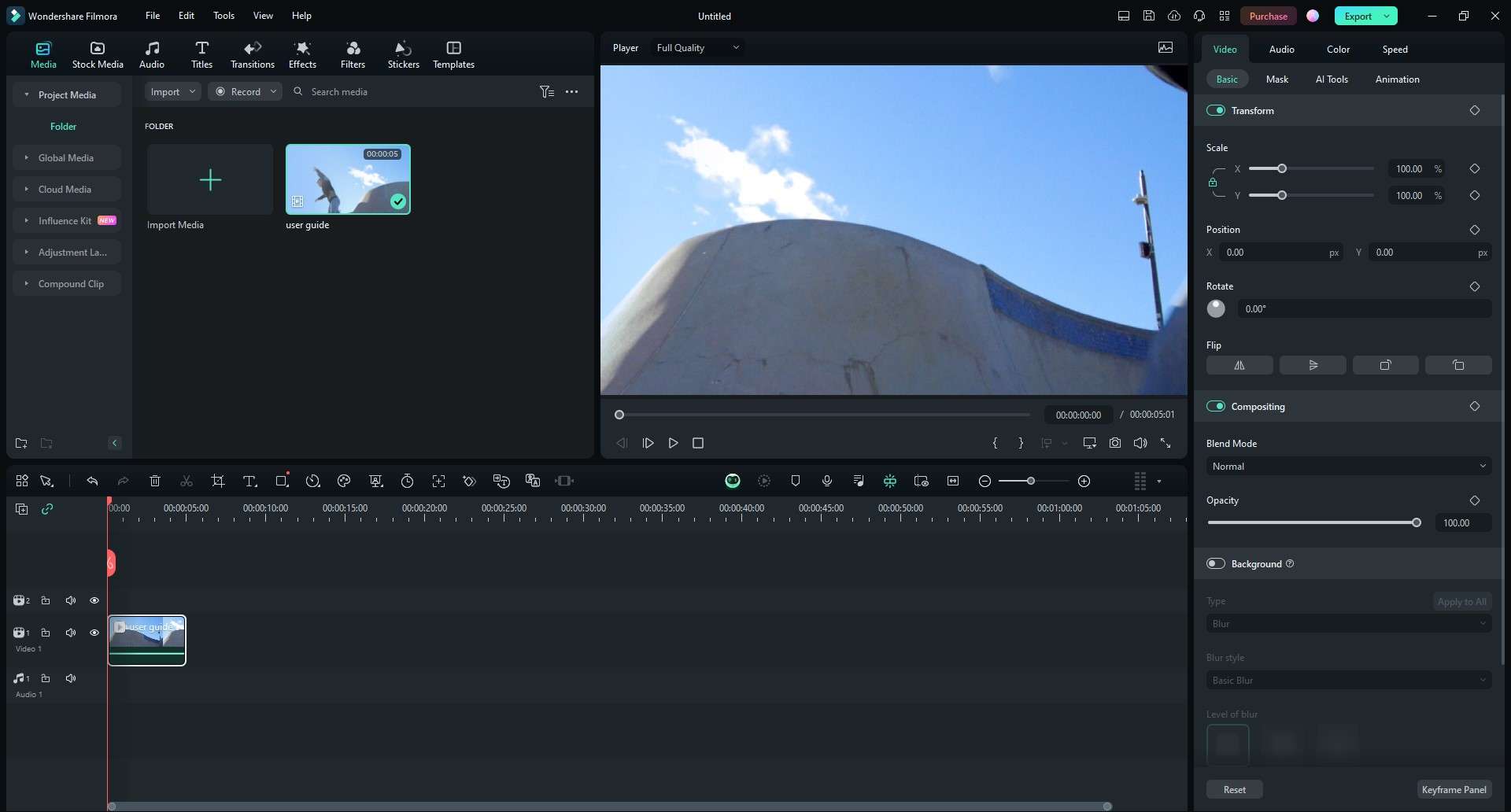
Click Effects from Filmora’s standard toolbar at the top, drag your preferred Effect, and place it on a separate track (above the footage) in Timeline. Adjust the properties as/if required.
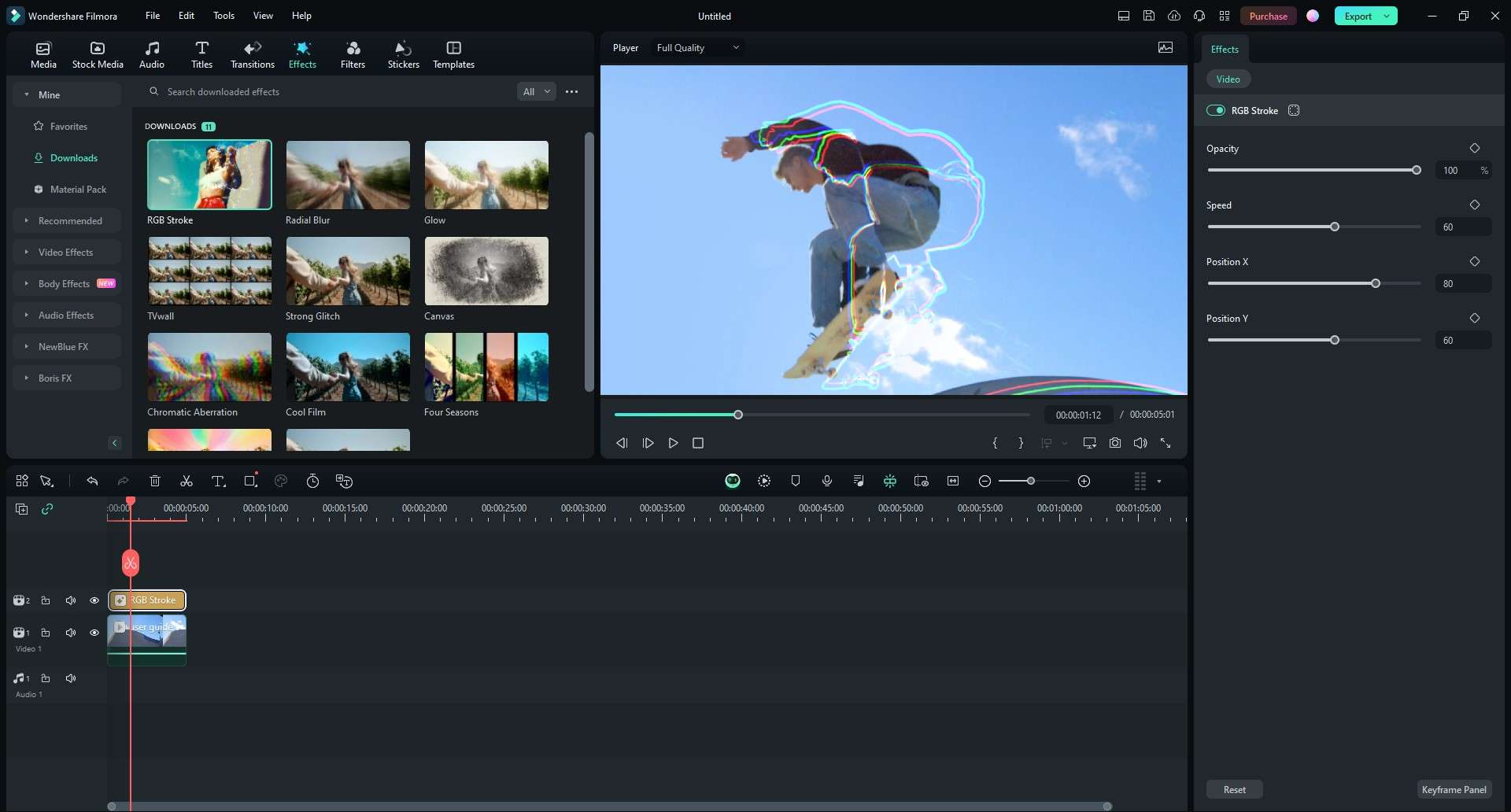
Repeat the process to add filters and stickers, and use their corresponding properties on the right for fine-tuning.
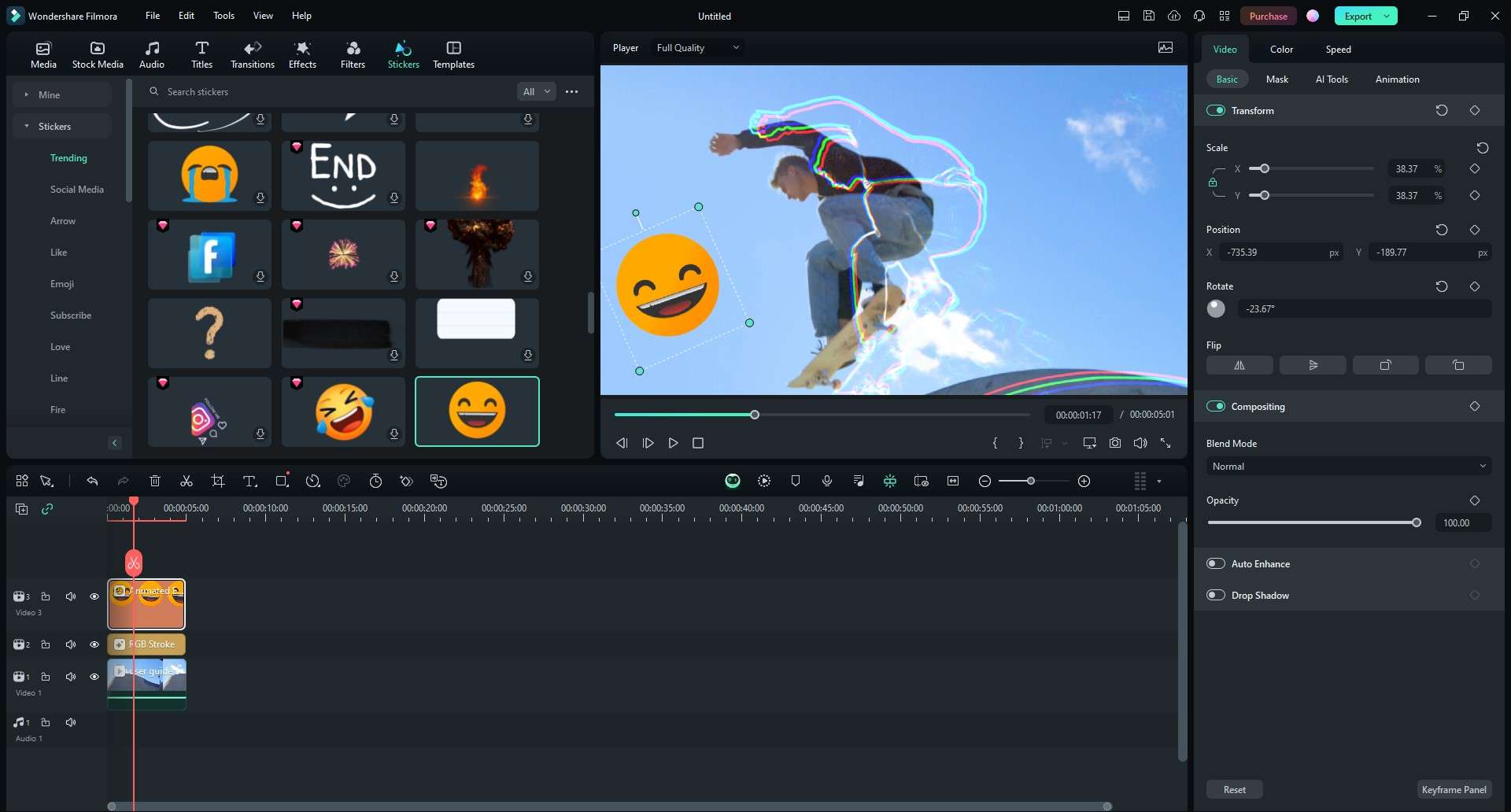
Step 3 Export the Video for Twitter.
Click Export from the top-right corner of Filmora Video Editor and click Edit from the Thumbnail pane on the left of the Export box.
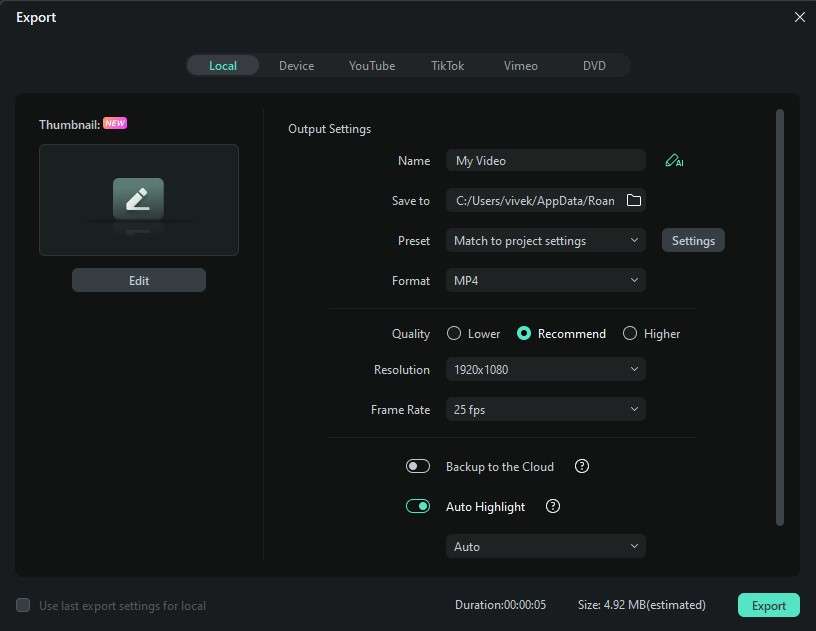
Choose an attractive thumbnail on the Set Thumbnail box and click Save from the bottom-right.
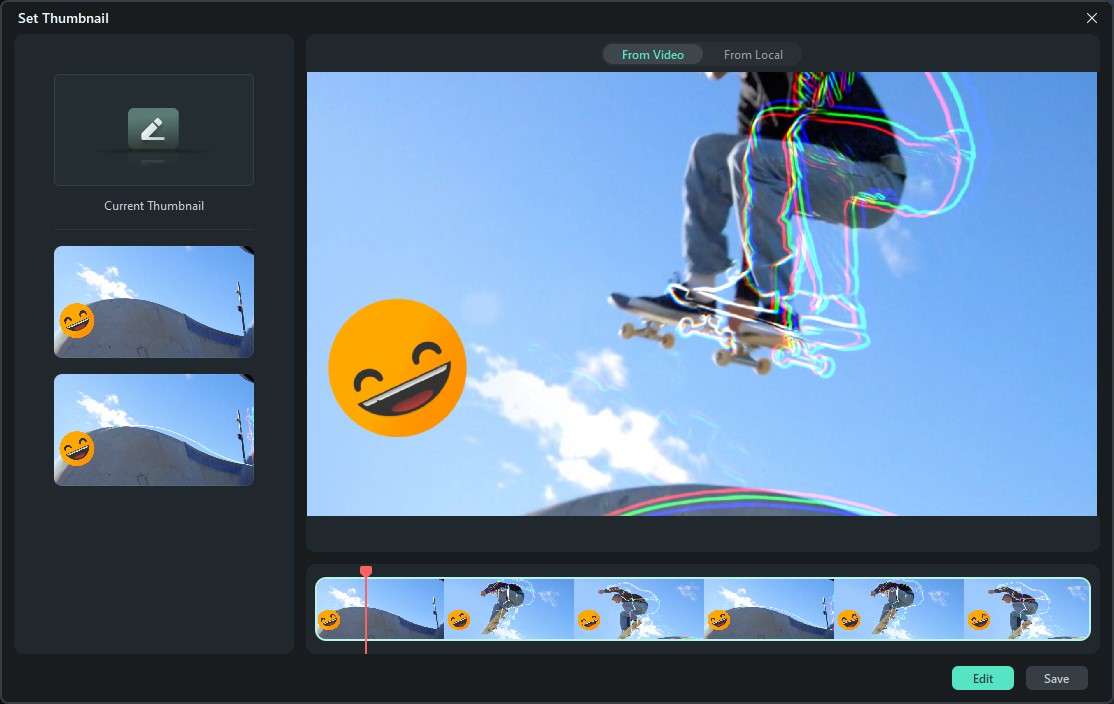
Back on the Export box, ensure you are on the Local tab, choose output preferences from the Output Settings sections, and click Export from the bottom-right.
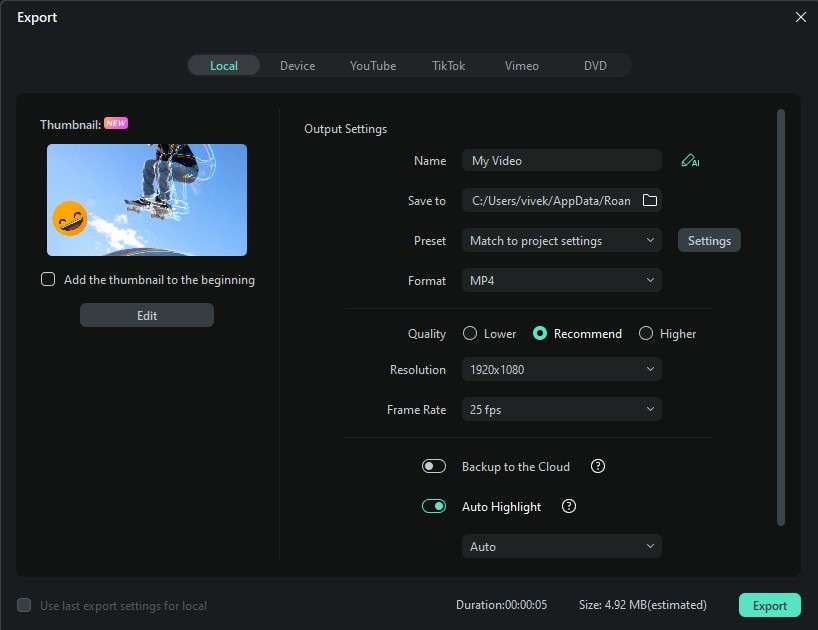
Once Filmora exports the video, access it from the destination folder and publish it on Twitter using the most trending relevant hashtags.
Conclusion
Creating a trending Twitter video isn’t challenging, as long as you have an innovative idea and a good sense of putting things together to form message-oriented content. After you have a blueprint in your mind, follow the suggestions and steps explained above to learn how to make a video go viral on Twitter.



 100% Security Verified | No Subscription Required | No Malware
100% Security Verified | No Subscription Required | No Malware

