Anti-shake Video Editing Software
Nov 18, 2025• Proven solutions
One of the main issues that creep into handheld camcorders is the stability. Since the videos are taken with cameras that are hand held there is always a chance of shaky video shots. Of course a tripod or monopod could solve this problem but most people don't have those with them, especially when they are on the go. Propping yourself against a tree or rock face could work too but then a tree or rock face is not available on a beach where a lot of videos are shot.
The point being made is that video editing software can reduce, to a large extent the problem of a shaky video. There is a lot of video editing software available now with an anti-shaking filter that stabilizes the shot and you get to keep the video instead of discarding it. One other thing you need to keep in mind about anti-shake video editing software is that the results depend on the amount of shake present in the original video and to the format of the video files
The latest versions of the anti-shake video editing software are even more sophisticated. An algorithm is used to reconstruct the photographer's path after which a new smooth camera path is created. The tweaking the original shots and combining them you get a new clip that is fluid and fast.
Best Anti-shake Video Editing Software
1. Wondershare Filmora
We recommend you to remove the shake and stabilize your video footage with Filmora for the following reasons:
- It has a specially designed action cam tool to stabilize footages shot by action camera quickly with one click
- You can adjust the smooth level during anti-shake window when processing in Full Feature mode
- It has a wide support for almost all video and audio formats
- You can upload the video to YouTube and Vimeo, or burn it to DVD, or save it to your devices such as iPhone, iPad, and Apple TV.
As you can see from the above video, it is easy to stabilize videos in Filmora. Download it and start the video stabilization now.
Learn more details about how to stabilize video footage in Filmora
2. Windows Movie Maker
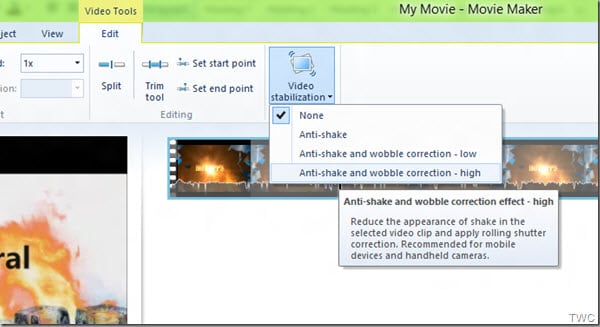
Image source: The Windows Club
Of course if there is not a load you want to pay for video stabilizer software then you can make use of the Windows Movie Maker. This is accessible for the Edit on menu and offers three options: Anti-shake, Anti-shake and wobble correction – low, and Anti-shake and wobble correction – high. This software is available on Windows 8 only and comes preloaded. The only drawback is that the anti-sake will remove a lot of minor shakes but might not totally eliminate any of the big bumps. Good for minor wobbles.
2. Mercalli

Mercalli is the most talked about anti- shake video editing software. Mercalli is a plug-in that integrates with any video editing solution. Though the plug-in is fully automatic and so each time it detects any shaking it stabilizes the frame by repositioning. However, you can use the intuitive controls to make specific changes. The software can differentiate between intended movements like zooming and unintended shakes and lets you view the analysis before making the changes. Mercalli works like other program filters and does not need to run imports/exports, configure codecs.
Mercalli is compatible with Adobe Premiere Pro 1, 2, CS3, CS4
Adobe After Effects 7, 8 CS3
Adobe Elements 1-7
Sony Vegas 7, 8, Pro
Avid Liquid 7
It is available in two formats Mercalli Light which costs $79.00 and Mercalli Expert that costs $159.00: http://www.dpt.net.au/ProDAD-Mercalli.html
3. Deshaker

This is a free downloaded plug-in or the Plug-in VirtualDub that works on the Windows platform. The plug-in works with HDV and SDV video clips. It can stabilize shaky videos but for it to work you first need to download the "VirtualDub" first, and then use Deshaker to filter.
VirtualDub download :http://www.virtualdub.org/index.html
Deshaker download :http://www.guthspot.se/video/deshaker.htm
This software helps to stabilize horizontal/vertical panning, rotation and zooming. It also uses previous and future frames to fill in the borders that are created because of stabilizations. There are a number of settings that advanced users can take full advantage of and also the software provided frame on frame guidance. There are also settings to limit borders or to remove them completely.
What you have to keep in mind is that if you are using 32-bit Deshaker you have to use 32-bit VirtualDub and for the 64-bit Deshaker for 64-bit VirtualDub. The 64-bit Deshaker will let you use all available memory and this is particularly required for Previous and future frames for the borders option.
4. Adobe After Effects
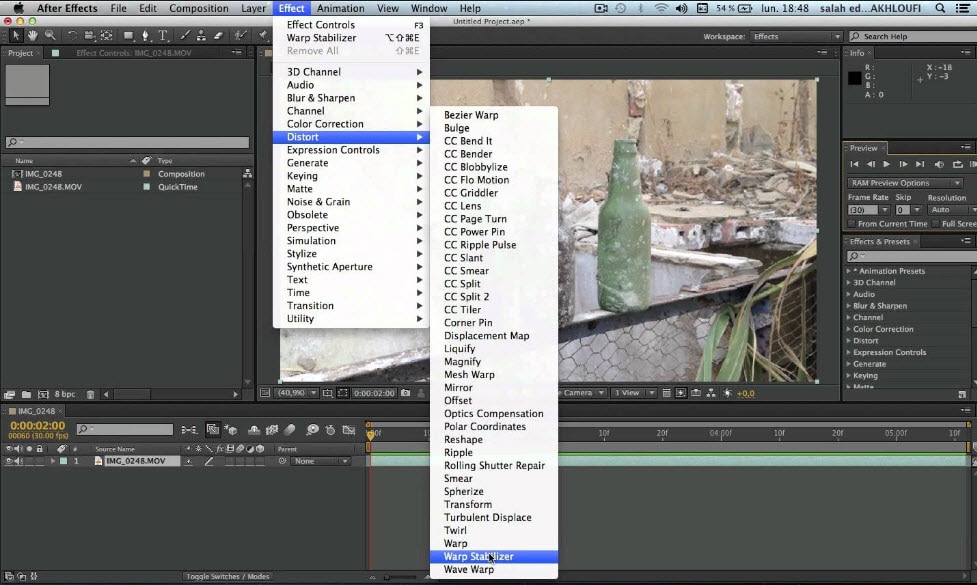
Adobe After Effects 'Warp Stabilizer' works on both the Windows and Mac. However, this is not free software.
The warp stabilizer can be used to stabilize footage to either hold a moving object stationary in the frame. You can also remove the shakes that have resulted from a handheld camera. If you already own Adobe After Effects then you can make use of its built-in stabilization feature – "Warp Stabilizer". It works wonderfully to fix the camera shake with a simple operation.
Adobe After Effects can be downloaded from offical site.
The single app After Effects CC that provides Cinematic visual effects and motion graphics costs US$19.99. While the complete app package Creative Cloud Complete which included After Effects, Premiere Pro, Photoshop etc. costs US$49.99.
Conclusion
Besides this there are a number of other anti-shake video editing software that can stabilize shaky videos. They handle a number of multimedia files and are available in 8, 16, 24, or 32 Bits and can be used on a both Mac and Windows. If you want to stabilize shaky videos easily and quickly, we recommend Filmora to help you create your video. Now download it!
In this guide, you will learn what is a green screen, how does a green screen work and how could we make and use a green screen on our own.
by Liza Brown Jan 06, 2026 11:38 AM





