In this article
Green screen effects allow editors to replace a solid-colored background (usually green) with any image or video. This technique is called chroma keying. You often see green screen effects in movies, weather forecasts, and YouTube videos. They make it easy to change the setting while staying in the same place.
For example, you can make it look like you're in space, standing in front of a beach, or inside a video game—all while filming from your room. To use them, you need a video editor that supports chroma key, like Filmora's green screen background remover. If you need templates, scroll down to find green screen effects that you can download for your project.

Green Screen for YouTube Intros
YouTube videos often begin with a short intro, which shows your logo, name, or tagline. The right intro can help you stand out and create a strong first impression on your audience.
Here are some effects on green screen for free that you can use for your next YouTube video:
Like and Subscribe
The "Like and Subscribe" green screen video effect is one of the most used in YouTube content. It usually shows a hand clicking a like button or a bell icon. You can overlay these on any part of your video to encourage engagement.
Download it and add it to your video project to signal your viewers without breaking the flow. Aside from animations, include sound effects in your video projects to make them more interactive.
Intro Scene
This free green screen video effect features a director's clapperboard that appears at the start of the video. It's a fun way to open your content, especially if you want to give it a behind-the-scenes or film-style touch. You can use it to signal the beginning of your video, introduce your channel name, or label different scenes.
Download this green screen template effect and add a sound to give a light, creative tone right from the first frame.
Green Screen for Food Videos
Food video content often needs visual cues that highlight timing, ingredients, or presentation. Instead of filming real-life props every time, you can use green screen effects that match your concept. These assets are for making recipe videos, product promos, cooking tutorials, or food reviews.
Here are royalty-free green screen food videos that can make your cooking reel more dynamic without setting up multiple shots.
Breads Rotation
This green screen bread video works well when introducing baking tutorials or sandwich recipes. Download for free and use it to highlight your main dish or set the mood for a baking scene. Add steam or crumbs for extra detail. Many green screen template effect options in this category are loopable, which makes them ideal for transitions or background fills.
Clock Timer
Timing is key when presenting recipes. A clock timer green screen effect helps guide viewers through steps, especially during waiting periods. Download and use this free green screen video template to show countdowns for baking, boiling, or prep time.
You can place them over your footage when dough is rising or something is cooking in the oven. You'll also find more green screen stock videos for timers to download, such as classic analog clocks, digital numbers, or progress bars.
Green Screen for Gaming Content
Instead of building your assets from scratch, you can use pre-made clips that match your game's style or mood. These free green screen effects are perfect for gamers who want to add visual interest or enhance storytelling.
Here are some gaming-themed green screen templates you can try:
Minecraft
Minecraft content is everywhere, and it's popular for a reason. The game's blocky style and endless possibilities make it ideal for creators who want to share tutorials, builds, or challenges. A Minecraft green screen video effect usually includes animated characters, building elements, or explosions that you can overlay on your footage.
You can download green screen effects designed specifically with this pixel art style in mind. It's great for creators who want to stay consistent with the Minecraft look.
Soccer
Gaming doesn't always mean fantasy. For content creators who stream or edit videos around sports games like FIFA or Rocket League, a soccer-themed green screen effect adds energy to match recaps or highlight reels. You can use this template to separate scenes, introduce players, or call attention to key plays. When combined with your gameplay footage, this effect on the green screen can make the pacing feel more professional.
Young Gamer
This free green screen video features a young gamer in front of his computer playing a game. It works well as a cut-in or visual break during gameplay commentary. If your content is aimed at a younger audience or includes family-friendly games, this type of effect fits well.
It can help humanize the content and add more personality without needing to record more footage. Many green screen effects in this category come in loop formats, too, making them easy to place anywhere in your timeline.
Green Screen For Vlogs or Creative Videos
Vlogs and creative content are all about showing personality, daily moments, and style. Instead of filming every background or visual from scratch, many creators now use green screen videos to fill in the details.
Here are a few free green screen effects to download:
Door Opening
Download this green screen door effect for free to create the illusion of walking through a doorway or entering a new space. It's often used in travel vlogs, fashion transitions, or storytelling content. You can place any background behind it, such as a new city, a different outfit reveal, or a flashback scene.
It works well for creators who want smooth transitions with a little creative twist. This green screen template effect adds a narrative touch to your video, even if you're filming from a single location.
Stores Old City
This type of green screen template effect shows a few movements through vintage storefronts or old and abandoned streets. You can use it as a background while talking to the camera or as a cutaway in between shots.
It also pairs well with reflective music or voiceovers. This green screen video also includes ambient movement such as flickering lights, soft wind, and driving vehicles, giving your footage more life without overdoing it.
Download this green screen video showing a hand typing on a mobile phone with a blank green display. You can insert any type of content into the screen, like an app demo, message, video clip, or social media post. It's a simple way to show what someone is watching, reading, or doing on their phone.
You can also use it for product promos or tech-related vlogs. A clean and editable green screen template effect like this makes it easy to personalize the scene and add context to your story.
Raindrops of Water
This free raindrops green screen effect adds a soft layer of raindrops or water splashes to your footage. You can use it to show emotion, suggest weather, or transition into a different scene. It gives your video a calm, moody feel without distracting from the main subject.
Layer this video over landscape shots or use it as a visual break between scenes. When paired with background music or voiceover, these effects on green screen video can elevate the storytelling element of your content.
Television Mockup
Download and use this mockup of a modern TV with a green screen in the middle for free. You can insert your content into the screen to make it look like it's playing on the TV. It works well for flashbacks, video inserts, or stylized transitions.
You can also use this green screen template effect to display your logo, promo materials, or sample footage. It's valuable for scenes where the subject or actors appear to be watching something.
Related Templates For You to Try









Remove Green Screen Background – How Filmora Can Help
Green screen template effects are easier to manage when your video editor can support them right from the start. Wondershare Filmora has a chroma key tool that removes solid backgrounds on videos like green, blue, red, or any uniform color. You can also soften edges, adjust outlines, and blend the subject into a new background. This is helpful for areas like hair or clothing that usually take time to refine.
But you may also ask, “Can I create a green screen effect without using an actual green screen video?”
With Filmora, the answer is yes. It includes the AI Smart Cutout tool that helps cut out people, objects, or backgrounds from videos. Once removed, you can place the subject over a different background, add motion graphics, or layer elements. This lets you create green-screen-like content without needing a green backdrop at all.
Filmora also lets you trim clips, resize frames, add subtitles, insert voiceover, and apply transitions in one workspace.
Key Features
If you plan to use green screen effects often, here's a closer look at what you can do with Filmora Assets:
- 3,000+ Video Templates: Great for YouTube Shorts, TikTok, Instagram, and more. Most come with music, sound effects, and transitions. You can keep or change them as needed.
- 14,000+ Video Effects: Access advanced effects from Boris FX and NewBlue FX. It can also turn photos into animated videos or add effects without needing a green background.
- 1,000+ Video Filters: Choose from vintage looks, cinematic tones, or soft aesthetics.
- 1.5M+ Stock Media: Get royalty-free videos, images, and sound assets for any project.
How to Edit a Green Screen Video in Filmora
If you often download green screen video effects, using Filmora green screen remover can help you edit them in a few steps. Here's how to remove the green screen and replace it with a new background scene:
Step 1: Import Green Screen Video
Install and launch Filmora and import the media files, including the green screen video. Add or drag them into the timeline to start editing.
Step 2: Arrange on the Timeline
Drag the background clip to Video 1, then place the green screen video on Video 2, right above it.
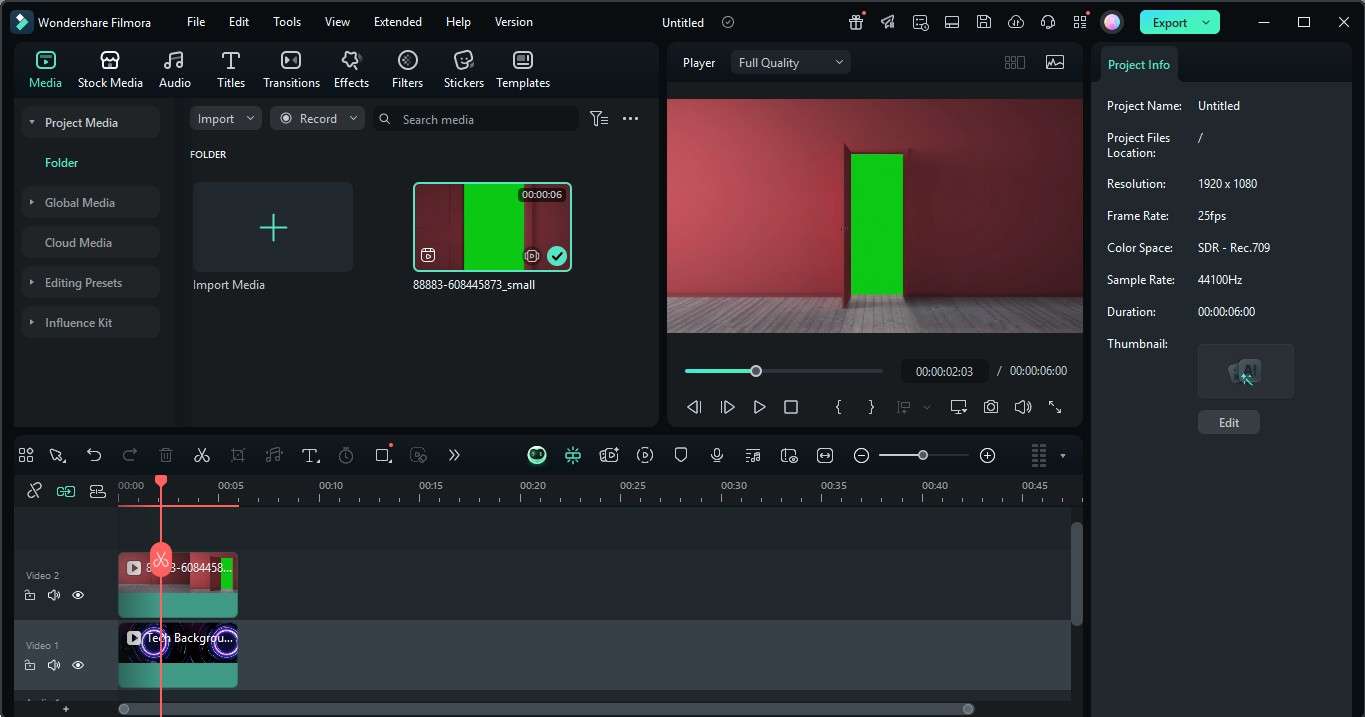
Step 3: Enable the Chroma Key Tool
Click the green screen video on the timeline to open the settings. From the right panel, go to the Video tab, then select AI Tools. Enable the Chroma Key toggle button. Filmora will remove the green background automatically.
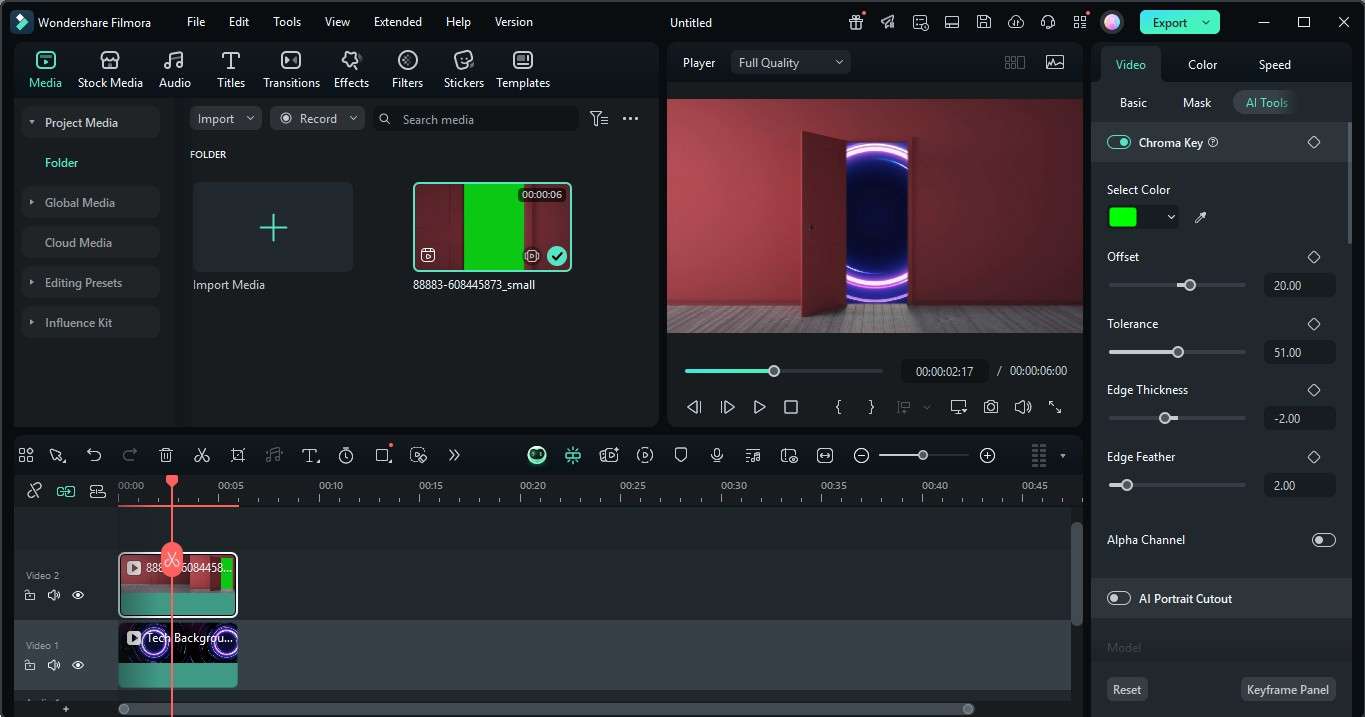
Step 4: Refine the Edges
Use the sliders to adjust settings such as Offset, Tolerance, and Edge Thickness. These help clean up any leftover green color and smooth the edges. Once done, export the video in the format you need.
Conclusion
Green screen effects give you more control in post-production. You can add a new background, insert a logo, or build a full scene without shooting everything again. If you want to edit faster, download a template for green screen effects that fits your content.
Tools like the Filmora green screen remover also help you save time. You can remove and replace green screen backgrounds in a few clicks and focus on customizing the rest. Try different templates, test what works for your style, and edit with tools that save you time.




 100% Security Verified | No Subscription Required | No Malware
100% Security Verified | No Subscription Required | No Malware

