If you've been active on YouTube recently, you might have noticed the rise of relaxing, aesthetic watercolor art videos on the platform. Artists usually record their coloring process, work with the outlines of drawings, and fill them in with colors. These often result in visually satisfying and artistically inspiring videos with a touch of ASMR elements.
If you want to create your watercolor art on YouTube, this guide is for you. This guide explores popular art video styles on YouTube and how you can make them on your own with the help of video editors like Wondershare Filmora. You'll learn the different content types, see examples, and discover post-production tips that help elevate your videos with Filmora.

In this article
Part 1. Watercolor Art Video Styles and Must-See YouTube Examples
Since watercolor art videos on YouTube are growing in number, there are many things you can watch for reference. The following curates some of the best ones you can use. They can serve as your inspiration and give you the “boost” to start working on your watercolor video. Read on to learn more about this rising genre.
Time-Lapse Watercolor Paintings
Time-lapse videos have become one of the most popular formats for sharing watercolor art videos online, and for good reason. In the featured video “Watercolor Time Lapse – Cat” , a detailed cat portrait unfolds from blank paper to final brushstroke in just a few minutes. The result is visually satisfying, dramatic, and easy to watch from start to finish.
Time-lapse is a smart way for creators to share long painting sessions without overwhelming the viewer. What might take hours in real life becomes a quick, engaging highlight reel that fits perfectly on platforms like YouTube Shorts, TikTok, or Instagram Reels. Every stroke, color shift, and detail lands with impact, keeping the viewer's attention from beginning to end.
This format also helps tell a complete story in less time. You can still show your technique and process without the pauses or drying time that comes with real-time tutorials. It's ideal if you prefer to paint uninterrupted and handle the storytelling later through editing. With the help of a video editor like Filmora, you can speed up clips, smooth transitions, and add just the right touch of polish.
Watercolor ASMR/No-Talking Videos
No-talking watercolor videos have carved out their niche online. These videos focus purely on the sounds of the process, all captured clearly without voiceover or heavy music. The result is calming, immersive, and surprisingly engaging.
In the featured video, “ASMR + Drawing and Watercolor Painting|Relaxing Art”, you watch the artist sketch, paint, and blend. There's no talking and no rush. The mic picks up every detail: the scratch of pencil on paper, the dip of the brush in water, the soft swish of pigment being spread across the page. There's minimal editing. Just the natural flow of painting, start to finish.
With Filmora, you can clean up background noise, adjust sound levels, and gently smooth out transitions without losing the raw feel of the footage. If you're looking for a format that feels natural and doesn't require much narration, ASMR-style watercolor art on YouTube is a great place to start. Quiet, simple, and deeply satisfying to watch.
Watercolor Insight Videos
Insight-style videos go beyond painting techniques. They offer perspective, advice, and reflection. In the featured video, the artist shares lessons learned through experience, combining voiceovers, captions, and clips filmed over several days. The tone is personal, relaxed, and honest.
This format feels more like a conversation than a tutorial. It's ideal for artists looking to build their brand and connect with a broader audience. By sharing struggles, tips, and small wins, creators invite viewers into their journey, not just the finished product. Take the video “5 things I wish I knew before I started watercolor”, for example.
These videos often mix real-time painting with short time-lapse shots, talking segments, and behind-the-scenes footage. They don't need a strict structure. What matters is tone and clarity. Voiceovers help guide the viewer, while on-screen text highlights key points. It's also a format that supports storytelling, making sharing personal growth or helpful reminders easier.

This format offers flexibility if you're building a YouTube channel or want to share your thoughts with fellow artists. It lets your personality come through while still offering valuable watercolor art on YouTube.
Part 2. Creating Watercolor Art Videos With Filmora
Aesthetic watercolor videos are everywhere, from time-lapses on TikTok to complete process tutorials on YouTube. And the truth is, you don't need a fancy camera setup to make yours stand out. What matters is the editing. That's where the final mood, color, and pace come together.
While filming your painting is step one, the creative power lies in post-production, especially with tools like Wondershare Filmora. With just a few clicks, you can smooth out rough footage, enhance color vibrancy, and give your video a professional, polished feel without needing expert-level editing skills.
Here's how to make the most of Filmora's features to bring your watercolor videos to life.
Enhance Visuals with Filmora's AI Color Palette
Watercolor art videos rely on subtle color choices: soft gradients, vibrant pigments, and gentle shifts between light and shadow. But when you film your process, the lighting and camera settings don't always capture those details as you see them in person. That's where Filmora's AI Color Palette comes in.
This tool lets you match the color tone of your clips to a reference frame, keeping everything consistent across your video. It's beneficial if you film at different times of the day or in varying light conditions.
Here's how to use it:
Step 1: Select a reference clip. Pick the part of your video where the colors look exactly how you want them.
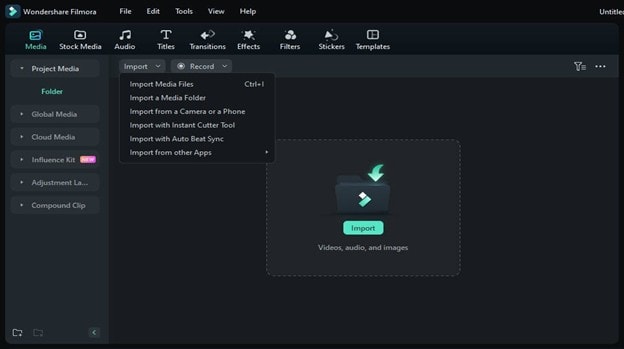
Step 2:. In Filmora's Color panel, find AI Color Palette. Select your reference clip and apply the match to the rest of your timeline.
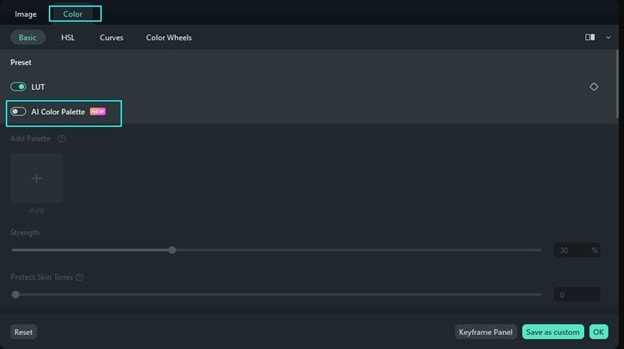
Step 3: Find the reference frame you want to use in your clip. Once found, press the Generate button.
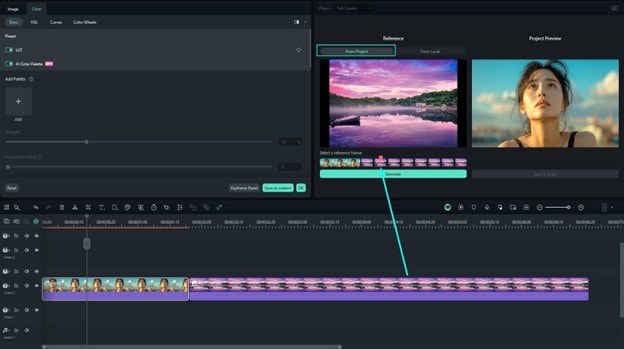
Step 4: Now, you can apply your preset color palette to different clips. Adjust the Strength and Protect Skin Tones as necessary, especially when the color grading/preset becomes too strong on certain videos.
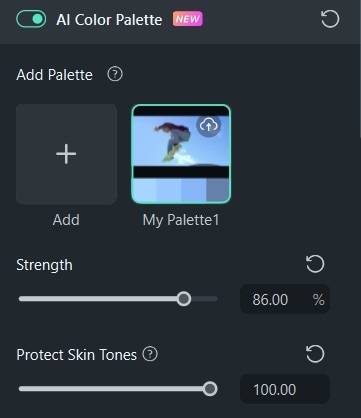
The AI Color Palette helps you maintain visual consistency without manually adjusting every clip, which is perfect for creators who want high-quality results without spending hours color grading.
Accurate Color Grading for Watercolor
Sometimes, even with good lighting, the camera doesn't capture your painting the way it looks in person. Blues may come out dull. Warm washes might look faded. Or the overall tone may feel too flat.
Filmora's Color Grading panel helps you fix that easily. It's intuitive, with real-time previews that let you adjust as you go. You can bring out the depth and richness of your painting while keeping it looking natural.

Here's what to focus on:
- Blues and skin tones: If your watercolor includes skies or portraits, subtle color grading can help maintain balance. Boost saturation carefully without overdoing it. Filmora's targeted adjustments let you work on specific color ranges.
- Warm washes: Earthy tones often look washed out in raw footage. Adjust the shadows slightly and warm up the highlights to restore depth.
- Paper texture: One of the best parts of watercolor is the texture of the paper. To make this pop on screen, use Filmora's Contrast, Highlights, and Shadow sliders. A slight boost here can bring subtle textures into focus.
You're not just correcting color when using these functions. You're recreating the in-person look of your painting on screen. With patience and light tweaking, Filmora lets you preserve what makes watercolor so visually rich. You can also use these color-corrected frames as the basis for the AI Color Palette, as presented in the previous section.
These editing steps may seem small, but they make a big difference. With a few adjustments, your watercolor art video will feel more alive, more intentional, and more reflective of your work. Whether you're filming short clips for Instagram or full-length tutorials for YouTube, Filmora gives you the tools to elevate your content without complicating it.
Conclusion
Watercolor art on YouTube is a powerful way to share your work, whether you're teaching techniques, telling your story, or simply creating something relaxing to watch. From time-lapses and ASMR sessions to insight videos, each format offers its way to connect with viewers.
But to make those colors stand out—and to turn raw footage into a polished, engaging piece—editing matters. That's where Wondershare Filmora comes in. With features like AI Color Palette, intuitive color grading, and easy audio controls, it gives you everything you need to create clean, consistent, and creative watercolor content.
You don't need complicated gear or editing experience to get started. Just your art, a camera, and a little time in post-production. Filmora helps you make your videos feel as vibrant and intentional as the painting.



 100% Security Verified | No Subscription Required | No Malware
100% Security Verified | No Subscription Required | No Malware


