Top 10 Best Free 3D LUT Resources for Videos [2026]
Jan 06, 2026• Proven solutions
Now that you know what 3D LUT is and how to apply it to videos, you might be interested in getting more aesthetically beautiful and free 3D LUT effects to videos or images.
Below, you will find 10 sites that allow you to download free LUTs and 3D LUTs, then use them in Premiere Pro, Photoshop, or other image or video editing tools. They all offer you great video/photo editing possibilities, ensuring that you get the exact outcome that you have pictured in your mind.
If you want to use luts directly into your video, here are 73 best free luts resources.
- Part 1: Free 3D LUT Resources for Videos
- Part 2: Free 3D LUTs Downloading Websites for Images and Videos
Part 1: Downloading Free 3D LUTs for Videos in Wondershare Fimora Video Editor
First, you may ask:
What are 3D luts?
According to Wikipedia, 3D lookup tables (3D LUTs) map one color space to another in the film industry. They are commonly used to calculate preview colors for a monitor or digital projector of how an image will be reproduced on another display device, typically the final digitally projected image or release print of a movie.
A 3D LUT is a 3D lattice of output RGB color values that sets of input RGB color values can index. Each axis of the lattice represents one of the three input color components and the input color thus defines a point inside the lattice. Since the point may not be on a lattice point, the lattice values must be interpolated; most products use trilinear interpolation.
Imagine you are a travel vlogger and want your videos to have a cinematic look. After shooting footage of your latest adventures, you notice that the colors appear dull and inconsistent. You can use the LUT's utility offered by Wondershare Filmora to enhance the visuals. The video editing tool offers a variety of Filmora LUTs for free download to enhance the color grading effortlessly.
Different LUTs offered by this platform deal with the different visual needs of the users. Moreover, you can adjust the strength of the applied effect to the video according to your preferences. To prevent color enhancement from affecting the skin tone in the visual content, the tool also offers a skin tone-protecting feature for its users.
Consequently, this video editor also offers its comprehensive mobile services in the shape of Filmora App [iOS/Android], catering to user’s needs by offering diverse enhancement facilities. With proactive effects and filters’ collection which aids in video editing, you can make color-graded changes, and enhance your video to your liking.
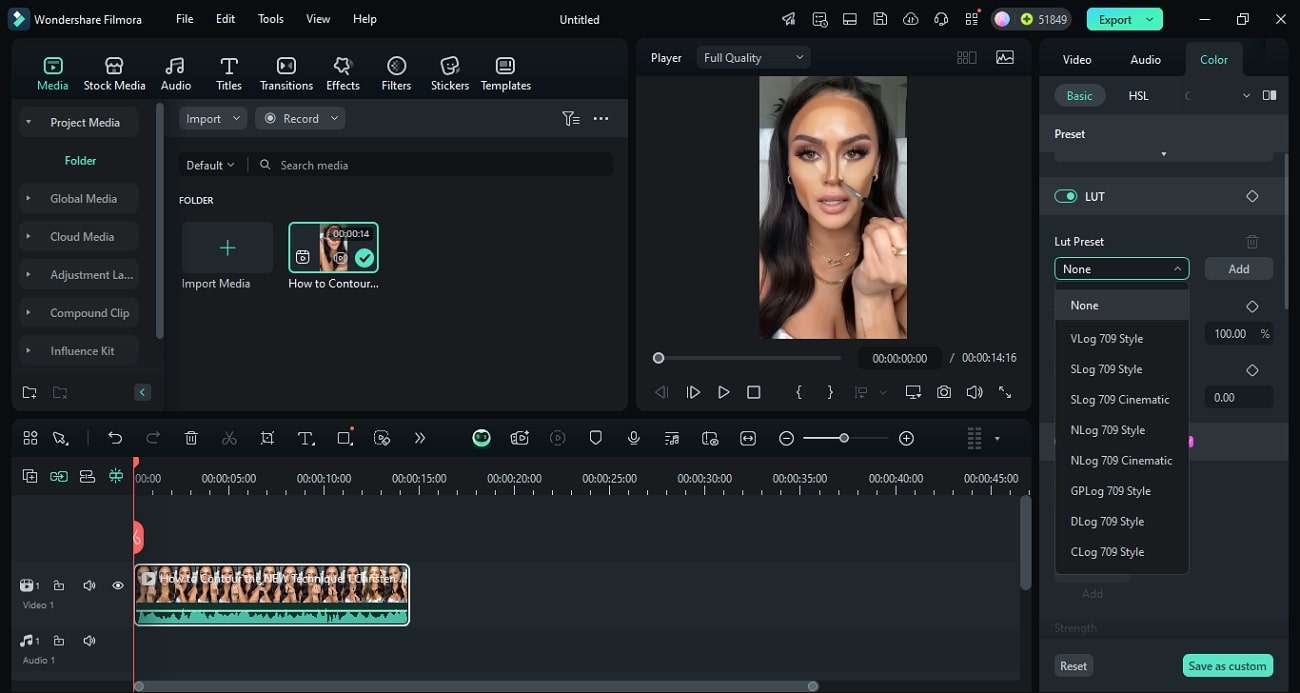
Why Choose Wondershare Filmora to Edit the Video?
- The platform offers AI-powered features such as Smart Cutout and Auto Reframe to simplify video editing.
- The AI speech-to-text and text-to-speech make content more accessible by generating subtitles from spoken dialogues or voiceovers from textual data.
- Filmora’s intuitive magnetic timeline allows you to manage and organize multiple clips efficiently.
- A vast library of filters and effects helps enhance creativity without needing third-party plugins.
- Features such as Filmora LUTs for free download allow you to enhance the color grading within your visual content.
- Available on multiple platforms, including Mac, Windows, and mobile devices, it allows users to edit conveniently from anywhere.
Part 2: Best 10 Free 3D LUTs Downloading Resources for Images and Videos
Besides using built-in free 3D LUTs from the Filmora video editor, as we said before, you can also download more LUT resources to perform color grading and correction. Here're some Free 3D LUTs resources downloading sites. Note: Some websites provide both free and paid LUT resources for downloading. You can purchase high-quality LUTs if needed.
Download LUTS and Video Effects from Filmstock
Filmora's Creative Assetsis a one-stop-shop for royalty-free video effects, music and sound effects, stock video footage and more stock gifs. You can download both video effects for Adobe After Effects and Filmora Video Editor on Filmstock, as well as some free stock video and photos and royalty-free music and sound effect. Visit the Video Effects for Filmora video editor and explore more creative resources for your video. Besides that, you can also download video effects and templates for After Effects and some of them are even for free. Visit Free After Effects Templates on Filmstock .
1. FreshLUTs:
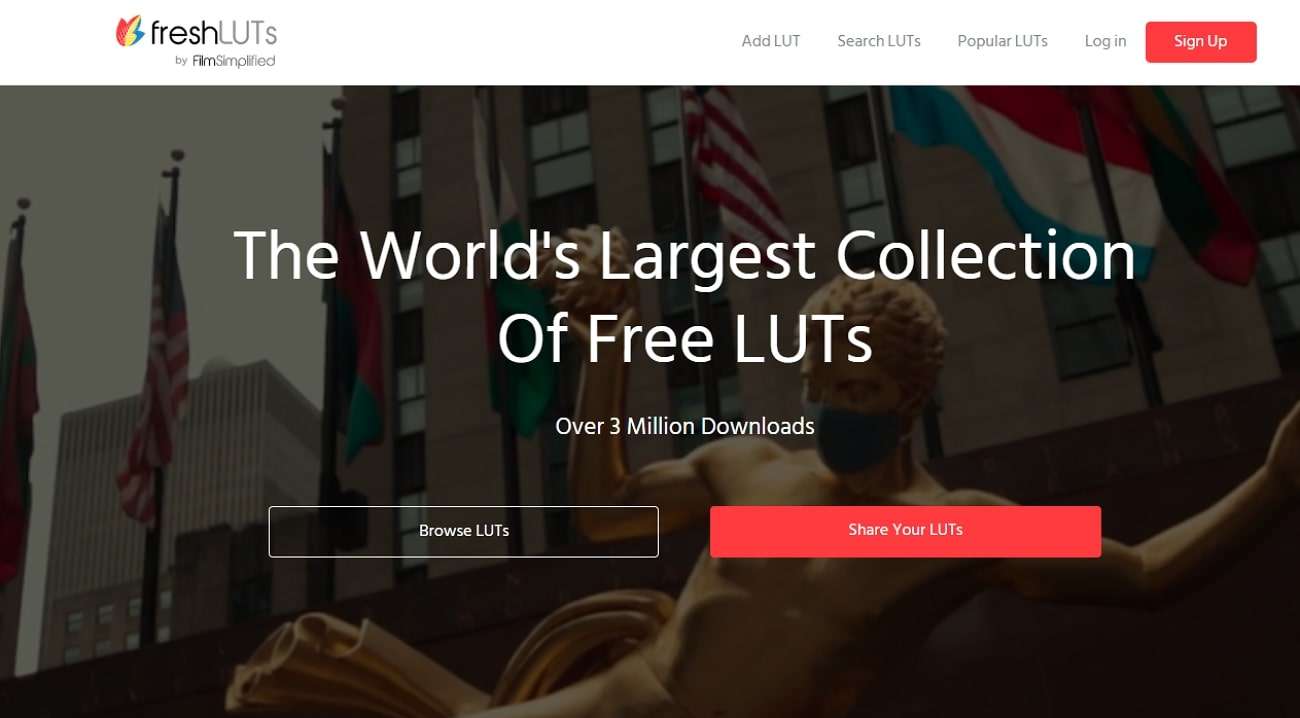
This online platform offers a diverse collection of LUTs for filmmakers and video editors. This website provides a vast selection of color-grading presets for different styles. Users can instantly download their desired pack or mark it as a favorite to download later. The platform regularly updates its collection to make it a valuable resource for enhanced visuals.
2. Tdcat:

Compatible with Luminar and Lightroom, users can download packs similar to Filmora LUTs free download using this website. From black and white to summer warmth, you get multiple color-grading effect packs with only a single click.
3. Iwltbap:
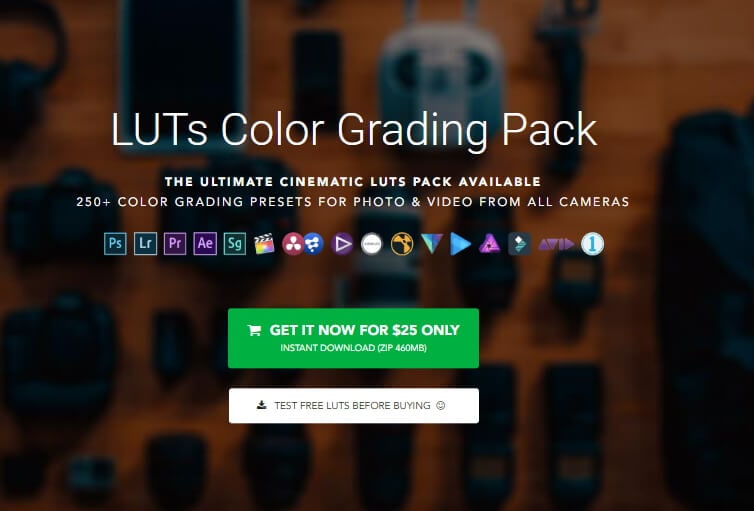
Seven free LUTs are offered via this alternative, whereas there is a huge collection of 145 LUTs available for purchase. You can preview them, too. Even with the free stuff, you will be able to enjoy options like Aspen, Sedona, Delog, and Aparaho for SmallHD.
Compatible with Photoshop, After Effects, Premiere Pro, Lightroom, Avid Media, Final Cut Pro, Vegas Pro, HitFilms, etc.
4. Color Grading Central:
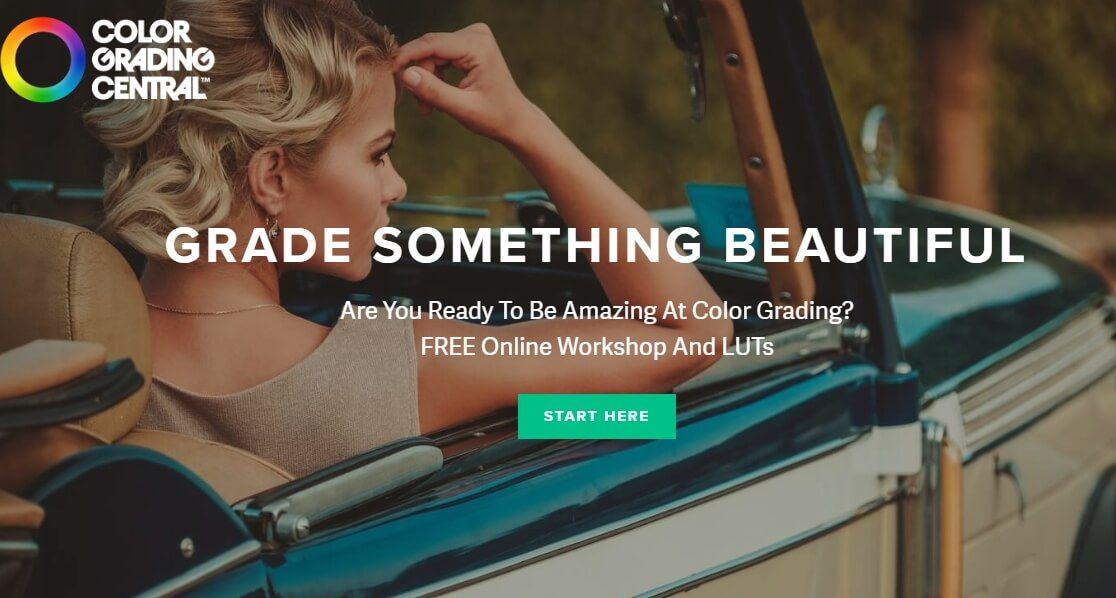
With Color Grading Central, 3D LUT download becomes easier than ever. You get a lot of cool tutorials, along with stylistic LUTs and presets. In addition to all that, there is a free live workshop available for you to attend and master the art of color grading and video editing.
Compatible with Adobe Premiere and Final Cut Pro X
5. DeLUTs:
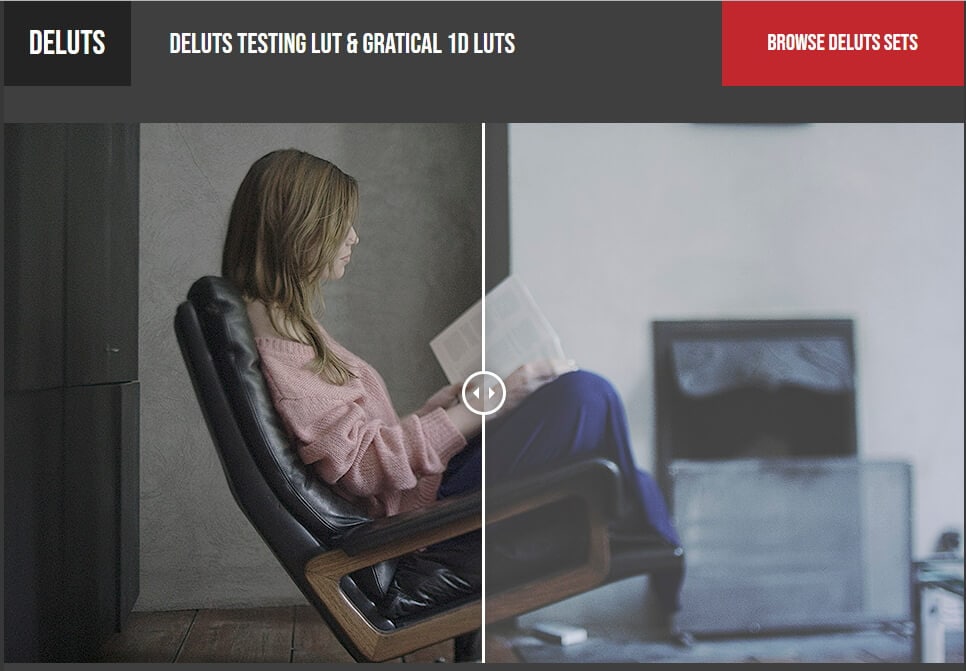
Although this is basic, you can go ahead with downloading this specific LUT and experiment with its options. It is an interesting choice for those who do not feel ready to explore color grading LUTs to their maximum extent. Just like an appetizer, it can offer you a fair idea of what is more to come.
Compatible with Adobe Premiere Pro CC, After Effects, Photoshop
6.On1.com:
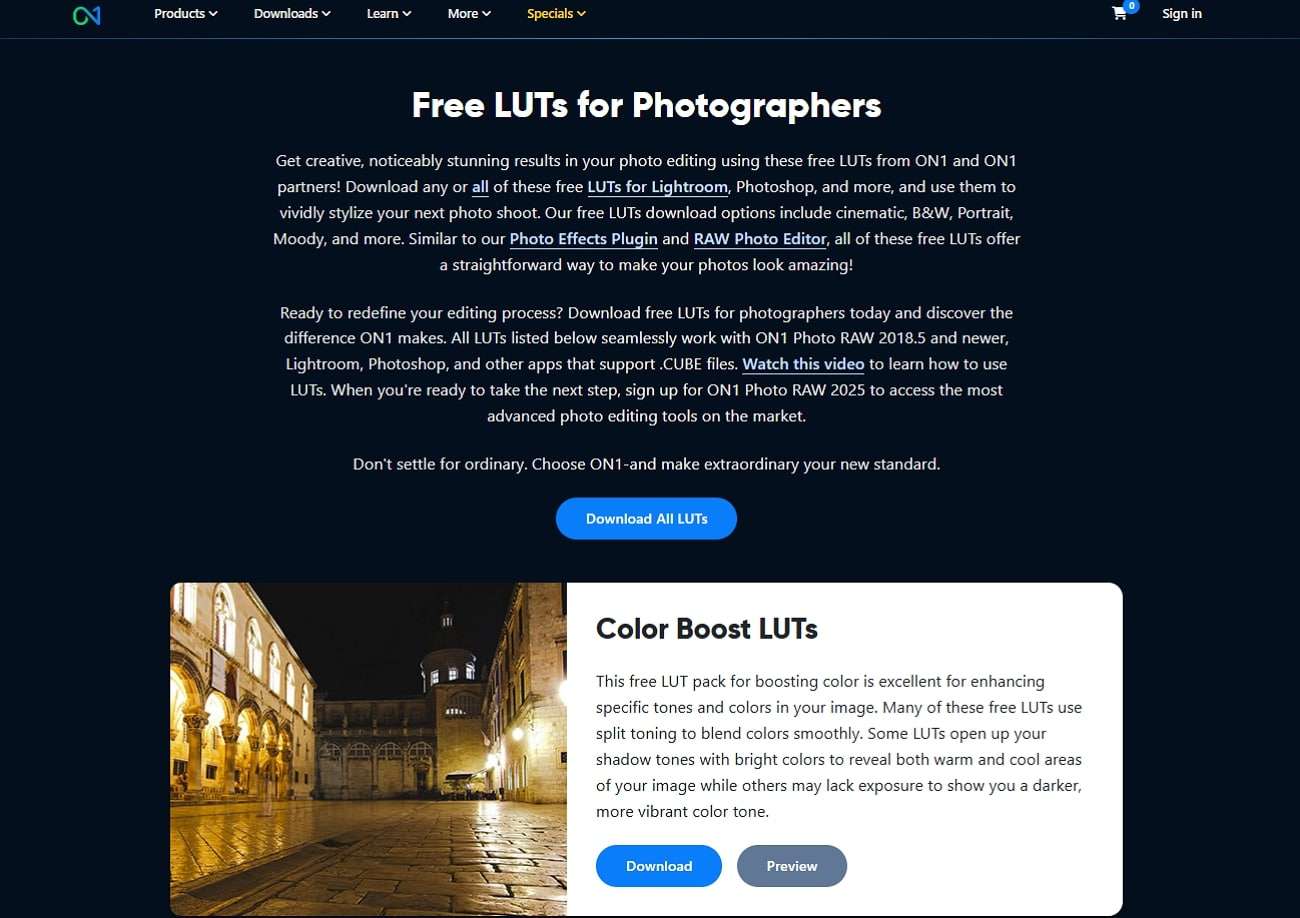
Designed to enhance the color grading of the videos, On1 provides different LUT packs for its users. The provided options are compatible with multiple video editors. Users get the ability to preview a specific LUT effect within the website before downloading it to their device.
7. Lutify. me:
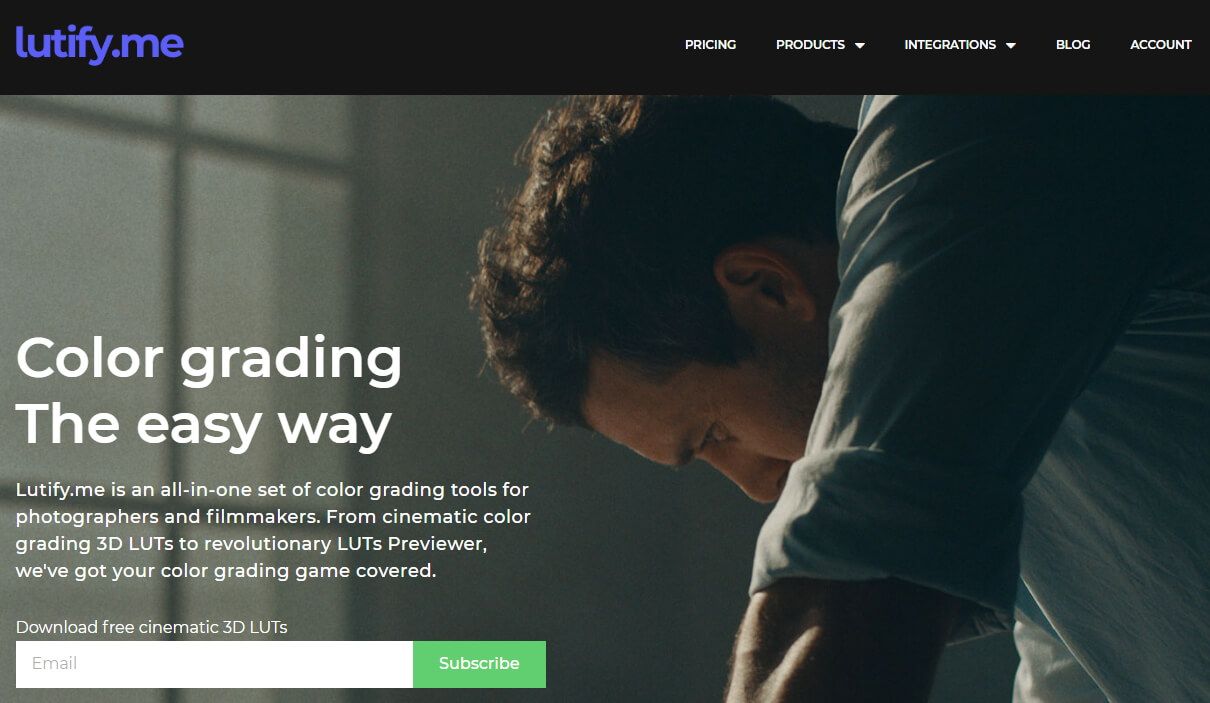
To get that professional look on your videos and pictures, you need something you can trust. When it comes to cinematic color grading packages, Lutify. me is a great option. They only offer reliable and already used 3D LUTs available for download. These LUTs certainly reassure you of professionalism and effectiveness.
Compatible with Adobe Lightroom, Capture One, Luminar, etc.
8. Motion VFX:
A list of five free LUTs is included on this site, with the addition of a cool way to store and organize your LUTs. Badlands, Dramatic, Cold War, Frontier, and Startling are the LUTs you can use after downloading this great option. Image processing is made a lot easier with the help of these LUTs, although there are also premium packages provided to those who want to take the extra step.
Compatible with Final Cut Pro, Adobe Premiere, etc.
9. Core Melt:
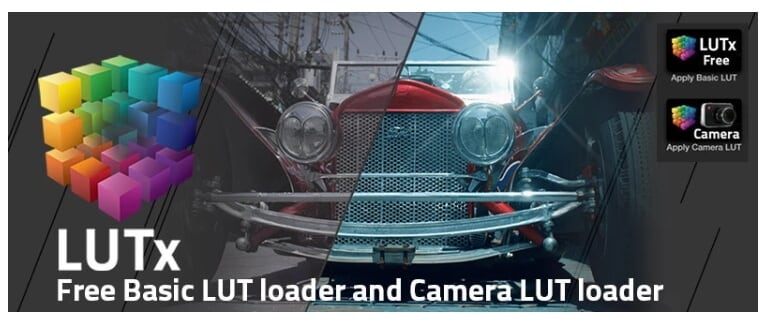
There are two free LUTs for you to benefit from when using Core MeltLUTx. When using Apply Basic LUT and Apply Camera LUT, you get a great deal of flexibility as to color grading. This means that there are more sophisticated LUTs available at an extra cost. Of course, this is not an exception to the rule.
Compatible with Final Cut Pro
10. FixThePhoto
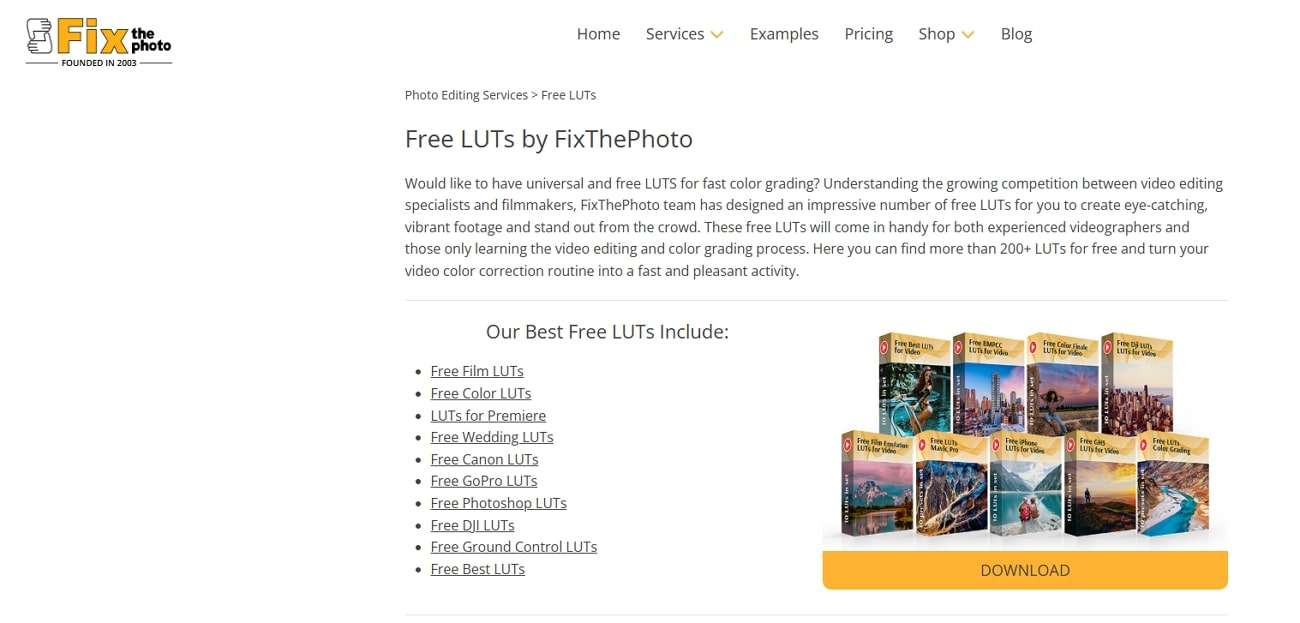
If you feel your video looks dull, you can use the LUT packs offered by FixThePhoto. Users get a preview of each effect pack to get an idea of the LUT before downloading. You can install the downloaded resources to different editing tools for enhanced video creation.
Comparison: Top 10 Free 3D LUTs Download Websites
| Website | Key Features / Free Offers | Software Compatibility |
|---|---|---|
| FreshLUTs | Diverse color-grading presets, regularly updated. | General video editors (implied) |
| Tdcat (Juan Melara) | Color-grading packs (e.g., B&W, summer warmth). | Luminar, Lightroom |
| Iwltbap | 7 free LUTs (Aspen, Sedona, etc.); 145 paid LUTs. | Photoshop, After Effects, Premiere Pro, Lightroom, Avid Media Composer, Final Cut Pro, Vegas Pro, HitFilms |
| Color Grading Central | Stylistic LUTs & presets; free tutorials/workshop. | Adobe Premiere, Final Cut Pro X |
| DeLUTs | Basic LUTs for experimentation. | Adobe Premiere Pro CC, After Effects, Photoshop |
| On1.com | Various LUT packs; preview effects online. | Multiple video editors |
| Lutify.me | Professional cinematic color grading packages (some free options implied by article context). | Adobe Lightroom, Capture One, Luminar |
| Motion VFX | 5 free LUTs (Badlands, Cold War, etc.); premium options. | Final Cut Pro, Adobe Premiere |
| Core Melt | 2 free LUTs (Basic, Camera); advanced paid options. | Final Cut Pro |
| FixThePhoto | LUT packs to enhance videos; preview available. | Various editing tools (implied) |
What's More?
Check the video below to get more detailed information about correcting color in Filmora.
Learn more details about Color Correction and Color Grading in Post Video Creation
Frequently Asked Questions (FAQs)
What are 3D LUTs and how do they enhance videos?
3D Lookup Tables (3D LUTs) are used in the film industry to transform one color space into another. They help apply specific color grades, achieve a cinematic look, and preview how an image will appear on different display devices, ultimately enhancing the visual aesthetics of videos and images.
Which popular software supports 3D LUTs for editing?
3D LUTs are widely compatible with major video and image editing software. This includes Adobe Premiere Pro, Photoshop, After Effects, Lightroom, Avid Media Composer, Final Cut Pro, Vegas Pro, and HitFilms, among others.
Many photographers, museums and cultural institutions are choosing to forfeit their rights and to publish public domain images. So, in this article, we are going to take you through the ten best publi
by Liza Brown Jan 06, 2026 11:37 AM





